NETGEAR Nighthawk Pro Gaming 6-Stream WiFi 6 Router (XR1000

NETGEAR Nighthawk Pro Gaming 6-Stream WiFi 6 Router (XR1000) – AX5400 Wireless Speed (up to 5.4Gbps) | DumaOS 3.0 Optimizes Lag-free Server Connections | Compatible with Playstation® 5



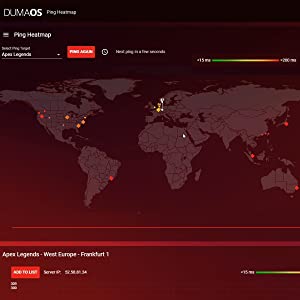

Reduced Ping Rates up to 93%
Discover and track server quality using the ping heatmap and ping history to ensure you play with only the best lag-free servers.
Prioritize Your Gaming Traffic
With Application QoS you can balance your network by allocating bandwidth to exactly the applications and devices that matter to you most. Control maximum upload and download speeds to minimize lag spikes.
Geo-fencing Captures the Best Servers
Reduce lag times by filtering and locking in the most reliable servers for the best gaming experience. Total control to whitelist your friends and block laggy opponents.
| Dimensions: | 20 x 29.5 x 6.4 cm; 600 Grams |
| Model: | XR1000-100EUS |
| Manufacture: | NETGEAR |
| Dimensions: | 20 x 29.5 x 6.4 cm; 600 Grams |
Easy to set up, loads of options, WiFi speeds are much better than BT Smart Hub, getting WiFi speed in a different room of 850 mbps.
The setup was the easiest I’ve done with a nighthawk. Just by following the app instructions. It provides a smooth network and I can not complaI
Setup was simple and it’s well made. Wi-Fi is pretty good and adding a Netgear EX6410 extender gives Mesh seamless Wi-Fi coverage. The router has been very stable in speeds provided and remaining connected. DumaOS on this model is more refined than the previous Netgear models. It loads quickly enough and provides the best gaming experience possible. No more laggy lobbies and hit detection is massively improved. It’s been a month of trouble free bliss.
The router itself is everything you need when gaming, but the netdumaOS sets it above, the ability to choose what in game servers you connect to and control what’s using your bandwidth make gaming totally lag free
Connected the virgin router as modem to this and this immediately improved my WiFi signal all over the house. I got the bandwidth and speed I was supposed to get anyway.
This appears to be the best router on the market and as many of my cottage walls are about 3feet thick, I was previously unable to access sustainable Wi-Fi. This router is not the cheapest but you get what you pay for. Wi-Fi has a strong signal throughout most of the house. Great router.
Needed something to get a good wifi signal up stories in a stone built house. Hits the spot well. For a non techy may be slightly daunting but good info on forums and good features. Very expensive for my needs but did the job.
Very stable wifi, great range, DUMAOS3 is amazing with all the control options you could desire ready to use from your phone or PC. Perfect for lowering ping and prioritising your gaming connections. Looks great on display too!
Amazing product, works perfect for whqt I need it for, would deffo reccomend, the fact you can alter connections to make your priority connection with best connection makes it even better too.
Gaming with it is so much better also especially for games such as warzone and streaming
Great bit of kit, easy install. Does not work with Sky as suggested.. purchased a modem to bridge the connection and didn’t work. However plugged in via Ethernet worked well turning the WIFI off the sky hub.
Bought this to solve video call lag for work. Instantly resolved with QOS prioritisation of video calls over everything else. Kids also very pleased with ability to reduce ping on games to almost zero, until they found out I can now turn them on and off at will and add standard “no-fly” zones per device. Only thing I would love to see added is device based time usage limits…
Also has massively improved range, speed testing, etc, etc. All issues in my household turned out not to be broadband provider issues, but traffic prioritisation issues with tv streaming being the main problem.
Ridiculously easy installation. I think even my parents could manage it!
Very intuitive and easy interface
Simple QoS configuration
Firewall feature
Additional security feature (additional cost but worth it)
Dashboards
Easy phone app for IOS and Android
Access anywhere ability
Test your ISP speed directly from the XR1000 itself
Device manager
Geofilter (allows you to select your preferred servers for gaming)
Network monitor
Cons:
A lot of “unknown” and “uncategorised” traffic, with no way to see what it is to try and label it.
We have 6 people in this house, 4 of us are gamers (WoW, CoD, Fifa, Fortnite etc). We are also schooling and WFH. So as you can imagine, there is a LOT going on. Prior to getting this, there was constant complaining about WiFi strength, drops, unable to sustain Teams calls, file transfer issues and heaven forbid more than one person tries to play a game online.
I’m a network engineer, and did think about maybe getting a 5508, but, after a bit of research I got a DreyTek as it offered me all of the features I was looking for (VPN, port forwarding, QoS, Firewall) at a fraction of the cost. Not sure I could justify the Cisco price tag to my husband for a home device! The DreyTek worked great with our BT Hub3 and did fix a lot of the issues, but, still couldn’t have all of us online at one time. If someone tried to download, it would kill everything. I configured QoS as per so many recommendations and it would fix something marginally, then make something else worse. You would think as a Network Engineer I would just get this to work huh? Well, embarrassingly for me, I couldn’t. So, I was back to looking at Cisco kit, what was I thinking with a DreyTek?! Surely I’m not the issue……?
After more investigation, this XR1000 router was coming up trumps in all reviews. Could it really be that good? In short, yes. I do love a good dashboard, and I love the dashboards on the DUMAOS. The QoS facility is just really simple (no faffing about with protocols, class groups etc), just drag and drop what you want! As per my con, the unknown traffic is a bit of a bummer, as I’d quite like to have the facility to allow me to identify and classify myself. Perhaps this will be something that comes in time.
Currently set up with the Virgin Hub3, amended DNS to use our free OpenDNS, smart connect WiFi (combines 2.4ghz and 5ghz WiFi into one SSID), QoS set to (Gaming 25, Uncategorised 15, VoIP 5, VPN 9, Chat/Messenger 9, File Share 15, Web 5, live stream 5 and media 12), congestion control is set auto enable so that no one can monopolies more than 80% of up/download and under advanced MU-MIMO is turned on. Since setting this up, there has been not a single grumble. Everyone can do their thing, whether it’s gaming, downloading, on Teams calls, and no issues! We use BitDefender Antivirus and this works with this router. It sends me notifications for all blocked URLs.
All in all, 4/5.
Why when I click on customer reviews for the NETGEAR Nighthawk Pro Gaming 6-Stream WiFi 6 Router (XR1000) they are all reviews about the Nighthawk XR500, which I own and works great, Is there any reviews for the XR1000. Also if you were thinking of buying the XR1000 and have BT TV, subscription channels theywill not work as the latest firmware does not have the Enable British Telecom Igmp Proxy Support setting in WAN settings. This will be added in the next firmware. (From Netgear support) I returned my XR1000 because of this problem, but may purchase again as found it to be good improvement over the XR500 and all my devices had far better connection speeds and ping times and rock solid connections.
Love this router, really delivers the goods! With a demanding online gamer in the house expecting sub 10 sec pings, and my wife and i both working at home on regular Zoom/Teams calls, we needed a router that could handle the traffic load reliably. After researching for a while, i settled on this one and am very happy with its performance at the price. Would definitely recommend for anyone in a similar position and needing a much better router than you ISP supplied box.
Xr500 router
By Mike
12345
I bought the xr500 because watching the videos about convinced to buy and it’s well worth the money I’m with Bt 910mbs and since I got this item and some cat 7 cable my internet is really stable
We were having issues with our service provider’s router.
We were recommended this product by a service engineer and so we bought it. Follow the online video guides and it is easy to set up.
Speeds are up, reception is up and no daily rebooting.
It does so many things. Great for dividing up the broadband exactly how you need it rather than a Standard router giving 99% of the bandwidth to the first device to connect and splitting 1% between the rest of the devices. Also the WiFi signal is very strong.
I bought this router to replace an Asus rt-ac88u which failed after 18 months. There is a big improvement in video streaming quality and wifi range. The Duma software is very good and gives alot of control over the network. So far an excellent router.
You can search for Servers to connect to my current radius of search is set at 500 miles which covers most of the UK and France my ping rate Average between 10 and 25 this is different to your normal ping rate when you do a line test for speed . You have quality of service built into this Router the minute you turn on your gaming station ps4 Xbox or pc it will give priority connection to this device restricting the bandwidth to all other devices this works very well .
I do recommend on setting up the Router that you use the app on your mobile phone as this makes the initial getting online easier once you’ve done that and it’s all connected then go in and adjust all the settings the way you want them . 192.168.1.1
The Wi-Fi coverage is very good much better than I’ve ever had before
After months crawling through reviews to see which router I can buy to fit my needs, I came up with this one !
The unit itself does look like a Lamborghini upfront, my kids thought it was some kind of space age thing. Styling is obviously one which is cannot be to everyone’s taste.
I would have liked to see some mounting holes in the back & you can only lay it flat.
Aerials are strong, they don’t fall down like some of them do. Wi-Fi coverage is great and seems to a good job of getting to my hard to reach areas with 2.4Hz.
I do some casual gaming myself and so do my kids. After reading about this one it seemed to come up trumps. There are a few things missing that I’d like to see a future updates but the developers of the OS do seem to listen to everyone and add these accordingly.
The interface is clean and quick, there’s help guides & options for the people who don’t understand what the router can do. This has helped me with some settings and gave a clearer picture of what things do.
Some people asked what does this do over any other router, rather than me spell it out head over to the website and let them explain, it’s helped me control which devices are hitting the internet, when, how much and then control it.
I haven’t had to use their tech support yet but their forums cover lots of guides and self help.
Early days on this device yet but it’s certainly helped kickback Virgin’s super hub to a modem slave !
I got this xr500 nighthawk pro router to replace the crap that is the Sky qhub. The wireless on that thing is terrible so I wanted to get something that was up to the task of covering the whole house for wifi and managing the network whilst I’m working, gaming and downloading. Which this does very well. Getting it set up using the Sky qhub as a modem wasn’t easy but it is possible! Once it was all up and running the OS on the router made life a breeze setting up the network links to see what was connected and managing what device got what amount of bandwidth. Best of all for gaming it automatically detects when games are being played and prioritises that connection making it super simple for gamers to get the best connection and not be hampered by someone else trying to hog the network.
I found the router to be top notch so far, a way better signal and range than my Virgin media hub. The set up was a doddle and the security was pre set, though I was baffled as to where to find the gaming dashboard, apparently it’s online which I found a bit odd but you don’t need to have it on constantly since it’s browser based and can eat the RAM, the android also has an app which is minimalist but easy to get your head around, the remote access router is fun to troll the family while your at work. For the price I’d have preferred a tri band but I’m still happy. The only drawback I found was the inability to use my own PIA VPN instead of the two inbuilt ones, hopefully this will change in the future.
The setup was painless and DumaOS is an absolute pleasure to use. It’s great seeing the bandwidth utilisation and setting priority for gaming devices. Just a note, they DO have OpenVPN support now and I was able to setup PIA for some of my devices.
The router is a bit on the pricey side but I think it was fully worth it.
This router is plugged into my BT home hub. No joke, it has doubled my upload and download speed. Which must be down to the hardware that the router has in it. Which is obviously high spec.
Netduma’s Software is always improving and you would expect to pay 100 for this software, which is cheap in comparison to software which is usually paid at a subscription monthly or yearly. So 100 for software and 150 for some quality hardware. This is a steal of a price in my opinion.
Netduma are a start up company and their support is incredible. So if you can’t get through to Netgear, no sweat, contact the guys at netduma.
If you are a gamer. Or rely on lots of bandwidth and need to control it. The duma software gives you the flexibility to control and monitor your network. There are many other features I could talk about but the review would be too long. Head over to the website and check it out.
The nighthawk app by Netgear is also really impressive. You can check deviced connected to your internet. block and Rename devices. Check ips. Check speed of internet. It’s great.
It has also given me the ability to set up a guest network. So anyone over, just get them on the guest network!
Really impressive with this router. Worth every penny.
Three years ago I bought the XR500. After a few weeks I sent it back. My conclusion then was that it had huge potential but it just wasn’t ready. Features had not matured and there were just too many bugs. Not enough preset games, VPN was fixed to a terrible non-gaming vpn and bugs meant that features either just failed to do what they were supposed to do or worse, crashed. Having said all that, the incredible graphical interface of the router felt like it was definitely had tons of potential given a bit of time. With that in mind, here I am three years later trying again with the XR1000. So this review is based on a disastrous experience with the XR500 and the “newly” bought XR1000.
Packing is uninspired but the product although very light is good quality. Plugging it in it goes through a ridiculous setup process that completely fails if your internet requires a login and password like mine does. Five minutes completely wasted while it is trying to connect when there is absolutely no hope that it can, lol. If you need a login then you go to the internet page and enter the details, and wait another few minutes while the router resets. This has to be the slowest router reset I have ever encountered, lol. There is plenty of time to grab a coffee while it resets. Finally it will come back with an internet connection and you can start setting up the router. You can manually go through all the junk it tried to do automatically without and internet connection, this time with one! It’s a really slow process because each time you apply a setting it takes forever to update it. The router is very slow loading pages, but I guess that’s to be expected given the complicated graphical interface.
The DumaOS has an amazingly good user interface. It is intuitive and just so easy. Everything is logically laid out and there is exactly what you want to know. There is comprehensive performance monitoring so you can see what the router is up to when you play games. You can tweak settings to avoid situations that may cause lag, and you can set priorities and bandwidth for games and gaming machines. And of course there is Geo Location, which I am sure you have heard of.
The router software is already biased towards gaming without the need for any game specific configuration. Just plug it in and go and it instantly favours games. Mine certainly seemed to know when I was gaming and whatever other things I was doing. If you take a look at a the Traffic Prioritisation page a little icon lights up when someone is playing a game. As long as that lights up then really you don’t need to do anything else. If it doesn’t then you need to fiddle with the settings so it detects your game. But there are more settings aimed towards improving matters if you are having trouble. Reducing lag when your home network is very busy and helping you to select game servers that are closer to you.
The router has far less features than a traditional router, like an Asus, say, but presents them in a way that is just great. Overall if you want features then buy an Asus, but if you want gaming specific monitoring, graphs and solutions then buy one of the Netgear DumaOS. After I sent the XR500 back I bought an Asus but over the following year really came to the conclusion that I wasn’t using any of the features. The problem with the Asus is that it’s not really a gaming router – it’s a normal router with some gaming functions. The Netgear on the other hand is built around gaming functions. Also, with the Asus, if you do almost anything you have to agree to Trend Micro collecting all your data and browsing histories. Trend can even take your emails and those of your family. What? Seriously? It’s one of those agreements you really need to read!!
One of the things you will do, is check the Connection Benchmark. This is a detailed test of your broadband and gives you a ton of very useful information you can then use in QOS to optimise your connection. In my case I discovered that my upload ping became very erratic when other people were using the broadband at the same time I was playing game. My upload ping would wander about from 11ms all the way up to 220ms. I enabled Congestion Control or anti-buffer-bloat. The Connection Benchmark showed me what figures I needed to set and moments later my ping was stable and never went above 12ms. Success!
The device map is really useful. It shows your network in graphical form. You do need to fill in some information for devices it can’t identify and also it took a reboot of my switch to get it to full organise the graphic correctly. Oddly it has no enter-able information for the modem. The device map can also take a little while to update. One thing you need to know for that is that “Apply Settings” buttons found on other pages forces the table to update.
The XR1000 has vpn settings where you can enter your own vpn. This is a great improvement on the XR500 which were hard-wired to just one useless vpn — HMA. There are also rumours of the new Hybrid vpn being a future update for the XR1000. That is a vpn that allows you to choose what traffic goes through the vpn, which is ideal for gaming vpn’s.
And of course there is the mighty Geo-Filter. This is a slam dunk for console owners.
I guess it all comes down to features. If you want a huge array of features then you should be buying an Asus. But if, like me, you never actually use all the features, then the information provided by the XR routers is probably more useful. Certainly console owners should be buying the an XR because of Geo-Filter. Don’t forget, though, that all this niceness is costing money. The XR’s are a lot more expensive than the competition but then you are paying for a regular router with a custom design and interface so it’s not too surprising.
When it comes to reliability, alas the Netgear is not up there with the best. Unfortunately, they tend to keep on releasing the software with bugs. Left to run for a few weeks the Netgear does tend to fall over with some obscure error. There are routers I have never reset during the years I have owned them, but this is not one of those! Having said that, I would still buy one again. The fact is that the gaming features and information this router provides is streets ahead of any other router other than perhaps an Asus, and as I already mentioned the Asus has some pretty nasty downsides too.
Are they really worth the money? Originally I said no, but three years later the answer is yes. It is without doubt the best Gaming router there is.
The Router is easy to set up and very smart. The UI is very simple, and easy on the eye to manage, not really had the chance to get into the more complicated features that it adds, but I’m sure I will at some point. Not that happy with the VPN client that it comes with, as its only embedded with HideMyAss. So far, I feel the price is a little too steep, but if you’re willing to pay that amount, you will not be too disappointed.
Pros:
* DumaOS is an easy-to-use, yet very powerful tool
* Quick and easy to set up
* Strong, reliable connection
* Can monitor and diagnose internet issues easily
* Design is unique and allows for sufficient cooling
Cons:
* Wireless range/performance could be better
* Expensive hardware if you won’t use DumaOS
* Large and unique design won’t be for everyone
The DumaOS is the star of the show, as this web management tool grants the user an efficient way of monitoring your network, handling your bandwidth allocation and keeping your connections secure, all via a clean and simple dashboard.
If you’re a console gamer, the the NETGEAR XR500 router and DumaOS won’t turn you from ‘scrub’ to ‘pro’ overnight, but it will help you keep your connection steady and secure, whilst enabling you to see the ping of hosts (we’ve all played in those games where the host is nigh invincible) and blacklist those dial-up connections.
One gripe, the VPN client only supports hidemyass for the time being. Unfortunately I can’t use my Nord VPN with it. Also note that the release of the newer version-XR700 is imminent, but lot more expensive.