Samsung SSD 870 EVO, 2 TB, Form Factor 2.5&rdquo

Samsung SSD 870 EVO, 2 TB, Form Factor 2.5”, Intelligent Turbo Write, Magician 6 Software, Black
Excellence in performance
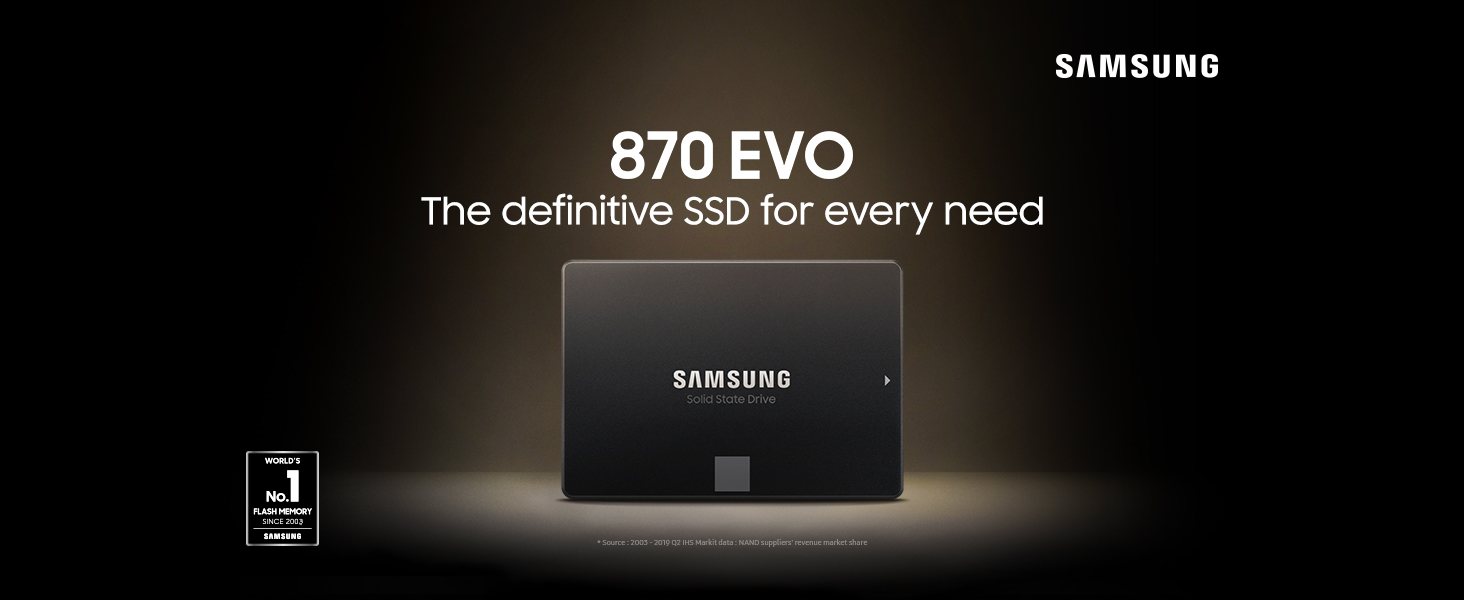

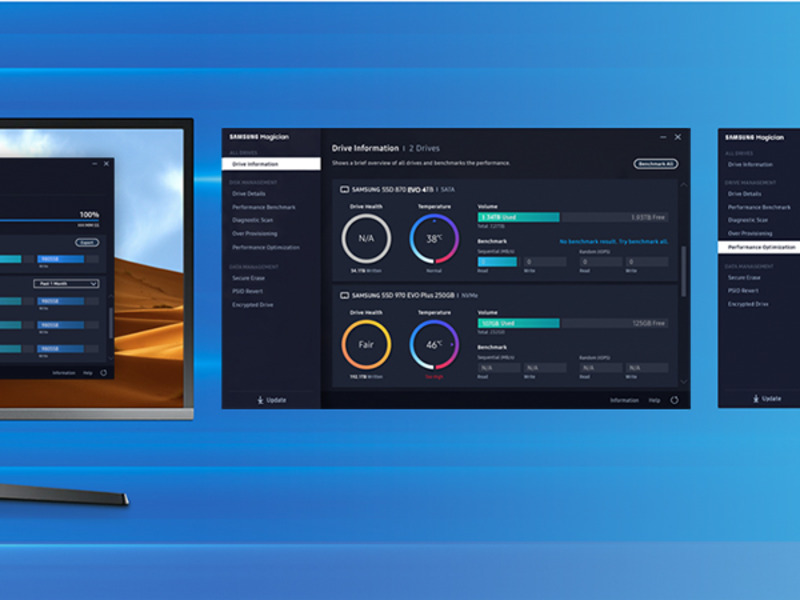
Comparison
 SATA SSD 870 QVO 2.5″ |  SATA SSD 870 EVO 2.5″ |  SATA SSD 860 EVO M.2 |  SATA SSD 860 PRO 2.5″ |  NVMe SSD 970 EVO Plus M.2 | |
| Reading Speed | 560 MB/s | 560 MB/s | 550 MB/s | 560 MB/s | 3500 MB/s |
| Writing Speed | 530 MB/s | 530 MB/s | 520 MB/s | 530 MB/s | 3300 MB/s |
| Capacity | 8TB; 4TB; 2TB; 1TB | 4TB; 2TB; 1TB; 500GB; 250GB | 1TB; 500GB; 250GB | 2TB; 1TB; 512GB; 256GB | 2TB; 1TB; 500GB; 250GB |
| TBW | 360 TBW | 600 TBW | 600 TBW | 1.200 TBW | 600 TBW |
| Flash Storage Technology | QLC | TLC | TLC | MLC | TLC |
| Application | Everyday use | Everyday use | Everyday use | Professional workstations | Gaming, photo / video editing |
¹ Performance may vary based on SSD’s firmware version and system hardware & configuration. Sequential write performance measurements are based on Intelligent TurboWrite technology.
² system configuration: Intel Core i7-7700K CPU @ 4.20GHz, DDR4 1200MHz 32GB, OS – Windows 10 Pro x64, Chipset: ASUS PRIME Z270-A. All performance data was measured with the SSD as a secondary.
³ TBW for 870 EVO: 150 TBW for 250 GB model, 300 TBW for 500 GB model, 600 TBW for 1 TB model, 1,200 TBW for 2 TB model and 2,400 TBW for 4 TB model.
| Weight: | 89.4 g |
| Dimensions: | 10 x 6.99 x 0.68 cm; 89.4 Grams |
| Brand: | Samsung |
| Model: | MZ-77E2T0B/EU |
| Colour: | black |
| Batteries Included: | No |
| Manufacture: | Samsung |
| Dimensions: | 10 x 6.99 x 0.68 cm; 89.4 Grams |
I used these drives in my own pc so when it come to replacing one in a friends laptop it was a no brainer. Replacing his old HDD with this SDD, he won’t stop telling me how fast his laptop is now, even though it’s several years old
Bought to replace a scavenged drive from an old system I was updating for a friend, perfect little SSD to boot the OS from in a couple of seconds. Third one I’ve had for various set ups and always very reliable for the price
After some deliberation between going for a new hard drive and a solid state drive, we pumped for an SSD. This Samsung SSD, offers good value (there are cheaper names that I’ve never heard of and definitely more expensive ones as well). Spent quite a long time comparing the speeds and things like that. Ultimately, the difference appear to be negligible certainly for the reasonably casual gaming usage that we are doing. definitely felt comfort in going for a known name (as someone fairly new to self build PCs).
The drive was easy to install after watching a couple of quick YouTube videos, but I would be aware that you may need a longer connecting cable depending on the positioning of your components inside your tower. However, these are dirty and Natalie bailable too much about it if you do need one.
I have a laptop which i gradually didn’t use much because it was so slow when trying to open software programmes it was being timed out where it took so long. How many people have either disposed of their sluggish computers or even purchased a new one because new computers are faster but in time they will gradually slow down. Rather than wasting money on new computers and that look into a new solid state hard drive which i have done which is a fraction of the price of a new computer. You need to download some sort of software and buy a specific lead because using the software you will need to clone your hard drive in the computer to the new solid state drive. There is plenty of YouTube videos of how to do this for a particular make of computer and that but once fitting of the solid state hard drive you wont believe how quick it is. Everything now is so much quicker and really worth doing rather than wasting money on a new computer and then you got the worry then of is there any personal information on the computer if your were to get rid of it where a new solid state hard drive you won’t have this worry. Depending how much data is on the computer to start with may determine how long the cloning will take but worth doing and save a lot money too compared to buying new computer or laptop.
This is my 6th SSD and my 2nd 4Tb one for my PC used in music production. Its blinding fast making access to very large sound banks a breeze. Using the samsung software makes data transfer a breeze from an existing drive. The service as ever with Amazon was great and the prices are very competitive.
When the time comes to upgrade again I know the path I’ll be treading!
I have never realised that the speed of your HDD and its performance will degrease year after year . I was about to replace my super slow laptop then I thought about replacing the HHD with a much more performant SSD. WOW, you can even compare those two LOL. They are on different planets . My laptop now starts in seconds, before it would have been ready before 7/8 minutes from sleep mode. Every single task now is extremely quick , it seems like you are using your smartphone. I went through a lot of professional reviews on here before purchasing it and I would like to thanks all of the authors. I don’t use this laptop for any specific graphic work or video editing but the Samsung SSD seems to be that special one that I wanted to make sure that I would have not regretted my choice after installing it. Absolutely happy with my purchase. To clone your HHD before installing the SSD , Samsung magician will help you but don’t forget that you might need to buy a cable to connect the SSD. I bought a StarTech.com SATA to USB Cable – USB 3.0 to 2.5″
Arrived next day . You need a USB to SATA lead .
With the Samsung APP transfer of old hard disc was easy and so was installing it . It has significantly improved the speed of my laptop.
I got this to be the boot drive for a new rig as I wanted the M.2 drive I purchased to be just for games. Sure it’s faster than a mechanical HDD and it’s slower than an M.2 drive, but with just Windows and a few other programs on its speed is of little concern to me. This SATA drive is of a known, reputable brand and if you need a drive then get one.
If you want it ro be fastest you could buy two and used it as a software Raid, Then you get double the speed,
But why when you could just buy a 4tb PCIE3.0 m.2 that’s 6x the speed for the same price for a different manufacturer?
Because simply old laptops/ Pc’s and last generation consoles don’t have an M.2 slot so you can’t use them and sata is the only option,
On the drive itself the 4tb 870 evo is excellent for a sata drive, It has dram inside 4gb infact, That’s like 2008 levels of ram in a top end pc of that time,
Why 4* rather than 5* you might ask?,
Actually plugging the drive in my pc only to run disk manager to format it and well… it could only format it to 2tb rather that 4tb but the remaining 2tb that was an not yet allocated couldn’t be merged into the volume,
The only solution I had was to remove the 870 evo plug in my sata to usb 3.1 cable I’ve had laying about for the past year and formatting as an external drive,
That worked then once that was done I then put it back in my pc to format once again,
I know I said at the start of this review that it’s just a sata drive,
But for most people that’s all you would ever need,
I have a 4tb firecuda 530 PCIE4.0 as my boot drive and this 4tb 870 evo is no where near the speed of that, But in games it’s identical for load times,
With certain games that are out in 2023 with the Direct storage api and now with NVIDIA RTX IO that will be out with rachet & clank rift apart on pc very soon ssd storage will be used to it’s full potential, Much like the near instant load times on the Playstation 5,
With direct storage and rtx io what’s the difference between 1 second with a PCIE4.0 ssd compared to 1.4 seconds to a sata ssd for game load times?,
You can’t even blink your eyes at 0.3 seconds,
Anyway for a summary,
Positive
+ 5 years of warranty
+ It doesn’t use QLC memory cells unlike the 870qvo
+78 GB cache size so you get full transfer speeds ( Most 4k video files are less than that)
Negative
= it’s a sata drive so if you do alot of 4k video editing at 60fps or 120fps then a PCIE4.0 would be better as the faster the drive you have the better really,
– My only personal issue of a brand new 4tb 870 evo not being able to format to the full capacity of the drive unless I used a cable to use it as an external drive to format it, If I didn’t already have that cable in my draw it would of been a problem,
Final summary,
I personal use this 4tb 870 evo as a steam game storage and pc games pass storage,
Why? Because some mad drivers in my area who like to crash into virgin media fiber cabinets and I’m left with no Internet for 10+ days and I don’t want to use my precious mobile data for game downloads because mobile data companies hate it when you use youe phone as a hotspot because apparently 600gb of 4/5g data is now somehow unlimited, And well we all know games are big now like 100gb + some are even 200gb,
If you can pick up a 4tb ssd for a decent price it’s worth it,
I wouldn’t worry at all about games that use direct storage in the future because the difference between PCIE4 or 5 or even Sata ssd will be less that a 2 seconds because the graphics card in your PC will be doing the decompression of the data
TLC NAND like from Samsung’s EVO series doesn’t slow down to below HDD speeds when moving lots of files like QLC NAND that you usually see at this price point, and it also has a much higher long term reliability due being able to be written on more and suffering from potential small charge errors less. This made this easily the best value drive on the market for me as I wanted to put in an external enclosure, format to ExFAT and use for media/games storage across multiple devices/locations, a situation where more expensive NVME would be nearly useless.
Fast, easy to setup and reliable. I’m new to pc building and to plug this in took me no longer than 5 minutes. The ssd itself is incredibly fast, loads windows 11 in about 10 seconds of starting my pc, bought a second one as well
Bought to use as a cache drive but using to replace a full c drive for now. I cloned my drive to this and it had sped up my pc a lot!
Not the sellers fault, but would have preferred the delivery driver not to post the HDD through the letterbox, so that it dropped to the floor!
Not the best way to treat a product of this type, that could have been avoided with something to signify that it is ‘Fragile’……..
Everything seems to be working, but……
What is there to say? It’s a Samsung SSD, it performs amazingly and as advertised.
Went from a 1TB HDD to this 1TB SSD. Was easy with the Samsung Migration Tool. Simply plug this in as any other HDD/SSD and download the tool. It will transfer all your contents including the OS. The speed difference is absolutely insane. My computer used to take maybe around 5 minutes to load completely (as I had all my gaming apps set to load automatically on start up) and now it takes no longer than 20 seconds. Everything opens instantly. My games play smoother. Everything just works 100 x better than before. Would happily recommend this to anyone looking to upgrade their computer.
You get what you expect from Samsung and has greatly increased the life of an old laptop. The migration software works flawlessly.
The solid state drive works well as an upgrade to the older mechanical spun platters. It came with software to get the data from HDD to new SSD with disk image and ready. Also installed the maintenance software to keep an eye on the health of the SSD.
Been a few months, all working fine so far.
I have bought Samsung SSD’s since they first appeared and they have never let me down. I buy some in this traditional two and a half in format to use with PC’s that don’t have an M2 slot spare. This particular drive is a bit more suited to higher daily usage.
Excellent drives.
Replaced the 1TB HDD in a Lenovo M83 SFF, had the SSD fitted into a Sabrent adapter and into the HDD bay, and had Windows 10 installed in less than an hour from a USB installation drive. The SSD is faster to load and to transfer files between partitions, but Windows updates take as long as they always take 🙂 The reason for this upgrade was because I had reverted to Windows, from Debian 11, Bullseye, and Windows, since Windows 8.1, is very aggressive with its HDD access. This is noisy and can hog resources, right when you need them. This is no longer an issue, with this Toshiba SSD 🙂
Bought this solid state drive in the hope it would speed up my 7 year old laptop. It did the job brilliantly – now boots in 2 minutes instead of 2 lifetimes . Saved me potentially shelling out 1500 on a new laptop, so I’m very happy .
Hard part is cloning the old hard drive and opening up the laptop. The SSD itself is a very simple SATA connector. Easy.
I have an ageing Acer laptop (purchased in 2015) which was taking close to 5 minutes to boot up. Installing an SSD in place of the existing HDD and upgrading the RAM from 4GB to 8GB has given my laptop a new lease of life. Booting up now takes 15-20 seconds and it’s ready to go. Not only that, opening computer programs is so much quicker. It’s like owning a completely new computer only so very much cheaper. Samsung Magician software was a breeze to use and cloned the contents on my existing HDD to the SSD without problem. The only downside (and this doesn’t reflect on Samsung or the SSD at all) is that Acer does not make its computers at all easy to upgrade. Installing the RAM and SSD required an almost complete dismantling of the laptop, including removal of the motherboard. Thank God for You Tube videos.
Update:
Out of curiousity I re-tried the Samsung promotion the following day, no changes made to the S/N from the previous day, this time it was accepted. It would seem that the Samsung promotion website is a bit ‘hit n miss’, you may have to keep retrying the website if you are taking advantage of the promotion!
I have adjusted my rating to a 4 (from a 1) as other Samsung SSD’s I have had in the past have been no issue.
Using this as a steam drive for a laptop with a E-GPU fitted thunderbolt 3 ,whole steam library migrated to this drive 560GB ,took about 20-30 mins over usb -c ,for me that’s fast , recently played COH3 8 player map hosting this drive didn’t miss a beat ,believe it or not i am still running a 840 in a desktop that is used everyday 10 Years later and still going ,i don’t what short term testing achieves when the read and write huge files over a week ,most peoples real world use is as an operating drive ,all other important work or files should always be stored on another drive ,then in 2 other places .
Never had a failure in my possession and I’ve been purchasing since the 830 and when they were 250 for a 256GB – almost a pound per GB. I still have an 830 drive right now, it’s in use on a fairly modern laptop. This modern laptop has had an 850 Evo, 860 Evo and 870 Evo, but now has the 830 as it’s not my main laptop anymore, just a tertiary one. I struggled to notice any real world difference between any of these SSDs. I’m sure there are differences but they’ll be fractions of seconds – not seconds.
Reliability is the king though and as I’ve bought 100’s of these models over the years (100’s of every Evo/general model Samsung have released) to use in various client and customer laptops, not one is yet to fail as far as I know.
Samsung’s selling point is that it’s all made under one roof – all of the silicon components – CPU, DRAM, the storage silicon, everything. As you may know, most other brands use different branded components within their SSDs. Not that I’ve seen any big issues over the last 5 or 6 years with other brands – everything is pretty ironclad these days with controllers, firmware, etc etc. But with Samsung there’s no guess games or testing – you know it’ll be solid right off the bat and their endurance rating will be credible. Harder to estimate this when using components from different manufacturers. For that reason alone I’ve always just stuck to Samsung for my SSD needs, whether the SATA models or the NVMe models.
The Magician software simplifies firmware management, the clone tool is great if needed (most I.T. technicians will be recovering images via other means anyway).
I feel they’ve always been competitively priced – I know other brands do price more aggressively but in the grand scheme of things, I feel that data shouldn’t have a price (or not too large a price). The Samsung drives are still competitively priced with that in mind. And I do feel that with real-world workflows, the superiority of the Samsung drives can be felt at times over other budget brands – especially under random loads and I think Samsung’s great processor design comes into play here. Other brands have always been playing catch-up with this – Samsung have always headlined.
Recommended for use in anything you need storage in this form factor – external USB chassis (they’re GREAT for external drives – they’ll beat off even the best USB flash drives once they’re in a quality USB 3.0 chassis), game consoles, computers and laptops, iMacs & MacBooks (SATA only), NAS drives for either storage or caching. I honestly believe that unless for mass storage, the hard disk drive has no place anymore.