SanDisk iXpand Flash Drive Luxe 256GB 2-in-1 Lightning & USB

SanDisk iXpand Flash Drive Luxe 256GB 2-in-1 Lightning & USB Type-C connectors for your iPhone and iPad



One drive. Two connectors.
The iXpand Flash Drive Luxe comes with not one but two connectors so you can easily move files between your iPhone, iPad Pro, Mac and USB Type-C devices, including Android phones(1).

Quickly move content to your computer
Say goodbye to emailing photos between devices. Once files are on your drive, you can use the high-speed USB 3.0 connector to transfer them to your USB Type-C computer.

An easy way to free up space
Just plug in the drive and quickly free up space. No internet required to transfer files. Now you have the memory you need for more photos, videos and games.

Automatic backup is just a plug-in away
No more losing those special memories. Photos and video are automatically backed up on your iPhone(1) every time you plug in the drive(2). It’s that simple.

Password-protect your files
Want to keep your files private when you share your drive? Use the iXpand Drive app to password-protect your files and photos across iOS devices and PC computers(1)(3).

Dual-purpose swivel with keyring hole
A stylish swivel design protects the connectors when you toss the drive in your bag or pocket, and a keyring hole makes it easy to take it with you on the go.
 iXpand Flash Drive Luxe |  Wireless Charger Sync | 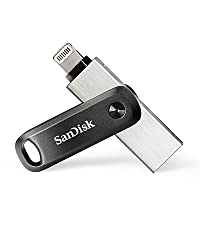 iXpand Flash Drive Go |  Ultra Dual Drive Luxe | |
| Connectors | Lightning and USB Type-C | N/A | Lightning and USB Type A 3.0 | USB Type-C and USB Type-A 3.1 |
| Compatible Mobile Device | iPhone & Type-C Android phones | Qi-compatible mobile devices | iPhone w/ Lightning port | Android w/ USB Type-C port |
| Compatible Computer Device | PC/Mac w/ USB-C or USB-A Ports | PC/Mac w/ USB Type-A Port | PC/Mac w/ USB Type-A Port | PC/Mac w/ USB-C or USB-A Ports |
| Automatic Backup | ✔ | ✔ | ✔ | ✔ |
| Fast Charge | N/A | Yes | N/A | N/A |
* 1GB = 1,000,000,000 bytes. Actual user storage capacity less.
(1) For iPhone, iPad Pro and iPod compatibility, see official SanDisk website for more details. Android device requires USB Type-C port and On-The-Go (OTG) support. See official SanDisk website for list of compatible devices.
(2) iXpand Drive app required (except for Android devices). Available for download from the App Store. iOS 10.0.2 or higher required. Set up automatic backup within app settings.
(3) Password protection is supported by iOS 10.0.2 and higher, Mac OS X v10.9 and higher, Windows 7, Windows 8 and Windows 10.
| Weight: | 4.54 g |
| Dimensions: | 5 x 1.55 x 0.86 cm; 4.54 Grams |
| Brand: | SanDisk |
| Model: | SDIX70N-256G-GN6NE |
| Colour: | Black |
| Batteries Included: | No |
| Manufacture: | SanDisk |
| Dimensions: | 5 x 1.55 x 0.86 cm; 4.54 Grams |





Ideal way to do a quick backup of your iPhone. Can do a full backup or you can just select photos if you prefer.
Fantastic bit of kit very easy to use. Highly recommend
Ordered this as I take a lot of video footage on my phone for social media content and often run out of space.
I got it for just under 20 from wear-house deals. Popped in in my phone followed the prompts then that was it. The phone didn’t recognise it. I thought it was dead on arrival.
Popped it in my laptop which immediately prompted to format it. After a quick format, I’m pleased to share it now works flawlessly.
Great usb to work on iPads and iPhone the only thing I would change is have end caps for both ends.
I have an iPhone and I’ve found it’s best to store pictures etc into folders (months) and import 20-50 items at a time otherwise it crashes.
Its good for any stores and looks nice but nee strong thank you..
I have easily managed to take photos off my I- phone and store them. Great for my holiday snaps. Saves paying for storage and clogging up my phone.
An easy and convenient gadget. Saves a lot of space on the phone and iPad.
I like the fact that it easy to use. I can clear all space on my iPhone and still can keep all pictures.
Everything is good about the product per se, but the associated app is not straightforward in working out how to perform various tasks
Bought this item to store our baby pics and videos and we’ve been really happy with it. it’s been super easy to use, Plenty of options for however much storage you need, it’s not big and clumsy. You also have the option to download everything from your phone or you can select which media to transfe
I like the plug-and-play aspect of this USB, backing up is easy and the app is okay, but selecting specific images/files and sorting folders is a nightmare that takes hours to accomplish the most simplest of tasks. Also comes with bloatware like sample videos/music/images for no reason whatsoever which just takes up space. Doesn’t help most of SanDisk’s Manuals explaining how to use the App have a lot of outdated information in which you figure out most of the app by yourself.
SanDisk please fix these issues and optimise your app for the current year please.
The app opens up as soon as it’s plugged in, but if you have lots of items to copy on your phone, it’s pretty slow. I do like that when you have copied them to the device, it asks you if you want to delete the copy on your phone to free up space.
Needed to backup photos and videos on an iPhone 6s running an old iOS. Plugged stick into phone( make sure you have charged the phone fully) , installed the app, backed up all the photos and videos to the stick when prompted to. Over 1700 images, took nearly all the power in the battery, but just managed to do it. Then transferred all photos to a hardrive via a tablet running windows 10. All done with no problems or glitches. In short this stick does what it says it does, quickly and easily, value for money, buy it.
Useful for transferring audio and video files from my laptop to iPhone and it’s got a decent amount of storage. The app could be a bit better and the files are not easy to locate once transferred, but I’m getting the hang of it now.
Would have got a 5 if iPhone could be charged when using the Dual drive. It’s great for a extended memory stick & backing up. Only one gripe, When I was backing up large numbers of files (90GB), the iPhone battery is drained before completing the task. Couldn’t charge the iPhone using the USB (Male USB to Female USB plugged into charger didn’t work). Had to backup in 3 groups between charging iPhone twice. Took all day to backup 93GB. Once on had no problems with transferring to pc
In the Android phone it’s just a standard memory disk so just use your file manager of choice to copy files to it and then unmount the stick before physically removing. The transfer is very fast!
In the iPad you are encouraged to download the app. You should definitely do this! The app lets you save from the disk directly into the photo app. You can manage without the app if you want to but it means first saving to a user defined folder and then saving a second time into the photo app.
It’s well made of metal and is a high quality device. Yes expensive for what it does but will save you a lot of time and trouble if you are transferring files between devices with different operating system such as iPadOS and Android. I also bought a small memory stick holder for 6 devices because something like this can get lost so easily.
This a good purchase that will get used a lot!
SanDisk iXpand Flash Drive Luxe, 256GB, 2-in-1 Lightning & USB Type-C connectors, for iPhone and iPad.
The ixpand works well with the lightning connector on my iPad Pro, but the ixpand does not work with the lightning connector on my sister’s iPhone. I wonder if in future, software updates by apple might stop the ixpand from working with my iPad Pro?
This is a lifesaver! I am using an old backup computer (Windows XP!) with no wifi while my computer’s being repaired. Copying Word documents between the PC and my iPhone SE (2016) has made my work possible, as I have been able to save files from emails on the iPhone onto a folder on the iXpand drive (through the Sandisk app) and read them on the PC, and then save the corrected Word file onto the iXpand drive before sending the file from the Sandisk app by sharing to Mail. No problems, except when power is very low on the phone. I had some initial problems connecting to the phone, but I think that must have been dirty contacts as I have had no problems since then (a month) despite heavy use.
This is ideal to store pictures from your Iphone, you download an app and it will then back up to the stick. My only issue is that i may have too many photos and it took a long time to back up and then after a long while it stated that some didn’t up load (Not very helpful). Still need to play about with it to get my phone fully backed up but i’m assuming it because i have 2000 pics to upload it may not be able to cope with that many at one time.
Transferring on to the the USB stick was simple as was setting up the app to view the files. It was however a little frustrating that you have to pay to be able to view certain types of files (mkv for example). Luckily I found another app the stick would work with so it was not an issue.
Playback once I was up and running was excellent. The video and sound quality was good and ran smoothly.
I did however find it annoying that whenever I plugged in the stick there was no memory of it previously being accessed by my iPad. So had to go through some basic set up over and over.
That said it has served its purpose well and didn’t cost too much so all in all I can recommend this product although I would be tempted to shop around to see if there is any newer, better models available now.
Fast Amazon delivery as usual. A very handy tool to expand your iPhone’s memory, especially for people still using 16gb iPhones. Only works on iPhones when paired with the iXpand drive app and it can backup contacts, photos, videos, songs and even photos from your social media accounts – facebook, Instagram and google photos picasa – however I’m having trouble with backing up Instagram (the app freezes) and google photos (says google has not verified the app), but I’m sure these are for the app developers to deal with. Generally it’s quite expensive for the storage size (128gb), but i got mine during Black friday week so it was significantly cheaper.
I really liked this product, it worked brilliantly straight out of the box, was easy to set up with the app. Transfer of photos and video were quick from my iPhone 6s. All round I would recommend the product. One small “glitch”, it could do with some way of attaching it to a keyring or similar. Mine was loose and was dropped as I got out of the car which I didn’t notice until I found it run-over and pretty-much destroyed. The “loop” isn’t strong enough to be 100% safe so it needs something else. I guess I’ll have to be more careful in future. I have limited storage on my phone so will be buying another one nonetheless
The 64GB flash drive has solved all her storage and back up problems and provided me with an easy way to let her have copies of photographs taken during our outings together. We both find the flash drive very easy to use. It plugs in securely and neatly into the ipad and just three basic commands appear on the Home Page when using the APP. These are ‘Copy Files’, ‘View Files’ and ‘Back up and restore’. There is also a little cog symbol in the top right hand side of the App’s Home Page page that if clicked leads you to online help and support.
Here are some things I discovered that others might find useful. When the flash drive is first plugged into your Apple ipad or iPhone you are given the option to use automatic backup to back up your photo library, music and contacts list. This seemed to us a good idea and, as my friend didn’t have many photos and only seven videos everything was backed up very speedily, the end result though disappointed us. In hind sight it wasn’t a good choice, choosing to manually copy the photos and videos we wanted to back up was, I discovered, a much better option.
Automatically backing up our music files and contact list worked well. There were however two problems with using automatic back up for photos and videos. The first problem was that automatic backup doesn’t copy your albums it copies your camera roll so when you come to look at your photos you will find they are split up into lots of different dated folders with names that mean very little. Strangely too, we found the photos themselves weren’t visible until I had used the flash drive on my computer and chosen to view them as large icons. The other downside to automatic backup was that, so the backup process doesn’t take too long, all the backed up photos were compressed slightly. This doesn’t really matter when you view them on your ipad or iPhone as they will still look ok on those but it is not ideal if, for example, you decided to use them to create an A4 sized print.
The best way to back up videos and photos is, I think, to use the Copy Files option. Doing this allows you to copy files from your ipad/iphone to the flash drive or from the flash drive to your ipad/iphone.
If you choose to copy photos from your ipad/iphone, you can either click on ‘photos’ and tick the photos you want to copy or click on ‘albums’ and click ‘select all’ to copy all the photos in an album. It is then possible to create a folder on the flash drive, click ‘copy here’ and all the selected photos go in the created folder. They are not compressed and appear at full size. For this reason it is probably best not to try to copy too many photos at once and best to copy videos seperately from photos. The end result – Being able to view your files as albums in folders is, I believe, much better than viewing them in lots and lots of seperate folders, arranged according to the date when a photo was taken.
Using the ixpand flash drive on a computer is very easy as, when plugged into a USB socket, the flash drive functions just like a normal USB memory stick. I chose to copy and paste albums of photos from my computer into the Photos folder of the flash drive and copy and paste videos into the videos folder of the flash drive. It was then just a matter of plugging the drive into the ipad and choosing View files to see them on that.
The flash drive was purchased at a very good price as I was able to buy it via one of Amazon’s special lightning deals.
EDIT : sorted out with SanDisk and got my free Topreelapp now i can play all my video files through the IXPAND usb stick on my IPAD with out fuss
I thought that I would be able to read files from a SD card or 2.5 inch drive with the Ipad. Yes, you can read files from a SD card via an adapter, but you have to import them first. This is not what I wanted to do. I Now use Google Photos, which is a cloud based app. I have access to some 90,000 of my images.
This is fine until I want to show images to someone who does not have a network connection.
This is where the Sandisk Ixpand comes in. I can transfer files to it and show them to friends and family as required.
I think though for what it is, its way overpriced for 32gb of storage. I have gained a bit more storage by deleting the test files included.
Also for the price, a cover for the USB plug, or a slip case should have been provided or both.
If Apple would get there act together with their mobile devices and provide a SD or Micro Sd card slot with read/write functions, these expensive add ons would not be required. I dont think that is ever going to happen though.
I would only recommend this if you have a definite use for it.
Both of which do not have enough storage to hold the videos.
I set up the device and software etc.
Plugged the device into my PC and copied some videos in MP4 format to the video directory of the iXpand
Inserted the ixpand into my ipad and went to ixpand files. Sure enough the videos were there.
Hit the play icon for one of them and it started to play – however playback was so breaking up and stuttering – it was not watchable.
Next – Copied one of the videos using the ixpand option to the ipad.
It copies the video into the PHOTO ROLL of the ipad; in seconds.
I could play the video perfectly from the photo roll with its play option.
So far – fairly happy.
Next – I tried the above again but this time with a video with an AVI extension.
Again it was choppy trying to play direct from the ixpand.
So – tried copying to my ipad again. This time; it said it would copy to the ipad and not the photo roll.
OK – Done.
No way could I find that file on my ipad but the space had been used.
Had to restore my ipad.
Overall – it does all I ever need – as long as the videos are in MP4 format – which is no problem for me to convert them.
I will use this device when on holiday.
Copy all video in MP4 format to the ixpand
Select the one I want to watch and copy it to my ipad.
Unplug ixpand and plug in battery pack to keep it charged.
Watch film
When finished watching – delete film from camera roll and then start again.
Takes seconds.
When playing back from the camera roll – it seems to use what I believe is the ipad media player – anyway – it aint the best for control.
PlayerXtreme from the app store is so much better (and free) and does so much more; and I really mean so much more. It even picked up my NAS – DLNA and Networked TVs – if you have the need. Just remember when looking for you videos copied over – they are stored on the ipad/iphone in PHOTOS when looking for them
HAPPY HAPPY