Sony Alpha ZV-E10L | APS-C Mirrorless interchangable-lens

Sony Alpha ZV-E10L | APS-C Mirrorless interchangable-lens vlog camera with 16-50 mm f/3.5-5.6 Power Zoom kit Lens (Vari-Angle Screen for vlogging, 4K Video, Real-time Eye Autofocus), Black
Made for Vlogging

Product showcase
Ideal for product reviews
When Product Showcase mode is on, the focus quickly shifts to the product held close to the camera.

Bokeh Effect
Professional one touch background blur control
Push the blur switch for a professional defocused background or keep the entire scene in focus.

Fast AF
Let the camera catch your eyes and be creative
Real time AF keeps focus on faces and eyes. You can change sensibility for cinematic transitions

Automatic Exposure
Ready for any light condition
Automatic and seamless correct exposure on the face of the subject in all lighting situations

Vari angle screen
Easily reframe your shots
The vari angle screen lets you monitor what you are shooting and gives flexibility when vlogging
 MI Shoe
MI Shoe Compatible with all Sony microphones
” data-position=”triggerHorizontal” />Touch focus ” data-position=”triggerHorizontal” />
APS-C 4K quality
Impressive 4K movies
Making high-resolution 4K movies oversampled from 6K is as easy as pressing the MOVIE button.

APS-C 4K quality
Slow mo
Capture amazingly detailed B-rolls and slow the action by switching to the S&Q mode in FHD at 120fps

Professional audio
Clear voice and advanced audio capture
Equipped with directional microphone and windshield. Compatible with Sony microphones for pro audio.

Stream and share
Instant streaming sessions
Simply connect the camera to your computer’s USB port (UVC/UAC standard or Imaging Edge Webcam app)

Perfect Partners
Find the perfect combination for your lifestyle. Choose from over 60 compatible lenses.

Wide and dynamic footage
With the E 10-18 mm F4 wide-angle lens* it’s easy to capture dynamic footage, spotlighting both you and your location. Capture more of the scenery and bring your viewers along in a shared experience

Focus on the subject and blur the background
The E 35mm F1.8 OSS lens* makes it easy to shoot a vlog that grabs the viewer’s attention. It creates a smooth, natural background blur that lets the subject stand out while getting brighter images

Super close-ups highlight small details
The E 30mm F3.5 Macro lens* gets you closer to your subject, capturing the small details at a bigger size than with normal lenses whether it’s an accessory you’re wearing or a meal you’re preparing.

Versatility for travel explorers
Choose the flexibility of the E PZ 18-105mm F4 lens* to shoot far-off objects or closer actions with clear details, whether you’re vlogging while travelling or just shooting everyday life.

Go beyond with over 60 lenses
Sony’s lens line-up can add an extra dimension to the vlogs you make with the ZV-E10. Select from a unique line-up of lenses, and explore your powers of self-expression.
Compare
 ZV-E10 |  ZV-1 |  Alpha 6400 |  Alpha 7C |  ZV-1F | |
| Format | Mirrorless | Compact camera | Mirrorless | Mirrorless | Compact camera |
| Best as | Vlog & Video | Vlog & Video | Photo | Hybrid photo & video | Vlog & video |
| Video quality | 4K30p – FH120p S-log3, HLG | 4K30p – FH120p S-log3, HLG | 4K30p – FH120p S-log3, HLG | 4K30p – FH120p S-log3, HLG | 4K30p – FHD120 |
| Sensor size | APS-C | 1-inch | APS-C | Full-Frame | 1-inch |
| Dedicated vlog features | Yes easy vlog features | Yes easy vlog features | No | No | Yes easy vlog features |
| Expertise for photography | Very good | Very good | Expert | Expert / Pro | Beginner |
| Resolution | 24.2 MP | 20.1 MP | 24.2 MP | 24.2 MP | 20.1 MP |
| Stabilisation | Depend on lens + Active mode | Optical + Active Mode | Depend on lens | IBIS + Active Mode | Active Mode |
| Viewfinder | None | None | 2.36 million XGA OLED, 0.71x | 2.36 million XGA OLED, 0.59x | None |
| Monitor | 3.0″ swivel LCD touch screen | 3.0″ swivel LCD touch screen | 3.0″ LCD, tiltable 180 degrees | 3.0″ swivel LCD touch screen | 3.0” swivel LCD touch screen |
| Streaming | Direct USB & Imaging Edge App | Direct USB & Imaging Edge App | Imaging Edge App | Imaging Edge App | Direct USB& Imaging Edge app |
| Weight | 343g | 294g | 403g | 509g | 255 g |
Who is the ZV-E10 suitable for?
With its dedicated vlogging features, next level 4K recording and audio capture, endless creative shooting options (60+ Sony lenses compatible), the ZV-E10 is perfect for vloggers and content creators.
What are the recommended accessories for the ZV-E10?
For audio, Sony produces Digital audio microphones for advanced usage (no cable/ battery required to operate). Depending on your needs, Sony also offers more than 60 lenses compatible and additional accessories like a grip to improve your setup.
Can I modify the autofocus speed?
By default, the ZV-E10 will track your Eye or subject with fast and accurate autofocus. For more cinematic transitions, you can fine tune those settings (Autofocus Transition speed) to have smoother and slower autofocus.
Does it shoot slow-motion?
Yes, the S&Q mode supports high-speed Full HD recording up to 120p. The resulting footage is up to 5 times slower.
Can I stream with the ZV-E10 ?
You can stream with this camera with different options: using the dedicated Imaging Edge Webcam software (Free) or directly plugging the camera to your PC or Xperia phone (Xperia 1 or 5 II or later) via USB cable.
| Weight: | 299 Grams |
| Dimensions: | 11.5 x 4.5 x 6.4 centimetres |
| Brand: | Sony |
| Model: | ZV-E10L |
| Part: | ZV-E10L |
| Colour: | Black |
| Batteries Included: | 1 Lithium Ion batteries required. (included) |
| Dimensions: | 11.5 x 4.5 x 6.4 centimetres |

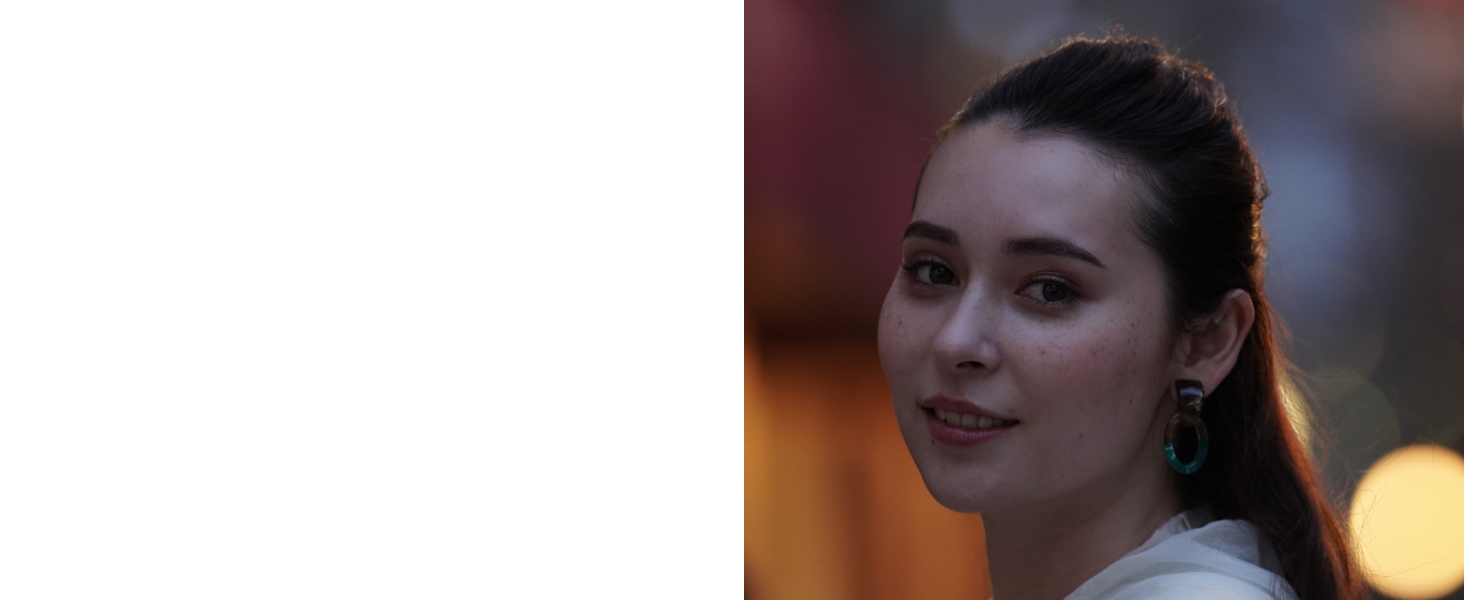




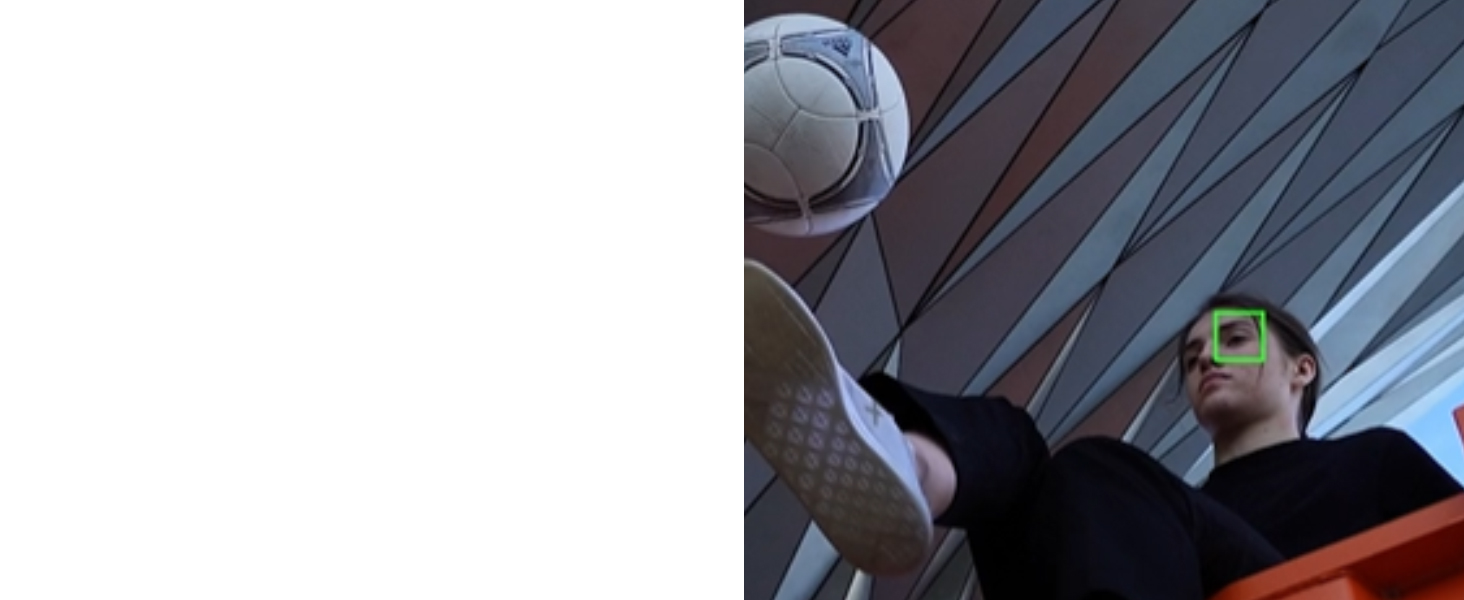








The ZV-E10L is good for it’s main purpose, vlogging.
Battery life is terrible so get some extra batteries but aside from that, the camera is decent.
It’s pretty good for video and although not as intuitive as other cameras, for photos as well.
Don’t buy this is photography is your main goal but if you’re looking to do video this is a nice entry level camera.
Adorei, foi a melhor compra que podia ter feito, os meus videos tiveram uma grande diferena e qualidade, mesmo sendo com a objectiva que vem com a mquina. Para poderem ter prova disso vejam o video (lanamento 26/08) e os futuros videos que iro sair.
Instagram – rodrigofl07
TIKTOK- chefrodrigofl
Sie wird zwar als Vlog Kamera betitelt aber fr den Anfang reicht es auch um Fotos zu machen, sind echt super geworden. Aber auch die Videos lassen nicht zu wnschen brig.
Dopo averla provata sia in ambito foto, che in registrazione video e come fotocamera da streaming devo dire che questa macchina il top di gamma per chi, come me, vuole un prodotto che connubi tutto ci scritto prima al prezzo giusto. La consiglio a tutti quelli che vogliono cimentarsi in foto, video e streaming. Ringrazio iBoB per il suggerimento
-Video in 4K di qualit assurda
-Foto di livello, nonostante i costi contenuti
-Ottica Kit tutto sommato pi che decente
-Ghiera intuitiva e comoda
-Schermo 360 comodissimo per evitare i riflessi e per scattare in prospettive davvero intriganti
-Grip ottimo, nonostante abbia un corpo macchina tutto sommato piccolo
-Batteria durevole anche facendone un uso intensivo
-Gamma dinamica davvero ottima anche in condizioni di luce scarsa
Pour le coup niveau rapport qualit prix c’est compliqu. Il est vraiment top, de plus je l’ai coupl avec un ajout de grand angle neewer sur l’objectif de base et c’est top !!! L’auto focus rpond vite, le petit flou d’arrire plan est trs sympas. Assez lger, on peut mme l’utiliser avec obs en tant que CAM sans carte d’acquisition juste avec un petit logiciel de chez Sony !
Leg, avec nanmoins pas mal d’options et de rglages, cette appareil vous permet de filmer en qualit 4k.
Qualit vido au del de mes esprances ( pour un amateur).
Pas de limitation de dure de films.
Attention, il faut absolument investir dans de bon objectifs.
Seule dfaut : la qualit audio de l’appareil est vraiment pas bonne. Rachat d’un micro externe.
Camera seems to be ok, but you cant control what you said till you add PC or smth to reproduce sound 🙁 Still discover what all camera suggest. Anyway delivery was super quick less than week from UK to Prague, anyway none updated tracking in time – it was still as if not even on the road, so luckily i was at home!
I decided to upgrade from my normal camera phone to video to this. I chose this camera because you have the option to change the lenses. The video quality cannot be compared to a camera on your phone especially in low light. Takes good photos too. I’m still learning all the settings and am probably using about 10% of what it can do. Looking forward to developing my skills
Great for vlogging, pics and much more. Recommended for all who want to get into photography/videography. Advise to get some prime lens like the sigma 16mm.
Very nice piece of kit was no case or protection with the camera but can’t expect too much. Takes super steady video and good pictures too.
Here are my thoughts:
For my current use (mostly in a studio environment) I must admit that I hesitated to pull the trigger on this camera. I was thinking I could get away with my smartphones, but truth is recording a clean and bright video inside 4 walls is still nearly impossible due to the very limited capabilities of the optics and tiny sensors in those (unless you live in California I guess). With the arrival of (finally) good 4k webcams such as the ElGato FaceCam Pro and Insta360 Link for example, I was tempted to return this camera and get one of those webcams for much cheaper (or even buy the two of them for the price of this Sony). But I remembered the flexibility a proper camera brings compared to simple webcams. At the end of the day, it all comes down to your needs and your budget.
What I like:
Everything. It is one of the very few cameras with the following features (which I really need on the daily) and at a decent price: clean HDMI view (so I can use my ElGato Camlink 4k in OBS with it) / flip out screen / external mic in / 4k video recording / removable lens.
The USB-C file transfer and charging is great, offers a lot of flexibility and negates the needs to carry around yet another charger.
While the body is mostly plastic, it doesn’t feel cheap at all. It is lighter and more compact than most, making me want to take it when going out.
Works flawlessly with my DJI external mics and all cheap shotgun mics I plugged in.
What I don’t like:
Nothing directly related to the camera itself.
It’s just like any other camera, many accessories are needed (and pricey). Fast SD cards, sturdier mounts, different lenses (especially a wide one, as the crop in 4k video recording mode is massive), and an AC adapter.
The USB battery charger in the box, while designed only to recharge the battery, can slow down the discharge rate of the battery when the camera is on and recording. But I wouldn’t recommend it long term. It helps when in a pinch, but it won’t do for continuous recording and surely can’t be good for the camera and or its battery. I’m looking to get that Sony AC-PW20 adapter, but that’s another 100e/88 to part with, and that somehow really annoys me.
The Sony app which allows to “control” this camera through a smartphone is downright a joke, with an extremely slow live view and delayed reaction when tapping on the record/take photo button making it almost useless. If they would fix the app, this could actually be really helpful.
Great camera for beginners, admittingly I’m still in auto but it does seem easy to navigate around the menu
I’ve taken some great photos with it and love the product showcase feature when recording video
I recommend
Camera is good for this price. I have only 16-50 lens, will se how it will work with another lenses. Slow motion is smooth
Have swapped to these from a lumix system and have had no regrets, will be ordering a 3rd soon.
One tip Tho get yourself a 35mm lens and the the quality gets even better.
Has great functionality usually found on more expensive Sony models.
Design und Verarbeitung.
Die Kamera ist klein und handlich (aber nicht zu klein wie z.B. die Sony ZV1). Sie ist relativ leicht (mit Kit-Objektiv) und lsst sich wunderbar bedienen. Ich konnte alle Funktionen, die ich bentige, auf die zustzlichen Buttons verteilen und kann sehr schnell zwischen diversen Profilen switchen (bei schlechtem Licht filme ich im PP1, drauen mache ich PP10 HDR, manuell Fokus, automatisch, alles schnell erreichbar).
Die Kamera ist gnstig, aber sie fhlt sich nicht billig an, das Preis/Leistung Verhltnis stimmt.
Display
Die Helligkeit hat mich positiv berrascht: es ist problemlos mglich mit dem Display drauen bei prallen Sonne zu filmen und (manuell) zu fokussieren. Das war mit der Sony ZV1 nicht mglich, da konnte man nichts sehen.
Bildqualitt
Insgesamt wrde ich die Bildqualitt als ausreichend bis gut bezeichnen. Meistens stimmen die Farben, das (Video)-Bild ist schn: nicht berschrft wie bei iPhone und Samsung, aber trotzdem knackscharf. Der Zoom ist super – im Vergleich zu Handy ist es stufenlos und ich verliere nicht an der Qualitt, wenn ich rein zoome.
Es gibt aber ein paar Nachteile. Der Dynamikbereich ist doch nicht so toll. Auch beim Filmen im PP10-Profil mit HLG3. Wenn die Sonne knallt und ich aus einem nicht optimalen Winkel Menschen filme, werden Gesichter ziemlich dunkel.
Das grte Problem ist aber die Hautfarbe (deswegen werde ich die Kamera vermutlich doch zurck schicken mssen): manchmal (30%-40% der Flle) macht die Kamera die Haut deutlich oranger, als sie eigentlich ist. Und das fllt leider auf. Da wundert man sich pltzlich, warum man so ein orangen-gelbliches Gesicht hat :-). Klar, man kann das im Video-Editor korrigieren, das wre aber noch ein zustzlicher Schritt und verzgert damit den gesamten Video-Erstellungsprozess. Weil bevor man Videos scheidet, muss man sie noch stabilisieren…
Video-Stabilisator
Der optische Stabilisator ist eigentlich nicht zu gebrauchen (fr Fotos ja, aber fr Videos?). Viel viel besser klappt es mit dem Catalyst Browse: Videos sind butterweich, man hat so einen Gimbal-Effekt, das ist eine super tolle Funktion! Die Qualitt der Bildstabilisierung entspricht etwa der dem iPhone (so genannte Cinematic-Stabilisierung). Weiter so, Sony!
Der Nachteil ist, dass man fr die Clips-Stabilisierung einen schnellen PC/Mac braucht. Bei einem normalen PC braucht man ca. 5 Minuten um einen 1 minutiges Clip zu stabilisieren. Aber, wie gesagt, das Ergebnis ist absolut TOP, dieser zustzlicher Schritt im Workflow ist es mir Wert (weil ich dafr keinen Gimbal brauche und alles aus der Hand filmen kann).
Der Rolling Shutter ist mir nicht aufgefallen (wird oft kritisiert), dabei habe ich immer mit 4K 30 FPS gefilmt.
Insgesamt kann ich sagen, dass die Sony ZV E10 keine schlechte Kamera ist. Das Bild ist meistens besser als bei aktueller Handy-Generation. Und wenn man noch nie eine echte Kamera hatte, kann diese hier bedenkenlos kaufen (fr den Preis).
Hands on and comparing footage from both the image is pretty similar from both. You’ll need to shop for a fast lens to beat it in low light too.
If for any reason you are planning to take more pictures than videos, I would personally advise to get a camera with a view finder. Other than that, this little and light camera is a gem.
I used to create YouTube videos a few years ago, with an inexpensive camera, but recently have been wanting to get back into it. This camera is definitely much better than me attempting to film with my iPhone!
It’s not a large bulky camera, which is great as I’m filiming whilst out and about on travels. The video quality is great, again much better than me using my phone.
Not too difficult to use, I’m not an expert on cameras like these but I managed to grasp the basics quite easily, so definitely a good option for beginners like me.
Overall I’m quite impressed, and really enjoying making videos using this.
Au second achat , j’ai demand l’avis des spcialistes et pas sur le net.
*** Les + ***
-L’auto focus en mode flash gordon ! On met sa tte et paf il fait la mise au point, JAMAIS de surprises au montage, j’ai d’ailleurs gard mon vieux rflexe avec l’ancien appareil, regarder de plus prs et trop souvent l’cran de contrle pour voir si je n’ai pas ma trombine toute flou, il ne dlire jamais sur ce point, il est juste parfait, quand tu es tout seul te filmer, il faut au moins que a ne soit pas flou tous le temps.
-Le prix du pack est abordable, et le fait que l’appareil soit volutif (changement d’objectif) le rend intressant pour un achat long terme
-Quoi qu’on en dise, il reste compacte, et la prise en main est trs bonne. Je l’utilise souvent avec un stabilisateur, mais l encore, il faut en avoir l’habitude, a change des stabilisateurs trois axes pour smartphone (surtout en poids total au bout de la main)
-Robustesse, pareil on peu lire qu’il fait cheap et que le grip est moyen, tout a c’est de la foutaise, on l’a trs bien en main, mais c’est certain que si je le fais tomb par terre il va “beaucoup moins bien marcher maintenant”, mais tu sais quoi ? avec une red 10000 euros a sera pareil ! De toute vidence pour avoir une image plus fluide en mouvement, il faudra prvoir d’investir dans un stabilisateur.
*** Les – ***
-Le mode webcam (car oui il est vendu pour a aussi). L’appareil crer une latence entre la captation direct du son et de l’image, impossible corriger, mme dans les logiciels de live, personne n’est capable aussi de m’aider . J’ai t voir du ct des Amricains, les tutos sont pareils aux Franais, on voit clairement la latence, mais les mecs parlent comme si de rien n’tait ! bref, si c’est pour cette fonction que vous l’acheter, ne le faite pas ! (il me reste tester avec une carte d’acquisition, mais au prix de la carte, il y a des webcam aussi bien)
-cran de contrle trop petit, maintenant quand on voit la taille de l’appareil lui mme, je ne vois pas comment il aurait t plus grand
-Pas de viseur, celui qui achte pour la photo va peut-tre , tre du
-La stabilisation fait croper l’image mort, l’achat d’un super grand angle est ncessaire, mais l’objectif est dj au prix de l’appareil !!! a fait cher, mais tt ou tard, pour le tournage en intrieur, je serais bien oblig d’investir.
-Le son est vraiment pas beau, il faudra penser une captation externe, et malgr l’achat de trois micros, je n’ai pas encore trouv ce qui me convenais.
-La charge de la batterie ! Autant elle est assez longue a se recharger (enfin quelque chose de trs classique quand mme) autant la batterie tiendra 40/50 minutes maxi, pour un reportage ou pour de la captation en dplacement, faudra donc investir dans un pack de batteries supplmentaires.
-Prenez en compte le poids des images enregistres en 4k par rapport la puissance de votre pc de montage ! J’ai un pc puissant et sur un documentaire de 30 minutes en 4k avec beaucoup de montage, de cut, d’acclration ou de ralenti, le pc n’en peut plus !!! Certes, vous pourrez descendre la qualit d’enregistrement, mais je vous assure quand on a du 4k sous la main avec un bon clairage, on n’a pas envie de moisir l’image pour pouvoir faire tourner l’ensemble correctement sur le pc.
***Les faux points ngatifs***
-Comme on peu lire sur le net et voir en vido, il y a des points sur lesquels on chipote mon sens pour rien, comme par exemple l’emplacement de la prise casque etc, qui empche de tourner instinctivement l’cran, mdr … (suffit de le tourner avant de l’ouvrir compltement et l miracle !! oh a marche marty, a marche ! )
-Effectivement il est un peu long l’allumage ou lorsqu’on l’teint, mais je ne suis pas press ce point l.
-L’emplacement de la batterie n’est pas du tout un soucis, si le mec est faignant au point de dvisser deux accroches pour sortir la batterie quand l’appareil est sur trpieds, en effet, il ne pouvait faire que des tutos sur youtube ! (SPOILER/// ” va pas bosser mec (pour de vrai !!! avec un vrai boulot), tu va tre vite fatigu !!!”)
*** Pourquoi j’ai choisi cet appareil ? ***
Avant tout, la rapidit de son autofocus, et la qualit de ses images en 4K :O
Quand t’es tout seul grer le tournage et que tu ne veux pas perdre trois plombes dans tout plein de rglages, quand bien mme, tout est dbrayable, celui qui aime a, peut vraiment s’amuser.
Je n’ai jamais eu d’appareil photo ou vido de la marque, et je ne regrette absolument pas mon choix, vous pouvez voir des exemples concrets de sa qualit en tapant Docteur Peinture sur YouTube, et en regardant les dernires vidos (les anciennes ayant ts tournes avec mon ancien canon)
I am buying now lots of tools for my new Sony and I am getting to addicted now :))
I did not want to fork out thousands replacing my old gear because it’s just for fun… So I went for this and it was a remarkable upgrade from my phone and although the image quality isn’t quite what it used to be on my channel, I’m plenty happy with the image I get from this.
I will say though that I shoot on a tripod… Using this for moving around? Not so great.
This camera is very much aimed at vloggers, I got mine with the kit lens (16-50mm) which is about right for filming yourself when it’s set to its widest, but also allows for more flattering portraits set to 50mm. However, it’s an interchangable lens camera, so I also tried it using an adapter to use my set of vintage Canon FD lenses, photos attached. One thing I’d advise if you’re vlogging is going for a more expensive lens with built in stabilisation, as that will get you a much steadier image
Autofocus is fantastic, this has always been something Sony has absolutely nailed! It’s able to detect eyes with insane accuracy, and will perfectly track you without the hunting for focus some other cameras have. This is especially useful for vloggers, as you’ll be able to trust that the camera will always keep you sharp even if you use lenses with wider apertures. This even seems to work pretty well in relatively low light, which I was surprised about!
Audio is another area where this camera surprisingly really shines. The inbuilt mic works really well and the included furry windshield is also brilliant if you’re filming outdoors. For vloggers or for actors doing self tapes, you probably won’t feel the need to use an external microphone, as you’ll get very similar quality from the built in one!
The screen is pretty sharp and easy to see focus on, and the included focus peaking feature is good if you do intend to use vintage lenses without autofocus. There’s a very obvious red outline to indicate it’s recording, which gives you peace of mind when you are vlogging that you’re not going to think it’s recording when it isn’t. The screen also flips out so you can film yourself more easily. I’d highly recommend getting the optional Sony bluetooth hand grip if you do want to vlog though, it’s much easier to hold with that!
The camera also works as a webcam, so you can plug it directly into your comnputer/laptop and use it for a really high quality image on video calls, which is also useful for actors doing auditions over zoom for example! However, the battery does slwoly drain even while it’s plugged in, so that’s something to be aware of if you expect it to be a long call!
Now, the downsides! There is a half hour record limit, which is common for mirrorless cameras, but can be frustrating if you want to film a longer event. The other big downside is the camera overheats after an hour or so of recording, needing to be turned off for a while to cool down before it’ll record again. So while it would be an obvious choice for filming gigs, that sadly makes it not ideal.
So in conclusion, it is ideal for certain people, and the incredibly small size means you’ll never be without it! But it does have limitations compared with Sony’s more expensive offerings.
I’m already past the amount of time I have to write this review and really feel like I haven’t had enough time to use this camera to its fullest so I will be editing this review over the next few months.
Right out of the box I knew this was a very high quality product, It’s not heavy but still feels extremely well made and sturdy, at first I was worried about taking care of the screen but luckily since it flips around there’s no way it’ll get scratched when not in use as long as I put it away properly, my 1300D screen is always exposed and that bothered me a lot.
Speaking of the screen, WOW, it is so good! It is definitely the best screen I have seen on a handheld device, absolutely perfect for looking over your photos and videos before you get the chance to move them over to your computer, I often video myself opening products at my table, before when I used to use my 1300D or my phone I wouldn’t be able to see the screen while recording, on this camera I can and it allows me to see the audio levels so I know for certain my voice is being recorded.
The screen also has touch, there’s 3 options in the settings for the touchscreen, “Shutter, Focus, and Tracking”, mine was set to tracking by default but I have changed it to focus, I don’t use it much though since I don’t want to get the screen all nasty.
There is a built in mic with this and it is actually pretty good, it does pick up a lot of noise around it which is what I like when in a quiet area, but when I’m out n about I sometimes want just my voice to be heard, luckily there is a microphone port hidden on the side just behind the screen, plug a lav mic into there and you’re good to go, if you’re not using the built in mic you can also shove a rode wireless go on the top instead of the wind filter.
Taking videos on this is a great experience, and so intuitive, with the included lens there’s multiple ways to zoom, you can use the wheel on the lens itself or you can use the little nub near the shutter button, using the nub allows me to have a really smooth zoom and that makes recording videos a lot easier to get right, on top of that this camera has smoothing which does crop quite a lot out but I personally think it’s worth it to remove the extreme amount of shaking these cameras give.
There are multiple options for taking videos, 4K and 1080p both with Sony’s own XAVC format, with HD there’s 6 options from 25fps 16Mb/s all the way up to 100fps 100Mb/s, with 4K you only get 2 options, 25fps 60Mb/s and 25fps 100Mb/s, you can get the fps higher by setting the camera to NTSC mode but I personally just use PAL to avoid any issues. If you want to use the 100Mb/s modes you will need a fancy (and expensive) UHS-I U3 or UHS-II U3 SD card, I don’t have one of these so didn’t get to use the 100Mb/s modes but I am perfectly fine with 50.
This camera has a slow mo mode if you couldn’t tell by the high FPS options, 100fps (or 120 in NTSC mode) will allow you to get 4 times slow motion, I used it a bit and it’s cool but I don’t really have a use for it personally, I can see it being super useful for some kinds of filming though.
If you want to change up the look of your video there’s a few built in effects that you can add straight to the recording, no messing around in after effects needed, I really like the “Retro Photo” effect, it adds some heavy noise and makes it a little more saturated which really does pull off the style quite well, I like to use it when recording my synthesizer playing since that’s usually got a retro feel to it.
A feature I really like about this camera is the “Proxy Recording” option, it records 2 separate files, one at full quality and another at a low bitrate, this is super useful to me since it saves time in editing, no need to render your own proxy when the camera can just do it for you.
There’s another cool function that allows you to send your photos over to your phone wirelessly, this comes in handy when I want to take a photo and quickly send it to a friend or something although I mostly just use my phone’s built in camera for that.
The amount of customisation on this camera really is awesome, you can change just about everything to your liking, if you get this definitely have a go through the settings and change it all up to what you feel most happy with, it’s definitely worth it.
A pretty big feature for this camera is the changeable lenses, this isn’t something you usually find on video cameras in this price range, sadly I don’t have any sony lenses (or the money to buy one) so can’t say much about using this with different lenses, but it’s a very cool feature even if you don’t plan on using it day one.
As a vlog camera I’d say it does pretty well, the mic picks up quite a lot so this plus a lavalier mic and a grip should do perfectly for vlogging, I’m not a vlogger myself though so can’t say what would make a camera better for that kind of video.
On the side there are 4 ports, USB-C, Micro-HDMI, audio out, and audio in, the USB C port is where you charge the camera and transfer videos, I am extremely happy that this charges over USB C, my previous camera used battery packs and it was a massive pain charging those separately and then having to carry with me, with this camera I can just use my phone charger.
The audio out port can be used with headphones or earbuds for monitoring the sound, I used this a few times but usually I just rely on the meters that show on screen while recording to tell if it can hear my voice.
If you want to go beyond the built in screen you can connect the camera to a computer using USB-C and use the “Imaging Edge” software to control your camera remotely, it has all of the controls you need to use your camera and get a good video with it, I believe this can also be used as a webcam but I haven’t tried that yet since I already have a decent webcam for my PC.
I really enjoyed reviewing this camera and will definitely be using it a lot in the future, certainly the best item I’ve ever had the pleasure to review, it’s perfect for both casuals and professionals and super easy to learn on, absolutely recommend!
Thank you very much for reading my review!
This is like a cut-down Sony A6400 (which I own). In comparison it feels a bit cheaper in terms of construction quality (and to be fair it IS cheaper). It’s not bad by any means, but the difference is noticeable. It uses the same sensor and very similar menus so it felt very familiar to me right away.
This camera is obviously aimed at vloggers and I think it ticks most of the right boxes for that purpose such as flip screen, built in mic shield, etc. However I think the lack of in body optical image stablisation is a bit of a limiting factor. It does have electronic stabilisation, but that causes it to crop in quite a bit on the image coming from the lens, making it feel a bit too tight for vlogging. So then you’d need to go for a fairly wide angle lens to compensate, which might start to introduce some unwanted distortion. Really I think optical stablisation would have been better. The included lens (16-50 in my case) does have optical stablisation, but it doesn’t seem to help as much as I had hoped. Mounting it on a small gimbal would no doubt work really well and solve the stabilisation issue, but of course that adds to the cost and complexity of the setup so might not be a desirable solution for a beginner.
I had read in reviews that the ZV-E10 suffers from rolling shutter so I tested it for myself and it’s true. If you pan quickly from side to side it can become quite pronounced, but to be fair at more sensible panning speeds it’s much less noticeable. Still it’s something worth being aware of if you plan on using it for anything fast moving or if you anticipate lots of fast horizontal panning.
Audio quality is so important for any video work and vlogging is obviously no exception. The built in mic on the ZV-E10 is better than those you find on many cameras and the wind shield does a good job, but an external mic will still be better at capturing good quality audio. A small shotgun or a lavalier mic doesn’t necessarily cost much and would be a better solution than relying on the built in one in my opinion. However it’s definitely good enough to get you started.
As you’d expect from a Sony camera, especially one that shares the same sensor as the A6400, the image quality is excellent and overall I find it easy to use. Sony’s menus aren’t necessarily to everyone’s taste but I’ve never had a problem with them, but then I’ve used several Sony cameras for years so I’m used to them. There’s no PASM mode dial on the top like you’d find on most cameras, which contributes to its “beginner” feel. In fact it’s quite light on buttons generally. However all the modes are available from the menu so it’s perfectly usable for both video and stills. Note that there’s no viewfinder though so you’re limited to using the screen only. It is a touch screen but all you can use it for is touch focus. You can’t operate the menu with it. Again not something that bothers me but definitely worth being aware of in case you were hoping it would be as easy to use as a smartphone. It isn’t.
Despite the niggles I’ve mentioned above you can get some really great results from it and I think it’s a solid camera for it’s target market, which would be someone who wants to capture some good quality video of themselves with a minimum of fuss and without spending a fortune. It could also serve quite well as a general beginner’s camera with the advantage that if / when you do decide to upgrade then any lenses you’d bought for this would also work on other Sony E-mount APS-C cameras like the A6000 range.
The super easy basic instructions take up 1 and a half page in the booklet to get you shooting. Stress-free and it makes perfect, professional-looking videos. Mine arrived with the lens on already, so I was not worried I might break something while assembling it.
For a vlog, this is a perfect thing to have.
UPDATE: see the video and the last 2 photos for refocusing function.
If you are looking for a sleek camera with the best 4k video quality, then this is the perfect choice available. I have been using Nikon dslr for many years. And while switching to this camera, I was a bit skeptical. But after using it for a month. I can safely say that I will never go back. This camera is handy, and the video quality is unbeatable. The touch screen is really easy to use and scroll around. this camera focuses on vlogging, but being a passionate photographer, I can say that this camera is for anybody who loves to make high quality video and capture moments. This camera proofs that you can get quality and design together. The battery time is pretty good. I have downloaded the app and it makes it so easy to transfer the photos and video directly to my mobile. So, now I don’t have to wait to transfer the pictures to a laptop and then delete the memory. I can literally transfer the pictures and video in my mobile anytime and anywhere. It’s super convenient!
On opening the box my heart sank initially as we got to the quick start guide straight away and the realisation that the manual was online. In my experience this makes them hard to access and get what you want and this was no exception. Once I had completed a quick trawl through the on line manual I felt I was well enough informed to start using the camera. That’s not to say the quick start guide won’t get you going – it will in automatic mode but I wanted to test the camera using more of the priority modes. More of which later.
The one thing missing from the box is an SD card so remember to order one of those if you don’t have one. Whilst checking out the online manual I put the camera on charge – I like the way this is arranged. No removing the battery and using a separate charger, the cable plugs straight into the camera reducing the items you need to carry whilst out and about.
All of the controls are clearly marked and it was quite straight forward to getting into videos using automatic mode as well as still images. The images are very crisp and are a credit to the sensor and camera software. One thing though was it tool some wading through the manual to find how to set the manual mode on the camera. I prefer to take still photos using aperture priority and it took a while to get to the controls that enabled me to do this.
Once this had been sorted I tried a number of shots using this mode. I was a little disappointed by the results – particularly when trying to blur the background of shots manually. I suspect this may have something to do with the automation and the software used in the camera for the bokeh effect and so a little more digging around the settings is probably in order. I was impressed however by the range of manual functions available.
Video is a doddle – simply press the record button and away you go. The camera screen helpfully flips around and allows you to see yourself for selfie filming which is useful. The video function is practical and is clearly geared to the content producer as it does have some limitations in terms of output quality. Overall though for the content producer or the enthusiastic amateur it does work well when filming. A nice touch is the effective microphone wind protector which does have a noticeable effect on sound.
The accessories are limited – a functional screen cap and strap along with the aforementioned microphone protector. The great thing is that you can change the lens – though given the Sony range has around 60 lenses I’m not sure how many would be useful for the vlogger market. That said, this is providing me with a very useful video camera I can use alongside my SLR and 360 camera without having to change their functions – very useful when on the go!
The unit is very easy to use having a number of controls that are to hand very easily and that are accessible however you use the camera. I like that some of these are very simple allowing quick and easy transformation between modes.
The obligatory smartphone app helps you to use the camera remotely and also add items such as geolocation tags to videos and photos. There are editing features within the camera which are helpful but which I think generally lead to some samey images / videos being produced. Not a problem associated with this camera but with camera equipment in general!
So- did I like this camera? I did – it is a reasonably priced camera with a great sensor, easy to use and the selection of lenses available means that it is incredibly versatile. I intend to continue to use it for dedicated video alongside my SLR when out and about as it is ideal, not just for vlogging, but for capturing spontaneous video when out and about. Overall a great camera!
In operation, this was a joy to use. There was smooth focus between vlog and props. The quality of the video was generally excellent, with natural skin tones, and realistic colours. The sound quality was up there with the best. If I was being picky (and I usually am) I would add that I did get some slight blurring when the camera was subjected to excessive movement. As regards transitioning from movie to stills mode, it’s just a matter of simply operating a switch on top of the camera. Close up shots focus really well, and produce super quality images. Telephoto is sharp, although there is a small amount of colour bleed. Also, there is very little adjustment you can do without having to go through various menu’s. So, I would say this is a very good point and shoot camera, but has limited functionality for the serious stills photographer.
To sum up in a few words, I would say that this is an excellent quality vlogging camera (especially for beginners) but it’s more than adequate as a stills camera too! It’s also worth mentioning that like any other camera, it pays to do some experimenting, and take on board some professional guidance in order to make the most of your camera’s capabilities. So often we can find ourselves disappointed with a technical piece of kit, only to find out that by taking simple measures, we can eradicate what we considered was a problem. With those thoughts in mind, I would point potential buyers in the direction of YouTube. Invest just a few minutes on that channel checking out various hands-on reviews, where you’ll actually view video’s produced by people using this camera – you’ll then see how good it actually is, and learn a few useful tips and tricks along the way. I’ll sign off now by thanking you for checking out my review, I do hope you found it of use.
Unboxing the Sony Alpha ZVE10L is a straightforward experience. It comes in a small cardboard box with all of the manuals and attachments inside.
Inside the box : – Sony Alpha ZV-E10L + Lens
– UK and EU power lead and USB C charging cable.
– Sony neck strap.
– Camera battery.
– Manuals and extended warranty card.
The camera is a beautifully crafted piece of tech, it feels completely solid in hand with its rugged metal and rubber build and it has a really nice weight to it. It also has a lot of upgrade options down the line, you can add your own mic and all most of Sony’s lenses will universally work with this. You can also buy a tripod to attach to the base of it.
Setting it up was simple. You insert the battery, turn it on and go through the date & time settings and you are pretty much good to go, just insert your own SD Card and your good to start taking shots.
The camera performs really highly in my testing both on static shots and video, even slow motion looks crisp and great. The zoom that the lens lets you do is pretty great also. I especially love the product showcase mode for taking pictures of objects and blurring out the background all through the camera software.
The built on screen is able to fold outward and face the front of the camera if you want to see what your selfie will look like and the screen is bright and easy to see indoor and outdoor.
2 things that I dislike are the lack of stabilisation when shooting video and that the SD Card slot is alongside the battery making switching SD’s on the go a bit more awkward.
Overall a fantastic camera for beginners and pros. It is perfect for streamers, beginner photographers and even pros. A brilliant camera.
What would seem like a logical step for Sony to introduce an upgrade to its vlogging targeted ZV-1, introduced just a little over a year since this ZV-E10L, it’s perhaps more of a tweak to the A6100 and a few more vlog-targeted features with a newly styled body.
The ZV-1 was highly rated but it’s no surprise to see it superseded so soon, considering the 6000 series and RX100’s regular modifications.
Briefly, the main improvements are a fully articulating screen (great for avoiding hotshoe accessories), interchangeable Sony E-mount lenses, directional microphone on the top plate which accepts the (included) wind-muffler, 24MP APS-C sensor, standard NP-FW50 battery, and a lightweight and compact body. Add to this the competitive price, which at launch is significantly lower than the A6400 and A6500 models, the camera looks an attractive proposition.
Handling the camera feels good, it’s slightly smaller than the A6100, with a well-proportioned grip and uncluttered top and back plate controls. Simplicity is the key, but for me slightly at the expense of being able to glance at the camera top/back to see what is selected. For example, on the top is a button which scrolls through the video/stills/Q&A modes, but you need to see the screen to determine which is selected. Some features are useful to see at a glance and for me this is one of those. The back controls are reassuringly familiar Sony layout with rotary four position thumbwheel controlling the options. Menu button is at the top leads to the familiar but slightly drawn-out screen menu pages.
The negatives for me however are the lack of viewfinder, important for stills, and the absence of built-in flash. Both of these features are sacrificed to reduce the body size but I would have preferred to retain these, both of which are features of the latest A6000 models. Image stabilisation is again, as with the ZV-1, in lens rather than camera to keep the body size down. That’s not a great problem but needs a little extra care to avoid camera shake.
On the positives and considering this is a vlogging targeted camera, the spec is a step up from the ZV-1 as the larger sensor and interchangeable lens gives a clear advantage. The top plate microphone and headphone jack are essentials, but the problem with rolling shutter when panning needs careful handling/tripod use and the lack of touch screen menu might disappoint some users.
But it’s a clear improvement over the ZV-1, and definitely more vlog-targeted than the A6000 range. It matches the A6100 for specification, but the newer 6400 will suit stills photographers better. The kit lens is a standard all rounder 16-50mm (24-70 equivalent) which doesn’t enjoy rave reviews but is a practical workhorse lens.
No camera is specification perfect, but this is an excellent vlogging tool, and maybe keep the A6100 for stills.
Genial para principiantes que cuentan con un generoso presupuesto.
Es una pequea cmara que sorprende en trminos de vdeo, que hace fotos decentes, y que te permitir subirles el nivel a tus vdeos sin necesidad de saber mucho (o nada) de tcnica.
Usando los modos automticos tendrs una experiencia muy buena y fcil, y conseguirs muy buenos resultados.
La increble rapidez del foco de Sony que conocemos bien de sus cmaras ms profesionales es espectacular!
Los perfiles de imagen planos (S-Log2 y S-Log3, sobre todo, pero tambin Cine1 y 2, y HLG2 para HDR) que por primera vez estn disponibles en una cmara en este rango de precio.
Sony mantiene la compatibilidad de todos sus objetivos con toda su gama de cmaras, incluso esta, de modo que puedes usar los objetivos que ya tienes (o podrs usar los que compres para esta con una cmara ms pro que compres ms adelante).
El sensor no es full-frame pero “casi”.
4K disponible hasta 30cps.
Cmara lenta de hasta 120cps a FullHD (1080p).
Mic stereo incorporado con cancelacin de ruido.
Para usuarios con ms experiencia o videastas profesionales, como cmara principal se queda algo corta.
Si te metes a usar los modos ms manuales, no la pasars tan bien, pues es un tanto ms engorroso en esta cmara que en otras, y segn los modos que elijas tendrs ciertas restricciones que no tendrs en cmaras ms profesionales.
Comienzas a tener ruido considerable a sensibilidades en las que no esperara tanto ruido.
En general es una cmara buena pero el precio es algo elevado, sobre todo por lo que le falta, que menciono a continuacin
Falta estabilizacin fsica de imagen en la cmara.
Faltan controles fsicos para usuarios ms profesionales.
Falta un control tctil en la pantalla misma (que es tctil pero solo para elegir el punto focal).
Falta filtro ND incorporado.
Falta funcionalidad de vdeo streaming a ms de 720p.
Falta una batera ms nueva y con mayor autonoma.
Yo trabajo vdeo profesionalmente. Antes haca vlogging pero ya no. Aunque con esta cmara en manos me vienen ganas de retomarlo, la verdad! Te da muchas de las cosas geniales de Sony que encontrars en sus cmaras ms pro y costosas, pero mantenindolo todo lo ms simple posible para que tengas a la mano lo esencial que necesitars para el vlogging y no te hagas mucho lo si no tienes mucha experiencia. Si necesitas una cmara ms verstil, te dars cuenta al instante que esencialmente est hecha para vdeo. La funcin de foto, aunque disponible, est relegada a un plano secundario. Sin duda no ser una cmara que comprars si principalmente quieres hacer fotos. En trminos del vdeo, el 4K, por ejemplo, que es un formato que hoy por hoy es obligatorio para producciones un poco ms pro, solo est disponible hasta los 24cps (o 30cps con crop ) y la cmara lenta de hasta 120cps solo puedes usarla en FullHD como mximo. Asimismo, aunque tene menos ruido que la predecesora, este es igualmente bastante mayor al que se aceptara de una cmara pro. Con lo cual est claro que est hecha para vlogging, ms que nada, con un poco ms aadido como bonus; pero a lo que voy es que no es de ninguna manera una cmara que puedas usar profesionalmente para vdeo que no sea para redes sociales y tal.
El micrfono incorporado me ha sorprendido. Creo que un vlogger que se inicia no le da mucha importancia al sonido, pero uno con ms experiencia suele decantarse por los mics de tipo shotgun que se ponen encima de la cmara. Ciertamente, si ya ests acostumbrado a eso y a esa calidad de sonido, vas a querer seguir con mics externos. Pero si no, o si ests en una situacin en que no puedes cargar mucho equipo, me parece que el sonido incorporado est muy bien. Cuenta con dos mics internos para un sonido stereo, como uno se espera hoy por hoy; pero adems tiene un tercer mic que captura el ruido del entorno para luego suprimirlo digitalmente, cosa que hace bastante bien. Grabndome hablando a cmara en una interseccin muy catica ha podido suprimir bastante bien el ruido de los autos y el entorno, y se oye mi voz con una muy buena claridad, muy inteligible. Dira que en casi las peores condiciones ha probado ser un audio perfectamente usable para vlogging o incluso para reportajes simples, ya que encuentro que suena bastante similar a tener un mic corbatero en las mismas circunstancias. El shotgun rechazar fsicamente los ruidos de alrededor y se enfocar solo en lo que tiene directamente al frente, obviamente dndote un sonido de voz ms limpio y natural; pero como te digo: si no tienes esa posibilidad, el sonido de la cmara misma no es nada desdeable.
El foco es increblemente preciso, como te esperas de Sony. Y RPIDO! No hay nada igual, en mi opinin. Pilla el sujeto de foco y se mantiene sobre l, sin tener que tantear constantemente, como ocurre con cmaras de la misma gama pero de otras marcas como Canon o Nikon. Sigue perfectamente al sujeto, incluso en movimiento rpido, y puede cambiar de foco entre fondo y sujeto, o sujeto y primer plano con una rapidez que te deja boquiabierto. Nuevamente, esto ya te lo esperas de Sony; pero por el precio de esta cmara me ha sorprendido encontrarme con un foco aparentemente igual de veloz y preciso que el de las Alpha 7iii y tal. El “plus” de esta cmara en particular, digamos, es la inclusin de los diferentes modos de enfoque. El modo Presentacin cambia de foco de tu rostro a lo que sea que ests mostrando a cmara (un objeto, un producto, etc.) en un instante. Me ha parecido sorprendente, la verdad, pues la cmara tiene que identificar cualquier cosa que le pongas frente y tirar foco. En el modo Prioridad Rostro podrs conseguir lo mismo pero se demorar un poco ms porque se confundir un poco sobre qu quieres priorizar (conviene que tapes tu rostro con el objeto para que no tenga un rostro para enfocar). Pero ya te digo que la diferencia (como vers en el vdeo que incluyo) es casi imperceptible. Lo genial de este modo es que, al igual que con el de Presentacin, puedes pasar de un fondo a un rostro en un instante! Nuevamente, sorprendente. La verdad es que ambos modos funcionan casi igual, as que da igual lo que pongas. Aunque s que el modo de prioridad Rostro pilla un rostro donde sea que est con mucha facilidad, as tengas gafas de sol; y enfoca los ojos, que es lo que quieres. El tercer modo es el Normal, digamos, y en ese la cmara decidir qu es lo ms importante segn lo que vea al frente, o lo que tenga ms cerca, o lo que ocupe ms espacio. Nuevamente, hay muy poca diferencia de velocidad. Pero supongo que elegir el modo que necesitas permitir que la cmara tenga claro qu debe priorizar, lo cual siempre es mejor.
La funcin de priorizacin de bokeh me parece un plus muy inteligente para ofrecerlo a usuarios con poca o ninguna experiencia. Es decir que no es para todos los usuarios. Sin duda los ms profesionales no lo requerirn. Pero los ms amateurs cada vez ms estn sintiendo que el bokeh (o la poca profundidad de campo) es ms agradable o se ve “ms pro”. Pero la mayora no sabr cmo obtenerlo tcnicamente. Es entonces que este botn viene muy bien, pues dadas las condiciones (un sujeto cerca y un fondo lejano, por ejemplo), al presionar el botn la cmara elegir la configuracin adecuada para obtener un fuera de foco agradable en el segundo plano. Para vlogging y vdeo rpido, incluso yo usara este modo para no perder tiempo! Lo digo honestamente, aunque mis compaeros profesionales me miren muy mal
Lo de la compatibilidad de objetivos no es poca cosa! Otras marcas te venden objetivos distintos para cada gama. De modo que si tienes una cmara DSLR y te compras una cmara mirrorless para tener algo ms porttil, o vice versa porque tiene la porttil pero ahora quieres una cmara ms pro, tienes que invertir cientos o incluso miles en nuevas pticas. Incluso para cada nueva generacin de cmaras cambian sus objetivos, al punto que luego de unos aos tus objetivos que tanto te costaron no te sirven al comprarte una nueva. Con Sony no es as!
Una de las cosas que aparentemente hace de esta cmara ms apropiada para vlogging que su antecesora es que la pantalla se abre hacia el costado para poder voltearla y verla desde adelante. A m personalmente me parece que para grabarse uno mismo es mejor como estaba antes, es decir, que la pantalla se levantara hacia arriba, como en la SV-1. Sobre todo para que no se note que uno no mira al objetivo, sino a la pantalla. Hay menor distancia entre el objetivo y la pantalla cuando esta est arriba. Sin contar que es menos notoria una ligera desviacin de la mirada hacia arriba que hacia uno de los costados. No obstante, lo incluyo ac como algo potencialmente positivo, ya que aparentemente el consenso piensa lo contrario que yo. Pero igual lo pongo en la frontera entre los pros y las pegas, porque para m es una pega.
Como digo, ahora vienen las pegas, ya que no todo es color de rosa, lamentablemente. Como ya mencion al principio, tiene algunas pegas ms o menos importantes que, segn tus necesidades, tendrs que considerar.
La ms preocupante, en mi opinin, dado el precio, el ao en que estamos y el hecho de que es una cmara de vlogging es que ofrece una estabilizacin bastante decepcionante. Esto bsicamente porque no tiene estabilizacin fsica en cmara Por qu? El vlogging es caminar, haciendo tu vida “normal”, prestando atencin a otras cosas, pero con esta cmara frente al rostro, de modo que lo primero que debera tener es estabilizacin en cmara. En vez, Sony recomienda usar sus objetivos que cuentan con estabilizacin ptica Es decir que para tener estabilizacin tienes que contar con la que te da el objetivo, no la cmara. No me parece una solucin adecuada. Mucho menos a este precio. La cmara te permite estabilizacin digital, s, pero el precio a pagar es un crop importante de la imagen. Esto mismo lo puedes conseguir en post con el software que uses para editar, y probablemente con mejores resultados y menos crop. Cuando haca yo vlogging hace 5-6 aos usaba la Canon G7X mk1, y la estabilizacin que ofreca era sorprendente, aunque la cmara costaba alrededor de 500. De modo que me ha sorprendido MUCHO que Sony, en el 2021, y con toda la genialidad que le mete a sus cmaras, a esta, cuya finalidad exige una buena estabilizacin de imagen, haya decido no ponerle estabilizacin fsica en cmara a este precio.
Ahora, la estabilizacin no est mal para ciertos usos, como pueden ver en el vdeo que sub. Si tienes la cmara en manos y ests detenido, puede neutralizar bastante bien los movimientos y sacudidas normales de los brazos con la estabilizacin del objetivo. En todo caso, yo recomendara usar siempre la estabilizacin ptica del objetivo, mas no la “Activa” de la cmara, es decir la digital, ya que cropea bastante la imagen. Y a menos que utilices un gimbal no recomendara desactivar toda estabilizacin (o usar objetivos que no tengan), ya que incluso con un pulso bastante fijo se notarn ciertas sacudidas (como tambin se ve en el vdeo que sub).
Por un lado me parece genial que incluya la posibilidad de conectarse a travs del puerto USB- C al ordenador para usarla como una suerte de webcam y poder hacer streaming pero, por el otro, me ha sorprendido que solo te permite vdeo de 720p para ello. Hoy en da no hay razn alguna para que un dispositivo ofrezca 720p como mximo en ninguna funcin que no sea una cmara lenta EXTREMA. Pero sobre todo a este precio, y tomando en cuenta que hay webcams correctas de 1080p a 10-15, me parece un traspis de Sony. Sobre todo porque hablamos de una cmara para vlogging con funcionalidades geniales para presentacin de producto y tal, con lo que yo dira que uno de sus principales usos sera para hacer streaming.
Otra cosa que no me ha gustado tanto, pero que acepto que es porque soy un usuario profesional y no un vlogger o amateur, es que no tenga perilla para seleccin de modos. Es decir, no tiene controles fsicos para usuarios ms pro. Lo hacen para simplificar y evitar que el usuario promedio cambie de modo accidentalmente al sacar la cmara del bolso. En vez, la cmara tiene un botn que cambia entre 3 modos: fotografa, vdeo y cmara lenta. Si quieres configurar el nivel de automatizacin vs manual del modo en el que ests, esto se vuelve menos prctico ya tienes que entrar en el men, girar hasta la opcin de modos, entrar en el men de modos, girar hasta el que quieres y elegirlo. Todo esto se puede hacer con una perilla fsica y en un segundo en otras cmaras. En todo caso, si lo pudieras hacer de manera tctil en la pantalla sera bastante ms prctico. De modo que en mi opinin una funcionalidad que han pensado para facilitar el uso para un usuario amateur, significa un dolor de cabeza para un usuario ms profesional.
Hablando de lo tctil: en qu ha pensado Sony dndole una pantalla tctil pero ninguna funcin tctil salvo la de elegir el punto focal? Para m no tiene ningn sentido, y mi esperanza es que en un futuro actualicen el firmware activando todas las funciones tctiles. Porque si no lo hacen, lo mejor creo que hubiera sido que en vez de la pantalla tctil pusieran una normal y le bajaran 100 a la cmara.
Siguiendo con los controles: otra cosa que no entiendo es que, si bien est enfocada en vlogging, todos los controles de configuracin siguen estando detrs de la cmara. No hay ningn botn o control al frente, que es desde donde el vlogger debe manejar la cmara. Me esperaba al menos ver un botn de funcin y seleccin. O siquiera un botn para iniciar la grabacin, que solo hay uno y est encima y ms atrs que el de foto, con que es fcil confundirse. La solucin clara hubiera sido que la pantalla fuera tctil y te permitiese moverte en los mens y dems. (Por ofrecer un atenuante, un plus para el vlogger es que incluyeran una luz roja de “grabacin” al frente, as como un recuadro rojo que se activa alrededor de la pantalla cuando ests grabando. Esto hace que sea virtualmente imposible que te equivoques y pienses que ests grabando cuando no es as.)
Otra pega para los ms pro es que, obviamente por el sensor ms pequeo que tiene notars bastante ruido conforme subas la sensibilidad. En realidad me sorprendi un poco que no tuviera menos ruido del que tiene, ya que mi cmara de hace 6 aos (aunque ms pro y costando el doble que esta) casi no tiene ruido a las mismas sensibilidades en que esta presenta un ruido que dira hace que las imgenes sean inutilizables en el mbito pro. Y lamentablemente, si quieres usar los perfiles de S-Log y tal la cmara desactiva cualquier sensibilidad inferior a 500, con lo que posiblemente tendrs un ruido considerable en la imagen.
Ahora, alguna razn habr para dicha restriccin pero, en la prctica, esto te limita bastante, no solo por el ruido, sino porque si ests en situaciones con mucha luz vas a tener que poner una obturacin ms rpida (cosa que se cargar el motion blur y har que la imagen se vea ms “televisiva”) y/o tendrs que cerrar el diafragma (cargndote el bokeh y esa poca profundidad de campo que nos encanta tanto!).
Esto me lleva al hecho que no tiene filtro ND incorporado. Nuevamente, incluso la G7X mk1 lo tena. Y la verdad que con las limitaciones de sensibilidad que menciono, no s por qu no incluiran uno. Ciertamente por el precio me esperara que lo tuviera. En fin, tendrs que comprarte un filtro ND para tus objetivos, s o s, si es que planeas hacer tomas en exteriores usando los perfiles planos ofrecidos.
Otra pega para un usuario pro es que la ranura SD est en el puerto de batera. Esto es normal en este tipo de cmaras y a este precio, de modo que no me puedo quejar y no puedo ponerlo como una pega verdadera… Pero s que es otra de las razones por las que un pro la encontrar menos adecuada que otras cmaras ms pro.
Asimismo, cabe mencionar que la construccin, materiales y acabado, si bien todos correctos, por el precio no son lo que me esperaba. La cmara es toda de plstico. Otras cmaras del tipo y mucho menos caras (la G7X, por ejemplo), tienen un caparazn de aluminio y, entonces, son mucho ms robustas. El objetivo s que es metlico y tiene un peso decente, con lo cual en realidad se siente algo desbalanceada la cmara. Balancearla en un gimbal es complicado, por ejemplo. Al menos tiene una apariencia de buena calidad, es decir que no se ve barata, sino muy pro; pero igual no me deja de sorprender que Sony haya hecho uba cmara de plstico a este precio.
En fin, al final parecera que tiene ms pegas que cosas buenas pero en realidad es que con las pegas hay que ser ms detallado, me parece. Las cosas buenas ya las puedes ver en las especificaciones tcnicas del producto, mientras que las incomodidades en el uso solo las encontrars en una resea de un usuario que lo ha probado. No obstante, ya te digo que es una muy buena cmara. En realidad, con mucha pena es que le quito 1 pero no le puedo poner 5/5 tampoco. Principalmente por lo que digo de la estabilizacin en cmara, que me parece cosa obligatoria. Pero adems por la suma de esas pequeas o medianas pegas que, si bien no dejan de hacerla una de las mejores cmaras de vlogging que puedas comprar hoy en da, s hacen que el precio sea un poco injustificado, a mi parecer.
No obstante, si tomas en cuenta todo lo que te pongo aqu y an as sigue sonndote como una cmara que te vendra bien segn tus necesidades especficas, dudo mucho que te decepciones. Que vas a conseguir unas muy buenas imgenes y con mucha facilidad, eso s que te lo prometo. Como cmara para amateurs o cmara secundaria y porttil para pros est muy bien.
In the box was a rechargeable battery, a charger and two mains leads to plug into it — a British one and a European one. Then there is a USB cable — USB-A to USB-C which connects the charger to the camera. The first job I had was to insert the battery into the camera and I was slightly surprised to find that it had been shipped flat, as most batteries arrive partly charged these days. Plugging in using USB-C to the socket under the side flap, quickly allowed the camera to be used whilst being charged, but I chose to leave it alone. In about 90 minutes the battery seemed to show full charge, and I began to put it through its paces.
There was a Sony carry strap supplied which took just over a minute to fit and gives a sense of security to the wearer. A multilingual instruction book is supplied but this is marked with a QR code which takes you immediately to an on-line version, which to be fair is easier to use. An essential lens cap is supplied although much to my surprise there was no security cord with it.
The back of the camera is based around a large and clear colour video display, which can be folded out to the left of the camera (looking from the back), and can be angled up. The menu button opens up a range of sub menus and frankly every feature that I could anticipate was there. On first use it prompted me to choose English as language and to set the date and time — the earliest year offered on the menu was 2021 which encouraged me that this wasn’t old stock.
There is a hot shoe on top which comes supplied with an external mike with built in wind protection, and s quite effective. There is a powered zoom in and zoom out control and a rapid change from still to video to timelapse/slow motion.
Overall, in terms of the performance of this camera, I have to say that I am impressed — it handles well, it does all that I would have expected but it does all these things really well. Zoom is smooth, controlling the camera from in front of it is straight forward and the amount of processing that the camera can do “Up-front” is quite impressive.
This feels like an expensive camera in the hand and its output is in keeping with its price, yet it isn’t huge, doesn’t weigh me down round my neck and is great to use on a tripod for video work. I am quite overwhelmed with the quality and once again it makes me remember that Sony are masters of this art.
A brilliant product that I am thrilled to use everyday!