TP-Link Deco Voice X20 AX1800 Whole Home Mesh Wi-Fi 6 System

TP-Link Deco Voice X20 AX1800 Whole Home Mesh Wi-Fi 6 System with Alexa Built-In, Dual-Band Wi-Fi, Gigabit Ports, Coverage up to 4000 ft2 ,1.5 GHz Quad-Core CPU, HomeShield Security, Pack of 2

Corner-to-Corner Mesh Wi-Fi
Armed with Wi-Fi 6 technology, Deco whole home Mesh Wi-Fi is designed to deliver a huge boost in coverage, speed, and total capacity. Deco Voice X20 ensures that you have a stable, high-speed internet experience in any part of your home.
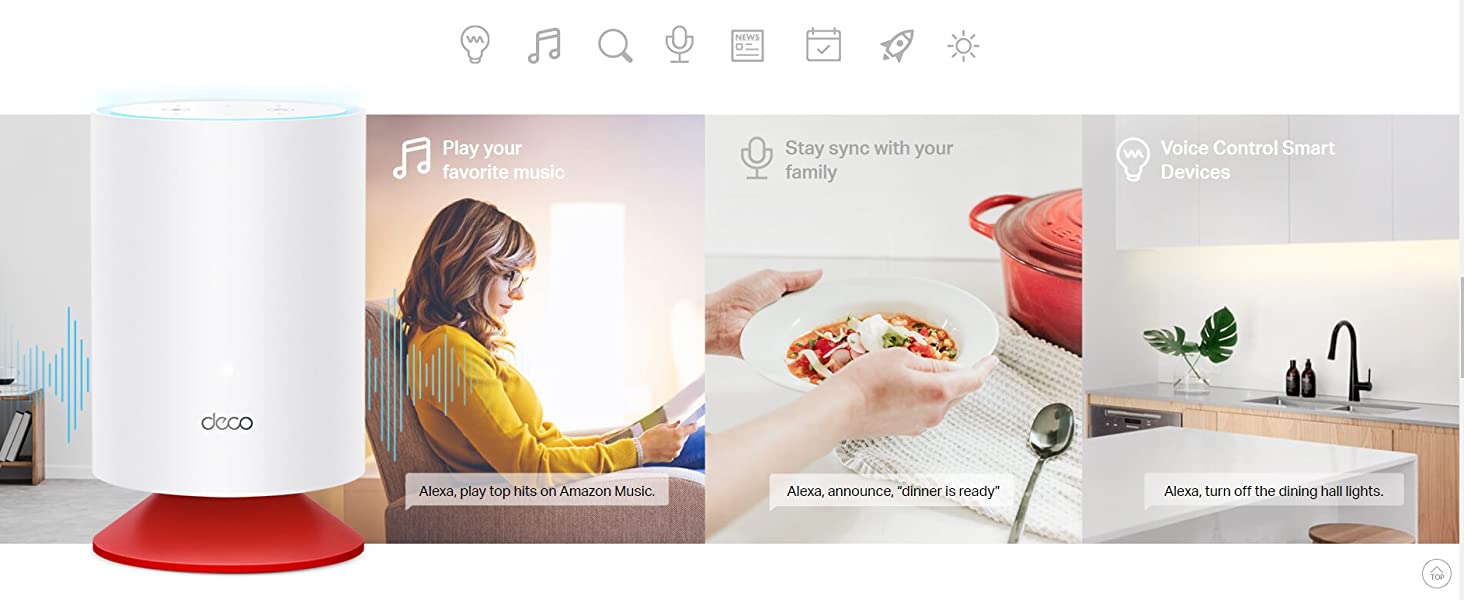
Amazon Alexa Built-in
With Alexa built in, Deco Voice transforms your smart home. Manage your smart home devices, get today’s weather, make changes to your schedule, and queue your favorite playlists. All you have to do is ask Alexa.
Corner-to-Corner Voice Control
The powerful microphone array and sensitive acoustic algorithm enable accurate far-field voice recognition, ensuring Alexa hears you through the background noise. Walk through your home and command your devices from everywhere with nearby Deco Voice units always able to respond.
Response Accuracy Rate > 98.8% Wake Word False Rejection Rate < 0.5% in noisy environments*
*Tested by a third party, using the Amazon Acoustic Test Standard (RAR > 75%, FRR < 20%)
Designed for Premium Acoustics

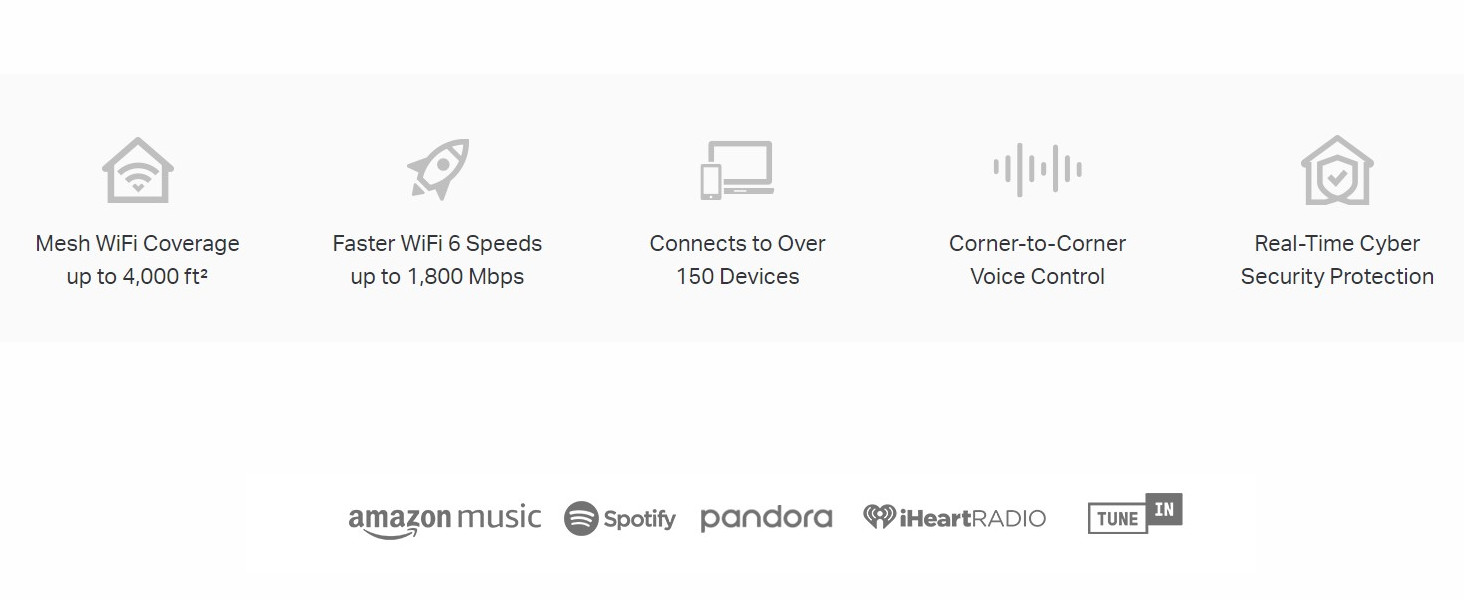
 Deco Voice X20(2-pack) |  Deco X60(3-pack) |  Deco X20(2-Pack) |  Deco M9 Plus(3-Pack) |  Halo H50G(3-pack) | |
| Wi-Fi Speed | Dual Band AX1800 | Dual Band AX3000 | Dual Band AX1800 | Tri-Band AC2200 | Dual Band AC1900 |
| Ethernet Ports | 2× Gigabit Ports Per Unit | 2× Gigabit Ports Per Unit | 2× Gigabit Ports Per Unit | 2× Gigabit Ports Per Unit | 3× Gigabit Ports Per Unit |
| Coverage | up to4,000 sq.ft(371 Sq.meter) | up to 7,000Sq.ft(650 Sq.meter) | up to4,000sq.ft (371 Sq.meter) | up to 6,500Sq.ft(603 Sq.meter) | up to 6,000Sq.ft(550 Sq.meter) |
| TP-Link OneMesh | ✔ | ✔ | ✔ | ✔ | ✔ |
| Processor | 1.5 GHz Quad-Core CPU | 1 GHz Quad-Core CPU | 1 GHz Quad-Core CPU | Qualcomm 717MHz Quad-core CPU | 1 GHz Quad-Core CPU |
| Antenna | 2× Antennas (Internal) | 4× Antennas (Internal) | 2× Antennas (Internal) | 8× Antennas (Internal) | 3× Antennas (Internal) |
| TP-Link HomeCare | ✔ | ✔ | ✔ | ✔ | ✔ |
| Wi-Fi 6 | ✔ | ✔ | ✔ | ✘ | ✔ |
| Connection | Up to 150 Devices | Up to 200 Devices | Up to 150 Devices | Up to 100 Devices | Up to 100 Devices |
| Package Contents | 2 x Deco Voice X20 units | 3 x Deco X60 Units | 2 x Deco X20 Units | 3 x Deco M9 Plus Units | 3 x Halo H50G Units |
| Voice Control | ✔ | ✘ | ✘ | ✘ | ✔ |
| Microphone | Quadruple microphone array | — | — | — | — |
| Weight: | 2.13 kg |
| Dimensions: | 10.5 x 10.5 x 17 cm; 2.13 Kilograms |
| Brand: | TP-Link |
| Model: | Deco Voice X20(2-pack) |
| Colour: | White |
| Batteries Included: | No |
| Manufacture: | TP-Link |
| Dimensions: | 10.5 x 10.5 x 17 cm; 2.13 Kilograms |
I cannot comment on Tech Support as I haven’t had need of it. This TP-Link Deco X20 AX1800 Whole Home Mesh Wi-Fi 6 System was easy to set up and gives a trouble free signal. Much better than my previous brand of mesh router which was constantly disconnecting from the internet.
Product operates seamlessly, the app too. Had an issue initially WAN being slow but just switched out the lan ports and worked perfectly. The difference in how much my internet has improved is really noticable.
Ireland Vodafone Fibre had a few additional steps and had to use the “Australia-LBN Network” Vlan Id for the VLAN Tag.
My wifi is amazing since fitting these I used to have delays with my ring doorbell on the standard wifi, but since installing these I get my notification straight away, great investment.
Excellent bit of kit, works superbly and extends signal to garage 15m from the house.
This product is outstanding. Easy to setup and gives great home coverage. Cannot rate it highly enough.
Until now I’ve been using those old WiFi repeaters that hardly work and provide a completely different SSID meaning I’d have to constantly change my wifi settings when my devices decided on a whim to change to a less than ideal ID. The Access Point setting on these routers is so seamless you forget you have more than one router in the house, my devices now all have full speed wifi wherever I am due to them being linked up via ethernet to my main router. The app is also great for controlling who can access your mesh network too.
Highly recommend at this price, it’s a must have for any home because a single router won’t cover most homes alone.
So easy to set up through the app.. My house now has full coverage even at the very bottom of my garden.. Speed test went from 60mb on my virgin router to 350mb.. Finally getting what I pay for.. Could not recommend enough
The Deco M9 has been one of my best tech purchases. It has radically improved wi-fi coverage in my house (4 bedroom). I had tried some budget extenders before which increased the range but it was inconsistent and the speeds dropped off.
The Deco M9 by contrast is incredibly reliable and powerful. I have not had a single issue with the device in 2 years and it has provided a stable high speed connection throughout the home. I also enjoy the increased controls it offers through an easy to use app. Can’t go wrong with this purchase!
A breeze to set up, the wired backhaul just worked and the speeds and wi-fi range are superb.
I added these babies to a TP link wifi6 5G sim router with outside antenna attached 300mbps average download speeds
Bought this X20 AX1800 2 PACK to hopefully solve multiple “dropout’s” on my iPad Pro. Router upstairs, ipad downstairs.Range extenders had not solved the problem.
BUT THIS KIT IS PERFECT – no degrading of bandwidth at all.
Mightily impressed.
Got these and an additional single unit to improve wifi signal through a new house that had several dead spots.
These plugged in and the App made it super simple to install and setup and within 15minutes i had super fast wifi through the whole house, no dead spots and the wifi was faster.
All in all a great product and highly recommend.
Great product. Easy to set up and install and instantly gave good wifi coverage to the whole house which previously was very patchy. I like the convenience and utility of being able to monitor the whole thing from my phone.
I waited some weeks before submitting this review to be able to assess stability and speed, both of which have been consistent with specifications and fine for streaming video, internet tv, gaming etc.
Definitely recommended if you want a basic, easy fix for patchy wifi for a relatively affordable price.
I’ve had the Google Nest WiFi for the last few years and had kept having issues with it and needed to keep restarting them even after a factory reset.
Not had any issues with these so far, they seem a good upgrade on the Nest with better signal, faster speeds and a much better app.
They look nice on the counter top which is a plus but nothing special these days.
Average coverage, average looks, average complexity in set up and not enough Lan ports to plug into if needed.
These mesh with my existing Deco products to cover the whole house in really strong Wi-Fi. I even added one to my Garden office some 30 meters away from the house and whilst there is a slight drop off in speeds it’s still 40mbs which is fine given my broadband and the rest of the house is only 60mbs. Occasionally they need a reboot but then so do most Wi-Fi devices.
Good signal on both floors at my home. Parents control cost money….
Other than that the latency is good and fast and all my signal blackspots are gone.
My internet is only 70mbps so anything over 140mbps is fine for surfing but if you have regular bulk transfers in mind then be prepared to reconnect to bump the speed up.
Good coverage; parental control features (user profiles) are good too.
Tip: after power outage, you have to reboot after a bit, as Virginmedia box (acting as modem) takes so long to become available. Deco didn’t seem to notice late arrival of internet connection.
It was suggest by an engineer who works for a very well known broadband provider, also runs trains and an airline. That this would be worth trying because the WiFi on the home hub provided wasn’t all that good and the fact that we had something like 18/20 odd devices all trying to use the wifi was becoming a problem. Not a wide enough road for the traffic I think he said. He suggested the tri band option because the hubs have their own band to talk to each other and then they give you the dual band WiFi for your home. We are in a brick built 1950’s 3 bedroom house and we went for the 2 hub system one downstairs and one upstars and so far we are both very very happy with the marked improvement in WiFi coverage. Not cheap but better in the long run I think and you don’t have to keep logging on and off of extenders depending where you are in your house or garden.
I bought these to set up a mesh network. There are lots of positive reviews but as I found out some features were lacking.
Pros:
Wifi signal is brilliant one disc provides a huge level of coverage and two in a mesh will cover almost any normal to large sized house.
Good solid build quality
Easy to set up with the app (but requires registering see cons)
Wi-fi throughput was really good in my tests most rooms had speeds of 350mbps-750mbps and transfer speed was consistently fast.
Cons:
You have to register for tp-links cloud service and install their app to set up and use the devices. To do so you have to accept their privacy policy which is extensive. Also the device is always connected to the cloud and you can change settings on it via this connection. Personally I don’t like that behaviour on hardware connected to the open internet as it’s a potential security risk.
The settings are quite limited compared to other more basic tp-link hardware. I was trying to use this in conjunction with a wired tp-link router… this did not go well as it wants to be the DHCP and will not work as just a mesh access point.
Conclusion:
If you want great wi-fi signal and can overlook the security concerns this could be a good system. It’s best suited as a complete replacement for a wifi router but it lacks a DSL modem which is a problem for most people. Currently most people still get broadband via a phone line and all the providers supply a combo modem/router to connect. As a result most people will end up plugging their router into this routers WAN creating a double router system (or double NAT) which is not a good network architecture. If you have cable or FFTP and internet is provided from an ethernet port and not over phone line this would work much better as it will be directly linked to the internet.
Personally I returned this as it was not able to work in the way I needed and I could not get over the security concerns.
Now it’s up and running it seems to be great but it wasn’t so straight forward setting it up on the Virgin hub3.
So i did my research and knew I needed to put the hub in modem mode to get it working at its best but following the instructions to the letter did not work and kept getting and error when connecting to the internet. I did a load of google searches and finally found someone who put me straight.
I finally got it working by setting it up and connecting it while the hub was still operating as a router as well as modem and then afterward switched the modem mode on (not before). So set up first then switch to modem then power off the hub3 and switch it back on again while the Deco is plugged into it. Hey presto it worked.
Hopefully that saves someone going through the pain and frustration I did and big shout out to the guy who posted that on the forum I read.
They should really tailor the set up instructions for that scenario but hey now it’s on it’s great. We are now a very happy household with many gadgets and two kids who are gamers getting the best from our WiFi at long last.
Brought 2 packs of 3 v2 of these. Everybody else sent v1. They say there is no difference so why when I connected up does v1 and v2 have different firmware numbers even on web site.
Brought so many as the packs of 2 at the time where 20 less than the 3 packs. Did not like my iron brick internal walls 1900’s house. Had to cable back haul 2 of them to get the speed I wanted even though WiFi signal was good, backhaul wasn’t so hot. Hovering around the 1/2 bar out of 5 signal strength according to app. Backhaul negated this completely with the cheapo un-named switch I found at work. Which going by forums is a miracle, as it can be a hit and miss affair. App is a breeze. Extra mesh unit connection done in less than 1 min from getting out of box. For the main hub all I can recommend is read the instructions then watch the online video specially for virgin / fibre to house connections.wrong setup can greatly screw things up and slow everything down.
The product arrived 48 hrs later and, upon unboxing, first impressions were of well-built, solid units that, for a mesh system, were aesthetically pleasing enough. I also liked the fact that they sat low on the cabinet and were pretty unobtrusive. Setting up was really straightforward- download the app to mobile device, change virgin router to modem mode (dead easy- instructions are even on the Virgin website), plug modem into deco router, plug deco router into virgin tv box, power up and wait for the system to show a green light. All in all, took about 10 minutes and downstairs WiFi sorted.
Next, take deco unit 2 upstairs (my house only required two units- a useful money saver) and follow instructions on app. Once plugged in, the unit finds the base unit and sets itself up. No hassle, no fuss. I set mine up in the upstairs landing. I also bought one of the plastic cradles for sale separately and now the unit is supported by its plug and sits against the wall, no trailing cables and nothing for young hands to curiously pull or prod.
Speeds are brilliant. I have a full 600 meg coming in everywhere downstairs while upstairs comes in very slightly less at 592meg. There’s no noticeable difference in practice. I also made good use of the app to prioritise our work laptops, to turn the leds off in the evening, and to turn on the parental controls for all of the kids’ devices. Again, the interface is really user friendly and the app is intuitive.
So, all in all, I can thoroughly recommend the deco m9. Our internet now fills the house (even the garage which is useful for me) and the speeds allow us to work from home with ease. So far, it has handled everything our internet hungry house has thrown at it: homeschooling, working from home, playstations, tablets, phones and WiFi tv all take place concurrently and the speeds remain high, consistent and secure.
For around 260, this is a no-brainier investment if you suffer WiFi deserts upstairs and would prefer reliable WiFi to envelop your home!
I had initially used an Asus extender and then a nighthawk mesh and neither resolved my issue.
Installing the Deco M9 (2 disc) was a doddle and all my devices connected pretty seamlessly (for example smart tvs/devices, cctv printer and more.
The one key consideration which must be made is if you have Sky Q and Mini boxes. I have 1 main Sky Q box and 2 minis. Initially after connecting my sky to the Deco M9 (my setup is further below) I was experiencing a picture freeze (going yellow/purple) and messages about unsupported picture format. This occurred on all 3 boxes at different times.
Further research allowed me to establish that as the sky q setup used a mesh network too, this conflicts with the deco m9 mesh setup. There were recommendations that the deco m9 is therefore best to setup as AP mode rather than as a router, however there is a really simple fix that worked to address this…
Once your sky boxes are connected to the deco m9 router, go into the app, click on each of the sky devices shown in the connected network devices section, hit the cog icon in the top right for settings and turn off mesh technology. This then ensures the sky q and minis do not attempt to use the deco m9 mesh technology and use there own. Once done, problem was fixed.
The way my bt hub and sky is setup is as follows:
1) Bt hub 2 has WiFi disabled (both 2 and 5) within the default gateway router config. You’ll read online that this isn’t recommended due to double NAT and may see recommendations for a dedicated modem as the bt home hub 2 cannot be but into modem only mode, however disabling the WiFi works fine)
2) My deco m9 has an ethernet cable from the the deco to the bt home hub 2.
3) The deco is setup as a mesh network in router mode (not AP).
4) As mentioned above, mesh technology was then disabled if you have sky q, as this uses its own mesh network to connect minis together (to note, if you have as many deco m9 discs as you do sky boxes, you could hard cable each into the deco by Ethernet and deactivate the wireless on each sky device as an alternative solution to disabling mesh technology- if you do this the app will pick up each sky device as hard wired.
5) The additional disc was then connected in an alternative location as desired.
Overall I’m really pleased with this solution. Just be advised that if you do use sky, you will need to use one of the two solutions above to get sky to work correctly! I have 23 devices connected to my deco m9 and the only issue was with sky due to their use of a mesh network.
I am sitting outside in the garden reviewing this after finally getting a solution for unreliable WiFi coverage in a brick built rambling much extended house. A techie friend pointed me in the right direction and then the reviews on Amazon convinced me to give it a go.
After a super speed broadband installation, I upgraded all of my devolo extenders to the 1200 in the expectation that this would give me perfect speed and coverage – wrong – it was worse. They simply aren’t reliable in a house with multiple circuit boards and ring mains.
Anyhow – I bought 4 of these m9 plus devices to replace the devolos- to ensure coverage across 3 floor house – probably overkill but I am tired of messing around.
After 20 minutes all 4 were installed and operational- lo and behold, full consistent, solid, fast WiFi all around the house – just like that. All TVs now show Netflix 4K effortlessly, phones, iPads and PS4 connect wirelessly at speeds in excess of 30mbps. And as previously stated I am delighted to find I have full coverage in the garden too. Installation was simple and stress free through the handy app ( which messages me when a new device joins the network)
These are little miracles – not cheap- but will deliver a good solution for tricky houses