WD Blue SA510 1TB 2.5″ SATA SSD with up to 560MB/s read
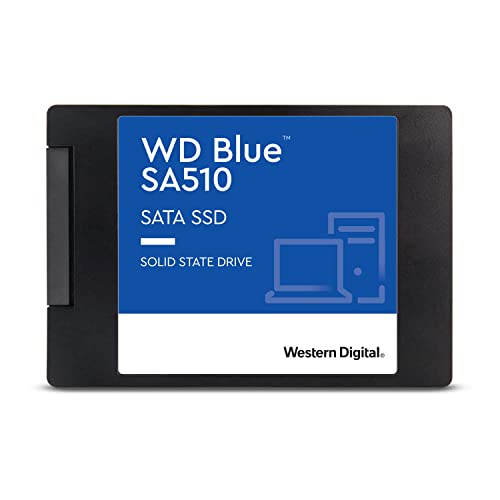
WD Blue SA510 1TB 2.5″ SATA SSD with up to 560MB/s read speed



Give Your PC a Makeover
Why buy an expensive new desktop? With capacities of up to 1TB(2), with high endurance, low power draw, and reduced vibrations compared to HDDs, the WD Blue SA510 SATA SSD is the perfect drive for a powerful PC upgrade.
Compare SSDs
 WD Blue SA510 SATA SSD |  WD Blue SN570 NVMe SSD |  WD_BLACK SN770 NVMe SSD |  WD_BLACK SN850 NVMe SSD | |
| Use Case | Content Creation, Upgrade PC | Productivity, Content Creator | Enthusiast Gaming | Hardcore Gaming |
| Capacities | Up to 1TB | Up to 2TB | Up to 2TB | Up to 2TB |
| Interface | SATA III 6GB/s | PCIe Gen 3×4 | PCIe Gen 4×4 | PCIe Gen 4×4 |
| Form Factor | 2.5” & M.2 2280 | M.2 2280 | M.2 2280 | M.2 2280 |
| Sequential Read | Up to 560 MB/s | Up to 3500 MB/s | Up to 5150 MB/s | Up to 7000 MB/s |
| Sequential Write | Up to 520 MB/s | Up to 3500 MB/s | Up to 4900 MB/s | Up to 5100 MB/s |
(1) Based on read speed. 1 MB/s = 1 million bytes per second. Based on internal testing; performance may vary depending upon host device, usage conditions, drive capacity, and other factors.
(2) 1GB = 1 billion bytes and 1TB = 1 trillion bytes. Actual user capacity may be less depending on operating environment.
(3) Download and installation required. Includes 5-year license for your compatible drive. Redeem within 90 days of purchase. May not be combined with other offers. Limited time offer; see Western Digital website for more details. Offer subject to change.
(4) Internet connection required. Offer must be redeemed by September 30, 2023, while activation code supplies lasts. Offer limited to 1 per new Dropbox account, subject to acceptance of Dropbox Terms of Service. For existing accounts, limitations apply. See the Dropbox website for details. Western Digital reserves the right to change or discontinue this offer at any time without notice. This offer is not available in all countries.
Western Digital, the Western Digital logo, and WD Blue are registered marks or marks of Western Digital Corporation or its affiliates in the US and/or other countries. Acronis and True Image are marks of Acronis International GmbH. Dropbox and the Dropbox logo are marks of Dropbox, Inc. The NVMe word mark is a mark of NVM Express, Inc. PCIe is a registered mark of PCI-SIG in the United States and/or other countries. All other marks are the property of their respective owners.
Product specifications subject to change without notice. Pictures shown may vary from actual products.
2022 Western Digital Corporation or its affiliates. All rights reserved.
| Weight: | 34.5 g |
| Dimensions: | 10.03 x 6.99 x 0.71 cm; 34.47 Grams |
| Brand: | Western Digital |
| Model: | WDS100T3B0A |
| Colour: | Blue |
| Batteries Included: | No |
| Manufacture: | wd |
| Dimensions: | 10.03 x 6.99 x 0.71 cm; 34.47 Grams |
Excellent Buy, Excellent Price, and Very Fast Delivery Time. I’m using the SSD to convert my PlayStation 2 into an all-console emulating console, basically turning my PS2 into a PlayStation Classic =)
Reliability of SSDs has been sketchy since 2021. Samsung is no exception and they have one of the worst RMA service ever in Canada. In this context, I chose the next best with a decent RMA service in Canada: Western Digital.
So far, I am quite happy with my purchase. It came in perfect health and is still at perfect health after cloning my old Toshiba HDD on it. So far, so good. My SSD is of the newest generation and was manufactured May 23rd 2023. Speed is as advertised. My computer gets to the log in screen much faster and all the background apps load super fast. Games are impacted too, of course. Initial game launch, loading saved games and loading between levels takes half the time it used to take with my old 7200 rpm HDD. Even the graphics are impacted because textures load much quicker.
One thing I am not so sure about, though, is the Acronis True Image software that is provided. It is rather clunky and people have had problems cloning with it (errors, having to wipe the SSD and try again), so I decided not to use it, especially after I saw that it would hang for over a minute just when I clicked to bring up the cloning tool. That is NOT normal. If it hangs so much on that step, imagine how it will struggle when doing the actual cloning. I wanted to go with the free version of AOMEI, but apparently they have put their cloning tool behind a paywall. I ended up using Macrium True Reflect (free trial), but there are plenty others which would have done just as nicely. I was able to adjust my partitions exactly to my liking.
I hope I got one of the reliable ones and that it will not fail before several years. I will update my review if anything happens.
Used this to replace my 250 GB HDD in XBOX 360 Slim which was bought in 2011 and now out of space.
Also purchased a 2.5 MAXCOM SSD enclosure from Amazon to house the SSD inside XBOX360.
Pros
1) XBOX 360S boots almost instantly
2) Copied over 500 games on the SSD
3) Remarkably faster
4) SSD works well on both Mac and Windows as well as XBOX 360
5) With a HiperAds 2.5 Sata Cable I attained speeds of over 280MBPS on a thunderbolt 3 USB 3.1 C port.
Cons
1) Nothing so fa
Guten Tag
Ich habe mir diese SSD fr einen Bro PC von terra als Ersatz fr die inzwischen in die Jahre gekommene HDD von Seagte gekauft.
Die Lieferung war schnell und der Einbau spielend einfach.
Der PC ist jetzt wieder so schnell wie frher und das arbeiten ist jetzt auch wesentlich Angenehmer, da die Ladezeiten wegfallen.
Top Produkt 🙂
I have an old backup laptop that was taking 4 minutes to boot up then would have a lot of problems while in use. Got this WD SSD (SATA version), and cloned the new SSD from the old HDD in the laptop using a cable (purchased separately) with software provided through a link from WD.
While swapping out the HDD for the new SSD, I also swapped out the old 8 gb RAM with a new faster RAM.
This old laptop that was taking 4 minutes to boot up now boots in 15 seconds and the problems I was having while using it have also go away.
Highly recommended.
An advisory to potential buyers:
This product will be delivered as is. No SATA cable comes with the package, and no screws for SSD mounting plates are provided – you will have to source those yourself.
However, with the right gear, the installation and setup is fairly straightforward, and the product is reliable so far.
I successfully used this 1TB WD SSD to increase the storage capacity inside my Eufy HomeBase 3.
The drive is silent, generates no heat and handles the video disk transfer needs of seven 4K security cameras.
Excellent price compared to other options, but more importantly, it works in the Eufy HomeBase 3 without any issues.
The SSD’s case has screw positions in exactly the same locations as a traditional 2.5″ disk drive, so the SSD can be used in most situations to replace one eg. a laptop.
Very highly recommended.
It took three times for the WD clonig software to work on the drive, but finally success.
It replaced a 256GB SSD n my wife’s Dell Inspiron 15 that reported it was going bad.
Dell wanted $160 for an exact replacement. This was much less for a 1 TB drive.
Since I am realtively geeky enough to swap out a drive, this was a better solution.
got this for a great price, after cloning my laptop hard drive to this ssd drive,i have now got a faster 2011 Alienware laptop, i think i will get another for ps4 upgrade.
My old HDD died in my desktop computer. I replaced it with this SSD. Everything works great with the new drive. FYI: My old drive was a 3.5′ HDD. If you’re replacing a drive like mine with a new 2.5″ SSD you need to buy a 2.5 to 3.5 SSD mounting bracket to install it in your desktop. Here is the one I purchased from Amazon. (Ruaeoda SSD Mounting Bracket 2.5 to 3.5 Adapter 2 Pack,SSD Bracket SSD Tray Adapter 2.5″ to 3.5″ HDD SSD Hard Disk Drive Bays Holder Metal Mounting Bracket Adapter for PC SSD). It works fine also.
Ich benutze die SSD in meinem Lenovo T560. Das BIOS hat die SSD sofort erkannt und eingebunden. Als Betriebssystem benutze ich Linux Mint . Die Installation klappte ohne Probleme. Mit dem geringen Stromverbrauch gegenber einer HD, macht sich die lngere Laufzeit des Laptop bemerkbar.
I use these drives for gaming, animation, design and more. They hold up well and with no issues.
Better than that Seagate crap.
Excelente compatibilidad y relacin calidad precio. Fcil instalacin. Eso s, si lo vas a instalar en un PC sobremesa necesitars tener una baha para discos 2,5″ instalado ya que no viene con ningn tornillo ni cable adicional.
It’s cheap but it’s a sata ssd and it’s reliable and fast for when you need it to be sata
Light weight and original wd product, checked through Western Digital Dashboard software.thank you seller for this wonderful product.
Was going to replace my PC and decided to try this new hard drive instead. What a difference! This computer has never, even when new, run this well. A great buy!
This SSD drive makes my old computer work like when I first bought it.
I installed it into an old Lenovo laptop that became incredibly slow. Immediately after installation, it was recognized. It worked fine – just installed a new operating system and now the laptop is like new! Definitely worth it.
WD Blue SA510 1TB 2.5″ SATA SSD Great Value for Money.
I have got 3 of these, ALL have outlasted Samsung 840 Pro.
ALL the WD SA510 are used as System Boot SSD’s, So far, Flawless.
Upgraded my old laptop as the old hard drive was the slowest part, it now boots 3 x faster, it has also extended the battery life a little and doesnt run as warm as before.
I got this to put into my ps3 to… um…. Backup a bunch of games. Works good no problems.
Brought 2 as they were on special. Raid 0 is pretty good on these drives. Raid 10 currently being planned for deployment as well.
Excelentes muy recomendados, solo no utilice el software que incluyen para hacer copias, encuentro que hay mejores opciones, ms verstiles y menos complicadas de utilizar.
Acronis is easy to use, but for those who are 2nd guessing it, I’ll post some Step-By-Step Instructions.
1: You’ll have to have your Western Digital Blue Drive, (In my case, an M.2 SATA Solid State Drive.) & have it connected to your PC. If it’s a Laptop, of course, you’ll have to have it connected to an External Drive Enclosure…
2: Install the Free Version of Acronis True Image for Western Digital Blue.
3: As shown in the 1st picture, once on the main screen, look for ”Disc Clone”.
4: Click on Disc Clone, then in the next window, choose ”Automatic” & whether you want to copy the entire Storage Drive, or if you just want to copy the Operating System. (So far I’ve made 2 copies of my 1st Dell Inspiron 13-7378. One of the complete SSD & the 2nd one is just of the Operating System.
5: Either Click on ”Shut Down PC when finished, or leave the box unchecked. At any rate, you’ll need to shut down the PC so you can disconnect your Cloned Drive, Plus the program will tell you if the Disc Clone was a success..
6: If you know how to swap out your SSDs, then you can test it.
Since I have 4 Dell Inspiron 13-7378 Laptops, I’m Cloning extra copies of my Windows 10 Pro Laptop..
It took about 1/2 hour to clone a 256gb drive with 142gb of data on it. I’m actually using one of my Cloned M.2 Drives now…
I hope I was able to explain the operation well enough for you to do your own Disc Clone…
Mon mac ramait de plus en plus, alors j’ai dcid de mettre ce dd.
Pour l’instant, je ne suis pas du, il dmarre trs vite, et les logiciels tels que Photoshop, illustrator vont trs vite, de plus j’avais un petit dd et n’avait plus de place.
First and foremost, I must commend Amazon for their lightning-fast delivery service. Despite the urgency of the situation, the drive arrived at my doorstep the very next morning after ordering it. This promptness allowed me to swiftly get my system back up and running, ensuring I didn’t experience any major interruptions in my remote work.
The WD Blue SA510 SSD has truly exceeded my expectations. Its blazing-fast speeds have noticeably improved the overall performance of my system, enabling me to seamlessly handle my workload without any lags or slowdowns. Moreover, its impressive capacity of 1TB provides ample storage space for my files, ensuring that I can comfortably manage and store all my work-related data.
As someone heavily reliant on remote work, having a reliable hard drive is an absolute must for me. The WD Blue SA510 SSD has proven to be incredibly dependable, instilling in me a sense of confidence that my valuable data is secure. I no longer have to worry about unexpected crashes or data loss, thanks to the superior durability and reliability of this drive.
In conclusion, I wholeheartedly recommend the Western Digital 1TB WD Blue SA510 Internal Solid State Drive to anyone seeking a high-performance, reliable storage solution. Its remarkable speed, ample capacity, and rock-solid reliability have made it an indispensable asset for my remote work setup. Don’t hesitate to invest in this SSD — you won’t be disappointed!
I trust Western Digital brand they’ve been making hard drives for as long I can remember dating back to the 1980’s. If you want to clone a Hard drive to a SSD they have a free version of Acronis that’s downloaded from their website, to use it you must have a Western Digital Product for the software to detect. Acronis is FREE but it takes longer to clone.
Days are gone where you can get free cloning software online. Recently I’ve downloaded EaseUS and Minitool because I watched on YouTube saying that they were free. Nope not anymore to use them you’ll have to buy a license.
I’m in the process of returning my second 1TB SA510 Drive that has failed within 1-3 months of use 2 different systems at 2 locations. Both failed in the same way where they gave blue screens initially, then were unable to be recognized on boot and finally the BIOS no longer detects the drive. Attaching drive to a second system also results in no detection. Warranty replacement took 22 days last time. I hope I can get it back sooner on this round.
**UPDATE 04/14/2023** Warranty RMA Services cannot be reached. Website is “Down for Maintenance” and has been all week with no ETA for being able to get a warranty replacement request started. Attempts to do this over the phone failed miserably. Come to find out, they’ve been hacked and their data is being held for ransom.
Great little drive for a quick answer to speeding up your laptop/pc. Easily cloned my old drive onto this and plugged into the pc. Done. Nice, quiet, speedy operation.
Bought to replace smaller SSD – drive was quick & easy to install & the cloning software downloadable from the WD website made the transfer very straightforward. Bought whilst on offer so storage capacity was good value for money & the read/write speed is plenty quick enough for my needs. Overall, a very good upgrade for what I needed.
Il disco a stato solido (SSD) WD Blue SA510 un’ottima scelta per coloro che cercano un’esperienza di utilizzo pi veloce e fluida sul proprio computer. Con capacit di archiviazione fino a 2TB, questo SSD offre prestazioni elevate grazie alla tecnologia NVMe, che permette una velocit di lettura e scrittura notevolmente pi veloce rispetto ai dischi rigidi tradizionali.
Il design del prodotto compatto e leggero, il che lo rende facile da installare e gestire. Inoltre, la resistenza agli urti e alle vibrazioni garantisce la sicurezza dei dati contenuti all’interno dell’SSD.
Una delle caratteristiche pi apprezzabili del WD Blue SA510 la sua efficienza energetica, che riduce i consumi elettrici del computer, prolungando la durata della batteria e risparmiando sui costi energetici a lungo termine.
In sintesi, il WD Blue SA510 un ottimo prodotto per coloro che cercano prestazioni elevate e una maggiore efficienza energetica nel proprio computer. Consigliato sia per utenti domestici che per professionisti che richiedono un elevato carico di lavoro.
It’s worked wonders for my old 2009 laptop and saved me buying a new one in the short run. I also replaced it with the same brand taken out Western digital. Good device for storage and better computer performance.
2TB is the minimum size I would recommend for this task, or even as a laptop upgrade.
The disk isn’t super fast compared about NVMe, but it does the job at a reasonable price.
Fitting could not be easier but needed to get an internal power cable for it. Screwed it into the spare drive mount and plugged it in. On booting the PC it was recognised and all I needed to do was assign a drive letter.
Speed test with Crystal Disk Mark proved it to be nice and quick. Time to move and try the games… Wow what a difference! A great worthy upgrade rather buying a brand new pc! 😀