Epson EcoTank ET-4700B A4 Print/Scan/Copy/Fax Wi-Fi Printer
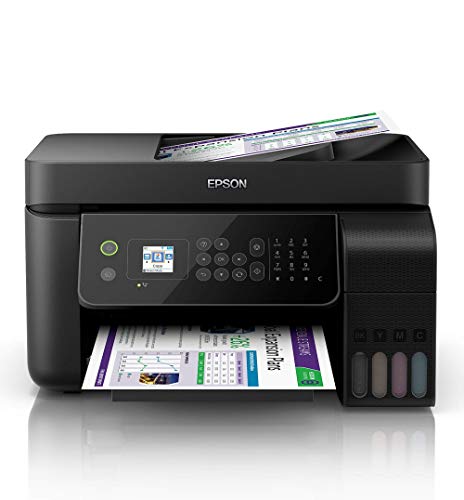
Epson EcoTank ET-4700B A4 Print/Scan/Copy/Fax Wi-Fi Printer, Black + 2 Years Unlimited Printing Card
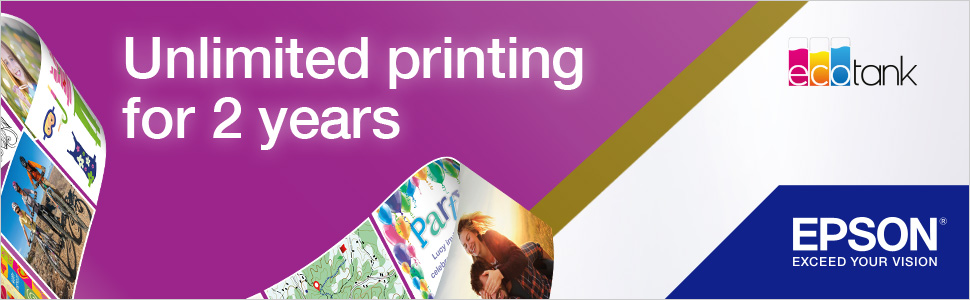



What is Unlimited Printing*?
With Unlimited Printing you can enjoy the freedom of printing as many pages as you want without worrying about the cost. To get started buy an eligible EcoTank and register the included card within 14 days of purchase. You’ll be able to print as many pages as you like for two years*. Simply contact Epson for more ink when it’s needed and it will be posted to your door.
Convenient and reliable
Don’t waste time changing cartridges or shopping for more ink. With an EcoTank, refills are few and far between as the large ink tank is filled with ink bottles instead of cartridges. You can enjoy clear and vibrant prints, page after page, thanks to genuine Epson ink and the Micro Piezo printhead. The printhead is permanent so you won’t have to budget for a replacement printhead or have the inconvenience of fitting one.
Engineered for ease of use
EcoTank is more compact and easier to use than ever before. Its front-facing tanks are engineered for mess-free refills and the bottles are designed to only allow the correct colours to be inserted. Thanks to the front ink level display, it’s obvious when it’s finally due for a refill. It’s easy to print from mobiles, tablets and laptops using EcoTank. With Wi-Fi and Wi-Fi Direct, you can send documents to print from smart devices using the Epson iPrint** app.
* For more information and the full terms and conditions, please download our PDF
** Requires a wireless connection to the internet. For more information, supported languages and devices please visit your local Epson website
*** Determined in accordance with ISO/IEC 24734 showing the average of ESAT from the Office Category Test for default simplex.
**** AirPrint-enabled printers work with iPhone 4s and later, iPad 2 and later, all models of iPad Air and iPad mini, and iPod touch 5th generation with the latest version of iOS, and Mac with the latest version of OS X
| Weight: | 4.98 kg |
| Dimensions: | 44.1 x 41.7 x 30.5 cm; 4.98 Kilograms |
| Brand: | Epson |
| Model: | ET-4700 |
| Colour: | Black |
| Manufacture: | Epson |
| Dimensions: | 44.1 x 41.7 x 30.5 cm; 4.98 Kilograms |





I have about a third of the second black ink left (about 300 black pages per black ink, say 400 if you’re not printing large black areas)
I have about a third to half of the colour inks left (so 4500 colour pages and I’m being generous)
I’d say the numbers are exaggerated by about half. Black is well overexaggerated. Still, it goes a long way. I’ve been printing a mix of regular quick documents and high quality prints, mostly colour.
Definitely not worth the extra 200 for unlimited printing though… Not sure why that’s even an option. You’d have to be printing loads every day to justify the cost. Inks are not too expensive for what they are. I use genuine inks and the colours look nice.
It does require maintenance as it can print stripy etc, but generally the troubleshooting is not too hard once you get your head around it and pretty standard for any printer.
One thing that really bothers me is that I get black marks at the paper edge and sometimes along the entire print, which damages my prints entirely. I looked for a special cleaning sheet but it’s not on offer, so a bit stumped with it.
Printing A5 size 180gsm is tricky, sometimes you have to hold the paper down gently. Not stress free printing like I was expecting for the price.
Wifi connection is pretty good, sometimes fails to find the printer from my android phone, but generally works fine. Also good with iPhone / iPad.
Scanner/copier good enough.
One thing to note is that the quality of card or paper you use is key in determining the quality of print you get. Choosing the wrong printing media could have a drastic effect on quality. For example, if your paper is too porous the ink will sink into the paper too much and the colour accuracy will be affected.
I originally had an HP toner printer. Cartridges were extremely expensive and it gave endless problems with connection. This little printer won’t print as fast as the HP or in as high a quality but I have found this to be a fabulous home printer. Refilling is easy and the ink is more affordable vs a single HP toner cartridge (@ around 160 for the HP one). It prints good quality for general home purposes. It has scanning and copy features. It obviously also prints slower per page than a toner printer but if you not doing high volume, which you generally don’t at home, then this is not an issue.
The biggest challenge with this printer is the app that you use with it. It can be a battle originally to connect but a short YouTube video helped with that. If you battling be sure to check you have restored printer to factory defaults to forget any apps it thinks it connected with. Adding pictures is easy enough in app but adding documents is a real pain and in fact I still have not been able to figure that out. However, you can work around that by using the print to email feature or by just selecting print from the doc itself rather than using the app. That does however limit your printing options to amend printer settings. I have tried to get help in the app and on their website but those are not so great. YouTube has proven more helpful. The app has a Support link in but that goes to an invalid Epson page – sadly.
Nonetheless, app problems aside I have found this a good overall printer for general home use.
I have only had this a couple of weeks, but already impressed with it.
Finally a printer that doesn’t cost the earth to replace cartridges constantly.
Brought this as refurbished, also ordered the bottle refills 16.99 and an extra black 7.99 thinking I would need them reasonably quickly.
I filled all the ink reservoirs, and put it through its start up, then topped off the reservoirs again, which in total used less than a quarter of bottled ink, so I know that ink is not going to be a problem in the future.!!
Much better than purchasing cartridges constantly, and very easy to refill without any spillage.
Of course its wireless and extremely easy to setup and to connect too.
Printed docs have been good, colours flow easy, just now need to try printing a few photos, to see his that goes.
Never understood why printer manufacturers never did this years ago ??
Apart from making ink cartridges cost a fortune, maybe to subsidies cost of manufacturing the printers.
Very impressed with it so far, and wow, how much is it going to save in the cost of ink.!!
First the negatives, the plastic is very cheap, some parts feel like recycled, Black-dyed Margarine tub lids! it doesn’t inspire confidence in its robustness. Touch screen is a bit fiddly, too small.
Now the good which is most of it.. it prints crisply, quickly, easy to set up. Easy to fill. Tip: Order the maintenance box (waste tank) at the same time C13T04D100, under a tenner. One day you will need a print and it will refuse as the box is full. If you have a spare to hand you will be up and running in minutes.
Comes with two full sets of ink, huge number of prints.
By default, it kept moaning about wrong paper types, when you stick a sheet of photo paper on top of the tray and send a photo-paper print to it, it complains its got plain paper in and you need to change it, I know, I put a sheet of photo in, get on with it! Eventually I found a setting to disable this annoyance.
Colour matching is much better than my previous Epsons, photos come out realistically.
Its not a cheap purchase but Epson used to sell printers at a loss and make the money on cartridges but 3rd party cheap cartridges made that less viable for them. This new strategy of selling printers at profitable prices and offering cheap ink costs instead is much better. It means there is no excuse not to use genuine inks that give superior printing and protect the heads from clogging better than cheap copy ones.
Happy chappy so far.
This printer replaced my previous, the Canon Pixma MG6350. Years of problems with that one connecting, it took literally minutes to warm up for a single print. When you have kids and want pictures etc printed out fast it causes many issues. The ink was also prohibitively expensive, and ran out ludicrously quickly.
The Epson is wonderful. I recommend watching a couple of YouTube reviews /unboxing as they demonstrate the simple ink filling process which ultimately is pretty satisfying. The cost benefit is ridiculously good. Thousands of colour and b&q print outs for the included ink? Incredible.
The software is often a failing with printers but Epsons is (admittedly without bells and whistles) simple and reliable. There are apps to print from you phone and I have had no issues a few months in using it for personal work, for kids print out pictures of things they like and for documents. I haven’t used the photo print at all really, I just find the cost and ease of getting photos done professionally outweighs the benefit of home printing but for incredibly fast printing, copying, scanning this has it all. It’s not cheap but amortised over say 5 years especially with the ink pricing, and this will end up cheaper than printers that up front cost half or less.
And it has a fax too should you ever need it for important documents!
I am over the moon with it, it’s a wonderful machine. It does what a printer should do, and that for some reason is all too difficult, we’ve all had the same issues (finding the printer, cloud connection, troubleshooting paper jams and ink issues, cost of ink) this honestly has been the solution I’ve been looking for. Superb.
This printer is really easy to use and prints well fast much better then the old printer i had.
Even thou It is a little big and i think the paper loader at the back feels and looks a little cheep looking and not that good at holding the paper it dose what it should I would like to have the paper maybe at the front and not at the back but over all great printer just what i needed.
INK:
God i have done a lot of prints and the ink never looks like it is going down. It would be better if the printer would Email Epson when i need more ink and not me having to play about having to send them a Email to order the new ink
Very happy with this Epson EcoTank printer. Ink should last a very long time before I will need to refill the tanks. Replacement ink is very inexpensive as well and its a very easy and mess free process. Ink bottles are well designed and there is no risk of spillages. Print quality is high – especially for colour documents. Photo quality is quite good if you tweak the settings but do not expect the same vibrancy as you would get from a dedicated photo printer. Having not to worry about ink running out and buying expensive cartridges is a major advantage if you are thinking about buying one of these. However – sometimes the wifi connection will drop out – just turn the printer off then on again will resolve this. If you have this printer on your network via an ethernet connection as I have now, then there is no issue. This printer also has wifi direct where you can send your print jobs to the printer through your web browser – this seems to work well for me also. So overall – if you print a lot of stuff then this is a good investment.
Initial setup was straightforward enough – although the “quick install” could have been clearer in pointing out that running the “Checking and Cleaning the Print Head” function is an essential part of the procedure. I connected the printer to the WiFi using WPS. That was quick and easy. I did not investigate the alternative of using WiFi direct to setup the WiFi password – however, other reviewers suggest that this works equally well. Once online to the WiFi, I was able to access its built in web server from my PC and complete any remaining configuration. I have not tried USB as its intended use is as a network printer/scanner.
Installation under Linux (Mint) is now almost as straightforward as using the HP drivers. I downloaded the printer drivers from Epson’s support site. They downloaded as “deb files” and hence were automatically installed for me by the GDebi utility – which Firefox ran as soon as the files were downloaded. The scanner drivers are also available from the same source, but are slightly more clunky to install as they come in a gziped archive. This has to be unzipped and the install script ran.
Printer setup was completed by “Adding a Printer” in the CUPS Printer Manager. On selecting “Network Printer” the Epson printer automatically appeared in the list of available printers and was added by double clicking on it. The scanner setup was again slightly more clunky. You have to run the “Epson Scan 2” utility (from the Linux Graphics Menu), and add the scanner. You need to know its IP Address to do this – which you can find out by printing out a “Network Status Report” using the printer control panel. Once setup was completed, the printer just printed what you asked it too, and scanned documents from either Epson’s own utility or xsane.
I had a big test lined up – a mail merge of a two page letter to 281 recipients. Two full pages of text, some in colour and highlighted. All to be printed double-sided on 100gsm paper. The job was completed in about two hours with no problems, no printer jams or smudging. A good professional looking job. The ET-2710 is only a single sided printer, so you had to feed the paper twice – but that was not a problem and arguably quicker and less error prone for 100gsm paper than using a duplexer unit. At the end of the job, the black ink tank was down to about two thirds full, after a 560 side print run – and the significant consumption of ink used on printer setup. The colour inks seemed to still be almost full. I then went on to overprint the (DL size) envelopes – again a great result.
I am delighted by just how good this printer is and the (low) cost of ink is looking good as well. I doubt whether I would want to buy an inkjet which used cartridges ever again.
I love this printer. It’s easy to use and setup, holds lots of paper and scanning large documents to the cloud is a breeze once you connect it to your google drive/dropbox/onedrive/or equivalent account. It has 4 ink reservoirs (large black, magenta, cyan and yellow) which can easily be filled by purchasing bottles of ink that then fit onto each reservoir and empty out via gravity. No mess no bother. Print speeds are great, especially compared to my old Cannon printer, which ran like a three-legged dog. I’ve connected it to my home internet using a network cable but it can easily be connected to home WiFi and USB as well. It has a small console that allows you to access the various printer functions which is adequate. All in all I’m very happy with this purchase. Print quality is also good. My son is doing GCSE art so prints lots of pictures and my wife and I print loads of documents and no-one has complained yet.
My one gripe is that the printer did not come with all the ink colours. It came with one black, one magenta and two cyans which meant I had to order a yellow separately which arrived the next day. To be fair to Amazon, when I complained, they did knock off some money so I’m a happy bunny!
Having read all of the reviews about how hard it was to set up I was braced for trouble. However, there are paper instructions on how to physically set up the machine and on the end is a website address to do the system set up (so you don’t need the much mentioned disk drive). All was going well until I got to connecting to Wifi. I got all sorts of error messages including that it was incompatible with my internet provider. This all turned out to be utter rubbish. If you have a password on your home hub (and who doesn’t?) then the standard instructions don’t work. Use the WIFI Wizard set up and it allows you to put a password in (painful but you only have to do it once). It then went through the rest of it’s routine and told me set up was complete. This turned out to be another lie. When I tried to scan it started demanding an Epson Event Manager. Searches for this on the Epson website lead to a dead end. Just install all of the drivers you can find for your model and the Event Manager does get a mention in the small print. When you have done this restart both your laptop and the printer otherwise you get more random error messages about why it isn’t working, none of which are true, Hopefully this will help someone else to avoid the same pain. (Epson get your act together, it really doesn’t need to be this hard!!). Good luck! The printer/scanner itself seems fine once you get past the trauma of set up but I haven’t done that much so far. Love the hopper on the top which is what I spent the extra for.
The reasons I have given this product four stars and not five are as follows:
First of all, you are forced to connect to wifi using WPS. This is Epson’s way of making life easier for us; that is, removing the need to type in an SSID and password. Well, until I bought this printer I had never heard of WPS, and had I not had a friend with me at the time of unpacking, I may have struggled. I am absolutely certain that many others did, especially as not all wifi routers even have a WPS button (mine does, fortunately). Epson helpfully suggested that for those slightly older routers that do not have a WPS button, you must consult the router’s instruction manual. Really? Who keeps such things? I think that, at the very least, Epson should have offered a choice: WPS or SSID/password input.
Secondly, be warned that this printer does not support double-sided printing. This does not matter to me, but my partner, who is a volume-printer for her business, uses double-sided all the time. I have to admit that this is partly my own fault, because I did not even consider this option before I bought it. Well, I’m giving you all a heads-up. It may be that there are other printers in the ET range that do support double-sided printing, but I think you can be assured that they will cost more.
And almost finally: there is no display. This is not an issue for me. Ink levels are obvious, because you can see them on the front of the printer. Notice of firmware updates? There is a firmware updater included in the downloaded software, which I presume will inform me if an upgrade is available. Photocopying? Who cares? Scanning is childishly easy and high quality, so just scan a document, save it to your desktop and print off as many copies as you want.
And finally: no fax! Thank God! I haven’t used a fax machine for twenty years, and I’ll bet nobody else has, either. Why it has taken Epson so long to dump this option is beyond me – it must have cost them to include it for all those years.
And that’s it from me, for now. I hope you find this review useful.
I purchased this to replace a HP Officejet 8600 Plus, which failed after 7 years. I used refillable cartridges with that so the running costs were low and it did exactly what I wanted. Sadly, the latest HP replacement seemed a good price but the cartridges seemed very expensive and no compatibles are available. I did not want to sign up to the ink service so looked at alternatives. At first glance, the up front cost is high but the replacement inks for this are really low, even Epson’s own brand.
The ET-3750 is certainly smaller and lighter and set up was easy. Printing is as good quality wise; printing is slightly slower than the HP although double sided printing is slightly faster. The ADF is slightly smaller (30 pages as opposed to 50 on the HP) but works well enough. I haven’t suffered any jams on it but I think the software for scanning is not quite as good. I pondered this printer carefully as it does not do double sided scanning; in the end, I could only find one of this spec that did, namely the HP.
Overall, the lack of this was not enough to put me off. It gives every appearance of being as economical as advertised. Just make sure you print regularly; if the printhead dries up I suspect it might be a problem. Overall a great purchase.
Some were saying that Epson printers dont work with Apple.
SO…. here are my thoughts. Unpacking it, it felt lighter than my Canon MG5350. I could live with that.
The bottles of ink are actually heavy! a full bottle of each in and very easy to insert and fill. Each being idiot proof as the next of each is different to stop you inserting the wrong ink (Nice touch).
Setting up the printer was so easy, I didnt really understand the graphics on the setup pages but downloaded the software as I have a 2019 Macbook Pro with no CD. Again it walked you through and I was even more surprised when I didnt need to enter the Router password, somehow it found it from my computer and in a few minutes it was loaded with ink and ready to go.
Scanning is really easy to, I also downloaded the Epson print app from the play store and with that I can print images from my phone or operate the scanner over wifi and then send that scan as pdf or jpeg.
Print quality looks great, though I haven’t tried photo papers as yet. Overall I have been amazed at the ease of setting up and filling tanks. For Mac users I will say go for it! you are fully supported with software and no need to be cabled, scanning also works well over wifi.
I bought this Epson Ecotank ET4750 when it was on am Amazon deal for 270. I then was able to claim 40 cashback directly from Epson, by using my Amazon receipt. So, all-in-all this printer cost me 230.
For the price I paid for it, it is an excellent printer. The print quality was poor to start with, but if you adjust the print quality to “High quality” in settings, the print quality is very good (albeit you sacrifice speed). I also find the ink bottles easy to fill, each being 1/7th of the cost of an equivalent number of cartridges. So the bottles of ink in this machines equals 100s of savings straight away. You also save paper by printing double-sided. The ADF is useless for me, and I prefer the scanning glass method.
Overall, it was a steal for 230, and the most important thing is peace of mind. I can print without fear of finishing the ink cartridges after printing only 10 pages; I can print how much I want, which is psychologically worth paying upfront for the printer. Also, I can use my printer when I need to, without splashing out 50 on cartridges because the ink tanks dont dry out.
This is one of the only reviews I’ll do, it’s that worth it.
UPDATE AFTER TWO WEEKS – it is a great office printer, for WiFi (note) usage. Economical, fast enough and worth the money on that side.
__________________________
If like me you simply wanted a great printer that is easy to setup and have you daughter print from the iPad for schoolwork or from an iphone for example, this does not work as described. It prints fine from a PC across WiFi because you have downloaded and installed the appropriate Epson propriatary drivers, and it does have an app you can download if you want to use it to print from an iPad. To then print from the iPad , you must launch the Epson app and select files or photos… if you are using 99% of Apple apps such as the online schooling, these just throw up an error message that no airprint devices can be found… a real pain. This would have been perfect otherwise but due to this being our main requirement, I cannot recommend it sadly.
My trusty Canon inkjet finally gave up the ghost earlier in the week, so it was time to search for a new printer. I used Which, online forums & customer reviews on Amazon. I was tempted to go for a laser printer but decided against due to cost considerations. I’ve always been fascinated by the Epson Ecotank system so I eventually decided to buy the 4750.
As always, delivery by DPD was excellent & after carefully unpacking it I set about setting it up. Filling the ink tanks was straightforward & I then started the electronic set up using my laptop. All went well until I reached “printer discovery” where, after a considerable time, I received the message that no printer could be found. The installation software then gave me the option to use my router’s WPS button & very quickly the setup was complete.
All of the software quickly updated & phones & tablets now have the Epson iPrint App & all print easily. The quality is superb & printing is both faster and quieter than my old Canon. I love the way that the ink bottles automatically stop filling the reservoirs once they are full.
So am I happy with my Epson? Too right I am & as long as it doesn’t suffer any of the faults previously reported on Amazon then I will continue to be ecstatic.
PS After writing this review I discovered that the 4750 qualified for an additional 2 years warranty on top of the original 1-year warranty. Application via the Epson website was straightforward & I now have a 3-year warranty. I’m happier than ever.
My previous printer was a photo-printer , the Epson XP-750, and the print quality, even for non-photos, was excellent. However, it did get through ink, even though I printed very few pictures. The cost of genuine cartirdges was apallingly high. So I reverted to compatible cartridges. After a few months I found I had to clean my print heads as the output got stripey, and then that happened more and more until the heads were unusable. The printer had to be thrown away after a few years, I don’t know how much the use of compatible cartridges influenced that, but whatever, the printer was gone.
Another hate of my old printer was that for photo quality it had 6 cartridges. It would nag me to replace a cartridge, and the next day would nag me to replace another one. Then another. The cartridges didn’t seem to hold much ink, and what ink they did hold seemed to evaporate. I seemed to be continually changing cartridges, one at a time, and of course continually cleaning the heads to get decent quality.
So at least with this Epson I can use genuine cartridges, a great price, and only refill very occasionally (as I say, after 2 years I’ve just refilled the black tank).
Why only 4 star?
The print quality is not very good on its standard setting (the setting where they boast 6000 pages for one bottle of ink and the speed of output). It is quite faint. So you have to set the Windows print quality to “High Quality”, which means it prints relatively slowly and you’ll never reach the 6000 pages of print on one bottle. Usually I’m in no hurry, but it can be annoying waiting sometimes. At least with “High Quality” I get the quality print I want.
The Automated Document Feeder works as well as found on other printers I’ve owned — i.e. it doesn’t. If I try 2 or more sheets, it usually jams and I’ve tried everything to make it work reliably.
The photo prints aren’t nearly as good as on my previous Epson, although to be fair, that was a photo printer. But hey, who prints photos these days? The print quality for photos is “good enough”, but if I ever want a real high quality print, then I can order these on-line as and when I need them.
So all in all, a very good printer, a bit slow, photos only average, but it’s removed all my frustrations on ink usage and head cleaning.
Update 17th August 23, Since buying this printer on the 6 May 2018, I have used 1 set of inks and 4 black inks so I can’t grumble about it, so over 3 years but not the black, So yes it is a great printer BUT now I see that they have stopped making this printer and are doing a ET4810 for 349.99 but it looks like this one, the only difference is the ET4810 you do not have to lift the scanner top up to put more ink in like you do with the ET4750(this one)
Ok, it is now 2024 August, The colour was looking a bit off so checked it, the yellow was not coming through so did a complete auto clean like it states in the instruction book ( I downloaded all the instructions from the Epson site when I got the printer) when that was done I did the nozzle check and the yellow was back, I printed a picture the same picture the I printed before, the first picture had a kind of purple pink tarnish where the green should be, the second print was after the clean cycle and the green was back, so the printer is now just like it was when I first bought it.
It in my eyes is the best printer I have ever bought, GOOD WORK EPSON
Once set up and loaded with the ink bottles, the printer then had a chunter to itself for several minutes whilst it sorted out the ink and printer head. It then asked for the not quite empty ink bottles to be reinserted, whereupon the final small dregs were taken up.
The ink level indicators are perfectly clear. The control pads on top of the printer are a bit small and confusing, but doubtless will become clear and easy to use with experience.
I have tried printing on white printing paper, which was fine. I also successfully tried printing on Bristol Board at about 250gsm. That was excellent. Finally I printed a full A4 colour print on glossy paper, which was also excellent and trouble free.
The printer is being used via Wi-Fi with no problem. There is a slight delay on switching on as the machine looks for and finds the signal, but that is normal.
I like the idea of ink in bottles rather than changing cartridges. The Epson printer I had before seemed to use more ink in realigning it’s print head than i ever used in actual printing. I’m hoping this will be different, but only time will tell. If the situation changes I may well return to this reveiw and change it appropriately.
Overall seems to be pretty good
The ink system is great and with the 2 batches of ink that come with this it is going to last a long time.
This is going to be a cheap printer to run.
Build quality, like everything else now, it’s mainly plastic and is as good as one could expect from plastic.
Print quality, overall seems pretty good. I bought some decent glossy photo paper and printed of a few photo’s and was happy with the result. I am no expert but for the home office/ family printer more than acceptable.
I have it hooked up to the network, no issues with installation or configuration.
The “print on both sides” feature is great, so now am halving the sheets used per day. (My old one didnt have this feature)
My one niggle is the main paper feed tray at the bottom. paper feed seems to be a bit hit and miss, The feed tray is an inch longer than A4, so when you load the paper into the tray there is room for it to move back and forth and there is no sliding bar to keep it pushed forward. I am having intermittent issues with the feed mechanism not always detecting the paper even where there is a decent wad in there. Having to push the paper forward or even take it all out and reload it. This isn’t really major issue and if I was motivated more could easily be fixed by creating some form of a spring loaded spacer to keep the paper where it should be.
I’ve only had the product and already printed over 2000 pages so here are some other first impressions…
The printer is smaller and lighter than I expected. I feels cheaply made-but has so far worked flawlessly.
The ink filling system is very well designed. I didn’t spill a drop. Viedeos etc. online can make this even clearer.
The print speed is faster than I expected based on others reviews. I am printing a document with text and images, duplex. It prints around 4ppm including thepause before duplex.
The large paper tray capacity and ink capacity mean that jobs can be left running. The only caveat is that the output tray only takes approc 40 pages before becoming full.
I have used less than half of any of the inks on the 2000 mixed pages so far–many have quite a lot of colour. Of course–your mileage may vary but it seems very economical to me in comparison to any other printer I have used. It will work out roughly as cheap as using the very cheapest imitation/compatible cartridges I was previously using on a Canon Pixma (50p per cart) but it is good to be using official ink and not changing carts all the time.
I haven’t used the scanner yet, but the lack of auto duplex is a shame.
Set up was easy but takes a while. Future re-fills of ink will be a doddle.
It’s about as noisy as other injets I have used-the main noise being the paper feed.
For cheap high volume printing this seems just the ticket–unless the lifespan of the machine is low this will work out a big saving if you print a lot. If the machine breaks I’ll update!
The job I have printed hasn’t been borderless-I just did one page to check.
PS-I don’t usually print 2000 pages a day-I’ve been saving up the job!
– it is clear the packaging department have put a lot of thought into this. The printer itself was in a bag so it can be lifted out straight of the box and all the tapes had easy edges that could be removed
– the new design for inserting the ink means you can not get the bottles mixed up and we did not spill any ink during installation
– this printer is nice and compact
– I was concerned the touch screen may be a little on the small side but it’s extremely responsive and works well
– all the connections are on the left rear of the printer
– do check the Epson website for any extended warranty and cashback promotions
– I’m not sure how I’m going to get close to the 20,000 pages to be printed in three years. Clearly I won’t be buying ink anytime soon which to be fair seems to be reasonably priced for now.
Points to note and the reason I dropped a star
– I did not see any electronic way to slant the screen so have done it manually. This means it stays like that unless you adjust it again
– I understand the ADF scanner does not do duplex. My previous Canon was half the price and had this feature.
– Again comparing to the Canon the output tray does not come out automatically and has to be done manually
– The Epson instructions advise against using the Airprint driver for MacOS however although I did not spend too much time on it, their instructions to replace with Epson software did not seem to work for me. FWIW, the Airprint driver installed automatically and seems perfectly fine. Also I’m happy not to have any Epson bloatware installed anyway.