Kingston KC3000 PCIe 4.0 NVMe M.2 SSD – High-performance

Kingston KC3000 PCIe 4.0 NVMe M.2 SSD – High-performance storage for desktop and laptop PCs -SKC3000S/512G



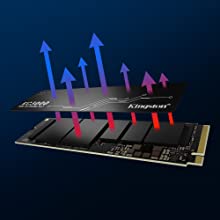
PCIe 4.0 NVMe technology
Master intensive applications with speeds of up to 7,000/7,000MB/s¹ read/write.
Store more
Upgrade and manage storage with full capacities of up to 4096GB².
Greater flexibility
Compact M.2 design fits easily into small-form-factor (SFF) systems, desktops and laptop PCs.
Low-profile graphene aluminium heat spreader
Exceptional thermal dissipation keeps your drive cool with maximum performance.
- Based on “out-of-box performance” using a PCIe 4.0 motherboard. Speed may vary due to host hardware, software and usage.
- Some of the listed capacity on a flash storage device is used for formatting and other functions and is thus not available for data storage. As such, the actual available capacity for data storage is less than what is listed on the products. For more information, go to Kingston’s Flash Memory Guide.
| Weight: | 7 g |
| Dimensions: | 2.2 x 8 x 0.22 cm; 7 Grams |
| Brand: | Kingston |
| Model: | SKC3000S512 |
| Colour: | Black |
| Batteries Included: | No |
| Manufacture: | Kingston |
| Dimensions: | 2.2 x 8 x 0.22 cm; 7 Grams |
O produto excelente! As taxas de leitura e gravao so altas, impactando positivamente na performance geral do sistema durante a abertura e instalao de programas. Esse SSD aumenta a responsividade geral do sistema melhor do que outros SSDs do mercado.
Kingston kc3000 2 tb. Using in a modern windows gaming pc, Ryzen 7600x processor. Running at advertised speeds in a pcie gen4 m2 slot on my asrock b650 pg lightening motherboard, loads games in the blink of an eye! an upgrade from sata 3 ssd. I paid just over 90 quid in a sale and im pleased with it, although adding a cheap snowman cooler helps keep the speed up if you stress test it…
fast delivery and superfast speeds. i have been using this product now for around 4 months and found to have excellent transfer and wright speeds and no delays. great way to speed your pc up. no mess no fuss and no problems with this product.
Read that there are issues with the Samsung NVMe(s.)
I did not regret buying this over the Samsung, even though the NVMe(s) of Samsung were discounted at the time of viewing.
I’ve read many reviews, i wrote to kingston and they said it shouldn’t be a problem to use this ssd for lenovo ideapad 3 15are 05. Once it has arrived, I’ve watched video how to replace ram and ssd and then I’ve done it. After replacing ram by 32gb and this ssd i assembled it and installed windows. Speed of installation was fascinating and now my laptop is ready from off to login within 8 seconds and from login to use takes 5 seconds. I can just recommend this nvme ssd and ram. See my comment under crucial 32gb ram
I got a couple of the KC3000’s 1TB (1024mb) even though they have been now (technically) been trumped by Kingston’s own and newer Fury Renegade Nvme SSD. Apparently, the figures are only a marginal improvement in write performance due to improved firmware and seriously not worth it if those are any more money than a few pounds. At the time or writing they are about parity so I would go with the Fury’s but when purchased last week there was about 8GBP diff so didn’t see the worth for a small write speed improvement that cannot be seen in any real world environment anyway.
R/W speeds are absolutely as claimed (even being surpassed by a few % in both cases)
– 2nd image is in the bay directly connected to the CPU (running windows/programs)
– 1st is via the Z690 chip (SSD being used for data storage).
So any one claiming the chip route will significantly limit/cap speeds doesn’t know what they are talking about. The loss is negligible.
The onboard 1Gb cache of the KC3000 keeps things zippy unless the file(s) is larger where it will bog down as with any/every other drive being made.
These NVME’s are now an upgrade on my prev SSD’s (Crucial MX500’s) which have been kept back for backup purposes.
Windows boots only a few seconds quicker, nothing really earth shaking but its in the program boot times where one really sees the benefit! Word/Excel/Paint shop etc are literally a blink of an eye now. Very nice improvement in games also.
An Acronis True Image serial number is included inside the packaging but really don’t bother as I couldn’t get it to register. So just used Macrium (30 day free trial) which is so smooth and simple and transferred everything over in about 15mins (each drive) with no hitches or bitlocker issues.
So was the 144GBP (2x72GBP) worth it tho for the speed improvements (that can actually be noticed) ? No not really. Its better yes, no doubt but not sure it’s really worth it. If its value you are after its probably better spent on a CPU or graphics card improvement but it’s a very very solid upgrade and much neater case solution as now fitted to the mobo rather than via spaghetti like SATA cabling. Overall, I am a happy bunny tho 🙂 Good job Kingston great value/performing Nvme (1tb variant)
And 5 years warranty too, good job!
FYI. For testing I am using:
CPU_i7-13700k
Mobo_Gigabyte Aorus Master Z690
Ram_32GB Kingston Fury Beast DDR5 6000Mhz
does not make any real difference in normal applications, but nice to have.
make sure you put a heatsink on the top and bottom side of the drive. it gets very toasty with sustained used, im using a saberant pcie enclosure to keep it cool.
Since reinstalling Windows 11 on my SLS with this NVME drive, I’ve had no such issues and everything has performed perfectly, didn’t need 2TB in the end for my SLS and the 1TB was more than enough for what I do.
Obviously the SLS doesn’t have PCIE Gen 4, but this works perfectly in GEN3 for what I needed at the cost.
the 2TB has been moved to my main desktop as an additional drive and hasn’t caused me any issues so I guess some sort of compatibility issue with the SLS.
I was originally looking at another Western Digital Sn850 2tb but the prices at the time where 220+. These drives perform as good according to many independent reviewers, and often out scoring the Sn850 and Samsungs 980 pro while being cheaper.
When I was looking for an upgrade to my WD Blue 500 GB SSD, I noticed the Kingston KC3000 was one of the most recommended SSDs for most workloads. Given Kingston was having a 25% sale on SSDs, it was a no brainer to buy a 1 TB KC3000.
After a few months of testing, I can confidently say this SSD performs well for heavy gaming (i.e. with high graphic settings)
I chose this after looking at various benchmarks. I needed something to speed up Civilization VI which is apparently heavily dependent on disk drive speed. Turns now are much quicker. Very satisfied customer.
It didn’t have a heat sink but the one I got separately did the job.
Installed very quickly and easily, picked up and formatted by PS5 with no issues.
Read speed was 6,934MB p/s so definitely at the high end of speeds needed for PS5, and working as expected so far.
One word of note. There’s a thin metal plate (a basic heat sink I think) on the SSD when you get it.
It’s best to take this off, as fitting it into the heat sink was much harder with the metal plate in place but the heat sink fitted perfectly when the plate was removed.
For the price at the time it’s definitely great value compared to bigger branded SSDs like Samsung or Western Digital.
Don’t get me wrong this gen 4 is very fast for gaming and installing stuff but windows boot time is a pain,i look all over youtube to find solution to make it faster boot,from 33 sec on fresh windows 10 pro went to 15,still alot,why?i have a lower end computer with pny ssd cheapest possible and boots in 8 sec.What i miss here? 500mb/s vs 7000mb/s
Fast and reliable.
I use Kingston KC3000 PCIe 4.0 NVMe M.2 SSD – High-performance storage for desktop and laptop PCs -SKC3000S/512G for backup and it works a treat.
[Kingston KC3000 PCIe 4.0 NVMe M.2 SSD – High-performance storage for desktop and laptop PCs -SKC3000S/512G](https://www.amazon.co.uk/gp/product/B09K7CR37G/)
Upon first connection on an M1 iMac i got this message:
> The disk you attached was not readable by this computer.
I was presented with three options by macOS:
> 1. Eject
> 2. Ignore
> 3. Initialise..
I clicked on the third one. It opened the Disk Utility application.
Disk Utility :
> Realtek RTL9210 NVME Media
> 512.11 GB
I ran first aid on it:
> Running First Aid on “Realtek RTL9210 NVME Media” (disk4)
> Operation successful.
I then pressed ‘erase’:
> Erase “Realtek RTL9210 NVME Media”?
I said yes to all the default options:
> Erasing “Realtek RTL9210 NVME Media” (disk4) and creating “Untitled”
> Unmounting disk
> Creating the partition map
> Waiting for partitions to activate
> Formatting disk4s2 as Mac OS Extended (Journaled) with name Untitled
> Initialized /dev/rdisk4s2 as a 477 GB case-insensitive HFS Plus volume with a 40960k journal
> Mounting disk
> Creating a new empty APFS Container
> Unmounting Volumes
> Switching disk4s2 to APFS
> Creating APFS Container
> Created new APFS Container disk5
> Preparing to add APFS Volume to APFS Container disk5
> Creating APFS Volume
> Created new APFS Volume disk5s1
> Mounting APFS Volume
> Setting volume permissions
> Operation successful.
A super fast stick of SSD storage with crazy good read/write speeds that are insane and probably more than I’ll ever need. My current system isn’t even capable of fully harnessing it but it’s nice to know the storage is future proofed. This way, when I upgrade my motherboard, I’ll see an increase in performance. When buying storage, I would always recommend buying a known brand such as a Kingston as I’ve had generic branded one’s fail on me in the past with no customer service.
After installing this i could actually see how the performance of my computer has gone up and 512gb of storage is good enough for me so i would defo recommend it. I hope my review was helpful
I received the 512GB version with reported blistering read/write speeds far beyond what most regular users will need. At this capacity it’s a slightly expensive option and you might want to save some money and get a Gen3 drive instead, obviously very much depends on your usage.
The drive comes in a standard retail pack, which compared to drives from Sabrent and Corsair actually looks quite basic given the price. It also didn’t come with a heatsink which isn’t the end of the world but if you’re likely to thrash the drive then without proper cooling the drive will start to throttle performance so either make sure you’re motherboard comes with one or buy a standalone one.
You don’t get any kind of software to image your drive so if you’re upgrading then be aware of that, other brands do so you might want to take that into consideration.
Performance is up there with the best drives I’ve tested and it comes with a good warranty to boot.
Overall a good fast performer, just a bit on the expensive side.
I needed more space on my system drive and decided to get this PCIe 4.0 m.2 SSD, as I will eventually upgrade to a PCIe 4.0 motherboard, so it made sense to buy this drive.
It was very easy to clone my old (windows 11 system drive) PCIe 3.0 nvme 512GB m.2 to the new PCIe 4.0 nvme 1TB m.2 drive using AOMEI partition assistant, which went very smoothly and quickly. AOMEI has various tutorials on how to clone your drive to another if you are unsure how to do this correctly.
With a 5 year warranty, this drive as well as being really fast represents good value for money too
I’m looking forward to getting the full speed when I upgrade my motherboard and processor.
Kingston KC3000 PCIe 4.0 NVMe M.2 SSD – High-performance storage for desktop and laptop PCs -SKC3000S/512G
Kingston KC3000 PCIe 4.0 NVMe M.2 SSD
Comes in the proper retail package, Kingston brand and has a 5-year warranty.
Good replacement for my old SATA SSD, much faster of course. If you’re moving from a normal mechanical HD to this, you will be blinded by the speed difference!
Easy fitting, just a single screw on the motherboard. Remove the screw, hook in the module, push it down and secure with same screw.
I fitted into my (2-year-old) PC but check your motherboard to make sure you have M.2 slot and that it is compatible with PCIe before you buy. I had to alter a setting in my motherboard bios to recognise it, but other than that there were no other things to do other than re-install my operating system (Windows 10).
Microsoft did not see this as a significant upgrade to warrant a new Windows 10 licence, so it was just a case of booting from a USB thumb drive and installing direct from Microsoft. No issues and now have a clean booting machine.
Extremely fast boot, from cold to fully up and running in less than 10 seconds, this thing reads at a staggering 7,000Mb/s!
It runs cool most of the time but with heavy use such as transferring video files etc. it can get a little warm although not a problem in a desktop PC, it could benefit from a bit better cooling for something like a laptop or console.
512GB should be plenty to hold your operating system and quite a few games and I use my old drives for storing software and files that don’t require the fast access.
Can’t fault these M.2 SSD’s, although this one is a little on the expensive end of the scale this drive has outstanding performance and well worth getting.
Really great performance (both read and write), and easily exceeds the requirements for PS5 extended storage.
It does come with a small heat spreader strip, but it’s not really a heatsink. For my PS5 use, I added a proper slimline headsink from here:
Performance wise, outstanding. One of the best in class, and also great value for money.