LaCie Mobile Drive, 2TB, External Hard Drive, Space Grey

LaCie Mobile Drive, 2TB, External Hard Drive, Space Grey, USB-C, 2 year Rescue Services (STHG2000402)


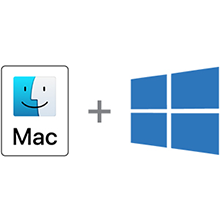

USB-C Ready
Reversible USB-C cable for ultra fast transfers with USB 3.1 Gen2 or Thunderbolt 3 computers.
USB 3.0 Ready
USB 3.0 to USB-C cable for legacy laptops.
Mac/Windows Ready
Use LaCie Mobile Drive with both Mac and Windows out of the box. No need to reformat.
Enjoy Adobe Creative Cloud
Turn raw footage into flawless productions with Adobe Creative Cloud All Apps plan. For more details to this offer please check the LaCie website.
 |  |  | |
|---|---|---|---|
| Lacie Mobile Drive (1 TB-2 TB) | Lacie Mobile Drive (4 TB-5 TB) | Lacie Portable SSD (500 GB, 1 TB-2 TB) | |
| Drive Type | Hard Drive | Hard Drive | Solid state drive |
| USB-C, USB 3.0 | ✓ | ✓ | ✓ |
| Mac/Windows | ✓ | ✓ | ✓ |
| Shock Resistant | ✓ | ||
| Form Factor | 10 mm | 20 mm | 9 mm |
| Weight: | 200 g |
| Dimensions: | 1.04 x 8.53 x 11.83 cm; 200 Grams |
| Brand: | LaCie |
| Model: | STHG2000402 |
| Colour: | Space Grey |
| Batteries Included: | No |
| Manufacture: | LACIE |
| Dimensions: | 1.04 x 8.53 x 11.83 cm; 200 Grams |
I quite like this manufacturer, their products have served me well so far and have been more reliable than some of the more familiar USA ones which I have used in the pas
The drive is easy to install,works perfectly and looks good.
So easy to use. But I have several so used to the format. Would certainly buy again.
This is my backup drive that sits on my desk. Setting it up was really easy, and after I’d left it overnight to copy files from my previous drive, then it ran very smoothly. My previous mains powered one with a regular USB used to whirr noticeably. This one is so small and quiet, I never notice it. Small, compact design, sits underneath a stand I have for my laptop.
To use this as a Timemachine network attached storage device – plugged into my Mesh parent node – requires a reformat into HFS Plus (it comes as ex FAT) and needs a new cable of USB C to USB 3 (it comes with USB c to USB c which works directly with the Macbook for Timemachine)
I already owned a Lacie backup drive on my desktop so when My backup for my laptop gave up after long years of service I naturally looked at Lacie again and I wasn’t disappointed . This drive is so compact for 2tb and such good value with 2year support. To install, it took longer to get it out of the packing than it did to get it up and running. Absolutely wonderful little drive and I can highly recommend it..
The external hard drive is well build, eye catching and working as described. The read/write speeds are bit better or faster as it’s provided with a usb-c port rather then the older models without usb-c.
It works well with a older macbook pro as well as with the newer one. Didn’t had any issues by transferring my old macbook data into my new one, all worked well.
The usb-c cable is very sturdy, not very flexible, that’s the only downside in my opinion. Also as the cable is very short, super thick and all from black plastic, it destroys a bit the eye catching optics of the hard drive itself.
The dark grey colour isn’t identical to the apple space grey, it’s kind of close.
I would definitely recommend this hard drive.
Did quite a lot of research because I wanted something simple to set up to replace Apple Time Capsule.
Found the instructions pretty easy to follow and am now using it with four devices.
It’s a shame it only has USB C connector now. I had to buy a convertor for my Mac.
Just set up my new LaCie external drive as a back-up disk from my 2021 MacBook Air. All worked exactly as it was supposed to, straight out of the box. First back up of about 300 Gb took approx 10 minutes. Early days, but very pleased so far.
I plugged it in and selected Mac. Confusing options about registering, reference to “Seagate’ rather than “La Cie” , the LaCie would not backup, my Mac time machine did not recognise it either. HEADACHE. Amazon customer service was very nice and helpful. Further Seagate / LaCie customer service team was patient and very knowledgable and helped me to solve the issue.
As an afterthought: LaCie should list troubleshooting for MacBook Air users. Their external hard drive is better than most others but those initial hiccups did cost me time and nerves. This is why I give 4 stars instead of 5.
No complaints about the performance and reliability. However, the Drive arrived with just one cable which did not fit into the port on the back of my (admittedly aged) iMac. This, despite the fact that both the written description and the accompanying photos on the Amazon display page clearly indicated that the cable I needed would be supplied with the product. I had to order a new cable for the Drive to work. Not very satisfactory.
All metal case. The 5TB drive is a 2.5 inch bus powered external drive. Goes great with MacBook Pro 13 inch 2018. Also using it attached to a Synology NAS. Please note though that there is only a USB C cable in the box, there is no USB A to USB C cable in the 5TB box
Very pleased with this. Good value. Large capacity. Neat and compact (if a little heavier than an earlier LaCie drive I had). Seems well made. Worked straight out of the box with my iMac. Great for backing up my large number of photo files, music and documents. Copy speed seems entirely adequate, but large amounts of data will take time. I had 2TB initially to copy and it took a few hours. Just set it going and leave it in that scenario, is my advice. I’m sure this is the same for any external drive and shouldn’t be held against this one. I recommend this for anyone looking for a good value back up drive.
A tidy yet small enough to take away for travel purposes, only had chances to use it once so far so good this is currently used with my MacBook Pro
I don’t like the sharp angles, but otherwise it seems a solid piece of kit. The cable (both USB A and C) is rather thick and stiff. Little heat generated, so it’s fine lying flat.
LaCie drives are actually a LaCie enclosure with a Seagate hard drive inside. Seagate external drives are likely to be cheaper, however the case on these looks robust and is of a pleasant design. I bought a Duronic Hard drtive case for each of the LaCie drives that I bought to protect it in my rucksack. This is cheaper than buying the LaCie rugged drive.
Make sure that you register the drive when you first get it. I ommited to do this with the first one that I bought, just wiping the files that come on the drive. Never mind.
Excellent product so far with USB-C/USB-C and USB-C/USB-A leads included, so no adaptor required as was the case with a previous ext. drive. Despite LiCie branding this drive is manufactured by Seagate. Formatting the drive for my MacBook Pro (2020) is straightforward but there are also clear on-screen instructions included on the drive. Slim form, sleek design and good value for money make this an excellent purchase. I have not tried it with Windows. Delivered promptly by Amazon thanks to their amazing delivery staff!
I’ve only had it a few days so it’s an early view. But so far, I think it’s fantastic. I got a new Mac and had been running a couple of heavy weight, mains powered Lacie backups. This time I thought that i’d much rather use one without mains power. This is so small and chic. I transferred a very large iTunes library and quite a big section of my photographic library which are high res Tiffs. It feels quite fast, and it’s amazing the capacity for such a small thing. It seems great value for money.
The provided USB-C to USB-C cable did not physically fit the 2019 MacBook Pro without forcing it really hard. I didn’t want to damage the port on a brand new machine so I just bought a replacement C to C cable and all works well.
It also came with a free month of Adobe Creative Cloud which was a nice surprise. Saved me 50 from my monthly subscription!
The first thing is that the appearance and functionality of this HDD are the best which I’ve used for my MacBook Pro 2020. This mini HDD is sturdy and fast for data read and write speeds – when transferring between 50 to 120 GB its find but anything higher and the HDD gets slow.
But I looked more into the throttle for myself and wanted to run it in full capacity and I tested and got to know that this device was beaten up in backup time, which is basically a time machine for macOS, and it took a very long time to back it up.
And for that one thing, I ‘d suggest to you folks is that portable hard drives consist of spinning glass or metal plates, making them a poor choice as the primary backup of your data-especially if you carry it around. Portable SSDs are better here but you should still back up your extremely valuable data on a desktop drive and/or cloud service.
The drive is near silent, goes to sleep and wakes up promptly, looks robust (indeed it really is pretty robust the delivery guy managed to drop the package containing it from a 3m height trying to balance it on my gatepost while ‘social distancing’ – but it survived and lives to tell the tale- phew!)
So I can recommend, very pleased indeed.
I bought this to work with my MacBook Pro on the basis that it would be immediately compatible. I plugged it in and selected Mac. I first copied the files on my computer to harddisk. I was then presented with various options about registering it and then about software and backup options which I wasn’t looking for. My responses to options caused the disk to disappear from my desktop. The hard drive did not work again. what should I do? could hard drive be corrupted?
Totally affordable and beautiful in design. See pic.
And it’s tiny! Expected a block and its the size of a dairy milk pack. Perfect!
Came with 2 cables. Usb 3 to usb 3 and for us who haven’t caught up yet Usb 3 to Usb 2 – that’s your normal duck mouth.
Time Machine also is a great app that allows you to see what is backed up and to gain access to your saved files on a day-by-day basis.
Installing the LaCie drive was just a matter of plug and play. I agree with the recommendation that it works well with a iMac and I assume that same is true for all other Apple products.