Logitech Combo Touch iPad Pro 12.9-inch (5th, 6th gen

Logitech Combo Touch iPad Pro 12.9-inch (5th, 6th gen – 2021, 2022)Keyboard Case – Detachable Backlit Keyboard with Kickstand,Click-Anywhere Trackpad,Smart Connector,QWERTY UK English Layout – Grey


Type More
Thoughtfully crafted keyboard delivers that perfect bounce every time.

Read More
Detach the keyboard—or reattach it with the keys turned inward—to read books, articles, and more.

Sketch More
Fully extend the kickstand for the perfect angle to take handwritten notes and draw.

View More
Watch videos, movies, and more without anything between you and your iPad screen.

Type Away, Day or Night
Backlit keys with 16 levels of brightness auto-adjust to your environment so you can always see what you’re doing.

Comfortable, Laptop-like Keyboard
Enjoy quick, accurate typing with well-spaced keys and a full row of iPadOS shortcuts.

Adjustable Viewing Angles
The flexible kickstand offers 50° of tilt so you can always find the right
angle for the task at hand.

Detachable Keyboard
Enjoy extra versatility with a detachable keyboard that
can easily be removed when you’re done typing.

Our Thinnest Design
Combo Touch was designed to look and feel like a natural extension of your iPad Pro with premium materials, clean lines, and beautiful aesthetics.

Large, Click-Anywhere Trackpad for More Control
Meet the largest trackpad we’ve ever designed for a keyboard case with new click-anywhere functionality gives you more space to work.

 ADJUSTABLE KICKSTAND
ADJUSTABLE KICKSTANDThe flexible kickstand offers 50° of tilt so you can always find the right angle for the task at hand.
” data-position=”triggerHorizontal” />16 LEVELS OF BACKLIGHTINGBacklit keys with 16 levels of brightness auto-adjust to your environment so you can always see what you’re doing.
” data-position=”triggerHorizontal” />HOME FOR APPLE PENCIL (2ND GEN)Combo Touch was designed with an open side so you can keep your case on while you charge your Apple Pencil.
” data-position=”triggerHorizontal” />| Weight: | 780 g |
| Dimensions: | 28.56 x 22.57 x 1.74 cm; 780 Grams |
| Brand: | Logitech |
| Model: | 920-010214 |
| Colour: | Oxford Grey |
| Batteries Included: | No |
| Manufacture: | Logitech |
| Dimensions: | 28.56 x 22.57 x 1.74 cm; 780 Grams |






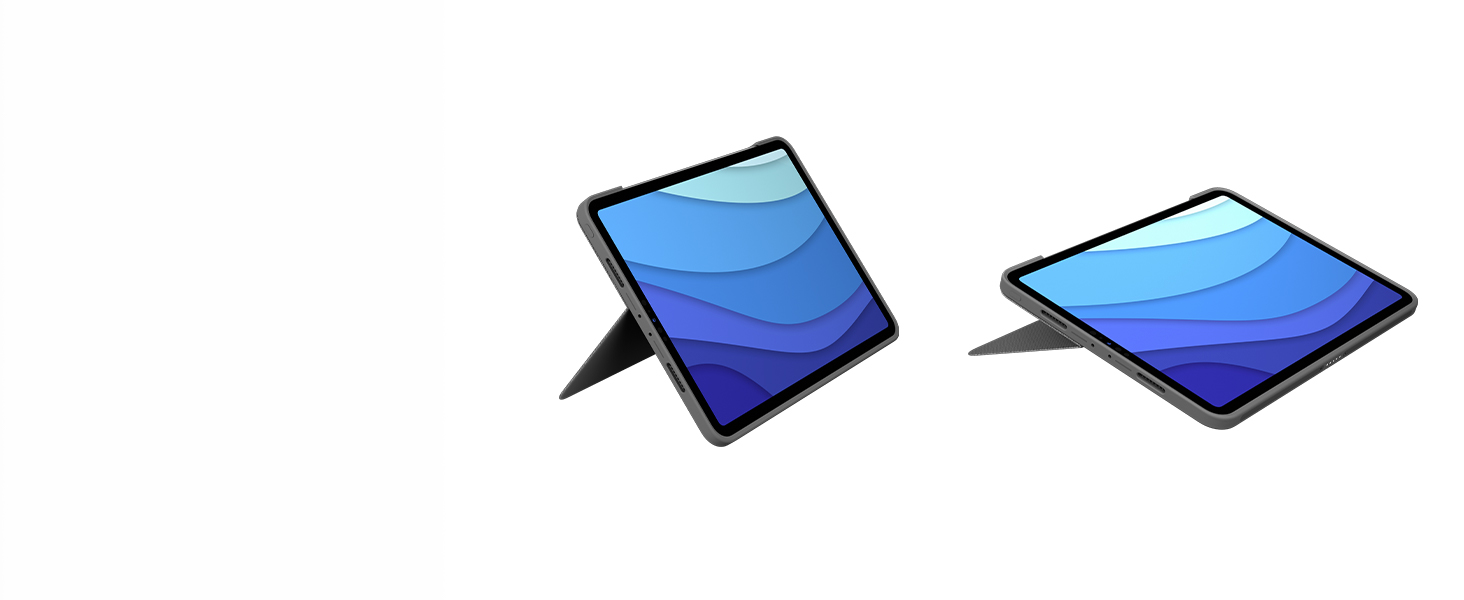



Wear it as my iPads full time case really nice feel, I will say the fabric makes you really cautious but lovely over all
It drains your iPads battery so be ready for that and it also needs an app to work which no one ever told me but no big deal
The back lights are not as bright as you’d expect.
Would recommend though if you don’t want the apple keyboards.
Love the size of this and so hand for lap and table use. Glad I didn’t get the trackpad as would have been annoying
Good quality product. Keyboard can’t really be used on your lap which is main downside
Easy to use and the keyboard has a lovely touch. My only complaint is I managed to get a tiny hole in the cover after two weeks
It’s a very attractive design and has a lovely keyboard. My only thing would be that all together it is quite heavy for taking around with you.
Completely changed my experience using my iPad – using all the time daily now. It’s such high quality too. And significantly cheaper than the Apple version. Real like that the keyboard detaches too. Got Sand colour. Looks so nice, and material is durable too.
I bought this as an alternative to the Apple Magic keyboard for my 2021 5th generation IPad Pro. Despite being 100 cheaper than the Apple keyboard, this is not cheap. And it doesn’t feel it. Put simply, this is a quality piece of kit that excels. It doubles as a keyboard snd protective case with stand. The keyboard attaches magnetically and requires no external power or recharging as it gets its power from the iPad itself. The case has a stand that adjusts to any angle, not just 3 or 4 preset slots. The keyboard itself is a delight to use and also has a track pad (although I rarely use it). For my iPad there was no setup. Simply put the iPad in the case, snap the magnetic keyboard on and off you go. Very nice to see such a high quality 3rd party product for an Apple product.
Good value for the product and increases pad weight but gives extra protection for Ipad pro.
Didn’t completely stick to the Ipad.
Sturdy keyboards, got accidentally wet but still working well. I like the backlit lights.
But it’s heavy like you’re carrying a regular laptop .
I just got disappointed with the shown pictures, I don’t know how it resulted to that knowing it’s expensive when first bought it.
The areas around ports seem to be of a much softer rubber and after only 8 months use these areas have warped and have began to breakdown showing signs of extreme wear my smaller keyboard and case from Logitech does not. It appears to me that the rubber surrounding the body of the iPad is too soft.
The keyboard and functionality are great. No issues at all. Only the frame around the iPad which houses the kickstand looks really rough.
I’m thinking of buying the Apple Magic version of this purely from an aesthetics point of view as this is beginning to look shabby.
Finally a case that has an adjustable stand to whatever angle instead of only a few. Great quality. Really good product. Love the fact you can pull the keyboard off or flip it round and magnetically attach it to the back
I kept looking to try and work out if I wanted this or the Apple Magic Keyboard. Then I opted for this Logitech one.
Good points:
Great design, has the top row of keys (volume etc.), iPad is protected in a case, case easily removes from keyboard giving the options for use.
Bad Points:
Protective case when fitted makes it very heavy. When in full keyboard mode it is very long, to long for comfortably resting on your lap, also takes up a lot of desk space (more than a laptop).
I’m the end I sold it again and went for the Apple Magic Keyboard. Whilst it doesn’t have a protective case as such, nor the top row of keys (for sound), it does fit comfortable everywhere and you can charge it from the bottom (don’t need to be directly connected to the iPad.
Maybe an expensive(ish) lesson, but I’m now happy with Magic Keyboard.
This is the best case out there that I’ve found for my iPad Pro 12.9.
It could so much best we though which would make it PERFECT!!
I wish it wasn’t so long in area it sits on!
The foot print is almost double that of the Apple magic keyboard.
And it’s noticeable.
What this means is the actually screen is about 3/4 inch further away from you.
I’ve had this for about 3 months now and I’ve actually needed the charger and the USB at the same time.
This is where the magic keyboard is better as it gives you an extra usb for power (and on the opposite side of the iPad)
This case only only uses the one the iPad has.
I wish the keyboard was that like the MS surface pro where it props up creating a raised
With this keyboard, your iPad transform to another, more useful machine.
The F buttons on the top is something that the apple keyboards do not have.
Also, this one works perfectly and has very easy way to split of main case.
The only downside is that the keyboard is very heavy.
The case is very good quality, looks smart and fit the ipad pro like it was made by Apple. The case isn’t floating like original apple but it saves you at least few hundreds. Haven’t had issues with it. Best thing is that the keyboard is detachable.
This is a good, hard wearing case that oozes quality. I use procreate and spend plenty of time drawing so that ability to pull off the keyboard and re-attach is perfect for me. If you want to use it for digital art this would be the case to buy.
There is a handy place on the closing buckle to hold the Apple Pencil but the only problem I found is that it doesn’t charge up like it does when it’s attached to the side of the iPad. I went to use the pencil the other day and for the first time the battery was flat. If you use the pencil holder you just need to remember to charge it from time to time.
Notes: To power the iPad and the Logitech the USB-C power connector needs to be of the smaller shape to fit through the cutout on the side of the case. The iPad powers the case, which is handy, but means that you need to keep an eye on the remaining power of the iPad, plus it takes a little longer to charge up as a result.
Both the 12.9 pro and the case together make it about the same weight as an equivalent laptop, but with better protection for the iPad. It all feels substantial. Still, the trade-off for having this quality case and keyboard is worth it. I tend to keep the Apple Pencil is in a separate case along with the 20w charger and the external ports adaptor, plus charge cable.
The app is needed to ensure that you have the latest firmware but apart from that doesn’t give any more information (none that I could see, anyway).
A quality, well-made and versatile product and ideal for what I need it for.
Firstly, this is actually a pretty good product but not suitable for my needs. Was needing a fully functioning keyboard with mouse pad (my own fault as didn’t check). Definitely a good product but not for me
I love all Logitech products, but this specific one surpassed all my expectations,
I saw many online reviews and had a general idea about the product, but I never expected it to look or feel or even fit my ipad as it did,
I’m honestly very happy with it and highly recommend i
Had a 2018 iPad Pro with this case and it worked brilliantly. I upgraded to the 5th gen iPad Pro but the only case recommended by Logitech had a trackpad (that I didn’t want) and was over double the price.
In the swap between iPads, I tried the old case with the new iPad and it worked, so left the old setup for my stepson and purchased this for the new one.
Works perfectly – what more can I say?
Battery life is superb. Operation is superb.
First off, construction is good, solid and fits the iPad Pro very well. Nice feel to the material and seems quite durable. The edging is medium-hard rubber and can protect from drops very well. I personally like the fact that you can remove the keyboard from the case, which is great as I mainly use my iPad without the keyboard. Make no mistake though, even without the keyboard attached, this is very heavy and can be a bit of a shock on first holding the iPad in the case. It’s the magnets in the rear case part that cause the weight, it’s like my iPad is almost double the normal weight now. You get used to it but it is always noticeable.
The other thing that is noticeable is the crease in the material that forms after using the kickstand a few times. At first I was shocked at this, it looks like poor quality manufacturing but to be honest, what do you expect? It’s a kickstand underneath material – there will be some movement and because of this, there is a crease in the material, a kind of slight unsticking of the material around the crease position. You get used to it once you accept it and the case has a warranty, so if it becomes really bad then you can exercise your rights.
The keyboard is excellent, no problems at all with this, very responsive and a great feel. The row of function keys is great too, controlling various iPad features such as screen brightness, volume, home button and iPad lock. There is also a control for the keyboard lighting which is a neat feature too.
The trackpad is not bad, I have experienced a few moments of non responsiveness but figured out why – it was because I was using it on my bed and the keyboard/trackpad were not totally flat all the time and not on a sturdy surface. Absolutely no problems with operation once I was in a table or desk. It all works really well and has no major issues to speak of. Clicking is all nice and clicks on the corners of the trackpad too.
Wrapping up, I can recommend this accessory, once you get your OCD past the crease and the weight.
A great product.
The keyboard and case is great, it arrived after two days from Madrid. The case does have a few scruffs around the edges which is quite frustrating due to the price of the item. I was concerned when I opened the box that the case and keyboard wasn’t in any protective packaging, just inside the combo touch box. Maybe this is why my case had scuffs around the ended.
I have an Apple magic keyboard for my 2021 iPad Pro 12.9 inch but I have always been frustrated by the lack of flexibility of that keyboard especially regarding the impossibility of using the Apple Pencil with it. The Logitech Combo Touch keyboard solves that problem at a price around half of what Apple charges. Having had the Logitech version for a couple of days now I am really pleased with it. The typing experience and touchpad are very similar to the Apple keyboard and the flexibility of having 4 viewing positions is a really big advantage as is the inclusion of a row of IOS shortcut keys to make management of the iPad functions that little bit easier. Apple really should have included short cut keys on their product-especially for the price they charge. My only criticism of the Logitech keyboard is the lack of a light that would show the caps lock is on. Otherwise, so far so good.
Was really impressed with quality and build of this case and generally happy with it.
I’ve had the case 3 1/2 months now and the silicon case has started to lose its shape and rigidity so where the case is thin by the 4 speakers the thin silicon doesn’t sit flush with the rest of the case and loops upwards and raised off the iPad. This has happened on all 4 speakers and it looks really rubbish
In an Ideal world, third party manufacturers would work with Apple, who would let them in on their API’s to make the accessory market more diverse, and of course cheaper.
This is exactly what has happened with the Combo Touch case/keyboard/trackpad combination.
Logitech and Apple have collaborated on this case, and it shows. Having tried other generic iPad Pro Bluetooth keyboard/cases there is a lag that is very noticeable, on both the keyboard and trackpad.
There is no such lag on this keyboard or trackpad. No cumbersome pairing. Fit your iPad, and it just works.
I dowloaded the Logitech control app and apparently this keyboard shipped with up to date firmware so there was nothing left to do.
You’ll see from the images, that the fit and finish is second to none, and has the sort of quality feel that you would not be ashamed to wrap your iPad in.
In terms of features, this pretty much has it down.
It supports ALL of the Apple gestures available, and once you’re familiar with them, navigation is an absolute breeze, made a lot easier by the dedicated function keys, and by going into iPad settings/General/Trackpad. Set ‘Tap to click’, and ‘Two finger secondary click’ are activated, unlocks separate functions depending on whether you lightly tap the trackpad, or press to click.
The keyboard part will detach from the case by means of strong magnets, so it can be used just with the stand built in to the back of the case for viewing media etc. Or you can flip the keyboard round using the same magnetic hold and fold the keyboard against the back of the case with the keys facing inwards where they are well protected. (The keys are de-activated when the keyboard is connected ‘wrong way round’) or even combine this function with the built in stand, (using the separation between rows of keys to locate the edge of the stand) if you want to view media but don’t want to have separated pieces of tech hanging about (As shown in images)
The finish of the case is a curious fabric/plastic hybrid. It has a coarse canvas texture, but there is a hardness that feels like canvas impregnated with resin, and is hydrophobic, which means a bit of a wipe down with a damp microfibre cloth is all it takes to clean. And also means it is really easy to grip.
Points I think could be improved:
The caps lock needs an indicator of some sort.
There should be some way of not accidentally moving the cursor when typing with slight brushes on the trackpad.
There should some kind of tab/cutout which allows you to separate the various hinged parts, the aforementioned build quality is so good that there is very little by way of gaps to get you fingers into.
I would like to see a return of the magnetic flap that secures the Apple Pencil in place, as seen on the Folio Touch range of cases.
The above wish list are things that are do-able without materially affecting the form or function. Come on Logitech. Those improvements would kill the Magic Keyboard.
But even without those suggestions (which can be remedied with a cheap elastic pencil sling, growing my thumbnails, and being careful not to brush the trackpad while typing) It is without doubt the best accessory keyboard/case available for the 2021 12,9′ iPad Pro.
In short, it is an incredibly versatile and capable accessory, the quality of materials and build bode well for longevity, with protection levels and functionality that embarrasses even the genuine Apple offering
It only has one competitor really. The Apple Magic Keyboard, which is a worthy product, and fine if you don’t want all round protection, can afford it, and are happy enough to handle your 1000+ piece of tech naked to use it in drawing tablet mode for example.
For me, the trade off of weight/bulk over protection/functionality is a no brainier. I’m strong enough to carry the extra bit of weight, and I can make room in my bag for an extra 5mm of thickness.
All views above are my own and suit my needs. Usage varies of course, but if you seek solid protection, with all functions that Apple make available to their own tech. This is the one.
BTW. I have typed this review on the keyboard I am reviewing, which is kinda weird.
Hope this helps
No regrets, since much cheaper than Apple Magic keyboard and well made. Only gripe is that it is impossible to perch it on your lap and use the keyboard with the kick stand out. Same may apply to Apple device so could be an unfair comment. The keyboard does detach however so typing onto the screen can then be used. There is a bug with Facebook app when the keyboard is attached. Facebook locks up if you try to view comments.
I previously used the Slim Folio Pro on my 4th Gen 12.9 iPad Pro and loved it. When I upgraded to the 5th Gen I bought the Logitech Combo Touch, which had a lot of plus points. The trackpad was really useful, the material gave it a lovely feel, the detachable keyboard made it easy to use in reading mode, without the bulk of the keyboard being attached. All were great features. From the first time of using it though, I just couldn’t get on with how long it made it and how much desk space was needed, with the kickstand and the full keyboard. The iPad seemed really far away. This made it really awkward to use with it on your lap. I also really didn’t like that there was no protection for the Apple Pencil. It could just fall off, as you’re fully reliant on the magnet.
The Slim Folio Pro, although it is advertised as only being compatible with the 3rd and 4th gen models, I have found that it does work with the 5th gen model too. The size difference between the two models is in depth (5th gen is 0.25-inch, while the 4th gen is 0.23-inch) so it is ever so slightly snug in the case, but it’s hardly noticeable. I personally can live with, that rather than paying over twice as much for the Combo Touch. Am even happier to have got a warehouse deal meaning this was less than a quarter of the price of the Combo touch!! I am disappointed that Logitech aren’t continuing with this model.
The typing experience on the Slim Folio Pro is the best I have tried. I hated the Apple Magic Keyboard for that reason (plus the ridiculous cost!) It has backlit keys, iOS shortcuts, the magnetic closure has a holder for the Apple Pencil. Charge lasts for ages. This keyboard ticks all the boxes for me.
I’ve been after a case with a keyboard for a while but struggled to find a good fit.
I trialed an Apple Magic Keyboard and case but the price was prohibitive as it’s almost the cost of a new iPad!
After many reviews I saw this Logitech available as refurbed like new and thought I’d gamble as it was a third of the cost.
I’m two months in and have to say I’m absolutely delighted! It is a great product and it has encouraged me to look at refurbed products in the future.
It does not have a trackpad but that’s not a deal breaker as not many options seem to have this.
The sides of my iPad are protected at all times with the combo where the magic there is no protection. The stand allows lots of viewing angles and is secured by magnet when not in use, so it doesn’t flap about. I often remove the keyboard section when I don’t need it, or reverse the keyboard then fold it around the back. When closed completely again by magnet and very secure locking the iPad at the same time. The keys have not scuffed or scratched the screen when closed, but I do use a screen protector anyway. Overall I’m really impressed, looks great, no messing with a Bluetooth keyboard, simply attach and you are ready to go.
The case covers the iPad to prevent the edges from being banged but i’m not sure it would protect it a great deal if dropped.
The keyboard is responsive and the trackpad works really well.
My only criticisms are it would have been nice to have a cover to protect your Apple pencil, instead it just sits on the edge.
I’m not sure how long the kickstand will last with it constantly being put in different positions to view the screen.
It makes the iPad quite weighty, which in some ways is good, however you’ll feel it if carried for long periods of time.
Overall i’m pleased with it, time will tell if it lasts the test of time.
**UNBOXING AND SET-UP**
-The keyboard folio ships in a slim box. Included is the folio shell for the 12.9″ iPad Pro, detectable keyboard and a set of instructions.
-I’m using this folio case with a 2020 iPad Pro (NOT the 5th 2021 M1 version for which it is designed) and can report that it fits absolutely fine. The only thing I noticed was that the speaker alignment is very slightly out (see attached picture), but this does not affect functionality in any way.
-Applying the case was super quick and easy- literally just snaps into place!
-The keyboard is instantly recognised (there is some Logitech software to download form the App store to keep firmware up-to-date). Power is taken from the smart connector so no bluetooth pairing required.
**DESIGN AND BUILD QUALITY**
-The folio feels very well made and offers ample protection, as all sides of my iPad are covered.
-The folio can be detached so using the iPad as a tablet/in kickstand mode without the keyboard is very convenient.
-There is a cut-out on the top for the Apple Pencil.
-The folio has a material finish that appears to be hydrophobic, so can be wiped clean with a damp cloth if it gets dirty.
-There is a kickstand on the back, allowing for a range of viewing angles.
**KEYBOARD AND TRACKPAD**
-The keyboard is really very good, and offers shallow, yet responsive and tactile button presses. I found the typing experience to be very comfortable (typing this review using the keyboard).
-The best thing about the keyboard is the function keys, which the Apple Magic keyboard with trackpad lacks. There is a search button, return to him, volume, media buttons and Lock Screen keys which enhance productivity and convenience.
-Keys are also backlit which aids with typing in low-light conditions.
-The multi-gesture trackpad is also superb and responsive, and much larger than Apple’s Magic keyboard trackpad. Tracking speed can also be adjusted in settings.
-The iPad will also go into sleep/lock by simply closing the keyboard/folio. Opening the case will also activate the screen as well.
**WEIGHT CONSIDERATIONS**
-The folio and keyboard weigh 780 grams.
-The 2020 iPad Pro 12.9″ weighs 641 grams (wifi only) and the 2021 M1 iPad Pro 12.9″ weighs 682 grams (wifi only).
-Based on this, the combined weight of this folio case/keyboard with an iPad Pro will be almost 1.5kg, almost 200 grams more than a MacBook Air!!
This really is no bad thing and just mentioned for information purposes. The case does add some bulk and heft, but at the price of protection and convenience of productivity. I personally don’t mind the extra weight and hardly notice it as a portable device.
A few negatives about this case.
-The keyboard can be a little tricky to open, and the kickstand can be a little difficult to pull out sometimes.
-When the keyboard is in the closed position, there is a slight gap the hinge (I’ve attached a picture of this).
-Also, this set-up does take a large footprint when in kickstand mode with the keyboard attached.
Conclusively, I would absolutely recommend this as one of the best cases for the iPad Pro on the market today. For my personal needs, it is very convenient and I can finally use my iPad Pro both as a productivity and media consumption device, without much compromise. There are a few limitations as mentioned, but the positives of this folio keyboard far outweigh them.
I have had Logitech keyboard for IPads before and found they where excellent. My fingers naturally found the right keys, the way they felt under my fingers was perfect.
The battery so far has lasted well.
I had bought a cheaper keyboard, arguing with myself that it would do the job. It didn’t !
It turned out to be a complete waste of time and money. Causing a lot of frustration.
As I wrote in my title, I wished I had remembered this by John Ruskin (1819-1900) as my experience matched it.
“It’s unwise to pay too much, but it’s worse to pay too little.
When you pay too much, you lose a little money – that’s all.
When you pay too little, you sometimes lose everything, because the thing you
bought was incapable of doing the thing it was bought to do.
The common law of business balance prohibits paying a little and getting a lot – it can’t be done. If you deal with the lowest bidder, it is well
to add something for the risk you run, and if you do that you will have enough to pay for something better.”
This Logitech keyboard for me was the “something better “
The folio is heavy, but if you’re used to a laptop, it’s just as weighty. I didn’t have an issue with this as I don’t mind at all.
Next was when the tablet is in “sketch” mode some say the incline is terrible, but for my illustration style it was what made me look at the folio and say it was exactly what I was after. I can adjust slightly what incline I want depending on how it’s folded and it’s made my wrist already feel better than my usual wacom tablet.
The magnet is STRONG, it takes some prying off which I’m all for.
The area for the pencil is also handy, I had borrowed an iPad for a few months to try and hated the official case as I kept knocking off the pencil from the side, so I wont have to worry about it falling off.
So far it’s exactly what I hoped for. I like the weight, I like the edges are covered, and the sound quality isn’t hindered. Great job logitech!
Might be different if you’re an artist depending on what you’re keen on.
Keyboard has a soft feel and easy to type. However QWERTY keyboard has various keys juxtaposed. The @ and ” and # are not in the normal place along with a few other special characters – weird!!
The keyboard is a little bendy when you pick it up. The case protects the iPad and it has a magnetic strap that secures the case when closed. A good case / keyboard combo but the QUERTY foibles are irritating, hence a dropped star.
This is a sturdy and quality keyboard that is built for regular use. The keys are very responsive and the shortcut keys along the top of the keyboard are a brilliant addition. The case’s protective qualities are very good, ensuring that your valuable iPAD Pro is kept safe from bumps and scratches. The only downside of the keyboard is that it is pretty heavy, but that is probably a good compromise for the internal battery that only needs charging every 3 months and doesn’t draw power from the iPAD itself.
Pairing with the iPAD was very easy and every you use the keyboard it automatically re-pairs with the iPAD.
Great quality and performance at the fraction of the price of an Apple alternative.
Very happy with this keyboard. Minor problem connecting first time round but its been flawless since. I like the way it doesn’t connect unless it’s in the right slot. That allows you to fold the keyboard back and use the ipad as a tablet. Great if your just browsing or using a drawing app. I originally tried the apple keyboard but was not impressed. Way overpriced for such a flimsy bit of kit. The Logitech is a good price and well worth considering if your looking for a keyboard that performs well and doesn’t cost hundreds of pounds.
Initial setup was slightly annoying as it seem to fail to recognise the numbers it wanted me to type in. I got it eventually but it wasn’t helped by the setup pamphlet which contains almost no text. That is pretty much the only negative thing I would say about this device and it could have just been user error on my behalf.
In terms of protection, it’s perfect. My iPad is protected in all dimensions from bumps and probably short drops. I’m not about to test that on my expensive piece of glass but I’ve definitely got piece of mind while carrying it around.
When it comes to keyboards Logitech are usually the first I go to when buying a new one because they normally are reasonably priced quality and this is no exception. The keys are very much like those on a quality laptop. Not a huge amount of travel but my fingers definitely know when a key has been pressed. Layout is very standard which meant that I could touch type pretty much straight away and I am entirely new to Mac-like keyboards. I’ve typed this review using the keyboard and it’s been a surprisingly fluid experience.
I had the budget to buy the Magic Keyboard but decided that having a trackpad wasn’t a huge priority to me as I intend to get a Bluetooth mouse. I’ll miss out on gestures but I’ve always preferred mice over trackpads.
What this keyboard has that it’s Magic equivalent doesn’t is the upper row of media keys. It’s very nice to be able to control volume using keys below the screen rather than reaching up to the top left corner and fumble around for volume up or down for example. This is especially handy for watching video.
Overall, while this is a first impressions review I have to say that I’m extremely pleased to own the Slim Folio Pro. I got it on sale for 90 but even at it’s normal price it’s worth the money. It’s turned my iPad into a rugged ultralight laptop on which I can knock out text pretty much anywhere.
While I could be classed as a Logitech fanboy they’ve earned my loyalty. This is a quality product that often exceeds it’s more expensive rivals in certain areas.
First impressions are good. It seems to be a sturdy case with good edge protection. The keyboard is excellent, similar to a decent laptop keyboard. When using in “laptop mode” the iPad attaches magnetically to the keyboard and is very stable. When connected there is a short white light to indicate it is connected and then short green light to indicate battery power. When the iPad is detached from the magnetic strip the keyboard is deactivated.
The various iPadOS shortcut keys are handy once you know what they are.
+ Sturdy, good edge protection for your expensive device
+ Good keyboard (as long as it lasts – various negative reviews on key failures)
+ Good value compared to Apple’s ridiculous prices.
=/- Depending on your needs it is a bit bulky and definitely heavy at 900g compared to the iPad’s 640g.
– Can’t see any so far.
Solid build but a bit on the heavy side if your holding the iPad to do work.
Great keyboard and backlights really help.
Good protective cover when closed up and the pen does stay out.
Unfortunately it’s the US keyboard layout not UK as advertised. Bit of a pain that especially as bought specifically for UK customer.
Other than that it’s far better value than the branded apple version.
I just want to add I had to return my first one because it broke in the bottom left hand corner for some odd reason so it only gets 4 stars from me ,
Apart from that its a massive win win when you compare it to the price of Apple 350 ! version WTF Apple lol
At 80 mark this is a top product and its now tuned my ipad pro in to a laptop ! I would like to say it can be a little laggy sometimes so its not super fast like a wired keyboard but its not a problem , works great and now I can sit in bed and write emails and chat on social media.