Logitech K380 Wireless Multi-Device Keyboard for Windows
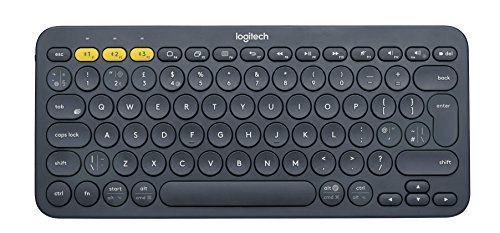
Logitech K380 Wireless Multi-Device Keyboard for Windows, Apple iOS, Apple TV android or Chrome, Bluetooth, Compact Space-Saving Design, PC/Mac/Laptop/Smartphone/Tablet, QWERTY UK Layout – Black

Your Space. Anywhere
The slim, lightweight Bluetooth keyboard is easy to carry so you can multitask at home, on the go, or at your favorite cafe.

Slim and Beautiful
Own your space with a keyboard that matches your favorite accessories. Your desk setup is now a design statement.

Type on Anything
Type on a laptop, phone or tablet, the keys automatically adjust to the platform -Windows, Mac, Chrome OS, Android, iOS, Apple TV.

Type. Easy-Switch. Type.
Pair up to 3 devices -of any OS- and switch connection between them with a tap. So you can type, switch, and keep on typing.

Comfortable Laptop-Style Typing
The sculpted, rounded keys match the shape of your fingertips, for a fluid, quiet and familiar typing experience.

Minimalist Layout
The small footprint lets you place your mouse closer for more comfort, and better body posture. The tight design fits in your bag.

Built by Logitech
Every Logitech product is built with the high-quality standards that have made Logitech the global leader for mice and keyboards.

 Familiar Layout with Windows/Mac commands
Familiar Layout with Windows/Mac commandsWith auto-recognition of the OS
” data-position=”triggerHorizontal” />Laptop-Style TypingScissor-keys with scooping for fluid and soft typing
” data-position=”triggerHorizontal” />Minimalist LayoutSpace-saving design, ideal for narrow shoulders, by reducing the mouse reach.
” data-position=”triggerHorizontal” />
Complete Your Setup with Logitech Pebble Mouse
Ultra-portable and silent mouse with Bluetooth and USB receiver. Ideal for on-the-go productivity.

Logitech Pebble M350 Portable Wireless Mouse
Modern, Slim And Beautiful, Logitech Pebble M350’s minimalist design fits your curated lifestyle and accents your desk setup.
Comparison table

K380

K480

K580

K780
Dimensions 0.6 x 11.0 x 4.9 in 0.8 x 11.7 x 7.7 in 0.8 x 14.7 x 5.7 in 0.9 x 15.0 x 6.0 in Weight 14.9 oz 29.0 oz 19.7 oz 30.8 oz Connection type Bluetooth 3.0 Bluetooth 3.0 Unifying USB +Bluetooth Smart Unifying USB + Bluetooth Smart Special Keys Home, Search, App-switch Caps Lock, FN Home, Search, App-switch, etc Home, Search, App-switch, etc. Indicator Lights (LED) Battery, 3 Bluetooth channels Battery, Bluetooth connect 2 connectivity channels 3 Bluetooth channels Compatibility Win, Mac, Chrome, Android, iOS Win, Mac, Chrome, Android, iOS Chrome OS Win, Mac, Chrome, Android, iOS Battery life 24 months 24 months 24 months 24 months Battery details 2 x AAA 2 x AAA 2 x AAA 2 x AAA Layout Size Minimalist layout Minimalist layout Compact layout with numpad Compact layout with numpad Phone Cradle No Yes Yes Yes Layout Compatibility Windows/Mac Windows/Mac Windows/Mac Windows/Mac Colors Grey,Red,Blue,Off-White,Rose Off-White, Graphite Off-White/Gray, Graphite/Gray Off-White, Graphite
| Weight: | 423 g |
| Dimensions: | 12.4 x 27.9 x 1.6 cm; 423 Grams |
| Brand: | Logitech |
| Model: | 920-007580 |
| Colour: | Graphite |
| Batteries Included: | Yes |
| Manufacture: | Logitech |
| Dimensions: | 12.4 x 27.9 x 1.6 cm; 423 Grams |















Brilliant little keyboard, I bought this to use with my MacBook air instead of using the MacBook keyboard, I put the MacBook on a stand. It is easy to carry in a laptop carrier and nice keys, very impressed.
Useful if I need to type a lot using my IPad. Synchs up to Bluetooth effortlessly. There are a couple of keys that aren’t where they are supposed to be, which can be a bit of a pain. Overall, it’s a good product.
I needed a light and small footprint unit, for occasional desk work and this keyboard is just that. Works well with my Macbook Air and Dell Monitor setup and looks great; though not having a cap lock light or backlit keyboard is more annoying than I had anticipated.
Yes, there is a screen pop-up telling you if your cap lock is on or off but it is so fleeting that I often miss it, as I am no touch typist and often am looking at the board- so not a big gripe I would agree.
Apart from that it is a sterling Bluetooth keyboard and worth the money IMO.
This is compact keyboard in terms of overall dimensions. However, I would like to point out the spacing and size of the keys are virtually same as a standard size keyboard. I have rather large hands and, in contrast to some other compact keyboards, I have no problem using this keyboard. The keys have a very solid feel to them and I have every reason to believe the build quality is very good. Highly recommended.
I’ve been through several portable keyboards and this is by far the best I’ve used. Really handy to connect up to my tablet to keep emails at bay whilst on the go and typing is just as good as a full size one.
I use it everyday for work. I just think it looks nice and aesthetic and it doesn’t drain the battery quickly I bought mine well over a year ago and had to change the batteries once.
Smaller than I expected but actually a perfect size. Soft touch quiet keys and they have a nice circular shape. So ideal that it can connect via Bluetooth so you don’t have wires everywhere. The pink is a nice soft colour also- perfect for a girly or pastel office set up. Was super easy to set up also- didn’t have to do anything at all except connect. Would highly recommend.
This is a nice small keyboard in an attractive blue colour which drew my attention. Unfortunately Its bluetooth only. I didnt read the description properly because I was seduced by its colour. However Amazon made it easy for me to return.
It was well build with Nice design, where you can connect up to 3 devices with the key board. there is no dongle so connecting to computer is really hassle free,. however the round keys might take some time to get used to & was too close & small for my liking but apart from that one thing it was pretty good.
This keyboard is compact, small, fits in a back pack and is perfect for using with a laptop if you are travelling or hybrid working. The keys are comfy and solid, the battery lasts for ages and all in all, its just a really good portable keyboard, that links via Bluetooth to your phone, laptop, tablet and allows you to toggle between the 3
Great keyboard and really pleased it works well with my Gen 2 11″ iPad Pro.
Small form factor and nice action in the keys make use at home and on the move an easy and enjoyable experience.
Functionality to pair with multiple devices is a bonus and by being able to do it with a touch of a button makes it a hassle free manoeuvre.
Overall a nice item, looks great works well and currently no issues or concerns. For my light use it’s ideal.
My company suggested I purchase this keyboard when I returned from work after a shoulder operation—to help with typing one-handed for awhile. It’s the perfect size to do that and is nice and portable as a laptop peripheral. The option to connect up to 3 devices is fantastic for the work i have to do across multiple laptops and desktops. I definitely recommend this keyboard.
Small, sturdy, can be used on a tablet stand.
Easy switch between 3 different devices including A droud phones and tablets.
If it was backlit, it would be freakin awesome… and would get 5 stars.
Per my experience, the keyboard is very responsive and easy to pair via bluetooth. The ability to connect it to 3 devices is just an added bonus for me. What’s great about buying this keyboard to pair with my ipad is that I still get to use my Ipad as a normal tablet without restriction. The product came with the battery so I was able to use it straight away! Per my research, the battery life lasts for 2-3 years on normal usage so i’m not worried about losing battery anytime soon.
P.S. I typed this review using this keyboard connected to my Ipad 🙂
Loveit loveit loveit.
– Been using this keyboard since Aug 2022. Battery life is amazing and I’d recommend using Duracells to make the most of it.
– Easy to use, connect to multiple devices, and transition between those devices.
– Buttons haven’t worn yet! Great typing experience. Helps you type quicker, if I’m honest. Super quite too, close to no sound at all.
– Only con (which is more a personal preference) is I miss it having a number-pad section.
I had a cheap tablet keyboard that fit with the size of tab cover. This Logitech keyboard is bigger and heavier, so it took a little extra space in my bag. However, this keyboard is extra comfortable that I can use it to write a document on my table quite long without experience noticeable fatigue. I mainly use US layout, so at first, it is quite ackward. But now I used to it with time and not a big problem.
If I saw this in a shop, rather than online, I wouldn’t have bought it because it’s too small. My hands are medium-sized but the keyboard still feels very cramped. Typing’s not as easy compared to a standard keyboard, even after 2 months.
I purchased this keyboard almost a year ago as far as battery life goes, it is still going for usage of up to 8 hours a day during week day. The Keyboard is incredibly well built for its price, it feel substantial not plasticky. It is a very good size for my petite handspan hand, I have absolutely no problem for the daily long duration use. Pairing is easy, once it’s paired it connects everyone when I turn on my laptop. The only complain I have it, I mainly use it for work with my windows laptop, but occasionally I use it with my Mac, I find it difficult to switch between windows and IOS layouts. Overall I would recommend this keyboard to anyone looking for a portable keyboard they can use for extended period of time on a daily basis.
I wouldn’t recommend this for gaming primarily because you can’t have too many buttons pressed down at once without it failing to recognise keypresses, but for office/productivity usage this has been serving me very well.
Original set of batteries have currently lasted over a month, but there’s no obvious delay when returning to the keyboard to start typing.
The round buttons took very little getting used to, I made the switch from a 60% mechanical keyboard to this one and made surprisingly few typos considering it’s both chiclet and membrane. The keypresses are tactile with a slight bump on activation.
Overall very happy & would recommend for the price.
The keyboard itself is comfortable to type on with responsive keys that are well spaced. It’s thin and light and feels a bit like an Apple magic touch keyboard. It has a nice set of function keys that manage to cover the CTRL ALT etc of Windows and the Option Command buttons of a Mac or iPad at the same time, which I appreciated as I use my work laptop with Windows and Mac Mini with this keyboard, alongside using it for an iPad.
The way it works is by having a set of the first three Function buttons at the top work as a set of bluetooth connection buttons at the same time. Press one for a few seconds and it lights up ready to pair, once paired you simply press it to pair to the device or press one of the other buttons to pair to another device. This means you can flip between devices that are on without mistakenly typing on the wrong one. It works incredibly well.
The keyboard is powered by 2 AAA batteries which are included. So far they’ve lasted fine but it’s early days, though based on other Logitech products I own, this will last a long time on a single set.
The only thing I’d like to see is a version that has a numberpad on the side rather than the smaller tenkeyless model here. Other than that this is a great keyboard I can recommend to anyone.
A while ago I bought a cheap wireless keyboard and mouse set for less than 20 total through Amazon. The brand was JellyComb, if you can believe that. I really like it. Small, neat, tactile. It’s lovely except that it needs a single USB dongle to work and it’s really light & flimsy.
With a little more money available and a LogiTech promotion I splurged on the Real Deal, the Original.
The K380 feels Much more substantial – it feels almost like stone. And being Bluetooth requires no dongle! Set-up was a breeze.
Substantial, Small, Neat, Solid, looks great, Bluetooth, Easy Set-up, premium brand, Stylish round button keys.
But the cheaper one is nicer to use.
Surprisingly good purchase. I swapped from a Logi wireless full size setup as wanted less clutter on the desk.
My home PC has a wired Corsair Keyboard and mouse, space is tight.
Negatives first – it’s small, takes a bit of getting used to. No way to angle so wrists have to float.
Positives – very intuitive, a breeze to connect Bluetooth and switch between computers (work laptop and home pc in this case) so no need for KVM. Pleasant clicky action, price is good.
It’s a perfect compact solution that will appeal to minimalists. Suitable for multi computer setups like a home office.
The main attraction was the three device support (bluetooth) and it works very well for this – super simple to pair and super easy to switch between the three connections which have dedicated buttons at the top left. So straight off the bat, I was happy.
Available in five colours – I went for blue as that was the one with the sale price and am happy with that. Nice that you have the potential choice of more adventurous colours if you wish. It is contructed of a decent quality plastic with a slight textured feel, quite premium actually.
Size is very good, it’s small enough to be portable and easy to throw in a bag or suitcase but large enough not to be too cramped when using it. It also has a nice heft to it and combined with the rubber feet means it is unlikely to skid about on a smooth desk surface.
Unfortunately, there is zero adjustment offered for tilt. However, I personally found the innate degree of tilt that it has to be pretty comfortable. Your Mileage May Vary, of course.
The keys are smaller than a regular desktop (but not exceptionally so) and unusually, round in shape. I found this to work quite well but again, YMMV. The surface on the main alphanumeric keys is concave which helps your fingers locate them when typing. On the bottom row ‘ctrl fn start alt space’ the keycaps are convex which helps you figure out where your fingers are when not looking at the keyboard. The ‘special’ keys along the top of the board are squished oblongs in shape – not a big deal as they aren’t used so often except maybe the del key which is on that row, at the top right. The arrow keys are located at the bottom right and are also squished oblongs, arranged like you might see on some compact laptops. This is usable enough but I feel it would have been nicer if they could have fitted them in a more traditional full-sized inverted-T shape.
Typing feel is exemplary and really surprised me with how good it was. It’s actually not all that different from typing on a premium priced MX Keys keyboard (which is my daily use keyboard). Overall the feel is really pleasant and defies the low price. In my opinion, it means that the board could actually be used as a regular day to day keyboard and not just a portable/occasional use keyboard. Certainly, I much prefer it to an Apple ‘Magic’ wireless keyboard. The keycaps have dual PC/Apple labelling so you can easily use it on Windows or Mac.
The board itself is not backlit but this keeps the price down and more importantly, the battery life up. Claimed battery life is a whopping 24 months. I obviously can’t verify this having recently bought it, but many long term reviews have said that the life is very long indeed. It runs off of 2x AAA batteries (supplied). Whilst some might say this is not as good as a built in rechargable battery, I feel that the long life coupled with the extreme ease of finding replacement batteries when the time comes more than makes up for it. And of course, you can get rechargable AAAs for the best of convenience and eco-friendliness.
This is bluetooth only – perfectly fine as it’s aimed at mobile devices and bluetooth works very well for standard work/desktop use. Maybe not gaming though – and the small size also works against this. As mentioned earlier, you can connect to three devices and switch between them with dedicated buttons. Paring or re-pairing is really quick and easy too so you can swap it between even more devices without too much trouble.
I tried it with Steamdeck, Samsung Phone, Samsung Tablet and Surface Go. All fine – paired quickly and fully functional. On PC (and probably Mac, didn’t try it) it is supported by Logitech’s Options+ software allowing all kinds of remapping and full use of the special desktop and multimedia keys along the top row. This enhances its use even as a full time keyboard, so a nice touch.
So, I can heartily recommend this. It’s not going to cut it for fast FPS games or whatever, but for regular use it is fantastic. Even verging on competing with premium desktop keyboards if you don’t mind the smaller size and lack of numerical keypad. Being designed for easily switching between up to 3 devices means it is also a very solid choice if you want to use it with a tablet or a phone, in addition to a regular computer and its compactness makes it an ideal travel companion.
I bought this keyboard at the beginning of lockdown and it’s still going strong 2 1/2 years later. Very slim and portable design and has the ability to switch between 3 different devices. It was simple to setup with my MacBook Pro.
The keys are nice and circular with good travel and feel more like a laptop keyboard which is my preference. They are a bit smaller than other keyboards and this did take a bit of getting used to for my big hands but now I wouldn’t have anything else!
The markings on the keys have stood the test of time and only now have one or two of them started fading. Not bad considering it’s been used every day.
in summary, well priced, good quality, value for money and has stood the test of time.
I have an issue with some sticky keys on my laptop so I need to get it sent off to be repaired however this leaves in the lurch for with out a laptop for uni. Enter this keyboard that I can use with my iPad. It does the job that a key board is supposed to do. It’s not anything revolutionary or ground breaking.
Although having said that it does exactly what it claims to do. I would expect nothing less from Logitech products. The product it’s self comes with limited instructions, just 3 pictures with no text however it is very simple and straight forward to set up that even someone with half a brain cell would be capable. I like the ability to toggle between different devices with out having to for through the faf of disconnecting and reconnecting every time I want to move between my iPad or another device that I want to use. The keys are on the quite side – comparable to a laptop so I don’t feel like the noise is any more disruptive in lectures than the laptops. It’s a convenient size of carrying around in my bag, its slightly smaller than the keyboard on my 13 inch laptop. Other reviews mentioned that getting used to the round keys took a little while with some reviewers saying they could not get used tot eh keys at all – I did not have this experience the keys were fine from the beginning.
There are not many complaints that I have about this keyboard but the first is that the Mac/apple functions on the keys are grey which in low light makes the Mac/apple functions nearly impossible to see. This is not an issue in day light/bright lighting but as a gremlin who likes to work well into the night with just the light from my screen and fairy lights this is annoying. Luckily I know where the keys are so this isn’t to big of an issue. The second is that it would also be nice if the there was a little led on the caps lock key to indicate when caps lock is engaged. I’m not expecting all the keys to be backlight for the cos of this keyboard but it would be nice to have some form of indicator to let you know that caps lock is engaged.
In short I recommend this keyboard if your in the market for a bluetooth keyboard.
Main positives:
+ Good typing experience
+ On/Off toggle which prevents accidental typing when keyboard is carried in a bag and extends battery life.
+ Able to connect to switch between 3 bluetooth devices.
Room for improvement:
– Could be more robust
– Would be nice to be able to save more than 3 bluetooth devices at once.
I first tried one of these years ago in a shop and was unconvinced by the typing experience (mainly because I was put off by the round keys), however since then this keyboard has been available at a very competitive price and I ended up buying one when I needed a cheap bluetooth keyboard quickly.
In use, I discovered that my initial concerns where unfounded, this device is excellent and you can easily and comfortably type efficiently.
Being able to switch between 3 bluetooth devices is an excellent feature.
The keyboard is quite thick and the plastic does feel fairly fragile. I’ve been carrying the keyboard around in a satchel so that I can type quickly on my phone while out and about, I’m not sure how long the keyboard will last for this purpose, but so far so good.
The keyboard is powered by AAA batteries which is great because unlike a rechargeable keyboard these last a long time and are easily and quickly replaced even when out and about if you do run out of power. Also, note that there is a very good on/off toggle switch which is difficult to inadvertently trigger meaning that you will not accidentally type on your device when carrying it and you will preserve the battery life.
I have mentioned that the keyboard can save 3 bluetooth devices at once to switch between, and this is excellent. I do wonder however why these keyboards are not designed to connect to even more devices, presumably the amount of memory it takes to store a device pairing is minimal and does not limit this? Instead of 3 buttons, there could be a ‘device switch’ key you could hold down with a number key, this would allow 10 devices and would presumably only require minimal changes to the device circuitry and software? If anyone at Logitech is reading this, you would make me very happy to consider this!
This came the next day which is great because my other keyboard broke down in less than a year so i saw the reviews and this sounded great. Instructions not great for a non tech like me so i put it on you tube and followed that i managed to pair it to my phone but you had to type the code in so darn quick and i’m ok but not that fast so could not pair it to my Amazon Fire 10 which is what i wanted it mainly for but it was better than nothing a few weeks later i got my speedy typing sis to type in the code alas she could not do it so i just used it on the phone. A month after getting this i thought i’ll try again and woo hoo the code stayed on the screen until i typed it in and up it came on my Amazon fire 10 which i’m using to type this review so not sure why this didn’t then suddenly did work but i’m happy it did else i was going to contact the seller. The size, durability, feel of the key pads,battery life i can now now type even quicker than i used to so everything about this bluetooth keyboard i now love love love.
I was looking for a keyboard to use with my 10″ Ipad Air 2 and Android phone, predominantly for adhoc SSH terminal work. Most of the keyboards I’d read reviews for, or tried were in the 10 – 20 range, so this one was more expensive at 32. I liked the weight of this keyboard, however not the round keys, but decided to buy it anyway. After trying it with my Ipad/phone I decided to swap it with my work keyboard. Now, I’m quite fussy about keyboards (I’m a programmer), my work keyboard is nothing special, just an 8 year old bundled full size Dell keyboard that I happen to like (feels mechanical but isn’t). Within a few keystrokes I’d forgotten that my keyboard had changed and was working at full speed, that was 3 days ago and I’m still using it. The round keys haven’t been an issue at all, being roughly the same pitch as my fullsize keyboard, and pairing 3 devices and switching is really simple. I’d describe the feel of keypresses as being like a Macbook but heavier. Overall, I’m really impressed and I’m tempted to use this keyboard everywhere, and given this the only thing I’d change is to allow more than 3 devices to be paired (6 would be ideal).
== Update 30/11/19 ==
It’s still going strong, and I’m still impressed, having used it for 8 hours a day for the last 2 years and when I travel. I bought a second one for home around a year ago and that probably gets 3 hours use daily. Battery life has probably been around a year. Buy one!
== Update 29/10/21 ==
Still going strong. This thing doesn’t seem to be aging at all.