Microsoft Audio Dock

Microsoft Audio Dock
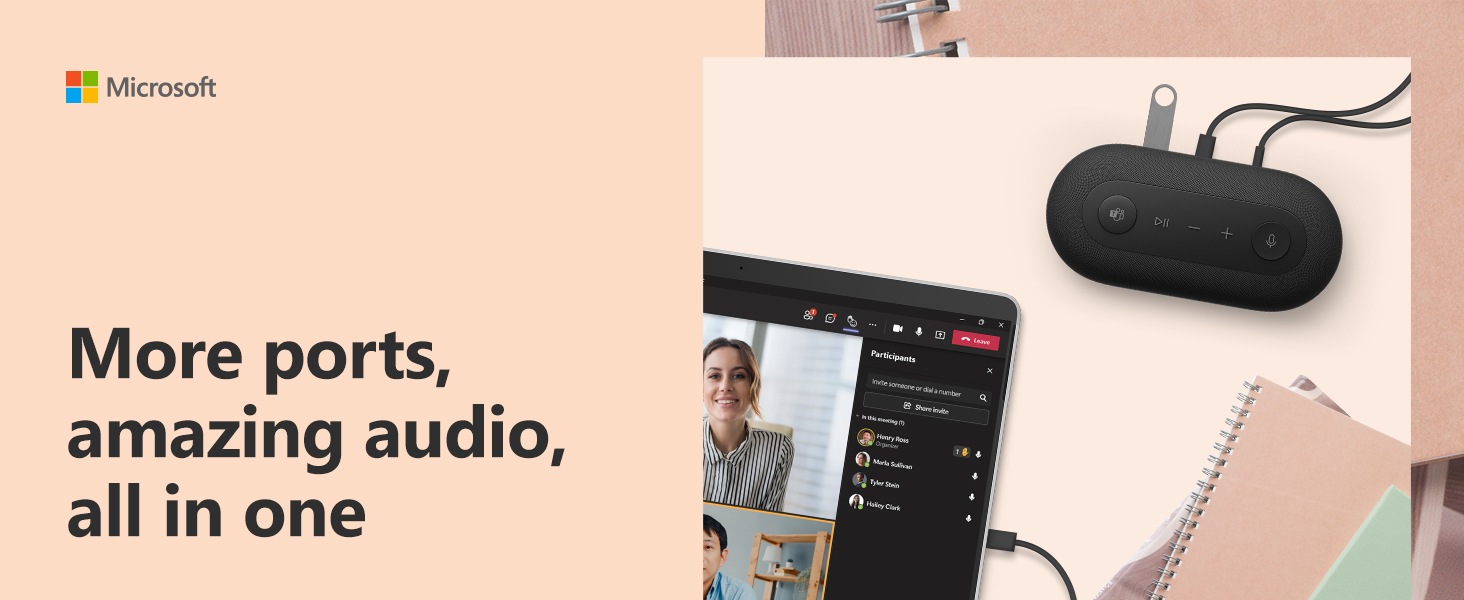




App compatibility
Enjoy exceptional performance with online meeting and streaming apps.
| Weight: | 650 g |
| Dimensions: | 8.1 x 16.76 x 8.03 cm; 650 Grams |
| Brand: | Microsoft |
| Model: | IVF-00004 |
| Colour: | Black |
| Manufacture: | Microsoft |
| Dimensions: | 8.1 x 16.76 x 8.03 cm; 650 Grams |
Been trying multiple ways to hook up a MacBook/steam deck to a second monitor on my desk including a display link dock, steam deck docks and usb hubs with hdmi out, every one of them had issues with either charging, not supporting high refresh rates or artifacting in the case of display link and the usb hubs left a spaghetti mess of wires.
Found this dock through a bargain site link and figured I’d give it a go, I have no use for teams but the other features seemed to be what I was after.
I have it set up with a keyboard and mouse connected to the docks USB ports, HDMI cable to my monitor. I can then plug in the USB-c connector to whichever device I want to use giving me charging, audio and a keyboard/mouse for the device. this works great with both my MacBook and steam deck and supports 1440p @ 144hz.
I was also surprised to see it works with my beelink mini pc in the same way via the front usb-c port.
pros:
– neat and tidy, all wires can be hidden behind what just looks like a small speaker with just one visible wire connected to whatever device you use it with.
– charges your connected device up to 60w via the docks power supply
– reasonably good sound output for the size of the speaker
-mic quality seemed good in the limited testing I did of it over a discord chat
– good video output options 1440p @ 144hz was no problem for this dock via just a single usb cable all while charging the device, outputting audio through the speaker and acting as a usb hub
cons:
– would be nice if the usb-c cable to the device was a little longer to give you more routing options
– speaker isn’t amazing but I dont think that’s the purpose of the device, it is far better than monitor speakers though