Microsoft Xbox Wireless Controller + Wireless Adapter

Microsoft Xbox Wireless Controller + Wireless Adapter for Windows (Xbox Series X/)

 Sculpted surfaces and refined geometry
Sculpted surfaces and refined geometrySculpted surfaces and refined geometry for enhanced comfort during gameplay
” data-position=”triggerHorizontal” />Textured gripTextured grip on the triggers, bumpers and back case
” data-position=”triggerHorizontal” />Xbox Wireless Adapter for Windows 10 ” data-position=”triggerHorizontal” />
Custom controller profiles
Use the Xbox Accessories app to remap buttons and create custom controller profiles for your favourite games.* Plus, plug in any supported headset with the 3.5mm audio jack.*

Stay on target
Stay on target with a hybrid D-pad and textured grip on the triggers, bumpers, and back case.

Share button
Seamlessly capture and share content such as screenshots, recordings, and more with the new Share button.

Quickly pair and switch
Quickly pair and switch between Windows 10 PCs, Xbox Series X, Xbox One and phones or tablets.*
*Important information:
Controller features a USB-C port. Compatible with select devices and operating system versions. iOS support coming in the future. Some functionality not supported on Android, iOS, or via Bluetooth. Go to xbox.com/controller-compatibility for more information. Button mapping available via Xbox Accessories app for Xbox Series X, Xbox One, and Windows 10.
| Dimensions: | 17.8 x 7.2 x 17.7 cm; 510 Grams |
| Model: | 1VA-00002 |
| Batteries Included: | 2 AA batteries required. (included) |
| Dimensions: | 17.8 x 7.2 x 17.7 cm; 510 Grams |
| Origin: | China |



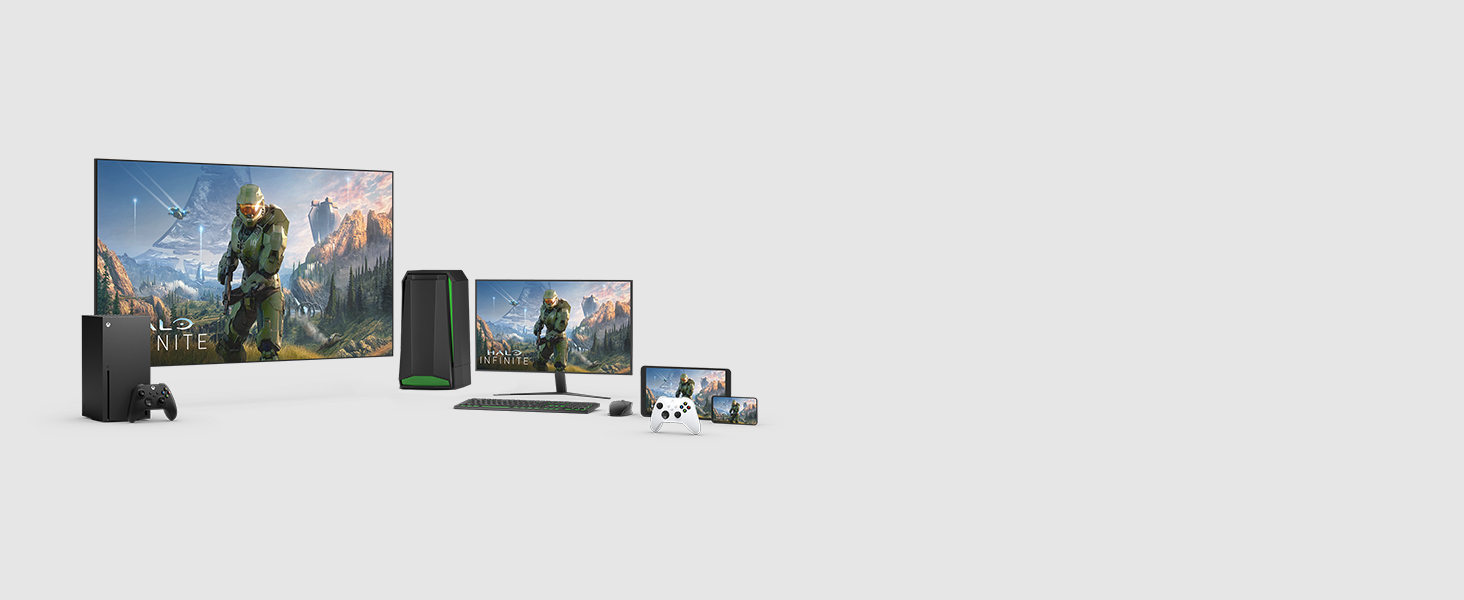
Out of all the game controllers I’ve used in the past 25 years the Xbox One controller is by far the superior controller, fact. It’s very comfortable to hold, easy for those who have both small or large hands and is obviously built for hardcore gaming. The Xbox Series X controller has small improvements over the original Xbox One controller with textured grips and a hybrid D-pad. The dual vibrations work perfectly and helps with “feeling the game”, as expected. The wireless adapter works great, syncing is easy and there’s absolutely no delays.
On an important note when setting up this controller on a PC, connect it with a Type-C cable first so that your system correctly configures the device and installs the necessary driver to run it. After that, you can simply set up wirelessly with no problems.
You can do this in any order you like up until point 6
1 connect the controller with a USBC cable (for now ignore the adapater)
2 download the xbox app from xbox.com/accessories-app
3 Let the app run an update on the controller
4 remove the cable (ensure the batteries are in correctly)
5 connect the adapter with the cable to the computer
6 hold down the button with 3xx ))) whilst also clicking in the button on the end of the adapter.
Your controller should now be lit up and connected.
Time to test the actual remote.
Out of all the controllers made for PC, this xbox controller is the most compatible one. More importantly it is well built and it is comfortable to use. Would definitely recommend, especially if you have a large group of friends over who want to play. (Make sure to buy it on sale, you will not regret it)
On first impressions it doesn’t feel as comfy as the 360 but it’s probably more ergnomic, just need to get used to it. The buttons also are quite clicky this time round. Setting this controller up with the dongle… my words.
So tried to set up the dongle, plugged it into a spare USB slot on my PC, it didn’t pick it up and Windows failed to see it. Thought, ok I’ll try another USB port as some of my devices like certain ports for some odd reason. Same issue. Tried to wire up my controller and that got picked up and installed no problem. Then I thought I had a faulty dongle because the light wasn’t even showing up either. I decided to do some research online and it seems to be quite common but it’s fixable for Windows 10 (Not sure about Win 11).
for win 10, I would recommend updating the controller first, so plug it in with a USB C wire, download the xbox accessory app from the Windows app store. Update the firmware for the controller there. Now move on to the below steps
1) Basically, plug in the dongle and let it fail
2) Head to windows device manager
3) You should see something like Xbox acc with an /! on it
4) Right click the one beneathe it and “update driver”
5) Have it do an “auto search”, this might fail too
6) Ask it to search the net for a new update and it looks like it does nothing but now on device manager the xbox acc should be gone now
7) Look at your dongle and confirm the light on it is on now, if yes this should work and pair with y our controller now
I hope that helps.
I’m a PC gamer so I don’t really use a controller much but I have a few games that just play better with one.
I’ve had a few consoles going back as far as the old Atari 2600.
This is without doubt that best controller I have ever used, Microsoft nailed it with this one.
What more can you ask for from a product than to do what it was intended to do. I bought this for my PC. It connects easily and works well. The price wasn’t bad either.
Works incredibly well, all buttons are incredibly responsive. Used to be a PS controller fan but this really changed my perspective. Also a huge improvement in quality from the old Xbox 360 controller. The texture holds really helps with grip.
Would recommend to get some rechargeable batteries with these, but it does come with a disposable pair anyways. It also works perfectly fine with a type C cable
I had heard that this controller and PC dongle combo was only compatible with Windows 10. Happily, it is also compatible with Windows 11. Possibly, as I have recently purchased this, it’s the latest spec, so earlier versions may not work with Windows 11? It’s quick and easy to setup, too. I am currently using it with Sniper Elite 5, and it is so much more intuitive, and easy to use, than the mouse and keyboard.
Good value, Happy with the controller and the wireless dongle works very well on PC. Just tried to redeem the Xbox game pass and it has already been redeemed. After reading other reviews this seems to be a common theme.
Great controller I use it with my Samsung s95b TV for gamepass. Latency seems low I haven’t had chance to try dongle but at least it isn’t the size of a fire TV stick like the first one.
Use this to play single-player games on my PC as mouse and keyboard doesn’t really allow me to sit back and relax.
This is perfect for that, not only does it work perfectly as intended, but I can also merely hold the Xbox button on the controller to automatically connect it – whenever I like. Was expecting to have to reconnect it every time, which would’ve been a pain given the wireless adapter is in one of my motherboard’s rear USB ports, but instead I can just connect it with the press of a single button.
Price is reasonable, too, given that you’re paying for both the controller and adapter.
Would recommend.
Controller itself is fine, and the wireless adapter was a little finicky considering the process is meant to be pressing two buttons but turning the power slot the USB stick is inserted in and turning both the controller on and the adapted and immediately holding the buttons down for 3 seconds the pairing happened almost instantaneously.
Signal is better than a BT connection and not a bad price considering the price of the adapter has rocketed these days and fluctuates like mad and you get a controller too. Bargain at a sale price and saving 5 off the what you can get controllers for plus the standard 20 price for the adapter they were originally at, at the standard price of 64.99!
After switching from Dualshock 3 controller, it took a bit of adjustment to start using a different layout of thumbsticks but that is not an issue. It works well, I use the attacked adapter to play some video games on my windows laptop.
After coming from PS3 controller I was shocked how bad the battery life is on this one. It literally takes 2-3 gaming sessions to deplete 2 AA batteries inside the controller. It is so bad I started using it less, and because charging and changing batteries is so inconvenient, when i use it i just plug it in via cable (HUGE win for having an USB-C port)
The only letdown is that you need batteries or get a battery pack for this controller. I have a Venom pack and it works well, I find the battery lasts me longer than my older DS5 controllers.
First of all, the unboxing experience.
It was very nice, with a kind of flip open box, with the controller in a dedicated slot and the batteries and wireless adapter below it.
The Setup.
The setup was not bad, which I was surprised at after reading some of the reviews on here, but it was not quite plug and play. I had to go to device manager, update driver, pick from a list of compatible drivers, then select the xbox wireless adapter option. After which I had to push the button on the adapter once, so that it was pulsing a white light, after which I had to HOLD the connect button on the top of the controller (after turning it on) for around 5 seconds until the light on the controller flashed quickly. After this, the light on the controller turned solid, and it was connected and working.
The Hardware/ Materials.
The controller feels amazing in the hand, although it must be noted I do have quite large hands. The grips are very nicely textured, as well as the triggers and the shoulder buttons. The sticks feel amazingly smooth, a certain upgrade over the 360 controller. The dpad is very clicky and responsive, and is probably the biggest upgrage over the mushy 360 one. Also, the usb type-c port is an amazing upgrade over the micro-b of the xbox one controller.
Issues:
My biggest issue with the controller is that the a,b,x,y buttons sometimes miss inputs. This seems to be when I press them in a very specific way, but sometimes, even when they are pressed down, no input is registered. I initially thought this was a defect, but since it happens with each button I have now assumed that this is normal. It certainly does not make the controller unusable, but is an issue I did not have with the 360 controller.
Another issue is that occasionally, the controller disconnects. The first time this happened I had to fully reconnect the controller, but the next 2 times it simply reconnected after a few seconds.
Overall, it is a fantastic controller which feels very well built, and a definite upgrade from the 360 controller, however I’m not sure I would recommend it to someone who already has an xbox one controller.
It didn’t work for me out the box. I knew it was being recognised by pc but I couldn’t get it to connect and then low and behold in device manager you have the familiar yellow triangle.
To fix you need to go to windows update and and tick the download optional driver button and you will see an xbox driver in the list. You want that.
I am new to gaming, but since my young son wanted to have a playing console I thought that could be potentially an option if one could make it work. Idea was to have this wireless controller with currently on offer xbox pass for three months plus hdmi feizlink optical cable all together giving you wireless control to your PC and output onto big TV and voila for a fraction of cost of xbox X which you won’t get now anyway:).
The issue was as mentioned by few that the controller is not recognized by your PC or laptop in my case. The solution if you google the issue is to install Driver easy small app for Win 10 which will find all missing drivers and will find you one you need. It worked, not that it was super easy, but with some small determination and little knowledge you will make it done in no time. Good luck! My son is happy no end:)