Razer Viper Ultimate – Wireless Gaming Mouse with Dock

Razer Viper Ultimate – Wireless Gaming Mouse with Dock Station (HyperSpeed Wireless Technology, Ambidextrous, Light and Fast, 20,000 Dpi Optical Sensor, RGB Chroma) Mercury

 Razer Focus+ 20K Optical Sensor
Razer Focus+ 20K Optical SensorFor cutting-edge precision
” data-position=”triggerHorizontal” />Razer Optical Mouse SwitchFor actuation at the speed of light
” data-position=”triggerHorizontal” />Razer Chroma Mouse Charging DockWith personalized RGB lighting effects
” data-position=”triggerHorizontal” />
ACTUATE AT THE SPEED OF LIGHT
Razer Optical Mouse Switches
Each click is registered using a light sensor so your command actuates at the speed of light. With no false actuations, the Razer Viper becomes a true extension of you. When it comes to a shootout, no one pulls the trigger faster than you can.

Gear Up
Complete your setup with a Razer keyboard, mouse mat, and headset for the ultimate gaming experience.

Huntsman Tournament Edition
A split second can determine your victory, which is why speed is key in the Razer Huntsman Tournament Edition. Armed with Razer Linear Optical Switches and a 1.0mm optical actuation.

Kraken Tournament Edition
Get total control with the USB Audio Controller. Turn on THX Spatial Audio for increased immersion, control both volume and bass levels, and even configure the game/chat balance.

Gigantus Mousemat
The Razer Gigantus is the ultimate esports mouse mat, and was created entirely based on the feedback from the professionals of Team Razer.
 Viper Ultimate
Viper Ultimate Compare Razer Mice
Wireless
Connection
Wired
Ambidextrous
Mouse Shape
Ambidextrous
8
Programmable Buttons
8
5G Optical Sensor
Sensor
5G Optical Sensor
Powered by Chroma
Wireless
Connection
Wired
Ambidextrous
Mouse Shape
Right-Handed
8
Programmable Buttons
9
5G Optical Sensor
Sensor
5G Optical Sensor
Powered by Chroma
Wireless
Connection
Wireless
Ambidextrous
Mouse Shape
Right-Handed
8
Programmable Buttons
7
5G Optical Sensor
Sensor
5G Optical Sensor
Powered by Chroma
Wireless
Connection
Wired
Ambidextrous
Mouse Shape
Right-Handed
8
Programmable Buttons
7
5G Optical Sensor
Sensor
5G Optical Sensor
Powered by Chroma
- Viper

- Mamba Elite

- Mamba Wireless

- Deathadder Elite

| Weight: | 238 g |
| Dimensions: | 6.6 x 12.6 x 3.8 cm; 238 Grams |
| Brand: | Razer |
| Model: | RZ01-03050400-R3M1 |
| Colour: | Mercury |
| Batteries Included: | No |
| Manufacture: | Razer |
| Dimensions: | 6.6 x 12.6 x 3.8 cm; 238 Grams |

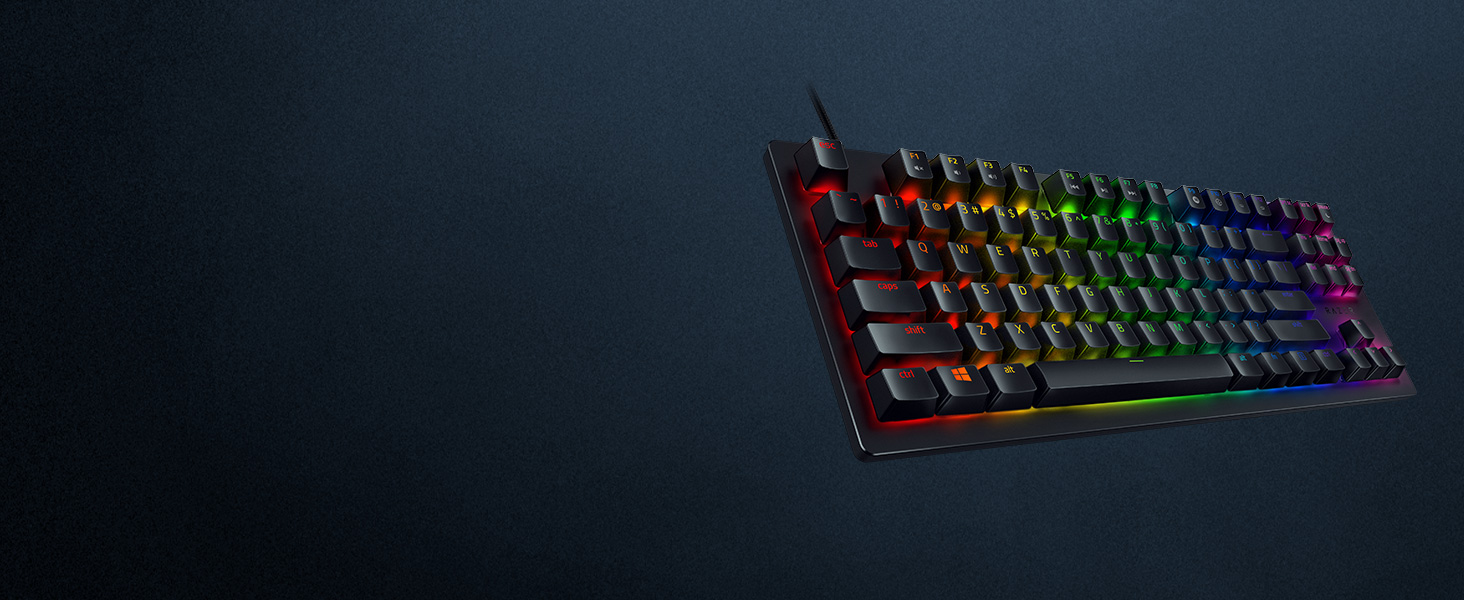

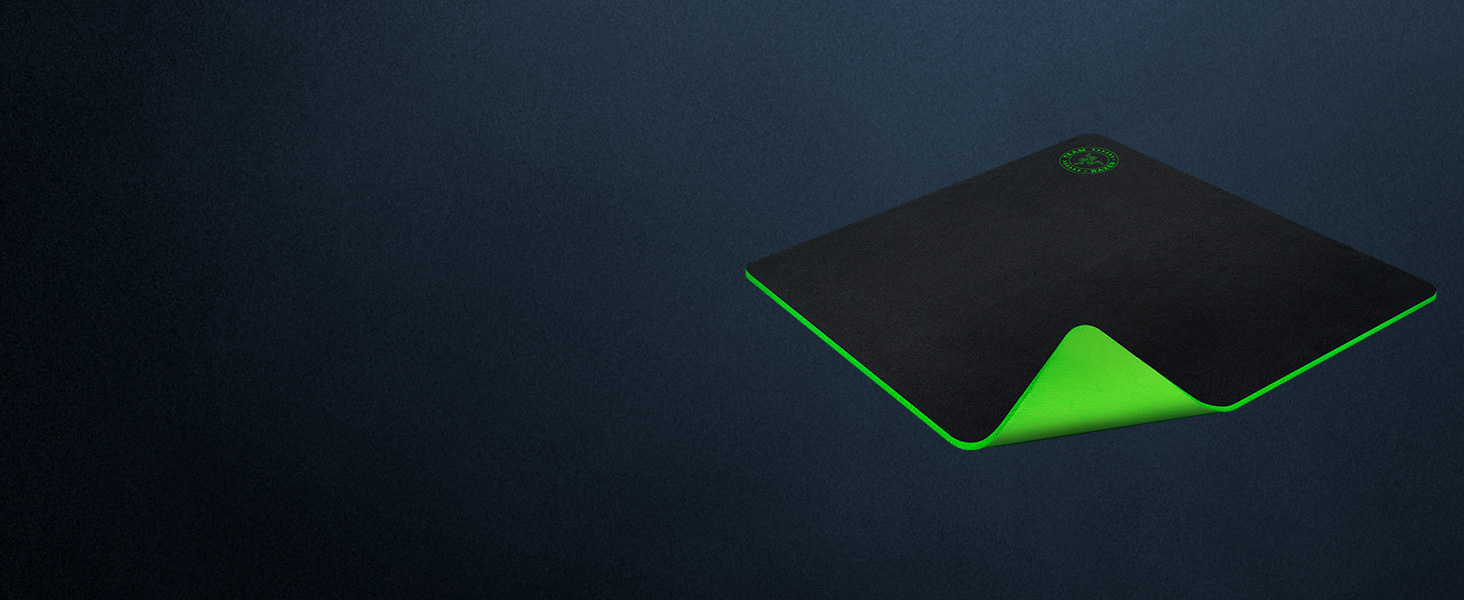
 Viper Ultimate
Viper Ultimate 



never expect the best ergonomics with ambidextrous mice as they can’t really account for thumb and finger placements. nevertheless, this mouse still feels really comfortable to use in a range of grips (most noteably fingertip and palm) and is a massive upgrade from any old mouse you might be using.
definitely buy if on sale for lower than 100, but imo 100 is still a steal.
his mouse is not even bad it is fit for small or medium size hand it is very good for gaming for the design came with this good razer mouse
First v2 Pro had hollow, nasty sounding clicks and the right click in particular had a high pitched ping in addition to feeling mushy (as reported on Reddit and elsewhere).
Replacement is perfect, and every FPS game I play my aim improved quite a bit. Admittedly I did worse due to using a G305 which despite what the fanboys say is mid at best. The sticky PTFE skates didn’t help.
Amazing mouse. Worth the money if you get any kind of serious enjoyment out of competitive FPS games.
Bought this to test it out as it was cheap and on sale. I’m really impressed with how will it performs and it’s build quality for its price. It’s a small mouse so people with hand lengths of about 18cm and under would be more suited to this size mouse.
Sadly, the mouse has now been discontinued. But Amazon still seem to have some stock left in the Prime day sale.
Plus, Razer has also now released the Cobra mouse. Which is pretty much the same shape and size as the Viper Mini and also has a better sensor for LOD. As well as their third generation of optical switches on the left and right buttons.
So, a new Viper Mini but with a different name. And some nice improvements added.
Alternatives:
Logitech G Pro Superlight
Glorious Model O wireless
Lamzu Atlantis
Viper 8Khz
P.S: If you chose this mouse i suggest getting the hyperpolling wireless dongle for extra smoothness for an extra 30 to take your cursor movement to another level.
The mouse is really easy to use, the battery life is amazing. If the mouse runs out of charge is extremely easy to switch the the wired option even mid game.
I like how the mouse has 2 extra buttons on each side, good for certain games
The best mouse I had in my life. The battery is amazing, I played Diablo 4 continuously for 6 hours and the battery was still at 85%. You can use it wired as well which is a great property. Its weight is balanced and the grip is amazing, highly recommend it to any gamers
This is my second Viper Ultimate and will repeat the purchase after another 4 years!
I’ve used a lot of mice in the past. But razer has hit the sweet spot with this mouse. Best wireless tech (right now), accurate sensor and overall a great mouse shape for medium/small mice. Perfect for those who want to claw grip
Was amazed by this but I’m sure physiological make ups can change this opinion dependant on hand size. Got to say though just ‘Wow!’ Fits my hand perfectly and the lightness of it is unreal, it’s literally like holding a feather. I’m an older gen gamer who has recently dipped back into playing so
I’m sure our younger models may have their own opinion. Overall though very happy and makes the eye watering price well worth it. Comes with lots I don’t even understand but its versatility is there to see. Son was jealous so I guess that’s a plus.
Been using this for nearly 2 full years And I use it for an average of 12-16hours a day and it never disappoints, Precision for gaming is on point and wireless you have freedoom to move and do whatever you like. 100% recommend.
Overall this mouse is great, light weight and reasonably sturdy.
Side buttons stick out slightly further than viper ultimate, scroll wheel is more tactile and mouce clicks are light yet satisfying.
Not ambidextrous so might make hard for left handed people
Lack of rgb might be a let down for some people, i feel it gives a mouse slight more clean ascetic.
Good for finger tip and palm grip.
Personally i feel this is better for small to medium hands.
For the price a little disappointing they dont give hyperpolling dongle in box.
Overall a great mouse.
I also found out this problem about 3 months after I used and then call Amazon to ask for a replacement.
Today I received the item, I set it up again and realized that that charging station and the charge cable are connected using Micro-USB head. Yes, if you accidentially pull the station, there is a small change that the micro-USB might disconnected from the charging station. I always thought the charging station and the cable are stick together , they are NOT. So yes, it can loose. Just plug in. Many didn’t realize this power cable is detachable after few months or few weeks of setting up.
So if you found out that your docking station not charging your mouse,please check the attached picture for connection. Problem solved!
Wanted a fast, comfortable mouse to game with. I’m sure you’ve watched multiple reviews on Youtube and heard the raving reviews regarding this mouse. To be honest, they all are correct. This mouse is really good. I enjoyed my time with this mouse but I did have to return it for one major issue. The charging dock had some connection issues and at one stage stopped charging in total. Just keep this in mind when purchasing the mouse. Maybe just purchase the mouse without the charging dock but then again that was the whole appeal of the full kit.
Pros
1) Fast Mouse
2) Comfortable
3) Looks good
Cons
1) Charging Dock would loose connection mouse often
2) Charging Dock stopped working after a while
I recently came from a larger & heavier mouse. Starting off with the good, This improved quality of experience for my gaming/working/3d design/general browsing since my wrist and forearms would be fatigued after hours of use from the older mouse. Even though the shape of this mouse is ambidextrous and not ergonomic, It is still incredibly comfortable to hold and use for hours on end since it’s also 60ish grams, my pinky finger is also not feeling strained where this wouldn’t be the case with some certain ergo mice. My flicks in games are also consistent due to the shape and feeling of the mouse
The only slight complaint I have is that if I recall correctly, the DPI switch button is kind of uncomfortable to reach sometimes, maybe thats due to my grip of the mouse.
Other than that, this is a solid mouse, and it is worth your money.
Great product, BUT! That’s really annoying that the main side button just died on the Christmas Eve! Couldn’t find anything about warranty. Is it 1 year and I need to buy another one? Or it’s 2 years and I’m still eligible to get it solved?? @Razer let’s get in touch please.
I’ve been through 3 mice in the last 10 years with this being my first lightweight mouse.
At first, I’ll be honest, I hated it because I was always used to the previous standard gaming mouse weight of 100g+ but, after giving it some time and allowing my hand to adjust to the weight and feel. It now feels like butter and I couldn’t go back.
The switches feel amazing, probably my favorite feel although, they are on the loud side so beware.
Battery life is great, I probably charge it for every other day for half hour or an hour if i’m at the gym but I use it all day long (as I work from home) and use it to game in my free time.
I’ve recommended this mouse to a few friends who also said similar but now love it.
Using a palm grip I’ve had no issues, it’s incredibly comfortable to use for long periods of time with both hands. As far as mice go, I was a Logitech user for 5 years with my previous two mice being G703s, and I can confidently say that I much prefer the Razer Viper Ultimate. I can’t say if I’ll ever fully buy into the Razer ecosystem, but I won’t be changing mice anytime soon.
Pros:
– Extremely comfortable for ambidextrous use
– Long battery life. I exclusively use the mouse wireless and for 8+ hours at a time, yet it has never died on me. When I do charge it, it charges to full much quicker than previous mice I’ve used.
– Grippy material on the side of the mouse
– Docking station is perfect. Charges quickly and looks great.
Cons:
– The matte finish has worn on the left click, leaving a slightly shiny smooth spot. This has not affected my overall opinion, as I’m used to using mice with smooth finishes anyway.
– I would prefer if the side buttons were slightly larger. Coming from a G703, the smaller buttons took a bit of getting used to.
This mouse is my first wireless mouse. I bought it mainly for FPS and MOBA games, far exceeding my expectations. Every design element fits my needs perfectly, and the mouse is speedy and precise.
The packaging is very high-end and gives a premium unboxing experience. Inside the box, you will find the mouse and docking station held firmly in place by a foam cushion. Underneath the foam, you will find the cable, manual and some stickers.
The build quality is phenomenal. The mouse buttons have a very comfortable indent, and the scroll wheel feels tactile. The side buttons are great because it’s difficult to hit them accidentally while being very easy to click when intended. This is useful because if you use the right side ones for gaming, the other side can be mapped to things like mute discord. The dock is sleek and compact, so it is easy to find a place for it on any desk.
The mouse is very light and easy to grip, so it’s easy to pick it up during a long turn. You can also adjust the height you need to lift a mouse before it registers movement.
The performance boost from using a wireless mouse has been drastic for me. I’m very pleased.
PROS:
+8k! Yes, that is 0.125ms response time. Although, to take advantage of the polling rate you kinda need to have a good PC and monitor
+perfect sensor
+well balanced
+excellent grip due to both the shape and the rubberised sides
+true ambidextrous (butons on both sides)
+optical main switches (no more double-click issues)
+nice cable
+familiar safe-ish shape
CONS:
-M1 & M2 feel and sound really hollow
-the side buttons are not very easy to press (however this can also be good as the same stands for the buttons on the opposite side that you don’t want to press accidentally)
-the surface of the mouse could be better. It is not terrible but there are way nicer coated mice out there (zowie, GPX Superlight etc)
-Cannot be managed by synapse 2. You have to download synapse 3 to configure the Viper as with all new Razer products.
In conclusion this is a mouse that you are buying mainly for fps games. Its balance-shape-weight combo is good enough on its own. The addition of the excellent sensor and the optical switches makes it a top choice. Add to that the fact that the shell has no holes (very positive imo) and you have a classic. Future-proof too, cause of the 8Khz polling rate (although I think it’s overkill for now).
Unfortunatelly, I had to return it because I simply could not stand the feel and, mainly, sound of the switches, which to be fair you do not notice in-game. Buy it without second thought if it’s on sale.
It arrives in the branded box shown and on removing from the box your meet with a well made (as expected) mouse and docking station,
Docking station is well made and the wire is woven material and is well made, the dock is lightweight nice shape, the bottom of the dock has rubber bottom this is great as it stops it sliding all over the desk, inside the dock is the space where you plug in the 2,4hz dongle if your using the dock (the dongle is stored in the underneath of the mouse.
The mouse is impressive its lightweight and is simple perfect in my hand is small than my Razer Basilisk X Hyperspeed which is the main reason i choose it. The optical sensor is amazing it boasts a tracking speed of up to 650 IPS (inches per second) which for me when im gaming is perfect, and when used with the right mouse Matt (see my other reviews) is gaming changing, The Viper Ultimate is also loaded with Razer’s HyperSpeed Wireless transmission tech, which in essence gives it the same latencies as a wired version. This mouse is an ambidextrous mouse, and you switch the left and right click commands with a simple toggle in Razer Synapse (Software) The mouse only has two programmable buttons on each side, one set for right-handers, one for left-handers, plus a click-in scroll wheel, which for gamers mmmmm.
The battery life is really great and will last for long periods (Razer claim 70 hours) but I don’t think i will be playing that long straight through ( mmmmm or will i new call of duty on the horizon )
I have now been using for a few months, playing Warzone, MSFS, and Hell let Loose and it still feels as good and responsive as the day i got it.
Very happy and happy to recommend
Let me start by comparing this to the Razor Deathadder. The Deathadder is incredibly comfortable to hold, with well placed buttons. The problem the deathadder has is the reliability. All mouses that seem to shield 1 sheet of plastic from the base down to the mouse buttons on the front seem to suffer from double-clicking, or not clicking, or something wrong with the buttons on the front over time. If you go back 20 years you will find mouse’s were designed with separated sheets of plastic for both the left and right buttons, and these mouses lasted for decades, literally (examples were the intelli mouse explorer 3, and the Microsoft 3-Button optical mouse). So I’m glad to see the separated front mouse buttons.
This mouse is also far better than the Logitech G703 for gaming. The G703 suffers from being excessively tall, causing you to arch your palm over the mouse in order for it to feel comfortable. The problem with an arched hand is that your precision on aiming is diminished, and the side-buttons are more awkward to use quickly. The base of your hand needs to sit on the pad, with your fingertips on the buttons ready to go to react as accurately and quickly as possible (something I couldn’t achieve with the G703, but can with this mouse). As a past pro-level CS1.6 player, and a excessive CSGO player, I’ve gone through more than my fair share of mouses so I hope that adds some merit to the review.
I still have very small gripes with the mouse in that it is slightly too light and the up-scroll is noisy. The RGB lighting on the docking station is also too bright. However these are very minor, and I’m not knocking any points off for those, because the functionality, comfort ability, and the design is very good.
They’ve released a true ergonomically left-handed version of both the Deathadder and Naga (both of which I’ve used) although they are both wired and I’ve been looking for a light wireless mouse to use for gaming (especially fast paced shooter games like Call of Duty Modern Warfare, where speed is very important) and I’m pleased to say that I am very happy with the Razer Viper Ultimate. There’s no noticeable lag compared to the aforementioned wired mice, which is a great thing for gamers.
The mouse feels extremely responsive and feels nice and light in the hand whilst it’s comfortable to use with a claw grip (can’t comment on how it is for fingertip or palm grip users). The design is truly ambidextrous, as in it has side-buttons on both sides, not just the left side like the majority of “ambidextrous” gaming mice. This means that as a leftie, I can make use of the buttons on the right side with my thumb. The buttons aren’t removeable like the ones on the original G Pro Wireless are, but this hasn’t really been an issue for me because they don’t stick out too much so I have never accidentally pressed the buttons on the other side.
The buttons feel nice to press, especially the primary and secondary mouse buttons which have a nice “clickyness” to them. I like the grip on the scroll wheel, it’s easy to press and comes in very handy as a keybind (such as a quick melee) when in intense moments in games. The texture of the mouse is nice, the top of it has a nice matte touch whilst the sides have a more grippy texture to them so there’s little chance of slipping and misclicking a side button.
I got the mouse with the dock and it is certainly very convenient. I leave it on the dock to charge when taking quick breaks and this pretty much stops it from ever getting low in battery. It was a bit awkward at first to position the mouse so that it connects with the magnetic pins, but after a few times I got the hang of it and now it fits on quite seamlessly.
Both the dock and the mouse have RGB which is nice if you’re into that. When the mouse is charging, it flashes a specific colour along with the dock to indicate the battery level which is pretty neat (e.g red if it’s very low, yellow/orange if it’s around the middle and green if it’s high). When they’re not charging, I have both of them as a matching static colour, but you can customise them a fair bit in Razer’s software called Synapse. In general, Synapse is very useful as it allows me to remap all of the mouse buttons. Being a leftie, I use the right-click as my primary button and the left-click as secondary. However I didn’t rebind them in Synapse, but rather Window’s own mouse settings so that I don’t have to wait for Synapse to start up every time I turn on my PC. I like that I can have different profiles in Synapse for my mouse (I have one for general use and one specifically for gaming, and I can link specific games to the latter profile). Each profile can also have their own DPI and RGB settings.
However Synapse is unfortunately not without its issues, like when booting my PC up it sometimes doesn’t connect to my profile automatically and keeps asking me if I want to use the cloud settings or the on-board settings of the mouse and I haven’t found a way to resolve this yet, but Logitech’s G Hub software never gave me any issues like this. I would have given this 5 stars if it wasn’t for the issues I’ve experienced with the software.
Overall, the mouse itself is pretty much the best wireless gaming mouse around at the moment if you’re left-handed like myself and I am very happy with this purchase. Razer are known for their expensive prices but luckily I got this in a deal with the dock included for 64.99. For all the flack Razer get in the gaming community, they genuinely are one of the very few companies that care about us left-handed gamers and hopefully continue to do so. If I was right-handed I probably would have gone for the G Pro X Superlight as it’s around 10g lighter, but that’s not to say that this mouse is bad in any means for a right-handed gamer, it’s still very light and comfortable to use and is certainly a solid choice.
Sorry for the long review but I hope this is helpful to anyone looking for a solid wireless gaming mouse that caters to both right and left-handed users.
I’m someone that uses fingertip grip all the time, even just for general web browsing so wanted a symmetrical mouse that wasn’t too tall. The Viper Ultimate fit that requirement perfectly. I was put off by all the reports of Logitech mice double clicking after a while, so I was attracted by the optical switches used by Razer, as these should be immune to double clicking. The buttons themselves are very tacticle and give satisfying feedback. The build quality is excellent with nice feeling rubber grips in the sides. I did have some concerns based on some other reviews and I’ll comment on those.
Some reviews say the side buttons are too flush with the mouse and hard to press. It is true that they are more flush than other mice out there, but personally I found them very easy to press. My thumb sits perfectly below them and I’ve never missed them when trying to click.
Some reviews say it’s too easy to accidentally hit the right side buttons. I haven’t found this at all. I’ve never hit them by mistake. If this does happen, there is the option to disable them in the software.
Some reviews say the charging port stopped working. I’ve only had the mouse for a few weeks so far but I’ve not had any issues with it. It’s a very convenient solution to keep the mouse charged.
As for battery life, if I let it run to zero it would probably last a week of use for a few hours of mixed web browsing and gaming each evening. But the charging dock makes it so convenient to just top it up bit by bit every couple of days.
I find the software very simple to use, although you do need to sign in to use it, which some people might not like. The bright side is that it stores your settings to a cloud so when I upgraded my PC it restored all my settings immediately after signing in again.
I’ve used this mouse for 6 months now and am pleased with my decision to buy a premium mouse after usually buying cheap models in the past. Most importantly for me the mouse is very comfortable to use with my left hand, the default button layout works well for me but they can be re programmed if necessary and the accuracy of the mouse for gaming and work is excellent. The design with the light up logo is sleek but the light can be turned off for more battery.
The customer experience from Razer is infinitely better than the other premium brand I tried before settling on this mouse, the software is easy to use and the warranty information is clear (though I have no t had any cause to use it).
Battery life is good with one charge easily lasting 4-5 days of heavy use with gaming and work related use and that is with the logo lit up and the mouse being left on all the time and left to go to sleep on its own. I have found that the mouse will charge fully on the dock in a couple of hours but will have enough charge to use immediately in about 20 minuets, if the mouse does happen to be completely flat then you can just take the wire out of the dock and plug it directly into the mouse though I have never had to do so.
The only reason I have rated it 4 stars instead of 5 is because of the ridiculous proprietary moulding on the otherwise standard micro USB wire used to connect the dock to the PC or the mouse to the PC, this means that if you need a new wire you have to buy one from Razer instead of buying a generic micro USB cheaply elsewhere as a normal wire will not fit. The other downside is the integrated battery meaning that when it does degrade with time then it cannot be replaced and the whole mouse is reduced to wired only. Neither of these points have impacted me in the 6 months I have used the mouse so far.
I bought this mouse to add to my growing collection of PC accessories, I now own 8 different mice which I use for different purposes. The lightweight mice I own now are the MM711, the Model O minus and now this. The Viper Mini has very quickly become my favourite lightweight mouse to use, so much so that I use it for practically everything; gaming of all genres as well as other multimedia and productivity purposes. The only time I will swap it out is for hardcore MMO gaming (when I will switch to my Naga) but if I am playing casually I usually just use the Viper Mini as I love how light it is. It feels very nice and smooth, it is perfect for my smaller hands and yet still feels very robust. I like that unlike most other lightweight mice, it does not have lots of little holes in it to bring the weight down. It’s remarkable it is as light as it is without them. It is a very stylish mouse and the RGB is fantastic. I am enjoying it so much so, that I am considering giving the Viper Ultimate a try, although I do typically prefer a wired mouse. It would be interesting to see if Razer decided to release a Viper Ultimate Mini for those who prefer slightly smaller mice, although I understand this might be a challenge what with all the additional components required for the wireless mouse.
All in all a fantastic piece of kit and I honestly couldn’t pick a fault with it. The fact it was almost half the price if my other two lightweight mice is honestly astonishing, I would gladly pay the same or more for this mouse. I do like my Model O minus and my MM711 still but I might give one away to a friend or something (probably the MM711 as that is my least favourite) because honestly I doubt I will find myself using another lightweight mouse.
I bought the mouse as a replacement for a DeathAdder Elite, so that one will be used as a comparison.
The Viper Ultimate is smaller and feels a little bit uncomfortable in the palm in the beginning, but it’s not that bad. Eventually I got used to it.
Battery life is OK. With the RGB off and 3 minutes standby time in Windows, I get 5 days of use with 7-8 hours a day.
Haven’t fully tested the battery with RGB on all the time, but with the RGB set at 50% luminosity on a static colour, it would use something like 5%/hour.
It has four side buttons, two on each side. Due to the design and shape, when squeezing the mouse I sometimes press the buttons on the right side. This can be fixed through Razer’s software by deactivating the buttons on the right side in games etc.
Software-wise you’ll have to use Synapse 3.
It’s easy to use, but the only glitch that I’ve encountered so far in several versions of Synapse was the inability of the software to sync local profiles with the cloud.
I have two users of my PC and after switching between them, Synapse will give an error about settings conflict (local vs cloud, which one you want to use).
The workaround for this problem is disabling the use of Synapse for one of the Windows users.
Build quality is decent, no rattling noises or squeaks.
The only complaint that I have is about the top layer of the plastic wearing off quickly.
After 1 week of use I can already see a beginning of a shine where my fingers rest on the two buttons.
I would buy this mouse again, despite its negatives, because I can charge it effortlessly by placing it on the charger.
That, plus the fact that the mouse is fast and light, makes it a good overall choice and a worthwhile upgrade from my DeathAdder Elite.
I’m an FPS gamer mainly and play games like PUBG, CoD, etc.. have played FPS games since 2003 so I’d say my mechanical skill with a mouse is pretty good and I notice differences between all mice listed above.
It’s only been the past few weeks where I decided to go for the Razer Viper Mini and move away from the Model O-. Not because it’s a bad mouse but because ergonomically it feels a little too narrow for my hand and I noticed cramping and fatigue, which is not something you want as a gamer.
Ergonomically this mouse is really comfortable to hold. I use a hybrid palm/claw grip. It’s as small as the o- and nearly as light but the rear of the mouse it’s ever so slightly higher, which allows me to have contact with the mouse with my palm, which gives that bit of support.
The middle of the mouse isn’t as narrow either, so I noticed that my right ring finger is able to curl in naturally to hold the mouse which leaves just my pinky on the mat for tracking support – the model o- only allowed me to grip with the side of my right finger which again wasn’t the most natural position. The Model D felt a little too big for my hand although the curvature on the outside of the mouse felt grand, but adjustments I had to make were unnatural for ME and caused some cramping. I’ve yet to experience cramping with the viper mini. Thankfully.
The skates on the Viper feel very slick. This may change depending on the mouse pad you’re using. I tested it on my long time use QCK+ which seems to be a little slower than the MM350, which allows a really good glide and I’ve noticed tracking targets in PUBG is far easier – heads up this could be because my QCK has been used for so long that it’s built up sweat etc on it which has slowed it down – I’ll revise this again later once I’ve used my MM350 a bit more.
The buttons are a delight and extremely responsive but don’t feel flimsy. The Model o- & the GPro Wired had softer feeling buttons which made it feel like they were going to get pushed in and stuck (they never did of course, besides the middle mouse button on the GPro obtaining a double click after 5 months).
These don’t feel like that at all. I love them. Took me a few hours to get used to them because they were so responsive. Definitely the most responsive buttons I’ve ever used, which in FPS gaming is amazing. They’re absolutely fantastic.
The accuracy feels really good too. I loot pretty fast in PUBG and I definitely notice tab looting in PUBG to be much slicker, I don’t know if it’s a placebo or what but it feels good and I don’t doubt I’m missing anything.
The cable is flexible and doesn’t feel like it catches on the end of my mouse pad – I have a bungee too but I like an extra bit if slack and it doesn’t seem to catch or get mis-shaped from sitting in a certain position, which I’ve noticed with other cables.
The build of the mouse is really good too, there’s no creaking or flex to the body so it doesn’t feel like it’s going to crumble at any point which is great.
My pics are a comparison of all mice I have currently. The viper mini is in the middle. Hopefully this gives you an Idea of shape and size and side button position.
The only downside (of any razer product imo) is the Razer Synapse software, which I’ve never been a fan of.
It just seems like bloatware to me. I installed it used it for a few days but then uninstalled it again because it’s just a pain in the hole. Mouse works perfectly fine without it.
I would definitely recommend this mouse to anyone & for the price it’s absolute bargain.
Happy to answer any questions if anyone has any.
You get what you pay for. It’s an incredible mouse, haven’t used it for too long but I definitely feel confident in recommending the house to anyone with medium sized hands, my hands are on the larger side of things and I have absolutely no issues with getting a strong grip on it. For a true ambidextrous mouse, potential customers might be worried about the side buttons on the other side of the mouse accidentally being pressed, I have never accidentally hit them. In fact I use one of them to active hypershift and it turns my mouse into a multimedia peripheral while I hold it (e.g. hold the button and left click to play/pause music and use the scroll wheel for volume up/down) which is done through synapse with setting that up taking a couple minutes at most. Synapse isn’t needed, and the mouse is just plug and play but with that you have no control over the RGB on the mouse or dock. Battery life is amazing, with RGB maxed out I left it on for 2 days straight without putting the mouse on charge at all, and on the third day I checked the battery; ~35%. The battery is amazing. The mouse feet glide nicely (I believe they’re 99% PTFE, if that means nothing to you then it basically means smooth af) and paired with the ridiculous weight of the mouse at 74g… This thing flies on a decent mousemat. The sensor (razer’s focus plus sensor) is brilliant. 0 issues at all, I used to own a mamba TE which had issues with the sensor refusing to track when it was picked up but there’s no such issues here. Oh and it’s rated for 20,000 DPI, if you feel inclined to set it up as a dpi setting to spin round and round a million times when you move an inch in game, the DPI changing button is found on the bottom of the mouse with a little triangular led to show you which setting it’s on. There’s also a power switch and a place to store the wireless receiver there (nice and useful for travelling if that’s your thing). All round it’s a brilliant mouse, and as for the dock… It’s not a must have but it makes life so much easier it’s worth buying outright, you will not regret it if you buy the mouse, you may aswell spend the little extra on the dock. It’s as close to the perfect mouse or there right now, but you’re paying for it. Hope this helps!
Luckily for me the g pro is still in warranty but i have no doubt the switch problem will happen again and ill probably be out of said warranty so here we are i decided to get away from omron switches completely and get the viper ultimate, the g pro can go back for warranty repair/replace and ill sell it when its back and new again, i wont be getting another logi mouse while they use these switches.
Anyway what can i say about the viper, very light, very fast, the switches dont feel quite as quick to press as the g pro admittedly but its super close, the texture is not as smooth either which makes it less slippy but less pleasant feeling, the side buttons are nice, a bit too recessed but i think i prefer that. The g pro wireless really was a masterpeice of simplicity and got so much right but most reviews dont mention the chewing gum switches that never get close to the rated lifespan, its all great at first but 12 months later your very likely to get iffy clicks and its unacceptable in a mouse this price.
My advice would be dont underestimate the optical switches on this mouse, theres much more to it than outright response times most people dont notice, the viper also has longer battery life, is lighter overall and just… Just, a step ahead. Would never have given up on the g pro though had it never outright failed… Again.
EDIT: after a month or so of using the viper ultimate it became apparent the battery life didnt quite last as long as the g pro wireless, the switches didnt feel as good as the g pro, like they needed just a bit more force with less pleasing click, the side buttons are too recessed meaning i squeeze the mouse a little harder to activate them causing me to click the buttons on the opposite side which became irritating since i couldnt remove them like the g pro. the razer viper ultimate is also shallower than the g pro, im typically a palm gripper so the added touch of height on the g pro fit my hand much nicer and i prefer the feel of the g pro shell. logitech did indeed send me a replacement g pro wireless so i was left with the tough choice of which mouse to keep and ultimately ive stuck with the g pro even with that risk the switches may fail again, for me it just feels better to use and so the viper is on its way back… its an amazing mouse technically speaking, but its not quite there yet.