Samsung Galaxy SmartTag Bluetooth Item Finder and Key

Samsung Galaxy SmartTag Bluetooth Item Finder and Key Finder, 120m Finding Range, 1 Pack, Black (UK Version)

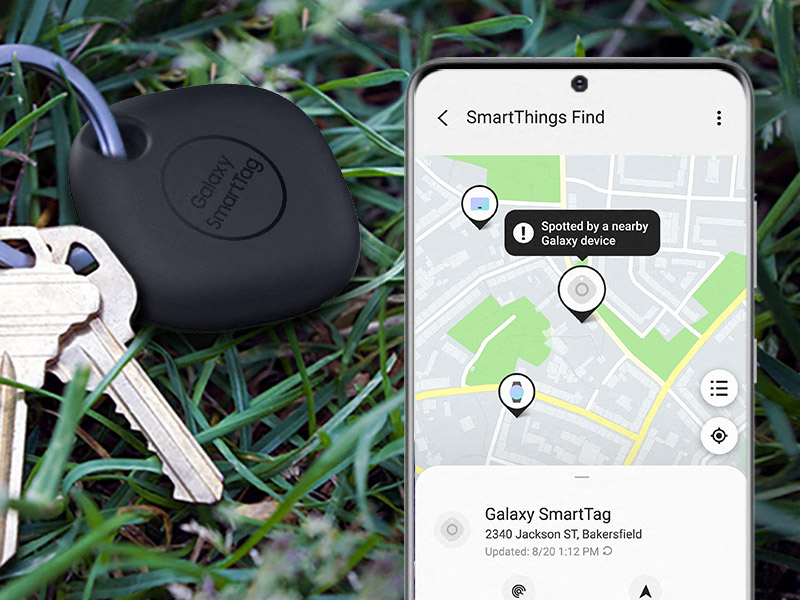

Convenience comes in pairs
When you discover the convenience of SmartTags, you’ll find plenty of things around your home that you’ll want to tag. So they are sold individually, or come packaged in bundles of 2 for even more convenience.
¹Galaxy SmartTags have a Bluetooth range of up to 120m without obstacles. Actual performance may vary depending on the environment where they are used.
²This feature is only available with Galaxy devices.
³IoT devices need to be registered within the SmartThings app for feature to function.
** The button feature on the Smart Tags does not function without being connected to the user’s mobile device.
*** IoT products sold separately.
**** Compatible devices in SmartThings app can be checked on SmartThings website at www.samsung.com/smartthings
| Dimensions: | 3.91 x 1.04 x 3.91 cm; 13 Grams |
| Model: | EI-T5300BBEGEU |
| Batteries Included: | 1 Lithium Metal batteries required. (included) |
| Manufacture: | Samsung |
| Dimensions: | 3.91 x 1.04 x 3.91 cm; 13 Grams |
I travelled from the UK to various parts of the States, this put my mind at ease knowing that I could track my bags from wherever I was. Having a Samsung phone, the set up was extremely easy; I am very happy with how straightforward it is to use the device and the app.
I have used these for a number of things. They are great if you lose your keys and providing another user goes by, it will report where it is and alert you.
I have a habit of loosing keys and this has got me out of trouble a few times!
I have also put one each in our holiday luggage ond it was reassuring to know my cases were in the hold as my phone could connect to them.
They are quite expensive, but certainly worth the peace of mind that they give.
One small annoyance is that they report a low battery alarm after only a week or two, BUT, ignore this and it will carry on working for a few months without issues.
A clever and useful piece of kit.
Have two, arrived at Barcelona and one suitcase arrived on the carousel quickly. The other took 40 minutes but, I was not worried as I could see it was nearby. I won’t travel without them.
They work OK. Used a few times to find keys around the house and it’s been fine. Not sure how good it would be finding something in the wider world like a lost dog as they have to be near someone with a Samsung device with Bluetooth enabled. Batteries run down quick, about 3 months with good branded batteries, less with cheaper batteries.
After losing set of car keys I now use one of these should it happen again. Have also attached to some luggage and they work quite well. Easy to set up with the “smart things”app. Battery life appears .good
My favourite feature is that you can ring them remotely from your phone to be able to locate them. I have misplaced my keys many times but have thankfully found them with the help of the tags.
my puppy has recently started going for walks without his lead and I discovered this item. it does exactly what it says and helps me track my pup! has a good battery life and locates him with accuracy
I’ve used them on my car at festivals and in my wife’s handbag so we don’t get lost. They are invaluable.
Because they use the Galaxy find my feature there is no additional cost and all they need is someone with that feature enabled to walk nearby. Then the Smarthings app shows exactly where it is. And a siren pinpoints it. (Nb Find my phone enabled by default on Galaxy phones)
Setup was really straight forward on my Galaxy S22 Ultra, plus you can set up a shortcut to view on your home screen for easy access. Battery is changeable (CR2032)
You can also share a link, so my wife can also see the tracker on her Samsung phone. Just ordered a 2nd one for my car keys. Ringer is loud, so should make them easy to find.
IP rating isn’t high for waterproof (IP53) which is a shame, as if it was higher, I’d like to get one to attach to the underside the saddle on my moutain bike.
Do note you can only use this with a Samsung phone or tablet.
Outside the range of Bluetooth from your phone it works through any other Samsung Galaxy phone that comes within range which makes it great for an urban environment where there are many phones around but not much use in a rural where there are no phones nearby.
I was going out – went to the car loaded stuff in the back hatch then drove off.
I hit the phone button on my console only to find that it wasn’t connecting. So I double tapped the button on this and nothing.
Immediately turned around (luckily wasn’t too far away) and went home to find as I got closer to my house the tag started beeping.
The phone was on the ground, it had slipped out of my coat which I put in the back.
Cons:
From what I can see is the battery life. The first battery (it came with ) didn’t last long at all (OK so we can sometimes expect that as no one knows how long that has been in there or what quality they use to save money.
I’ve since replaced that and this one has lasted longer but looking now Smarthings shows about 60 % left.
I would have hoped it was better than that but I got is cheap so it was worth trying out and it’s not entirely useless.
First of all let me make it clear that if you have a phone that isn’t a Samsung, or even a Samsung that is running android 7 or below. This smart tag straight up isn’t going to work for you.
However if you have a newish Samsung then here is what you an expect. The Tag is a great little item for tracking lost things around the house or in a small area, reliably. It has a mini speaker that van produce a decent amount of noise for easily tracking down the tag. If it a very loud area I believe it would make it very hard to find.
The navigation on the Smartthings app, which you need to actually use the tag. Is alright, I feel like on the latest Samsung phones it works great and smooth no problem. But when you get to slightly older phones, from experience s9 or below. You’re going to have a sluggish response to navigating around the app.
So on the app you can set up the tag to find device which basically means if you click the button on the tag a certain way, for example long press the button, it will ring your phone which is great for the situations where you have your keys but lost your phone for example. You can also set up control devices which basically allows you, if you have set up your smart home bulbs, plugs ect to the smartthings app, to control said devices with the touch of a button. This feature for me was the most useful, I can press the button on my keys to turn on the fan in my room before I get home.
The this also a section in the smartthings app that basically allows you to track your tag. Sounds great on paper, most people assume when buying this item that this functionality is going to work out the gate. If you go back to the second paragraph and you meet the credentials then you will have the feature but for everyone else you will not. The Tag feeds back its location data to the app when it is close proximity to OTHER SAMSUNG PHONES. You could put the tag in your luggage but just know that if it does get lost of none of the people who are handling your case have a Samsung phone. Then you aren’t going to see where it is. Annoying for sure but Samsung still hold a pretty big margin of the market so its always a risk.
There is also a feature like geo tracking but this can only be used on the Tag+ version. Haven’t got one myself but would just make things a bit easier.
Sum it all up, if you are just going to throw this tag on your keys or behind your wallet I believe you won’t have much trouble finding it in a quick pinch. If however you are planning to use this tag to potentially track down your stolen bike. Then you are risking a chance that it may work or it may not work at all.
There is a bit of a story that prompted me to write this review. I had been carrying one of these in my pocket for weeks, intended to attach it to my bicycle (but never remembering to do so). A few days ago, I noticed it missing. I don’t know how long it had been missing, but I figured it was around the house somewhere. Thing is, the “nearby search” (which uses Bluetooth) couldn’t find it in the house. So I set it to notify when it was next seen. A few minutes later, it was spotted, apparently 5 minutes walk away from my house. I figured that couldn’t be right and ignored it. I tried the same thing the following day and got the same result. So I walked to the spot where it was reported and turned on “nearby search” and – sure enough – the missing tag was reported to be nearby. Then I turned on the audible alarm and could hear it. Within two minutes, I found it lying in a grass verge where I would never have found it. It must have fallen out of my pocket some time before. The location history tells me that I lost it around a week ago. We have had some nasty weather (heavy rain, cold nights) since then but it survived it all and works well.
They aren’t as elegant-looking as the Apple equivalent, but they do seem to work every bit as well. Unlike the Tile, you don’t need to pay a monthly fee to have location history (although you do need to have a Samsung phone to track them).
In reality, THIS version is just a bluetooth (BLE) device with all the limitations that that implies. Yes – it can find be attached to your keys and then found from your phone. The phone can also be found using the button – but only if the two are within bluetooth range of each other. (And only if the phone was made by Samsung, of course. 🙂
Samsung’s claim that a lost item might be found “in the field” if it is located by another user’s device could not be tested, but, in truth, the whole principle means that the “lost” button is a hostage to fortune until someone passes close by it.
On the other hand… my primary use for this device is as a trigger controller for Smartthings routines – typically to set up certain smart home conditions on leaving my premises, and when arriving back. Because the button is quite small and light, it works very well in this use case, and has proven 100% reliable while doing so.
In summary, I quite like the little button for itself. But it is an expensive way of triggering smart home events, and (of course) it depends on the Smartthings ecosystem for any of its more useful functions.