SanDisk Extreme PRO 512GB USB 3.2 Solid State Flash Drive
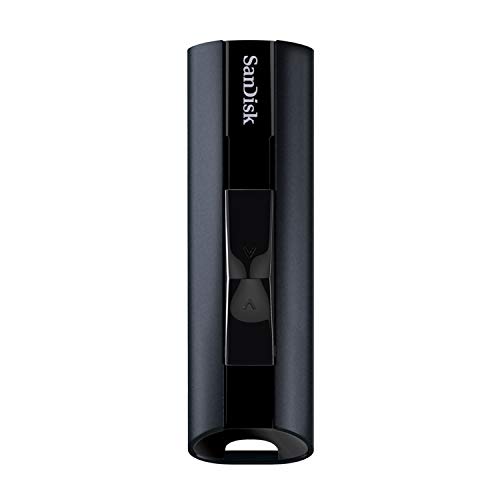
SanDisk Extreme PRO 512GB USB 3.2 Solid State Flash Drive, Up to 420MB/s Read Up to 380MB/s Write



Move Huge Files Fast
Blazing-fast performance lets you transfer a full-length 4K movie to the drive in less than 15 seconds(1) or 1000 photos in less than 25 seconds(2).

Reliable Performance
Work as fast as you need to with premium performance and huge capacities in a portable yet tough and reliable USB flash drive.

Take It with You
Grab and go without worrying about everyday wear and tear thanks to an elegant yet durable aluminium metal casing.

Work with Flexibility
Convenient backward-compatibly means you can plug this versatile drive into any USB 2.0 or 3.0 port.
  SanDisk Extreme Portable SSD | ||
|---|---|---|
Capacity128GB, 256GB, 512GB, 1TB* | Capacity32GB, 64GB, 128GB, 256GB* | Capacity500GB, 1TB. 2TB* |
Transfer Speed**Up to 420MB/s Read, 380MB/s Write | Transfer Speed(5)Up to 150MB/s Read | Transfer Speed(6)Up to 1050MB/s Read, up to 1000MB/s Write |
SanDisk SecureAccess softwareYes – 128-bit AES encryption(3) | SanDisk SecureAccess softwareYes – 128-bit AES encryption(3) | SanDisk SecureAccess softwareYes – 256-bit AES encryption(7) |
Drive dimensions0.23 x 0.62 x 1.57 in | Drive dimensions2.79 x 0.84 x 0.45 in | Drive dimensions3.97 x 2.07 x 0.38 in |
* 1GB=1,000,000,000 bytes. 1TB=1,000,000,000,000 bytes. Actual user capacity may be less, depending on operating environment.
** Read speeds up to 420MB/s, write speeds up to 380MB/s. USB 3.2 Gen 1 or USB 3.0 port required. Based on internal testing; performance may be lower depending upon host device, usage conditions, and other factors. 1MB=1,000,000 bytes.
(1) Based on 4K video transfer (4GB) with USB 3.2 Gen 1 or USB 3.0 host device. Results may vary based on host device, file attributes and other factors.
(2) Based on 4GB transfer of 1000 photos (avg. file 4MB) with USB 3.2 Gen 1 or USB 3.0 host device. Results may vary based on host device, file attributes and other factors.
(3) Password protection uses 128-bit AES encryption and is supported by Windows 8, Windows 10 and macOS v10.9+ (Software download required for Mac, see SanDisk official website for more details.)
(4) Registration required; terms and conditions apply.
(5) USB 3.1 Gen 1 or USB 3.0 port required. Read speeds up to 150MB/s. Write speed lower and varies by capacity. Based on internal testing; performance may be lower depending upon host device, usage conditions, and other factors. 1MB = 1,000,000 bytes.
(6) Up to 1050MB/s read speed, up to 1000MB/s write speed. Requires compatible devices capable of reaching such speed. Based on internal testing; performance may be lower depending on host device, interface, usage conditions and other factors. 1MB=1,000,000 bytes.
(7) Password protection uses 256-bit AES encryption and is supported by Windows 8, Windows 10 and macOS v10.9+ (Software download required for Mac, see official SanDisk website.)
| Dimensions: | 7.1 x 2.1 x 1.1 cm; 20 Grams |
| Model: | 619659180331 |
| Manufacture: | SanDisk |
| Dimensions: | 7.1 x 2.1 x 1.1 cm; 20 Grams |
| Origin: | China |




Bought fir main storage along with back up – issues from start and back up used for main storage
Have used one to store encrypted documents and videos securely, the software used is okay but the drive does its job. Never had any problems or issues with it or its speed so I would definitely recommend!
It’s not every day you can increase the space on your laptop with something so small. Expensive but worth it. Durable and portable. No connection or issues of any kind.
This is as good as it gets. Great design, top parameters. Yes, it is expensive but worthy. The only thing I would change is using USB C instead of USB A.
My mobile record library is being stored on this. Good storage and being addressed well by my various PC’s and my radio studio USB music player.
I’m getting about 250MB/s READ speed.
This was via a USB-C dongle into my macbook so that might have slowed it down a bit, but I’m only getting 75MB/s read with other USB sticks in exactly the same setup.
Extremely happy with them. I’ve never had an issue, while i know various friends who have had issues with other manufacturers. Give them a try.
So far so good. Using it for a video collection. We’ll see how long it lasts.
Really fast USB stick. Great for use on Mac or PC or both. Doesnt get hot, easy ejection from both devices. Recommended.
Excellent USB memory with read/write speed equal to a SATA SSD. I recommend 128G as minimum size, Ideally >1TB. See my Blog for Commercial Pilot and Aerial Photographer posts.
Craig Baker
Aerodatic.com
“Aerial Data Scotland”
Was downloading something onto it and it got pretty warm but that could be my laptop, either way it did the job.
My read speeds averaged at 420 mb/s and write speeds of 80 mb/s
If you need a USB with quick transfer rates (300mbs+) then look no further. The Solid State Drive performance makes a big difference. As the norm now is 4K, the speed is essential to transfer files quickly and efficiently. At 128GB the size is fair. I would only buy this on sale when the price is less than 38 as otherwise it is a bit dear. If you need more space then I would suggest looking at external drives. But if you are looking for something small and compact then this is something you can put in your pocket and forget about.
2. There is free 1 year software included which helps recover accidental deleted files and much more
3. Password protection can be set up to encrypt specific files or folders you want
4. Sliding mechanism which is really convenient and smooth; it also protects the metal part
Improvements:
* The price could be a little lower
* It’s larger than other USB’s but this shouldn’t be a problem
* Durability wise it could’ve been made from stronger materials (still top quality)
* It can heat up especially after prolonged use
* Apparently the speed goes down over time as well as when more of the USB capacity is used up however I haven’t experienced this myself (shouldn’t be noticeable for a regular user)
Final verdict: I definitely recommend it. You won’t find a better product!
I am using this to enable me to watch 4K videos on my TV. Transfer times on my PC are very good, as you can see from Screen Shots, write was 202 mb/s and read 382 mb/s. My P.C. USB ports are USB 3.0, not 3.1 so this result is excellent and pretty close to advertised. I always use SanDisk drives, and this is another one that I would thoroughly recommend.
Now I read comment it will not perform at full speed in older USB 3.0 ports, I knew it could not be limited by that as USB 3.0 (actual real world speed not rated speed) is higher than the USB sticks.
I have an older Asus Z87 ROG with Intel USB 3.0 ports (none of the new confusing names).
This SanDisk Extreme PRO 128 GB arrived today and in the very first test it hit just over 430MB/s Reads and 390MB/s Writes in ATTO Disk Benchmark.
cant say anything about durability – might update in a couple years!
i bought my old transcend 8gb stick 10 years ago and i still have and use it. if this one lasts 10 years too, i’ll be happy. the slide out mechanism was problematic at first, as the plug wouldnt stay fix in its “out” position. as soon as i pushed it a bit with with my finger, or tried to insert it into a usb port, it would retract. but that has gone away after sliding it in and out a couple times. hope this has settled this now. with 6 years consumer law here in ireland i am not all that concerned though.
the speed is really good. sustained write speeds of around 320-330 mb/s and sustained read speeds or around 380-390 mb/s, tested with a 6.3gb mkv movie file.
so not exactly as advertised – they say write up to 380 mb/s, and read up to 420 mb/s, but still one of the best out there.
and just as an FYI, it does get notably warm after writing/reading for 10+ seconds.
Sandisk extreme pro usb3.1 128gb.
Corsair voyager usb3.1 gtx premium 256gb.
I set them up in a test to copy the same 25 movie files from my windows 10 pc. There were 25 files totalling 80gb. Both drives are formatted in NTFS but weren’t freshly formatted. There was plenty of space on both drives.
The results were quite surprising. The Sandisk drive ran at a constant 100mb/s approx speed for the whole transfer, whereas the Corsair drive ran at about 100mb/s approx speed for the first 5 minutes or so, and then dropped down to between 25mb/s and 30mb/s for the rest of the transfer.
The Sandisk did the 80gb in 13m21s whilst the Corsair did the 80gb in 36m44s.
These results are quite surprising. It would be worth repeating the tests with both drives being freshly formatted.
To sum up, it seems like if you are transferring up to 10gb of data at a time there won’t be much difference between both drives, however, if you are transferring much more data, I’d go for the Sandisk.
In terms of the feel, the Corsair drive feels great in the hand, but it is large and heavy and quite wide. If you have two usb type A ports next to each other then you may not be able to use the other port if you have the Corsair drive plugged into one of the ports. The Sandisk drive is also a little wide but no where near as wide as the Corsair. The Sandisk drive is slippery to grab when you try and pull it out of a usb slot on a laptop. Also, the angled bit at the back end of the Sandisk drive should have been made the other way round so you could grab the end easier to pull it out . It slopes down the wrong way!
I’ve just tested the write speed of the new “SanDisk Extreme Go 64GB USB 3.2 395MB/s read,100MB/s write” and to my shock it really does have the write speed they claim.
I copied a 24Gb file from my fast M.2 drive to this stick, it copied at a constant speed of between 96 and 99Mb/s.
It does get quite warm, which seems to be common for SanDisk.
If you are using a USB stick as your main backup, it’s worth paying a bit more. This is far quicker to write to and read from than cheaper USB sticks I have tried, and much more reliable (so far).
Excellent Quality USB Flash Drive. Feels sophisticated and works fast and smoothly.
Do expect less storage than what’s mentioned (128GB) though. It got warm when I connected to an USB hub, not sure if it’s the USB or the USB hub or my laptop to be blamed.
Other than that, for me, so far of using it (few weeks) everything about seems perfect!
Use this for fast backing up of video files.
Actual speeds are follows
Write around 100MB/s
Read around 330MB/s
It’s the write speeds which are the bottle neck but you need to spend more if you want to do better than this.
So, I would rate this as not bad considering cheaper sticks are much slower.
Actual stick seems well made.
I use this for DJing and have tried every other drive out there from corsair to hyper-x and many more to much frustration and disappointment. Solid build!!! The Extreme Pro SSD totally outdoes them all by far. Transfer speeds leave you smiling and if you happen to use rekordbox or other DJ software… This syncs so quick thanks to the SSD technology. I know have several of these used as DJ backup drives. If you are looking at it, dont hesitate, buy it!!
I was first known of this drive from a work colleague who demonstrated the speed of the drive. After this looked into the drive and found out it was replaced with this newer one. I got this when it was down to around 40 pounds, worth every penny. Transferring large files is rapid in comparison with other drives, the utility which encrypts data is very useful in case of theft or loss of the device. I have seen some reviews which point out the SMART status as failed for the device, i did experience this when testing the drive however with different utilities but i believe that this is software related and not drive related and have been using this since with no problems. Great drive to get for larger file storage or quick transfer of files to another device.
Its a fast drive no doubt. At home, connecting to USB3.0, with 10 and 30MB files from my SSD, it flew. GB after GB.
However, there is no magic for small files (<1MB). In the office, also with 3.0, from SSD source, I was copying some 20 GB set with a large portion of small files and it took nearly an hour. Fortunately it was a one off.
Depending on the use, and file sizes typically involved might be either a waste of money (as much cheaper drives would do just as well) or a great asset.
Durability, time will tell.
Most of the time what one will find with usb 3 sticks is the read speed is perky but the write speed is usually pretty poor.
Not so with this – I have some hard drives that can’t keep up with this and that’s quite a thing.
I also have the same comment from a friend who says pretty much the same thing on his rig which does have usb 3. Faster speeds than I get and competes with the internal HDD.
Of course if you look at the cost vs SSD or HDD it’s massively expensive but in this day and age we do pay for speed but I bought this in a sale and it was the cheapest I have seen – given that this 128GB was worth it to me and the day after I bought it, the price was 50% more than I paid. I’m glad I jumped at it when I did.
AT first I assumed the device was faulty because of this, but reformatting drive gets it working again.. So far now I know it was Apple to blame, the device has been working well as an external OS drive without me having to update the internal drive and loosing function of art software.
I thought it would be good idea to clone my High Sierra from a standard USB three stick drive to a SSD one, and got this. It did the job. Reason for this is I refused to update my main Mac drive as I have a mental health issue with flat design, and some of my art programs would stop working ..but my iPhone i keep up to date for financial stuff, I cant synch updated iPhone iOS 11 in Mavericks, iTunes 11 , so I had to install macOS on separate drive to do, but due to usuage speed, it is a bit a pain the arse to do, and as certain things need updating. Cloned the 128GB High Sierra to this 256 SSD USB stick drive. Found os Booted almost as fast as my main drive, which was good enough to create an illusion that it was booting off a partition of internal drive. I decided to update to Mojave , it worked.. but ran a bit slower than High Sierra and after 2 boots, the drive failed, making macbook unbootable while drive was in the port. I thought my Mojave killed my mac. But mac booted when drive was removed. Then i booted into Mavericks, I found the the drive would not register or load in Finder.. tried on my other computers nothing.. Then i opened Disk Utility.. it was reading the drive but the partition was gone, including the restore one for high Sierra for the drive. I thought the drive was busted and even filed a return.. but then I tried erase/reformat drive with a new partition, it became usable again. Cloned High Sierra back on again, and its working again. So I am thinking the problem is on Apple , and would have to hope Apple fixes the partition destroying bug in its new update. (some people experienced this problem occur on their main drives when updating, rendering their macs unusable until repair by a technician)
I use USB for DJing and it used to take hours sometimes to sync and transfer files and playlists – time I don’t have and can often mean stress I don’t need!
I’ve just synced ALL my playlists, about 118gb of music to this USB and it has taken just under 5 minutes!
Hopefully this will stand the test of time, but this has really made my life easier and faster!
I’ve had the older non-pro version that I left at home which made me buy this. I love that drive and decided to try this one. Overall I am happy with my purchase. Build is good, arrived on time and as expected. It does warm up a bit but not too much. It does however get scratched quickly when putting in a key ring.
Beware if using those speeds for over 5 minutes – the metal casing will be very warm to the touch. If you wipe the drive using 3 passes for instance, it will be too hot to touch, so I recommend giving it time to cool off. Not sure how much this heat will affect its longevity, but heat is never good for electronics. In anticipation of this, have bumped off a star.
This is a very good flash drive. Being a solid state drive, this makes a huge difference to the speeds at which you can download.
I used it to transfer a lot of files from a Windows XP laptop to a Windows 10 one. XP recognized it without any problems and the files downloaded in a flash (pun intended). It should be noted that it comes formatted for exFAT, so you will need to reformat it to NTFS should you wish to do the same. Reformatting it via XP was easy and trouble free. For the future, it can then be reformatted back to exFAT if required.
Understandably, being S.S.D. it is more expensive than a conventional flash drive, but I really think it’s worth the money.
Something to note however: You will find that if you are transferring from a mechanical hard drive that this drive will be bottle-necked by it. Still a very respectable ~140 MB/s transfer speed with a 7200 rpm drive but you will only get 300+ MB/s write speed in my experience transferring from another SSD.
Regardless, Highly recommend.