TERRAMASTER F2-223 2Bay NAS Storage – High Performance
TERRAMASTER F2-223 2Bay NAS Storage – High Performance for SMB with N4505 Dual-Core CPU, 2GB DDR4 Memory, 2.5GbE Port x 2, Network Storage Server (Diskless)
Designed for SMB with High Performance Requirements
The NAS server 2-Bay F2-223 is suitable for SMB users who need high-performance storage solutions. High performance means that users can easily handle high-load assignments, while multiple business-level backup solutions ensure data safety and prevent the potential risk of data loss.
Excellent Performance
The NAS enclosure uses a Celeron N4505 dual-core processor with 2.0 GHz and maximum turbo to 2.9 GHz. It is integrated with a GPU graphics card, AES NI hardware encryption, and equipped with two 2.5 GbE interfaces and 4 GB DDR4 dual-channel memory (expandable up to 32 GB).
Multiple Backup Solutions
Integrated with multiple backup applications including Centralized Backup, Duple Backup, CloudSync, TerraSync, and more, this computer network attached storage uses visual user interfaces and reliable storage technologies to protect your precious data.
Powerful Multimedia Service
With 4K video decoding capability, the F2-223 media server is compatible with uPnP/DLNA protocol and can stream videos to various multimedia devices, including computers, smart phones, media players and televisions.
Higher Transmission Speed
The F2-223 NAS storage is configured with two 2.5 GbE interfaces, supporting 2.5 GbE high-speed network bandwidth. The transmission speed can reach 283 MB/s (dedicated NAS hard drives 20TB x 2, RAID 0). Link Aggregation provides a network bandwidth up to 5 Gb.
TerraMaster
 TERRAMASTER F2-223 |  TERRAMASTER F4-423 |  TERRAMASTER F2-423 |  TERRAMASTER F4-223 | |
| Drive Bays | 2 | 4 | 2 | 4 |
| CPU | Dual-Core N4505 | Quad-Core N5109/N5095 | Dual-Core N4505 | Quad-Core N5109/N5095 |
| RAM | 4GB (Upgradable to 32GB) | 4GB (Upgradable to 32GB) | 4GB (Upgradable to 32GB) | 4GB (Upgradable to 32GB) |
| LAN Port | 2.5GbE Port x 2 | 2.5GbE Port x 2 | 2.5GbE Port x 2 | 2.5GbE Port x 2 |
| Supported RAID Type | RAID 0/1/JBOD/Single; TRAID | RAID 0/1/5/6/10/Single; TRAID | RAID 0/1/JBOD/Single; TRAID | RAID 0/1/5/6/10/Single; TRAID |
| USB Host | USB 3.2 x 2 | USB 3.2 x 2 | USB 3.2 x 2 | USB 3.2 x 2 |
| Max Raw Storage Capacity | 40 TB (20TB x 4, RAID 0) | 80 TB (20TB x 2, RAID 0) | 40 TB (20TB x 4, RAID 0) | 80 TB (20TB x 2, RAID 0) |
| M.2 SSD Slot | ✔ | ✔ | ✘ | ✔ |
| 4K Hardware Transcoding | ✔ | ✔ | ✔ | ✔ |
| Case Material | Aluminum | Aluminum | Aluminum | Aluminum |
| Power consumption | 25.6 W (Access), 6.9W (Work) | 35.2W (Access), 13.9W (Work) | 25.6 W (Access), 6.9W (Work) | 35.2W (Access), 13.9W (Work) |
| Weight: | 2.38 kg |
| Dimensions: | 26 x 22 x 18 cm; 2.38 Kilograms |
| Brand: | TERRAMASTER |
| Manufacture: | TERRAMASTER |
| Dimensions: | 26 x 22 x 18 cm; 2.38 Kilograms |
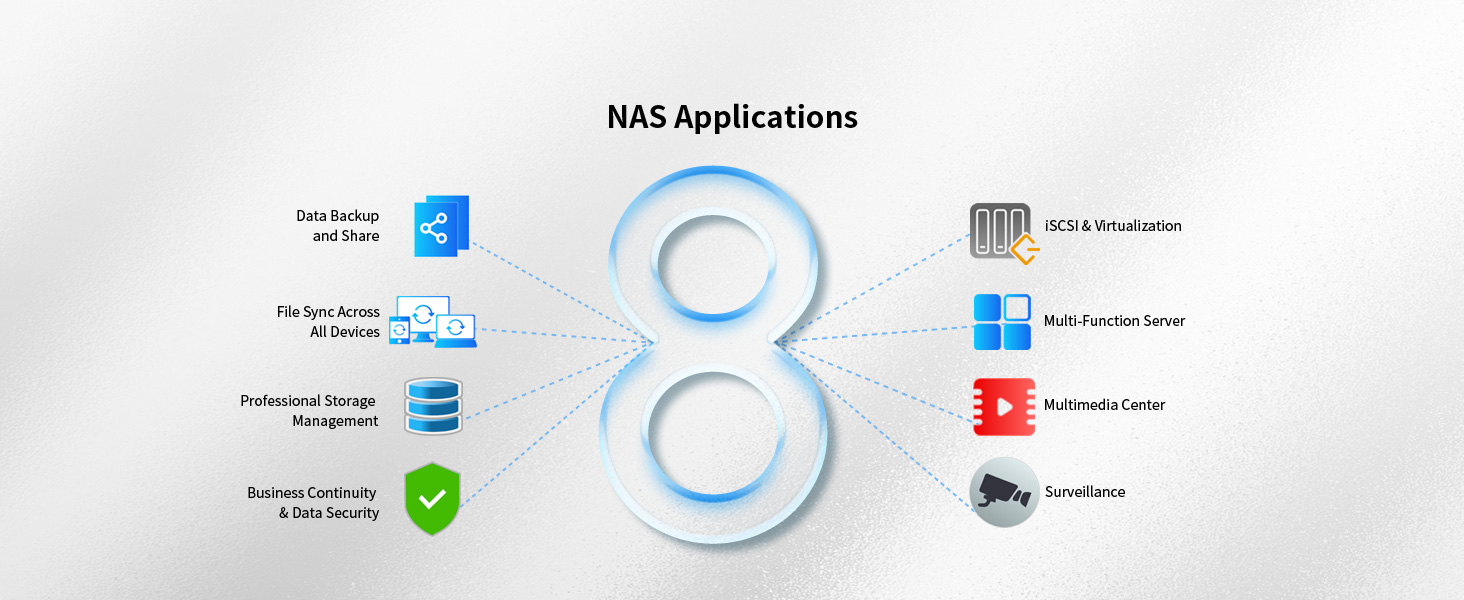
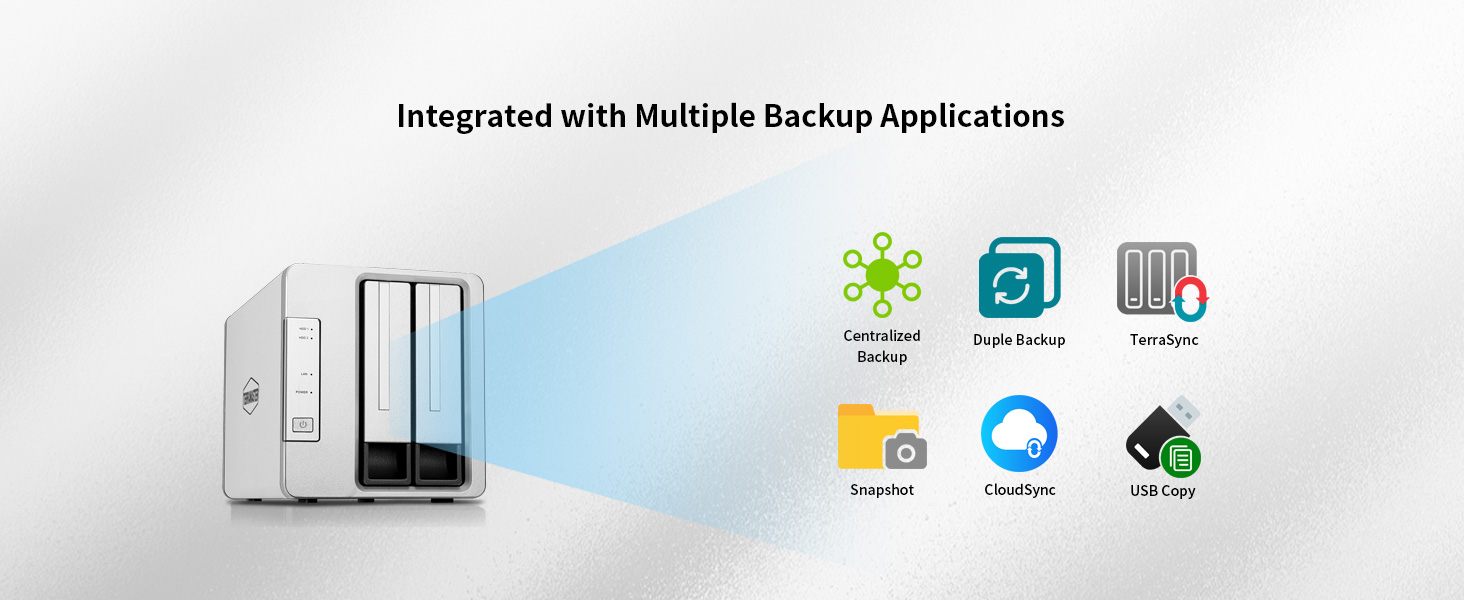
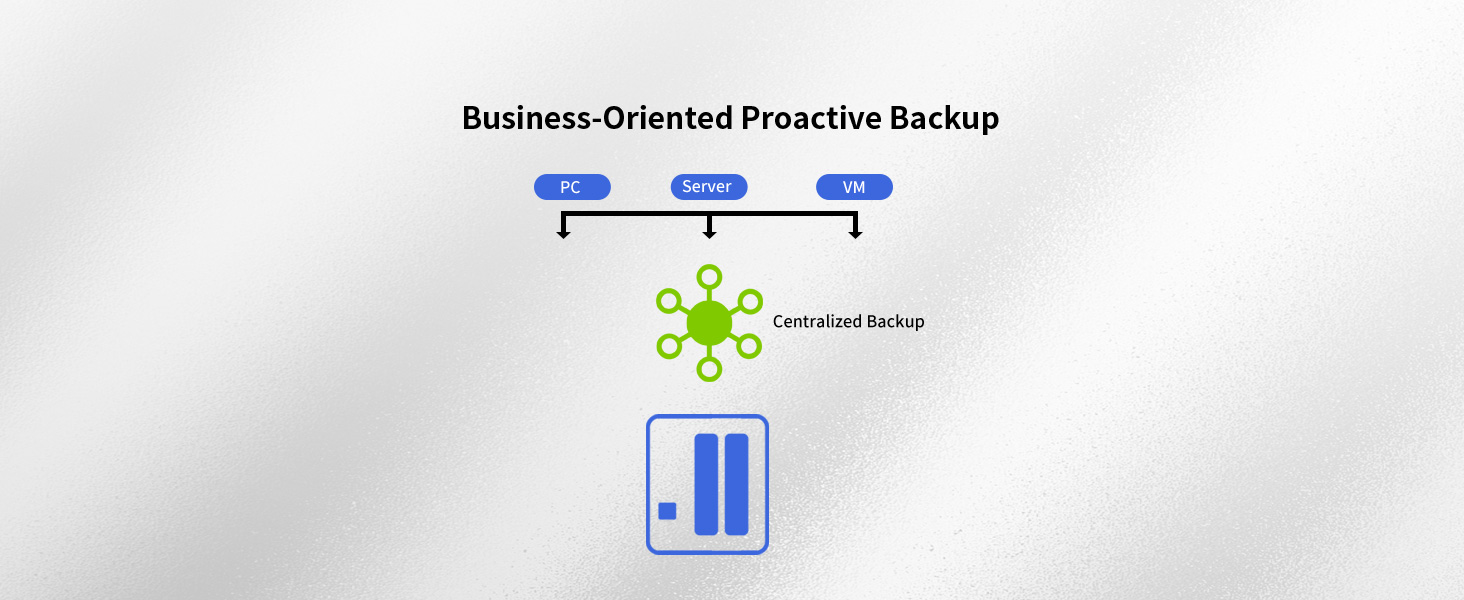
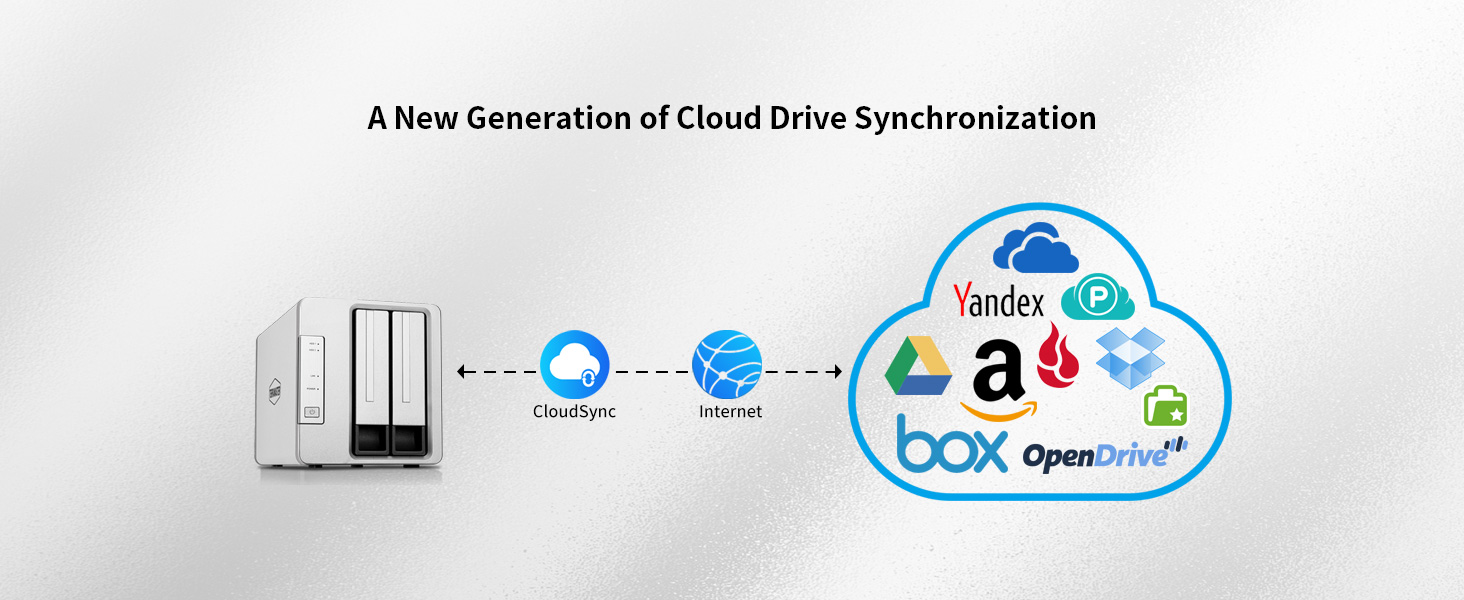
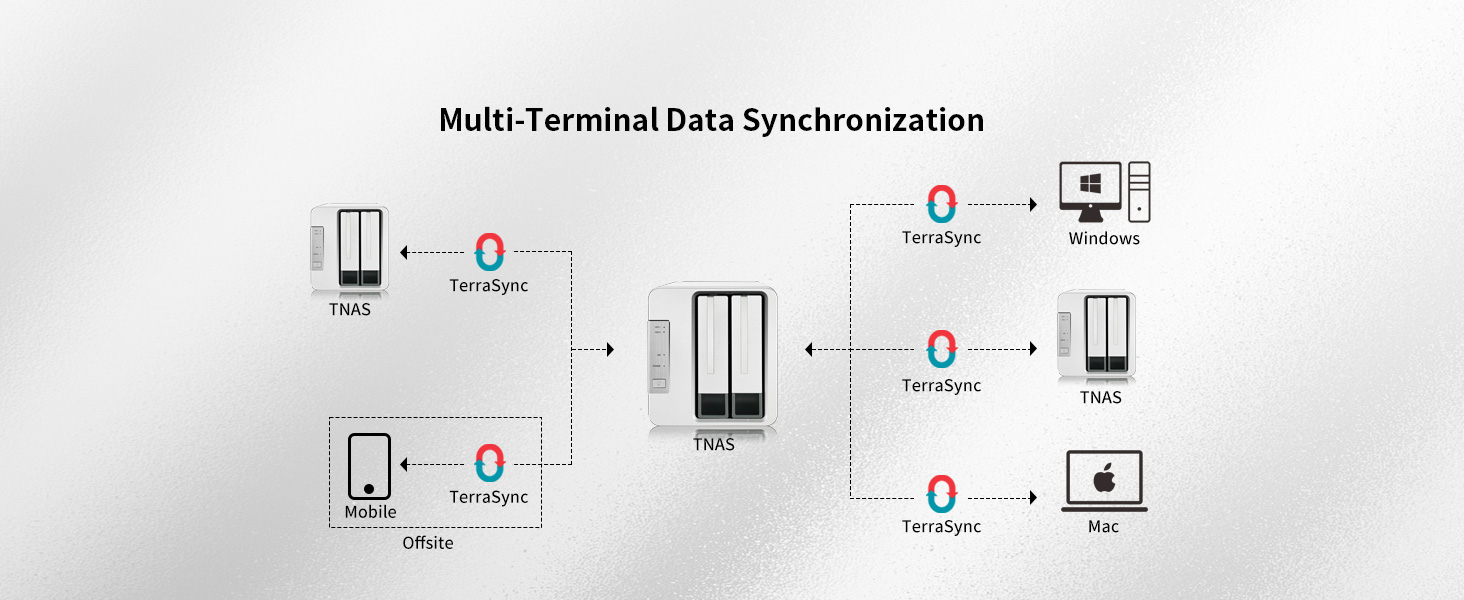

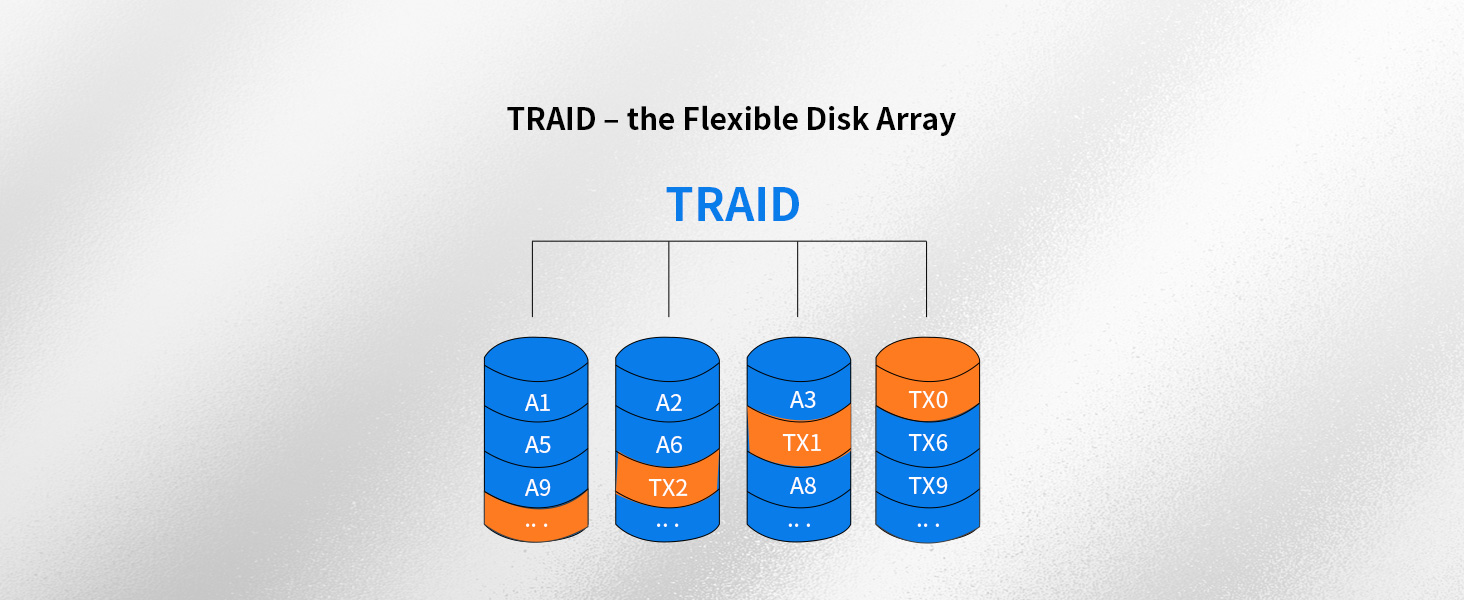
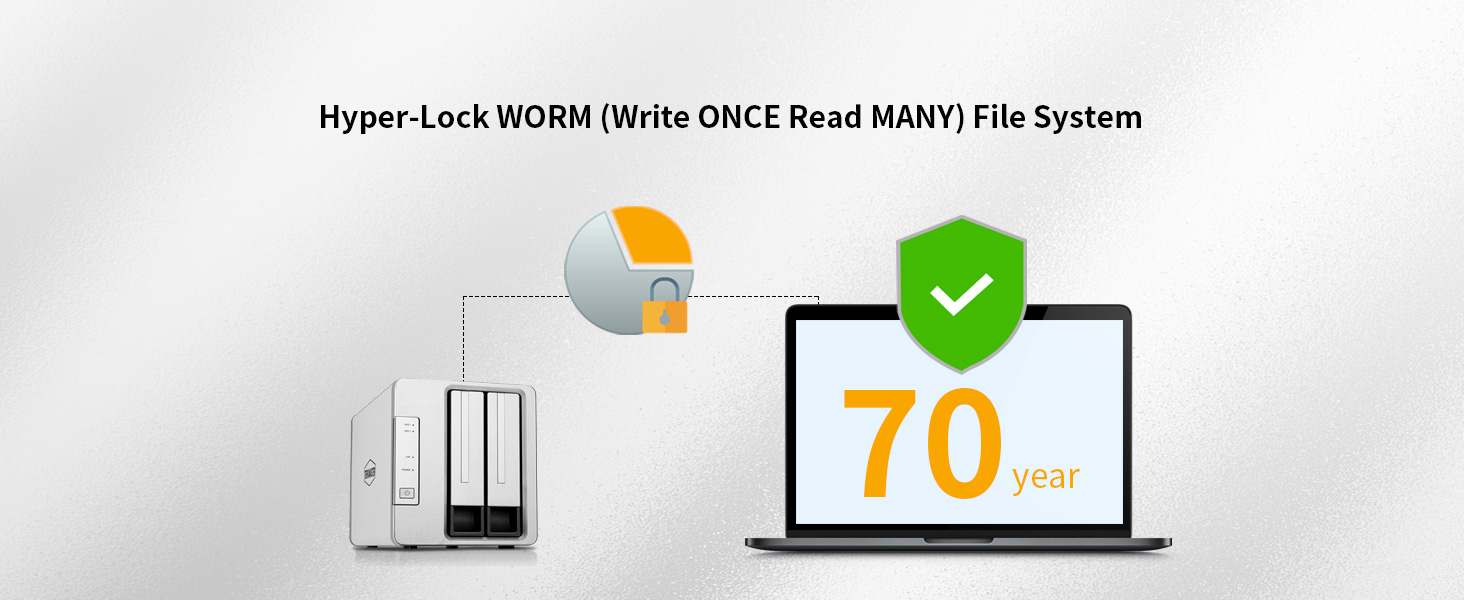
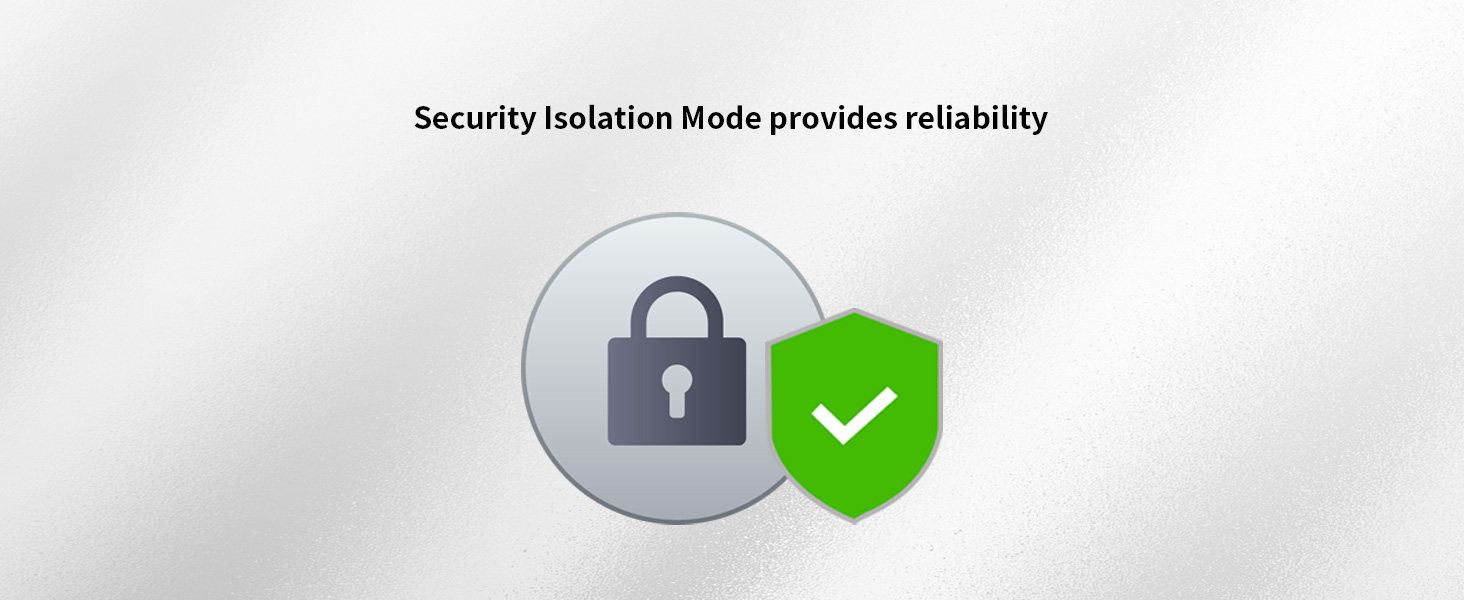
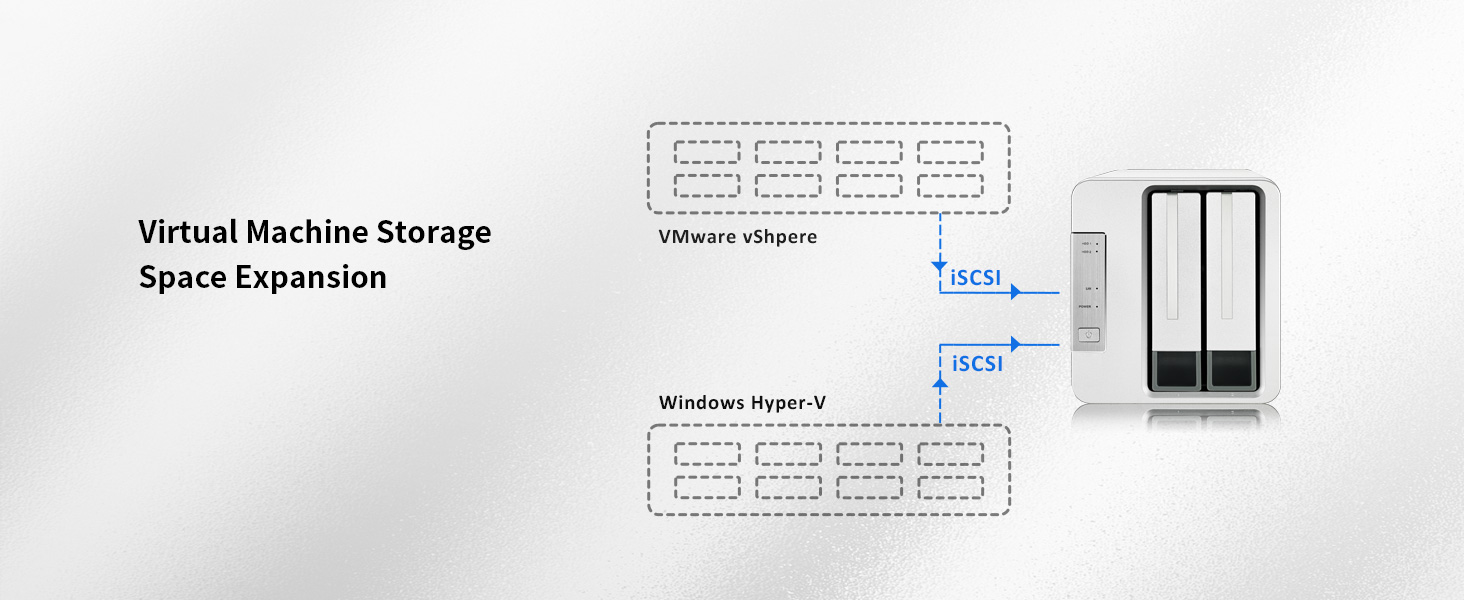

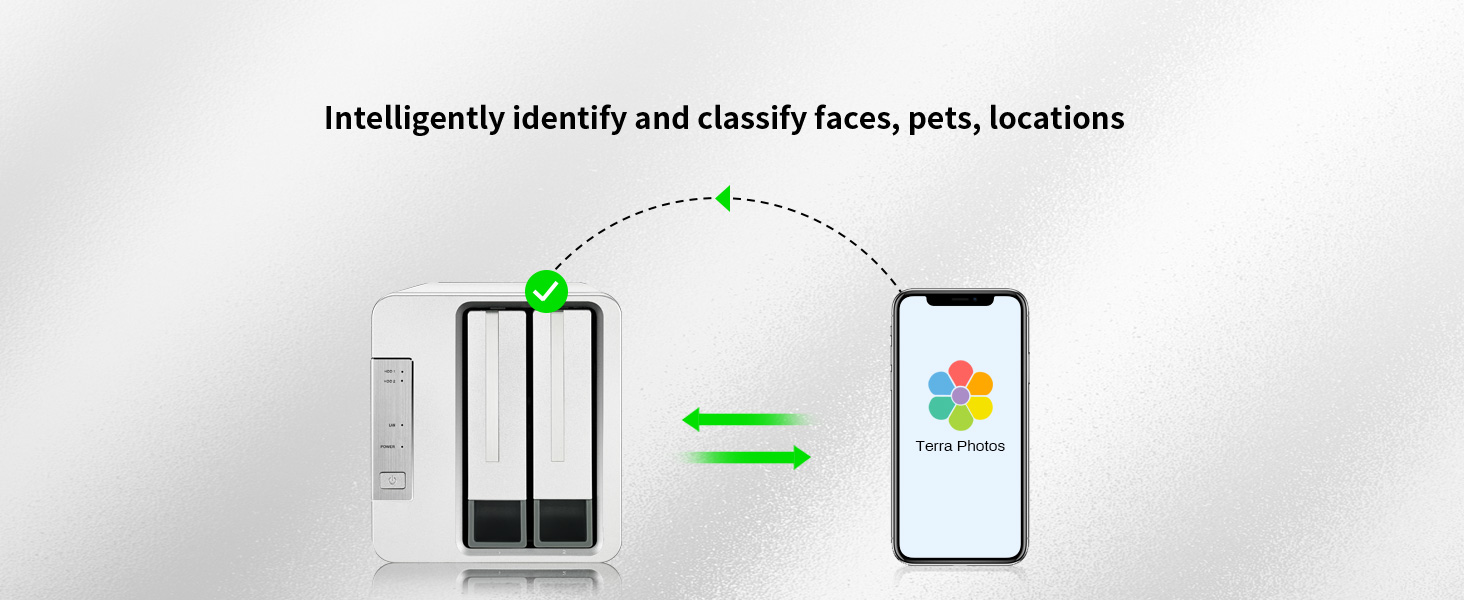
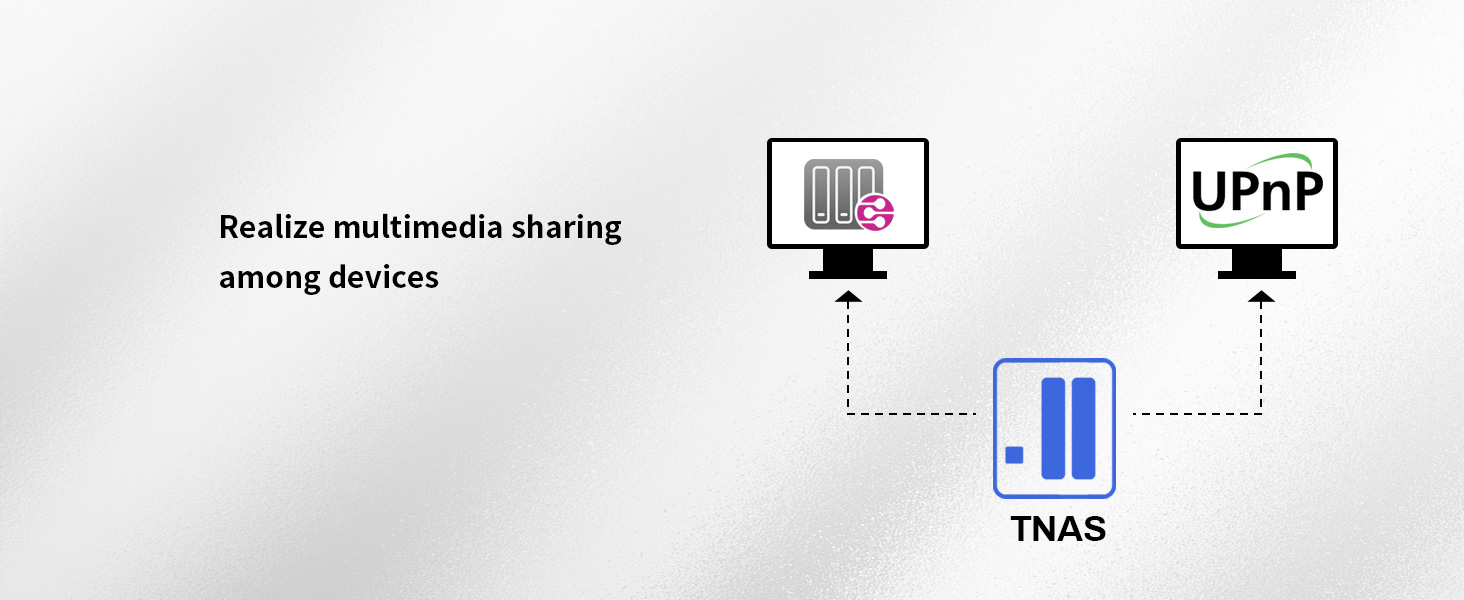

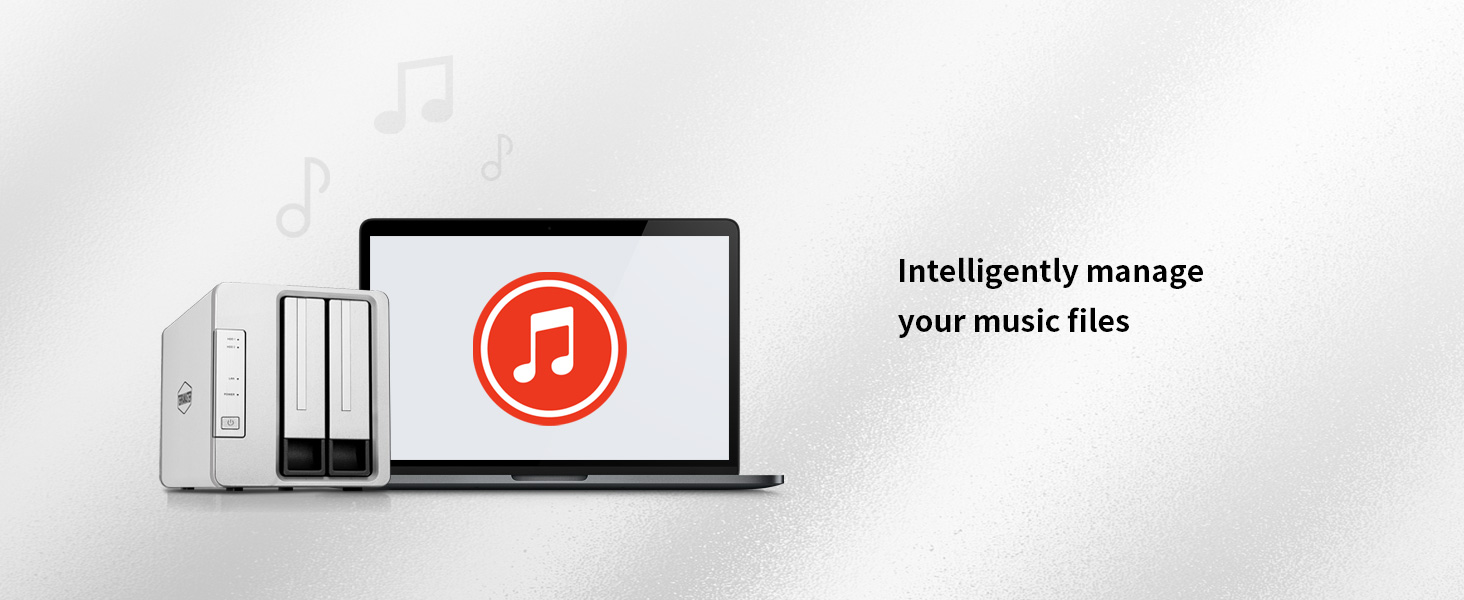


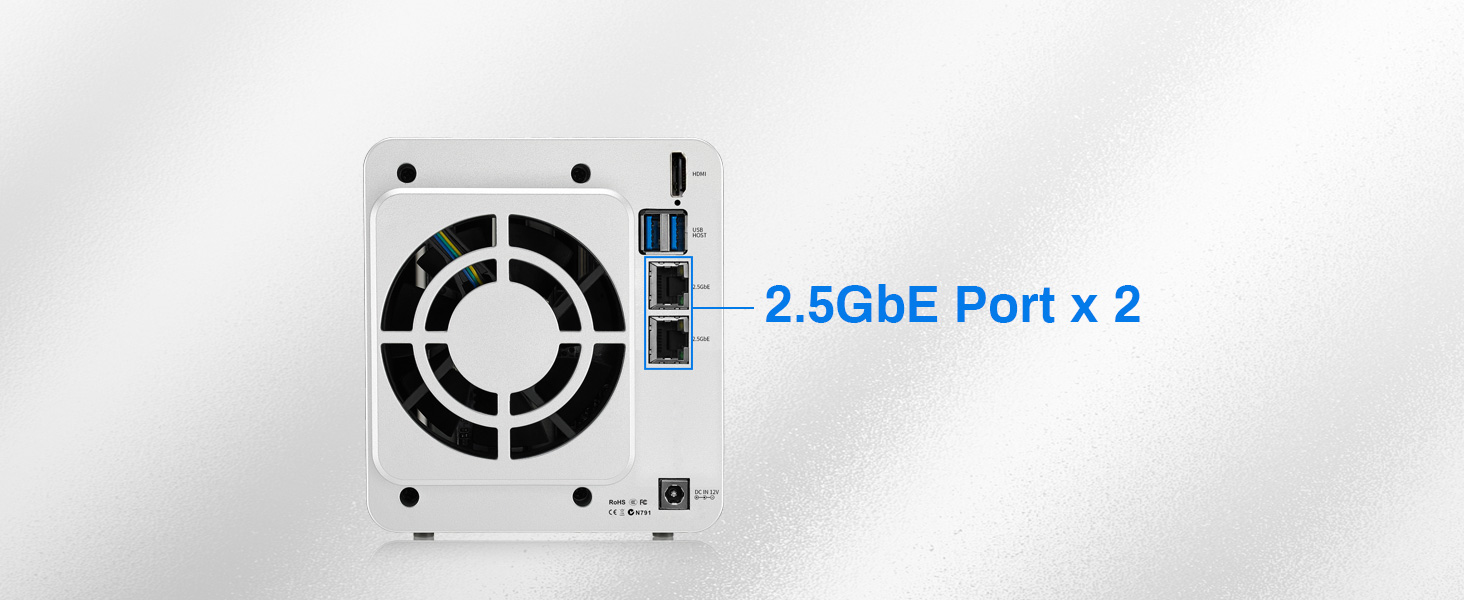
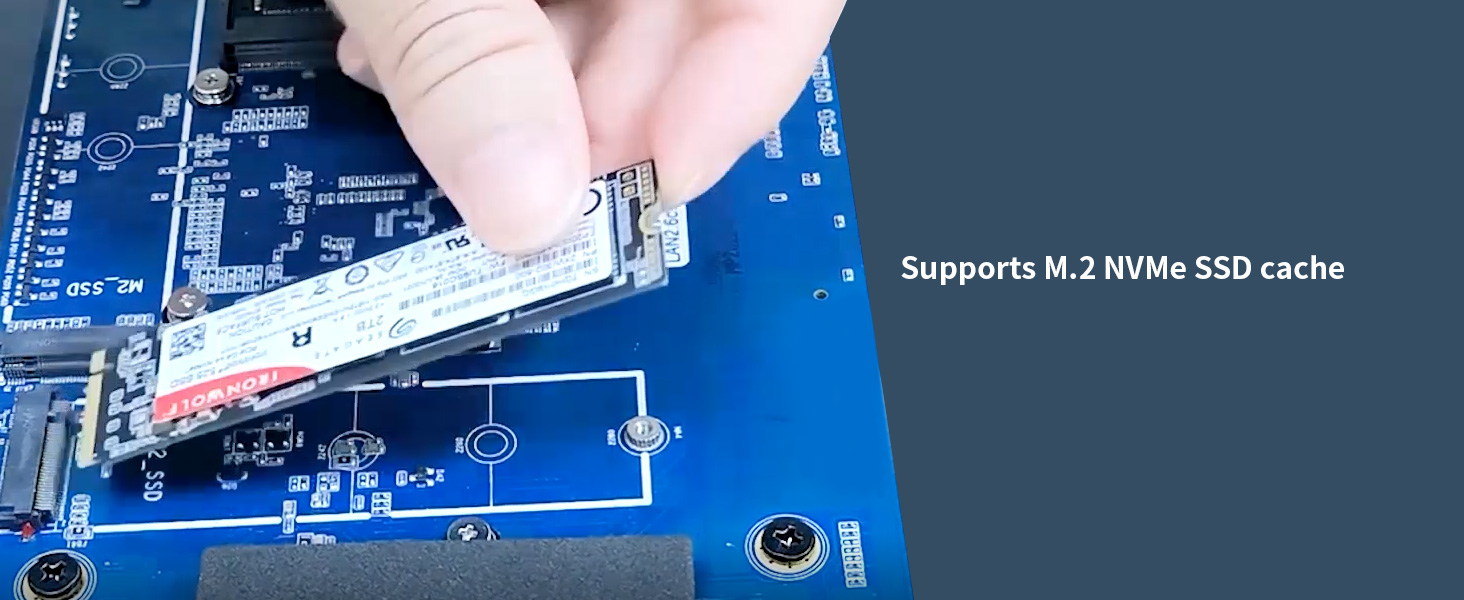
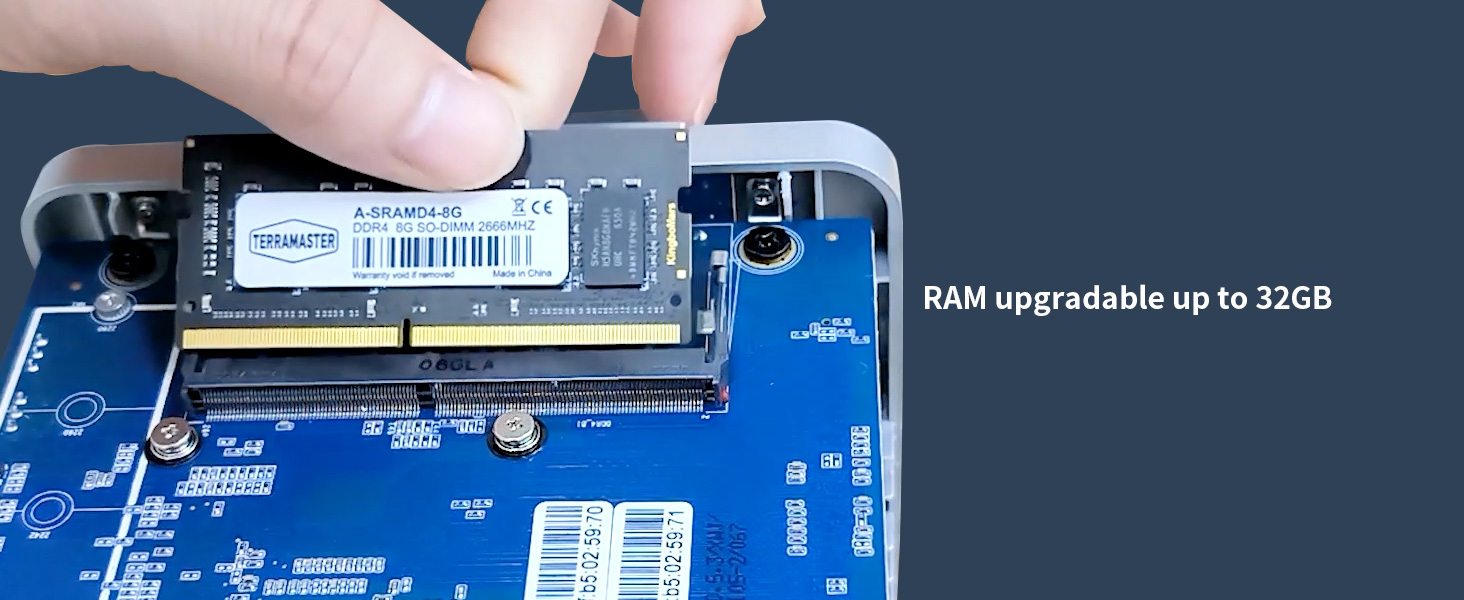
I had been wanting to buy this to upgrade from a very old nas device for ages, so when it appeared on the Prime Day deals I didn’t hesitate. I am blown away by the speed and usability of this compared to my old one.
I bought the F4-423 with a specific plan in mind and I am happy to say it works perfectly. Opened the unit and installed 16gb RAM and two NVME drives (All Crucial). Then replaced the TOS5 USB stick with one with unraid installed. Then transferred my unraid install out of my ageing and oversized case into this. It works ‘out the box’. My unit has an N5095 in it and most reviews online I have seen suggest this is the norm, however this is a little beast of a chip! I have Plex running in a docker and is transcoding using the iGPU which for a 4k HDR stream downscaling to the 1080p with HDR – SDR tone mapping is only using about 30-40% CPU usage and 50% iGPU load. I’ve also got a Win10 VM running on cores 3&4 and it is snappier than the same setup I had before with 4x cores on an old AMD FX chip. My only reservation at the moment is I can’t get the write speed anywhere near sensible if writing to the two NVME drives in a BTRFS mirrored cache pool. I know the NVME drives on this board only have one PCIe lane available limiting them to 1000mb/s speeds but even so I can’t get it to perform better than writing direct to the HDD array. But this could be a config issue rather than hardware so won’t mark it down for this at this stage. Overall for my use case I’m blown away by this device, does exactly what I need in a small form factor that is quiet and sips power.
First time with a real NAS system after years running Plex on a old PC. Still learning my way around the system, managed to get all data transfererred ok. Small issue where Plex doesn’t always seem to pick up newly added files unless I go back into the user permissions, no actual change needed but then it refreshes as expected. Also want to start experimenting with Docker.
Unit itself is reasonable, very easy to add in HDD but M2 or RAM upgrade involves removal of the case – luckily this is fairly straightforward. Fan noise seems non-existent, hard drive noise obviously dependent on the quality of your drives but I’ve certainly no complaints.
TOS seems functional but I am a little nervous about the level of support available, official forum on Terramaster website doesn’t seem very active so I’m hoping I don’t hit any major issues. But so far, all seems to be going ok for my pretty basic needs.
I originally purchased a THECUS solution some 8 years ago and decided to renew my backup solutions. I spent a lot of time researching and boiled it down to three suppliers, QNAP, SYNOLOGY and TERRAMASTER. On price / specification the TERRMASTER won hands down. I read some reviews which inferred that the software was “clunky”, but it works exceptionally well for what i need, and the android apps is simply, clean and effective.
I made sure I read the compatibility list, and then ordered 2 x NVMe M.2: 2 x 16Gb Memory Modules and 2 x WD 16Tb Drives. All arrived and was assembled and up and running in less than an hour.
It has been running constantly, with little noise for 48 Hours and I have transferred all my data (8Tb) over to the TERRAMASTER.
Exceptionally happy
Joh
This is a replacement for my tired WD MyCloud (hard drive started to click and performance is sub par with today’s demands – no surprise considering it only has a dual core 650Mhz CPU & 256MB RAM) and I am very happy with it, the difference is night and day. It is a great choice for home users who need a reliable and affordable way to store and share files.
The F2-423 is a 2-bay NAS that comes with a quad-core Celeron N5105 processor, 4GB of DDR4 RAM, and two 2.5GbE ports. It also has two M.2 NVMe SSD slots for caching, I’ve populated one with a 250GB SSD which has improved caching performance.
I installed two Toshiba N300 4TB hard drives and configured them in RAID 1 for redundancy. This means that my data is safe even if one of the hard drives fails. These Toshiba drives are not as quiet as I was led to believe, choose wisely!
The TerraMaster operating system is intuitive and user-friendly but could do with a bit more polish. I was able to set up the NAS and get it running in just a few minutes although this is not factoring in the time it took to synchronise the RAID 1 array, this took around 6 hours.
I’m very happy with the performance of the F2-423. It is fast and reliable. I would definitely recommend it to anyone looking for a NAS for the home.
Here are some of the things I like about the TerraMaster F2-423:
Aluminium housing (except the front and back panels).
Energy efficient design.
Powerful quad-core processor.
2.5GbE ports for fast file transfers.
Two M.2 NVMe SSD slots for caching.
Easy to use TerraMaster operating system.
What I don’t like:
Hibernation is a bit hit and miss.
More detailed logging is required.
Front and back panels are plastic (I thought they were aluminium).
I hope this helps!
My first experience of Terramaster, and despite a little niggle with setting up (mainly my fault) so far I am very pleased.
Currently have installed with a single Seagate Ironwolf 12Gb drive, and 2 crucial NVME SSDs. The SSDs are configured for Hypercache in read only mode which is perfect for my needs. Planning to add a second HDD when funds allow and the system will be configured as JBOD as I don’t require RAID functionality.
So as to the install, made the rookie mistake of taking the quick install option. This configured the 2 SSDs in RAID configuration, and ignored the Seagate HDD. So did a factory reset, deselected the SSDs and proceeded to install the Seagate drive. System configuration set as JBOD as needed. Was then able to configure the SSDs as system cache and up and running. Didn’t need to contact support, as I have previous NAS experience, so once found my way around the Control Panel option all was good.
My only criticism is that the install screenshots didn’t appear to tally with the actual install process.
Got the TS-423 along with 4 8TB WD red drives. Configured in Raid 5 and it was very simple to do. It does take a long time to sync the volume though. I bought this to replace a QNap-420 and am not disappointed in the slightest.
Installed EMBY for the media center function, It was easy to install but during configuration of the library I could not see any sub folders inside the main shared folder. After a bit of searching i noticed that the installation had created a “media” user and set the permissions on the shared folders to “deny” access. Once I changed to read and write everything was visible and let me add the Movie and TV-Show folders to the library.
The the EMBY client on a LG OLED TV connected quickly to the server and it is very snappy to browse and watch anything.
The only negative points I can see with the unit is that to add a M.2 drive or upgrade the RAM you need to take dismantle to box to access the sockets. Not a big issue but would be nice to have an access panel so you don’t have to disconnect everything.
Bought with 2 hard drives to use as a Plex media server and to backup photos, videos and files. I like the option to add additional drives in future and of different capacity.
Setup was easy, via step by step guided install from a network attached PC using web browser. However I did need to connect my monitor via HDMI on first reboot and enter the bios to set the correct boot sequence. Plex works well, and read/write speed is good enough for my home use.
Many other apps available through the App Store and community forum. Will look into those in the near future.
I wanted this for both personal and business use. I use it perfectly with plex.
I also use it for backups and folder Sharing.
I have asked support two questions. One was a generic reply and the other was ignored so will try again.
Apart from slow and not very helpful support, the unit itself is perfect for small businesses who don’t want to pay out for features they’ll never use.
I bought a Terramster F2 223 to replace an old Synology NAS. Synology costs considerably more with poorer hardware specs. A lot of the cost of Synology is due to the software which is more extensive and more mature. However, as a home NAS user I will never use many of the Synology Apps. The Terramaster has much better hardware and has most of the features I need. I expect that Terrmaster will soon increase the number and quality of their Apps to remove the need for third party Apps. For example, the Multimedia Centre could could do with further development. I have not given Tech Support any Stars I haven’t used this service yet but expect that they will be able to assist with any problems I may have.
I was trying to decide between WD and Qnap and came across this while googling some specs.
I was a little hesitant but took a chance.
This is fantastic.
East to set up, quite as a mouse and can handle large drives and upgradeable RAM also handle DAS as well.
Product arrived very quick. Easy setup and easy to manage. Purposely brought to use the Plex Server functionality and runs so much better and quicker than when I was running from a PC.
I had always thought it would be quite involved and complex to run a server at home. Within a day of setting up this NAS I was hooked. The initial step by step guidance is easy enough to follow by anyone who has thought through why they need a NAS. There is also great community guidance on forums and on YouTube.
Disk installation is very easy, just need to pop out each bay and screw the disk in place. Uses Proprietary TRAID, which for me meant that of 4 x 4 TB drives about 10.89 TB was left for storage.
I can’t get over the speed of transfer of files on the server. Using Putty, a third party tool, I witnessed a 2 GB file copy from one directory to another in under a second. I was so surprised I had to delete it and do it again. Earlier today 1.14 TB (5864 files) copied between folders in under 5 seconds.
It was really easy to set up a Plex media server app and share films at home. There is a useful App Center and also a community app place where even more apps can be found and there is also the option to install Docker and get more software. So there is a wealth that can be installed on the TerraMaster.
There is a useful learning about shared folders and setting up user groups to control who can access what. This granular security is all part of the enjoyment of setting up a home server. Best of all it means that other home computers do not have store data on them because they can access it on the server.
One needs to have a modicum of systems understanding to set the NAS up for some of its advanced features, the fact that they are there is excellent value for money.
First thing I did was to use a different operating system. As usual great delivery by Amazon.
I am using mine for proxmox VM backup and normal backup of music photos etc using smb.
It’s not a bad NAS considering the one it’s replacing hasn’t quite died but was very very old and lacks the specs of a modern one like firewall lol.
The TOS 5 dashboard is sleek and works fine, it’s abit low on applications and some that I tried out of interest need updating to the latest version or are in beta showing that they are constantly working on there software.
I tested the transfer without ssd cache and it coped really well with some big files, the specifications are upto date and shows how much the bigger companies are making if you can get the same or better hardware at the fraction of the cost they sell there’s at.
Consumer level.
I believe if they keep on updating and working on applications for the dashboard it will be a great consumer level nas.
Business level.
Most businesses don’t require gimic applications like plex on a NAS, they just need simple storage that’s secure, well a nas is only as secure as you make it and not poking holes in you’re firewall for plex and other apps a business won’t need is a businesses needs.
This nas for businesses should do everything you need, shares, permissions, user groups, a whole host of sharing protocols, external logins for people working at home etc.
I recogmend this NAS it does everything I need of it for personal and business use, just remember to set you’re firewall up and make sure you’re network as secure as you can.
Recently purchased the F4-423. Very well package so not to be worried about being damaged in transport. I was really surprised about the general outer quality. The power coating on the shell is actually quite good. Easy to dismantle to add RAM or NVMe. No need to remove the bottom screws only the 6 screws at the back.
Use the TNAS 3 app to configure it on your network. Easy to aggregate the 2.5gb network ports. My ethernet ports on my router only support 1gb. So total aggregated speed is 2gbps Which is more than sufficient.
I can easy use this as my fileserver along with many other apps to backup data.
TOS is limited but super user friendly system.
I recommended this NAS to anyone in this price point. You wont find many with Quad Core setup and dual ethernet ports.
compared to the other one. Nice easy to use web site that guides you through the set up procedure.
I had only one thing that it did not setup properly and that was their app store, I had to enter my dns (router) server address manually. Which was easily found in the excellent help site they have, they do not assume you are some sort of network expert . But a normal person with average or little knowledge of nas units
As for noise it is very quiet, at first I thought the fan was not running but it was. I even turned the fans up to full speed and still it was very quiet, you would have to be right next to it and I mean your head next to the unit to hear any noise. I have Western Digital “red drives” in mine so I can only vouch for the drive noise these drive make.
The transfer rates are as good as my last nas (qnap) on a wired gigabit network. So no complaints there.
So overall I would highly recommend this Terramaster Nas to anyone wanting an easy to setup and use Nas
I’ve had a couple of these and I love them, they do everything I want.
One thing to say though is that if it has to convert atmos sound to stereo tv, it can be slow with some titles.
But if it’s passing through atmos to atmos receiver then it runs everything perfect.