Brother PT-H110 Label Printer | P-Touch Labeller | QWERTY
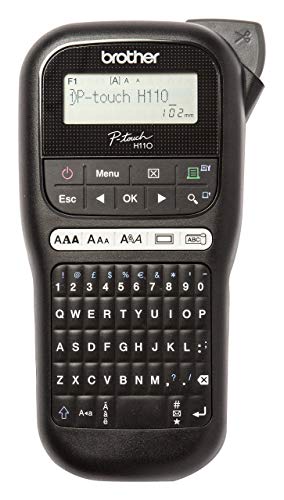
Brother PT-H110 Label Printer | P-Touch Labeller | QWERTY Keyboard | Handheld

 Built-in graphic display
Built-in graphic displayThe 16 character LCD screen makes label creation easy. Preview then select the frames and symbols you want including on your label, before printing.
” data-position=”triggerHorizontal” />Get creativeChoose from 3 fonts, 10 character styles, 15 frames and over 250 symbols to customise your labels however you want.
” data-position=”triggerHorizontal” />Tested to the extremeOur self-adhesive labels have been developed to withstand extremes of temperatures, and are resistant to chemicals, abrasion, sunlight and water, making them suitable for both indoor and outdoor use.
” data-position=”triggerHorizontal” />
PT-H110
The simple handheld label printer, perfect for creating durable labels around the home and office.

Perfect for:
File folders, USB sticks, shelving
Food containers
Personal possessions
Children’s school equipment

Supplies for this device:
TZe tapes up to 12mm in width

Compare Brother products
 PT-H110 | 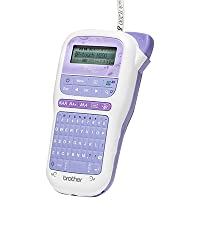 PT-H200 |  GL-H105 |  PT-D210VP |  P-touch CUBE | |
| Label type | TZe | TZe | TZe | TZe | TZe |
| Keyboard type | QWERTY keyboard | QWERTY keyboard | ABC keyboard | QWERTY keyboard | N/A |
| Printer type | Handheld | Handheld | Handheld | Desktop | Desktop |
| Max tape width | 12mm | 12mm | 12mm | 12mm | 12mm |
| Bluetooth connectivity | ✘ | ✘ | ✘ | ✘ | ✔ |
| Display/interface | 16 characters x 1 line display | 16 characters x 1 line display | 16 characters x 1 line display | 16 characters x 1 line display | App driven |
| AC Adaptor included | ✘ | ✘ | ✘ | ✔ | ✘ |
| Batteries required | 6 x AAA batteries | 6 x AAA batteries | 6 x AAA batteries | 6 x AAA batteries | 6 x AAA batteries |
Does this printer require ink?
This is a thermal printer so the ink is within the TZe tapes you use with this printer.
Do the labels come with the device or do you need buy them separately?
This printer comes with a 12mm black on white TZe tape (4m).
Can you swap the cartridges before they’re used?
Yes, the cartridges can be swapped at any time without affecting the tapes.
Does this come with a plug-in charger?
No it does not, the AC charger is an optional accessory. The part number is: AD-24ES
| Weight: | 400 g |
| Size: | Printer |
| Dimensions: | 20.4 x 11 x 5.8 cm; 400 Grams |
| Brand: | BROTHER |
| Model: | PT-H110 |
| Colour: | "black, Black" |
| Pack Quantity: | 1 |
| Batteries Included: | 6 AAA batteries required. |
| Manufacture: | BROTHER |
| Dimensions: | 20.4 x 11 x 5.8 cm; 400 Grams |
| Quantity: | 1 |
| Size: | Printer |


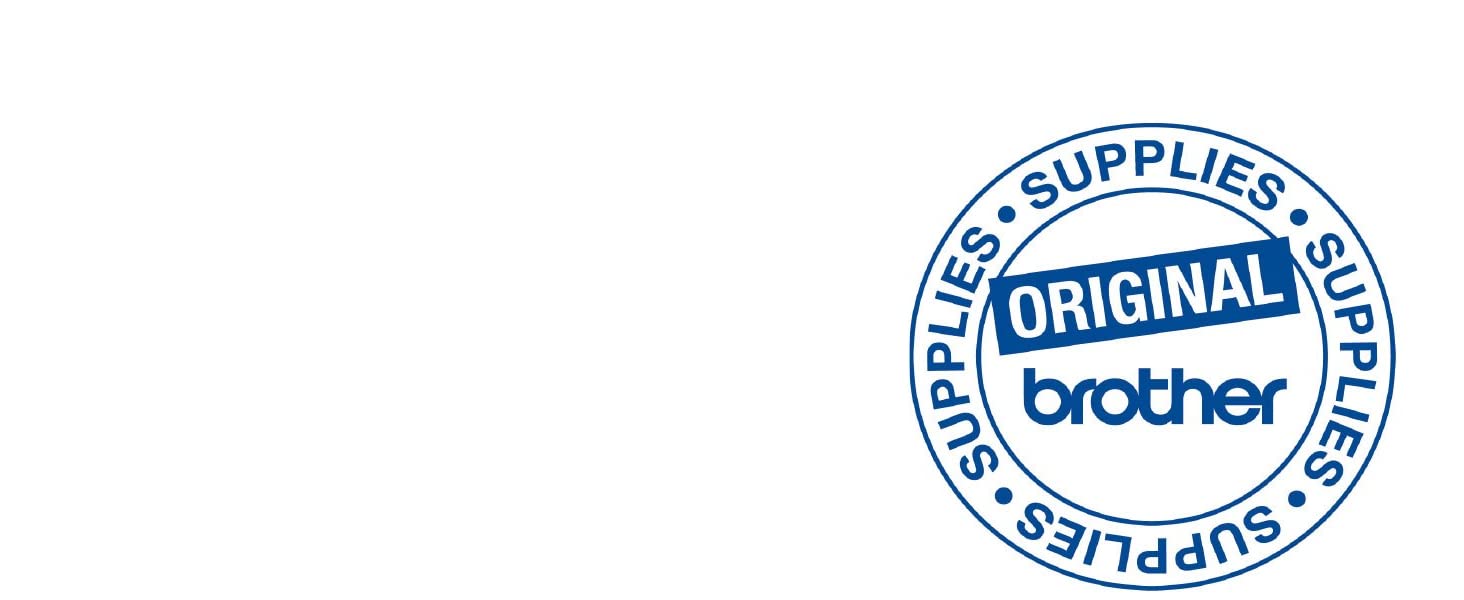
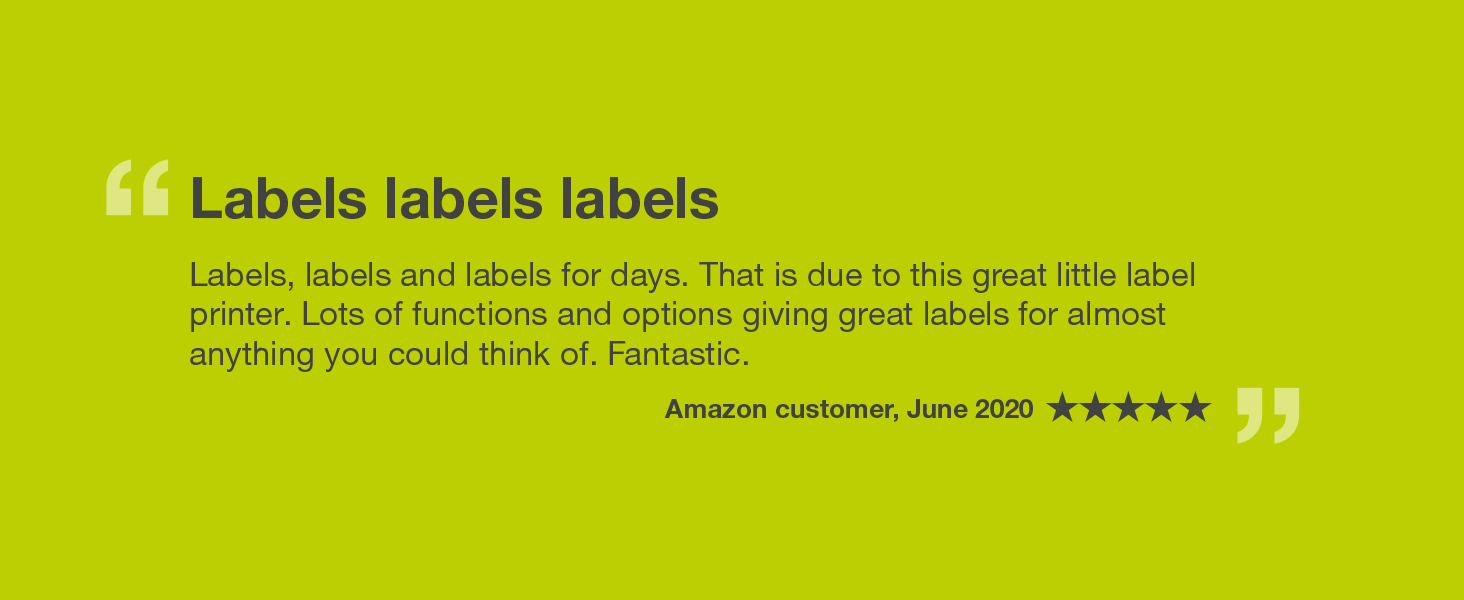
I ordered the open box version aware the tape would have been used but it infact was in such poor condition I couldn’t even do one test label. I should have invested that extra few pound for that security. Still waiting for new label paper to arrive so will test the machine today. I had order one at screwfix and managed to test that before returning it to get a more basic model. These machines are great for creating labels for storage containers or plant pots etc! Cute symbols and borders ate available for personalisation and you can order different coloured tape
One other main complaint is that price amazon predicts it as, 59.99. Screwfix have a more complex brother model available for 49.99 so how this model is 10 more expensive in the eyes of amazon is beyond me.
It is so simple to get it up and running, the longest part was going out to buy 6 x AAA batteries. Once batteries are loaded you just load the cassette tape, replace the back cover and you are ready to go.
It is bigger than I thought it would be and the overall weight inspires confidence in the machine. I got the six extra coloured tapes (on the included link “Frequently bought together”) they each contain 8M of tape where as the tape that comes with this machine only has 4M of tape.
The prints are immediate and come out crisp and sharp looking making it very easy to read, I print mainly medium sized as the small print is too small for these old eyes of mine. You need to peel back the covering on the back of the labels once printed and at first I found it difficult to do, that is until it dawned on me that I was doing it wrong, the easiest way I found to do it is to fold the labels lengthways, this loosens the cover enough for you to peel it off. It will all become apparent once you have printed you label.
I would absolutely recommend this labeller, they have progressed so much since the last one I used where I had to turn a wheel and press in each letter I wanted.
Once you follow the instructions, which we had to print off because we need to constantly refer to them, it’s ok. Print quality is good. There are ways of reducing the amount of tape wasted. Good choice of fonts and characters available. It gets through the 6 AAA batteries quickly so we bought an adapter. The screen needs to be brighter, even on maximum contrast too dark.
Sometimes the label doesn’t stick well on plastic zip lock bags and falls off it when I place the bags in the freezer. The label also sometimes comes off from plastic Tupperware after I’ve put them in the freezer.
If you have an adult who wants to be a kid, get them this. If you’re an ACTUAL adult with a genuine need for one, they’re really good.
After you play with it for some time, it’s fun and easy.
I bought more fabric tape, and I’m using it for my children uniform and accessories. It is great!
For the machine has quite a few styles you can try, sizes and widths, even frames.
I’ve washed the uniform countless times, the sticker is still there, not faded, not pulled, just as I put before. It didn’t left any mark after taking it out.
For bags, sticker is also there. Containers, still there even washing them in the dishwasher.
I couldn’t be more happy really.
Having to buy stickers for the kids every single time to name uniforms/accessories is not only using money but also having to wait for them to come (which I bought before) but now, I can just use it and it’s ready right away!
Thanks!
I love it very much because the lettering is readable
I had a little struggle at first but later on when I get a run in using it it was marvellous
I can now label and date my products in the refrigerator even though it has been frozen up for some days and I may not recognise them because it’s frosty thank God I can now labelled them and know what they
Everything in my refrigerator Is labelled
I labelled all of my space bags so I know exactly what’s in them with out release in the air in them which is a lot of work to suction them back
All bottles in the pantry are well labelled and dated
It’s one of the best I’ve ever come across
The instant this arrived the Mrs went to town labelling almost everything LOL, the sample cartridge got jammed up so that was a bummer however we had a set of coloured cartridges arive first so we just swapped it out and got back to business. The ONLY two things I would like to see changed on these is to have a backlight on the screen and have the ability to install any TT fonts so that we can have any 3 fonts we want. Despite the buggered up sample catridge we are really happy with this labeller, well done to Amazon for finding one for us after the seller said they were out of stock and everyone else was selling them for almost double the price.
This was the main reason I decided to switch to the Brother version hoping it would be better. I am still getting used to the different settings and all has been fine so far, but the thing the annoys me is the amount of wastage of tape before and after the printed text – see attached picture. You waster more tape on the space before and after the text than the amount of tape used for the text itself. I can’t finds a setting that will reduce this…. But I imagine replacement tapes is where they make their money.
I have paid extra for the plug in option as both my old and this new unit seem to require 6 batteries! So whilst it is a little annoying not just carrying the unit around with you when you are doing things it isn’t too much of a problem to just plug it in and got to the device.
The keys have a nice touch to them and the display is much easier to read (better contrast) than the Dymo.
Prints different size text and will do two lines on the same label, different fonts and borders etc
Easy to use device, good clear screen, fast printing with a quality durable feel, my only problem with it is it’s a bit wasteful on the tape if you only want a small label, even set on the narrow margin setting it leaves a 25mm margin then puts in a couple of dots then the label, so you have cut the 25mm off up to the dots as waste every time. Apart from this a great piece of kit.
I’d class this as an entry-level machine as it doesn’t have any of the bells-and-whistles offered by some of the more expensive models such as PC connectivity, rechargeable batteries or a mains adaptor. However, for extended use, you can supply your own 9V mains adaptor.
You can choose from a handful of fonts, sizes and borders, and customise the label length (the default length out of the box is around 8cm, which you can reduce to save tape). There’s a built-in cutter to save faffing around with scissors, and that’s about it.