Brother Transfer Kit, WiFi, Hi-Speed USB 2.0, AirPrint
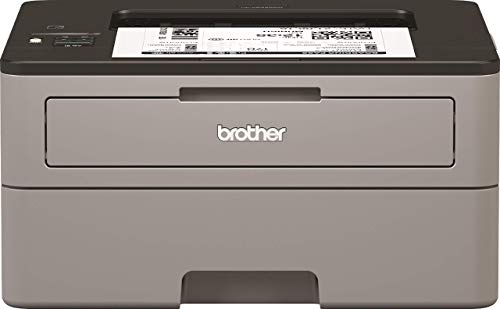
Brother Transfer Kit, WiFi, Hi-Speed USB 2.0, AirPrint, Cortado Cloud Print, Google Cloud Print 2.0, iPrint and Scan, Light Grey/Black, 30 PPM

 Wireless and mobile connectivity
Wireless and mobile connectivityAnyone around the home or office can connect quickly and easily via the wireless connection, or alternatively print direct from a mobile or tablet device; you don’t even need to turn on a computer.
” data-position=”triggerHorizontal” />Fast print speedsThe HL-L2350DW comes with a host of time-saving features including print speeds up to 30 pages per minute, ensuring that you are never waiting long for that important document.
” data-position=”triggerHorizontal” />Optional high yield tonersKeep running costs down with longer-lasting 3,000 page high yield cartridges, perfect for reducing the total cost of ownership.
” data-position=”triggerHorizontal” />
HL-L2350DW mono printer
Wireless single function mono laser printer. Desktop friendly, providing crisp, high quality text.

PC Pro best printer brand
PC Pro named Brother as its Best Printer Brand for 2020 for the seventh consecutive year.

Supplies for this printer
TN-2410 – 1,200 page toner*
TN-2420 – 3,000 page toner*
*Yield in accordance with ISO/IEC 19752

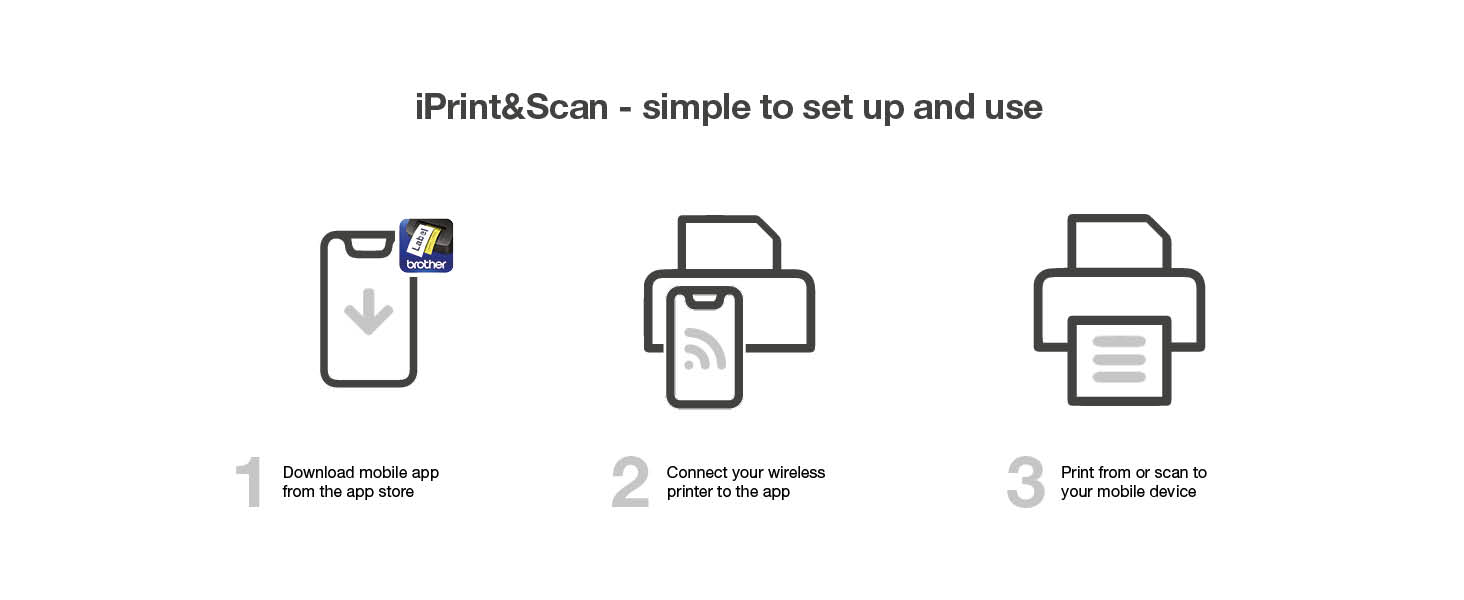
Compare Brother printers
 HL-L2350DW |  HL-L2370DN |  DCP-L2530DW |  MFC-L2710DW |  MFC-L2730DW | |
| Functionality | Print, copy, scan | Print, copy, scan, fax | Print, copy, scan, fax | ||
| Print speeds | 30ppm | 34ppm | 30ppm | 30ppm | 34ppm |
| Display | 16 character x 1 line LCD | 16 character x 1 line LCD | 16 character x 2 line LCD | 16 character x 2 line LCD | 6.8cm colour touchscreen |
| Connectivity | USB 2.0 and Wireless | USB 2.0 and Wired | USB 2.0 and Wireless | USB 2.0 and Wireless | USB 2.0 and Wireless |
| Document handling | Automatic 2-sided print | Automatic 2-sided print | Automatic 2-sided print | Automatic 2-sided print | Automatic 2-sided print |
| In-box supplies | Up to 700 pages | Up to 700 pages | Up to 700 pages | Up to 700 pages | Up to 1,200 pages |
Does this printer come with in-box supplies?
Yes all Brother laser printers come with an in-box starter toner. The page yield is smaller than the replacement toners but large enough to get you up and running straight out of the box.
What media types does this printer take?
The L2000 range takes a variety of media types including; plain & recycled paper (A4, A5, A6), bond paper & envelopes.
What is the drum life of this printer?
All printers in Brother’s L2000 range come with a DR-2400 in the box which has a drum life of 12,000 pages.
| Weight: | 7.2 kg |
| Dimensions: | 14.02 x 14.17 x 7.2 cm; 7.2 Kilograms |
| Brand: | BROTHER |
| Model: | HLL2350DWZX1 |
| Colour: | Light Grey/Black |
| Batteries Included: | No |
| Manufacture: | BROTHER |
| Dimensions: | 14.02 x 14.17 x 7.2 cm; 7.2 Kilograms |


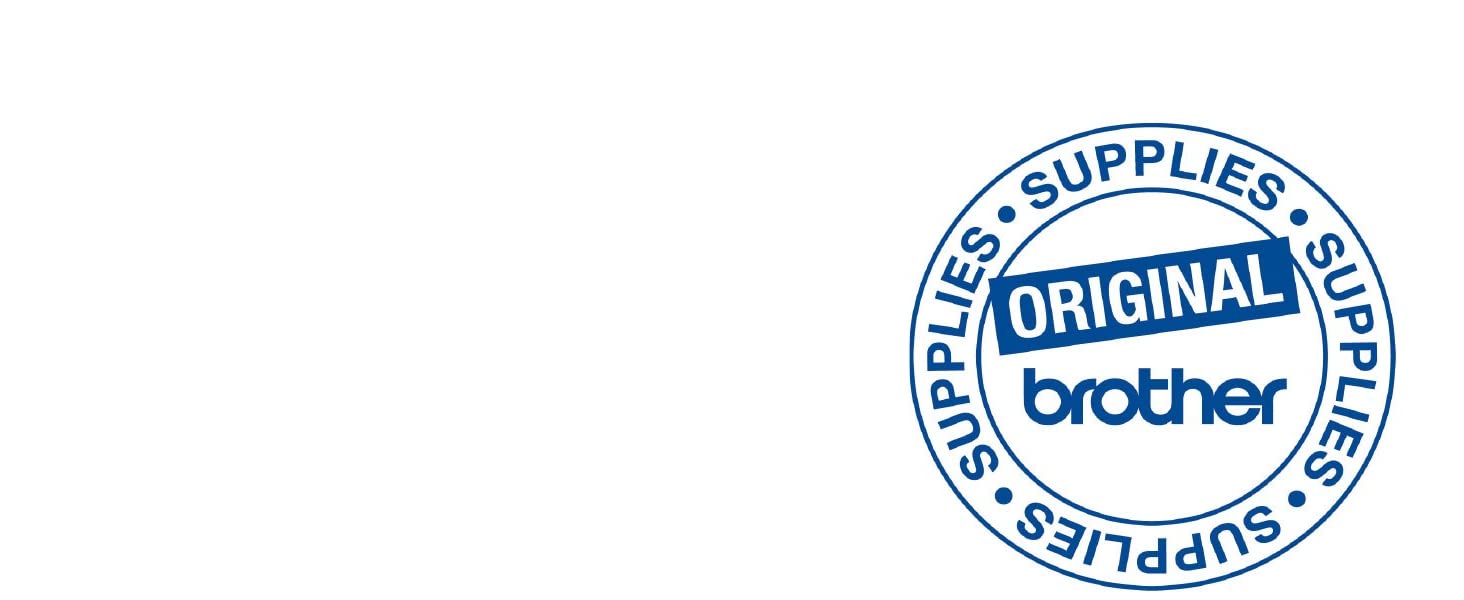
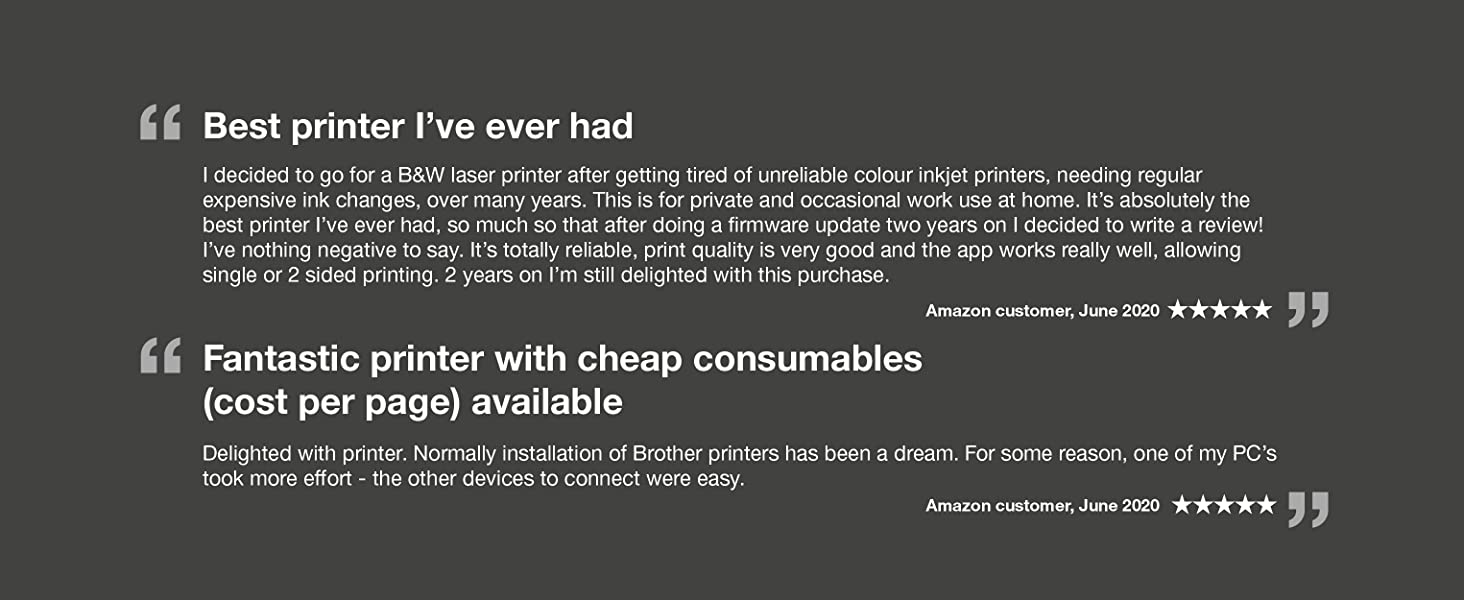
I wasn’t sure which printer to go for after I ditched my HP laserjet. I am very impressed with this Brother printer. All of our devices have no problem connecting to it via wifi (which wasn’t true of the HP one). The print quality is very good. It’s quick and it relatively quiet. I would definitely recommend.
What a relief to get rid of my inkjet and use this laser. I only use monochrome for letters and downloading user guides etc. and this is perfect for my needs. Works as advertised, speed is great and consumables reasonably priced. Definitely 5*.
I am very happy with this printet. The print quality Is crisp and dark. Speed is good.
Setting up the WiFi link was a process not easy to grasp and uses the printer’s very basic very small on-board screen, but I got it done eventually. A hand-holding video for each ‘connectivity’ option would be good. (i did not track down any.) Notwithstanding, I’m so far very pleased with this purchase.
Have not had this printer long it was bought to replace an Epson ink jet. Only being used at home the prints are really good. I am sure it was be a lot cheaper than having to keep buying inks.
If you’re fed up with inkjets, this is highly recommended – also by rtings, who rate it very highly.
Quick start setup seemed to show a different model but the QR code scanned to my phone was clear.
plugged my windows 11 laptop via usb and searched printers and it was there, pressed print test page and it printed informing me all drivers were installed, happy days.
There is a large paper tray and you can feed one sheet at a time as well.
Very quick printing and excellent quality. Scans copy good quality.
I won’t be connecting via wifi so can’t comment.
The Brother HL-L2350DW Mono Laser Printer is a solid, no-frills choice for basic printing needs – the duplex function is smooth and the ability to mail back cartridges via a freepost label for recyling is a plus…
Apart from the size as bit big.it is great wish I’d bought the colour one . But can’t really fault it it virtually set it’s self up. Just connect to router, down load the app and you are done.
I highly recommend buying this printer if you are looking for one.
This is a little gem of a laser printer:-) Despite Which? *falsely* claiming that it does NOT support ethernet connection, it has a FULLY FUNCTIONAL USB socket for superb setup and running (took me all of five seconds!). Plug it in and off you go… Driver software easily downloaded and installed from Brother web site.
Best value laser printer on the market!
After multiple tech issues with multiple inkjet printers I took a chance on this black & white laser printer, which was easy to set up while watching a YouTube video of someone unboxing & setting it up.
The included cartridge should last for a few hundred pages.
It works fine, seems very reliable and I’m happy with it.
I purchased the brother MFC-L2750DW in August-2023.
Day-1 review:
Setup & installation to both my windows laptop & iPhone mobile was easy & straightforward.
I tried the automatic 2 sided scanning & copying, worked very well.
The automatic document feeder has auto duplex from scanning & printing which is great & save me time.
A well designed printer. Apparently the deep sleep mode consumes very little power over a year, so I am leaving it switched on. The Wi-Fi capability means I can keep the printer off my desk and it wakes up quite quickly from the deep sleep mode. I found that the printer did not connect to my Wi-Fi at first attempt but I followed the advice of others – unplugged the power cord for a minute and then re-connected. It then worked fine.
I don’t mind spending money, I just mind spending it on a printer.
Anyway, all’s well that ended well. After 16 days of excel spreadsheets comparing and contrasting print costs against features, this was top of my list. It’s a personal list – not a universal list. I’m not claiming this is the best printer ever.
This one is made of shonky plastic, like everything is these days, but I like the design in general and the web interface is only marginally rubbish. Also it’s not made by HP, so this product has definitely exceeded my expectations.
I guess most people want a colour inkjet for home use. Or even a colour laser. Or one of those printers with a colour screen that shows you the photo on the USB stick that you are about to print. Or some oversized, [seemingly] underpriced thing with a scanner and FAX FUNCTION whose ink replacement costs make you question your life choices. I am definitely not any of the above people.
I was in the market for the smallest black and white laser printer that would work on my home network, small so it could fit in this little cupboard on a shelf. Preferably with an ethernet interface and not wireless (did I mention, I hate wireless printing, and all the gimmicky consumer wireless printers that have been invented, which infuriate me and make me want to give up on life?)
Although this wasn’t quite as small as my previous printer (Samsung ML1860, sadly no longer available), it does have a network interface making it far more reliable.
In fact, if you are still reading this, you are probably a bit of an IT geek like me, so you will understand I actually bought a network-based USB hub, which allows you to publish USB ports over ethernet, especially for my old small USB printer, so I could print from a virtual machine on my home server. Literally every non-IT person has clicked away from this review now, right? I have to tell you, that idea sounded far better than it turned out to be. I thought – wired printing through USB over ethernet is still more reliable than wireless printing. Alas, not so.
Anyway, that’s mostly irrelevant as this printer has wired ethernet. I no longer swear at the printer, and my wife has said a number of times how happy she is about how easy it is to print. By default I ignore comments like that (made by anyone I hasted to add, not just my wife, I’m not a sexist pig) but on this occasion I do happen to agree.
This thing has Apple print or whatever it’s called – Air Print – which means that after you whack it on your network, it magically appears if you go to print from your iPhone (which you didn’t know you could do, because who does that? But you can.)
I have high hopes for the lifetime of this printer. My last one went for about 12 years. Admittedly in the last 5 years of its life, you had to feed paper in manually one-by-one, if you attempted more (or heaven forbid, use the paper tray), it would jam and you’d need to remove a shelf to get this thing out, onto the table, to take it apart. I will not miss those days. Eventually it just stopped printing and the error light didn’t relate to anything in the troubleshooting section of the manual, so I took that as a cue to thump it really hard in the manual feeder tray before finally succumbing to buying a new one.
Highly recommend. And sorry for spending most of this review talking about my old printer. I think I may have some undiscovered trauma now so I’ll call a therapist, thanks, bye.
I’ve been using this simple black-and-white laser printer for four years, and like it well enough that when it died I bought the same again. That’s the upside. The downside is that it lived only four years; what is it, a Great Dane? This isn’t a good lifespan. But maybe it was the individual machine I also asked around about places to donate the corpse for parts, and it appears you can’t do this. When a printer’s dead, I’m told, you just have to toss it onto the planet’s increasing pile of plastic detritis.
Very happy with this and find it a brilliant printer compared to an ink cartridge one that became problematic after a while and expensive to keep buying cartridges. It was recommended that I bought this type of printer and after looking at the choices decided on this as I only wanted a basic one for occasional black and white printing. I was unable to set it up totally and had to get a computer friendly friend to help who sorted it right away.
Install the driver from Brother’s website! The default Windows10 driver cannot draw correctly anything but Word-typed text. I was initially appalled at the drawing quality, as even printed text from web-browsers or PDFs was not easily-readable. Lines would be all very jaggy. After installing the driver, I everything is good.
I can now make PCBs with 50-micrometer traces thanks to this amazing printer! This matches professional quality!
Being not very tech savvy I had to get my son to set it up but he said I nearly got it right he did it for me and it’s working fine very good for the price.
The only problem was the occasional black marks up the left side of the prints. When I changed the toner cartridge I noticed clumps of toner had accumulated at the left edge of the drum. I removed these clumps and it’s been perfect prints (five stars) ever since.
Easy to setup, easy to use, connect your Wi-Fi after that it’s a breeze, very satisfied with the brother environment/app etc, using the mobile iPrint&Scan app gives access to all the settings on your iPhone or iPad which is all I use the app for as I primarily use air print or windows computer for printing, a little bigger than inkjets but well worth it, it’s so superior to inkjet printers I wish I’d got one earlier, best printer I’ve owned so far. Wish I’d gone the extra mile and purchased the colour.
My requirements were (and all these are met)
* laser printer
* auto duplex printing
* wireless printing/scanning
* scanner functionality
* Linux compatibility
In addition to the above, it gets bonus points for
+ large capacity paper tray
+ ID copy functionality (2 in 1 copy)
+ “Driverless” printing!
+ Easy setup.
+ Flatbed scanner (better than portable document scanners)
+ No silly “ink subscription service”
On the first day, I connected the printer to our wireless router over wifi. It is possible to do so from the printer itself, without having to do a wired connection to the computer. Entering the wifi password takes some time, and after that it connects with zero fuss. Once, it is connected to the wifi, it is discoverable over the wifi network from Linux, , Mac, and Android. It “Just works” for both printing and scanning without the need to download or install any drivers.
On Linux, I needed to ensure that /etc/nsswitch.conf had a “hosts” entry like this, to make it auto-discoverable and truly driverless.
hosts: files mymachines mdns4 mdns4_minimal [NOTFOUND=return] resolve [!UNAVAIL=return] dns mdns4 myhostname
I have not discovered any cons to this printer/scanner. It is compact, the setup is painless, when turned on it connects to the wifi within 10 sec, it works when I need it to work, and printing is quick and easy.
I researched infrequently used printer and that’s why I settled on laser rather than inkjet (nosels/blockages).
I’ve set it up, typing in the WiFi password on the printer, which didn’t take as long as I thought it would, but still a bit fussy.
Only one wire for power if you have it on WiFi, two if you’re going to connect it to your router.
Prints quality prints, quickly. I haven’t tried to buy new ink and install so ill update when I do.
NOT great at photos but then I knew it wouldn’t before purchase.
Always research. Check out YouTube. They will always have useful into about all products.
This printer is fantastic, you don’t need to fight with it, brother are a great company I’ve heard story’s of their printers lasting 20 years!
If 99% of what you need to print is text, get brother laser, you won’t regret it.
Don’t be tempted by the cheap 30 printers from the likes of HP. They are horrible I ended up smashing mine as I could not barwbthe fight.
Pay extra and you won’t have “No Brother”
Simply put I say print, brother prints, works fine on all devices, extremely easy to setup.
Ill only get brother printers and Louis rossman on YouTube speaks highly of them so you know they are a good company.
For brother deciding not to rip people of with subscriptions, I’ll only by brother acxeories or paper to support them.
Brother is one company that does not support you will own nothing and be happy.
I just wish my brother would do what he’s told
The only reason for the drop to four stars is that, when received, you could clearly see that the box had been opened and re-taped and when I opened it the drum unit was already in, so I think this was a return. It works great so I am happy to keep but it was sold to me as new/unused and should have been a warehouse sale with a slight discount.
Prints well, I use the Windows scanning software & that works fine with this MFC-L2710DW. I never print both sides so don’t know about that on this MFC (the double sided is the “D” in the descrition), but scans well. prints well. I don’t Fax anymore (does anybody?).
Annoyingly it goes completely to sleep, this must be a deafault, but it’sannoying as hell to have a printer across the room that needs to be touched to get it to come back on (mind you I am connecting via USB, not wifi).
The Software off the CD was absolutely hugh, & looks like it’s pointless for me personally (but not necessarily for others). So I will look in to whether removing it takes features away from The MFC, but all I want it for it to be a Scanner, & a photocopier – & it does these fine. When I go to remove the software it tells me I’m removing the Driver too, bit discocerted by that , so will investigate before making the leap. I bought this as had previously tried a Xerox (I knew it was a bad idea as I hit the purchse button!). I hate Xerox, always a nightmare to set uo & it was with whatever MF piece of rubbish I had tried, & didn’t work either. However This Brother picked up the win 10 driver just Dandy. I put the software on to see what it was like, & to be honest, like I said I see no reason to use it. I had to remove parts of it from running at startup – which is a bug-bear of mine. Cheeky programming there , apparently it’s all to help me etc. I don’t need help, don’t run until I call you Mr.software! When I use to write programmes it was a no-no to run unnecessary background applications, but nowadays every little programme wants to run bits of itself at startup. Just the driver please, Brother. Overall looks good. If I don’t update this you can assume it’s worked out Ok for me. I always buy Brother Printers, (except fpor Labels which I buy Zebra ones, as they really are great for Label printing. Price of this Brother was good too, far cheaper than others similar 7 the 2420 cartridge is a good price per copy also. All round a bit of a winner I reckon.
3. the interface there’s only a tiny little window, it is very hard to see the menu. it is not that clear when you’re actually setting it all up .
4. overall it is a fast laser printer and does print good quality and it’s good for the budget .
5. I think the way that they put the power socket bit at the back of the machine rather than on the side of the machine and that makes it quite awkward if you want to put on a Shelf or in a cabinet or something like that and I find that quite awkward because I want to put it on the shelf so it meant they kind of the front of it protrudes because of the the plug where the socket protrudes from the back I think it would have been better if they’ve had that little the plug socket at the side of the machine and your day been a lot better other than that.
6. I like the machine, very quiet printing very quick printing.
7 quite complicated to set up as well in the respect of trying to set the menu up on the printer. just get a disc you put in your PC .
8. don’t print from the from the actual brother options , print from your computer options, because from brother it doesn’t allow you to do double sided printing you have to go through your program like word or Excel whatever it is you’re doing to actually print double-sided printing.
I was then watching a YouTube video regarding a craft I am into and it mentioned using a laser printer, so I started looking at what they had to offer. I soon realised they were much more expensive and unless you want to pay out around 300, you will have to go with black and white, but reviews were better.
So that led me to a search of laser printers and to this printer in particular. I decided that we rarely printed anything that had to be in colour and at 99 it was just in the affordable range. (The price went up the following day)
The printer arrived a few days later in a huge box. Thankfully it was about a third packaging.
The quick set up guide is mainly pictures, and not particularly clear pictures. Fortunately, I was able to figure out what was needed and where to put the drum and toner. Someone with very little tech knowledge may need assistance. A teenage relative would probably do, don’t pay out for the proffessional installation.
After having read the reviews I decided to skip the CD option and went straight to wireless set up which was relatively easy once I worked out which buttons to press. I did a few test prints and all is working well.
Today I installed from the disc as this gives you extra features plus allows you to scan from your PC. Again fairly straightforward, and I didn’t need to download drivers even though I am using Windows 10.
The most confusing part was when it was searching for the printer. Rather than coming up with ‘Brother’ it actually had the Node Name of ‘nameiphone8’ – The name was my sister in-laws. It is an unusual name and she and my brother live 100 miles away from us, so no idea why that is. I have no idea what a Node Name is either!
But in all, I give it 4 stars as all seems to be working well and it does what I want it to. I just took off one star for the not so straight forward instructions.