Carlinkit 4.0 CarPlay Wireless and Android Auto (2 in 1

Carlinkit 4.0 CarPlay Wireless and Android Auto (2 in 1) adapter,For cars with apple CarPlay Function,for VW,Audi,Renault,Opel,Citroen,Ford,Peugeot,KIA(Model year:2017 to 2023)5Ghz WiFi Auto-Connec
Will this adapter fit my car?
If your car is equipped with original wired CarPlay, this product is 98.8%(via success stories) compatible. Some models are temporarily incompatible, for example: BMWVolvo XC60PolestarQashqai
Why does my car screen show CarPlay when I’m connected to Android Auto?
The product is converted to wireless Android Auto through wired CarPlay, and reads information from the original car’s CarPlay, so the car screen will display CarPlay.
How to enter carlinkit box background?
1. Connect the phone to the WIFI of the carlinkit box
2. Enter the password: 12345678
3. Mobile browser to enter URL: 192.168.50.2
After connecting the device, there is a delay in using the navigation software?
Enter the carlinkit box background management interface, in the settings – turn off the GPS option, and change the frame rate to 20
How to solve the problem that the device keeps disconnecting or restarting?
Enter the carlinkit box background management interface, in the settings – change the frame rate to 20
| Dimensions: | 13.7 x 12.5 x 4.5 cm; 140 Grams |
| Model: | CPC200-CP2A |
| Manufacture: | Carlinkit |
| Dimensions: | 13.7 x 12.5 x 4.5 cm; 140 Grams |
| Origin: | China |

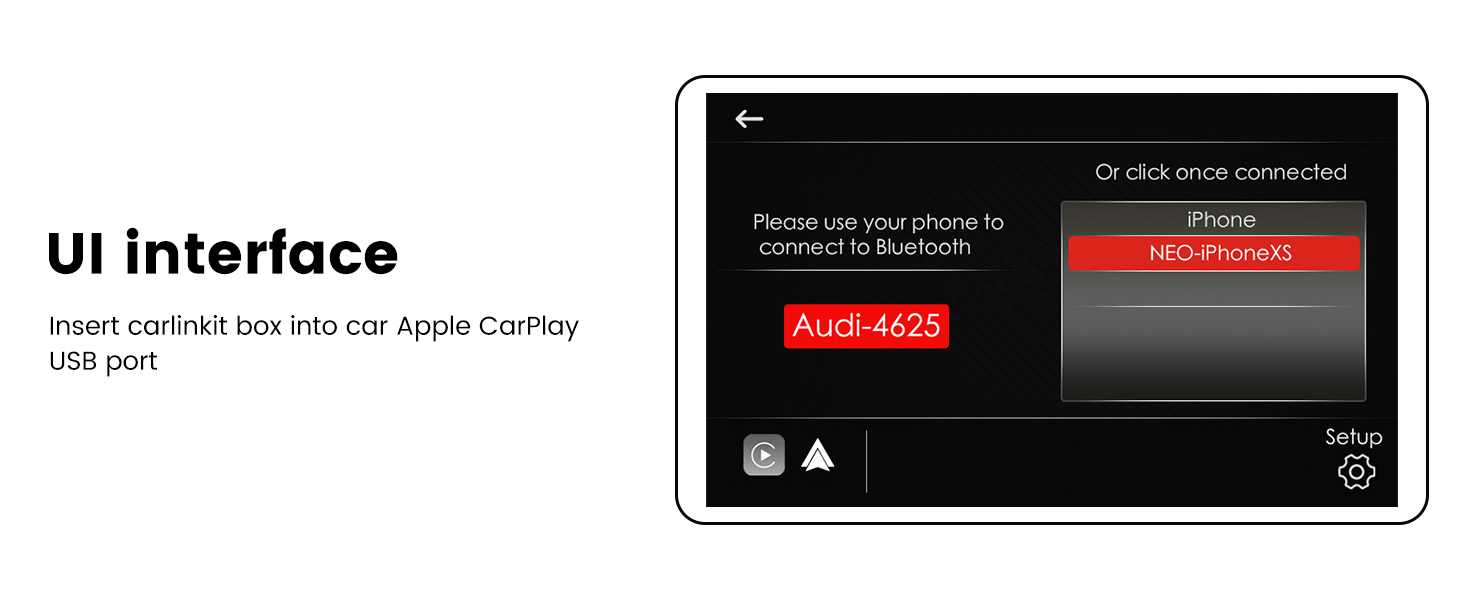
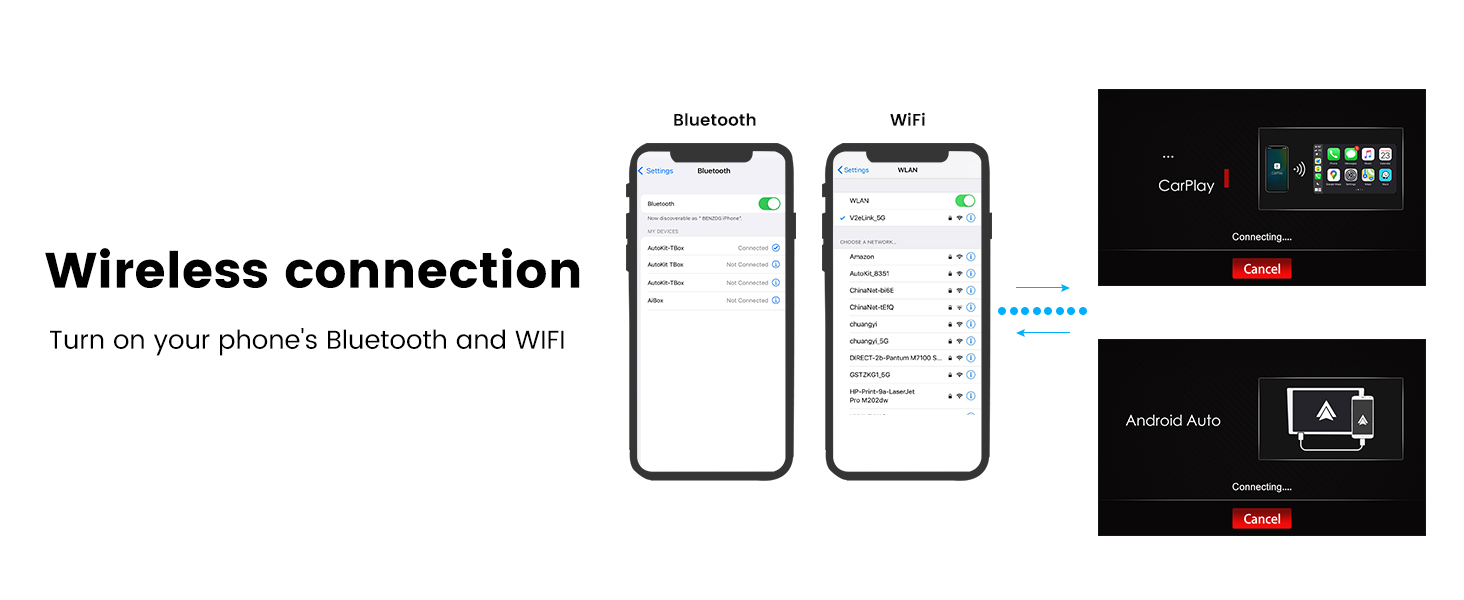




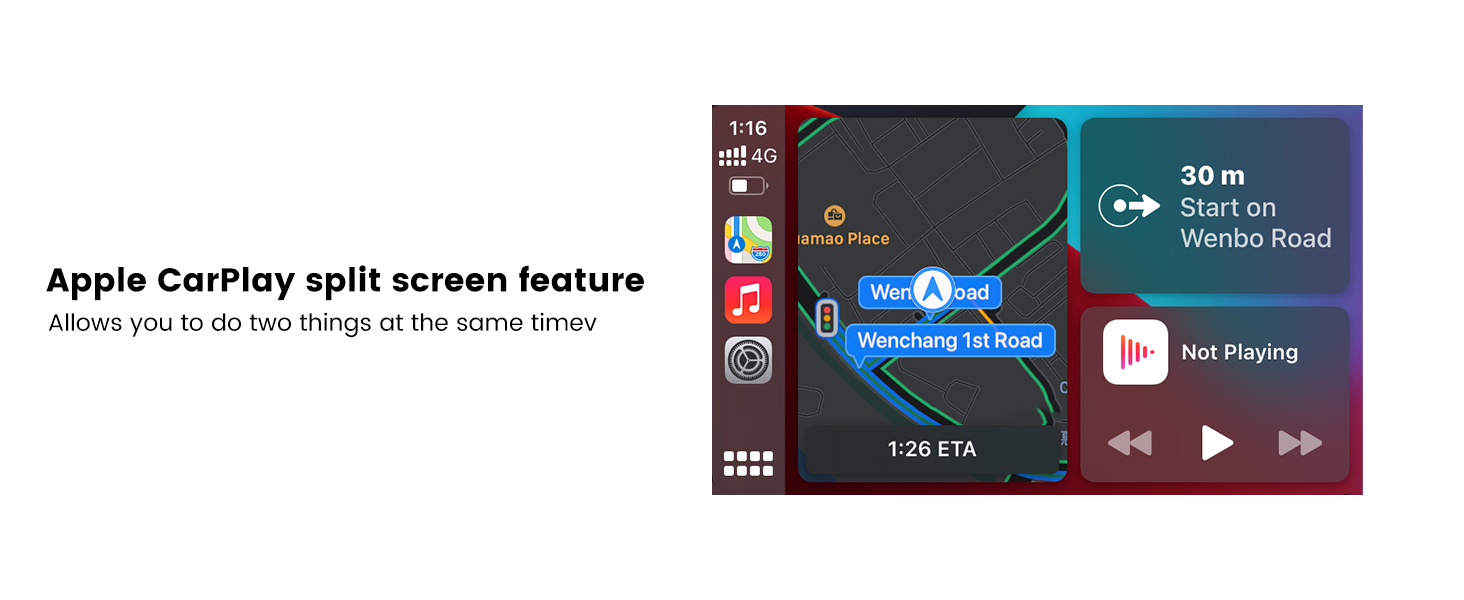
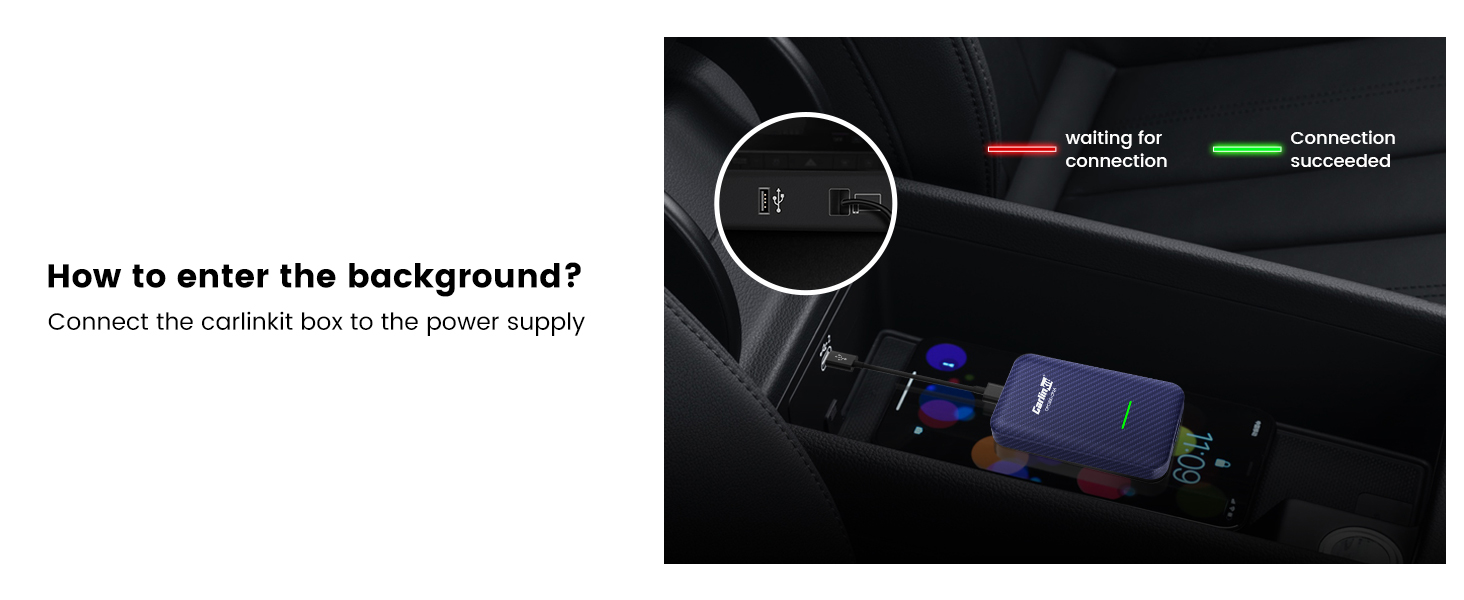
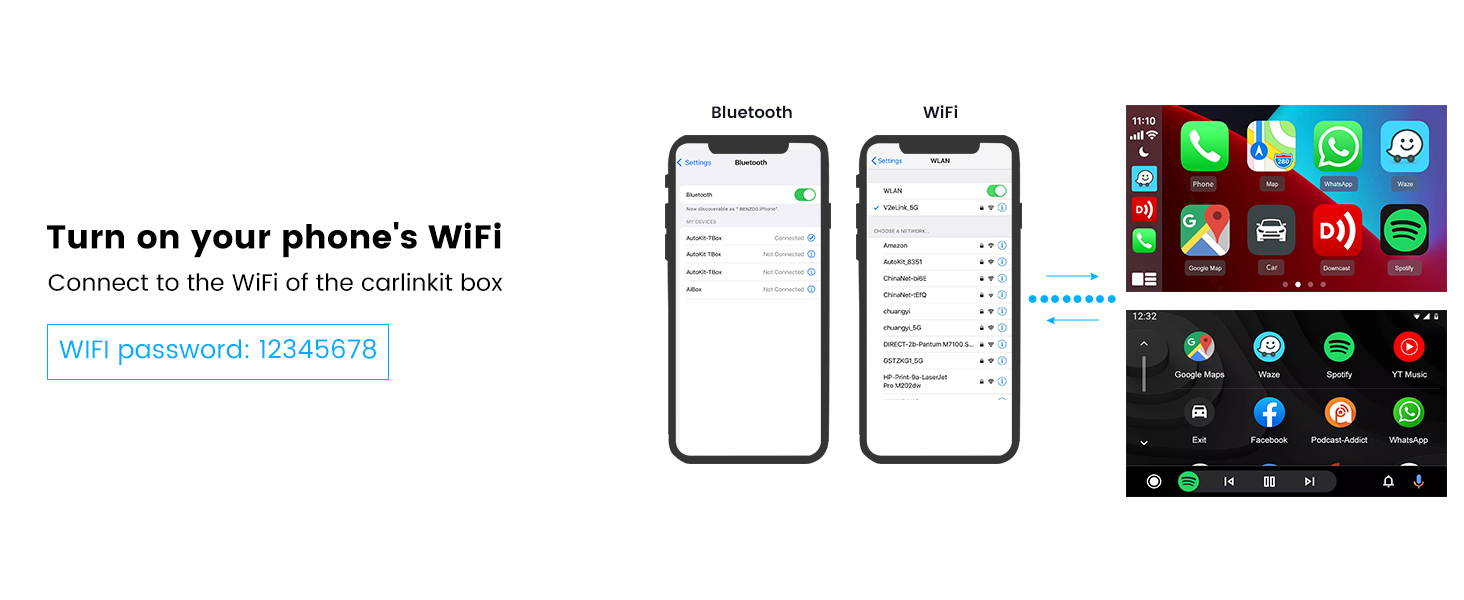
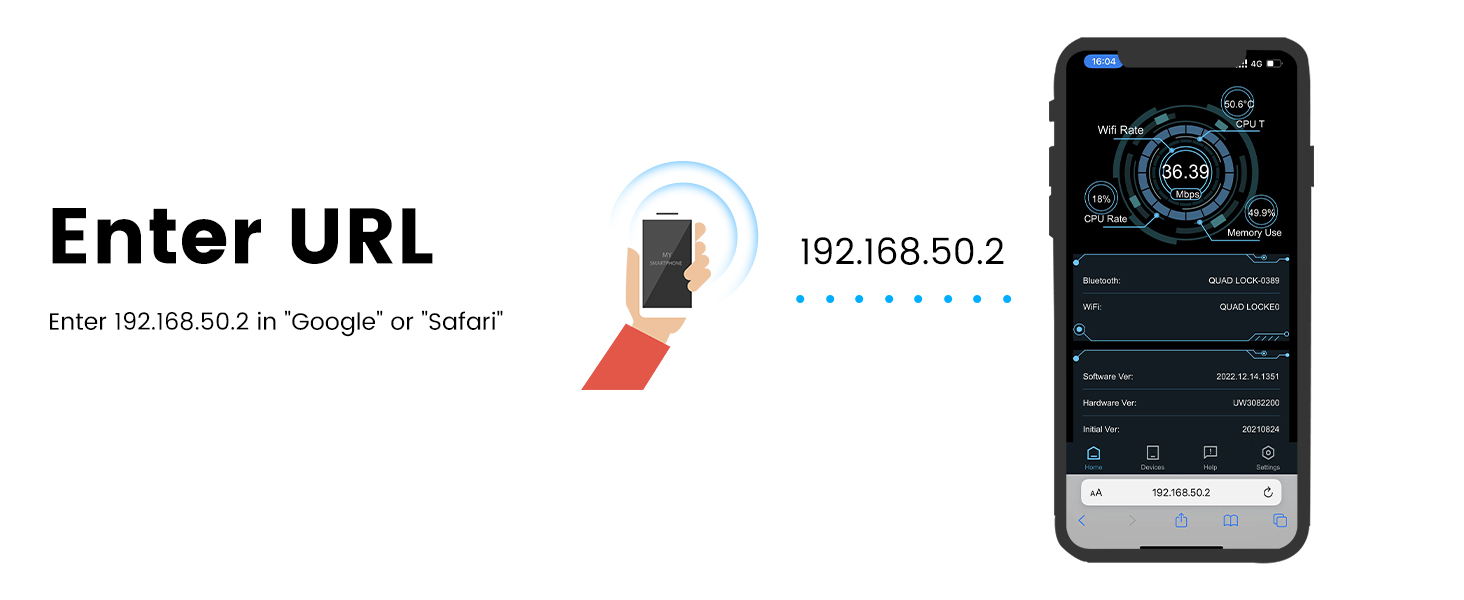
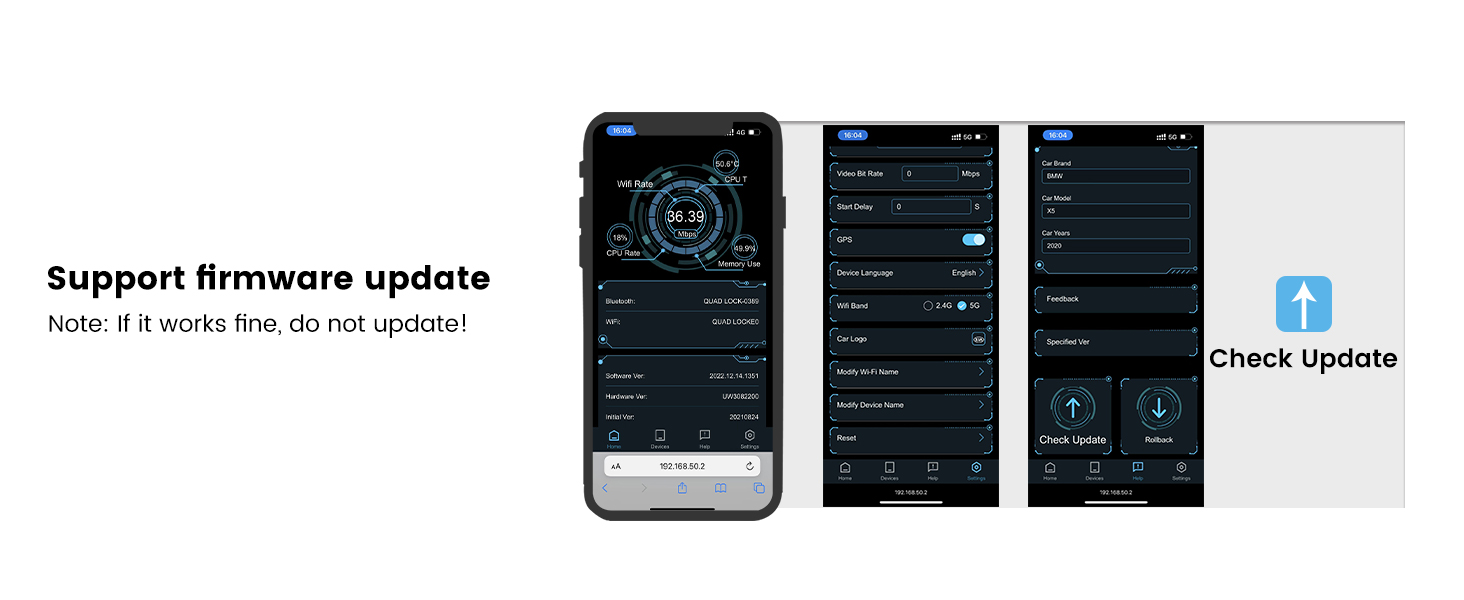
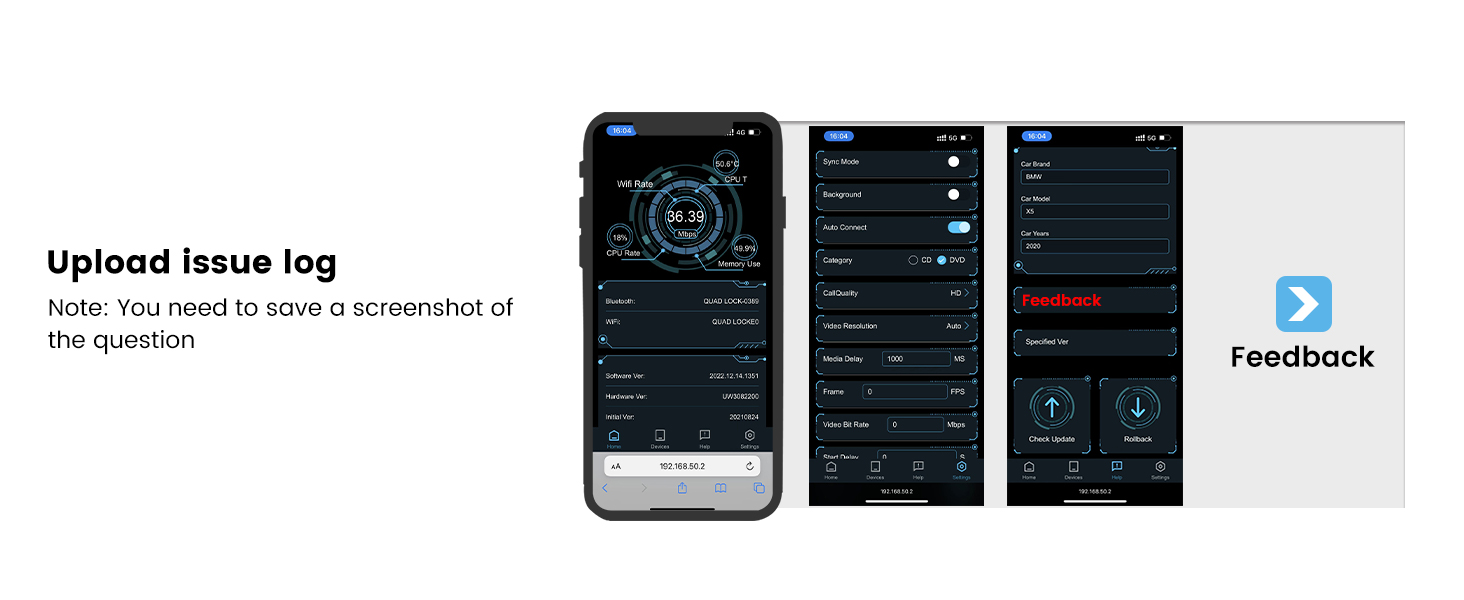
Use this in my EV6 everyday. Takes about 20 seconds to boot up and allow Appleplay but has worked first time, everytime apart from once in about 6 weeks. Easy to leave plugged and and accept that the 20 seconds to connect is worth the wait to have wireless Appleplay rather than having wires hanging round to the phone.
I have had the Carlinkit 4.0 CarPlay Wireless and Android Auto (2 in 1) adapter connected to into my car for almost 4 weeks now. It has worked flawlessly connected to my new Mazda CX-30 wired CarPlay system. In fact over that period I not plugged my iPhone directly into the CarPlay system. All sorts of journeys from 5mins to 4 hours everything has worked very reliably. There is approx a 30sec delay for the system to ‘boot up’ when the ignition is turned. There is also a 2 second or so delay when changing tracks on Spotify etc which is as reported by various reviewers. I previously had tried a Car2Play unit about 3 years ago and gave up on it as you couldn’t rely on it and the support was poor. I would very strongly recommend this CarPlay wireless unit.
Was very easy to setup, and as said in the title, we have a Suzuki Vitara late 2015, 65 plate which does have apple carplay built in, so does work with a September 2015 vitara onwards, not just a 2016 onwards as the makers state, as long of course if the Vitara you have has Apple CarPlay built in.
Haven’t checked all the settings available on the built in menu, but to suffice there are lots of changes that can be made from call quality to video resolution and wifi settings.
On top of all of this, as well as having a usb-c port to connect via the included cable to your car there is also a usb port that they say can be used for wired apple carplay or better still for me, plug in another phone for charging.
Very ease to install. I took off the old USB to Lightning connector and plugged in the CarLinkit 4.0 adapter. It took some fiddling with Bluetooth settings but soon sorted out. The first few times it connected the Bluetooth seemed to struggle to get everything sorted out but after a few time it was fine. It can take a little time to connect sometimes.
While using the CarLinkit adaptor, I added another Bluetooth device to my phone, a monitoring tool attached to my OBD2 port. Again, the bluetooth had a few dropouts at first but soon sorted itself out. By this time my iPhone 11 Pro was connecting to 3 bluetooth devices simultaneously. The CarLinkit, the Pioneer head unit and the OBD2 adaptor.
My car is a 2005 BMW X3. As when I used a wired connection to the Pioneer SPH-DA230DAB aftermarket unit, all the BMW steering wheel controls continued to work with the CarLinkit adaptor. The adaptor is small and fits easily in the glovebox.
Everything seems to work as it should. I think the manufacturer would be wise to test compatibility with other aftermarket units. Many people have fitted aftermarket head units with Wired Apple Play, especially in older cars. The advertising wrongly suggests that aftermarket units may not work
Product works really well once it is connected, hasn’t ever dropped out once it has started up. Only issue is that sometimes it takes a few attempts for the car to read the device, then on occasion I need to go into my phone to connect to the device in the Bluetooth menu. This is just occasionally, more often than not it connects automatically when the car is started.
Found this to make my Android (Samsung S22) work with Apple Carplay in my Porsche 911. It does work, there are a few niggles at times, but overall I’m happy with this solution and the customer support received (via Amazon messaging) when I encountered a problem upgrading the firmware was excellent.
It’s wireless; so plug it into the Apple Carplay USB socket and then let your phone connect via Bluetooth and Wifi to the unit. There is a slight delay when typing addresses etc into Google Maps search bar, but take your time and it works. Occassionally the connection is slow to pair with the unit and dropped connection, but I’m hoping the new firmware will sort that.
It’s never going to be as good as having both Apple Carplay and Android Auto built in, but, it does work and I would recommend to anyone having similar problems with the manufacturers standard fitment 🙂
Update: the Firmware update works a treat and now it seems to connects quickly and stays connected.
Really good gadget, makes life lots easier.
Easy to set up and connect.
Usually phone connects within seconds to car, sometimes takes up to a minute but really rarely.
Been using nearly month now, have had two instances when had to disconnect device from car and leave engine off for few mins and reconnect again as it would not connect to phone/ keep dicinnecting from Bluetooth but after plugging it back in connected with no issues.
Honda Civic Hatch. 2019 (EX)
Works well but does not connect up every time. Also the phone get quite hot and the battery runs down quickly during use. This might be fixable with a software update.
I’d been having problems with getting the wired connection to CarPlay to work reliably, I kept getting an error message and had to close all apps before connecting, sometimes had to reset the iPhone With this fantastic piece of kit I just get in and drive away while this auto connects successfully every time!
Bought for an Audi A4 with wired car-play, and an iPhone – this was intended to avoid the hassle of plugging the phone into the car for each trip.
Installation was as simple as plugging the interface into the USB outlet in the central console, then pairing the iPhone to the interface. Once set, the system worked immediate as I’d hoped. Having used this for several months, and with a change of phone (iPhone XS through to iPhone 14 Pro) there’s been nothing substantially wrong – occasionally it’ll take a couple of minutes to recognise the phone, but normally it’s ready to go in seconds.
A really, really good product.
I wasn’t sure this was going work that well but I’m amazed how well it does. Very easy to set up and then it does the job superbly. As long as I have my phone’s s Bluetooth on when I turn on the ignition it connects flawlessly without pressing anymore buttons. I’m very pleased with this product.