Corsair VENGEANCELPX16GB (2x 8GB) DDR4 3600 (Pc4-28800) C18

Corsair VENGEANCELPX16GB (2x 8GB) DDR4 3600 (Pc4-28800) C18 1.35V Desktop Memory – Black

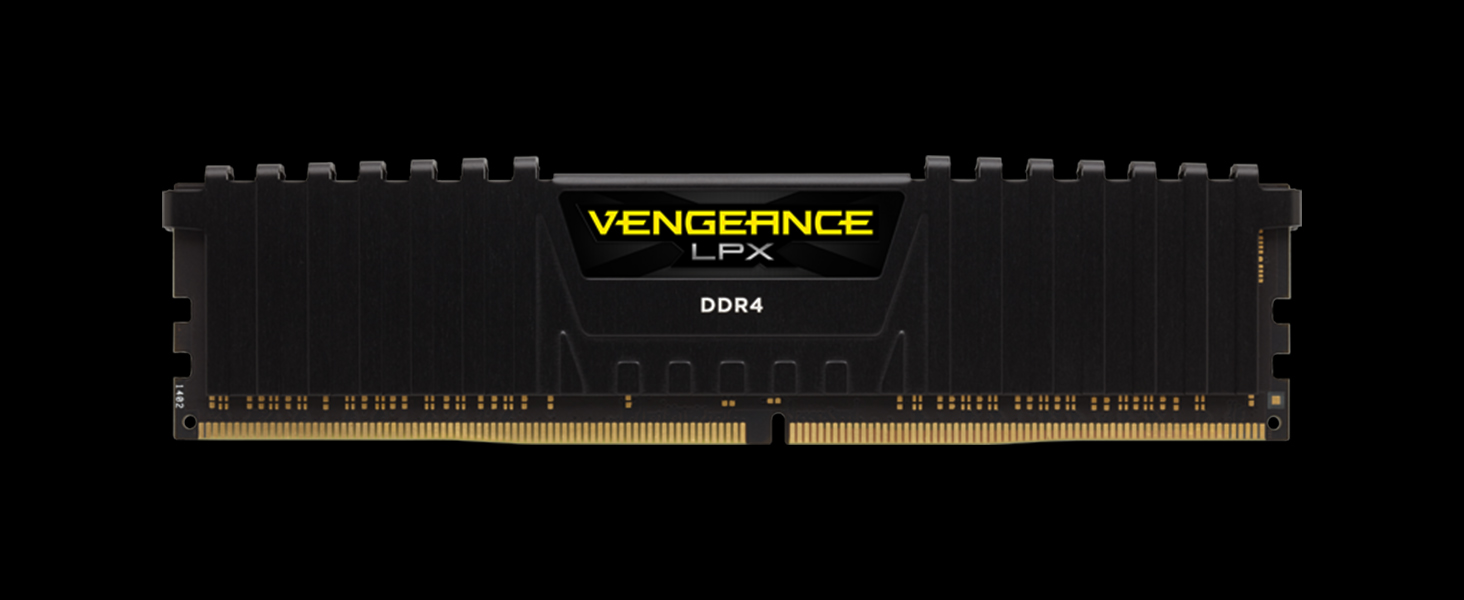 Designed for High-Performance Overclocking
Designed for High-Performance OverclockingEach VENGEANCE LPX module is built from an custom performance PCB and highly-screened memory ICs. The efficient heat spreader provides effective cooling to improve overclocking potential.
” data-position=”triggerHorizontal” />Match Your SystemThe best high-performance systems look as good as they run. VENGEANCE LPX is available in several colors to match your motherboard, your other components, your case — or just your favorite colour.
” data-position=”triggerHorizontal” />Low-Profile DesignThe small form factor makes it ideal for smaller cases or any system where internal space is at a premium.
” data-position=”triggerHorizontal” />
World-Famous Reliability
There’s a reason why world-champion overclockers, extreme gaming enthusiasts and high-end system builders all trust CORSAIR for high-performance memory that they can install with confidence and pride. Whether breaking records or simply building a dream gaming rig, you can count on CORSAIR memory.
| Weight: | 91 g |
| Dimensions: | 13.51 x 0.71 x 3.35 cm; 91 Grams |
| Brand: | Corsair |
| Model: | CMK16GX4M2D3600C18 |
| Colour: | Black |
| Batteries Included: | No |
| Manufacture: | Corsair |
| Dimensions: | 13.51 x 0.71 x 3.35 cm; 91 Grams |
Simple to slot into motherboard and no problems after selecting 3600MHz XMP settings. Also nice that it is low profile and pleased not to pay for RGB. Can’t ask for more.
Really surprised how fast this RAM is, normally I don’t notice such things but I feel things flowing much more smoothly than the old RAM I was using, I was going to double my RAM but I don’t think I’ll put the old slow rashers in in case they hamper this new stuff.
This ram is very decent. Easy to install.
Nearly all black, no RGB. Understated and good.
Not had a problem with it and I have bought 4 sets for various PCs
Soon upgraded his motherboard not realising it needed better ram, bought him this as it arrived the next day and heaven forbid he be without a computer. I think he went into withdrawal even just going without it overnight. On the board in seconds and he’s happily playing and chatting to his friends, all is right with three world agai
My computer already had 2 8GB sticks of DDR4 3000MHz Corsair vengeance RAM. Unfortunately that exact model number is not made anymore. Therefore finding 100% compatible RAM is difficult as it should ideally be: from the same manufacturer, the same speed and have THE SAME TIMINGS (in this case 15 17 17 35).
I spent a while trying to find the closest match to my current RAM, and stumbled across these. Looked the specs up on the corsair website and, despite some minor spec issues in the amazon description, the model number is correct (the specs are as they are listed for that number on the corsair website, specifically the timings).
The RAM timings are the 4 numbers written on the back of the stick. If you’re mixing and matching memory it can be important and it is easier if they are the same from the factory.
Work well. No issues.
I added this memory to an existing 16GB (two x 8GB) with the same serial number on an Aorus Z390 Pro motherboard.
Although CPUID reports the chips are from a different manufacturer than the original it slotted in to the motherboard and booted without problems using my existing overclocking settings.
Simple, easy upgrade.
Run bench mark tests it’s not slow, good performance, Zero over clocking, but with it in my system just not as responsive as my 3200 vengeance, running i7-8700, nvme 3400/2200, please if you buy it and know settings I should apply happy to liste
The price of RAM is lowering these days, but I needed these for my machine, I’ll probably get another pair at some point in the future when they’re a lot cheaper.
Very easy to install, I did have to adjust the BIOS a bit to detect these RAM speeds, otherwise it’s default is something around 2100 speed instead of 3600.
They don’t protrude which is the main thing so easy installation was my priority. Not aesthetics.
Bought the 2 x 8GB DDR4 CL18 3600 kit. Installed it in my MSI B550 Tomahawk + Ryzen 5800X system and activated XMP with no problems at all. The Kit was v4.32 and has Samsung dies, presumably c die. I’ve had no stability issues and done many hours of gaming since the install without issue. You take a bit of performance hit at CL18 instead of using faster CL16 or above RAM but most people won’t notice the difference in reality. Also this was a very cheap kit so can’t fault it at all.
Great RAM those that are saying its not 3600 aren’t setting it up to be 3600 in bios, simple as going into bios and enabling xmp1 and it’ll increase the clock speed
I’ve been using Corsair RAM since the XMS2 DDR2 range proved reliable to me and then the xms3 range when I used a system with ddr3 requirements. Never had an issue over dozens of sticks of various types.
This time round I went for the vengeance line to go with my new Ryzen 5 3600xt and X570 motherboard.
Initially I found I had to work in bios to get it running at 3600mhz but didn’t take much effort to get it working just fine. No issues since and all is stable, works just brilliantly. Only issue is I need more and they seem popular so currently sold out as RAM is very popular at the moment and prices have all gone up across the board. Maybe not the best time to buy, wait for the new year when people have finished upgrading to ddr4 platforms and prices will reduce again I’m sure. In theory at least!
Would buy again for sure, Corsair make great RAM. Simple as that.
I may drop back to 2933, with CAS 15.X.X.X and 1.35V. The difference between the two is negligible, and certainly not measurable in day to day use.
I don’t know much about computers but damn clicking these into the motherboard was so damn satisfying. I was kinda of afraid at how hard I had to press down for them to click into place but I have had no issues since installation!
There’s a few negative reviews here from people expecting this to work without configuring their system.
Out the box a Ryzen CPU does not support 3600 Mhz so you need to overclock your CPU. When I installed the memory it ran at 2133Mhz and this is expected. You need to overclock your Ryzen’s infinity fabric with a clock ratio of 1:1 (or more but use a guide) and then set the memory clock to 1800Mhz (Dual channel 1800Mhz x 2 = 3600). Please do some research on overclocking before you buy high speed memory kits because they don’t always work out the box and its not (usually) Corsairs fault.
Also a side note that 3600Mhz advertised is the maximum stable clock speed it will run at. You can clock it to more but you need to know what you’re doing.
10/10 Would recommend I’m getting very high benchmarks
Package came super fast and was delivered with no faults. Was safely protected so nothing got broken and I am really satisfied with this purchase, thankyou! – Exactly as ordered, fits into my pc well. Easy to install.
Before, when I was playing games such as Battlefront 2 or Black Desert Online, I would suffer huge stuttering when in areas with a lot going on, due to the nature of the games, however I’m able to play them just fine now with the extra 8gb of RAM compared to before, even if I’m not fully utilizing the speeds offered by the sticks. Figured it would better to get these sticks with these speeds, for when I eventually make the jump to Ryzen and upgrade the mobo, to adjust for the higher RAM speeds used by Ryzen and the recent-ish price drops to RAM in general making the purchase more viable.
Anyway, before I get derailed too much, great sticks, easy installation, prompt delivery from Amazon. I’d probably reccommend 16gb of RAM, over just 8gb, if you’re planning on playing recent games (or VR games) as 8gb just isn’t enough anymore.
There are other, different frequency RAMS, but offset by worse timing and higher prices so overall tiny performance increases at higher cost. If you really want the next step up, another two percent performance, then you have to increase your spend by 20% or so and buy 3200Mhz CAS 14.
Do remember that there is no guarantee that this will work at the advertised settings in your PC. This is not a limitation of the RAM, rather of your PC. The default setting for the RAM is 2133, and every system will run at that speed but the moment you go above that frequency the rest of your system may well fail. To try full speed you need to enable XMP in the BIOS. If that doesn’t work then it’s down to you to tweak the settings until you find some that works. No guarantees. Series 7 is guaranteed to work at 2133 and series 8 at 2666, but most will work at 3200. 3000 and 3200 are popular and performance difference between them is pretty much unmeasurable so just buy which is cheaper.
On XMP I discovered my motherboard was going just a bit high on the voltages so I actually set everything up manually and slightly lowered the voltage. In fact it was 100% happy at 1.3V.