Logitech G502 HERO High Performance Wired Gaming Mouse, 25K

Logitech G502 HERO High Performance Wired Gaming Mouse, 25K Sensor, 25,600 DPI, RGB, Adjustable Weights, 11 Programmable Buttons, On-Board Memory, PC/Mac – Black


G502 HERO. High-performance reborn.
G502 HERO features an advanced optical sensor for maximum tracking accuracy across the full DPI range, customizable RGB lighting, custom game profiles, adjustable weight system.

HERO 25K sensor
Next generation HERO sensor delivers precision tracking up to 25’600 DPI with zero smoothing, filtering, or acceleration.

11 programmable buttons
11 programmable buttons and dual-mode hyper-fast scroll wheel give you fully customizable control over your gameplay.

Balance and weight at your control
Customize to your advantage. Five 3.6g weights come with your G502 HERO. Use some or all of them in the positions where you like more weight or less for just the right feel.

LIGHTSYNC customizable RGB Lighting
With LIGHTSYNC technology and Logitech Gaming Software, RGB lighting can be customized from approx. 16.8 million colors to personalize your setup and sync with other G gear.
 Sniper Button/DPI shift
Sniper Button/DPI shiftShift DPI on the fly—perfect for pixel-precise sniping in FPS games
” data-position=”triggerHorizontal” />11 programmable buttonsAssign custom commands and up to five different profiles in Logitech Gaming Software. Buttons are strategically positioned for quick fingertip control.
” data-position=”triggerHorizontal” />

G513 RGB + LIGHTSYNC Mechanical Gaming Keyboard
Take your game to a new level with a winning combination of high-performance key switches, customizable key lighting, and LIGHTSYNC audio-driven lighting.

G533 LIGHTSPEED Wireless DTS 7.1 Gaming Headset
See why PC World said, “The G533 is probably the best-sounding wireless headset”.

G560 LIGHTSYNC PC Gaming Speakers
Make your games more immersive than ever with powerful sound and LIGHTSYNC RGB lighting driven by in-game explosions, approaching enemies and more.
Compare Gaming Mice
Wired
Connection
Wireless
11
Customisable buttons
6
Onboard memory
HERO 25K
Sensor
HERO
Personalize lighting
N/A
Battery
1 AA
200 – 25’600 dpi
Adjustable DPI Range
200-12,000 dpi
Wired
Connection
Wired
11
Customisable buttons
6
Onboard memory
HERO 25K
Sensor
HERO 25K
Personalize lighting
N/A
Battery
N/A
200 – 25’600 dpi
Adjustable DPI Range
200 – 25’600 dpi
Wired
Connection
Wireless
11
Customisable buttons
6
Onboard memory
HERO 25K
Sensor
HERO
Personalize lighting
N/A
Battery
2 AA
200 – 25’600 dpi
Adjustable DPI Range
200-12,000 dpi
Wired
Connection
Wireless
11
Customisable buttons
6
Onboard memory
HERO 25K
Sensor
PMW3366
Personalize lighting
N/A
Battery
Rechargeable
200 – 25’600 dpi
Adjustable DPI Range
200-12,000 dpi
- G305

- G PRO HERO

- G603

- G703

| Weight: | 121 g |
| Dimensions: | 4 x 7.5 x 13.2 cm; 121 Grams |
| Brand: | Logitech |
| Model: | 910-005470 |
| Colour: | Black |
| Batteries Included: | No |
| Manufacture: | Logitech |
| Dimensions: | 4 x 7.5 x 13.2 cm; 121 Grams |


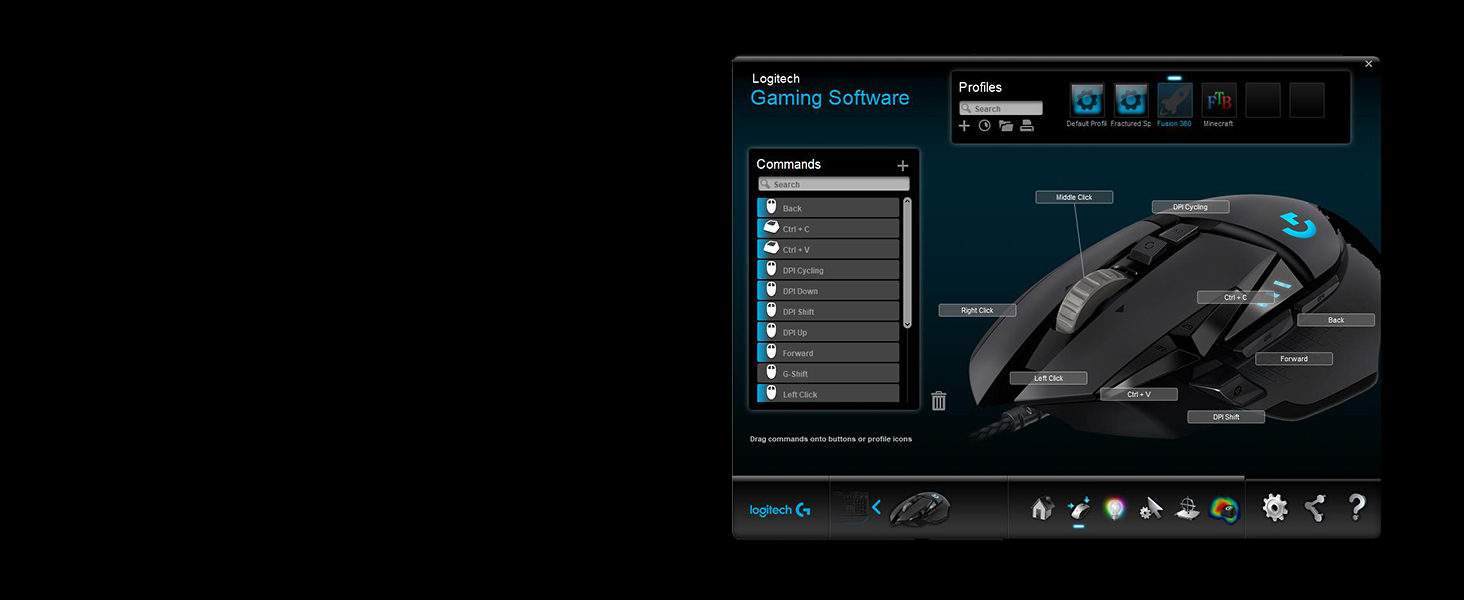
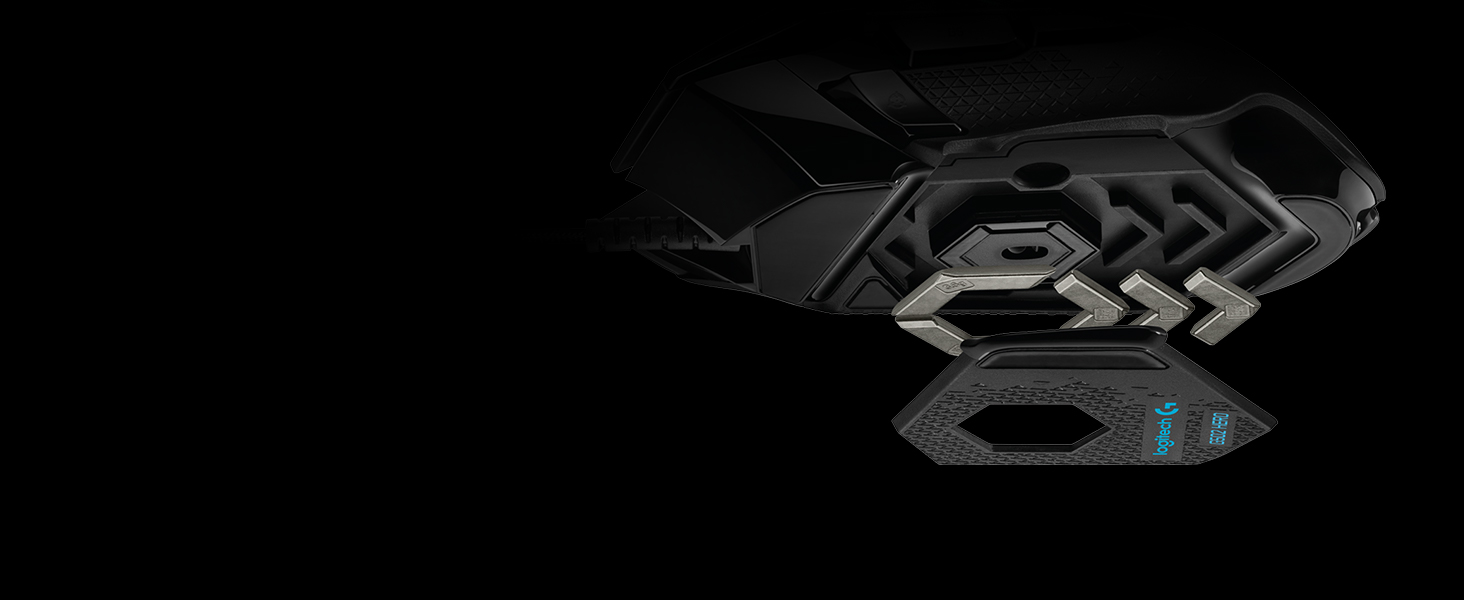
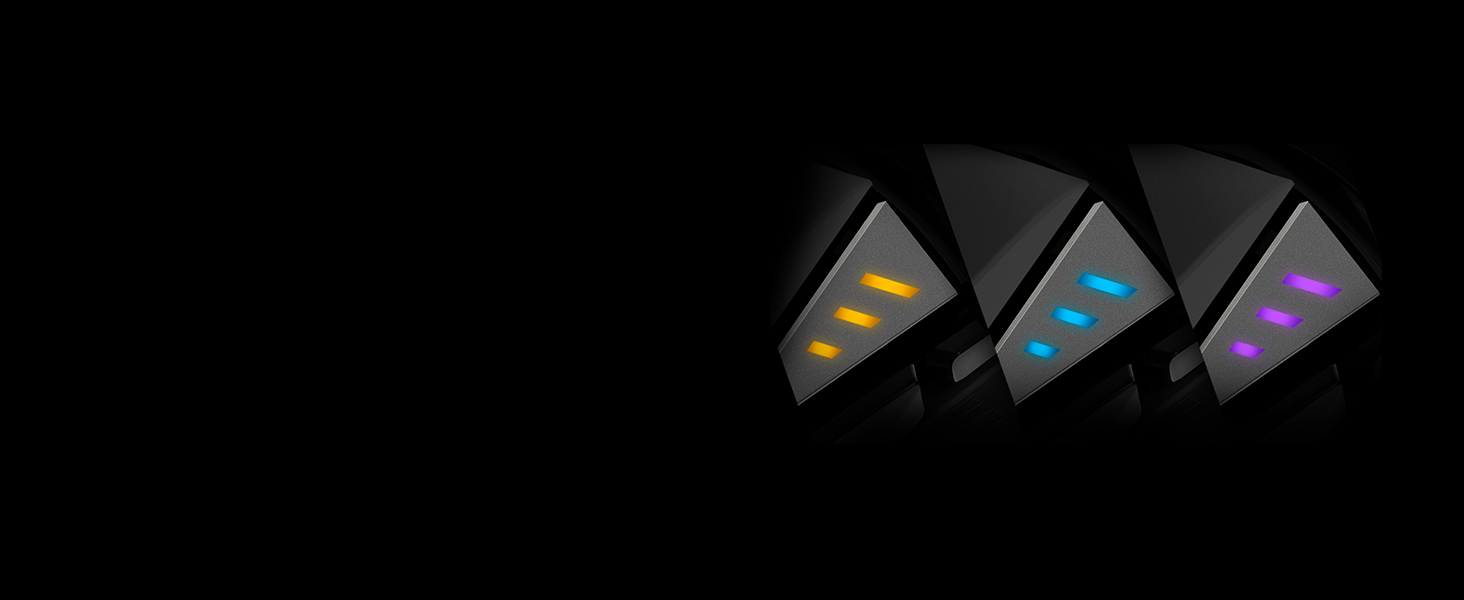



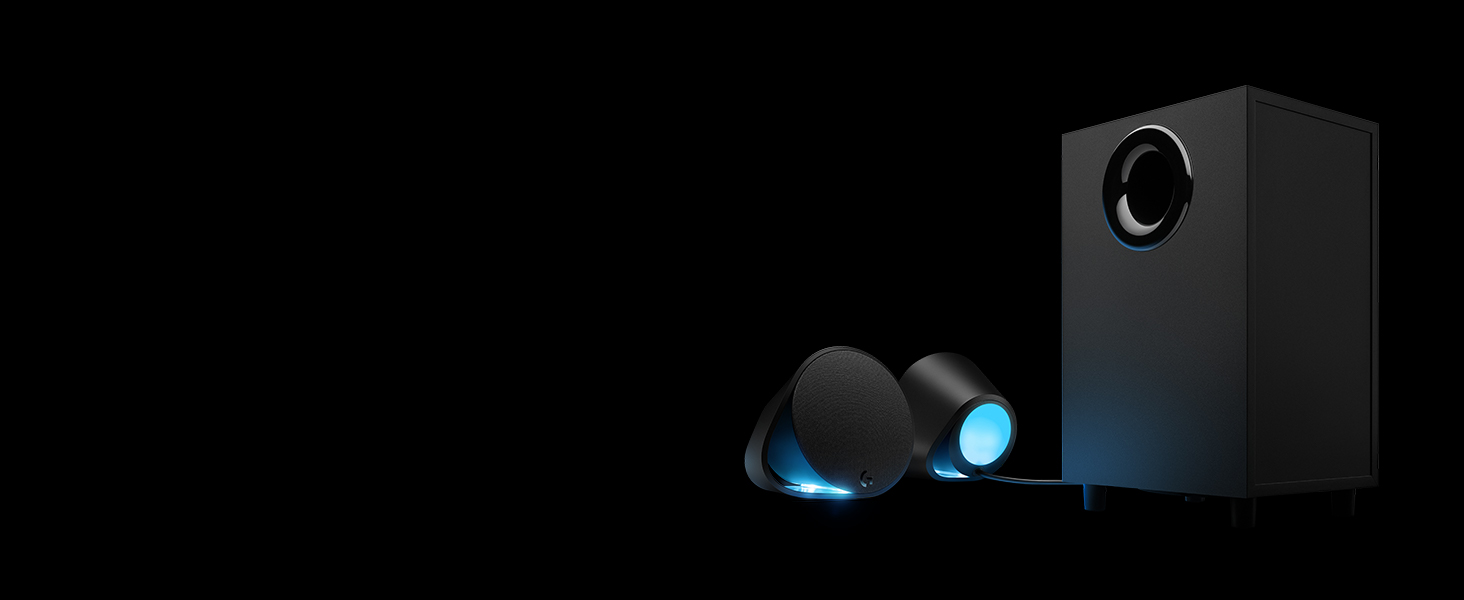




This product is extremely good, the colours and nice… not much different from the G502 Hero other than the feel I suppose, but it’s still pretty awesome for it’s price
It’s a great item love the customisation but sometimes it glitches with the RGB lights when changing profiles seems strange but other than that the item works very good for a mouse.
Iconic product. Lead not braided, but hardly an issue. The number of programmable buttons is overkill for me, but they’re easy enough to turn on and off (so they’re not pressed by mistake). Software is available to fine tune the sensitivity settings.
Already had one of these, but it suffered the faulty left mouse button after a few years use.
There is a reason that this is constantly believed to be the best mouse and a reason why i replaced my faulty one with another. It feels really good in the hand and works really well too.
Had a 502 so long that I wore straight through the rubber after several years. So if that was any indication this one will have great reliability. Only downgrade from the original is the original had a braided cable where as this does not. Buttons well placed and the heft of the mouse with the weights makes a stable platform when aiming. A light mouse can jitter quite badly .
Cette souris est trs bien. Pleins de possibilits de personnalisation. Au bout d’environ 6 mois le bouton latral gauche haut se bloque, des crans donnent l’impression que quelque chose est cass.
Sinon trs agrable et glisse bien.
Bough this for work, because the standard mouse just hasn’t got enough options.
First of all, it’s weighted and that can be adjusted by adding or removing the weights.
The precision is great and the ergonomics let me work comfortably all day without any fatigue in the wrist.
The scroll button is adjustable to either go by several click scroll or almost infinite one where the roller almost doesn’t stop until you do it.
The scroller has also the sideways tilt/click option.
An absolute must, but be prepared to learn how to customise it for your software and work style.
Some macros knowledge highly advised.
This has been my first ever gaming mouse. To be honest, I am not a hardcore gamer, but I needed a mouse with some extra features for my daily work and some gaming without having to spend a crazy amount of money. After some quick research I went for the G502 HERO and, to be honest, I could not be happier. Very easy to configure, smooth and, more importantly, extremely comfortable for my big hands, what helps me to cruise through hours of desk work. If you are looking for a reasonably-priced first gaming mouse, I would definitely recommend you to get this one.
Very poor, especially as this is supposed to be a well known name for gaming.
I have only used it for 4 months and its not a tear old. But you only get a 30 return policy with it.
I went for this after reading many reviews. It is comfortable in your hand and nice to use.
Just poor quality, especially as it cost me about 60 in the sale.
Really disappointed with this!!!
This is widely regarded as one of the best price-performance mice on the market. You’ve probably already read lots of reviews (on and off Amazon) with people telling you how good it is.
They’re basically right. For the price-point, you simply won’t get a mouse with this sort of quality. In fact, you’ll be hard-pressed to find a mouse of this level of quality when spending considerably more.
My only (minor) gripe is that it could be a little more comfortable for those of us with larger hands. If anything makes me eventually upgrade, it will be when I find a slightly larger mouse with the same build quality.
This is a legendary mouse for a good reason. The buttons are really nice feeling, the accuracy of the sensor is top tier. A lot of customisation available with the added weights and the software to program the buttons to your liking.
One issue for people with larger hands is that you may have to adopt a different style of clicking. I’m used to the MX Master which is slightly larger and it fit my hand really nicely but this is a lot narrower so keep that in mind.
Ha mine since November 2019 (getting a new one again)
Even after 3 years the mouse does still work but I can feel it degrading but still works fine.
But still a perfect mouse, comfortable, easy to use, good weight to it, and great softare
I’ve been playing a lot with this mouse, majorly shooters, and this mouse is amazing, perfectly sits in your hand, all the buttons are reachable etc… perfect accuracy.
Only issue I had, first one I had have, after few months, left click button start messing about either not clicking or double clicking instead… Logitech fixed that with new gen apparently, and I’ve got replacement and it lasted almost 2 years, and now the scroll click behave in similar way. how cool this mouse is and at the price it it, I’ll probably get another one of them anyway. Still considering it as an amazing mouse 🙂
TLDR: Great mouse, pretty much no complaints, very happy with the purchase.
I got the G502 as a replacement for my tired Corsair Harpoon. Feels very sturdy although the main drawbacks for this mouse as I discovered already is the fact it’s rather heavy in comparison. If you have somewhat of a weak wrist, you’ll find your cursor bouncing a bit due to the inertia from the weight of the mouse.
Also I feel like this freewheeling scroll wheel is a bit of a gimmick as I realise how little practical use it has other than fast scrolling, which would have been done by page/home/end keys instead.
Again with the mouse wheel, locking it gives you really audible clicks as you use it and the material used makes it somewhat slippy.
Despite these shortcomings, it feels rather nice to hold and use. All buttons are within easy reach
This might be down to user preference by experimentation in the end I suppose.
Consider buying if:
– Weight helps with smoothing out general movement
– Need a lot of buttons
Consider finding something else if:
– Need a lightweight mouse for accuracy in snappy movements
– Prefer a silent rubberised scroll wheel
Can not reccomend this enough. I love it. While I was iffy about Logitech after using their keyboards for a bit, this mouse is fantastic. If I had to find issues with it, I wish it was a little wider, my pinky finger falls off the side sometimes and it would be nice to have a flat piece of plastic on the right side to rest it on like is the case on the left side for your thumb. You do get used to the shape after a little while though.
Another thing I would mention is the look of it seems a little dated now since they haven’t updated this model for a while. However. These are very very minor issues and they honestly pale in comparison to all its strengths. If you dont know anything about gaming mice, just buy this one already, you won’t regret it.
Also I should point out, this mouse worked flawlessly on my Linux desktop with Ubuntu. I used Piper to configure the colours, dpi, settings etc since the standard Logitech software doesn’t work on Linux devices.
I’ve been using the g502 Hero SE for a few months now and I can honestly say that I’m very happy with it. Looks-wise, it is as shown in the pictures and doesn’t tend to get too dirty despite the white sections, and it’s relatively easy to clean as the side buttons have a bit of wiggle room.
The software is very handy, though I have noticed I need to have it on at all times to use all the features like switching profiles automatically depending on game, which isn’t an issue in my current setup. It’s easy to use and let’s you do everything you’d expect from rebinding every button, to changing the RGB lights to setting up macros, and to automatically switch profiles based on game. This took a little bit of fiddling around but was not an issue.
The mouse is comfortable to use, the shape is fairly ergonomic. I have slightly smaller hands and use the claw grip mostly, though I have tried the palm grip which also feels okay, however I feel like the mouse might be slightly larger than ideal, but this may be because the last mouse I had for 9 years was much smaller. The positioning of the top buttons is perfect, and I don’t tend to misclick. The position of the side buttons is slightly disappointing, since they are basically put in a line which, for me, can be pretty uncomfortable especially when playing DotA 2 where i have to frequently use all 3. Maybe this wouldn’t be an issue if my hands were larger, but I would prefer for the “precision” button to be located further back and directly underneath the first button.
One last comment is about the scroll wheel, when locked down into the “regular scrolling” mode it feels very mechanical, which is a nice change, though it can be relatively loud. The smooth scrolling takes some getting used to in order to not accidentally scroll up or down when doing anything else, but is near silent. I very much enjoy messing around with both modes as a fidget toy during downtime.
The build quality is relatively high quality, the materials used are comfortable and feel durable but the cable itself feels very thin, though braided so I doubt it’s going to be an issue. The extra weights are a nice touch, though personally I find the difference to be relatively small and would prefer if they were heavier. They are easy to install but slightly harder to remove. The case is very nice.
Overall I would rate this mouse very highly for gaming, it has fulfilled all my needs and comes with some extra perks that a simple 5 mouse would not through extra buttons and good software.
The Hero sensor offers flawless tracking from our experience with it. It supports a DPI range from 100 to 16,000. What matters is how well it responds to hand movements and how consistent it is.
I never notice odd mouse movements. And, thanks to tracking at max speeds over 400 inches-per-second and max accelerations over 40Gs, it’ll be hard to push this mouse past its limit.
Logitech’s customization software is fairly easy to use and highly advised for a mouse with this many buttons. To make the most of the G502 Hero, you really need to have a plan for all the buttons.
A game like Overwatch may not benefit from having so many buttons, unless you demand quick access to all your voice lines, but a game like Rainbow Six Siege can benefit from the having all your gadgets and movement options within easy reach. Adding lean left and right with a flick of the middle scroll wheel can enable some advanced maneuvers that would be harder with the game’s default controls.
Final verdict
For the brilliant performance this mouse gives, and the incredible flexibility provided by all its buttons and weight customization, we give it a solid thumbs up. But, we can’t ignore the giant shadow cast over it by SteelSeries.
The Hero sensor may boast a higher max DPI and max tracking speed, but the TrueMove 3 in SteelSeries’ latest gaming mice is effectively flawless in our book. And, the TrueMove 3+ adds a secondary sensor that takes accurate mouse control to the next level with advanced liftoff detection. The comfort and construction of the Rival 310, Sensei 310, and Rival 600 is also top-notch.
While some hands will love the feel of the G502 Hero and the ample buttons it offers, the best wired gaming mice from SteelSeries don’t cost any more and offer effectively equal performance and more options for different grips.
The difference is apparent immediately, you can feel it as soon as you left or right click. The buttons have a “premium” feel to them, there is no play or long travel and every movement feels precise. The mouse also comes with a small box of weights for you to pop the bottom of the mouse off and add weight until you feel comfortable with the handling of the mouse..
Plug and play is standard of course but what isn’t, and is something new for me, is the Logitech hub you can download where you can change the colour of the RGB on the mouse, bind keys to the buttons on the mouse and use the forums. I have oversimplified the process somewhat because I am still finding my way around the software, needless to say though it seems very thorough and my son has used the key bind feature already for playing Fortnite. He’s 12 and tech savvy and he found the process painless after watching a couple of videos on the Tube.
It’s all down to the same old thing I suppose and that is you should buy the best you can afford because if you buy cheap most of the time you’ll buy that item 2 or 3 times but writing this I still have this funny feeling about spending 50 on a mouse