Razer Basilisk V3 X HyperSpeed – Customizable Wireless

Razer Basilisk V3 X HyperSpeed – Customizable Wireless Gaming Mouse (Iconic Ergonomic Form with 9 Customisable Controls, HyperSpeed Wireless, 5G Advanced 18K Optical Sensor, Chroma RGB) Black


9 Programmable Controls
Have all the commands you need and enjoy a degree of control that’s tailor-made for any situation.

Razer HyperSpeed (2.4 GHz) / Bluetooth
Enjoy low-latency performance with HyperSpeed or switch to Bluetooth for longer hours of gaming.

Long-Lasting Performance
HyperSpeed Wireless delivers up to 285 hours while Bluetooth mode delivers up to 535 hours.

Razer 5G Advanced 18K Optical Sensor
With 99.4% tracking accuracy & up to 18,000 DPI, the sensor in this mouse offers precision & speed.

Razer Mechanical Mouse Switches Gen-2
The switches are less prone to degrading and have a longer lifespan of up to 60-million clicks.
 USB Dongle Storage
USB Dongle Storage Never misplace your USB dongle again with the easy access storage compartment that’s hidden under a removable mouse cover.
” data-position=”triggerHorizontal” />Razer 5G Advanced 18K Optical SensorEnjoy responsive, pixel-precise aim with an ultra-reliable sensor that tracks your movement with zero spinouts.
” data-position=”triggerHorizontal” />Rubberized GripTextured side grip provides extra stability during intense gaming.
” data-position=”triggerHorizontal” />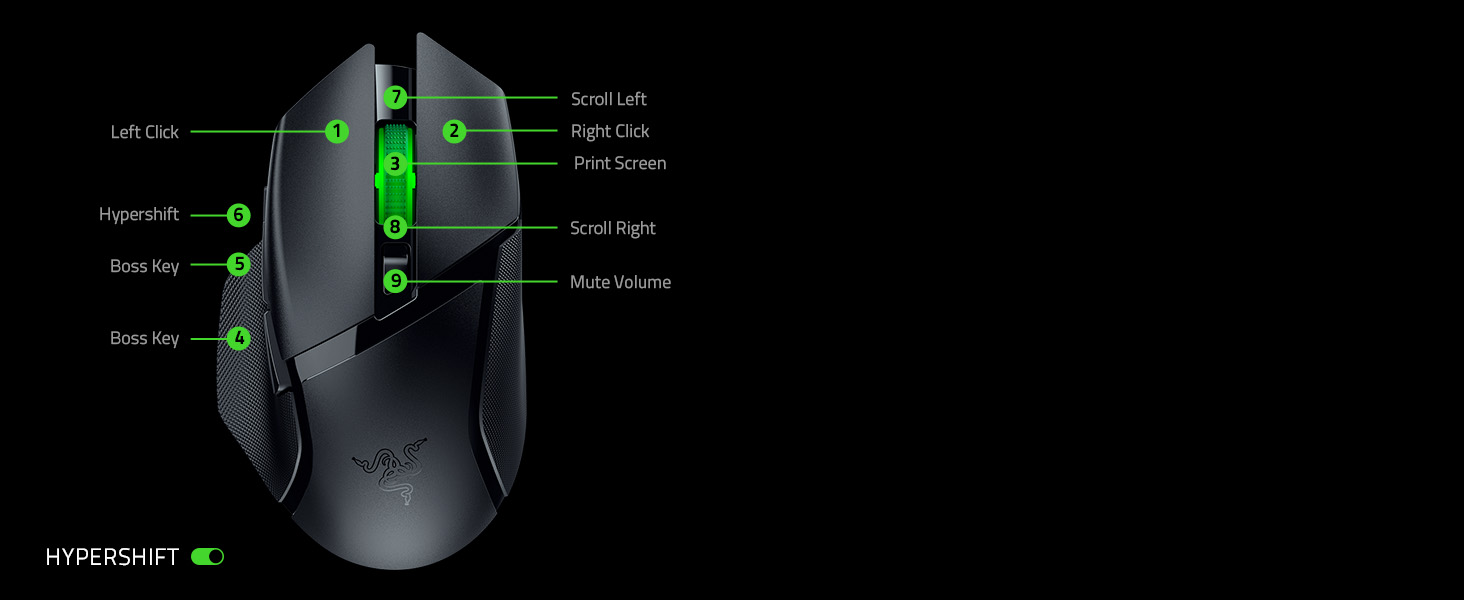
Double Your Control With Razer Hypershift
Enabled via Razer Synapse, Razer Hypershift lets you assign and unlock a set of secondary commands on top of the 9 existing controls on the mouse. Set to the multi-function trigger by default, simply hold the trigger while pressing the desired button to perform its secondary command.

Gear Up
Looking for more than a lone upgrade? Deck out your battlestation with Razer – #1 Selling PC Gaming Peripherals Brand in the U.S.*

Razer Ornata V3
Meet the Razer Ornata V3 – a low-profile ergonomic gaming keyboard powered by Razer Chroma RGB. Sporting a new ultra-slim form factor, more durable keycaps, and unique mecha-membrane switches.

Razer Kraken V3
Color your immersion with the Razer Kraken V3 – a PC gaming headset powered by Razer Chroma RGB for dynamic lighting integrated with your games and devices.

Razer Firefly V2
The Razer Firefly V2’s ultra-thin design sports more lighting zones with improved RGB lighting powered by Razer Chroma, while keeping your aim on-point with a micro-textured surface.
Basilisk Line

Basilisk V3 X HyperSpeed

Basilisk V3 Pro

Basilisk Ultimate

Basilisk V3
Sensor 5G Advanced 18K Optical Focus Pro 30K Optical Focus+ Optical Focus+ Optical Sensitivity (DPI) 18,000 30,000 20,000 26,000 Max Speed (IPS) 450 750 650 650 Max Acceleration (G) 40 70 50 50 Programmable Buttons 7 11 11 11 Razer Chroma RGB ✔ ✔ ✔ ✔ Switches Mechanical Mouse Switch Gen-2 Optical Mouse Switches Gen-3 Optical Mouse Switches Gen-2 Optical Mouse Switches Gen-2 Click Lifecycle 60 million clicks 90 million clicks 70 million clicks 70 million clicks Approx. Weight 110 g 112 g 107 g 101 g Connectivity Wireless (2.4 GHz, BLE) Wireless (2.4GHz, BLE) & Wired Wireless (2.4 GHz) & Wired Wired
| Dimensions: | 13 x 7.5 x 4.2 cm; 210 Grams |
| Model: | RZ01-04870100-R3G1 |
| Manufacture: | Razer |
| Dimensions: | 13 x 7.5 x 4.2 cm; 210 Grams |
| Origin: | China |
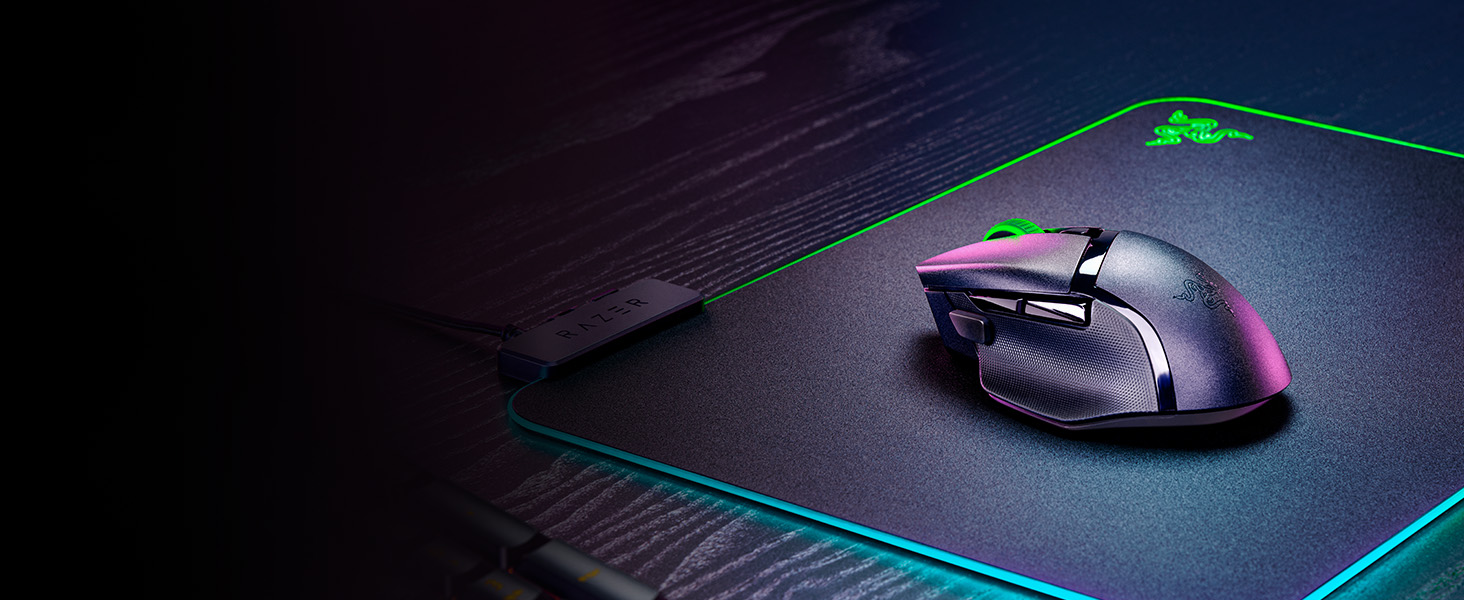


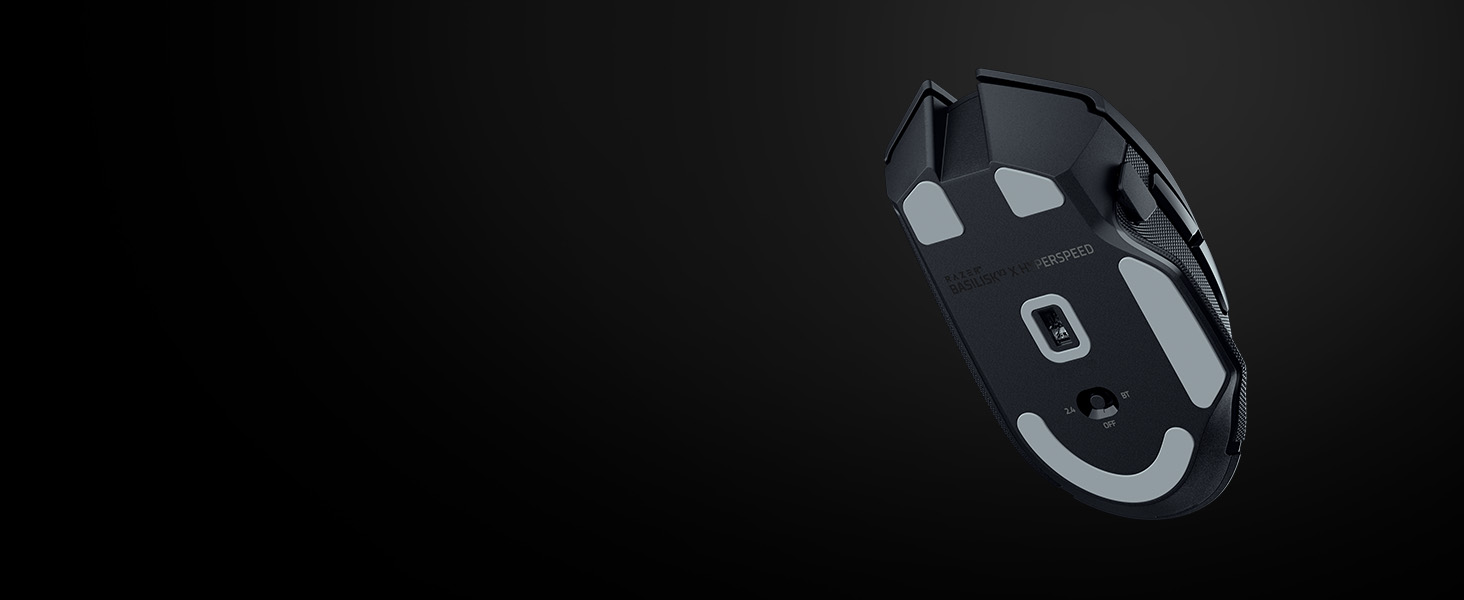
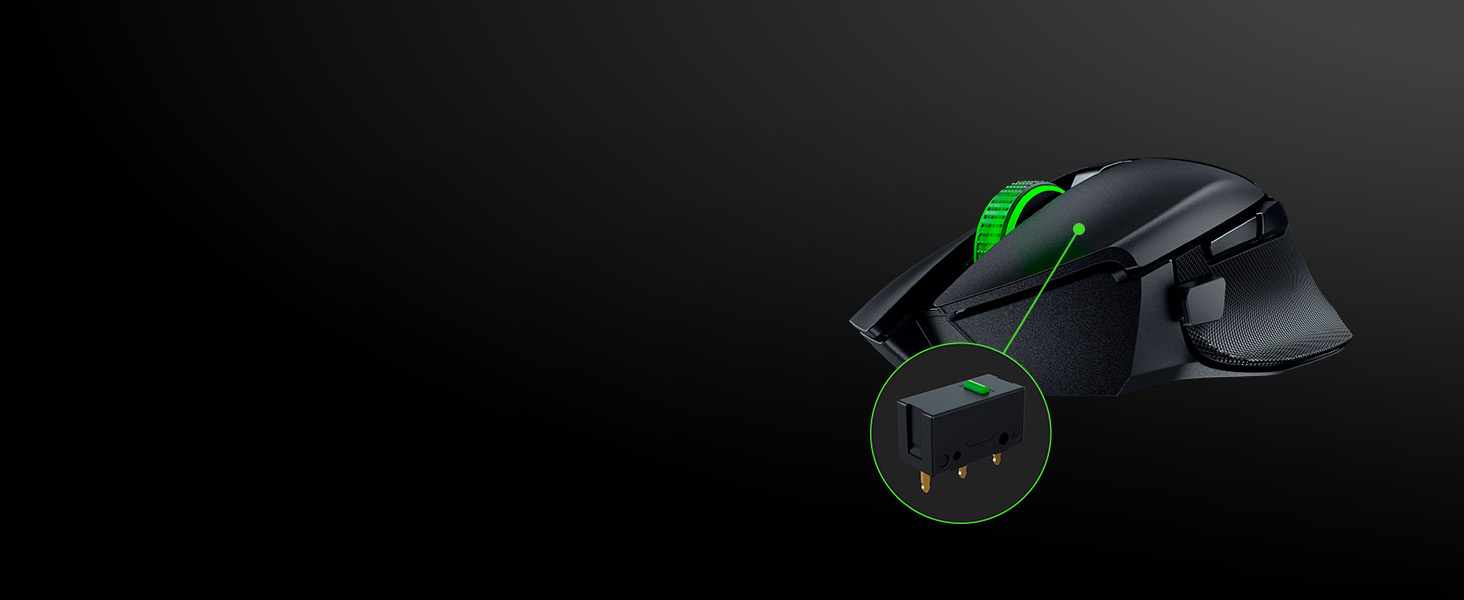








The mouse can be described as one word: Incredible.
I like the feel to the scroll wheel, it is incredibly smooth and satisfying. It is amazingly comfortable. The side buttons work perfectly, and despite me having a large hand I don’t accidentally click on the wrong button or both at the same time which is incredibly helpful as the prior mouses used to have the same issue with me. Although, battery life could be improved slightly.
10/10 Tech
8/10 Feel
9/10 Looks
8/10 Value
9/10 Build/Quality
44/50
Overall, I recommend it.
Love the Razor mouse. fits nicely into my hand. Would you believe the only thing that really Annoyed me was, That the person who delivered it, just left it on the doorstep. It was Not hand delivered, considering the cost. We were very surprised it was actually still on the doorstep, when we opened the door.
This mouse is pretty good and feels like it’s built to last.
It remembers the DPI setting even when I swap out the battery.
Using it in 2.4GHz mode, I’m using roughly one AA battery every two months, but I use it a ton, so for most folks, it’d probably last even longer.
Haven’t tried the Bluetooth mode yet, so can’t say much about that.
Fits my hand nicely (and I’ve got decent-sized hands).
Bonus points: It doesn’t seem to get nearly as grubby as other mice I’ve used.
While Razor Synapse is pretty garbage software, the mouse itself is really good. Just a game it’s powered by an old gen USB for recharging and not USB-C but hey, can’t have everything I guess.
I was excited to get my hands on the Razer Basilisk V3 Pro, especially with its promising features like the Razer HyperScroll Tilt Wheel. Initially, the experience was top-notch, as expected from a Razer product. However, just after a month of use, the middle button failed. Though the warranty process was straightforward and I received a replacement, it was disheartening to encounter the same middle button issue again after 6 months with the new one. What’s more concerning is that this seems to be a recurrent problem across different Razer mouse models. While I’m inclined to stick with Razer because of their reputation and past experiences, this recurring issue has me rethinking my loyalty to the brand. I sincerely hope Razer addresses this in future iterations.
Great all round mouse. Having been through quite a few gaming mice over the past years, I can never seem to find a mouse that lasts more than a year. This one has now been going strong for over a year and I have had no issues with it. Really like the software and the control of the lighting via the software.
I’ve been a gamer for years and always believed that the right equipment can make all the difference. So, when I decided to upgrade my old gaming mouse which has seen a lot of battles in its lifetime, I did some research and ended up choosing the Razer Basilisk. So far this mouse has been a big improvement, I was a little worried about the mouse being wireless but no issues so far.
Razor website is listed for 169.99 and Amazon is 105.00 – Such a bargain.
The customizable RGB lighting adds a nice touch of personalization and the overall build quality is top-notch. The mouse feels sturdy and the textured grips on the sides ensure a comfortable and secure grip during long gaming sessions. It might not be the most budget-friendly option on the market but I recommend it!
The item arrived the next day which was great. It is a great size and is very comfortable to use when gaming or performing any tasks on my pc. When it arrived, the razer box came damaged and looked as though it had already been used, but the product inside is fine. Nothing was missing just a damaged box with multiple rips in. The weight of the item is good, not too heavy and not too light.
The item is amazing, but I am slightly annoyed that the box was damaged, and I wonder if it a used mouse ( what I bought was labelled as new) so slightly concerning.
Yep loving this upgrade. Battery life is good I recommend lowering the brightness of the RGB to about 20 as this will increase the amount of usage you get per charge.
This mouse has everything I need. It’s light, isn’t flooded with buttons yet has enough so I’m not wanting more and has a wide setting of DPi.
Razer software isn’t the best but it gets the job done, if you use razer products already though, I highly recommend this mouse.
Had this mouse for a while and have had no one problem
Perfect for RGB lovers
For my hand personally it fits perfect it should be suitable for a person with slightly bigger hands
using Razer Synapse software you can customize the RGB zones (the base , Razer logo and scroll wheel) all separately
There is also a button on the bottom of the mouse to change saved profiles / presets (could used to set DPI or RGB etc
RGB lighting seems to be brighter on the base of the mouse the log is dimmer and the scroll wheels lighting has a pinky tiny for some reason
There are backwards and forwards button on the right side of the mouse that can also be changed to do different actions
I have had no problems with the sensor good for “hardcore gamer”
I was very split choosing a mouse between the viper V2 pro and this one, I ended up choosing the latter as I have a minor hatred towards wireless mice as I always forget to charge them (IK ITS A ME PROBLEM) and I have to say I am soooo pleased with the choice, for sacrificing the cableless setup (which I don’t care too much for personally) you gain more or less the same performance as the viper v2 pro, smooth clicks, a buttload of macros keys built onto the mouse, an adaptive scroll wheel switching from either bumpy or smooth scroll and a grippy and ergonomic thumb rest, the mouse is smooth and responsive and combined with the strider mouse pad is a beast for headshots in any fps game (maybe I’m cracked but I believe it’s all the mouses doing!)
Would recommend this mouse for anyone going for wired over wireless.
Very good accuracy
Mouse feels great on the hand
Affordable
Many DPI options
Cons:
Driver firmware update does not work.
Mouse sometimes sleeps and is only able to be woken up by taking out the battery and putting it back in.
Battery life is advertised as “285 hours” for the 2.4ghz setting, yet I’m having to replace the battery once every week due to a “low battery”, despite battery being fully charged before being put in.
Cons seem to vary depending on how lucky you get with what model they send you.
Pros:
– Very comfortable palm-hugging shape (RSI begone!)
– Nice design that lends itself to productivity and gaming alike
– Satisfying, consistent and quiet click mechanism
– Excellent battery life – I leave mine on 24/7 and it still lasts months on end
– Bluetooth and Wireless which keeps your desk clean and allows quick switching between computers
– Significantly better and repelling palm grease than my previous mouse (from Logitech)
– It’s a bargain
Cons:
– DPI adjustment is done by a single button that cycles through options, rather than having dedicated up and down buttons
– Scroll wheel can make a pretty nasty noise every now and then when changing direction
– Pretty barren when it comes to extra features
Should you buy this?
If have a static desk setup, don’t need anything fancy, but still care about your comfort, yes. There absolutely are other options in this price range from other brands, but after trying a few of them, I have decided this is king. I have bought a few of these and given them to family members, all of whom are equally impressed.
Starting with criticisms, the only major one I have is the size of the mouse. I have relatively large hands, and I find the mouse width to be slightly too small for me to rest on comfortably while maintaining a good grip, but I chalk this more up to a me issue than an actual design fault.
I also find the DPI toggle to be a little frustrating, as there is only a button to cycle the DPI settings as opposed to two buttons – one that toggles it up, and one that toggles it down. However, as the Razer software that comes with the product is highly intuitive, and the buttons’ functions are highly customisable, this is easily fixed if it’s an actual problem (which, as I only use the one DPI settings, it isn’t).
For the positives, there are many, and I’ll try to go over them quickly. The rubber of the grips has both a pleasant texture and a good gripping element, while the overall design is highly ergonomic and comfortable to rest my thumb on. The plastic of the mouse buttons is also obviously quality, with good texture and durability (though I’ve not exactly tried to rip the thing apart).
The scroll wheel/mouse 3 is also comfortable and rolls nicely, with a mechanical switch to change between free-roll and incremental (it makes a very cool sounding “click” when you press it, which I tend to do just for the sake of it)
The RGB lighting effects are high quality, and alike with the Ornata keyboard, the Razer Chroma Studio software is intuitive, and easy to use and customise. Alike with the keyboard though, I wouldn’t mind the lights being slightly brighter – though the dimmer lighting is easier on the eyes, and less distracting during gaming.
Overall, for the price, I’m honestly very impressed. While the keyboard feels “fair” for the cost, the Basilisk feels a bit like a steal – while some may find the number of buttons “limiting”, I personally prefer the simpler layout. I earnestly don’t think there’s a better mouse I could buy without having the thing moulded for the shape of my hand.
Pros: it’s comfortable – I have small hands (<17cm) and I use it all day in a sort of angled palm grip, so your mileage may vary. I've seen reviews state that it's not for small hands, but I love it as I rest my whole hand on the mouse and it's big enough for that. It's responsive in 2.4g but occasionally a bit jerky in bluetooth so I tend not to use that. I don't find the 108g weight too heavy, but someone else might. Edit: I play some RPGs / solo FPS with it for long hours and it's great for that. I can't speak on multiplayer FPS etc.
Cons: I remember rarely changing the G305's battery, it seemed to last for months on end with similar usage. With this mouse I'm going through a battery a month, at least, and I usually turn it off at night. To be completely fair, I use my mouse a lot, so it may be within the listed hours, but it doesn't feel right to have to change it so often. When the battery starts to die, or Synapse thinks it is, it becomes very laggy and unresponsive. If it enters sleep mode, sometimes it will be impossible to get it to reconnect without turning it off and on, or occasionally even removing the battery. This seems to be a common problem so I'm surprised Razer haven't fixed it. (10/08/23) Unfortunately the cursor has started to jump a tiny bit when I click which is very frustrating and I need to send it back under warranty.
I just had to -1 for their terrible bloatware software called Razer Synapse. I had to install it to do just two things – turn the lighting off, and enable the free-spin scrolling mode. It was a harrowing experience. And it is unable to store lighting profiles on the mouse. All that effort for very little functionality.
In retrospect, using OpenRazer on Linux was a better idea. I found out that Polychromatic, which uses OpenRazer, IS able to store lighting profiles on the mouse. Just use that instead!
– Mouse has a very comfortable shape for all grips (palm, claw, fingertip)
– Switches are very nice with good sounding clicks
– Scroll wheel feels really satisfying
– Very cool simple and very clean design
– Battery life is really good
– Turns off automatically after a few minutes to save battery
– Very good weight for the very big and heavy looking design (comparing to the G502… shape is pretty much copied but I’d say they did a better job on this one)
– Sensor is very good and responsive almost impossible for me to tell the latency difference between my glorious model o and this mouse
Cons:
– Dpi button is a little bit too big for me, for someone who has shorter but more thicker fingers i can accidentally sometimes slide my finger on to the dpi button on accident.
– Even though the scroll wheel is very nice and satisfying. I realized that the scroll wheel can sometimes tilt to different sides depending on which side you put more force into
– Side buttons are fairly decent but nothing amazing they are pretty bulky and sometimes hard to slide through from the top one to the bottom one depending on what controls you play on in a game
– Wish the mouse was a little bit shorter. It’s pretty tall and it feels good for people who use their arm to drag their mouse but for someone who personally likes to use his wrist to move his mouse around its a bit awkward while holding the mouse
Overall no matter how many cons I’ve mentioned for the price I bought this mouse for (38) This is the best wireless mouse I have ever gotten. Solid 9/10
Currently as of the freezing issues some people have been reporting ive had no such issues whatsoever although I’ve only had the mouse for about 2 days so I’ll come back here and let everybody know how good it’s been doing.
* Fits in my hand pretty well, using the claw and palm grip. The ergonomic shape is quite comfortable.
* The amount of programmable buttons you can change is a nice touch.
* The optical switches are spectacular, depressing the primary and secondary mouse buttons is pretty much instant, I can click so much faster than other mice.
* Don’t see much of a point in changing the scroll wheel resistance (I keep it on max to avoid accidental scrolls).
* The sensitivity clutch is pretty useless by default but thankfully you can remap this to a keystroke or another action via Synapse. I like the fact that the clutch is made of metal, though would prefer if they also included a longer variant as my thumbs are a bit shorter than average.
* When the mouse goes to sleep, there is a fair bit if delay when you try to wake it up again. However, I realise this is because the mouse was shipped with an older firmware. Updating to the latest firmware using the “Razer Basilisk Ultimate Firmware Updater”, the delay has significantly reduced and does not bother me anymore.
* The wireless dongle is surprisingly small, even smaller than the dongle I have for my Logitech G915 TKL keyboard.
* I hate the glossy plastic “lines” on the mouse, you get smudges on it easily and have to clean it fairly often if you don’t want gunk stuck in them. They should have just made one smooth surface so it would be easier to clean/harder to get dirty.
The dock:
* It does take a bit of effort to put it on the dock correctly (i.e. you can’t just throw it on there and assume it’s on properly), but once you get used to it, it works pretty well. There are magnets which helps guide you to the correct position too. Once you get the hang of it, you can just put the mouse on the dock effortlessly. A good tip is to place your mouse a bit higher than you think on the dock, as the pins are near the back.
* It has a USB port on the dock itself to plug the wireless adapter in, saving you an extra free port on your computer.
* The bottom of the dock has some sort of sticky silicone which sticks pretty damn well on flat surfaces, it definitely will not be moving easily. You need to be careful not to get dust or lint on it, otherwise it will be less sticky. However, I think it can be resolved by wiping it down with a damp cloth, but I would just keep it as clean as possible.
I’d say it’s a pretty good deal for 99.
The only thing I dislike is the side buttons from the scroll wheel. It’s quite easy to click them when you are trying just to scroll click and I find it annoying. In my case I did not have a mouse with side scroll clicks so probably that’s why I have this small issue, however you will get used to it. It’s just not what I expected to be fair. Another aspect I dislike is the mapping of those extra buttons. It’s not hard to map them but you have to change the function in the software in order to use them properly in games or for whatever reason you have. You can easily make a combination like shift+] or whatever it comes into your mind. There are not enough “mouse buttons available to choose” (mouse 3 mouse 4 etc).
Despite it’s drawbacks, after you set it up properly and get used to it it’s a good mouse for gaming, especially if you need extra buttons, which in my case I do. I could have bought the Naga instead but it’s too bulky for me and I also like to play FPS games on semi pro level. I’m pleased with it’s weight and functionality.
The price I’d say it’s a bit expensive but I’m pleased with it, despite it’s drawbacks. If you see this product on a discount I’d definitely recommend this mouse. I also have the charging dock and I don’t have problems with it. If you are gentle it should be fine.
My previous mouse was still from Razer and it started to double click within 4 months. According to the new laser technology, this should extend the life of the clicker, which is why I decided to carry on with Razer.
Battery it’s alright and I can play cordless for about 3 days with playtime of 4 to 5 hours per day. If you have a habit if charging the mouse when you are off from the PC then you should be fine.
I usually play FPS, mmo’s so the click usage is not that high in my part so I cant tell if this mouse is resilient for players who play a lot of games like LoL.
I will update this review after few more months of utilization.
I read through the small pamphlet that was supplied with the mouse but I had to find the software that I needed to use with it myself, not mentioned or guided to a website within the manual. It is the “Razer Synapse” software which provides you with the settings needed. I am using Windows 10.
With that installed you can then customise many aspects of the mouse functions, even using the button above the scroll wheel will adjust the DPI of the mouse in use. See my second photo showing the visual indication of your DPI settings when you press this.
My first photo shows the back removed of the mouse and the single AA battery fitted. You can also find the USB dongle you will need for the Wireless support.
Using the mouse is superb, very responsive with positive clicks that aren’t too loud or needing much effort. They are positive tho and no false clicks have been observed.
Setting up of the mouse with BT can be tricky, however much of this can be dependant on your BT transmitter and not just the receiver within the mouse. My motherboard uses BT but the range and connection issues means that I prefer the wireless option.
BUT you need to use BT to update future firmware, if released. Checking and mine had the latest already.
Initially I had a problem where this mouse failed to wake from sleep. Eventually, see photo 3, I discovered that I needed to disable sleep functions on the two shown aspects of the mouse within device manager, otherwise it would often fail to wake.
A rare continuing problem, hence the four stars, is that the mouse will fail to respond. It will leave a stuck cursor on the scree. No particular reason that I can see and no pattern as yet to observe. If that does happen removing the wireless dongle does not help, only removing the battery and then reinserting it brings the function of the mouse back to life. That is a very rare event tho and certainly not a deal breaker for me.
See photo 4 for a screenshot of the first page of the software used with the mouse. Many options are available in various tabs.
Overall I do recommend this mouse, both the build quality and its function is great.
I am happy with this purchase.
I do hope that this review has helped you.
happy shopping 🙂