FireAngel Pro Connected Smart Smoke Alarm, Battery Powered

FireAngel Pro Connected Smart Smoke Alarm, Battery Powered with Wireless Interlink and 10 Year Life, FP2620W2-R





Easy Test
Monitor & manage on the go with the FireAngel Pro Connected smart safety range
10 Responses |
|---|



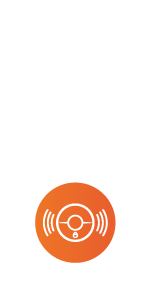


I have installed 4 FireAngel Pro Connected smoke alarms, 2 FireAngel Pro Connected heat alarms and a FireAngel Pro Connected Carbon Monoxide detector in my house, together with a FireAngel Pro Connected Smart Gateway. It took me an afternoon to set them up and install them, following the excellent FireAngel “how to” videos. Withe the associated app on my Android smartphone I can see that they are all interconnected, and can test them with ease. I can’t comment on the battery life as I have only had them a few days, but if they come anywhere near the asserted 10 year life expectancy I will be happy. Overall I now have peace of mind that should a fire occur it should be detected and an alert occur in a timely fashion.
It also routinely tests the network and system to ensure all is working as expected. Super easy to install with various sized holes in the plate for drilling, and then just twist and lock the alarm which automatically turns it on.
Had for a number of months now and no issues with connectivity or false alarms, also connected to a FireAngel CO alarm and an upstairs FireAngel smoke alarm which will all trigger each other if alarming.
I would like to see an API for integration into Home Assistant / Home Kit etc. But can’t fault the product. You pay for what you get, and in this case its a very reliable and first-class alarm which shouldn’t be compromised
So easy to install and connected to a further battery smoke alarm in the garage where we have a dryer fitted. The units are so easy to connect/pair and once they are talking a touch of one test button will activate both (or more) to show they are working. Peace of mind at a good price. These are required in Scotland as a matter of building or fire regulations and I expect it will extend to areas south in the future. We had a wired alarm system in our previous home. It was good but needed an electrician and cost a lot more.
Installation is easy, and everything is supplied in the box. The alarms can also be interconnected in wired mode if needed. Wireless works great though, so these may be suitable as retrofit if no 4-core wiring is in place for older units.
Notifications via the mobile app work well, both for alarms and fault conditions – however the WiSafe 2 gateway is required for this functionality.
Thanks to the interconnect if one alarm sounds, they all sound, which could make a big difference in case of a fire. And they are proper loud too! Battery backup is supposed to last 10 years, so hard to tell after a few weeks if the claim is true 😀
And since the wireless interconnect seems to be based on the Z-Wave protocol, these alarms are likely integrate with 3rd party home automation hubs, like the Homey Pro, albeit haven’t tested this.
I had a question for FireAngel support and emailed them, and got an answer within a few days – so plus for customer support too.
It seems that my experience, with the Gateway, has been similar to previous reviewers, it is a very hit or miss product.
The first Gateway received looked like it had been previously used (missing packaging + scratch on front) and this Gateway stubbornly refused to connect to my network, producing the 3001 error code that others have mentioned (see photo). Consequently it was returned to Amazon for a refund which, to Amazon’s credit, was received very quickly.
I decided to try again and the second Gateway connected to my network, albeit at the third attempt. Adding the devices (alarms) was then a relatively easy process. In total setting up this second Gateway and adding my devices took around 10 minutes.
Without doubt, in principle, the Gateway is a great idea and, if it now continues to work as intended, it will be well worth the 4 stars I have given. Time will tell.
The Fire Angel Pro Connected devices are smart looking and fairly easy to install. If you just have the alarms, they all connect to each other wirelessly, so if one alarm goes off, they all do. You can add an extra alarm to the system easily by pressing the tiny button on the new device with a paper clip, then immediately pressing the test button on one of the other alarms in the system. So it’s very easy (if a little noisy) to add to the system if you want/need to.
The units are supplied with 2 screws to attach to the ceiling, but I used self adhesive magnetic plates to allow for easy removal if required.
The gateway links the system to the internet and adds Alexa compatibility if that floats your boat. Alexa integration is fairly basic – basically test and silence the alarms, but you can schedule alarm tests. More useful is the notifications from the app if there is an issue. It will notify you which alarm is triggered, or if there is a fault (such as the power going out).
Overall pretty good, and most importantly, meets the new Scottish requirements.
Admittedly it was a little finicky to set up at first, but I’ll be honest that was partly down to my poor comprehension of the instructions and being in a rush to set it up as fast as possible. Take the time to really read the set up steps and it’ll fall into place fairly quickly.
Only had one false positive and that was due to using the hairdryer about 10 feet from the smoke detector, I’d rather it was overly sensitive than not sensitive enough though. Glad to report that burning sausages on the grill didn’t cause it to alarm, otherwise we’d be having fire drills every weekend.
Back to the setup manual, it’s perfectly cromulent, but it could be simplified for the everyday idiot like myself. The average consumer likes quick easy installs and that’s been demonstrated time and time again.
I updated my old fire alarm system with this as it was a good solution. No wires and very easy to install. I would only question the wireless interlink kit (which was not so easy to get working). You can use the whole thing without it (with just the alarms). So does spending extra money on a thing that allows you to monitor the system on an app on your phone really bring added value? I’m not so sure. The app is good for seeing your alarms are working and testing them. Beyond that, I don’t see any other benefit and the cost is perhaps higher than it should. If the app could allow you to see the temperatures/humidity of the rooms they were in – I would love that. Sadly though I guess the more features you add, the more you drain the 10 year battery. Don’t get me wrong, I like the kit and would not change it as I want a safe system I can trust my house and family with. This kit does that well, but you pay a premium for it.
If you are setting up the pro-connect system , before you do anything, install the app on your phone and setup an account. If you get that done first time, well done, it complained about my phone number, but eventually worked.
Now the app is installed, add the gateway to the app using the address on the device base — so far so good.
The rest of the setup is best done watching a youtube video, with ear defenders at the ready — this is a VERY NOISY process. Make sure you also have ear defenders on when fitting the units in the ceiling/wall as they will self test.
Once setup, the app is pretty good. I have had a few false alerts presumably due to dust, but other than that — so far so good. The fire angel support is a bit on the slow side, so don’t expect anything quick if you have a problem.
I’m very happy with this product and the others that I purchased.
It is important to install these correctly, and to be honest the provided instructions were confusing.
If you link all of your alarms together by starting with the heat alarm then lining the others to it one by one, you will have a quick and painless experience.
Once they are all linked together, open your app and search for products. You now have to watch the gateway (which you have already installed and set up an account for) for the indicator light coming on. This can take a short while, but as soon as you see it, you press the test button on any alarm. This will then populate your app with your products. Again, be patient!
I now get alerts if there is an alarm or internet outage which is comforting, except on the occasion of getting a false alarm from the carbon monoxide alarm. As a qualified gas Safe engineer I was able to immediately check for carbon monoxide and to check the safe operation of the boiler – there were no issues, but this could have cost a home owner money to have it checked, as well as the worry it could cause. It’s only happened once, so I’ll need to consider it to be a blip unless it becomes a regular occurrence.