Logitech M705 Marathon Wireless Mouse, 2.4 GHz USB Unifying

Logitech M705 Marathon Wireless Mouse, 2.4 GHz USB Unifying Receiver, 1000 DPI, 5-Programmable Buttons, 3-Year Battery, Compatible with PC, Mac, Laptop, Chromebook – Grey




THREE YEARS OF BATTERY LIFE
The efficient engineering, combined with a power-saving mode and on/off switch, grants you up to 36 months(1) of battery life.

SCULPTED FOR COMFORT
The full-sized, contoured shape follows the curve of your hand, so you can stay productive longer. A right-handed design features rubber side-grips for added comfort, so you can work comfortably.

MORE CONTROL, MORE OPTIONS
Use Logitech intuitive software to customize the buttons of M705, create shortcuts, open applications and adjust DPI. Move quickly through webpages, spreadsheets, images, and boost your productivity.

WIRELESS FREEDOM
Connect up to six compatible devices to the Unifying USB receiver and gets up to 10 m(3) of wireless freedom. M705 is compatible with macOS and Windows. It’s a certified Works with Chromebook product(2).

GREAT TOOLS. BETTER TOGETHER
Get the full logitech setup to work better — even from home — staying comfortable and productive throughout the day.

LOGITECH K750 WIRELESS SOLAR KEYBOARD
Full-sized keyboard powered by light. Designed to maximise your productivity and kick your setup into high gear, K750 features a numpad to make data entry a breeze.

LOGITECH C920 HD PRO WEBCAM
Be seen in remarkably crisp, full HD video – plus clear stereo sound.

LOGITECH WIRELESS H600 HEADSET
Lightweight, long-range wireless headset lets you listen and chat up to 10 metres(3).

| Weight: | 10 g |
| Dimensions: | 10.87 x 7.08 x 4.16 cm; 10 Grams |
| Brand: | Logitech |
| Model: | 910-006034 |
| Colour: | Grey |
| Batteries Included: | Yes |
| Manufacture: | Logitech |
| Dimensions: | 10.87 x 7.08 x 4.16 cm; 10 Grams |

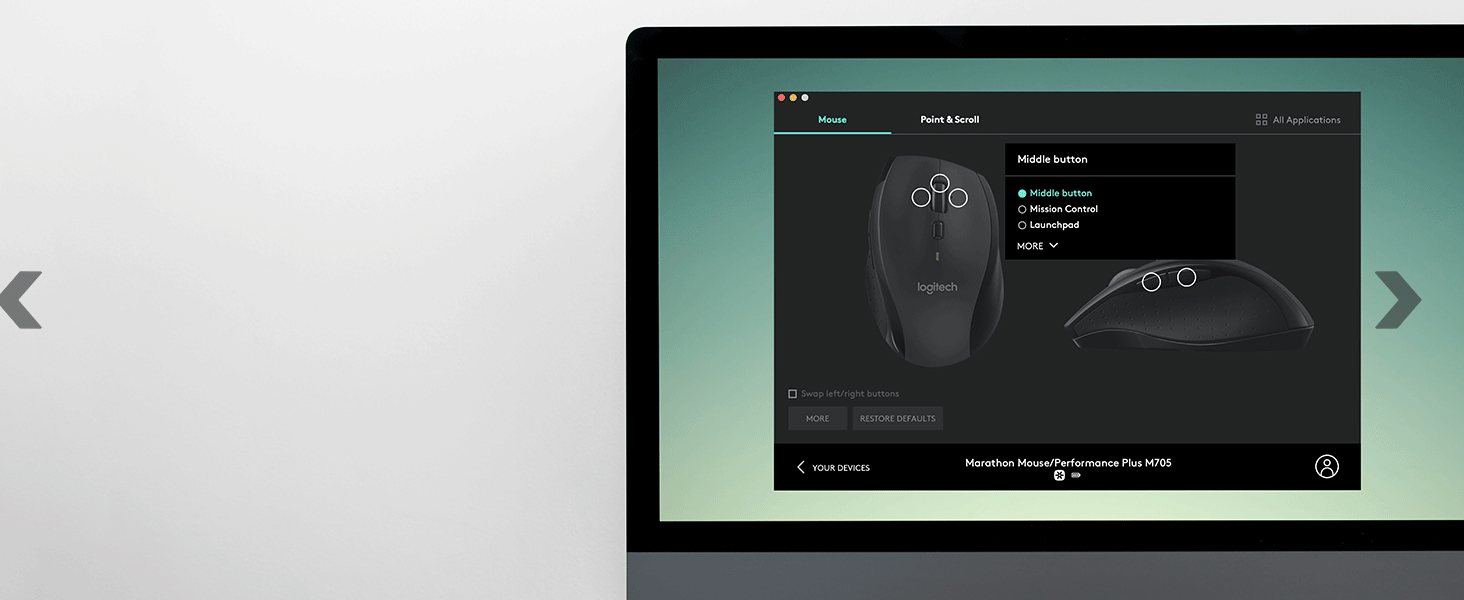

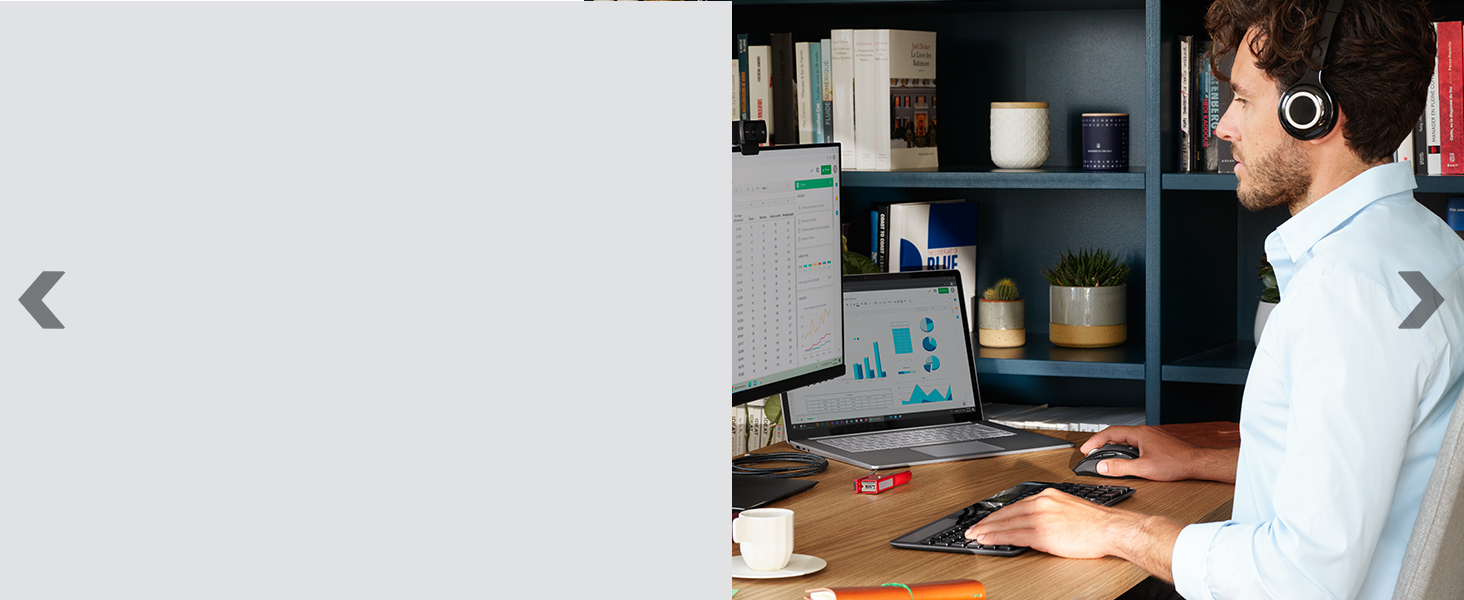



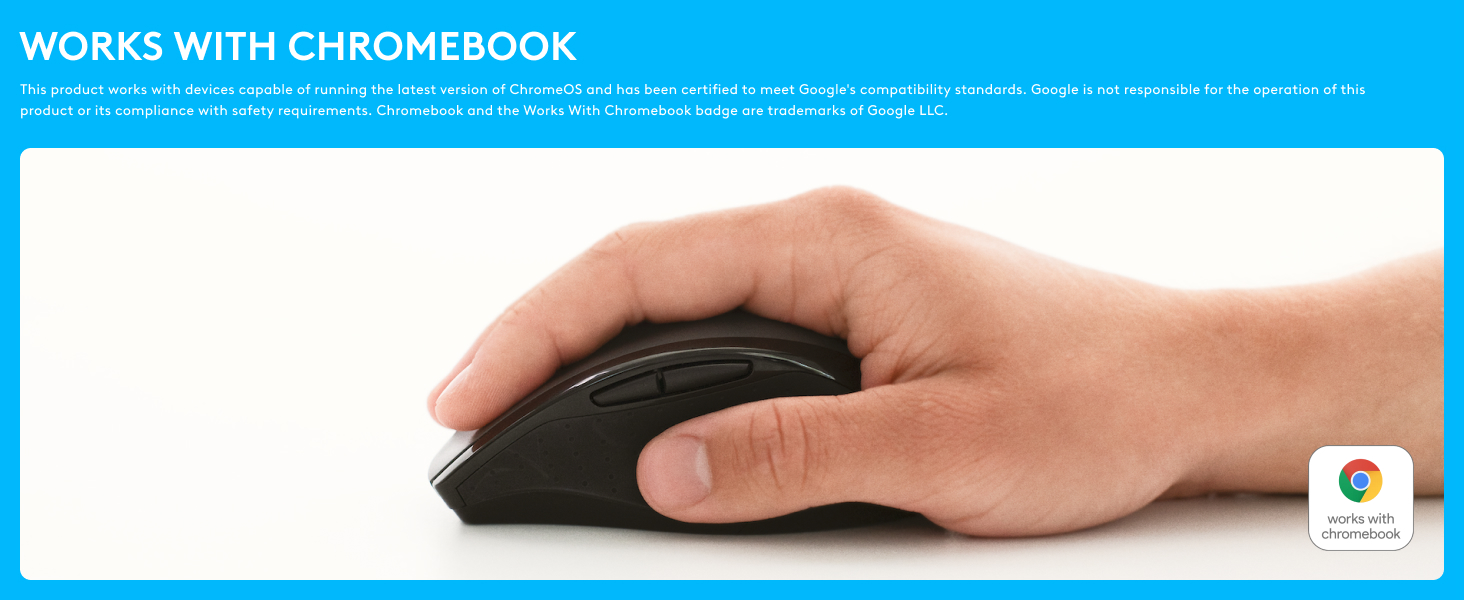
Been few years I start using this mouse, I got a new one because my old one had an accident If you need a mouse for long distance like I do, this is the one!
I use this mouse as my “travel” mouse. Yes, I know it’s not tiny, but I love it. It is SO comfortable and just never skips a beat. It has some more advanced features (which I do use a little), but mostly, it’s just a pleasure to use, and such a reliable mouse.
Good size for my small hands. Very efficient movement for both gaming and general use with an excellent range of features. It even has good enough control for sketching dress designs.
Nice comfortable full size mouse. The free moving or notching scroll wheel is great. It has all the basic features, such as forward and back search. Takes two AA batteries, and we will see how long they last. No complaints so far!
Was frustrated it wouldn’t work but finally worked it out! Nowhere did the paltry instructions say the receiver should be plugged into PC though I thought that’s what it must do so I looked at a Youtube video with ‘out of the box’ set-up instructions for clarity. Not only did it not say where to plug it in but actually said it should be left in the mouse! Eventually I decided the logic suggested it should be plugged into usb on PC so went for it with instant success!
Mouse replaces an earlier Logitech one with almost identical functionality which still worked well apart from the scroller which started being erratic from wear I guess – it’s good enough to keep as a spare back-up.
Too soon to give 5* but it’s at least 4*!
I bought the mouse during the black friday deals. It was advertised as a Prime item however the mouse delivered almost 10 days after. Besides this the discount was very good so I am satisfied.
Review amended: The product gives a misleading description stating the mouse comes with a mini receiver and the description shows it NEXT to the mouse. It should state very clearly that a mini receiver iis hidden INSIDE the mouse and needs to be removed from inside for use. I wasted time returning the Logitech mouse as did not find the receiver. It is only by searching on the web and coming across an image of the receiver being removed from INSIDE the mouse that I realised the receiver was there. The mouse is an excellent ergonomically designed product deserving 5 star ranking as such
Software!!!
Owned a premium Logitech G700S before this. Wireless gaming mouse with the same button arrangement. Being a Logitech premium product you could use their software to change buttons and DPI range. This you cant, so you even touch the side buttons and you go back in browsers, mid typing. No way to turn these off or re assign. Even though, all the mouse is doing is sending a button 4, 5, 6, 7 command and the software is re mapping them.
They could have easilly allowed their software to work with this, allowing button 5 input to do something else… But no, not supported.
Buttons feel the same as my G700S, good fast click. Wheel works as normal with the 2 states of pulsed and smooth.
Battery truly is phernominal! Its coming close to a year of use still fresh out of the box with 2 AA. WOW!
Great mouse, lasts forever, feels good, low cost. Just the locked out software, really no reason for it other than its low price tag making it unworthy thus stupid side buttons accidentally getting tapped. Tbh I’ve never even used the side buttons on any mouse.
Dropped a star just for Logitech segmenting their similar mouse range because they can.
I bought this mouse because I wanted a decent wireless mouse, and Iv’e always found Logitech hardware to be good quality and reliable.
it’s just the right size for my large hands, and feels decently weighted with the batteries in it, but the best part for me is the scroll wheel, there is a button on the top of the mouse that you press and it makes the scroll wheel roll freely so you only have to flick it and it keeps spinning, this is brilliant for scrolling down long documents or even social media.
there are newer versions of this mouse but they cost loads more, and i think for the average user this mouse is fine and i find it to work fine in games as well. the response time is pretty good and i find no issue using it in first person games.
it comes with the small Logitech Unifier dongle that you can use for multiple devices, so it works with my K780 keyboard, meaning I don’t have to have more than one receiver.
I bought this mouse to use with my laptop (which I primarily use at home and don’t tend to take out and about with me).
It’s the first battery-powered mouse I’ve ever purchased, having only had rechargeable mice in the past, but I found that I wasn’t getting much more than 5-6 days on a charge. After reading the reviews (and Q&As on Amazon), I decided to take a chance on the fact that this mouse has a three-year battery (it came with 2xAA Duracell batteries). Although I’ve only had this mouse for a week, I’ll update this review when the batteries need replacing so others can judge how realistic this claim is, but I’m optimistic.
It appears that a few other reviewers don’t like the scroll options, yet I specifically bought this as it has the option of toggling between “click scroll” and “frictionless scroll”; perfect for navigating through longer PDFs, websites or spreadsheets with a small movement of my hand. I also love that I can use the scroll button to navigate left or right through a spreadsheet (or move the cursor back/forward a few characters as I’m typing), as it not only clicks and scrolls vertically; it can be nudged left or right, as well. This is a feature I didn’t realise it had when I purchased it, and it’s been a massive help, seeing as I spend so much time working on spreadsheets.
The back and forward buttons on the left side (just above the thumb rest) are another reason I chose this particular mouse, as it assists greatly when I’m navigating through websites at speed. The buttons are ideally located, and do not get in the way (i.e. they’re placed in such a way that it’s hard to click them accidentally, unlike other mice I’ve had in the past).
I plugged in the receiver and it worked straight out of the box without any need to tweak settings. I’m rather particular about my mouse set-up, so I did make a few small adjustments, but they’re certainly not necessary for the average user.
Overall, this is a great mouse, and I’m delighted with my purchase. It was just under 33 and it was, I feel, money well spent.
M720 – June 2020
Since these devices share a page I can’t add a new review for the M720 bought to replace the M705 for the same reason I got the M705. The old mouse relegated to a server to replace a M310 where left click doesn’t work sometimes. Easy to unregister the M705 and reregister on the server with Solaar.
On pairing the new mouse I needed to install Logitech Options to control it as the old SetPoint doesn’t recognise the M720, won’t be issue in Linux. But Options doesn’t seem to want to know about the older keyboard, come on Logitech, just use one piece of software.
The M720 again works fine and moves around nicely, it hasn’t picked up any crud yet but like the M705 it’s too small but that was always likely but I don’t want to fork out even more money for the MX range. Please make these models in larger sizes.
I have paired the mouse to two devices, one Windoze one Linux. Initially Linux reported no power in the M720 but it moved the cursor OK and settled down quite nicely. It does report 90% battery in the M720 despite only having had it an hour. Scroll wheel works OK in both environments.
So far nothing to complain about apart from the size and my hands aren’t that big, just have long fingers.
M705
Bought this as a replacement for an RAK89D that started to double click (bounce). It is as described and works well. The supplied unify receiver is already paired but it is easy to pair to an existing receiver (for Linux Solaar works nicely).
The controls are fine and it moves nicely but with others it is on the small side. Why do manufacturers assume we all want to use with laptops or are midgets and bigger mice are too expensive?
I bought this mouse three years ago and I’m a big fan, I’m surprised at how many poor reviews it has. For me it’s still working as good as new, I’m yet to change the original batteries and have had none of the problems described here for quite some time. That said, I do remember having issues when I first bought the mouse, chiefly that trying to use it on a standard wooden surface was a no no. I bought a paper thin mousemat to stick on my desk and it has been flawless since. Given the complaints in the other reviews I would guess that it is a mouse to avoid if a mousemat is not an option.
If a mousemat is an option then I would recommend this mouse. The battery life is brilliant and the accuracy etc. is flawless once it is on a compatible surface. I’ve used the mouse for gaming without any issue and personally find it comfortable to use. As far as buttons are concerned, I tend to only use the left, middle and right click buttons. I don’t use the (forward/back) buttons on the side of the mouse. The “infinite scroll” feature is something I’ve gotten used to over time and would probably miss it if I was to get a different mouse. It’s especially useful if you browse long pages and then need to scroll back to the top of the page etc. as you just click the toggle switch and flick the scroll wheel up. That said, it’s hardly a necessity. I’ve never had any issues with the wireless connectivity.
Overall I would recommend this mouse due to its reliability and battery life, which I imagine could be an issue in other wireless mouses. But if a mousemat is not an option then you should avoid, and there may be cheaper options which would also provide good battery life and reliability.
Very comfortable, but not perfect
I bought this mouse to take to work, to replace a mouse so old it had a removable ball in it.
I was very pleased with the feel of the mouse, but the extra buttons require you install the Logitech software. As I couldn’t do so at work, I bought a Logitech M252 to use at work, and took this one home.
There are a lot of buttons on this mouse (3 near the thumb, 1 large one directly where the thumb goes, and two a little above it(), then the mouse wheel, which can be rocked left and right, and a button that ‘releases’ the wheel – allowing you to free scroll. You can assign lots of useful functions to the buttons, using the software, which is a ncie feature.
Despite all of this, I actually find myself preferring the cheaper M252. I find it more comfortable in the hand, and the extra buttons rarely get used.
Despite this, I do give it 5 stars, as it is very comfortable in the hand, and feels well made.
There is a space inside the mouse to house the USB connector, which you can (with software) connect another 4 logitech unifying mice or keyboards to.
I have been using this mouse daily for 18 months and so far it has been the been the best mouse that I’ve used.
Pros:
* Very responsive (others that have tried this mouse think it’s too sensitive, so might see this as a con rather than a pro)
* Excellent battery life (I have just replaced the batteries after 18 months of continuous use)
* Comfortable to use (it fits my big clumsy mitts well)
* Well built – it’s showing no real signs of wear after 18 months
* Plug and play works fine (on Windows and Linux), and is recognised and starts working pretty much instantly
* Tiny receiver works well.
Cons:
* The middle click on the scroll wheel does not work very well (I have to press quite hard and there’s not really any tactile feedback when it clicks)
* Others that have used it find the pointer too sensitive
* Price – this is quite expensive for what it is
I work in IT, so this has been used exclusively for desktop applications (as opposed to gaming). I also travel a lot, and this mouse has been thrown into a rucksack numerous times with no signs of damage. I used to use Microsoft mice for many years, but with this mouse I am now a Logitech convert (this has outlasted and outperformed my last 2 Microsoft mice in every respect, although it did cost nearly twice as much).
I use computers all the time, and having used a small portable mouse for everything for the last year I felt it was time to get rid of the hand cramps and upgrade. I’m very happy with the comfort level of this mouse. Overall this would have been the perfect purchase if not for the scroll wheel:
The middle button is very hard to click properly – you have to click exactly inwards in a certain location, else the wheel will move forwards, backwards or sideways – sometimes all at once – meaning you get free actions with your middle click. This is a massive downside for me – lots of CAD software and games rely on being able to hold down middle click to either pan or rotate the viewport, and by default I found these softwares impossible to use with this mouse.
HOWEVER, that downside is pretty much negated by the ability to remap buttons using the Logitech SetPoint software you can download from the website. It lets you map any button to any action. To counteract the problems I had with middle click, I mapped “scroll left” to middle click instead. “scroll left” is a much easier button press, with no risk accidental button events. I have also mapped “Ctrl+Shift+T” to “scroll right” making a good set-up for web browsing (middle click closes tabs, ctrl+shift+t reopens them). It’s not ideal, because I have effectively lost a button, but it’s more than good enough for general computer use. I will be looking for another mouse to use for games, though.
Oh, and battery life seems impressive. Using the 2 x AA that came with the mouse, it reports over 1000 days left of use.
Pros:
– Love the freewheel scrolling. When I’m at work using a mouse that doesn’t have this feature it feels like an arm has been cut off
– I like the shape
– Battery lasts forever. I’ve probably changed the batteries twice in the entire time I’ve had the mouse – and one of those sets was a pair of used AAs. Most of the time it’s had a single AA in it. That said, I do use Procell batteries.
– Receiver is tiny. I just leave it plugged into my laptop and forget about it
Cons:
– Middle click is a pain to use without accidentally side scrolling
– Middle click now doesn’t work at all (hasn’t done for about a year); maybe it got bashed in my bag, but after taking the mouse apart, I can see that there is a dent in the switch contact where there shouldn’t be a dent. Basically, the wheel is delicate and prone to damage.
– It can feel a bit heavy with two AAs in it, but then again you get used to it fairly easily.
– There are times when it has stopped working in Windows. Unplugging the receiver and plugging it back into a different USB port seems to solve it.
– It took me quite a long time of messing about with sensitivity and acceleration settings to get it to something approaching a sensible relationship between physical movement and cursor movement on screen. Never had that problem with an optical mouse
– I read some blurb about lasers supposedly being able to track on any surface. Don’t believe it – all the optical mice I’ve had have been much better in this regard
– Dust collects in the hole where the laser is (and thus onto the lense), usually resulting in reduced sensitivity. The only way to fix this is to poke something soft into the hole to clean the lense – blowing in there doesn’t do anything, and can actually make matters worse by fogging up the lense
– Battery cover is now a little loose and comes off very easily (although never when in use)
– The concealed application switcher button thingy doesn’t work any more. Again, that failed very early on in it’s life
– The left button has just started playing up today, hence looking to buy a new mouse now.
Although it looks like my list of cons outweighs the list of pros…I still like this mouse. The only one of the cons that really annoys me is the middle click, and this may be my own fault from chucking it in my bag along with lots of other hard, heavy objects that may have trashed it. These days I put it in a separate pocket, always with the wheel pointing away from anything that may damage it, and it hasn’t got any worse.
I’ve heard rumbles that this mouse has gone through a few design changes in its life, so it’s entirely possible that newer versions won’t have any of the problems I’ve noted above.
I would still consider buying another one.
If you use middle click and particularly middle-drag (I’m looking at you, Sketchup users) a lot, I’d probably advise against buying this mouse. That said, I have got used to getting around those issues.
If you do a lot of work with large amounts of text or long lists, I would reccommend this mouse. For example, I do a lot of coding in Visual Studio, and some of the files are huge; the free scrolling feature is incredible for this. Same goes for large sets of database query results or huge Excel spreadsheets.
And I don’t think a better web browsing mouse exists.
I’d probably avoid it for gaming though.
tl;dr: Lots of build quality/design issues, but the freewheel scrolling feature outweighs them all for me.
I accidentally dropped my trusty Logitech MX3200 laser mouse onto a hard floor and although it didn’t break, the wheel no longer had any effect and while I tried to live with it, I realised I use the wheel more than I thought. Since the MX3200 doesn’t seem to be available anymore I’ve replaced it with this one which seems very similar in most respects. It has a few less buttons on the side but i didn’t really use those anyway so that’s not a problem for me. The one thing I’ve really noticed is that this one is slightly shorter than the MX3200. It’s probably only a few millimeters but after years of using one mouse even the slightest change in the next one is really noticeable at first. It has the usual Logitech build quality and I’m satisfied that as long as I don’t drop it, it will go on for years like its predecessor.
Bought for use with my Mac Pro, having already used an Darkfield Performance MX mouse which I love. The unit is a bit smaller than the MX, which for those with smaller hands will be a plus, and works decently well. I think the MX works better though.
Lost a star because I have had some problems with intermittent signal reception when used on my desk; I had plugged the unifying reciever into my Mac on a port about 1 yard from the mouse, and it wasn’t happy, with very frequent juddering of the mouse onscreen. Tried plugging it into the Anker USB port hub I plug into the other Mac USB but that didn’t help. Used an old USB extender wire I had to put the receiver within a foot of the mouse, and all is well. Not quite sure what to make of this.
The current Logitech software is working happily on my Yosemite OS and is useful.
I had heard good things about this mouse and was not disappointed. I have used a couple of Logitech MX400 wired mice for a long time and before that a MX500 wired mouse. The M705 is just as comfortable – if not more so. Sits very nicely in the right hand. The click action is similar to those other mice and very satisfactory. The wheel takes a little getting used to. I have been using it in free-wheel mode. The wheel continues to spin after a flick which allows you to skim through pages without laborious finger-driven mouse-wheeling. The wheel can be stopped easily just by touching and is very light in action. However, if you spin and then move the mouse point over, say, your browser tabs you’ll find yourself rapidly cycling through the tabs or maybe zooming your browser page. The mouse wheel can be switched into a normal mode where is has a notched feel – not unlike other Logitech mice. However, it doesn’t quite feel as nice as the older mice so I keep it in freewheel mode. I hope this mouse lasts as long as the other mice and will update this review at some time in the future to report.
I have been using this mouse for 1 month and 6 days and I love it, I never wanted to use wireless mice because I didn’t want to charge or buy batteries every few weeks (or days as my first wireless mouse) and this mouse has everything I need, the scroll wheel tilts side to side for extra buttons which I use for gaming, it has smooth scroll which I turned on using the Logitech setpoint software and set the “Scrolling Size to” 1 Line for really smooth scrolling on webpages and I turn on the clicky scrollwheel for gaming and there is an extra button on the thumb rest which I also use for gaming. This mouse is perfect for me in every way and so far it is my favourite mouse.
Update: Got rid of it, the laser being in the corner makes precision for games like counterstrike a nightmare.
It’s a great little mouse really …. I spend most of my working day ploughing through Excel spread sheets and I love the functionality of it. All the buttons customisable as usually the thumb click is a nice little featured for switching windows although I do sometimes squeeze the mouse to hard and set it off by mistake.
The scroll wheel seems to cop a bad press but I get on well with it. Yes it is loud when it’s not in freewheel but in all honesty there a women on the other side of the office that makes more noise with a bag of crisps so no one seems to notice. The freewheel is great especially when I need to go down ten thousand lines in excel I have almost made it a bit of a game trying to freewheel it to the line I want.
All in all a solid mouse …. chuffed.!
Allow yourself time to get used to this mouse if you haven’t tried one before.
When the wheel is in free-spin mode, you can lose control at first. For instance if you switch windows while the wheel is actually spinning, your new window starts to scroll unexpectedly. Once you get used to using it – its great. Windows slide up and down smoothly and effortlessly. Going back to to a mouse wheel that only has click-mode makes me feel disatisfied! Give the wheel a gentle push, and it keeps spinning on its own for quite a long time, even at slow speed. The bearings are very free. (I hope they stay that way.)
This is a very sculptured mouse, with a relatively high “hump” that your palm rests on. The side sculpturing means that your right thumb rests fully in the side mouse hollow. I hadn’t realised it, but I had previously been in the habit of letting my right thumb drag on the desk to steady the mouse when making fine adjustments. The solution was just to turn down the mouse pointer speed by a notch in windows so that les steadying is needed.
Comes in a blister pack easily opened with a quick pull along the scored lines on the back. There’s the mouse, USB receiver, two Duracell AA batteries and a sheet of instructions. A waste of time reading the instructions other than to get the web address for downloading the software because there are no instructions on installing the mouse! I shut down, plugged in the receiver, put the batteries in the mouse, booted, downloaded the software and installed it. It all went well: It appeared that Windows 7 installed a driver on boot up and then the driver was replaced when the software was installed.
The software itself is comprehensive and provides options for configuring the mouse, mouse pointer and pointer acceleration plus a lot more such as automatic game mode.
On to the mouse itself and this gets a yes and a maybe. On the left-hand side there are forward and back buttons which are great for web surfing. Below those buttons is a raised bit which when pressed provides the application changer which is basically a set of windows with a grey band across each identifying it: Then one is clicked to get it full size. On the bottom is the on/off slider switch and the battery chamber.
The maybe goes to the mouse wheel – cheap and plasticky: The free spinning mode is great for long documents – a quick spin gets you from top to bottom at speed. A click on the button behind the wheel gets you the mechanical ratchet which is where the cheap and plasticky comes in. It’s not as loud as other reviewers make it out to be but it’s not exactly quiet either and also not very precise. It’s a hit and miss affair working nicely until the plasticky clunk happens and the page jumps as the wheel bounces back. Really, I expected more from Logitech especially at this price: The wheel on my stand-by 5.99p mouse is far superior! However the zoom feature is very good: Click the mouse wheel and a “+” icon appears and then operating the wheel zooms in and out which essentially makes everything bigger or smaller. Another click gets rid of the zoom. Similarly the left and right scrolling is very good: Push the wheel left or right to scroll left or right. If it’s not working check that it’s enabled in the software which it should by defult.
Overall I gave it four stars because it is a capable mouse with comprehensive touch of a button features. It loses a star because of the horrible mouse wheel!
Been using a Logitech VX Nano for the last 5-6 years. Has been a stunning mouse, which gets heavy heavy use (7-10 hours every day). The left button was finally playing up, so needed a replacement.
Some of the reviews for this mouse have been rather pedantic in my opinion.
This mouse is the perfect shape, has it’s buttons perfectly positioned, is extremely accurate and a joy to use.
No idea about the battery life yet, too soon to tell.
For those detractors grumbling about the scroll wheel being too sensitive…..it’s a hyper-fast scroll wheel!!! It is a (weighted) free spinning wheel, so you can scroll….like….really fast, of course it’s sensitive!!!!
That’s why it has a switch to let you flick it over to being in a “ratchet” mode, which stops it free spinning. Jeese, that’s a bit like complaining that your hair gets messed up when the roof of your car is down. Get a life!!
The app switcher is a nice touch, with a very discreet button just under your right thumb.
But of course, if you’re left handed and use a mouse with your left hand, this mouse will be all but useless to you, as it is very right hand orientated, other than that, a very very good mouse.
Having so many buttons, it makes doing just about anything – especially browsing the net – much quicker. There’s the scroll wheel that I use for middle clicking and nudging sideways to scroll through things, there’s the 2 buttons on the side that I use for Back and Forwards (for now, at least, I’m sure they could do something more useful) and you can click the mouse where you rest your thumb too (it opens an application switcher by default; I’ve set it to minimize all windows).
It feels really solid (not too heavy, not too light) and it’s a really comfortable to hold – good shape and size, nice rubbery material on the sides and smooth, solid-feeling plastic on top. It’s bigger than it looks in the photos – it’s 11cm long and 7cm across at its widest.
I highly recommend this – great mouse, great features, comfortable to use. All I’ve marked it down on is having to fiddle about setting it up.
By the way, I don’t know why the other reviewer acclaimed that this isn’t the Marathon M705, because at least mine is. And my “ultra-fast scrolling wheel” works like a charm. No bugs whatsoever. + When you order from the Amazon.co.uk, I’ve heard that they are one of the best companies regarding any warranty issues.
Solely recommended product!