Ninyoon 4K WiFi Microscope for iPhone/Android PC, 50

Ninyoon 4K WiFi Microscope for iPhone/Android PC, 50 to 1000X USB Digital Microscope Wireless Super HD Endoscope Camera Compatible with All Cellphones iPad Android Tablet Windows Mac Chrome Linux

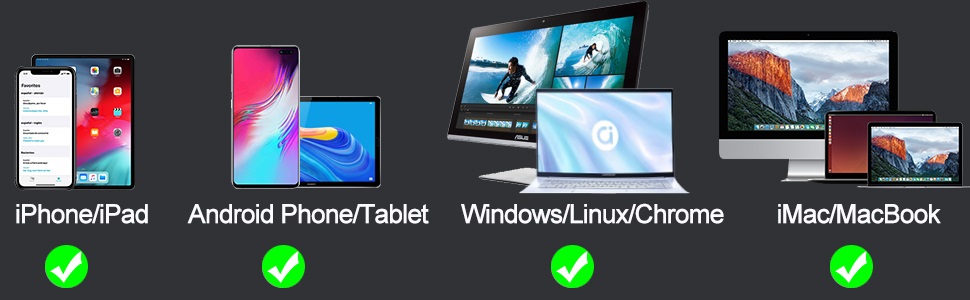
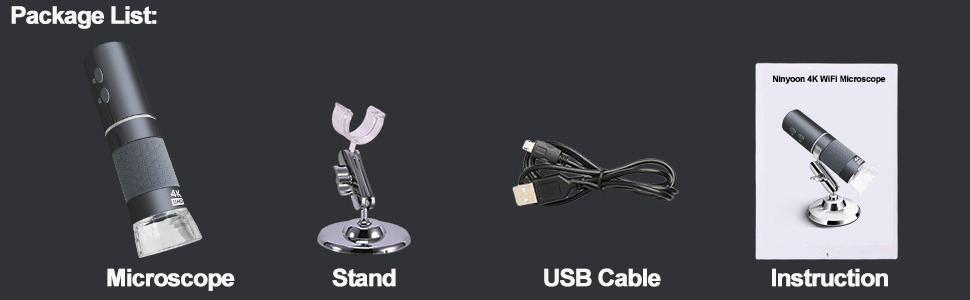

| Optical Dimension of Lens | 1/4″ |
| Frame Rate | Max 30f/s under 600 Lux Brightness |
| Magnification | 50x to 1000x |
| Cable Length | 3.3ft / 1m |
| Photographic Resolution | 3840x2160P(4K), 1920x1080P, 2048x1024P, 1280x720P |
| Video Resolution | 3840x2160P(4K), 1920x1080P, 2048x1024P, 1280x720P |
| Picture Format | JPG or BMP |
| Video Format | MP4 or AVI |
| Focus Mode | Manual |
| Focusing Range | 1 ~ ∞ (long-range view) |
| WIFI Implementation Standard | 2.4 Ghz (EEE 802.11 b/g/n) |
| Light Source | 8 LEDs |
| Dimensions: | 15.4 x 11.5 x 5.4 centimetres |
| Brand: | Ninyoon |
| Model: | Ninyoon-4K |
| Part: | Ninyoon-4K |
| Colour: | Grey |
| Batteries Included: | 1 Lithium Polymer batteries required. (included) |
| Dimensions: | 15.4 x 11.5 x 5.4 centimetres |
This USB microscope is a fascinating tool that offers a unique perspective on the world that exists beyond our naked eye’s reach. It has exceeded my expectations in many ways.
Setup was very easy and the WiFi functionality is a very welcome feature! Makes it easy to carry around without being constrained by the USB cable. It is a great tool for inspecting electronics, especially soldering quality. It provides crisp magnific
tion and clarity, making it easy to spot flaws. A must-have for any DIY enthusiast!
The first product that arrived had a slight flicker when using it so I contacted customer services, They immediately sent instructions on things to try to resolve it which sadly didn’t work. They then sent me out a new one which I received next day. Now I have a working product I can say for the price it’s fantastic, picture quality is very good and it is easy to focus. You do have to get it quite close to get the best zoom but for the price I can’t complain.
I’m immediately impressed! Setup was quick and easy. I like that it’s wirelessly connectable to my phone. That means I can use it outside or anywhere. This device is now lodged firmly in my camera bag. As I do photography for a hobby and embroidery, printing and workwear for my day job. This little gadget will have many many practical everyday uses.
I bought this yesterday, it arrived today. I was motivated having bought a cheaper version a couple days before and was so impressed I wanted this one due to the 4k video capability and wireless connectivity.
Excellent build with the metal stand very sturdy and the hight is really good for zooming out on small objects, the setup with my laptop was easy, make sure to read the little leaflet so you know how to download the software, can view very small objects clearly, add to this it carry’s a charge so you can take it anywhere to view, I will highly recommend this for field work on smaller objects.
Hi,
Firstly: I was provided with this item to review, but my review and my opinions are my own!
The beauty of this product is that you can take the microscope to the item rather than the item to the microscope. The third-party android app is basic, but works fine although there is a bit of a lag you need to be aware of (well on my Samsung S20 anyway).
Technically you could connect this to say a PC laptop, but the PC app xploview expects a USB connection rather than WiFi, maybe a gap in the solution?
Would wholly recommend the vertical aluminium stand as other has as this makes the microscope much sturdier and easier to use.
Overall I would say this is a great addition for anybody who needs to use a microscope in the field rather than just in a lab or office.
After some practice this was pretty easy to use – what I didn’t understand was the ring – is it focus or zoom?
– seems like both – I get 2 points of focus on zoomed in, one zoomed out
– The ‘electronic zoom’ in/out buttons dont seem to do anything when plugged into PC (or phone), but thats fine, after a bit of practice I was getting VERY good results – only got an HD screen so I cant guarantee full 4k but it sure LOOKS good – just remember to take the transparent lens cap off the end for a clear image! 🙂
Not being very technical I don’t feel qualified to discuss the impressive specs for the money or the technical detail, what I liked was that it worked straight out of the box in normal wired mode. I was concerned that not being very technical I would struggle to get it working wirelessly through the mobile phone but no, it was very easy to set up with the WiFi Check app and creates a very good image even on a phone such as mine which doesn’t have the best screen. Obviously a phone with higher resolutions would create even better results.
I didn’t think the wireless option would be that useful but it was surprisingly fun and possibly useful in all sorts of ways I had not thought of before for example hand held going into nooks and crannies of furniture looking for mites bed bugs and such- the microscopic world is good fun but not for the faint of heart there are all sorts of things lurking about our homes.
But in fairness it works best if taking still images, it will always work best on a stand and I recommend buying one from the standard range of accessories sold by the company.
The most practical thing I found it useful for is checking that when buying expensive herbs, that there is nothing obvious added to add weight or that the stalks and leaves are those of the herb expected. Unscrupulous dealers have been known to spray herbs with a substance to add weight and volume which can leave a residue unseen by the naked eye.
I don’t doubt that the quality of this piece of kit for the money will appeal to the more technical minded. But speaking for myself as no scientist I found you don’t have to be an expert to find this piece of kit fun and useful.
Note the picture which I was able to identify as what I beleive to be a form of catnip. The other image is the surface of a pill of unknown origin suggesting it is not fit for human consumption with what appears to be something wriggly on, or even in it.
For the price, it has so many functions and is of such high quality. I can’t believe a microscope with the definition of has, with the ability to be wirelessly paired, with the ability to transmit photos and videos seemlessly is being sold at the price it is. We had a family party with our extended family and we had such a great time using this for all sorts of textiles and things. I bought it to look at bugs and flowers at high resolution but this is so much more fun than that. Highly recommend for anyone even if you have no interest in getting a microscope, this is incredible
That sensor seems to be about 6mm (1/4 inch ?) wide and has 3840 pixels across that axis. ( So this digital microscope device should more properly be described as a “3.8k” (pixels) device [or more precisely as “3.75K”, since technically 1K = 1024 ] )
It is easy to connect and use with an MS/Windows PC when connected via USB cable (supplied) or with an Android or Apple Tablet or Phone via WiFi (which is generated by the ‘4K’ itself).
This “4K Digital Microscope” is a cylinder shaped object, about 112mm long with a diameter of 33mm. That contrasts with the F210 (1M pixel microscope) which is slightly shorter at about 110mm and a diameter of 37mm. The 4K unit is decently engineered, providing a smoothly operated focussing ‘barrel’ ring, together with a power on/off button and a ‘star-wheel’ to adjust the brightness of the incorporated LED sample illumination.
I strongly recommend the use of the sturdy, decent quality, adjustable metal stand and holder (see photo) which is available from Ninyoon (gratis, if one asks nicely !). The rather flimsy “articulated” holder which has recently been supplied, in a cardboard box alongside the 4K unit, is really rather unstable and difficult to manoeuvre securely. The much better Aluminium alloy ‘ring holder’ clamp and stand permits reasonably fine and stable adjustment of microscope focus and height above the item being examined. Even if you have to pay extra for that ‘Ali’ metal stand, do so.
As with *all* digital Microscopes, the size of the image actually observed is dependent on the parameters of the (digital) display screen used – the viewed image size depends on the physical size and the pixel resolution of that screen. Like all modest quality “USB Digital Microscopes” the “4K Microscope” is essentially a “WebCam” with a “Macro” lens system together with an extended (order of 100+ mm) barrel to allow close-up focussing of the object’s image onto a conventional microchip sensor. The higher the quality of the image sensor, the better (within limits).
The images observed onscreen (using the recommended software App (‘xploview’) on a MS/Windows PC) can be captured as ‘snapshot(s)’ or video files, of up to the ‘native’ image sensor capability of 3840 x 2160 pixels. Other software systems (such as Windows ‘native’ camera software, or other USB camera packages) can also be used with a PC, but with different manipulation and filing capabilities.
The images shown via WiFi on an Android or Apple Tablet or Phone (using the recommended ‘WiFi Check’ software App) adopt something of a “trick” whereby the images actually displayed are a subset ‘block’ of the actual scope’s sensor image. Specifically, it displays just a little under half of the sensor capture, presenting images onscreen of 1600 x 1200 pixels (vs. the 3840 x 2160 of the sensor itself). This is to correctly present a high level of magnification on the physically smaller (albeit high resolution) screens of typical Android or Apple handheld devices. But it is also the case that the images (photo or video) that can be filed from these ‘host’ devices are only available as 1600 x 1200 pixels (or, as a ‘WiFi Check’ menu choice, as 1280 x 720 pixels).
The ‘DM WiFi’ software App also works OK via WiFi with the ‘4K’ microscope on my Android Tab, but offers rather lower resolution and is a bit ‘picky’ about saving images (as ‘jpg’ files falsely labelled as ‘png’ !).
In any case, it seems that the 4K scope is not “USB OTG compliant” (or else not “UVC compliant”) and does not support USB connection to Android at all (even if the attached screen devices do themselves support “USB On-The-Go” ). You *must* use the scope’s inbuilt WiFi to connect this digital microscope to Android or Apple Tablet or Phone devices.
It is also important to ensure that the 4K Microscopes internal battery is well charged (via the supplied USB cable) before and during use via WiFi connection to a Tablet or Phone. Failure to do so will lead to the onscreen image(s) ‘freezing’ or to losing WiFi connection altogether.
A maximum “real world” magnification of about 370 can be obtained (for the image observed on a 61cm (24inch) PC screen of 1920 x 1080 pixels which has a pixel pitch = 0.2745mm ), with the bottom end of the scope unit’s ‘barrel’ set at about 20mm from the object being examined. That is to say with the plastic lens ‘hood’ attached and with the focus ring set almost to its max limit, so that the lens assembly projects beyond the bottom of the scope ‘barrel’. At maximum magnification, the ‘Field of View’ (FoV) is about 2.8mm.
This is really very good — rather more than 3 times the magnification of the earlier F210 scope (which had an image sensor of only about 1 MB). See the attached image xxx_0001 where the dark lines are 1mm apart (images of the markings on a metric Vernier gauge).
The maximum *optical* magnification (alone) of the 4K scope seems to be just over 2 (recall that at max magnification the FoV=2.8 mm whilst the image sensor is about 6mm wide). But remember that the image is captured digitally by the “camera sensor” (probably a CMOS ‘chip’) within the unit, and that digital image is then transmitted to the computer or Tablet or smart Phone to be viewed on a (separate) digital display monitor. Hence the practically achievable overall magnification that is seen, on a digital display screen, of well over 300.
When set to its maximum magnification, the 4K microscope has an image resolution of about 1 micrometre (actually about 0.75 micrometre at best), being (FoV=2.8mm) / (3840 pixels). The small, relatively simple optics (about 2mm in diameter with an effective focal length of about 12mm) seem to be good enough to not adversely impact (reduce) that electronics imposed resolution. Except that when set very close to maximum magnification a yellowish colour cast chromatic aberration does seem to intrude slightly.
The focussing ring provides about 30mm ‘travel’ of the microscope’s lens system, allowing for the focussing distance from the sample being examined to range from about 15mm beyond the end of the unit’s ‘barrel’ (hence the benefit of the ‘lens hood’) to well over a metre (indeed, almost to infinity! ). That will allow for examination of larger objects some distance from the actual microscope unit. Increasing distance from the ‘sample’ to the microscope body will however (inevitably) result in reduced observable magnification.
The third image (xxx_0002) shows the result when the scope ‘barrel’ end is set about 60mm above the sample, giving an effective magnification then of about 40.
The fourth image (xxx_0005) shows the magnified view (6mm wide onscreen) of a couple of strands of human hair (brown & grey — mine!), which have a nominal diameter of 50-70 micrometres and thus are seen at a magnification of about 100. The final image (xxx_0006) shows the pistil, stamens and petals of a Common Bluebell, with acceptable ‘depth of focus’, at a magnification of about 65.
I’ve previously bought a wired digital microscope for a family member and was so impressed with it I decided to take the plunge and buy this wireless version.
First impressions are amazing, the microscope is super simple to use and charges quickly. The microscope generates its own local WiFi which your device (I’m using an iPad and Android phone) connects to easily. Once connected run the WiFi Check App and the screen fills with the microscope image. The microscope has its own lights which can be dimmed by a small rotary switch. Twist the body to adjust focus, further twisting will take you between the 2 magnification levels. The power button can be used to take a picture which avoids having to touch the iPad/phone while also holding the microscope.
The included stand is fairly lightweight and depending on your intended use you may be better using an additional sturdy stand with rotary height selection, I bought one of these stands for the wired microscope and it really did make a huge difference. I must ‘borrow’ that stand back as I’m sure it fits this wireless version!
The picture I’ve attached is of a gold stripe on a cushion cover, the detail is so clear!
If you’re in the market for a cheap wireless microscope I don’t think you’ll be disappointed with this one.
The microscope arrived on time and was very well packaged. Setting up was quick and straightforward. The zoom feature worked perfectly and I was able to see very fine detail clearly. The rubber grip for the focus is a great improvement. The wireless function is such a bonus because I’m not bound to my PC/Laptop any more. The Snap button on the microscope makes it so easy to capture images for later viewing. Sometimes the LED lights reflect from the surfaces, but you can turn that down or off completely.
The only downside is that the wireless does not work with PC. Still need to connect with cable.
The stand that is included is not very great and would recommend the Pro stand also available from the supplier.
Overall a great microscope for the price.
This is thw second product I have purcahsed for my Dad. He uses the microscope camera for various activities with insects and plants. He had an old microscope that can no longer be uodated and so we reied these products and he is delighted with them. This 2K USB Digital Microscope has good zooming, it has a good distance from the subject to allow for capturing images when something is moving. The image quality is surprisingly good for 2K. Don’t hesitate to buy this device for the price is worth it. We have received excellent support from the manufacturer/seller and the website makes updates and software so much easier. This has been a great experience for my dad and he highly recommends the product. Image is a cotton stem.
For the money this is a really good microscope. Has all the features I was after, 4K output, wireless connectivity to my phone with the option of hooking it up to my PC if needed.
Bear in mind though, that the zoom function built into the scope does not work if connect3d to a PC, only in wireless mode.
One suggestion is to forget about the included stand, as it does not offer the option of mounting the scope vertically and go for the “Pro” version that the company also sell, BUT check their website before ordering as they are offering a free “Pro” stand to people who have bought the scope, so a brilliant offer and it will save you 18.00! Also the Pro stand is an excellent upgrade over the included one.
This is the second of these microscopes I have purchased (one for work and one for home) My previous model was standard definition and fully wired. This model is an improvement in many ways. The quality of the image is fantastic, really gets a sharp image. Being wireless, provides a great deal of freedom that the wired unit can’t give you (sometimes I would find the wire would pull the unit out of alignment). It does require a cable connected when using with a Mac/PC but this isn’t too much of an issue as this cable is a lighter build than the cabled unit and the LED output control is on the body of the microscope and not the cable. Connecting to IOS device is fairly straight forward and even easier on Mac/PC. Overall it’s great value and very well put together. The supplied stand isn’t ideal but the company are currently offering a free stand upgrade and case on their website and as I have it with my older unit, I can confirm it is worth getting. Overall, a fantastic piece of kit.
There are so many great things with this microscope. First of all the photos were took with a Samsung 10A Tablet from the HD Microscope, using the microscope stand that is on their website. It is easy to use, the focus control is really smooth to operate(no juddering) Zoom in and out works well-ideal for smd soldering etc. To get started download the app from the website to make sure you have the up to date one, turn the microscope on, wait for the tablet or what ever you are using to find the network and connect-that’s it! The photos start with a needle, a piece of sandpaper, human hair(blonde!), a Kellogs crunchy nut cornflake and circuit board parts. The third one from last is a biro nib. Finally for less than 40 it is a steal.
Good: Firstly, I already have a digital microscope but its not 4K so purchasing this Ninyoon 4K WiFi Microscope would hopefully give me a higher definition and it didn’t let me down compared to my old microscope. Good image quality, high definition and tweaking the software (downloadable from there website) helped to improve things. Easy focal controls, a twist bezel for PC use and
buttons (+ / -) for wifi use together with a handy button to switch the light on or off (light intensity is also adjustable). This microscope can be split into two different usages 1. Desktop work, connected to your PC/Laptop (via usb cable). I use it for watch restoration and pcb board repairs, and 2. Outside use connected (via wifi / no cables) to your smartphone for field work and checking out those bugs in your garden.
Neutral: It should be pointed out that whilst advertised as “wifi”, it will only work wire free with your smartphone (android or iphone), not your pc. I also noted that the unit should be fully charged, or it suffers slightly from video image lagging and make sure you read the instructions fully to allow the microscope to run at optimum performance.
Bad: The stand! Whilst it works I feel it could be improved as it’s a little lightweight and adjusting the microscope can very easily alter the focal point. A sticky (re-usable) foot pad helps to secure it to most surfaces. I actually obtained the “Ninyoon Universal Microscope Stand Pro” (see photo) separately which is much sturdier and gives much better focal adjustment control I can recommend it.
Overall: Great, easy to use microscope at an excellent price point, let down slightly by the stand that comes with it.
This is an improvement over the previous model that was about the same price. See my images of a uk10 pence coin and 2 record deck stylus’s to judge the quality of my images.
The instructions I found were in small print and you could do with a microscope to read them! Mind you aged 57 I have the same problem reading food labels, etc.
Im not a Techie but downloaded the software to my Samsung S21 with no problems. To find the App on your phone it is called WI FI CHECK. It took a while to find it because I thought it would be called Microcope App or similar.
Time lag is only a split second so of no issue in use. Be aware, like any new technical equipment dont expect everything to be intuitive straight away, learn through practice how to get the best from the device. This is a piece of scientific equipment not a toy. Give yourself an hour or so to learn the basics, and dont forget to remove the clear plastic Protective Lens Cap!
Its great not to have a cable that if you knock you disturb the image. The dials work smoothly. The standard Stand now sticks to your work surface also, to keep things nice and steady.
Photos appear in your phones photo library and should appear automatically on your Lap Top. You can then zoom in further, edit then Save if youwant, easy. Video clips can be recorded to!
You can buy the basic model for 15 less …but having the new higher quality 4K model with WiFi connection is well worth it. i’d magine for anyone!
I bought this 4K WiFi microscope after also previously purchasing a 2K wired microscope – both to be used with my Google Pixel 7 Android phone.
The set up was very simple and took no time at all without any issues whatsoever, I charged the device for 2 hours as advised with a 5V 1A charger until the red LED turned off then downloaded the “WiFi Check” app from the Google Play app store. After holding the power button for a few seconds the microscope went into connection syncing mode and I connected to the microscope through my phone’s WiFi settings and it was done.
You open the “WiFi Check” app up whilst it’s connected and can see on the screen what the microscope is being pointed at (take the lens protector cap off first), the focus wheel is really smooth and a big improvement from my previous 2K wired microscope model but the biggest standout feature to me was the image quality.
The image quality looks so clear and sharp with plenty of detail for even the tiniest of objects and the clear plastic “cap” at the lens end of the scope allows you to actually stand the microscope up on a table or such hands-free with an object under it like a coin or tiny part of a plant without having to set up the provided stand and still get a stable view.
This microscope works with Android, iPhone, PC and Mac which is a good news for many iPhone owners out there who couldn’t use previous wired microscopes. The only downside is if you’re using it with a computer the zoom function can be restricted but this wasn’t an issue for me solely as a phone user.
Overall I highly recommend this 4K microscope with the only downside to it being the provided metal stand which isn’t very stable – but the seller also has a significantly better one for sale in their store for around 20 which I also own and is a massive improvement on the one provided.
Having owned this microscope for a few days now I must say it does not disappoint and comes in at an excellent price point. My other microscope was tethered to my PC by the 0.5m USB cable – when it comes to positioning, the ‘Ninyoon 4K WiFi Microscope’ really does make life alot easier, as now I can use it anywhere and receive a crystal clear image on my portable device (I’m using an iPhone).
The microscope arrived with minimal packaging which protected it well in the post, and can be recycled as its cardboard. First, I tried connecting it to my PC, and following the instructions it was as easy as 1-2-3 and got some very clear pictures of the the handy calibration ruler (which is included) and a very small microchip! (Next to my ballpoint pen for scale)
Next, I setup the ‘Wifi Check’ app on my iPhone and WiFi connection to the Microscope was successful. When I opened the app I did get a blank screen, but this was quickly resolved via ‘allowing wifi setting under App Settings’ (which is also explained in the instructions).
I was up and working within minutes and took a pic and vid close up of my watch face – in excellent quality, transmitted by WiFi to my iPhone, so now I won’t be tied down to my PC desk working on soldering components! This was also make working in cramp or odd conditions much easier and convienient, like checking pipes under the floorboads/or reading meters under the stairs, etc.
Now to using it with a computer, first thing to mention is that you cannot connect to a computer using WiFi you have to use a USB cable, I tried the microscope on three windows 11 desktops, one windows 10 desktop and one windows 10 laptop, it worked okay on two of the windows 11 desktops and both the windows 10 computers, when connected to the other windows 11 desktop it caused the AMD graphics drivers to crash after a few minutes of use, the same AMD graphics drivers were on two of the other desktops that had no driver issues but all have different graphics cards, the highest end one being the one giving the problem, here I’ve got to say the support from the seller was excellent, emails were replied to within 24 hours and although no solution has been found yet the support is excellent. The reason I say it only worked okay on the computers is because the image had a tendency to freeze at regular intervals on all the windows systems I used, not a major issue if you’re looking at coins or stamps and such like because changing the focus unfreezes the image until next time but not good if you’re going to be using it for soldering circuit boards, I tested them all using the windows camera app that is the recommended app to use. Another thing to bear in mind when using it connected to a computer is that the buttons on the microscope don’t work.
Other things maybe worth a mention is that the USB lead is also used to charge the microscope battery, there is a wheel on the side to change the brightness of the light.
To sum up, excellent for portable use, connecting by WiFi to a phone or tablet, okay for occasional use connected to a computer but if you’re going to be using it solely for connecting to a computer then I’d say get a USB microscope. Excellent and quick support available from the suppliers if it’s required.
Overall I’m impressed with this 2K (or 3.6MP) microscope, especially for the price. Clear image and very easy to use for inspection of PCB soldering. It is a huge upgrade over my previous 640×480 USB microscope. However:
1. The max magnification is NOT 1000x but 150-200x for the average size of monitor. The microscope comes with a test card with a grid of 0.1mm squares. Set the microscope to max magnification and view full screen on your monitor. Measure a square in mm to calculate the magnification. The max magnification you can expect for a 19″ monitor = 140x, 24″ = 180x, 27″ = 200x, 32″ = 240x, and 43″ = 325x.
2. The supplied stand could do with being heavier so it doesn’t tip over.
Feels fairly robustly made and put together.
Controls are straightforward and easy to use. Although the stand is a bit fiddly if you want to constantly adjust it.
The lowest illumination setting is perhaps a bit too bright, in fact the whole thing could do with being turned down a notch on every setting.
A fibre somewhere within the peripheral view of the optics lets the crystal clear picture down.
A solid score at 4 & good value.
I have included photos of the box, the contents, the microscope in use and the edge of a pound coin.
The microscope creates its own WiFi network which I connected to my iPad, no password is required.
I downloaded the WiFi-Check App from the App Store without issue.
I also connected it to my PC running Windows 10 using the USB cable provided which is also used to charge the device.
After connecting to my PC it automatically installed and was available to use on an existing camera App again without issue.
Note the zoom function only works on WiFi not on a USB connection, but I found it of limited use.
The image quality is excellent and the focus ring is nice and smooth with little backlash.
Included is a small microscope scale to allow precise measurements of subjects down to a fraction of a millimetre.
The only quibble is the microscope stand is not the same quality as the microscope and is best replaced with the much sturdier stand available from the seller.
The microscope can be used freestanding on its base or hand held which is much easier. Note the base has a protective cap which must be removed before use.
Very well packaged and detailed instructions enclosed. Upon opening the package we charged the microscope whilst installing the apps on a Samsung Galaxy Android phone and also an Apple Ipad. This was extremely easy to do using the QR code scanning and took a matter of minutes.
The microscope itself is very well built and the stand is secure using the sticky base pad. This is also easy to remove for cleaning if needed.
Having connected via WiFi to the phone, the app was very intuitive and easy to use. Image quality is fantastic and stable even at the maximum magnification. We have used this to examine very small details on printed circuit boards and for this it was perfect. I can see many other applications that this microscope would be ideal for.
Then connecting via WiFi to the Apple Ipad, the results were even better. The much larger screen display on the Ipad was still very focussed and stable. Image quality is excellent and shows every detail.
The variable magnification works excellently when full magnification is not required. Also the variable light intensity is great for adjustability depending on the object being viewed.
Overall, an excellent product. Highly recommended.
First thing is first – this microscope is not wireless for a computerlaptopetc, only a phone or tablet. it mentions this in the product description but I hadn’t read it this until it arrived. For a computer you still need to use a cable. Don’t make my “mistake”. Having said that, as I’m mostly using an old tablet I’m happy with this microscope. I have one of the older wired versions of this. This wireless version with the tablet is much easier to set up and move. The wireless connection does use the tablet wifi connection, so not internet services whilst using it.
The “magnification” control wheel it vastly improved. The grey rubber control goes round the entire casing as has a smooth operation. Once have the microscope at your preferred height it acts more as a focus. There are zoom buttons on the side to slightly zoom inout if required. The build it led ring light is powerful but has an analogue brightness control wheel – better than the 3 brightness levels toggle on the old version I have. The picture is quite good for the price, but can still be a slightly grainy. I’ve not investigated the full 4k-ness of it to be honest.
For the price point it is just the job for my occasional use and worth the extra 8 (at time of writing) over the wired version I have.
The very fact that this microscope has its own built in rechargeable battery as well as the ability to connect to either a phone or tablet through a WiFi link rather than a cable, completely alleviates the problem of possible port damage and extra battery drain. This combined with the ability to also connect it to a PC by standard USB, actually increases the overall flexibility of this microscope. This for me personally, means that I’ve got a portable microscope that I can easily carry around in my toolbox, that I can quickly connect to my phone for close-up examination of printed circuit boards as and when needed. Without the worry of accidentality damaging my phone’s charging port by dragging an attached cable.
WiFi connection to both my Android phone and tablet was straightforward and easy to set up using the recommended “WiFi Check” app from the Play Store. And in use the microscope’s focal control was smooth and easily adjustable and the adjustable internal LED light is a very useful feature. I was quite impressed with the image quality, which are sharp and clear as can be seen from attached photographs of items that I have taken with this microscope.
My need for a microscope is primarily to view vinyl record grooves for damage and dirt and also cartridge stylus wear. I’ve previously been using microscope with a resolution of 640 x 480. Even at this low resolution the ability to magnify items was extremely useful, though meant it wasn’t suitable for determining stylus wear or detailed inspection.
The 2K resolution of this Ninyoon ‘scope provides significantly more detail for both my use cases and makes stylus inspection possible. As is often the case, once one gets something better curiosity drives temptation for ‘even better’ and having seen the difference in this ‘scope it would be interesting to see the benefits a higher resolution ‘scope might bring.
For stylus inspection the use of the optional stand is essential and allows easy positioning and focusing and I’d expect this to be the case for in many other situations. My stand came with an excellent storage case that also accommodates the microscope itself and I’d highly recommend this over the supplied stand.
The ‘scope also comes with a USB A (female) to USB C (male) adaptor allowing fuss-free connection to modern laptops and devices.
The increased resolution of this microscope over other models, including the Jiusion, makes it exceptional value; especially so when offers are available.
Generally I use a microscope plugged into my Linux computer for examining circuit boards, soldering, etc.
When this microscope is plugged in via usb it fulfils this job well (using guvcview on Ubuntu). In this mode, the zoom in/out buttons don’t work (as is correctly detailed in the documentation), but the capture button does, and it will happily capture 4K images/video.
This device also works well in wifi mode on Android phones/tablet. As in the instructions, you need to install the Wifi Check app, but then you can just connect to the microscope’s wifi network run the app and you’re away. This gives excellent wireless connectivity to the scope’s image for viewing/capture. Although the display resolution is obviously limited to that of your phone, captured images/videos do appear to be stored at up to 4K. The zoom in/out buttons do work through Wifi Check, and allow 1.0 to 2.0 zoom in 0.2 increments.
The included stand isn’t the best, especially if you’re running the device cabled – it is a bit light and
can easily be unbalanced. If you do need a stand, it is well worth considering the company’s premium stand.
Overall, this is a very capable microscope with good resolution and multiple methods of connection, both wired or wireless. And in my situation, works well with both Linux and Android devices.