SABRENT Q4 2230 M.2 NVMe Gen 4 2TB Internal SSD 5000MB/s
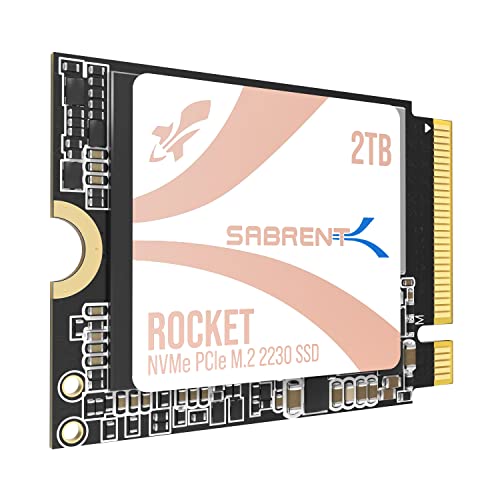
SABRENT Q4 2230 M.2 NVMe Gen 4 2TB Internal SSD 5000MB/s Read PCIe 4.0 X4 M2 Solid State Drive Compatible with Steam Deck, ASUS ROG Ally, Mini PCs [SB-213Q-2TB]
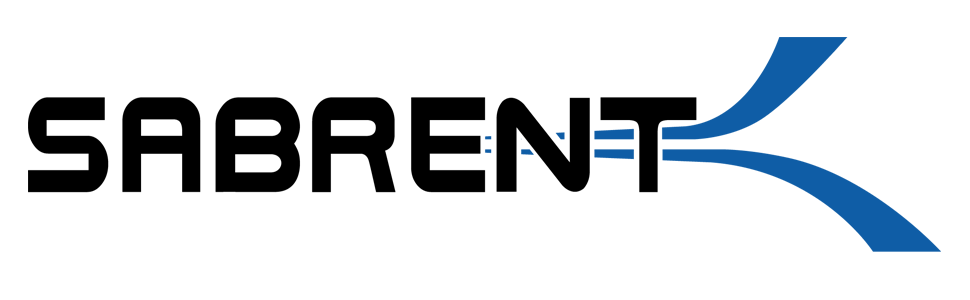
The Rocket Q4 2230 is finally here, bringing up to 2TB of high-performance storage for your Steam Deck, ASUS ROG Ally, and other devices. It’s a single-sided M.2 2230 NVMe SSD designed for maximum compatibility. It’s the easiest way to avoid the uncertainty of an OEM, double-sided, or M.2 2242 SSD solution for your valuable tech. This drive may also fit in longer slots while maintaining the advantages of a physically small drive. That means Gen4 performance of up to 5GBps sequential and up to 800K IOPS with high responsiveness, low latency, and excellent power efficiency, even when placed into a Gen3 slot.
The Rocket Q4 2230 is the simplest way to get the most internal storage in a single drive without having to rely on microSD cards or external storage. This SSD offers gaming desktop class storage performance in a small form factor, perfect for your Deck and other devices to get the best loading and transfer times. Combining the powerful Phison E21T SSD controller with reliable and efficient Micron QLC, this tiny SSD is fast and efficient while packing in up to 2TB to handle all your games and files. It’s also comes with a copy of Acronis True Image for your convenience.
| Weight: | 2.83 g |
| Dimensions: | 3 x 2.21 x 0.13 cm; 2.83 Grams |
| Brand: | SABRENT |
| Model: | SB-213Q-2TB |
| Batteries Included: | No |
| Manufacture: | SABRENT |
| Dimensions: | 3 x 2.21 x 0.13 cm; 2.83 Grams |






Love that in comes in a metal case and was fairly quite easy to install
For those upgrading their steam deck I’d recommend cloning found this method much much easier for me (simple search on YouTube) will require and ssd enclosure however!
I’ve seen many different versions of these online, but I don’t like purchasing from strange brands. Sabrent has been an up-and-coming name in the computing industry with their leading SSDs.
And now they make Steam Deck Accessories!!! This dock was very easy to install and worked a charm when I wanted to play FarCry 6 one night on a bigger screen! Highly recommend.
Installed this in my Steam Deck, works perfectly. Just a note to anyone doing it, you need to put more force to open the clips in the Steam Deck than you might feel comfortable with. Don’t go crazy but don’t be to worried either.
As per title , works perfectly with rog ally.
Paired with a 100w charging block I get full 30w turbo mode (boosting to 53w) when pluggwd through.
Cable from dock reaches fairly easily if the rog ally is positioned centrally.
I’ve had an external ssd , thumb drive and a logitech usb keyboard) mouse dongle plugged in simultaneously and no issues with power draw.
I can only vouch for 1080p 60hz on the hdmi as that’s all I’ve tried it on but at that spec it works perfectly.
The charger I’m using is here and is currently juat over 18 so is a bonafide bargain and appears to be very good quality .
https://www.amazon.co.uk/gp/aw/d/B0C2PV6TMF?psc=1&ref=ppx_pop_mob_b_asin_title
Not a lot needs to be said. It’s one of the best ways to extend your Steam Deck storage and it cones from a reliable manufacturer. The writing/reading speeds are better than the included SSD (at least in the 256GB version) so there might also have a moderate positive impact in some games if the rely on SSD speeds.
Used to upgrade my Steam Deck SSD, no issues with clearance or size, the OEM SDD shroud in the deck fit around this SSD with abit of fiddling. No issues at all, was a simple switch and a reinstall of the OS
cloned my internal drive to the new 2tb drive opened up my steam deck swapped it over and it’s perfect works like a charm. great update for people with large collections.
It was easy to install it has 4 times the storage capacity of the ROG Ally’s built in SSD. It’s quick and performs very well in the Ally.
Just be aware that you will have to rebuild your SSD from the built in software rather than cloning the drive.
You literally have to go through Asus’ Hoops i imagine for security. (Theirs not yours).
But once that’s done which takes half an hour then you are ready to go.
One of the cheaper docks and it has nearly as many ports (if not more than more expensive ones) and works with the ROG Ally to get 30W turbo mode (when using a more powerful power brick). Absolutely excellent dock would 100% recommend to anyone with a Steam Deck or Ally.
Arrived very quickly, and it took longer to open the case on my Steam Deck than it did to install the Rocket 1 Tb. (I had originally installed a 256gb last October from the 64gb)
Reinstalled the Steam OS and had no problems. Hardest part is deciding what games go on the Rocket and what ones get installed on the micro xd card. Now I have room to fit all of my games and as I do not purchase many games per year I will not have storage issues for some time
There have been reports of these Rocket drives failing without warning, and only time will tell if mine also fails. So far so good though. Technology can fail or go wrong. So far five stars from me until that time happens
I have not noticed any change in battery life or additional heat but Sabrent did specify the Rocket was made with the deck in mind
It seems to run slightly faster than the last 256gb drive howeve
This has given my surface pro x a whole new lease of life, not only has it increased the capacity but thw whole device is much faster than with the stock SSD. Worth every penny
Tutorial:
Plug in your external enclosure to your steam deck.
Go to Desktop mode and open Konsole.
In console type: passwd and set a password (you can skip this step if you already set one up)
Type in: sudo lsblk .This will list all your drives, note the name of your original drive and your enclosure.
The original drive is usually: nvme0n1.
The enclosure drive is usually: sda.
Type the command:
sudo dd if=/dev/nvme0n1 of=/dev/sda conv=sync status=progress
(replace the drive names if required).
It will take about 45min, once it is is done you can open your steam deck and install the new SSD.
This was the only method that worked for me. The method Noodle used always gave me an error code. Just make sure when your lovely new Sabrent SSD arrives that you don’t activate it in Windows partition manager. Just put it in your enclosure and connect to your Steamdeck and follow the above tutorial.
Once its done all your data from your old 64GB ssd will be on your new 1TB ssd with ~931GB free so happy gaming everybody!
I bough this to upgrade my steam deck internal storage. The installation process is easy but you need to make sure the battery is disconnected first.
Perfect performance. 10/10 would recommend
I bought this to put in my steam deck. Was easy to install and I got it for a decent price. My deck runs so much quicker now and boots up the games much faster than the stock 64gb card I had.
If you have a JSAUX bumper case you might not like this as it didn’t sit flush in the dock. Also the recess for the charge port meant the charge cable barely fit in. You could counter this with a usb extension cable, but if like me you rarely play handheld, then I only put the bumper back on when playing away from home and never in the dock
So easy to install, pop open your deck – 7 screws and bang you have 1TB of storage capacity.
Now if only someone would make an extra capacity battery for SD we can live out our portable gaming fantasies for longer.
Happy gaming amigos
Installed in my Steam deck (reinstalling steam is takes a long time if you use usb pen) if you are upgrading your stem deck mine was a 64gb now 968gb use a SD card lot quicker only installed yesterday but does what it says on the tin using with 512gb SD so every thing I could want is installed
ENJOY!
I would highly recommend buying a cheap enclosure in addition to this drive as it allows you to rapidly clone the original 65GB drive from the Deck itself.
I popped this 1TB drive into the cheap enclosure (that I had verified worked with 2230 size SSDs). Plugged the enclosure into the SteamDeck then went into the SteamDeck desktop mode, opened Konsole. If you haven’t already created a sudo password go Google how to do that then proceed.
I used the following command which I manually typed into Konsole using the on-screen keyboard:
sudo dd if=/dev/nvme0n1 of=/dev/sda oflag=sync bs=128M status=progress
Konsole will then show the progress as it copies across the contents of 64GB card to the external 1TB card. It took about 8 minutes for me.
I then powered off the Deck, entered the Deck BIOS and switched on battery shipping mode (to reduce any risks). I then followed a YouTube video to take the Deck apart and installed this drive. The whole process took about 30 minutes.
The SteamDeck started up first time with no problems, no migration issues and the Deck had automatically increased the partition size so I had over 800GB of SSD space to play with! Magic!