Canon SELPHY CP1300 Compact Portable Photo Printer | Support

Canon SELPHY CP1300 Compact Portable Photo Printer | Support For Photo's, Photo Collages, Stickers | Direct Printing from Smart Devices, Computers & SD Card via Wi-Fi and USB (White)


 Lasting Quality – Dye Sublimation Printing
Lasting Quality – Dye Sublimation PrintingEnjoy prints with superb depth and colour gradation thanks to dye sublimation technology that prints four layers of ink with protective overcoating.
” data-position=”triggerHorizontal” />Create, Print and Share Unique PhotosFine-tune with the cropping or colour adjustment tool, then create postcard, square, credit card, 2 x 6 photo booth style strips or mini-sized prints & stickers.
” data-position=”triggerHorizontal” />

Creative Crafting
Add your flair to Instagram prints and collages, take fun shots with Party Shuffle and Portable Photo Booth or add a personal touch with stickers.
Is the Canon SELPHY CP1300 able to run on a battery?
The Canon Selphy CP1300 supports battery-powered operation with the optional NB-CP2LI battery pack (sold separately).
Are there any cases to keep the Canon SELPHY CP1300 protected while travelling?
Yes, currently, two different cases are available for the Canon SELPHY CP1300, the “Print on-the-go Bag DCC-CP3” and the “CP Printer Carrying Case DCC-CP2”.
What languages does the Canon SELPHY CP1300 user interface support?
The current languages available on the Canon SELPHY TFT Screen are – English, German, French, Italian, Spanish, Russian, Simplified Chinese, Traditional Chinese, Korean, Thai, Hindi, Vietnamese, Malaysian, Japanese, Portuguese, Turkish, Arabic.
What photo layouts are you able to print with the Canon SELPHY CP1300?
You are able to print layouts of 1,2,4 and 8 per page in both bordered and borderless, 2 x 6 photo strips, Index, Shuffle of 8 or 20 images per page. (Multiple smart devices can connect to printer via Canon PRINT app).
Do you require an additional tray for the Canon SELPHY CP1300 to support the credit card sized ink and paper sets?
Yes, you require the PCC-CP400 paper cassette to support the KC-36IP, KC-18IS, KC-18IL & KC-18IF ink and paper sets for the credit card size prints.
Comparison Table
 Selphy CP1300 |  Selphy Square QX10 | 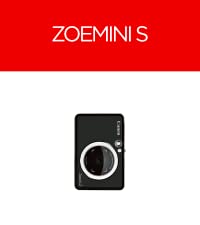 Zoemini S | 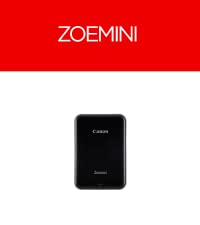 Zoemini | |
| Printing Technology | Dye-sublimation | Dye-sublimation | ZINK | ZINK |
| Print Resolution | 300 x 300 dpi | 287 x 287 dpi | 314 x 600 dpi | 314 x 400 dpi |
| Print Speed | Postcard size – 47secs | Approx 43 secs | Approx 50 secs | Approx 50 secs |
| Display | 8.1cm (3.2″) Colour TFT Viewer | Charging LED Status LED | Charging LED Status LED | Charging LED Status LED |
| Connectivity | Wi-Fi via App, SD, USB | Wi-Fi via App | Bluetooth 4.0 | Bluetooth 4.0 |
| Ink / Paper | RP-108, KC-36, KC-18 | XS-20L | ZINK 3″ x 2″ Photo Paper | ZINK 3″ x 2″ Photo Paper |
| Dimensions | 180.6 x 135.9 x 63.3mm | 102 x 143 x 31mm | 121 x 80.3 x 21.3mm | 118.31 x 82.36 x 18.7mm |
| Weight | 860g | 445g | 188g | 160g |
| Colour Available | Black / White / Pink | Black / White / Mint / Pink | Black / White / Rose Gold | Black / White / Rose Gold |
| Weight: | 860 g |
| Dimensions: | 5.35 x 7.13 x 2.48 cm; 860 Grams |
| Brand: | Canon |
| Model: | CP1300 |
| Colour: | White |
| Batteries Included: | Yes |
| Manufacture: | Canon |
| Dimensions: | 5.35 x 7.13 x 2.48 cm; 860 Grams |
This is a mighty little printer. Spent so much time searching for this as most reviews on other mobile printers all had comments around the colour differences between the photo and the print out job. This printer produces very accurate photos in terms of tonality. I only used it so far for mobile to print but really happy with purchase. Basically it has the same technology as a full size printer but in a miniature size!
Useful to print from phone which was vital. The manual is not particularly helpful and therefore took a while to get it set up. A friend, who also bought one had the same experience. Once sorted it works well.
Set up with wifi and app worked first time, second time absolutely would not. Ended up having to hardwire it to my laptop. Quality of photos for what I want is fine. May have been me, but was very frustrating.
The best bit is that the prints are almost indestructible once done. They are water resistant and the colours last for around 100 years if stored in an album.
Seriously, if you want something to print out your family photos or just something to print out general pics of anything, you need to buy one of these. The prints work out at about 26p a print. Because it uses a cartridge for the “ink” it’s safe for kids to use too.
It is so easy to use. You just connect it to your wifi, and download the app on your phone, and when you want to print a photo off it recognises it very quickly.
when youve picked the photo you want to print you just hit the print button on your phone and you can watch the selphy cp1300 print it off,it only takes about 30 seconds and you have a beautifully coloured and chrystal clear print.
its an amazing piece of kit,i highly recommend it to anyone.
Be sure to only buy the canon printing ink and photo paper recommended for the selphy cp1300 though or you may be disappointed.
his is really great product, glad it comes with a pack of papers to get me going with all the photos I wanted to print. delivered promptly and really easy to use
Really easy and small. You can take it anywhere with you. It would have been nice if you could edit the photos from the app. But it is very easy to use and connects very fast to your mobile phone.
The android app is rubbish and never even loaded my photos for me to select, so I ended up simply Bluetooth linking my phone to it and printing that way. Unless there is a big update, don’t bother with the app.
As for picture quality, the standard settings do lose some vibrancy of colour and tend a bit towards sepia, in a Polaroid sort of way. To compensate, it works well to increase the brightness/exposure/saturation/sharpness as needed to get a more satisfying result.
Printing speed is quite fast and is actually quite fun to watch, as the different primary colours get layered on one at a time. Print quality (the finished paper) is good, but cannot comment on the longevity yet as I’ve not had them on the way for very long yet.
Overall, a very useful product if you can’t be bothered to take a memory stick to the supermarket, and prints a very decent result once you’ve played around with it a bit. Compact and easy to store as well.
Ensure you read carefully the box contents as you will need to purchase ink and paper as it is not included in the box.
The instructions are quite basic and sometimes it’s better to use the Bluetooth transfer from your phone that the actual app. Keep the film in your amazon basket and get it when it drops in price.
It comes with the 6×4 tray, you need to purchase a paper + ink pack as well as they do not come with the printer. There are other formats but I haven’t tried these yet.
The photos are printed in 4 passes; cyan, magenta, yellow, and a clear protective layer. This last layer can be set to different ‘patterns’, so you have a glossy effect, 2 types of matt effect with random ish looking texture, and a grid like texture. These are all quite attractive and allow you to choose your personal preference. This layer also does a brilliant job of protecting from finger prints. I was so impressed to see that fingerprint literally just wipe off! Also protects from water droplets.
The footprint of the machine is nice and compact. It is perfect for craft people where space is at a premium. The paper tray comes out and can sit on top of the printer as it is basically the same size. The tray also folds over to protect your paper from dust. The power lead / transformer is quite bulky however, so that could be a consideration for you if you want to travel with it.
The pop up screen menus are easy to navigate. You need the Canon PRINT app to print from your phone (if in Android, I believe iPhone is different). The app is not the simplest to use, for example, it took me a little while to figure out that I had to navigate to the folder holding my photos, as it does not use a ‘photo stream’ like other apps might. But once you have tried a couple of things it is fine, it communicates quickly and reliably with the printer.
Be aware that if you are printing from your phone, your prints may look darker than you would like. Due to the back light on phone screens, and how brightly we often have them set, they may look different to a print. To rectify this, use a photo processing app like photo shop express (free app) to increase the exposure / luminosity of your photos. Also, a small section of your image will probably be shaved off at either side, where the perforated handling strips will be removed. This is not usually an issue for me unless I am printing a collage of smaller photos (eg 2 x 2) for trimming and scrapping. In this instance I make sure to place the photos in the collage so that no important parts, such as faces, are at those edges.
Finally, I find the paper + ink packs to be good value. If you get the 108 print packs they work out at 25p – 30p, depending on where and when you purchase them.
Thanks for reading to the end. I love this printer and wish I’d purchased one earlier! A must have for all memory keepers!
These are mini dye-sublimation printers. Unlike pigmented inks, the dots are transparent so you can mix colours on the page. Unlike dye-based systems inks, the result is (a) waterproof, and (b) doesn’t soak in. This means the colour and resolution are both superior. The dye sublimation process is also good for occasional use, as there’s nothing “wet” to dry out.
It drops a star from me due to the running costs which I think are a bit excessive.
Bought for my wife, she loves it and the quality is good. Shame there’s no paper or ink to get her started on Xmas day. You have to buy them separate
Read a lot of reviews and decided to go for this and haven’t been disappointed at all. Was incredibly easy to set up. Yes the app is a bit clunky but for our needs of printing a couple at a time it works just fine. Could do with an update though.
Picture quality is good. We find its a bit of a blue tint and definitely darker than expected. If you can be bothered invest in one of the many free photo editing apps and tweak brightness and warmness and they end up pretty good.
Definitely not as good as decent professional prints but honestly unless they are for some serious purpose they are good quality.
25 quid for the refill package of ink in my mind is great value for108 prints. Many people have said that it’s annoying it doesn’t come with ink and paper and that’s true so please just remember to order that at the same time!
Looses one star for the primative app and just not quite there quality wise, but we are really happy with this, for the first time in years we have real photos again and a lot of fun picking out which ones to print!