Epson EcoTank ET-5150 Print/Scan/Copy Wi-Fi, Cartridge Free
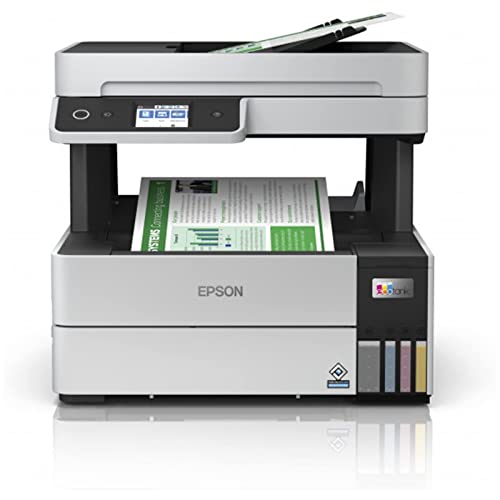
Epson EcoTank ET-5150 Print/Scan/Copy Wi-Fi, Cartridge Free Ink Tank Ink Tank Printer, With Up To 2 Years Worth Of Ink Included





Print from almost anywhere
With Wi-Fi and Wi-Fi Direct, you can send documents to print from smart devices using the Epson iPrint and Smart Panel apps*.
Easy to use and reliable
Filling the ink tanks is simple with the resealable, intuitive and mess-free ink bottles. Epson’s unique Heat-Free PrecisionCore Technology offers improved reliability, reduced downtime and less environmental impact. No warm up time means the first page prints fast uses less power.
Business quality printing
The fast drying EcoTank 113 ink series features all pigment inks for smudge, water and highlighter resistant prints. From one set of replacement inks, you can produce up to 7,500 pages in black and 6,000 in colour***.
* Requires a wireless connection to the internet. For more information, supported languages and devices.
** First-Print-Out-Time (FPOT) measurement method: ISO/IEC17629 Office Category Test; paper size A4. A set of Microsoft Word, Microsoft Excel and PDF files (each set containing 4 pages) is continuously printed. Measurement is based on the average time for the first of the four single-sided prints to exit the printer. Measurement starts when the print button is pressed and ends when the first page of the set exits.
*** Quoted yields are extrapolated based on Epson original methodology from the print simulation of Test Patterns provided in ISO/IEC 24712 based on the replacement ink bottles. Quoted yields are NOT based on ISO/IEC 24711. Quoted yields may vary depending on the images that you are printing, the paper type that you are using, the frequency of your prints and environmental conditions such as temperature.
| Weight: | 7.3 kg |
| Dimensions: | 13.62 x 14.76 x 13.66 cm; 7.3 Kilograms |
| Brand: | Epson |
| Model: | C11CJ89401 |
| Colour: | Multicolour |
| Batteries Included: | No |
| Manufacture: | Epson |
| Dimensions: | 13.62 x 14.76 x 13.66 cm; 7.3 Kilograms |
i bought as replacement as my existing printer was too expensive to run with genuine ink cartridges this one is up to now working out great, easy to set ups with my mac and done some great printing
Easy to set up took about 25 minutes longest part was ink
Works ok on windows 11
Just wish the screen was a bit bigger
Wait and see how we get o
I read reviews about this and decided to purchase. It was quite expensive but I had the choice to pay with interest free installments.
It is beautiful, not too large, easy to install and on silent mode you hardly know it’s there. The print quality is amazing and it prints quickly. The scan feature is really great. There are so many other features that I’m yet to trial.
It is also very economical. I’ve done loads of printing and the ink tanks are still nearly full.
I would recommend this if you want a good printer that is pricey at first but saves you money in the long run while producing excellent prints.
We love this printer. It works straight out of the box. Print quality is very good and is the speed of printing. The environmentally friendly aspect of it is important to us. The size footprint is smallish, which again is good. So far, no complaints and we’re very happy with the purchase.
I’d rate print quality as more than adequate.
I have only two slightly negative points.
1. If you put this on top of a tall filing cabinet you will struggle to read the display unless you are over 6ft tall.
2. So far I’ve had to run the print head cleaning routine twice in 2 months to remove striping. I suspect if you use the printer every day this would not be an issue. We only use it occasionally.
Otherwise – a great printer and scanner.
This though is a wonderful printer economical with the ink. not too noisy in quiet mode though if printing as fast as it can go it is a little loud.
Great print quality lots of features with a smaller footprint than I expected as the prints are deposited in the middle avoiding a sticking out paper tray. Duplex printing is quick also very good for a printer in this price bracket. The scanner with auto feeder work great (Single sided only though) as does the scan bed.
Filling from the bottles is extremely easy and mess free. You even get a little more ink than a single fill. Not that you will be filling it often it really seems to last a lot longer than any cartridge system I have ever had. (I mainly print documents B&W)
The drivers were a little annoying to install but overall a great printer.
Also a doddle to set up, really impressed.
Software products are substantial and are of reasonable quality. I am sure there are other software products that are easier to use but they are fine for my needs.
So far, I have been more than happy with the purchase even though the up front cost is very high.
The initial set up was simple, but time consuming. Adding the software via the internet failed on both my windows 10 tower and my MacBook, in both cases I had to run the cd to get the software for scanning. The mobile app works fine however
My main work computer (running windows 10) simply does not like the printer, and I ended up hardwiring it – this has made the prints quicker than any of the other devices too
I have printed 2200 prints (1184 b&w, 1016 colour) and still have half a tank of black ink from first bottle
It is a great printer, as long as you persevere with the bad software
The thought of cheap refillable ink from bottles intrigued me, would they actually be any good ? The answer is YES, the ET-5150 is stylish (for a printer), very quick to respond and start printing, can print out a 30 page multi-colour detailed report in around a couple of minutes and produces great quality printouts including photo’s (it doesn’t oversaturate and wrinkle the paper like the HP did).
The ink bottles and tank are huge, they print 7,500 pages, and the resulting print cost per page is miniscule. So I now find myself using the printer more and it’s no longer an issue running additional copies for clients.
The printer is solidly built, holds plenty of paper (250 sheets), is fast (they quote 7 seconds and they are right) and copies/scans well. If you work from home or have a small office it is ideal.
The only slight negatives is that the printer takes you through a lengthy set-up print routine on first use (worth doing as it gets the highest print quality) and the epson software is hit and miss, some worked and some didn’t.
No issues in connectivity, the ink lasts forever and I can even print from my phone with is a plus.
The only issue I have with the printer is I use this for work – and when it comes to printing 21 per page labels it never prints them all correctly. It seems to double feed the sheets and and print on two pages at once which is a pain.
Other than that it’s grea