KOORUI Gaming Monitor, 24.5 Inch Computer Monitors Full HD

KOORUI Gaming Monitor, 24.5 Inch Computer Monitors Full HD (1920 x 1080), 1ms, VA, 2x HDMI (144Hz) & DisplayPort (170Hz), FreeSync & G-Sync Compatible, sRGB 99%, VESA, Tilt Adjustable, Eye Care



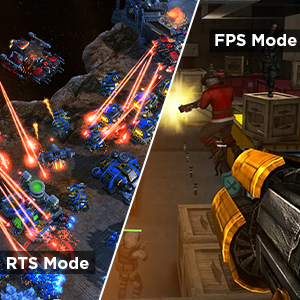
VESA Compatibility
Supports 75*75mm VESA stand, which make it easy for you to move and place the monitor.
Multiple Connectivity
Support HDMI(up to 144HZ), DP(up to 170HZ) You can connect the computer monitor 24 inch to Xbox, PC and laptops etc.
RTS/FPS Mode
FPS, RTS, and crosshair modes provide you with an immersive gaming experience.
 |  |  |  |  |  | |
|---|---|---|---|---|---|---|
| W*arranty | 3 Years | 3 Years | 1 Year | 1 Year | 1 Year | 1 Year |
| Weight: | 4.68 kg |
| Dimensions: | 22.44 x 55.99 x 44.48 cm; 4.68 Kilograms |
| Brand: | KOORUI |
| Model: | 25E3A02 |
| Batteries Included: | No |
| Manufacture: | KOORUI |
| Dimensions: | 22.44 x 55.99 x 44.48 cm; 4.68 Kilograms |
Brilliant monitor for someone who’s getting into pc gaming amazing graphics and minimum delay i personally feel this is much better than past monitors I’ve have that are a lot more pricey I do recommend
This monitor is perfect the displays are nice and no damaged pixel Only down side is it says 180 hz how ever the maximum is 170 on the actual monitor other then that really good and would highly recommend.
I have had this monitor for half a year now, it is great the VESA mount especially is really handy. The image quality is also amazing but there is a draw back. I mean for this price you would expect some issues, and that is the case with this product. If you are into very competitive gaming, I would not recommend this monitor, there is a lot of hazing when playing at 120hz. Other than that one draw back, everything is great. I use it for light photo editing and a lot of video editing and it really is great. For the price, it is a must have.
I needed a new monitor for my new PC setup, for general gaming, browsing, light video editing etc. Really happy with this monitor, especially for the price compared to other options on the market. The picture quality is great and super easy to set up, happy to recommend!
For the average gamer, myself included, this monitor I think provides good value. I also do quite a bit of Photoshop work for my artist wife, and find the colours pretty close to what you get onscreen. One thing I did change was the bulky stand. I now use a desk monitor stand which enables me to position the monitor exactly how I need it, much closer for a start as I use reading glasses.
One issue that took me a while to figure out is I kept getting a red box with white lettering top left of the screen saying shutdown would occur after so many seconds. At first I thought this was a Windows 10 power setting issue however, pressing the menu button on the monitor for the first time led me to seeing it was actually a monitor power setting, which was easy to turn off. So I recommend you check the menu when you first set up the monitor. Overall, I’m pleased with the purchase.
I bought this monitor with really high expections. And I have to say that it was amazing, mostly for the price, I love it, just one thing to say against it.
The only thing that bother me it is the graphic, it was not that great, but for the this price in my opinion is outstanding, I returned because I prefer something more graphically better, however I strongly recommend if you have a low budget this monitor maybe to have in your room, because it is amazing.
Habe mich nach die viele Bewertungen fr diese Monitor entschieden und schenkte mein Sohn zum Weihnachten.Wir sind noch am Kinderzimmer umstellen und momentan ist auch seine Kommode ,wird noch am richtigen Platz aufgebaut. Empfehle weiterhin,schnelle Lieferung und makellos!
It does sit out from the wall, so if you are pushed for space on your desk, maybe get a wall mount or different stand.
Looks great – nice colours on the outside – red and black.
This is a solid monitor with good picture quality. I am not sure about gaming or speed but for basic desk work and video editing it seems to work well. Very good for the price range IMO.
I’m a photographer/Graphic Designer and was skeptical purchasing a monitor at this price point. Well, I set it up, turned it on, and it was perfect. No adjustments necessary other than turning down the brightness about 20%. I love it!
Les couleurs font un peu ple figure ct de mon vieux Viewsonic XG2401 144 Hz, elles semblent un peu dlaves. De mme la nettet sur des mouvements rapides, bien qu’en 170 Hz, est un peu moins bonne. Mais ce prix cet cran demeure un excellent choix pour un joueur qui n’aurait pas un gros budget. Petit hic : j’ai bien russi l’utiliser en 170 Hz en DisplayPort, mais impossible de dpasser les 60 Hz sur les ports HDMI. Mais c’est peut-tre une erreur de ma part, je n’ai pas trop insist.
Ich muss offen und ehrlich zugeben, dass ich anfangs skeptisch war, ob ich fr diesen Preis ein tolles Produkt erwarten kann. ABER: Ich wurde wirklich sehr berrascht. Ich bin sehr zufrieden mit der Bildqualitt und finde den Preis sehr gut im Verhltnis zur Leistung. Die Einstellmglichkeiten am Bildschirm finde ich auch super.
Das Rahmenlos-Design macht wirklich etwas her. Ich nutze den Monitor fr meinen Arbeits-PC – Videokonferenzen und viele viele Mails am Tag. 24 Zoll ist in meinen Augen auch der Einstieg um Dokumente auf dem Monitor nebeneinander zu legen. Kleiner Bildschirmdiagonalen wrde ich bei dieser Art der Arbeit nicht whlen.
Ich werde den Monitor nicht dauerhaft aufstellen, sondern will den Monitor langfristig ber eine Wandhalterung in meinen “Arbeitsschrank” hngen. Hierzu werde ich zu gegebener Zeit auch noch Bilder zur Verfgung stellen.
Klare Kaufempfehlung fr den KOORUI Monitor 24 Zoll.
Pros:
1. Compatibility- Once assembled, I connected the monitor to my Mac for the first time in less than a minute. There was seamless compatibility between the two devices. I encountered no glitching of any kind.
2. Picture Quality- When doing work, I see no issues with the quality of the picture. I was able to read and type without complication. The monitor even includes different viewing modes for gaming, cinema, and eye-saver (to reduce optical stress from staring at a screen).
3. Included Items- The package includes an HDMI cord, which I thought was very satisfactory considering the low cost. While I have to use an HDMI to USB-C cord because I have a Mac, it’s beneficial to have an extra HDMI cord at hand.
4. Value- I am very pleased with the incredible value. Koorui makes high-quality monitors for a low price by not including speakers. For working, I see no need for speakers. However, even if you do need speakers you can always connect a soundbar, stereo system, or even a portable speaker to your computer to get sound. Great price for a great monitor.
5. Design- This monitor does not look like something you could purchase for this price. It has a sleek and simple design with very little border around the screen. Furthermore, the size is great for the price they are asking. I was amazed by how large it was!
Cons:
1. Assembly- The instructions on the box and manual for assembling the stand were difficult to read and the portrayed pieces did not match those delivered to me. I was better off just assembling off of common sense.
2. Picture Quality- I wouldn’t recommend this monitor for cinematic purposes. The picture quality of videos is definitely pixelated. However, you get what you pay for.
Conclusion:
Overall, it is an efficient monitor for a good value. I experienced some issues, but it was worth it in the end.
* The base goes together AND comes apart again very easily
* VESA mount is good, 75mm x 75mm (about 3″ square)
* It comes with an HDMIHDMI cable, very handy!
* Very nearly borderless, looks so clean! Perfect for our displays.
* The picture was crisp, bright, and color-correct.
* When displaying 60fps XSplit video (Logitech BRIO input of me drawing with markers) the picture looked just as good as it did on our 2018-ish Vizio 4k TV.
* Surprisingly lightweight. Once I got it all set up, the monitor and stand weighed about as much as the box and the styrofoam. Again, perfect for a traveling display (we’re saving the box for safety in transit.)
We’re not using the audio features so I can’t speak to those. Also, the colors and brightness were exactly what we needed straight out of the box so I haven’t messed with any of the brightness/contrast/color buttons. And that’s fine. I don’t want to.
We’re spending upwards of $7,000 setting up shop for a week at GenCon Indy. Being able to get a sweet 27″ display for $109 ($117 after taxes) will help us (hopefully!) turn a profit at the convention.
I had one monitor and needed another not just to share, but to work on both screens with say MS Excel / work tasks and the other screen for pleasure, home tasks, from the same PC. The monitor is perefect for what i need. Its easy plug and play
Su tamao es muy bueno para poner 2 ventanas divididas, la verdad se leen muy bien, ni es necesario 2 monitores, muy ma est apreciacin, y la verdad las imgenes se ven muy bie
Why I Needed the Product:
My previous monitor was outdated, and I desired a larger screen with better contrast and brightness. Additionally, I wanted to protect my eyes from strain and fatigue caused by long hours of staring at a screen. The KOORUI 27 Inch Computer Monitor seemed like a suitable solution, offering improved visuals, reduced eye fatigue, and versatile connectivity options.
Pros:
Immersive Visuals and Wide Viewing Angle: The IPS technology and ultra-thin bezel design of the KOORUI 27 Inch Computer Monitor deliver brilliant and clear visuals. The wide viewing angle of 178 degrees ensures a pleasant visual experience from any angle, allowing me to appreciate the sharp and delicate images displayed on the screen.
Eye Care Features: The monitor incorporates flicker-free technology, a blue light filter, and 99% SRGB (NTSC 72%) color saturation. These features contribute to a more realistic picture, reduced eye fatigue, and increased visual comfort during long hours of use.
Versatile Connectivity: With HDMI and VGA ports, the KOORUI 27 Inch Computer Monitor offers versatile connectivity options, allowing me to connect it to various devices such as Xbox, PC, and laptops. The 75Hz refresh rate and Full HD 1920x1080p resolution ensure high-quality images and smooth transitions, facilitating a seamless switch between work and entertainment.
VESA Compatibility: The monitor stand is quickly installed and supports a 75x75mm VESA mount, providing convenience and flexibility in positioning and adjusting the monitor. The tilt feature allows me to find the best viewing angle, enhancing my overall comfort and experience.
Cons:
Inconsistent Contrast and Brightness: Unfortunately, I found the contrast and brightness of the KOORUI 27 Inch Computer Monitor to be lacking. The screen failed to deliver the desired levels of contrast, resulting in a somewhat dull visual experience.
Occasional Glitches: One significant drawback I experienced was occasional screen glitches and momentary blackouts when connected to my Mac. While I suspect that the issue may be related to the dongle connecting the laptop and the screen, it remains a frustrating disruption to my workflow.
Conclusion:
In conclusion, the KOORUI 27 Inch Computer Monitor offers a mixed bag of features and performance. While it delivers on its promise of immersive visuals, wide viewing angles, and eye care features, the inconsistent contrast and occasional glitches dampen the overall experience. Despite these drawbacks, the monitor’s versatile connectivity options, VESA compatibility, and reasonable price point make it a viable option for those seeking a budget-friendly upgrade. However, it is important to be aware of the potential issues with contrast, brightness, and occasional glitches, which may impact the overall satisfaction and reliability of the monitor.