PlusAcc Fire Stick Remote Replacement – Voice Remote Control

PlusAcc Fire Stick Remote Replacement – Voice Remote Control (3rd Gen) Compatible with Amazon Fire TV Stick (2nd, 3rd, Lite, 4K), Fire TV (3rd), and Fire TV Cube (1st and 2nd) L5B83G


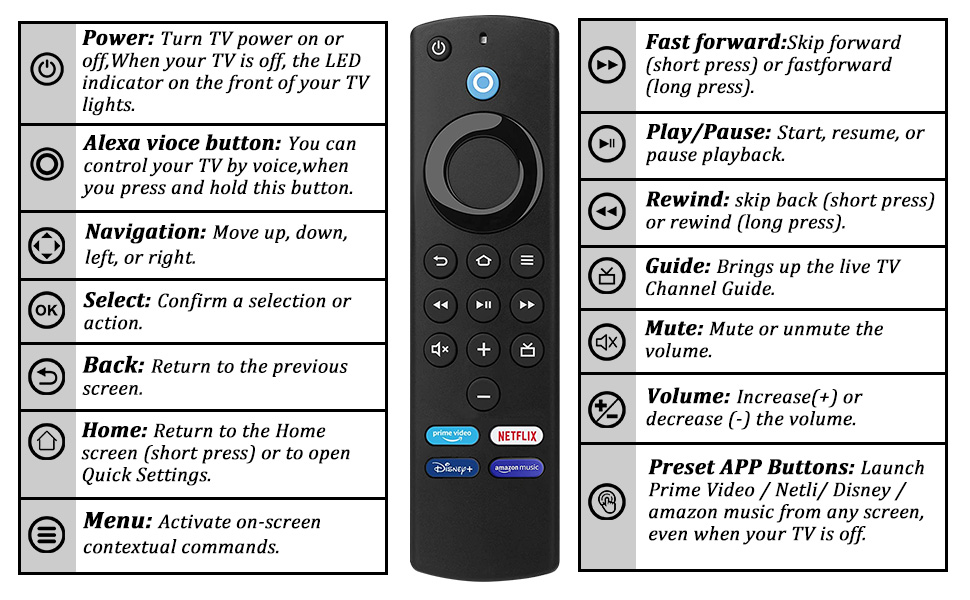
FAQ
- When pairing the remote control with Fire TV, if you do not have the original remote
1. Restart your Fire TV, unplug the power cord and then plug it back in, the remote will be ready to use when the Fire TV home screen appears, if it still does not work, try step 2.
2. Press and hold (at least 10 seconds) the Home button on the new remote, the LED on the remote will blink slowly, continue to press and hold the Home button until the LED starts to blink rapidly and a notification will appear on the screen indicating that the remote has been successfully paired.
- When pairing the remote with Fire TV, if you have the original remote
1. Press and hold the Home button on the new remote for 10 seconds, the LED will blink slowly and then it will blink rapidly, which means the remote is ready to be connected.
Using the old remote do the following.
2. Press the Home button, navigate to Settings at the top of the screen and select Controllers&Bluetooth Devices>Amazon Fire TV Remotes>ADD New Remote.
3. Your Fire TV will search for remotes that can be connected and display a list.
4. Using the old remote, select the new remote in the list, a message will pop up on the screen after successful pairing and you will be able to use the new remote.
- Power button and volume buttons do not work
Try reconnecting: Setting>Equipment Control>Managament Equiment>TV>Change TV, then select your TV brand.
- New remote cannot be connected
Remove and re-install the batteries.
- No new remote found when connected
Press and hold the Home button for at least 10 seconds until the LED flashes rapidly.
| Dimensions: | 13.97 x 3.81 x 0.03 cm; 40 Grams |
| Model: | L5B83G |
| Batteries Included: | 2 AAA batteries required. |
| Manufacture: | PlusAcc |
| Dimensions: | 13.97 x 3.81 x 0.03 cm; 40 Grams |