Samsung 55 Inch CU8500 4K UHD Smart TV (2023) – Air Slim

Samsung 55 Inch CU8500 4K UHD Smart TV (2023) – Air Slim Design TV With Centre Stand & Alexa Built In, 4K Crystal Processor, Object Tracking Sound, Multi View, Gaming TV Hub & Smart TV Content [Energy Class G]
Vivid crystal colour on our slimmest profile
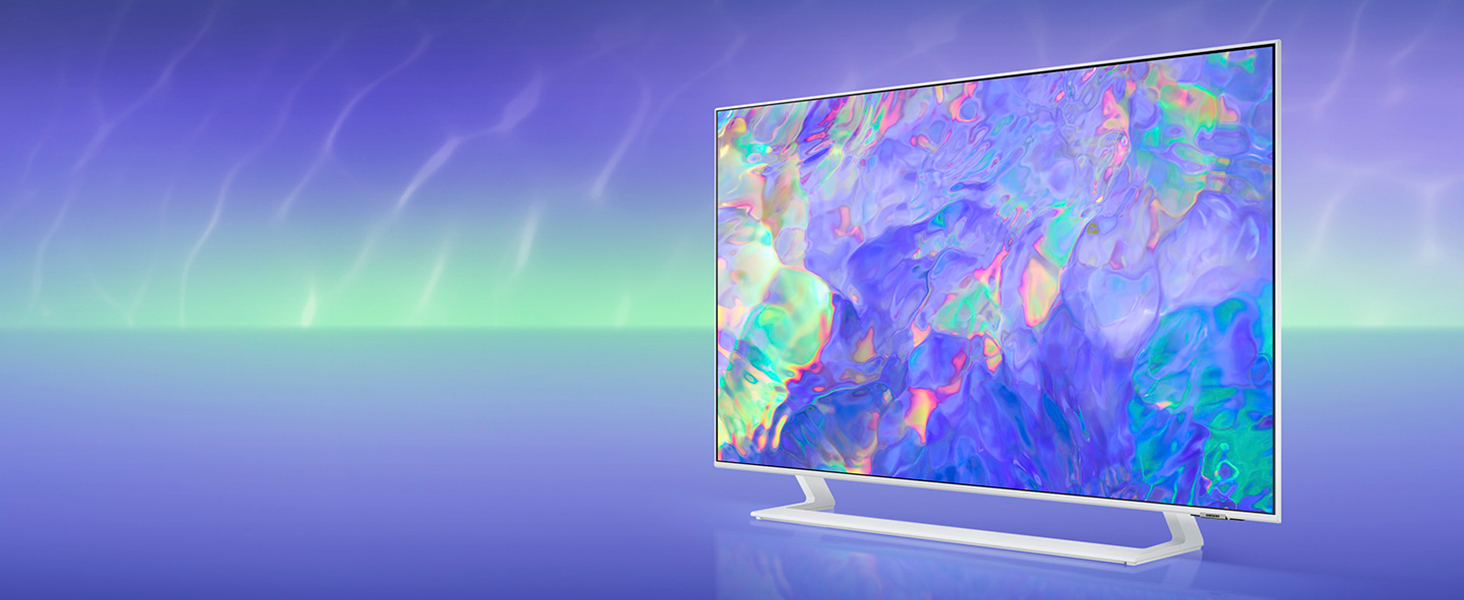
Dynamic Crystal Color
Lifelike colour, born in a pure state with fine crystal
A different level of UHD with advanced phosphor technology. Immerse yourself in the picture with one billion shades of colour. Dynamic Crystal Color delivers lifelike variations so you can see every subtlety.

Crystal Processor 4K
Feel every shade of colour as intended in powerful 4K
Feel every shade of colour as intended. Powerful 4K upscaling ensures you get up to 4K resolution for the content you love.

Discover your favourite contents in one place
Smart Hub
Samsung’s new Smart Hub puts content curation and discovery front and center, so you spend less time searching and more time streaming movies, shows and other contents you enjoy.

Picture Quality


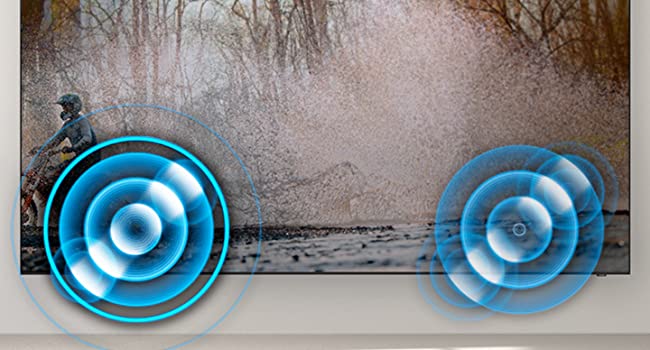

Q-Symphony
Q-Symphony allows TV and soundbar speakers to operate simultaneously without muting TV speakers for a more harmonious sound.16, 17
Solar Cell Remote
Say goodbye to disposable batteries with the SolarCell Remote, equipped with a solar panel on the back.18, 19

SmartThings
Let SmartThings detect, connect and display devices present around your home. With built-in hub, you can enjoy enhanced connectivity without additional devices.20, 21, 22, 23, 24

Multi View
Watch what’s on your TV and your mobile on the same screen simultaneously, whether it’s live stats for sports or video guides for games.25, 26, 27

2. Conventional product refers to the previous model without Matte Display.3. Customisable bezels sold separately. Available colours may vary by region.4. Supported content may vary depending on the horizontal/vertical installation method of the screen.5. Art Store subscription required to access full selection. Fees apply to subscription service.6. Art pieces in the Art Store are subject to change without prior notice.7. The Art Store may not be available in some countries.8. Requires SmartThings app download and installation to upload personal photos to The Frame via mobile device.9. The Frame only supports JPEG. Photos are recommended 1920*1080 16:9 in size.10. Only photos taken in JPEG on iOS products can be sent to The Frame.12. Content services and recommendation may vary by regions. 13. Agreement of the Smart Hub Terms and Conditions and Privacy Policy is required before use. 14. Some services are available to watch after registration and subscription. 15. Requires Samsung account.16. UI subject to change without prior notice.17. This service only works when TV and mobile are turned on.18. Samsung Galaxy mobile devices are supported via the Smart View menu.19. Apple and AirPlay are trademarks of Apple Inc., registered in the U.S. and other countries. AirPlay requires iOS 12.3 or later, or macOS 10.14.5 or later.20. Apple AirPlay may not be supported depending on the model or geographical area.21. Check for Q-Symphony compatibility on soundbar product specifications. 22. Soundbar sold separately.
| Dimensions: | 24.91 x 123.29 x 77.41 cm; 22.4 Kilograms |
| Model: | UE55CU8500KXXU |
| Manufacture: | Samsung |
| Dimensions: | 24.91 x 123.29 x 77.41 cm; 22.4 Kilograms |

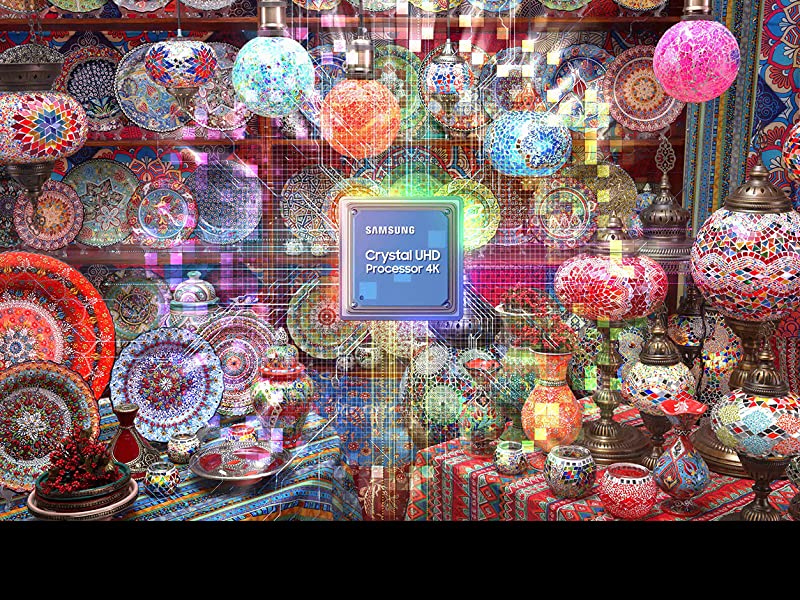
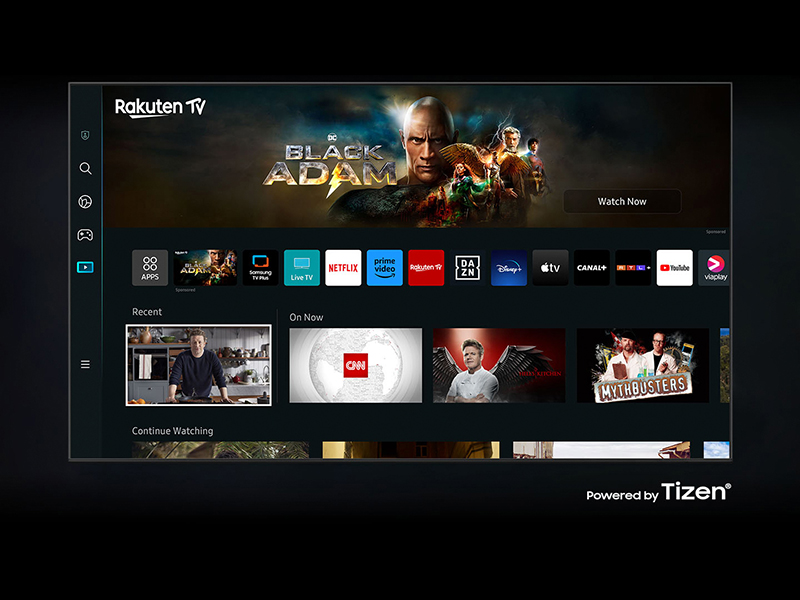



The picture quality is awesome even though the sound quality is a little lacking on some channels it is still good and is the best buy by far I’ve made this year.
Such a great, bright and colourful picture for the money.
Applications like Netflix have crisper picture with the tv application, compared to a plug in devices like a fire stick. The TV is very fast for navigating quickly between apps or sources.
So I’ve dropped my fire stick now as the Tv has everything.
Easy to change display/picture settings once set up is done as it starts on eco. I have gone for high contrast / dynamic. The colours in anything that is HD or 4K is the best I’ve ever personally experienced.
I was also pleasantly surprised that the stand was the one in the picture when I’ve seen the smaller tvs with a wide stand which I didn’t like. It’s very small compare to the tv but super strong and fits on a small unit as shown in the picture.
No bad words to say as I got paid for. Good job Samsung.
The one thing to note – when the TV looses power, you have to re-enter the password for the wifi.
Bought for use with my Series X. Once i got it set-up and calibrated i was more than happy. 4k @ 60 or 1080p @ 120fps works a treat. The sound is OK for normal TV watching but gamers will need a sound bar or amp to bring the boom.
Pros:
– Great 4K and 1080p images
– Surprisingly good contrast
– Supports Freesync on Series X, VRR on PS5
– 4K 60hz, 1080p 120hz (don’t believe idiots online who say it’s not an actual 120hz panel because Samsung’s marketing confused them)
– Very low input lag (10.9ms in game mode with a 4K 60hz signal)
– Supports ultra wide when connected to a PC.
– Samsung’s TV interface is intuitive and fast
– Great remote (comes with standard full button remote and a sleeker remote with less buttons that is a lot nicer)
Cons.
– Awful stock settings (switch the picture settings to Movie and never look back honestly)
– Poor HDR, slightly better colours but no real lift to brightness over SDR. You can use the dynamic contrast settings to squeeze out a few more nits but you’re sacrificing image accuracy
– Overall brightness quite low.
– Sound is quiet at max volume and lacks any dimension
– Blacks look substantially worse with no ambient lighting
I have been Setting this up for Gaming which is going and performing Well, Although Sound and a High Quality HDMI would need to be Purchased Seperatly to acheive the most out of this Machine.
So, for the price i would recommend buying this although to get to the high specification, additional extras would be required, Especially Sound.
This new one is good but not great. Improved Picture quality is its best attribute.
Some of the disappointments include:
a) Inability to alter the picture size of movies to fill the screen (Almost 30% of screen area is lost to top and bottom black bars when viewing a 16:9 movie)
b) Using the audio input for Alexa on the remote is hopeless. Our stand alone Fire box is so much better
c) sound quality is poor as the speakers are so small. Frequency range doesn’t seem to go lower than circa 250Hz. Not a real problem as we use the optical out to our sounds system
Remote is rather nice, the small one. The big one is standard Samsung fare.
Hate the sound quality (you will definitely need a soundbar).
After having it for about a year there is some clouding when the screen is entirely black. This seems to have progressed slowly and on a fully black scene you can see patches of slightly lighter areas. Hope it does not get worse, tolerable at the moment. Fairly common issue with the TV sadly and seen some much worse examples of this clouding online. Lost one star for that but still a great TV at this price point and 99% of the time you just will not notice it.
Overall highly recommended.
For those intending to connect the TV to a PC graphics card, I recommend reading my NVIDIA GeForce RTX 3060 review. Especially if, like me, the colours are never quite right.
**UPDATE**
Item arrived on the day promised at 12 noon.
Not going to upload pictures as the TV looks like a TV but will mention some subtle differences which I feel are worth mentioning. As an aid, I have converted the manual to jpg to help visualize the differences, and it also includes very useful specifications.
One important spec to be aware of is the 2 legs, I have the 55-inch model, and This model’s legs are located near the centre. Makes it look a little odd means you can still use an older TV stand. Many Samsung TVs come with legs nearer the outside, even though they do look professional and in my opinion more appealing they can be wider than many older TV stands.
Now for the difference:
Be aware if you purchase the smaller screen size 43 or 50-inch model the legs are located nearer the outside. (See section 5 on the attached quick guide) But remember this is a smaller screen so may still fit that older TV stand.
Optional mounting. On the rear is screw holes specced to VESA mounting standard 200 x 200 mm. All you need are the screws that you will need to purchase separately. **VERY IMPORTANT** Be carful selecting the right screw size, you want M8 11-13 mm. Ignore the many recommendations to use M8 43-45 mm. Those screws are way too long and if used, could damage your screen. This TV is only 25.7 mm in depth. (see wall mount section on the attached quick guide)
Assembly was easy, Just extract the TV onto a large table. I recommend using a towel as added protection. Attach legs using the 4 screws provided. The legs are finished off with a plastic joining cover. Purely for aesthetic value and would not hold weight but does help to improve the look.
The setup is as you would expect from Samsung simple and easy with the option to set up via the remote or mobile phone. The interface is Samsung’s tried and tested Tizen a Linux-based OS that is simple to use and comes with all the standard apps you’d expect and the ability to add many more. My TV is to be used in a room with no aerial but with Samsung’s TV Plus you can still access a Porifera of entertainment channels all streamed right from the internet.
One snag I experienced was with Universal Media Server for streaming media over my home network. The media server did not always appear in Samsung’s source list. It would though after refreshing the network in the TV settings. This media server works fine on my three older TVs one of which is a Samsung. Not all Samsung’s are created equal.
One misguided complaint I’ve seen is not able to get 4k at 120hz. Be aware it’s not meant to. This is a budget TV. You are not getting those specs in this price range. The TV will do 120hz at 1080p and 4K at 60hz. Ideal for general TV usage. But you need to take these limitations into account should you intend to attach a modern console, PC or watch a fast-moving sport.
The picture quality is great. Fantastic colours, decent blacks and an easy-to-use settings menu, with many options available should you wish to tweak those colours a little or a lot. Enabling Game-Mode is easy to find and made even easier via a quick settings menu where selecting Game-Mode is as easy as selecting the source.
The remote control is reasonably responsive. When you first turn the TV you will experience lag but is short-lived and goes away after 2 to 3 minutes, In my opinion, 95% of the time, the interface interacts with the remote seamlessly. Samsung has also added the option to interact with your TV via their SmartThings app. A simple and easy-to-use software remote you can install on your smartphone via the app stores. I do have a perplexing complaint that there isn’t a keyboard included in the app. Come on, Samsung the remote is almost a winner, but misses out without a keyboard included. Without it’s just a lost opportunity to show your customers you are listening. No keyboard has been a complaint for customers going back to June 2019 on your own SmartThings community. Yes, you can use the search function, but this is not the same and not the greatest search engine either.
Overall, this is a great product at a great price. You definitely get value for money.
Picture quality looks great out of the box but it’s definitely worth spending some time adjusting and fine tuning it to your preferences. 4k HDR content continues to impress me and gaming on PS5 and PC looks fantastic, with lots of gaming specific options built in (I’m yet to test 1080p 120hz). Terrestrial TV HD channels look great.
It’s also a nice touch you get 2 remote controls. The Smart TV component has all of the streaming apps that I use and is snappy and fast when going from app to app and even allows you to customise the order the apps appear in to make the experience even smoother. The Smart remote is the better option imo as navigation feels a lot more snappy when using it. I guess my only 2 minor negatives are no Dolby Vision and the panel isn’t super bright but it is definitely bright enough, especially once you have followed a YouTube settings guide.
I don’t think you could ask for much more for the price and as expected it is a huge leap forward from my 1080p plasma from 2012.
All in all if you’re looking for a TV at this price point I don’t think you will be disappointed, unless you have unrealistic expectations about what you should be getting for the money. Definitely recommend.