USB C to Dual HDMI Adapter, USB Type C to Dual Monitor HDMI

USB C to Dual HDMI Adapter, USB Type C to Dual Monitor HDMI Adapter, USB C Adapter 2 HDMI USB C Hub 4K@60Hz for Laptop HP/Dell/Surface/Lenovo/Thinkpad/Chromebook/MacBook


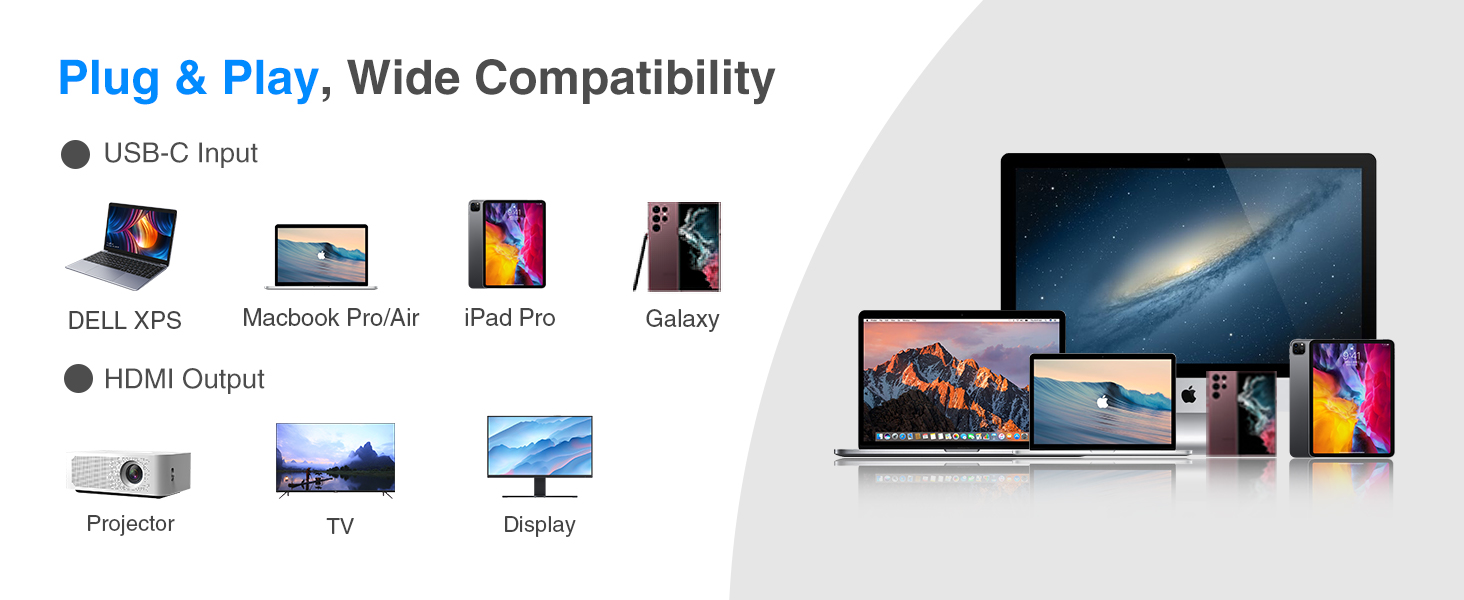
Compatible List(Not Fulllist):
| For HP Laptops | HP Spectre Laptop 13-af001TU/ Spectre x360 13t/ Spectre folio (13t-ak000cto)/ Spectre 360 laptop/ Specter x369; Elitebook 840 G5 series/ Elitebook X2/ Elitebook x360 1030 G3/ Elitebook 745 G6/ Elitebook 830 G6/ 2018 HP Elite 800 G4; Envy Geforce mx250/ Envy x360 Laptop (15z-ds100); Z book 15u G3/ Zbook 17 G4 |
| For Dell Laptops: | Dell XPS 9380/ XPS 13 9365/ XPS 15 2018/ XPS 13 9300/ New XPS 15 with i7 dedicated video card 64GB of ram and 2TB SSD; Latitute 7280/ Latitude 5310 2-in-1; Precision 7730/ Precision 7750; Laptop 5590 |
| For Lenovo/Thinkpad Laptops: | Lenovo Yoga 720-13IKB/ Yoga 730/ Yoga 900-13ISK/ Yoga 910/ Yoga 920/ Yoga 930/ Yoga 940-14IIL; 3rd generation Thinkpad Yoga; Yoga15 Thinkpad Ultrabook Pro; Thinkpad E590/ Thinkpad P72/ Thinkpad T470/ Thinkpad X1 Carbon (2019 model); Flex 14 IML (81XG)/ Flex 5; Legion Y530; Lenovo C930/ T480s/ X390/ 81N8 |
| For Mircrosoft Surface Laptop: | Microsoft Surface Book 2/ Surface Go/ Surface Laptop 3; Surface Pro 7 |
| Not Supported Laptops | HP EliteBook 745 G4 / HP Elitebook 820 G3 / HP EliteBook 828 G4 / HP 14s-be102TX / HP 14-ce1004TX 14 / HP Probook 650 G2 / HP Probook 455 G4 / HP Probook 430 G5 / HP Pavilion-14 bf116tx / HP Pavilion 15 ck009 / HP Pavilion Power Laptop 15-cb / Lenovo ideapad 340s,/Tablets/Phones |
1.How to connect Extend Mode for Windows OS?
Right-click desktop→ select Intel display Settings → pop-up Settings screen select display→ select multi-screen display→ expand the desktop. (If the display 3 is not display, please to manually select the display→click apply confirm can set OK).
2.If one of display does not display, How to do?
Right click desktop > Graphics Settings > Select One or More Active Displays.
3.How to switch Mac device to Extend Mode?
Important Note: As Apple company itself limited, for Mac OS devices use in extend mode, the image on the two external screens will be the same.
ZMUIPNG USB C Hub for your need
 USB C Dual HDMI Adapter |  4 IN 2 Macbook Adapter |  6 IN 1 Macbook Adapter |  7 IN 1 Macbook Adapter | |
| HDMI | 2* HDMI – 4K@30hz | 1* HDMI – 4K@60hz | 1* HDMI – 4K@30hz | 1* HDMI – 4K@30hz |
| USB Port | — | 1* USB 2.0 | 3* USB 3.0 | 3* USB 3.0 |
| Ethernet | — | 1000Mb/s Lan | — | — |
| Thunderbolt 4 Port | — | 100W PD&5K video&Data transfer | — | — |
| SD & Micro SD Slots | ✘ | ✘ | ✔ | ✔ |
| USB C Port | — | — | — | 100W PD Charging |
| Dimensions: | 13.9 x 6.8 x 1.4 cm; 50 Grams |
| Manufacture: | ZMUIPNG |
| Dimensions: | 13.9 x 6.8 x 1.4 cm; 50 Grams |
| Origin: | China |
Very happy with this hub. I use on mac book pro (13inch, 2020, running Monterey), mainly to drive external monitors. I like that there is no cable to fray (as happened to my last hub)
I needed this to allow me to connect MacBook with a projector. It works straight out of the box and has a more expensive look to it than its cost. The various connections all work. It was a very good buy.
I bought this to use with my MacBook Pro. It does the job. The only thing is it can get really warm, but i guess that’s what happens when you have a lot of things plugged in. I definitely would recommend am especially as my MacBook does not have the hdmi port or usb po
Easy plug and play. Allowed me to convert my usb port to a dual hdmi port. Now have 3 separate screens including the laptops. Also allows you to reorder the screen set up in windows. No issues so far. Happy with investment.
Does what it’s meant to do, don’t get this mixed up with a splitter, if you need to connect two monitors to one source , then this is what you need
Nice adaptor, and it works well, I use it to connect an external monitor and external hard drives as well as charging and a corded mouse. Its easy to fit or remove, very happy with my purchase
I bought this as I’d been using another adapter for my Macbook Pro 2021 (one with a single usb-c connection on a cable) and it had been OK but used to get hot and the HDMI connection was failing.
This product works perfectly. Simply plugs into the side of the Macbook, good secure fit and connects to whatever you plug in without problems. HDMI works beautifully. I can’t plug in the usual power adapter for the macbook pro while it’s plugged in and connected on HDMI as it covers the port, but if I use the normal USB-C power connector it’s OK.
Very convenient as I use it while sat at my desk and the usb-3 ports don’t feel loose when something is plugged into them. I would recommend and buy again.
I use this with my macbook pro 2015 which needs addition ports for hdmi, USB headset ,memory cards etc . The product works well and I have no complaint . The only slight thing I’ve noticed is that the adapter does come out if you move the laptop on the desk but I assume this would happen with all adapters due to the usbc connection of the macbook pro itself . This product is a reasonable priced too so I’d say.
This product is great for expanding the ports on my macbook air. Its light and easy to carry around. Great price for what it offers, one could even say its a perfect product for those who are looking for a adapter.
I own a MacBook air which only has two thunderbolt ports. This multiport device (7 ports) enables me to use older pieces of equipment that uses older usb A fittings plus an hdmi port for an external monitor, and USB C’s. It works perfectly and was delivered promptly by WardUKDirect.
A few weeks ago my external disk drives seemed to be not connecting and I blamed the USB-C hub so I sent off for an identical one as the first one that had worked well. But then my discs connected again so I now have a spare just in case. Very pleased with the hub.
Fits 2019 15″ MacBook Pro well. I’ve only used it with USB A and C sticks and it has read these fine. It’s a firm fit into the USB C sockets on the MacBook Pro and I’ve had no issues with it coming loose or falling out. Excellent buy.
1. I use this device to connect to my MacBook. 2. Yes it is compatible with my device. 3. I like it very much. I bought this to replace a previous Zmuipng device which I thought I had lost in transit, only to later find I had left it on my desk. This one is slightly different in that it has an HDMI port, whereas my other has an HDMI port and an Ethernet port. And this one has a USB port on the side to take a USB device for connecting my mouse via Bluetooth, rather than being placed at the bottom of the device. (see photos of both devices). I love both of these devices and would not be without them. IMAGE 1282 is the new device, and IMAGE 1283 my old device.
Attachments:
IMG_1282.jpeg
IMG_1283.jpeg
I’m a fairly prolific amateur photographer. I bought this over a year ago to use on a new laptop, a Dell Inspiron, with a USB-C port. I’ve used it most days and it’s not failed nor lost its speed of transfer. Unlike my previous plastic card readers this is compact, easy to store away, no trailing wires, has a lovely feel to it and looks great. Would recommend
This device looked promising and is advertised as connectable to a Macbook AIR. However, this is only for those models that have a USB-C connector. Tne Macbook AIR 1466 has a Thunderbolt 2 connector and is unable to benefit from this device. I should have checked the specs for the Macbook first. (The USB-A port does not support external monitors).
Im using the adapter with my 2020 MacBook Air M1. Im connecting it via HDMI to a 27 inch Phillips monitor and a couple of usb external hard drives. It’s being powered by a 100w power adapter. So far all good. It works well. SD card read and write speeds seem good. So far no issues, and the color matches the laptop. Quite happy with it.
The docking station fits neatly onto my MacBook Air and solves the problem of connecting using HDMI and USB at the same time as attaching the power cable. However the connection through HDMi intermittently fails perhaps once a day – this is solved by unplugging the HDMI connection and reinserting the cable
I used this to connect monitor and usb device to my laptop which has only 2 USB C ports. HDMI connection worked fine. Also connection of my USB soundbar. For some reason my USB wireless mouse and keyboard would not work, but neither would they work when connected via the USB connectors on my monitor so that may have something to do with the mouse and keyboard.
So in summary a good piece of kit for the price but not perfect. Having said that, I purchased a second one for my wife’s computer recently so this speaks for itself. I’d recommend this item because of the functionality/price ratio. There are better units out there for sure but they are way more expensive! I’m glad I purchased this.