perixx PERIBOARD-335RD Wired Ergonomic Mechanical Compact

perixx PERIBOARD-335RD Wired Ergonomic Mechanical Compact Keyboard – Low-Profile Red Linear Switches – Programmable Feature with Macro Keys – Compatible with Windows and Mac OS X – UK English

Natural Typing Experience
The split keyboard design help place the wrist and arms in a natural typing position.

Comfortable Wrist Support
The sloped, integrated wrist rest minimizes wrist bending and prevents wrist and forearm injuries.

Improved Typing Posture
The sloped design allows your wrist, forearm, and shoulder to stay relaxed while typing.

Three Adjustable Angles

Perfect Ergonomic Setup

Clicky Blue
The perfect option for mechanical keyboard fans who love clicky typing and audible feedback.

Quiet Tactile Brown
Quiet mechanical key switches that deliver tactile typing without loud audible feedback.

Quiet Linear Red
The quietest mechanical key switch option provides a smooth feel throughout the keystroke.

Built-In Macro Keys
Assign custom key actions, and macros to simplify specific tasks easily with built-in macro keys.

How to Assign Macro
Easily assign macros for Windows and macOS.

PX Ergo Mech Software
Dedicated software to assign custom key actions and macros for Windows operating system.

Switch Mac/Windows Layout
 Integrated Wrist Rest
Integrated Wrist RestBuilt-in wrist rest for wrist support.
” data-position=”triggerHorizontal” />Switch LayoutsSwitch between Windows and macOS by pressing Fn + Win or Fn + Mac.
” data-position=”triggerHorizontal” />
Space-Saving
A space-saving ergonomic keyboard that will provide comfortable typing.

Compact Design
The compact design helps position your mouse closer to you and reduce repetitive movements.

Sleek and Slim Design
An ergonomic keyboard with a sleek design.

Choose the Setup You Want
Compare Perixx Ergonomic Keyboards
 PERIBOARD-335 |  PERIBOARD-535 |  PERIBOARD-512 |  PERIBOARD-413 | |
| Layout | Compact | Full size | Full size | Compact |
| Wrist Rest | ✔ | ✔ | ✔ | ✔ |
| Adjustable Wrist Rest | ✔ | ✔ | ✔ | ✘ |
| Material | Aluminum | Aluminum | ABS | ABS |
| Connection | Wired | Wired | Wired | Wired |
| Key Switch | Mechanical | Mechanical | Membrane | Membrane |
| Weight: | 890 g |
| Dimensions: | 42.4 x 22.8 x 5 cm; 890 Grams |
| Brand: | perixx |
| Colour: | Black |
| Manufacture: | Perixx |
| Dimensions: | 42.4 x 22.8 x 5 cm; 890 Grams |



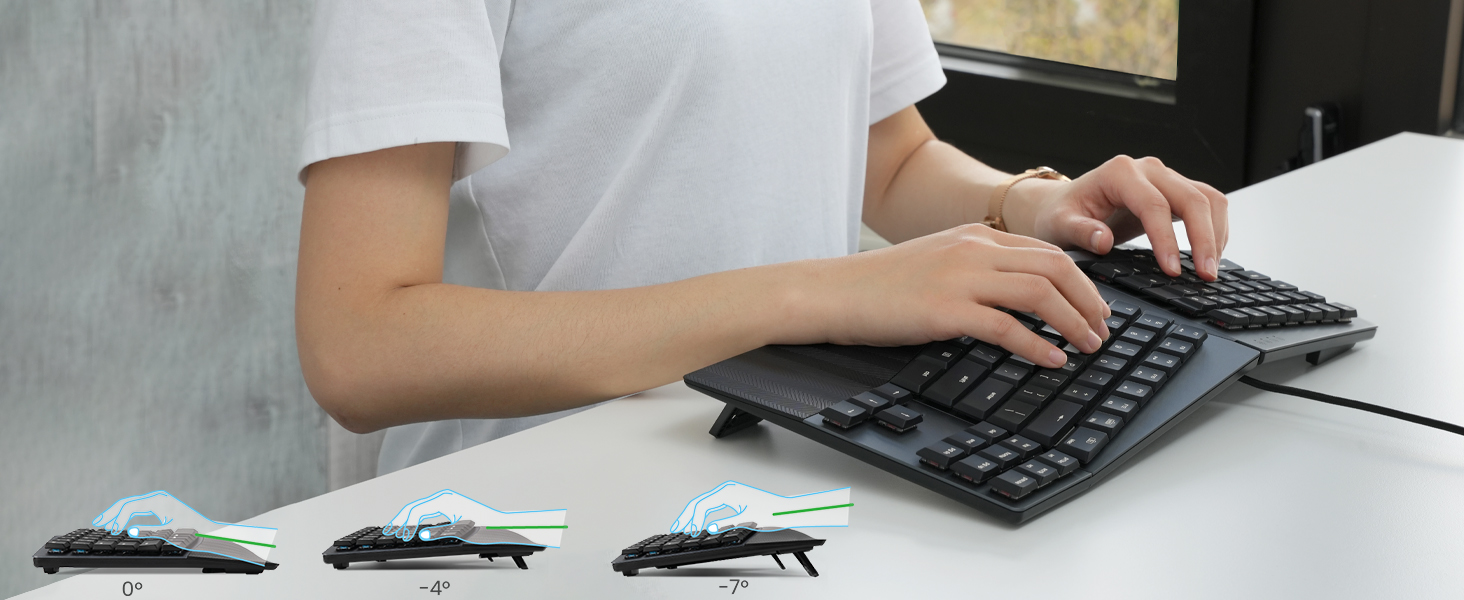




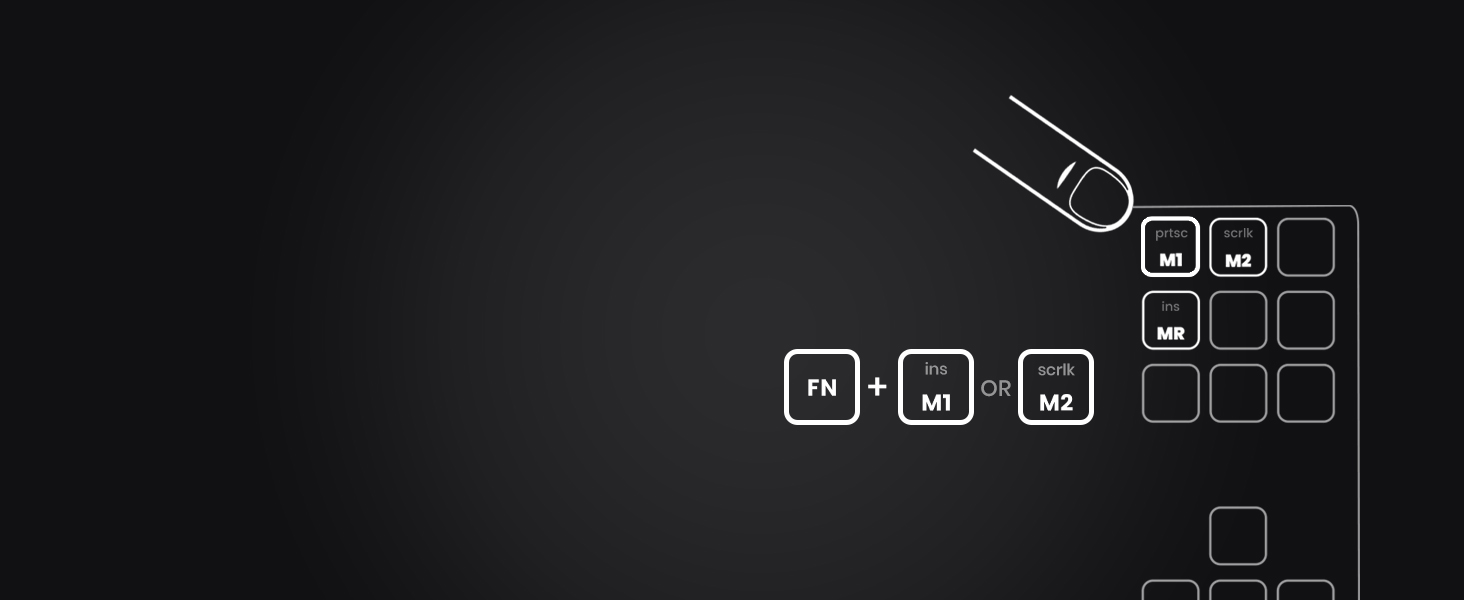
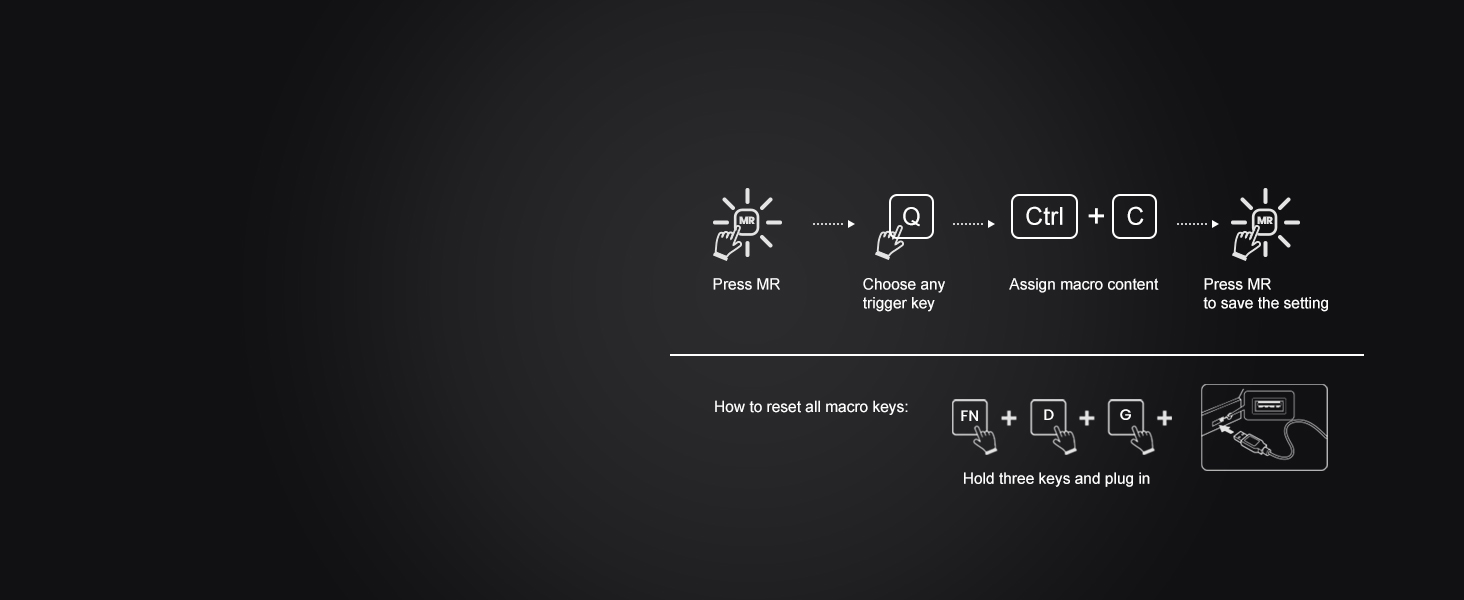
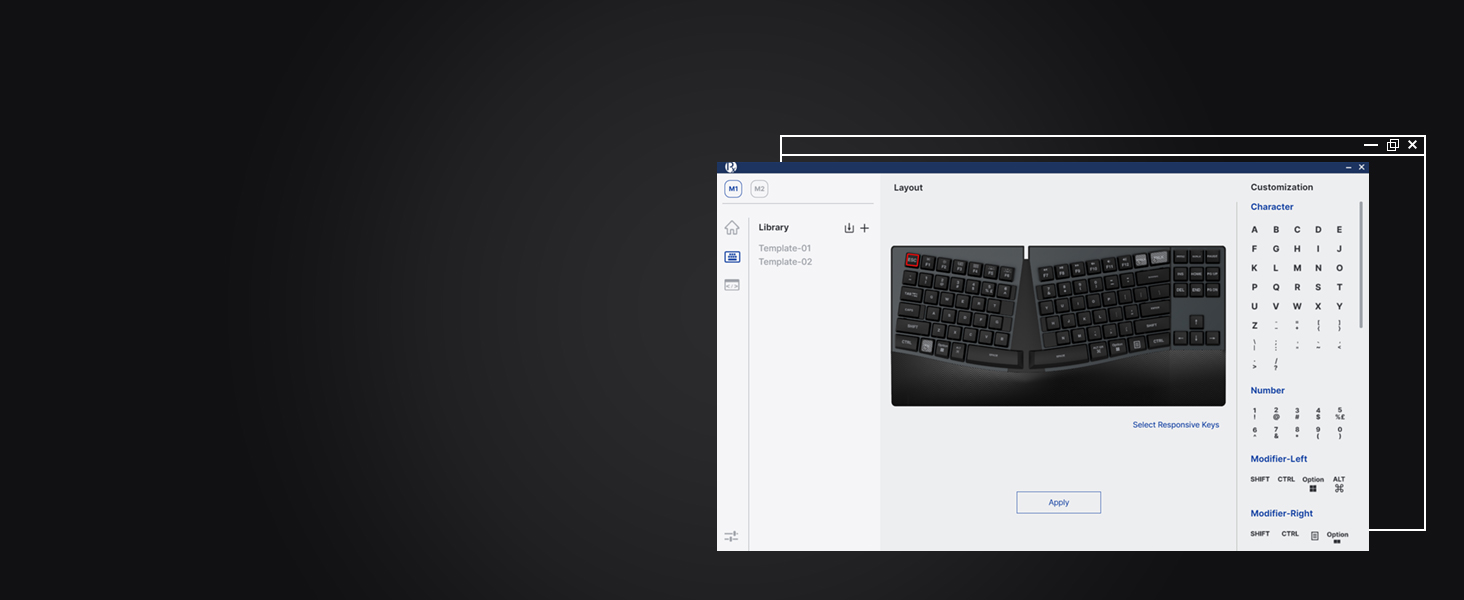





I love this keyboard; I chose the linear one as I much prefer that to clicky or tactile as it is silent and easy on my hands. I like compact keyboards, I rarely use numbers, and I am not a gamer, I do a lot of typing though, I am writing a compilation of short stories. I really like the ergonomic shape; it makes a huge difference both to my hand placement and shoulder height and I can see the keys perfectly without having to lean over them. The split design allows you to keep your hands and arms at a natural angle, I really appreciate that as I am hypermobile. I like that there is a choice of wired or wireless, I prefer wired. The front feet make a great difference when opened up, I use them part of the time, that way I have a change of position when typing. I have tried a lot of keyboards over the years and this one is by far the best I have tried. This is a keeper.
The PERIXX PERIBOARD-335RD wired ergonomic mechanical keyboard offers superb quality and is well worth the investment. It features low-profile red linear switches that provide a smooth and comfortable typing experience, making it a pleasure to use.
The keyboard is both stylish and sleek, with top-notch finishing that adds to its presentability. Its ergonomic design enhances comfort, and the quality of the switches ensures a seamless typing experience.
This keyboard delivers excellent value for money, functioning perfectly right out of the box with no need for additional drivers or apps. Overall, it’s a highly recommended choice for those seeking a high-quality, plug-and-play mechanical keyboard.
Love the layout of his keyboard, and how comfortable it is to touch type. The positioning of the keys really helps prevent any lasting discomfort if you spend a long period at the computer. It’s sturdy and doesn’t move or slide about. I love the sound of the keys as you type too. Really good quality product.
This is an amazing keyboard, it’s very ergonomic and types like a dream. I really love how the keyboard is shaped as it is really comfortable to type on. The keys have that amazing clicky feel while not being too loud. It’s also programmable which is great. This is been brilliant for me playing games online as well as it’s comfortable and responsive. Highly recommended for office work and gaming
I enjoy using this keyboard. It has a nice soft feel to the mechanical keys. All the keys have a fairly quiet click to them and travel feels good and very positive. Having no numeric pad could be a downside though if you prefer one ? But for me its no problem.
The keyboard overall has a weighty feel to it.
The wrist rest is of a decent size but is quite hard. Overall it’s a 4 star for me as the pricepoint is a little higher than I would have thought, which puts it into the ball park of other more well known branded mechanical keyboards. Although It is probably the ergonomics of it that are the big selling point of this keyboard.
9/10.
I bought this keyboard to replace my previous Microsoft 4000 which was getting a bit sticky and gummed up after having created a lot of dust doing some DIY.
I can honestly say that I am very impressed. I have the tactile version and it has just the right amount of clackiness.
Being able to switch it to a Mac keyboard style is also brilliant as my main computer is an M1 Mac Mini.
I don’t think the individual switches can be replaced at first glance, however, they keys themselves are a very straightforward design and I suspect it would be really easy to 3d print replacements if required. Saying that, the switches are supposedly rated for 50,000,000 keypresses and so it’s likely the keyboard will outlive me.
Initial impressions – superb – and a super long usb cable to boot.
drawbacks (but available in higher end models) are lack of keyboard lighting as standard. also it would have been better if the cable connected with a USB (at the keyboard end) rather than the pre-moulded fitting. (I’m pretty sure I could create the USB functionality if I needed to though with a little work.
Seemingly the only option if you want an ergonomic mechanical keyboard with UK layout. For that reason I have to give it credit.
I will say that the red switches feel a little mushy, I wish I had chosen the brown switches instead. I can’t be bothered to return now, so will stick to the reds.
The placement of the number row takes some getting used to. Previously I was used to pressing 6 with my right hand. I also wish that the b key could have been put on both sides.
The annoying thing about the built in macro settings is that there is no easy way of clearing your saved macros. You have to either unplug the keyboard to reset the keyboard or you have to download the driver software. I set a macro to c, and was unable to type c as a result until I reset the keyboard.
The wrist rest seems fine to me. The keyboard feels solid as it has some metal face plates.
This keyboard is pretty awesome to be fair. I owned a Microsoft ergonomic keyboard for over 15 years so my hands were well adapted and maybe even molded to conform to that keyboard. It started playing up last year and I’ve been a year pretty much trying to find a keyboard off and on given that MS no longer make them. There was always something about the ergo boards I didn’t like or a feature missing etc.
I’m very picky in terms of ergonomics as I’m a heavy computer user and type a lot, straight standard keyboards destroy my wrists. Trying to find something that was good quality, ergonomic, WIRED, had multimedia keys and had mechanical keys and reasonably priced was actually a bit of a challenge to say the least.
When I saw this keyboard and found out about it a bit I just jumped at it as I subconsciously have idea of what is out there already given how much I have looked already and I’m glad I did. I knew this keyboard was a good balance between everything I wanted and I wasn’t wrong. It’s a genuinely pleasant experience typing on this which is why my review is long. I could just keep typing and typing and typing and typing and typing and typing and typing and typing and typing and well you get the idea….if you know, you know 🙂
I’ve never had a mechanical keyboard before so was a little unsure what type keys to go for. I went with the quiet red ones and am glad I did. They are soft to press but still provide enough clunk to give a very positive feedback in terms of typing experience and they also make just the right level of noise for it to add to the experience without being noisy. Whilst it is a matter of personal preference I think the blue “clicky” keys may have been a bit too loud and clicky for me having now typed with the red keys.
Now whilst this keyboard does provide a fantastic typing experience it isn’t all positive. Firstly the wrist rest unlike the MS one i came from isn’t padded which may put some people off. For me it actually feels comfortable enough and isn’t an issue.
Secondly when you first rest your wrists on the board it does flex slightly in the middle. Again it’s not a big thing just something I noticed that the MS keyboard didn’t do.
Third, the macro functionality is just pointless in my opinion. The way it works means that very often you’ll be quicker just pressing the short cut keys you’d be assigning a macro to anyway so I just don’t get it myself.
Lastly, if you have big hands you will probably find the keys a little close potentially and certainly the arrow keys and num pad are too close. I wish these were slightly more spaced out like with the MS keyboard. Again it is not a big deal as I have biggish hands and have typed all this drivel pretty quickly and more importantly it was enjoyable. Overall I think this board (the wired version) is very good value considering its and ergonomic and a mechanical board
Great keyboard. Made for fast typing, it’s the first model faster than my fingers, I really enjoy it. Could be more curved, not just so slightly, but that’s my personal need and ergonomic effect is good enough.
It’s a good keyboard. The mechanical switches do indeed feel very pleasant. It’s not obtrusively loud but each keystroke has a reassuring click to it. It has a reasonably standard layout which I appreciate as I use this primarily for programming in Visual Studio / VS code.
The ergonomic features are well done. It is very comfortable to type on. The tenting angle is slightly milder than the Microsoft Ergonomic 4000 that it replaces. That said, it’s somewhat less forgiving than the MS 4000. The low travel distance and relatively light actuation pressure gives me quite a few more typing errors at speed thogh I am slowly acclimatising to it (and becoming a more accurate typist in the process). The wrist support isn’t particularly big and is hard textured plastic rather than padded. I didn’t expect to like it but found it to be OK. The cable is built-in and can’t be substituted if a cable fault should ever occur in the future. Fortunately the cable quality used is first-rate, being tough and braided, so I wouldn’t expect any problems for years.
I do think it’s a bit expensive for what it is, being mostly plastic (although it does feel very stable and quite well-built). That said I suppose it is competes reasonably well with the likes of premium keyboards from Logitech and Microsoft. I’d really have liked a switchable backlighting option (tricky with mechanical switches, I know). But that’s a minor niggle really.
In summary, I’m happy with this keyboard. Just be aware that it may take a little time to acclimatise.
So, I finally took the plunge into the world of mechanical keyboards with the Perixx PERIBOARD-535BR, all thanks to my old keyboard’s ghosting antics. Trying to fly jets in Battlefield 2042 with that thing was like trying to knit with boxing gloves — utterly futile. Every attempt ended in digital disaster, much to my frustration (and my squad’s amusement).
Enter this keyboard, my shiny new gadget promising a ghost-free experience. And let me tell you, it delivers. The keys feel like they’re dancing under my fingers, responding to every command with precision. It’s like going from driving a clunky old car to a sleek sports model — the difference is night and day.
Now, I can finally fly jets in Battlefield 2042! But here’s the kicker — I’m still terrible at it. Turns out, the keyboard wasn’t the only thing holding me back from my Top Gun dreams. But hey, at least now I can crash and burn with style and without any ghosting to blame.
Jokes aside, the Perixx has been a fantastic investment. It’s comfortable, responsive, and has completely eliminated the ghosting issue and it’s incredibly confortable and to work on. I’m a software developer who works from home for 8 hours a day and I’ve not had any pain, discomfort or RSI since switching to this keyboard.
The only issue I’ve had is the smaller “step” on one of feet snapped, but thankfully I use the bigger of the two steps anyway for my posture. I haven’t tried to contact the manufacturer to see if I can get a replacement foot for it, but maybe I should and I will report back my findings.
For anyone stepping into the mechanical keyboard realm, this one’s a solid choice. Just don’t expect it to magically turn you into a pro gamer — some things are beyond technology’s reach!
The main reason for this keyboard is having mechanical switches in a Microsoft 4000 style layout, and I can’t complain here. The keys (I went for “clicky” mechanicals) are enough of an improvement over the rubbery membrane switches on the Microsoft keyboard that I can overlook the minor flaws, but wanted to mention the negative points for people who might find them more of a dealbreaker than I do.
To start, it’s less contoured than the MS 4000 due to the requirement to mount the switches to a flat board, which makes it a little harder for my hands to naturally find the home row, as there’s less of a “feel” that you’re in the right place. Coupled with the fact that the home key markers (on F and J) are quite small, and I initially found my hands landing in the wrong place quite a bit. This is improving over time, but it did require an adjustment period. On a related note, the keyboard feels slightly less tented than the Microsoft 4000, which I personally don’t mind, but others may object to.
The negative tilt is comparable to 4000. It’s using two legs at the front, which might be a bit less hardwearing over time than the wedge supplied with the 4000, but it feels rock solid so far.
The hand wrest is a lot harder and also quite shallow – it’s okay for small hands, but might be uncomfortable for larger hands. On the plus side, it will probably last much better than the rather crumbly Microsoft 4000 wrist wrests, but a deeper and more curved shape would be more comfortable.
The macro facility is really just key remapping. The software doesn’t do anything else and annoyingly you can’t map to media keys – so you can’t have (say) F1 and Play/Pause available at the same time. You can’t remap FN lock or Win lock, both of which are placed directly above backspace where I’ve hit them by mistake a few times. Honestly, there’s not much point installing it.
The dedicated Macro / Layout keys are the worst type of spongy membrane switch, I’ve no idea why, but it’s not a real loss as macros are pretty useless anyway. It’s a shame you can’t map them to something more useful (like media keys!) instead, though.
Finally, although the keys themselves are a huge upgrade from any membrance switches, they’re slightly scratchy / rough feeling compared to premium switches, and as they’re not removable, there’s no easy way to upgrade or lubricate them. The keycaps are decent, but personally I’d prefer slightly more sculpted ones, and the selection of keycaps available for low profile keyboards is much more limited than “normal” mechanical keys, so replacing them would be prohibitively expensive.
Overall, though? It’s a definite four stars just for decent keyswitches in a Microsoft-similar layout, and if they made the software/firmware a bit more flexible, then for me it might have reached five.
I really enjoy using this keyboard. It’s my first mechanical keyboard and it’s so nice having all they keys respond in exactly the same positive way as each other, rather than the slightly random squishy feel of my Microsoft Ergonomic Keyboard 4000 which I used for years previously. It’s difficult to describe how mechanical keys feel if you haven’t used them before, but it just feels better in every way! Having no numeric keypad means that I can position my trackball (or mouse) nearer to me, which reduces shoulder strain, but did mean I had to buy a separate keypad which I can place elsewhere. The whole device feels nice a solid and heavier than expected for its size.
The only real downsides are the position of the Win Lock and Fn Lock keys just above the backspace key, which I have accidentally pressed on occasion. (The Win Lock key disables the Start key), and the fact that the wrist rest is too small and has a hard edge to it which is positioned just under the edge of the wrist, which was really annoying at first, but I don’t tend to notice it anymore. (Though I am considering sticking a piece of leather to the wrist rest to improve it).
Recently, I’ve upgraded my PC setup, giving me a lot more desk space and real estate to work with. As well as that, I’ve recently been suffering from wrist aches and pains, which I suspected was from using my keyboard all day without much in terms of support (it was one of those typical flat membrane jobs).
I knew I needed something ergonomic, and I’m not one to cheap out when it comes to comfort, so I decided to go for this keyboard, figuring that if I didn’t get on with its (admittedly strange at first!) design, I could always send it back.
This is now by far one of the nicest keyboards I’ve used!
Its design, though daunting at first, really helps you with typing in a much more natural position, and encourages efficient use of the keys by preventing you from reaching across the keyboard with the opposite hand to press a key. After about a week of using it, I totally forgot that it was even a funky design – it took a comment from a friend for me to remember that this isn’t how every keyboard is designed (though I think it darn well should be!).
The tactile feel of the keys (I chose the brown ones, which aren’t silent but give a pleasant yet non-obtrusive click) is pretty spot on, giving me a definitive yet muted click in response to each keystroke. Whether this improves my typing speed or not I haven’t the faintest idea, but one thing that I do know is that they feel very nice.
Now there are a few things that I’ll say that don’t particularly work to my favour – the macro buttons, though I appreciate their inclusion, aren’t of much use to me at all. In addition, my keyboard seemed to come pre-configured as a Mac layout, meaning that certain keys were swapped or different (such as my Alt and Windows keys), which confused me until I learned to switch it back. In addition, I’ll say that this keyboard definitely isn’t for those who struggle with touch-typing, as I think the learning curve would be just too steep. However, if you’re reasonably proficient at using both hands on a keyboard in the correct manner, then I do think this could be a fantastic learning tool for you, as well as being ergonomic and comfortable to use for long periods.
The only final criticism that I have is that the keyboard is VERY big – you’re definitely going to need a full size desk to comfortably fit it! Make sure you measure beforehand to ensure you’re not compromising on your mouse real estate on whichever side you use your mouse.
All in all, I love using this keyboard for typing on. My wrist pains have all but disappeared, and I do genuinely appreciate the apparent quality that’s gone into it. In fact, I think I might just purchase another one to use at work since it’s just so darn comfortable!
I like the ergonomics of this keyboard, the split and related angles work well for me. You can open the legs to change the angle of the keyboard, tilt it downwards towards the monitor and it feels comfortable although I am not used to the tilt I think I’ll like it if I use it more. You do not have to tilt it if you don’t want it tilted. The keys I have are the Wired Tactile which still have some amount of click but they are quieter than most mechanical keys. My main issue with the keyboard is that if feels a bit too plasticky for the price, it’s not like it is falling apart, but it does feels more plasticky than my razor black widow. Also it is not backlit, for me a 4 stars for the ergonomics and my subjective like of the keys, but I can’t go the full 5 stars for the price.
My last two Microsoft Ergonomic Keyboards fell apart. They use fabric on the hand rests, which with my long days working on the computer start to break down. I was on the look-out for an ergonomic keyboard with a plastic hand rest, and I found this one. I’m really impressed with the feeling when typing (I went with the brown keys) and most of all I love that there is a little area to the front of the keyboard where I can put my remarkable and post-it notes.
I like this more than I thought I would. It’s not perfect but it’s still a lot better than it could have been.
The good parts of this is that it’s low profile mechanical switches and they feel nice. There isn’t annoying rattle so they must have used fairly decent switches. Typing is responsive as you would expect but I can’t say it’s going to be any good for gaming, however this is not what this keyboard is designed for.
You can raise the keyboard at the front to various positions to help reduce your wrist strain which is also good if you are someone who stands to type, you can get a reasonably good position vs a flat KB or one which raises as the back. I feel very comfortable if sitting or standing.
Things I wish they had done differently would have been to have the B key on both sides instead of the big empty space on some of the inside keys. I would have liked a straighter layout rather than slanted rows. But these are personal preference so I can’t knock them for this.
What I can’t forgive though is that there is a NON DETACHABLE USB-C cable I am fine with it being wired but this should be detachable as the cable is quite long and thick and if you want to switch out keyboards it’s annoying. it also makes it a pain to travel with (although it’s not really intended for that). If they fixed the cable situation this would be an extremely good keyboard. It’s still very good and if you are not as fussy as me about cables then there’s nothing much to complain about.
The perixx PERIBOARD-335RD Wired Ergonomic Mechanical Compact Keyboard is an exceptional keyboard that offers a superior typing experience with its innovative features and ergonomic design. As a user who values both comfort and efficiency, I am thoroughly impressed with this keyboard.
One of the standout features of this keyboard is its low-profile red linear switches. The keys have a smooth and consistent feel, providing a satisfying typing experience. The low-profile design reduces finger fatigue and strain, allowing for longer and more comfortable typing sessions. Whether you are writing an important document or engaging in intense gaming sessions, the PERIBOARD-335RD delivers responsive and precise keystrokes every time.
The programmable feature with macro keys is a game-changer. It allows you to customize the keyboard according to your preferences and workflow. Assigning specific functions or shortcuts to the macro keys significantly enhances productivity and streamlines your daily tasks. This versatility is particularly beneficial for professionals who rely on efficient keyboard usage to maximize their work efficiency.
Compatibility is never an issue with the PERIBOARD-335RD. It seamlessly works with both Windows and Mac OS X, making it a versatile option for users with different operating systems. The UK English layout ensures familiarity for users in the UK, providing a comfortable and convenient typing experience.
The compact design of this keyboard is another advantage. It saves valuable desk space and allows for a clutter-free workspace. The keyboard is well-built and sturdy, ensuring durability even with regular use. The keys are responsive and have a satisfying tactile feedback, further enhancing the overall typing experience.
The ergonomic layout of the PERIBOARD-335RD deserves special mention. The curved and split design promotes a more natural hand and wrist position, reducing the risk of repetitive strain injuries such as carpal tunnel syndrome. This thoughtful design feature sets it apart from traditional keyboards and prioritizes user comfort and well-being.
In conclusion, the perixx PERIBOARD-335RD Wired Ergonomic Mechanical Compact Keyboard is an outstanding choice for individuals seeking a high-quality keyboard that combines comfort, efficiency, and versatility. Its low-profile red linear switches, programmable macro keys, compatibility, and ergonomic design all contribute to an exceptional typing experience. Whether you are a professional in need of a reliable work companion or an avid gamer looking for a responsive keyboard, the PERIBOARD-335RD delivers on all fronts. I highly recommend this keyboard to anyone looking to enhance their typing experience and overall productivity.
I would have liked to leave a better review of this keyboard bit unfortunately I’m in hospital writing this on my phone. I wanted to leave photos and a video showing the quality of the keystrokes. So for the time being I’ll leave a shortened recipe and update soon.
The build quality of this is premium throughout. Heavy in construction and did really well on my desk. The key travel is solid with good feedback.
The finish is beautiful too. The only reason it had for stars instead if five is that the extendable legs to you the keyboard actually tilt it away from you. I understand some touch typists actually prefer this set up but personally for me if have preferred the option to tilt it either way.
I will update this review with a more comprehensive one soon when I return home but got the meantime I have to say this is about the best keyboard I’ve owned.
This ergonomic keyboard makes typing for long periods more comfortable due to the fact the keyboard is split, making your hands further apart and at a more natural position.
The keyboard is of high quality and I highly recommend if you’re soneone who does a lot of typing because this will make your life easier.
The price is slightly high, yes. But you’re not going to need another keyboard after this one.
As a touch typist I like the clicky sound of the “blue button” – and find the audible feedback essential when typing and coding. This is an ergonomic keyboard, split in half with the left and right hands accessing the keys without having to twist the wrist. It took a little while (er, 10 minutes) to get used to, But, wow, it really is comfortable to use. The wrist support works well. It is a fast keyboard, allowing speed, accurate typing. They keycaps are removable allowing the keyboard to be cleans of biscuit and crisp detritus! The keyboard seems really well made, has a real quality feel and is lovely to use. I’m looking forward to trying out other features in the coming weeks – especially the programmable key functions. Highly recommend.
The Perixx PERIBOARD-535RD Wired Ergonomic Mechanical Split Keyboard is a game-changer for an enhanced typing experience. Its full-size split-key design and curved frame promote a natural typing posture, reducing wrist strain and discomfort.
The red linear mechanical switches offer speed and accuracy, while the adjustable tilt wrist rest provides support and customization with three tilt options. The programmable keys and compatibility with Windows and Mac systems make workflow optimization a breeze.
Overall, the PERIBOARD-535RD is a high-quality, feature-rich keyboard that delivers on its promises.
Thanks.
Many people who, like me, spend a lot of their time typing sooner or later suffer from repetitive strain injury (RSI), pain in their hands or wrists. An ergonomic keyboard like this one is designed to alleviate the problem by keeping your hands further apart and at a more natural angle. The keyboard is “tented”, that is, it has distinct left and right halves which slope upwards towards the middle, and there is a space where they meet so your fingers never go there.
In addition, this keyboard allows you to set a reverse tilt, that is, to tilt the keyboard away from you. There are two settings for this, according to whether the supports under the front base of the keyboard are folded flat, or with a small support hinged down, or with a bigger support hinged down. The reverse tilt takes some getting used to, but some find it less fatiguing. I am not sure that the reverse tilt is for me, though I do like the split keyboard and prefer it to the conventional keyboard shape.
I am a touch typist and I suspect this helps when using a split keyboard as well as being more ergonomic in general, because you are using all 10 fingers evenly and have less need to look down at the keys. These things are quite personal though.
The Periboard 335 is a mechanical keyboard, meaning that each key has its own mechanical switch, rather than pressing down onto a membrane. There are three types of switch available. Quiet linear red (the one I am reviewing) is said to be the quietest and smoothest, therefore suited to office use where others are around. Quiet tactile brown is meant to be more tactile (less smooth) but still quiet. Clicky blue is the most tactile and also more clacky.
While it is true that this keyboard is quieter than some mechanical keyboards I have used, it is still noisier than a membrane keyboard. The switches do appear to be high quality though. They are made by Kailh, a well known and respected brand.
The keyboard comes in two sizes and I am reviewing the compact or TKL (tenkeyless) model which lacks a numeric keypad. It is still a comfortable size though.
I used the keyboard with a Mac but although this is specifically supported, I did get the impression that Windows PC users are the primary market. There is a downloadable driver for Windows but not for the Mac; the driver is not essential but appears to add software for assigning custom key actions and macros. Macros are still possible for Mac users but must be programmed on the keyboard itself using keystrokes documented in the short manual supplied.
Some things I found counter-intuitive. There is a Windows mode and a Mac mode, switched with a key combination, but even with Mac mode engaged I find I have to set the Mac to a “British PC” keyboard otherwise certain keys (like the hash key) do not work as expected. Also, if you set Function Lock on then the multimedia keys are active which is the opposite of what I thought would happen. There is a menu key which seems to be redundant on a Mac.
Note also that the keyboard has a USB-A connection and if you want to use it with USB-C you will need a little adapter, not supplied.
None of these niggles matters much; what counts is the typing experience which I find very good. I can type for hours and it is a better experience than with most keyboards I have tried. That is all that counts and if you think an ergonomic mechanical keyboard might help this one is well worth a try.