Reolink PoE Video Doorbell Camera with Chime, 5MP Super HD

Reolink PoE Video Doorbell Camera with Chime, 5MP Super HD Wired Smart Video Doorbell with Camera, 180° Diagonal View, Human Detection, Two-Way Audio, Remote Access, Waterproof, Video Doorbell PoE


Answer the Door for You with Your Voice
Use your preset voice messages to instruct your mailman or greet visiting friends.

Hear and Talk Back to Visitors
Have real-time communication with your visitors wherever you are.

Hear “Knocking” from Any Room
Plug the chime in any room, choose one from the ten tunes, and adjust the volume.

Get Notified When Someone Comes
When someone visits or lingers at your door, you will know it immediately.

Say Goodbye to False Alerts
Distractions caused by insignificant events will be reduced greatly.

Reolink App/Client, No Monthly Subscription
Enjoy remote access, smart playback, and two-way talk via Reolink App/Client, without subscriptions.

6s Before a Motion Is Triggered
Valuable 6s footage before the detection increases the likelihood of criminal identification.

Your Privacy, Our Priority
Data are encrypted and protected by advanced algorithms and protocol (AES, ECDHE-RSA, TLS, etc.).

A Quick Installation Guide for Reolink Video Doorbell PoE
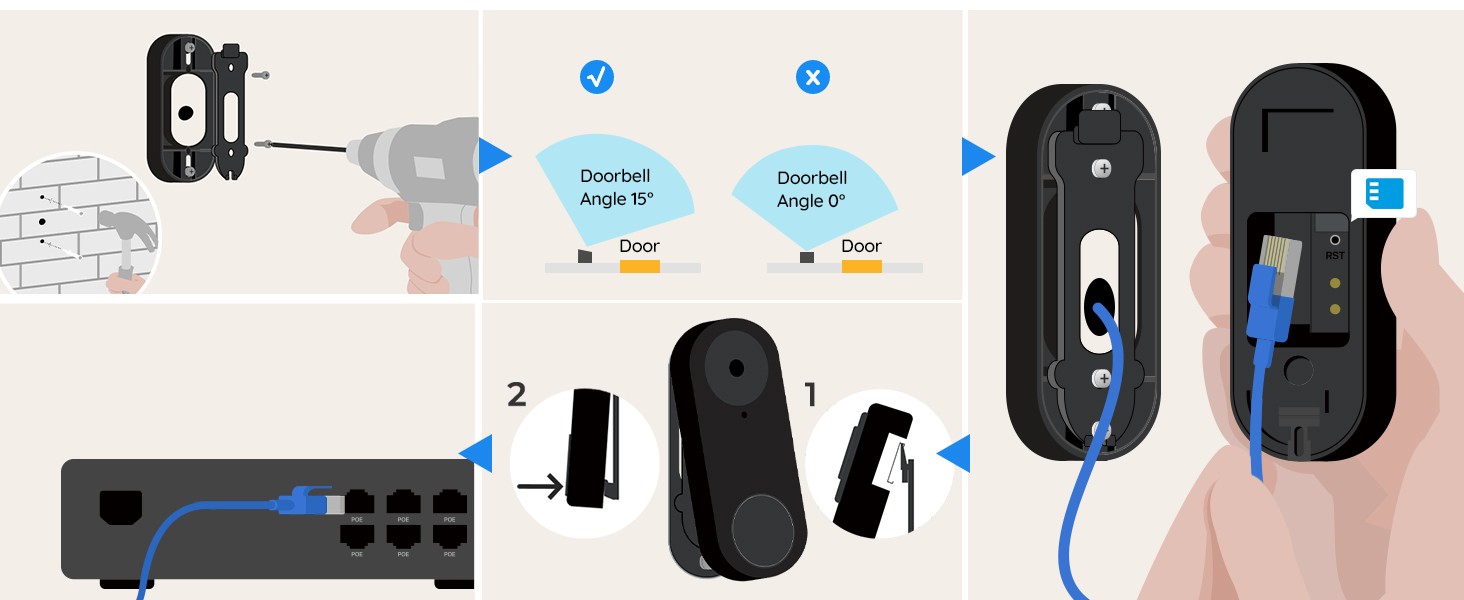 Fix the mounting plate ” data-position=”triggerHorizontal” />Reliable Power over Ethernet
Fix the mounting plate ” data-position=”triggerHorizontal” />Reliable Power over EthernetPoE transmits power, sound & data via one Ethernet cable with unmatched stability—no worry about spotty WiFi signals.
” data-position=”triggerHorizontal” />Optional Power SupplyThe doorbell supports DC 12V-24V power and IEEE802.3af PoE switch/injector.
” data-position=”triggerHorizontal” />Recommendation & Comparison between Reolink PoE Products
 Video Doorbell PoE |  RLC-823A |  Duo 2 PoE |  RLC-833A |  RLC-811A |  RLN8-410 |  RLK8-520D4-5MP PoE System | |
| Resolution | 5MP(2560×1920) | 8MP(3840 x 2160) | 8MP(4608×1728) | 8MP(3840 x 2160) | 8MP(3840 x 2160) | Depends on the camera/doorbell | 5MP(2560×1920) |
| Viewing Angle | H:134° • V:97° • D :180° | H: 96°-27°, V: 69°-21° | Horizontal: 180° Vertical: 60° | H: 94°-50°; V: 53°-30° | H: 105°- 31° , V: 55°- 17° | Depends on the camera/doorbell | H: 80°, V: 42° |
| Night Vision | IR Night Vision | IR/Color Night Vision | IR/Color Night Vision | IR/Color Night Vision | IR/Color Night Vision | Depends on the camera/doorbell | IR Night Vision |
| Motion Detection Type | Human/Motion | Human/Vehicle/Pet/Motion | Human/Vehicle/Pet/Motion | Human/Vehicle/Pet/Motion | Human/Vehicle/Pet/Motion | Depends on the camera/doorbell | Human/Vehicle/Motion |
| HDR | Supported | / | / | / | / | / | / |
| Recording Options | Reolink NVRs or microSD card | Reolink NVRs or microSD card | Reolink NVRs or microSD card | Reolink NVRs or microSD card | Reolink NVRs or microSD card | Built-in 2TB HDD | Pre-installed 2TB HDD |
| Audio | Two-Way Talk | Two-Way Talk | Two-Way Talk | Two-Way Talk | Two-Way Talk | Depends on the camera/doorbell | Built-in microphone |
| Remote Access | ✔ | ✔ | ✔ | ✔ | ✔ | ✔ | ✔ |
| Weight: | 490 g |
| Dimensions: | 16.7 x 16.6 x 9.4 cm; 490 Grams |
| Part: | Doorbell-P |
| Batteries Required: | No |
| Manufacture: | Reolink |
| Dimensions: | 16.7 x 16.6 x 9.4 cm; 490 Grams |
| Reference: | Doorbell-P |
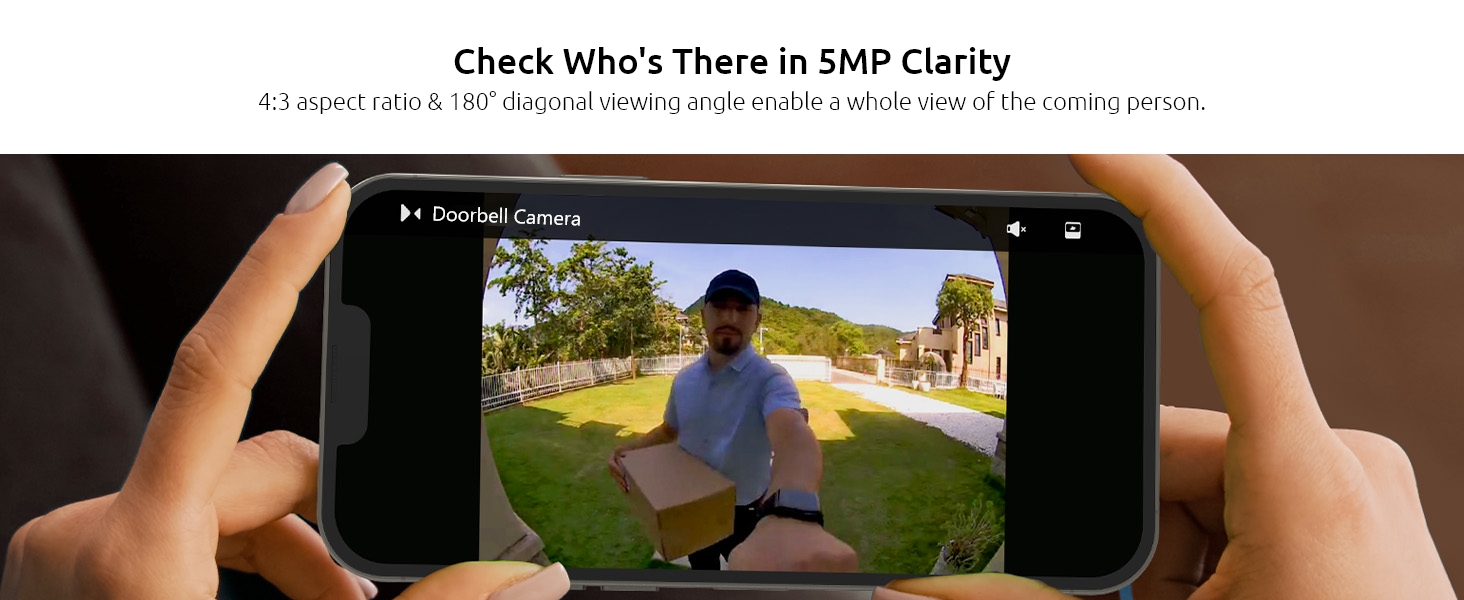

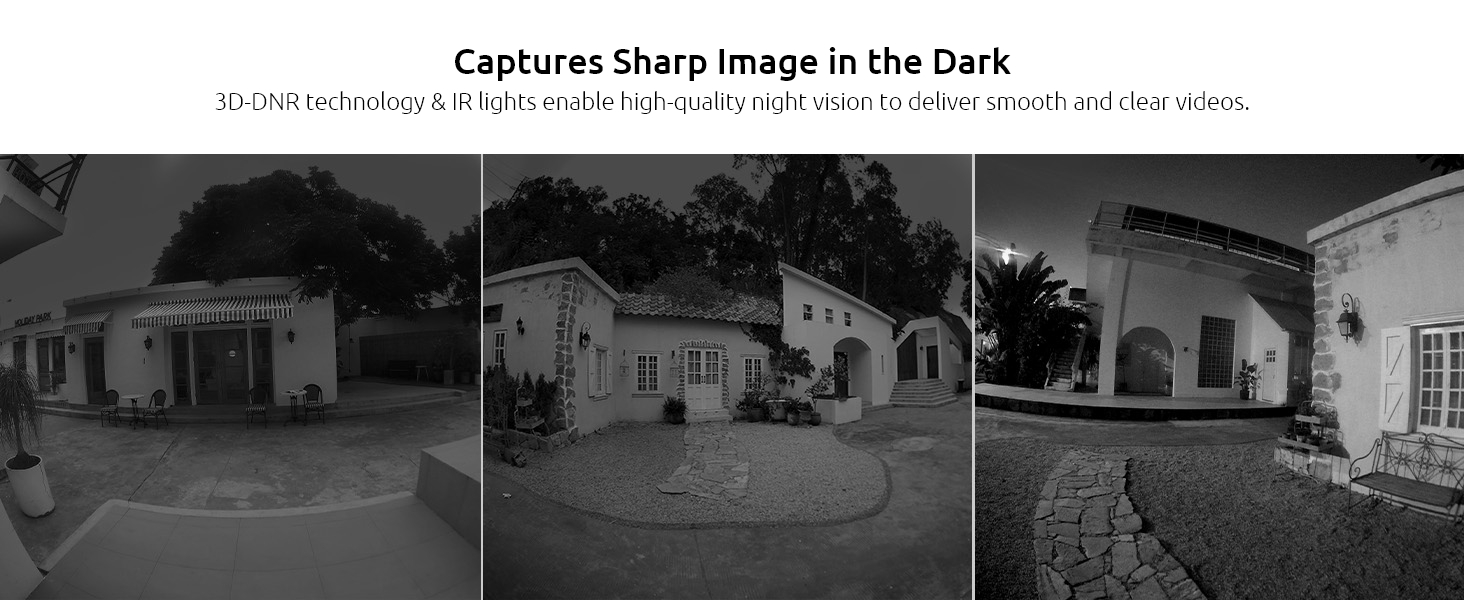

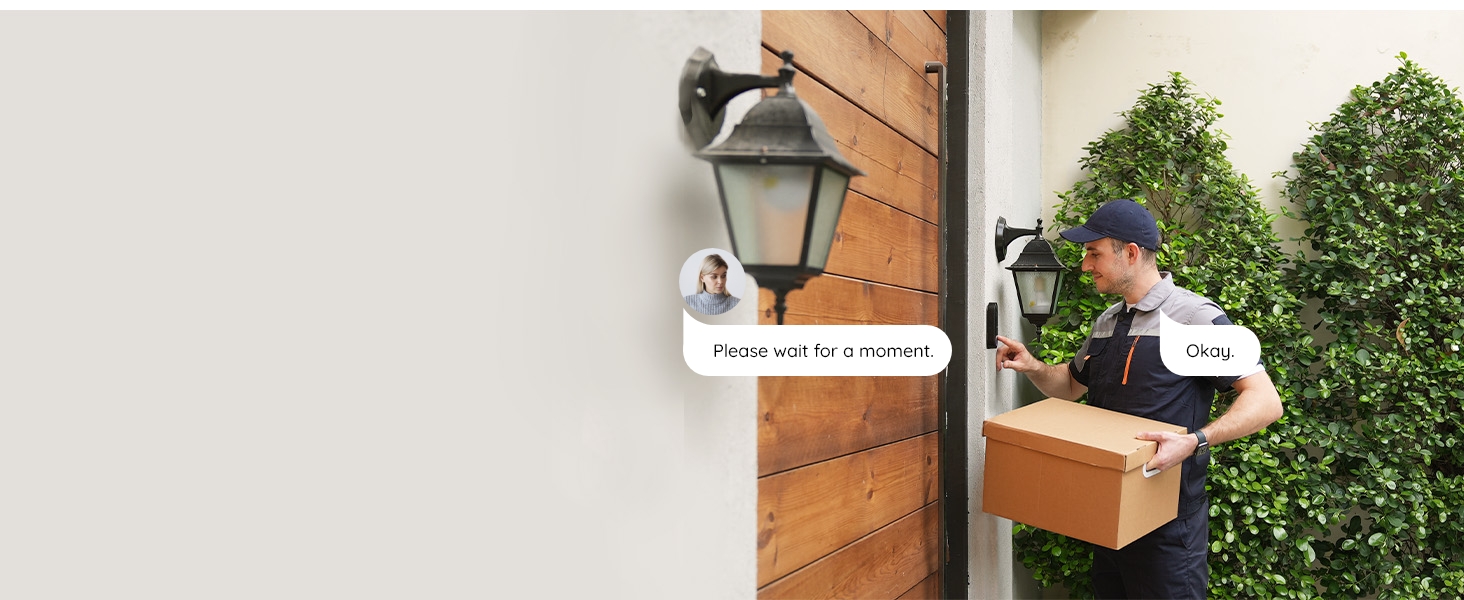

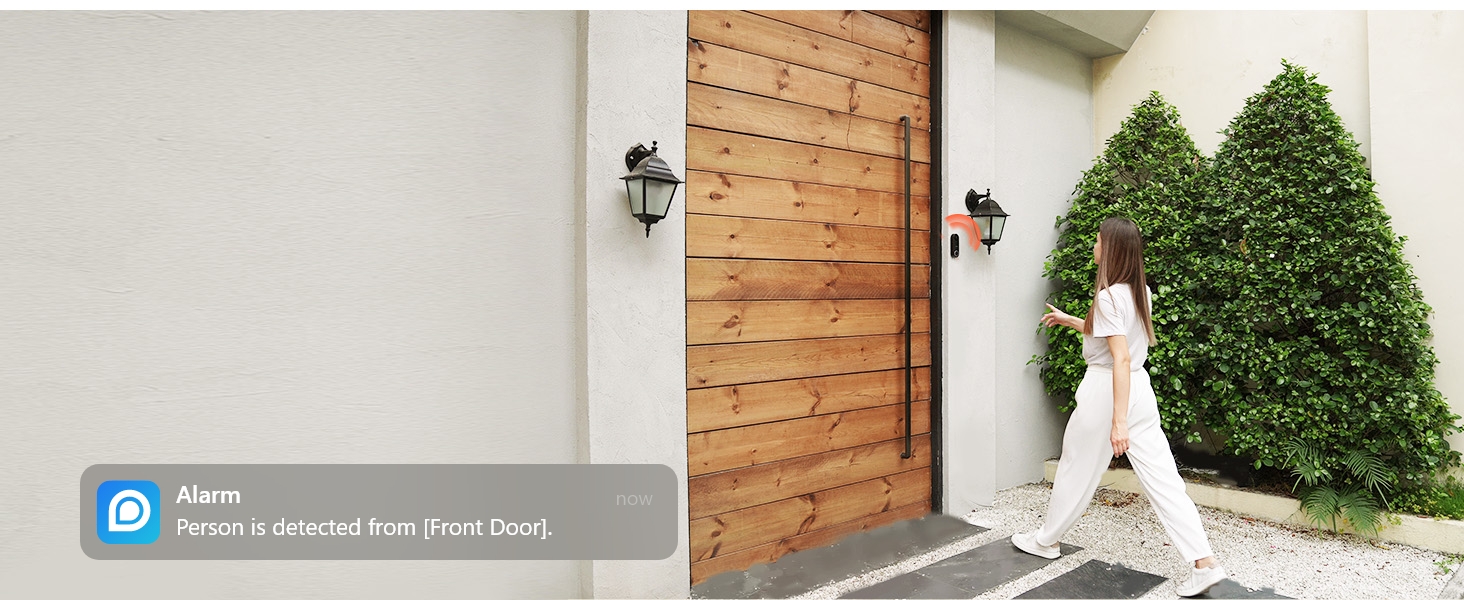


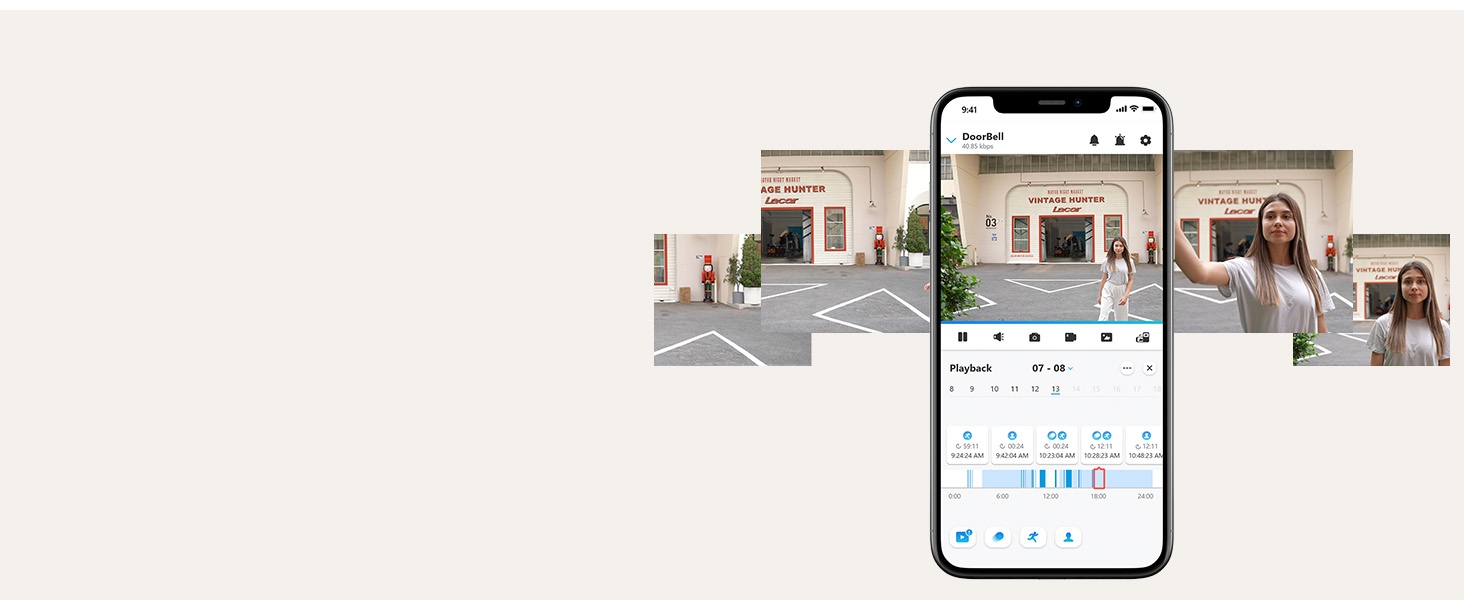
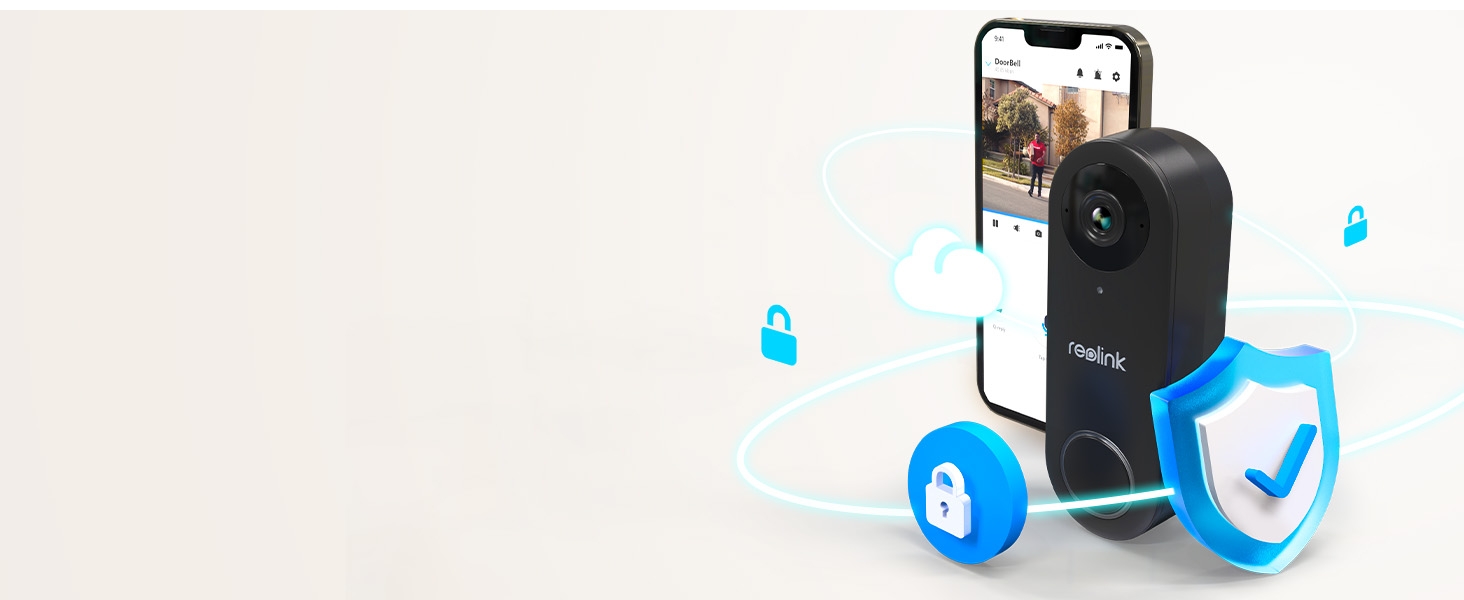
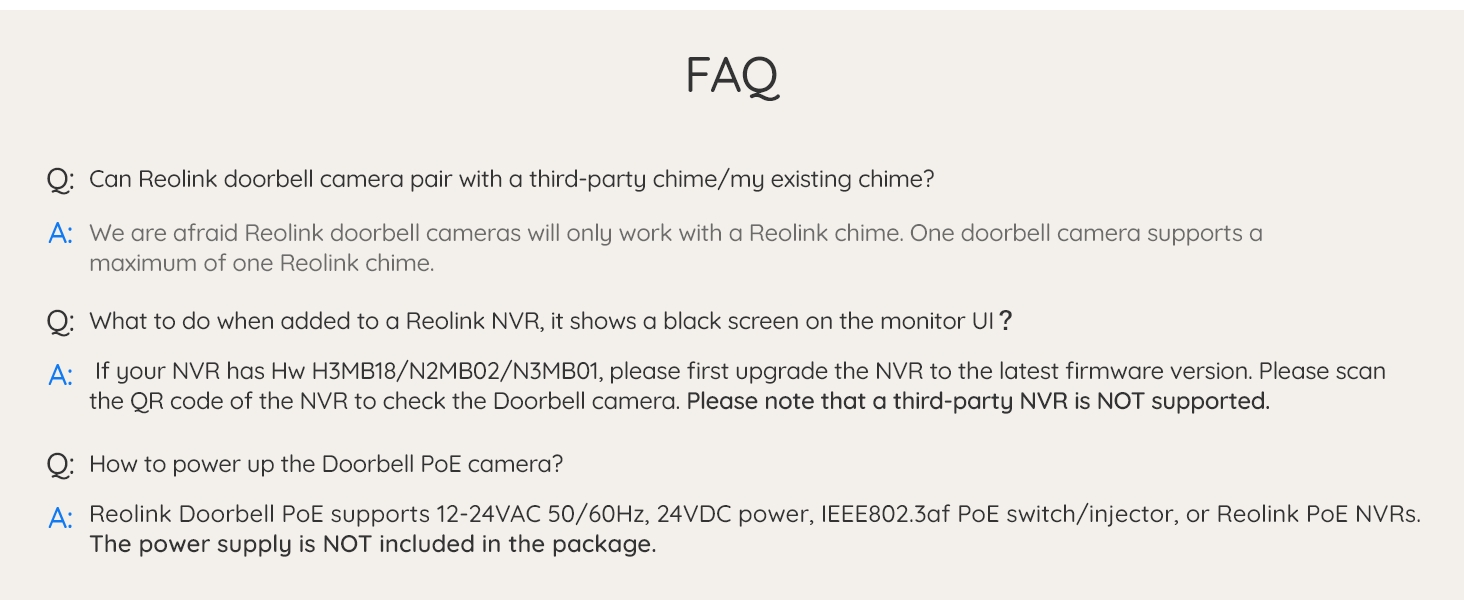


Works really well and no subscription required like other smart doorbells although you can opt for cloud storage if you wish. Camera had a great picture and notifications work well.
I have reasonable DIY skills and found this system easy to fit and use. The cameras really are ‘plug and play’ and the doorbell I fitted is particularly clear when recording. Thanks.
Hardware is a clean design, well packaged with accessories and mounting hardware. I am using a TP link POE injector that cost 15, worked fine.
App is impressive, no requirement to sign in or give you email address sent good signals straight away. App launches (on iPhone) instantly and the video feed is fast on the local connection (inevitably slower over 4G) Motion settings all very logical and straight away I can tell it is better at detecting motion that the Eufy 2K which never got my son coming home (he’s fast) whereas this caught him first try. Resolution obviously higher too, although dynamic range is a bit lower, sun is always high in the sky in front of our house and the sky is blown out worse than the Eufy. Clip recording looks better the the Eufy too with more “before” being seen when a person walks up, likely one of the benefits of being POE rather than battery.
Time will tell but looks like a compelling package.
Glad there’s another company doing Doorbell cams, and thankfully it was Reolink who I already had CCTV with. I have a 8 channel POE NVR, currently just 1 cam connected and the Doorbell cam, with 2 more 4K cams coming soon.
Once the doorbell cam was plugged into the NVR it detected it and allowed an easy setup, including where my motion sensing would be. I opted for the driveway – Anytime someone steps onto the driveway, it starts recording.
Pictures included for the 2k quality, and also nightime IR quality.
Not as good as Hikvision ColourVu, but it’s a damn sight cheaper. The Hikvision sensors are amazing, and colour vision at night is also amazing, but for a deterrent and general CCTV identification, this is great.
Good value, great quality and really easy to install. Whilst it may not provide all of the same features as certain other “smart” doorbells, you are in complete control of your data with the added ability to record 24/7 locally.
I have Reolink cameras and an NVR, so seemed logical to go for this. I like that you don’t have to use the cloud for footage and that it works really well. Been waiting for months though.
Updated: latest NVR firmware does now provide ‘visitor’ notification, so well done Reolink. However, still no rich notifications with thumbnails which is still a deal breaker for me unfortunately. Hopefully things will improve in future.
I’ve been waiting for Reolink to release their POE doorbell for ages apparently Amazon delayed the release maybe because they want to sell Ring doorbell’s instead!
In summary, the Reolink POE doorbell isn’t fit for purpose, so I’ll be returning it:
Cons:
– No rich notification with photo thumbnails so you need to scroll through footage to see who visited during the day (rich preview photos are only available on the Wi-Fi model with a SUBSCRIPTION!),
– No ‘visitor’ notification setting (again this is only available on the Wi-Fi model with a SUBSCRIPTION!), the only notification settings are ‘movement’ or ‘people’ (people detection doesn’t work very well), so if you setup email notifications with photo attachments (because there is no rich photo option), you get bombarded with emails with no photos of who actually visited!!).
Pros:
– 24/7 recording to your NVR
– good picture quality
– pretty quick response times
– compact size
But it was worth it anyway.
Main 2 features for me are PoE and the ability to write to an ftp server, which this version definitely _can_ do (N.B. I can’t speak for the wifi version)
It was pretty difficult to find out before buying if it had that ability, as its not explicit on the website or in any reviews I could find.
FTP is important as I don’t want or need a [potentially] vanishing cloud service subscription, or to be forced to grok cctv software to perform what should be a simple task of sending the pictures to a disk somewhere off the device and/or out of the house.
So far (2 days in) the picture has been great, and the notifications about seeing people have been 100% accurate (which may be more related to the position of the camera than the software).
Highly recommended, does what its meant to, and allows ftp. I’m glad Reolink are continuing to support ftp backup, and long may it continue.
Also works as a doorbell.
This package comes with a wireless door chime which was an easy job. Plug it in and moments work with software and it just works. I pulled the existing micro sd from my Eziviz unit and fitted it in the slot. It took a few moments to locate the ‘FORMAT’ command but the card works fine now.
There is no need to make any changes to your router for remote access. Without any checking, testing, I went out to a breakfast club. I got an alert from my phone, and there was the postie at my door. I asked her to call the next day and it seemed to work just fine. Very satisfying.
To use the POE feature , you will need to buy a network switch with the POE capability.
Picture quality is excellent and the image can be rotated for a larger view.
It is also possible to set this up on a PC. Just make a note of the IP address. Type it in to a browser and fill in the security credentials and it is a really clear large image.
I should mention I am a CCTV engineer, and I get really annoyed by rotten and overcomplicated software, which is not intuitive! This is really a simple set-up