Crucial X9 Pro 2TB Portable SSD – Read/Write speeds up

Crucial X9 Pro 2TB Portable SSD – Read/Write speeds up to 1050MB/s – PC and Mac, with Mylio Photos+ – USB 3.2, USB-C External Solid State Drive – CT2000X9PROSSD902
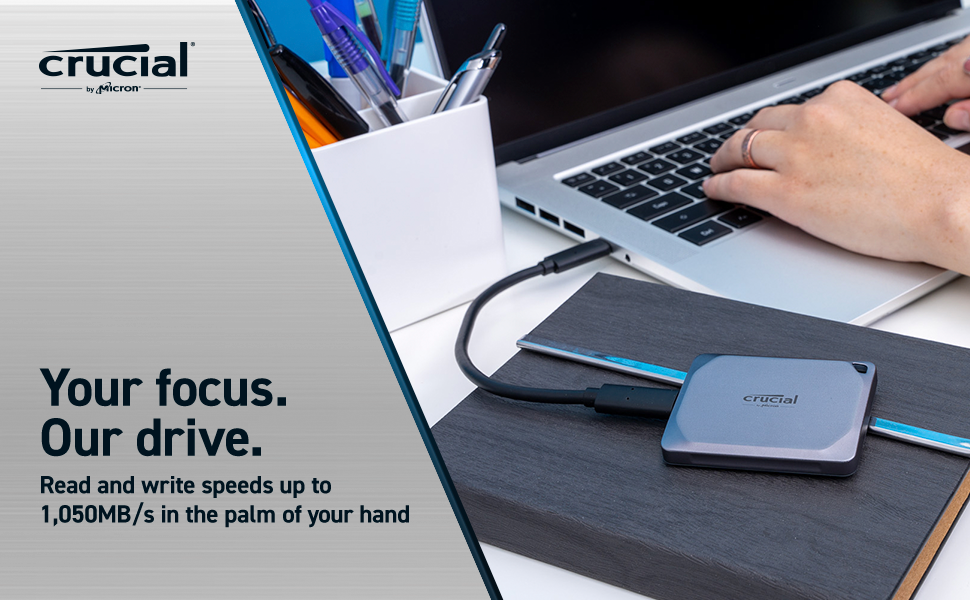
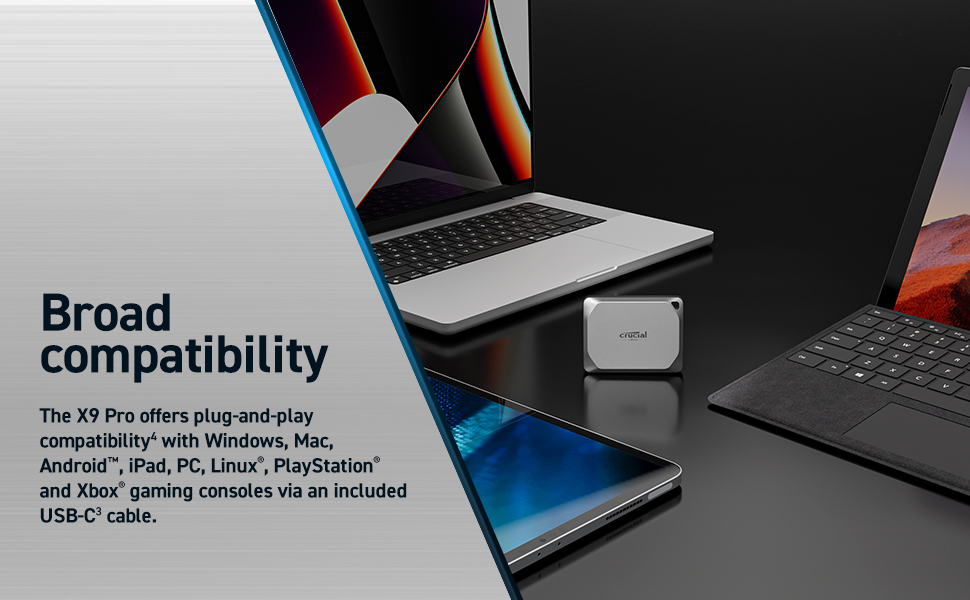

- MB/s speed measured as maximum sequential performance of device as measured by Crucial on a high-performance desktop computer with Crystal Disk Mark (version 8.0.1 for x64). Your performance may vary.
- Some of the storage capacity is used for formatting and other purposes and is not available for data storage. 1GB equals 1 billion bytes.
- Best speeds available with USB Type-C to C cable on USB 3.2 Gen2 supported devices. Use USB Type-A adapter for older devices.
- Compatibility may vary and may be contingent on device formatting and host capabilities. Compatible Android devices must be able to work with USB Mass Storage over OTG. Operating system updates and reformatting may be required.
- Protection against dust and water projected in jets against the enclosure from any direction. The X9 Pro should not be submerged in water.
- Ships in exFAT format. Can be reformatted into NTFS, APFS, HFS, HFS+J or other formats. Reformatting will result in loss of data from the drive.
- N/A
- Works with Bitlocker To Go on Windows and FileVault on macOS. Crucial Portable SSD Utility application for Windows and macOS launching September 2023.
- Up to 7.5 ft/2 meters without impact to data on a carpeted floor.
- One-month complimentary Adobe Creative Cloud personal All Apps plan available with eligible Crucial SSD purchase. Adobe Creative Cloud ID and Crucial product registration required for redemption. Eligible Crucial X9 Pro SSDs: CT4000X9PROSSD902, CT2000X9PROSSD902, CT1000X9PROSSD902 must be purchased between July 25, 2023 and December 31, 2024. Offer limited to one redemption per eligible Crucial SSD purchase and registration; up to two per Adobe Creative Cloud user account, subject to acceptance of applicable Terms of Use, while activation code supplies last. Additional terms and conditions may apply. Micron Technology reserves the right to change or discontinue this offer at any time without notice.
- Three-month complimentary Mylio Photo+ subscription available with eligible Crucial SSD purchase. Mylio Photo+ and Crucial product registration required for redemption. Eligible Crucial X9 Pro SSDs: CT4000X9PROSSD902, CT2000X9PROSSD902, CT1000X9PROSSD902 must be purchased by December 31, 2024. Only new accounts are eligible. Subject to acceptance of applicable Terms of Use, while redemption code supplies last. Additional terms and conditions may apply. Micron Technology reserves the right to change or discontinue this offer at any time without notice.
| Weight: | 38 g |
| Dimensions: | 6.5 x 5 x 1 cm; 38 Grams |
| Brand: | Crucial |
| Model: | CT2000X9PROSSD902 |
| Manufacture: | Micron |
| Dimensions: | 6.5 x 5 x 1 cm; 38 Grams |
I bought this purely to store my PC games. I found that installing games is slow but it’s a one off thing, and I’m pleased with the quick play back. It’s rather expensive.
Two tips:
1. The USB-C cable in the box is only a few centimetres long. I recommend buying an additional (longer) USB-C to USB-C cable.
2. If using with a Mac, format the drive first via Disk Utility to APFS (GUID partition map) to ensure you encounter no issues later down the line.
Enjoy!
I used it to store Xbox X games. All good. Make sure you have the correct data spec when you buy the additional USB C to USB A adaptor for Xbox X .
Reads and writes at full speed averaging approx 900 MB/s for the entire 2tb when used on the fast usb 3.2.No slow down to 40mb/s when the cache is full like some others I have had.Great product and was a bargain in the black Friday sales
I own a lot of ssd drives including more famous names but so far this one is the tiniest from them all. I couldn’t believe it when first opened the box. I simply love the straight forward design in silver colour with a loop for carabiner. Perfect companion for a professional photographer to backup on the go.
Simple packaging no over the top it’s an also plus for the environment.
This is a very small unit approx 5 x 6.5cm – which is amazing for a 1TB capacity. Others have commented on the short cable which comes with it – and yes, it is very short, but just long enough to reach from the back of the iMac to my desk. The cable plugged straight into the back of my Mac with no adaptor needed.
Having owned a Crucial X8 2TB previously, which was fantastic, never let me down, but annoyingly whilst on location I gave it to a client, who never returned it, although they paid for a replacement so I purchased a SanDisk Extreme 2TB which was also very good until one day having sat on a shelf for months I plugged it in and it simply never responded, totally dead (I’m sure you’ve read the horror stories online about the Sandisk Extreme bad batch, yep I had one of those!), yes they replaced it no questions asked but I’m not getting burnt like that again, so hello Crucial my old friend!
This has a premium build and finish, all metal enclosure, and as you’d expect it’s fast too. It comes formatted as ExFat, I’m a MacBook Pro M1 user so reformatted it to APFS, which is worthwhile if you’re in a Mac only environment, as the Blackmagic speed tests attest ExFat R855 W920 vs APFS R925 W928.
Next was to use Carbon Copy Cloner, to replicate my Sandisk Extreme 2TB, it took 49 mins to copy 1.65GB, both disks got pretty warm in the process
Hope my review was helpful
I bought 2 of these for photography backups.
They seem nice and quick, copying data from my Macbook Pro I get around 900mb/sec with them encrypted .
They’re a lot smaller than I had imagined and almost look like micro macbooks.
I’ve been using the Samsung T7 Drives which are marginally thinner but bigger overall. I think these will become my goto drives from now on.
Love the compact size and look of this SSD. Works brilliantly with my MacBook Pro for storing my 4k video editing files (thus freeing speech on my laptop). I have used Crucial memory before so I knew it was a reliable brand.
It simply wouldn’t work when it arrived. I copied off the files it already held, reformatted it and re-loaded the original files. I have had no problems since.
It is not as fast as I expected but fast enough. Its ultra-portability is the main benefit. It backs up my PC daily and I can always walk away with the latest information for use elsewhere. I hate trusting the cloud, this solves that problem.
I bought this to use with a Macbook Pro and video editing. Had footage from 2 projects on it when all of a sudden the Mac can’t mount the drive (but can see it). Now the drive looks like it’s formatted in NFTS (Windows). Macs should read NFTS drives but not be able to write on them. Anyway, I managed to get the files from the drive by attaching it to my Samsung smartphone (I don’t have a PC) which could read the drive. Then transferred the files from my Samsung to my Mac. Reformatted the X9 Pro to APFS and now it seems to be working… Hopefully it stays that way
2TB storage in something the size of a custard cream? Bonkers. The drive is speedy on a USB 3 connection – get the right cable with the blue bar inside the plugs to connect to a standard USB 3 socket. The tiny cable supplied has a micro USB plug on one end. Real value for money and no moving parts.
My iMac (21″ 2019, 4GB / 1TB Fusion) had been slow for some time, in spite of rebuilds and no diagnostic issues. I got this wee thing on a whim and installed MacOS, then migrated the whole internal fusion drive to it overnight. Absolute game-changing level of performance. Instead of staring at the screen in frustration I am in awe of the speed, better than when it was new. I can not recommend this drive highly enough for this purpose.
Purchased this to replace a 4TB HDD Hitachi Backup Drive for my PC image based backups using Acronis True Image.
Amazed by it’s physical size and weight and blown away by the speed. My Hitachi to nearly 5 hours to backup 1.5TB and run validation, this on my first two tests took 47 minutes to do the same. These are full backups not diffs or incrementals. I used my own USB C Gen2 3.2 to USB C cable as the one supplied is too short in my opinion.
Drive feels solid and so portable so you can store it anywhere.
I highly recommend this drive for backups and file storage.
I initially ordered the Sandisk Extreme 2TB drive, but when I tried to transfer a folder containing 1.3 TB to it, the speed was OK, but within a few minutes the drive got extremely hot (but continued working ok) but then after 2 hours it disconnected itself completely halfway through the transfer.
I then Googled the problem and saw that some other users had experienced the same thing, so I ordered the Crucial X9 Pro instead.
During the transfer of the same 1.3 TB folder, the X9 just got mildly warm to the touch, and completed the job without a problem.
I also have older Samsung T7 drives, which have never given a problem and transferred the same folder without difficulty, albeit about 20% slower than the Crucial, and running a little bit warmer.
The speed of both the Sandisk and Crucial were about the same: the long transfer time was due to the 15 year old hard drive they were transferring from.
And although the Sandisk started working again when I clicked on it after the self-disconnection, I didn’t want the stress of wondering if it would conplete a big transfer overnight without me sitting watching it. So the Sandisk Extreme has gone back and I’ll stick with the Crucial. In fact have ordered a couple more because I have so many historic files to preserve for prosperity. I’ve also tried some heavy duty 4k video editing with the Crucial and it works fine: again staying just slightly warm to the touch.