Wireless Controller for PS3 2 Pack, 6-Axis High Performance

Wireless Controller for PS3 2 Pack, 6-Axis High Performance Motion Sense Dual Vibration, Bluetooth, Rechargeable, Upgraded Gaming Joysticks, 2 USB Charging Cords, Compatible with Sony PlayStation 3





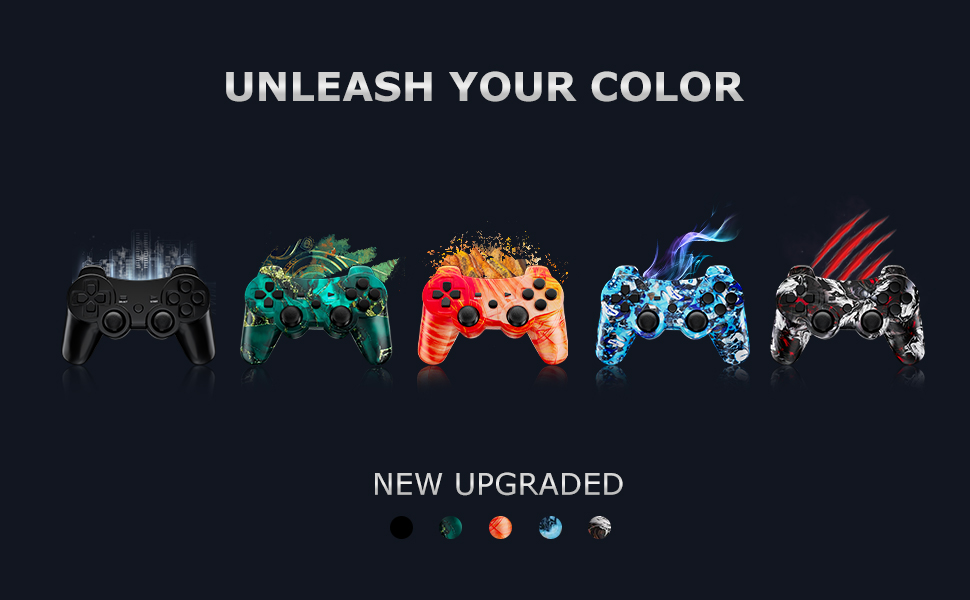
How to Sync with PS3 console?
To synchronise the controller with your PS3 console, follow these steps:
For the initial setup, connect the controller to your console using the USB cable.
Press the home button on the controller and then disconnect the cable.
The controller will now be synchronised and ready for wireless use. If it doesn’t work, try restarting it or charging it.
If the above methods fail, locate the mini hole at the back of the controller and use a needle or pin to press the button inside. This will reset the controller.
How to turn it on/off?
To power on the wireless controller:
Press the circular button on the controller.
Alternatively, you can connect the controller to a computer using the data cable.
To power off the wireless controller:
If the controller remains disconnected for 5 minutes, it will automatically power off.
If the controller doesn’t stop working after a long time, connect the data cable to a computer and then disconnect it. This will switch off the controller.
Please Note: Boowen wireless controller is a high-quality third-party product that serves as an excellent replacement for the original controller. However, it is important to note that it is not an official product.
I hate buying third party controllers but this one is far more comfortable, and far more durable than any first party PS3 controller I’ve owned. Brilliant build quality and very comfy to hold for long play sessions.