Dell G2724D 27 Inch QHD (2560×1440) Gaming Monitor, 165Hz

Dell G2724D 27 Inch QHD (2560×1440) Gaming Monitor, 165Hz, Fast IPS, 1ms, AMD FreeSync Premium, NVIDIA G-SYNC Compatible, 99% sRGB, HDR 400, 2x DisplayPort, HDMI, 3 Year Warranty

Immersive details
Get deeper in the game thanks to the 27″ Fast IPS panel with 2560 x 1440 QHD resolution and 3-side ultra thin bezels. With graphics so sharp and details so lifelike, it’s easy to lose yourself in the game for hours on end.
Versatile connectivity
Travel even deeper into new worlds thanks to seamless gameplay enabled by a 165Hz refresh rate, 1ms GtG swift response time and support for up to 120Hz at QHD resolution with HDR on consoles via HDMI connectivity. Also, with its included Type-C to DisplayPort cable, the G2724D easily connects to your gaming laptop.
Brilliant colour
For an enhanced level of immersion, you’ll experience consistent, accurate colours and striking visuals thanks to sRGB 99% colour coverage and VESA DisplayHDR 400.
With ComfortView Plus, you can game longer thanks to an always-on, built-in low-blue light screen technology that reduces blue light emissions without impacting colour accuracy.

Smooth, stutter-free gaming
NVIDIA G-SYNC compatible

AMD FreeSync Premium

VESA AdaptiveSync certified

Easy adjustability


1. Power connector | 2. Security lock slot (based on Kensington Security Slot) | 3. Stand lock feature | 4. HDMI port | 5. DisplayPort (DP1) | 6. DisplayPort (DP2)
| Weight: | 5.95 kg |
| Dimensions: | 20.02 x 61.19 x 39.35 cm; 5.95 Kilograms |
| Brand: | Dell |
| Model: | G2724D |
| Colour: | Black |
| Batteries Included: | No |
| Manufacture: | Dell |
| Dimensions: | 20.02 x 61.19 x 39.35 cm; 5.95 Kilograms |



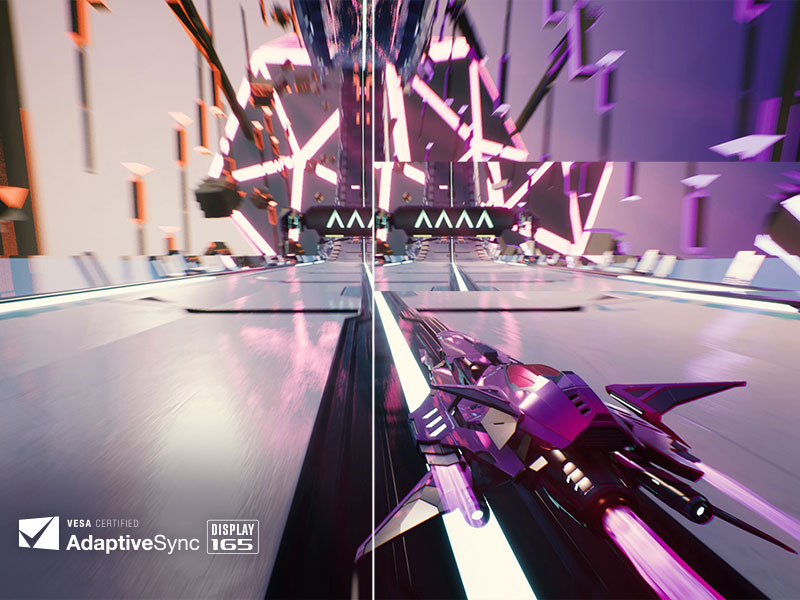
Had issue with first order Amazon made it easy to get it sorted quick and easily. The monitor is a good build and the image is vibrant I like i
This is a great curved monitor for the Xbox series. X refresh rate high definition more than high definition hasn’t got speakers but easy to get two of those to plug-in would recommend.
I love this monitor.
It’s an LED IPS – so it’s a combination of nice picture and fast refresh.
The stand is really nice and much better than rivals.
There is HDMI and DisplayPort.
It runs all games I throw at it effortlessly.
I tried both an LG and this Dell and in all honestly, I much prefer the Dell even though it’s considerably cheaper.
There is no pivot (rotation) on this Dell which is great because the LG model pivoted far too easily (no way to lock it in place) and honestly, pivot was a pain. I much prefer this pivot-free model from Dell.
It has a quick and simple power button just under the right-side corner. This is fantastic. It sounds simple but so many power buttons these days have delays or you need to hold them in or find the hidden button. This is a really simple button, one press and power is off. So easy.
The menus are simple and functional. Not much to say about them. They’re not flashy but they work and do the job.
Ok, so the contrast isn’t so good. But it’s good enough for me until the OLED screens come down in price.
I have not noticed any ghosting or artifacts. It just works for me. Well done, Dell.
(Please note it is the monitor to the right in the picture attached to this review.)
After using the Dell G3223Q 32″ 4K 144hz monitor now for a few months in 2 different locations and with a console and now PC I feel as if I can give the best review now for this product. A long review but a comprehensive and passionate one. This is gaming focused as that is what I use it for and feel like most people will too.
Delivery, Delivery was great as always with amazon prime it’s no fuss no waiting around for items and the Dell monitor was no exception, I made sure I was in to receive this as I didn’t want to miss it nor for them to leave it in the porch. I’m glad I did too as be aware that the box is just the Dell box and completely shows what it is so potential people will clearly see that it is a very nice and expensive monitor. It would be a complete waste I know but I would be nice if this was put into another Amazon box hiding what it is but environmental procedures probably won’t allow that.
Once I had the monitor, I found that was packaged well, the box is pretty robust itself too and although wouldn’t recommend it could probably take a little bash before the monitor too some damage. The monitor assembly is easy with a nice thumb screw so no tools necessary. Once together and cables are all plugged in it’s a simple turn on and go. The build quality is good too I have no concerns of it breaking or falling apart one day the base is really solid too and the arm is great. I haven’t encountered any dropping or sagging with my time using the monitor. I love the design its sleek and stylish, the single continuous blue light on the back of the monitor is nice but isn’t overpowering, as well as some vents on the back for cooling its crisp a minimal on the front making sure you focus on the display and you want to look at this display.
When I first purchased the monitor, I was using the Xbox series X, this 4K display really opened my eyes to the wonders of games, even coming from an LG 4k tv, which was very good, this monitor really seemed to step it up a couple levels, its ultra crisp visuals provide you with stunning details and with the 144hz (or 120hz limit on console) it really does make movement in those FPS games seriously gorgeous and super silky smooth. HDR600 is again amazing just makes the colours on screen pop from sun flares to flowers, games and backgrounds they all look incredible. Using the monitor slightly further away in my first set up is absolutely big enough to accommodate those who do play on a bed or slightly further away with a controller. Even with Amazons show in room feature it really doesn’t quite give you a sense of how big this monitor really is. For those of you like me play on a desk situation its big stand too is rather large coming in at 34cm wide and 24cm deep you are going to need some serious real estate for the stand. Also, the screen itself is big being so close on a mouse and keyboard situation is fine, maybe a little large for those who aren’t using this for gaming purposes, but it totally does give you a sense of being completely immersed/ surround by the game you’re in.
The Dell monitor also has a nice nav button on the back, it’s a little sensitive but gives you the options for changing your sharpness, game presets, AMD Freesync Premium Pro options, brightness (it is very bright) and HDR options. Sadly, no G sync unlike the baby brother Dell G2724D (another great monitor option by the way) which is slightly annoying considering the price of the 2 monitors, nearly 450 difference (at time of writing.) So a small knock there for the Dell G3223Q.
Now I am on PC and this monitor has ensured that those crisp displays I got used to on the Xbox have kept on providing now I am on PC, they look even better now, obviously due to hardware improvements but the monitor has been able to keep up with ease and provide me the visuals that the PC is churning out.
One slight niggle for some is there are no built-in speakers, a slight oversight I feel like from Dell as even some low-quality, low wattage speakers would be nice for zoom calls or YouTube. However, I can’t say that this has been a problem as I have access to both a high-end headset, and the speakers can be plugged in with a simple 3.5mm jack at the base of the monitor. Those of you without speakers or a headset be warned you would have to invest in either or as well, which with the monitor at this price bracket may be a little harder to swallow.
Overall, I personally love this monitor, it is a lot of money for a monitor but I feel like Dell really has got it right with this one providing you with amazing build and display quality. 100% would recommend to anyone looking to upgrade to a monitor or any one looking to get into 4K quality.
The monitor is really good build wise but the screen is a couple of shades yellow. When I turned it on for the first time I was dissapointed. I tried doing trough the settings and there is no fixing it. Im thinking that the adhesive or film on the top of the screen is poor quality and has aged and gone yellow so I will be returning mine because I do editing and I need colour correct monitor. Pictures included are notepad opened across 2 other monitors (LG and AOC same ips panels) and they don’t do justice. The monitor is clearly yellow and looking from the 45% angle it has pretty bad orange reflection/shine when compared to my other 2 IPS monitors. Maybe its a bad batch or the monitor is made like that witch would be pretty shocking if they claim 95% DCI-P3 colour correctness. First I tought that there is a protective film I need to take off but there are no stickers hanging of the edge and I am not about to start scratching the monitor and instrucions say nothing about a removable protective film. Still decent monitor and if you just use it for browsing and some gaming should do fine but if you do any editing (photo/video) This just might not be for you. I will be returning mine.
Using this 4K, 140Hz monitor for both work and gaming. It’s a practical choice with a crisp display and a smooth refresh rate. Setup is straightforward, and the adjustable stand is convenient. If you’re after a reliable monitor for everyday use and occasional gaming, this one fits the bill
Back in the day I used to use Dell Ultrasharps for gaming. However Dell seemed slow off the mark when variable sync technology came out so I switched to other brands. Recently I was using the Gigabyte M32Q which is a good 1440p screen but after buying a RTX 4090 wanted to try 4k.
I bought this and realised why I always liked Dell monitors. It looks fine – not blingy like many gaming monitors. The controls are pretty simple and intuitive to use. The colours are great (I like to oversaturate a little). The response time is plenty fast enough for me and I play mainly shooters. There isn’t much IPS glow. And finally the main thing – there’s no backlight bleed or stuck pixels.
Dell are the only monitor company I have ever bought from where the quality control is so good you get a perfect screen every time. All the other brands I’ve used normally have some defect and I have to keep returning them until I get a good one. That’s why I tend to buy monitors from Amazon as they don’t quibble about returns for stuck pixels whereas others say a certain number is acceptable and isn’t a defect (it most definitely is!).
This screen boasts HDR but I don’t use it. It just seems to make the screen brighter. The image quality is superb without it. HDR seems to be the latest selling point. I remember when it was high dynamic contrast which turned out to be a lot of nonsense. The static contrast is just over 1000 which is fine for IPS and black certainly looks black.
It has a refresh of 144hz. You can get higher refresh rates on other screens but it’s probably only really necessary if you are an e-sports pro. Also at 4k a lot of modern games work the GPU so hard you can’t get to 144kz.
The connectivity is display port and HDMI so I stick with DP from habit. However it doesn’t seem to matter much now. HDMI seems to be able to handle high refresh rates and variable refresh rates just like DP.
It has three USB ports if you need them. These have to be powered from a USB port on your computer but a cable is provided.
The variable refresh technology is AMD freesync premium. I use Nvidia RTX 4090’s and it is fully Gsync compatible even if not formally certified. Seems that the days when Gsync monitors could charge a premium are gone.
The adjustability is the only downside for me. It has tilt and swivel but not pivot so you can’t put it in portrait mode. I have found pivot useful in the past when plugging all the cables in – makes it easier to see what you’re doing. I think it might be because the screen is so large at 32″ that pivot won’t work as it was missing from my M32Q’s also.
I was so happy with this screen I went and bought a second for my other rig. All round great monitor.
Hope this helps
Mag
Only issue is regarding pixel response time modes. The “Extreme” mode is useless with severe inverse ghosting. “Super Fast” is the best for 90+Hz, but can cause very noticeable inverse ghosting at 60Hz. However, with VSync enabled in a game at 60Hz and Windows set to 120Hz the monitor internally redraws the frame twice removing the ghosting. This can be seen using the monitor’s own FPS counter which will show 120Hz. However, if using VRR and limiting the game to 60fps, the monitor will only draw the frame 60 times a second giving a worse image quality for same number of frames generated by the game in both cases. None, of this is an issue specific to this monitor however.
I cant see what the bad review which people seem to agree on is all about I haven’t experienced any of those issues. this will be a great starting monitor for me until I finally build my gaming pc and then eventually move on to a 4k monitor but 1440p is a great middle ground with those affordable high refresh rates unlike 4k atm.
When HDR is off, the picture is incredible. Colours & brightness are spot on, quick response times & the Picture in Picture function is handy (albeit rarely used).
HDR is great on PC, as you can manually adjust the brightness from the desktop. However if you are buying for a PS5/Series X you cannot control the brightness functions (its greyed out) and the console settings don’t change this either. Picture is very dark when using them.
Would 100% recommend if you are looking for a Non-HDR monitor that is crisp, colourful & bright. I’m very happy with it with HDR turned off.
Colour accuracy is excellent however it does have typical IPS foibles such as IPS glow, grey-ish blacks, low contrast and mediocre HDR; all of which are a limitation of the technology rather than a fault with this monitor. For my mixed use it’s fine but if you’re using it mostly for gaming or media consumption then I would consider spending more and going OLED.
Overall, it’s a good monitor for the money but be prepared to accept some shortcomings.