GEEKOM Mini IT11 NUC Desktop Computer: i7-11390H, 16GB RAM +

GEEKOM Mini IT11 NUC Desktop Computer: i7-11390H, 16GB RAM + 512GB SSD, Ultra-Compact Mini PC for Advanced Computing
From the brand

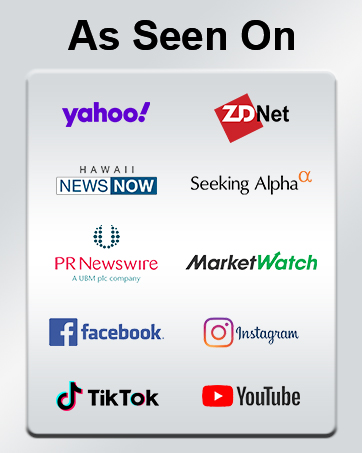




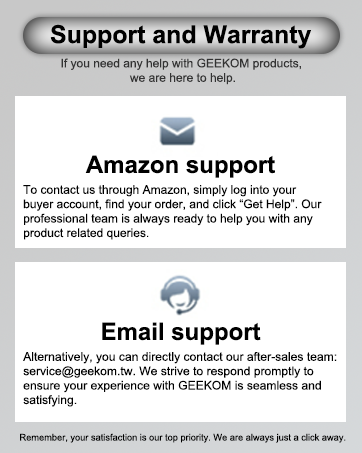
| Weight: | 1.4 kg |
| Dimensions: | 17.7 x 15.4 x 10.7 cm; 1.4 Kilograms |
| Brand: | GEEKOM |
| Model: | IT11 I7 |
| Colour: | Black |
| Batteries Included: | No |
| Manufacture: | GEEKOM |
| Dimensions: | 17.7 x 15.4 x 10.7 cm; 1.4 Kilograms |
Very nice, small unit. Works straight out of the box. I run visual studio 2022 and build some pretty large applications with it and it does the job quickly. I also run Akai DAW software and photoshop. So far, nothing has beaten it.
I bought the mini PC to replace a 5 year old laptop. I wanted to work with a bigger screen.
The size of the box and the Intel i7 spec is amazing
System is amazing, easy to install, connected to my 65 inch sky glass TV automatically.
Wireless keyboard and mouse no problems.
Took about 10/15 minutes to do all the windows upgrades.
The only noise is initial startup for about 3 seconds then silence, no overheating.
Very impressed with it.
Bought as a replacement for my laptop which was creaking under the strain of what I was asking, I always have access to external monitors so don’t need the inbuilt screen, this does everything I ask of it and without any complaint. It’s super light and so easy to move around. Can’t see me buying another laptop any time soon.
The launch speed of the PC is rapid and the operation is silent. I love the tiny size of this, although I have also had to add a four-port USB hub to get everything I need to be plugged in. This is to accommodate 2 external disks I have (backup and previous data) and I am running 2 monitors, a 4K monitor and an XP-pen drawing tablet. All of this runs at high speed with no lag or any other problems.
All in all, I am totally impressed with my Geekom mini PC.
Set it up in the first week of Dec 2022, and I must be honest I was well impressed. However, at the beginning of March, just 4 months afterwards, I started to hear strange noises – at first I thought it was racing bikers in the distance, as I live in a rural area, and we get a lot of speeding bikers in the area. But the noises I heard were at strange times of the day…. Further investigation showed the noises were coming from the Mini PC.
So I contacted Geekom via their website, as it was the only way at first, expressing my concerns. They offered to replace the unit, which I accepted…. They gave me instructions regarding its return, which I followed to the letter, and promised to refund the 45 plus for the postage, they stated that providing them with proof of postage & a copy of the shipping label would ensure the replacement would e sent out within 2 days.
This never happened – I was asked for all the documents, including the one which showed the item had arrived and signed for at the address they gave me. To cut a very long story short, I received many, many requests for the documents I had sent many times!
I was getting worried – would I ever get back the 640 back? Luckily Karen He from HQ got involved, and after her intervention things started to get going – I was offered a replacement, but with half the RAM and SSD capacity of the model I returned! This of course I turned down and asked for a full refund, there were further issues, but eventually Karen got them sorted out. What should have taken 2 days turned out to be 2 weeks of constant daily emails.
The only reason I have given 4 stars is because of Karen He customer service, otherwise it would have been 1 star for the stressful experience, by the way I involved Amazon when I was getting financially concerned, and they were useless. It goes without saying that I would never buy or deal with Geekom again, based on my experience.
W11 preinstalled, once configured and updated it’s ready to go. Very fast!! But not suitable for high end gaming. (Asphalt 9 still runs smoothly.)
I added my own ssd drive to it as well.
Perfect for office, family pc, or even as a home theater pc. Plays/streams 4k videos nicely. I use it for audio/video editing, Photoshop, office work etc.
Due to compact size the cpu temp is always above 40-45 Celsius, even if idle. Under low load or when idle the fan is very quiet, nearly silent. I wouldn’t tell if the device is on without looking at the led button. You can watch 4k movies at night without the fan disturbing.
Under load the cpu temp can rise above 65-70 Celsius and the fan is annoyingly noisy. The solution is to disable turbo boost from the Bios or from Power mgt: with this the cpu will not overclock and not overheat.. so the fan remains always silent. The system remains still usable and very fast, you cannot really notice any performance difference with everyday usage.
Generally I am very happy with it, esp. with the performance and connectivity options. Oh, and Ubuntu runs also perfectly on it 🙂
I can highly recommend it.
Update:
If you connect this to a smart TV via hdmi output, it will break the CEC control and ARC feature on the TV. In my case it’s a Samsung 4k TV. This means, if you have other devices connected to the TV (AV-Receiver, sky box, fire tv etc) the unified remote control and audio return channel feature will stop working. This is because the MiniPC’s hdmi port does not support CEC and it scrambles the signal. The same issue can occur when connecting the minipc directly to an AVR via hdmi.
There are 2 solutions for this problem:
1. Use a small cec-less hdmi male-female adapter on either end of the hdmi cable (between minipc and TV). This basically stops the cec signal.
2. Use another port to connect the minipc with the TV (with an adapter). i.e. mini display port to hdmi, or usb-c to hdmi. The picture quality is the same, but these ports do not have CEC control. Although you might get different refresh rates and hdr controls, depending on the cables/adapters used. Buy good quality cables supporting high resulutions and refresh rates!
No CEC troubles when connecting to a normal pc monitor (via hdmi).
However a few power hungry appliances remained. One of these was my main PC. This is normally on 24/7 (but sleeps when inactive for a period) and runs Plex, a remote app for work, and used for the occasional Civ 6 game amongst others.
Using the handy tplinkuk energy monitoring plugs I ran some usage tests on both machines.
The geekompc I opted for was i5 with 16gb ram and 500gb m2 ssd and my main pc is a AMD 5600x, nvidia 3080 and a samsung 1tb m2 drive.
At idle, the main PC was pulling 85.2w and when gaming a whopping 462.9w. While geekompc at idle was circa 13w and while gaming between 37w and 49w.
So even at full tilt it pulls less than half of the main PC at idle.
I tested 4k videos playing on YouTube and streaming via Plex and the geekompc handled it with ease and sat at circa 24w.
While the benchmarks in Civ6 were of course no where near the Main PC. The game however was very playable.
In conclusion, a small (palm size!) PC that uses minimal power even at full tilt that will replace my main PC and run the apps that are on 24/7.