NiPoGi AM08PRO Gaming Mini PC AMD Ryzen 7 7735HS(up

NiPoGi AM08PRO Gaming Mini PC AMD Ryzen 7 7735HS(up to 4.75GHz) Dual Band 32GB DDR5 512GB M.2 NVme/SATA SSD 3 Mode Desktop PC W-11 Pro Towers PC 4K Triple Display/WIFI 6/HDMI+Type-C

NiPoGi Goal-To Make Everyone Has The Mini PC They Need
 NiPoGi AM08PRO Mini PC |  NiPoGi CK10 Mini PC |  NiPoGi GK3PLUS Mini PC |  NiPoGi AK1PLUS Mini PC |  NiPoGi AK1PLUS Mini PC |  NiPoGi AK1PRO Mini PC |  NiPoGi AK1PRO Mini PC | |
| Processor | AMD Ryzen7 7735HS | Intel Core i7-11390H | Intel Alder Lake N95 | Intel Alder Lake N95 | Intel Alder Lake N95 | Intel Celeron N5105 | Intel Celeron N5105 |
| Operating System | OS (64bit) | OS (64bit) | OS (64bit) | OS (64bit) | OS (64bit) | OS (64bit) | OS (64bit) |
| Graphics Coprocessor | AMD Ryzen7 Radeon Graphics | Intel Iris Xe Graphics | Intel UHD Graphics 1.20GHz | Intel UHD Graphics 1.20GHz | Intel UHD Graphics 1.20GHz | Intel UHD Graphics 800MHz | Intel UHD Graphics 800MHz |
| Memory (RAM) Size | 32GB DDR5 | 16GB DDR4 | 16GB DDR4 | 16GB DDR4 | 8GB DDR4 | 16GB DDR4 | 8GB DDR4 |
| Hard Disk Size | 512GB M.2 2280 SSD | 512GB M.2 2280 SSD | 512GB M.2 2280 SSD | 512GB M.2 2280 SSD | 256GB M.2 2280 SSD | 512GB M.2 2280 SSD | 256GB M.2 2280 SSD |
| Storage Expansion | PCIE NVME/SATA/ 2.5-inch SSD | NVMe/NGFF/ 2.5-inch SSD | SATA / 2.5-inch SSD | SATA / 2.5-inch SSD | SATA / 2.5-inch SSD | SATA / 2.5-inch SSD | SATA / 2.5-inch SSD |
| Video Interface | 2 HDMI &1 Type-C(4K@60GHz) | 2X HDMI(4K@60Hz) & 1 x VGA | 2X HDMI(4K@60Hz) & 1 x VGA | 2X HDMI (4K@60Hz) | 2X HDMI (4K@60Hz) | 2X HDMI (4K@60Hz) | 2X HDMI (4K@60Hz) |
| WiFi & Ethernet | WiFi 6, Bluetooth 5.2 | WiFi 6, Bluetooth 5.2 | WiFi 5, Bluetooth 4.2 | WiFi 5, Bluetooth 4.2 | WiFi 5, Bluetooth 4.2 | WiFi 5, Bluetooth 4.2 | WiFi 5, Bluetooth 4.2 |
| Data Transfer Interface | 4 x USB 3.2 Type-A&1 x Type C | 4 x USB 3.0 & 1 x Type C | 2 x USB 3.0 & 2 X USB 2.0 | 2 x USB 3.0 & 2 X USB 2.0 | 2 x USB 3.0 & 2 X USB 2.0 | 2 x USB 3.0 & 2 X USB 2.0 | 2 x USB 3.0 & 2 X USB 2.0 |
| Power Consumption | 35W | 35W | 15W | 15W | 15W | 15W | 15W |
| Cache | 16MB Cache | 12MB Intel Smart Cache | 6 MB Intel Smart Cache | 6 MB Intel Smart Cache | 6 MB Intel Smart Cache | 4 MB Intel Smart Cache | 4 MB Intel Smart Cache |
| Auto Power On/Wake On LAN | ✔ | ✔ | ✔ | ✔ | ✔ | ✔ | ✔ |
| Weight: | 830 g |
| Dimensions: | 15.43 x 7.78 x 7.78 cm; 830 Grams |
| Brand: | NiPoGi |
| Model: | AM08PRO-32+512 |
| Colour: | Black |
| Batteries Included: | No |
| Manufacture: | NiPoGi |
| Dimensions: | 15.43 x 7.78 x 7.78 cm; 830 Grams |
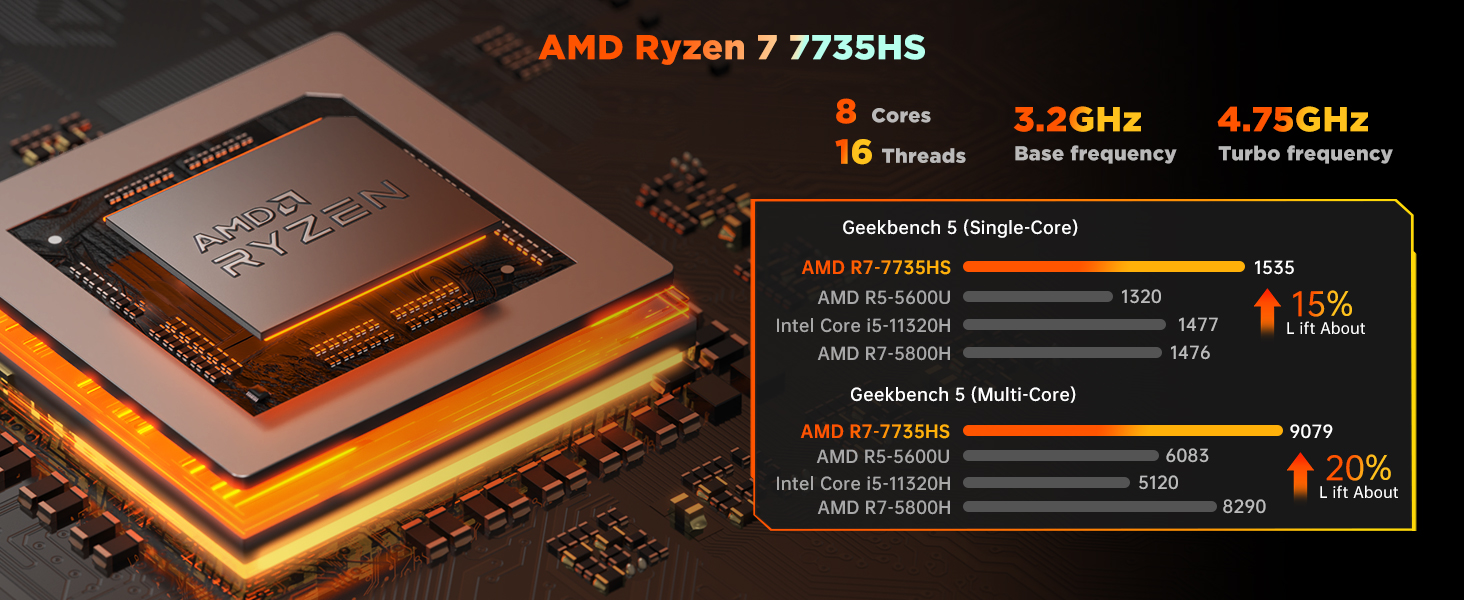
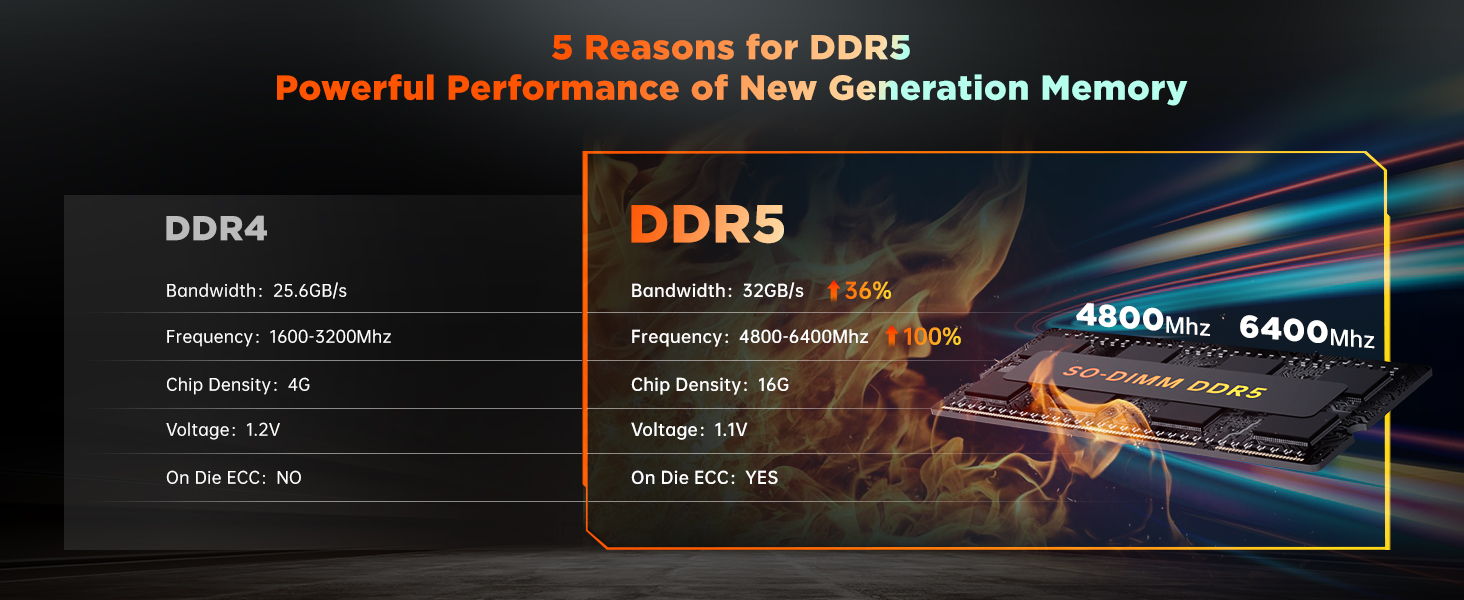
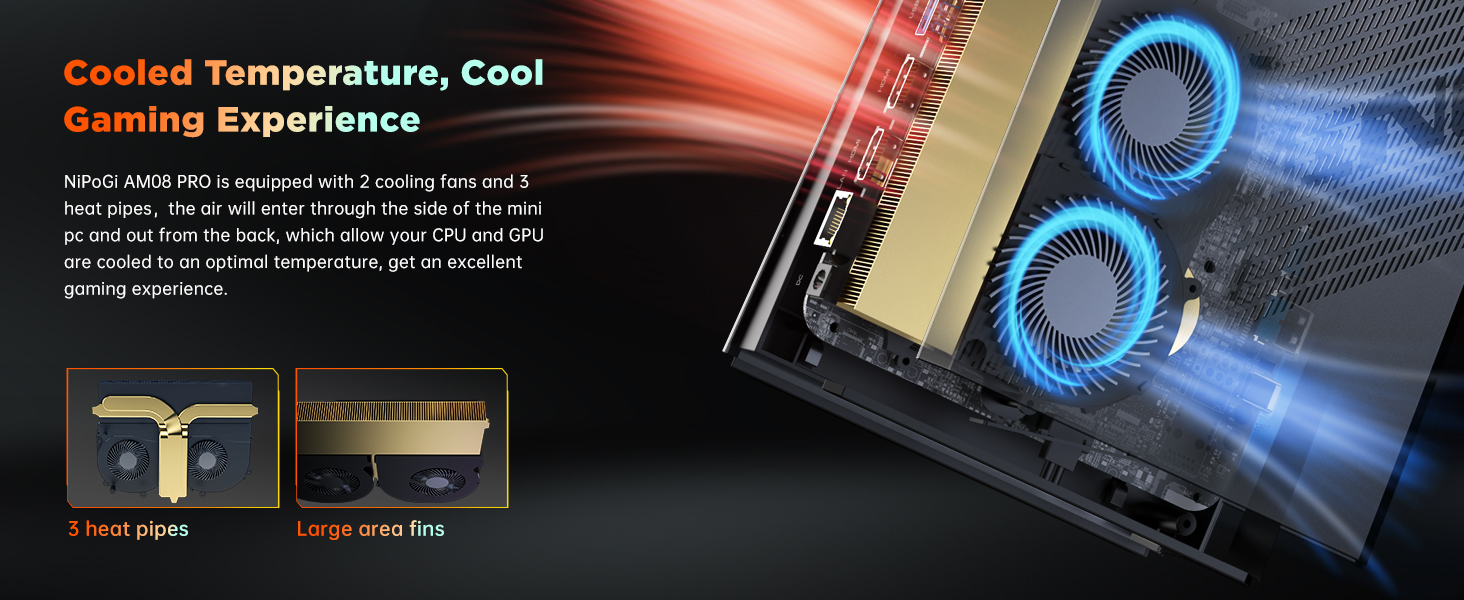


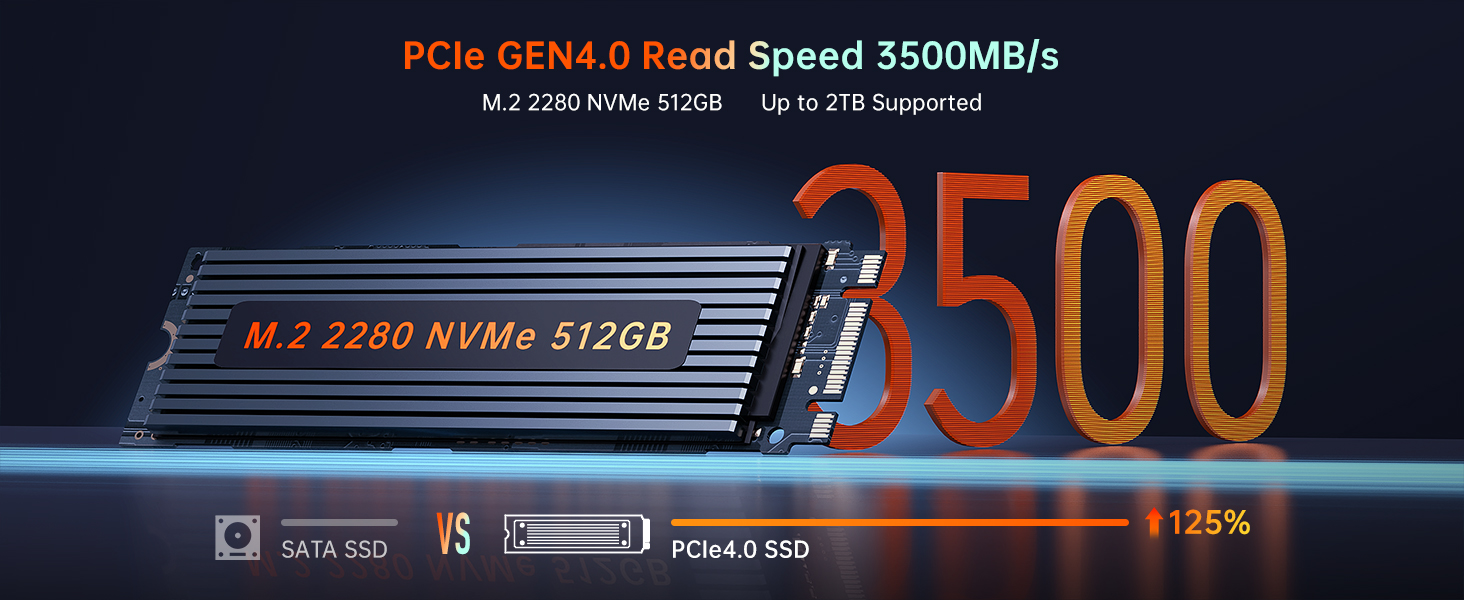


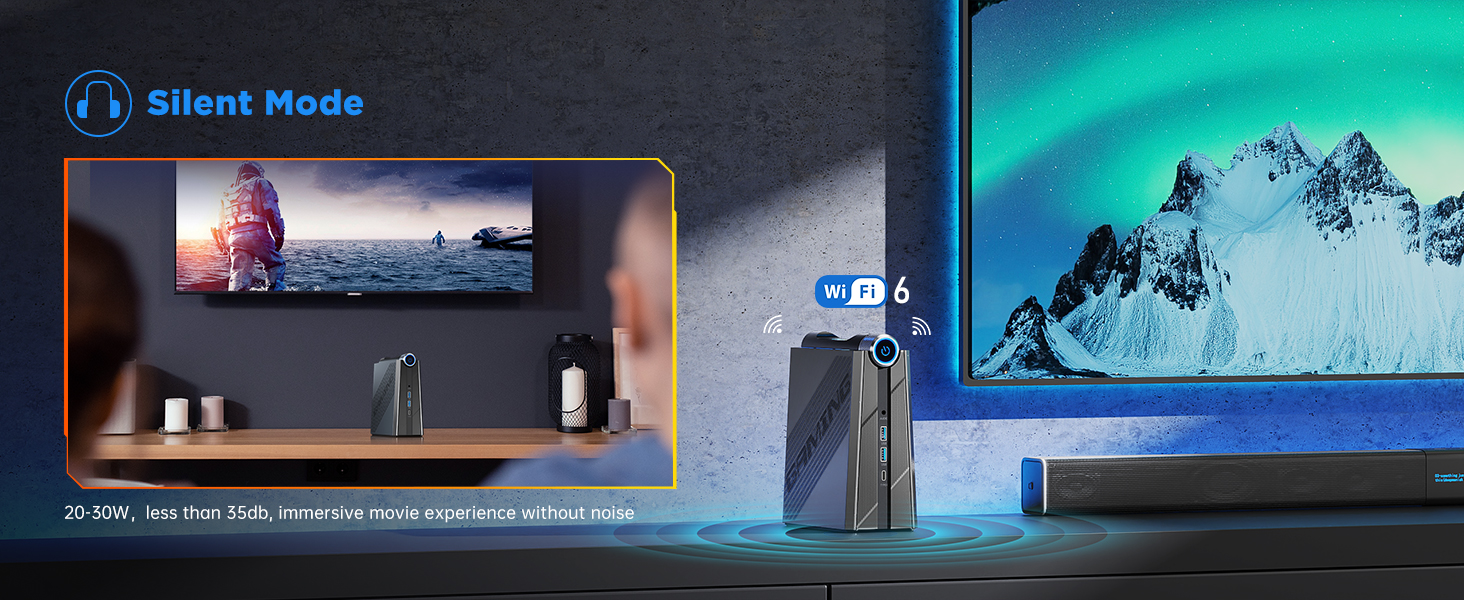
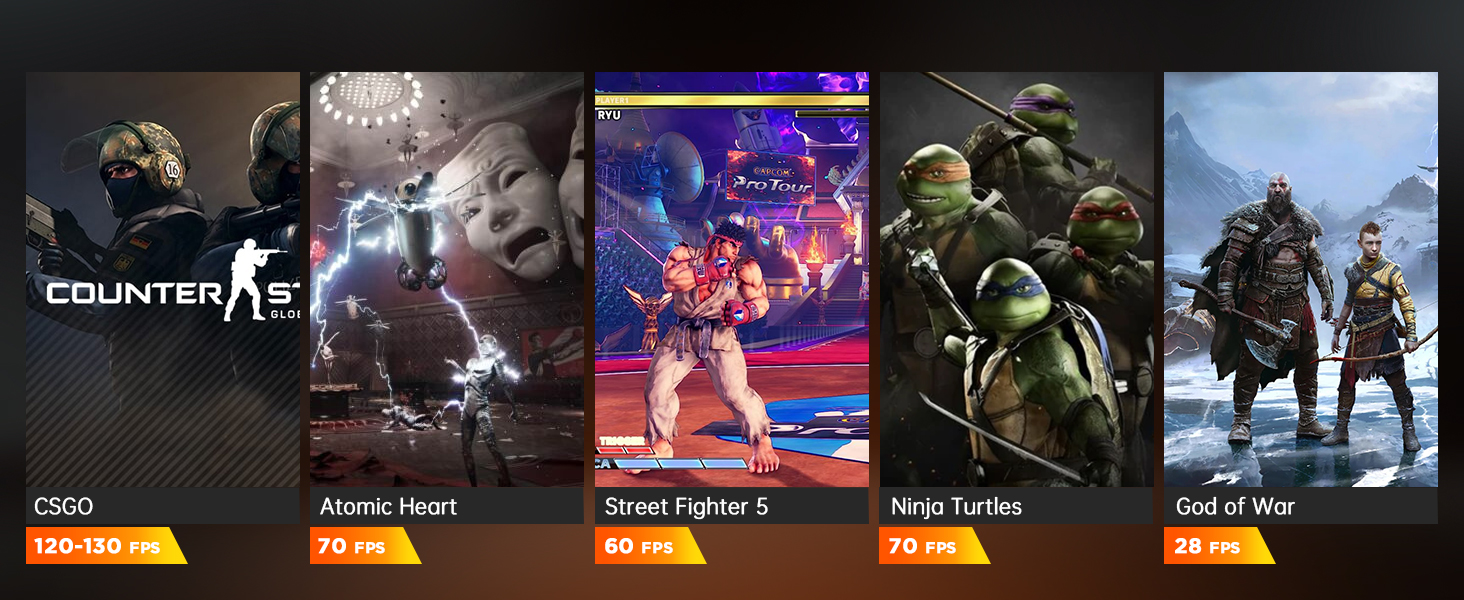


Very powerful mini PC I have ever seen! It’s absolutely perfect for the daily work or even for the gaming on medium settings (Depends on game requirements)! The GPU Performance is not the greatest but where the device really shines is with CPU performance! Using it as a server for your home or to host games is no problem at all. I also like the magnetic cover on the side for quickly adding or replacing RAM and SSD drives. Technical support is very kind and helpful, I really appreciate that! 🙂
Works well and smoothly. I can get 60fps average on AAA title games on okay settings and most other games above 70fps. There’s also great customer service that helps out a lot.
The only thing I would like to see is the option to come with 1 TB as replacing nvme can be annoying for some people other than it’s a great mini gaming computer and I would recommend it to people.
I would rate this 10 out of 10
If there is any criticism I could say about this mini PC is that the fans can get a bit loud but then I guess that’s to be expected when its under heavy usage. For casual browsing and document typing its basically silent throughout. Another downside is the 512GB storage is definitely not enough if you enjoy playing lots of games especially AAA titles. The good news is this solution can easily be fixed with an external SSD.
To conclude this min PC has blown me away. It has completely exceeded my expectations and is the perfect all rounder. Can cope with pretty much anything you throw at it from casual working from home requirements to playing AAA games in high quality to using CAD software’s. Definitely worth the money. The only thing I need to do now is buy an external SSD but other than that I am very satisfied with this purchase and hats off to the developers who created such small but powerful device at a very reasonable price!
Recommended use/Summary
========================
This machine has proven to be a very versatile and powerful machine of the three weeks that I have been testing it.
From standard office applications, OneNote, Word and things like photoshop it has had no issues whatsoever. Then on to Gaming, it has auto-configured in most of the games I have tested to be 4K@60Hz, and has not shown any major issues with stability or freezing. When using it for Virtual Reality games, they have all appeared smooth, and the miniPC has even managed to play some games smoother than my usual VR platform. Finally I tested it as a basis for an interactive floor, and it performed well at that too. The size of the machine makes it easy to pack up and carry around (barely thicker than my laptop, and much less wide)
Included Contents
===============
The box included the power adaptor, gaming PC and two leaflets. The first leaflet gave information on the compatible memory types for the system, and a recommendation to check online for the most up-to-date information. The second booklet gave some basic information on plugging the machine in and mounting it.
Configuration
============
The version I received has an AMD Ryzen 7 7735HS processor, which has integrated graphics. The system has space for one NVME drive (already populated). There is also a space for a standard 2.5″ SSD drive, a simple screw plate holding it firmly in place.
The system also has two slots for memory, both of which were filled with 16GB DDR4 totalling 32GB. One side of the machine clips on and off using magnets, in theory allowing one easy access to change the solid state disk or memory configuration.
Initial setup
==========
Plugging in the device is trivial. There is a yellow sticker on the machine warning that you might need to continue with disabling network connections and use a default account, however this was not necessary on the machine that I received. The installation process is mainly that of a standard OEM Windows 11 setup. The system requests that you enter a username and password at first use.
An improvement over other machines that I have reviewed, is that this machine came with secure Boot and other relevant security technologies turned on by default. Once Windows 11 had finished updating itself in its entirety (it is never going to happen that a windows machine comes delivered with no patches needed!) the machine was locked down and secure.
Other connectivity
===============
The system has four USB 3 ports two on the front and two on the read. Two HDMI ports on the read and also there is a Gigabit Ethernet adaptor on this end. On the front there is a USB-C, plus an audio connector. This USB-C connector is fully connected and used for the third monitor output. The system comes with Bluetooth and 5GHz Wi-Fi internally too.
Style/USP
========
When my son first saw this machine, his comment was that it looked cool, like a gaming PC, but smaller. This is exactly the look that I think the manufacturer is aiming for. The case is a matte plastic affair, with holes cut in the side to allow for ventilation. On the top of the case there is a logo for NIPOGI which is lit with a rainbow effect.
At the top front of the machine there is a round power button, which can also be rotated to select one of the power modes, Silent, Auto or Performance. The effect here is that the processor will be limited on its power draw in the Silent mode, and will use an algorithm to ramp up and down the frequency in Auto mode. The power button is coloured Blue, Green or Red dependent on the mode selected. The mode can be changed at any time whilst the machine is in use.
The system is definitely not just passively cooled, the fans are noticeable when running powerful games, but I wouldn’t say distracting. Although if I were doing long stints of word processing or similar I would ensure that the machine was in silent mode (but it handles everything pretty well at that power level, there has been no need to increase it).
Gaming
======
The computer has been able to play various games with reasonable frame rates. When selecting the auto-configure option within many games it selected 4K at a 60Hz frame cap. This was with three monitors plugged in. The graphics processor seems to have handled all the games that I have tried well. Even playing VR shoot-them-up games the graphics has been responsive and I have not had feelings of motion sickness etc.
Office and Non-gaming stuff
=======================
I usually run three monitors at a time, and this device had no issues with that. One central monitor at 4K 60Hz and two side monitors at 1080p (rotated) at 60Hz. The computer had no issues running office applications. I ran some videos through it from YouTube at 4K, and also had some videos going whilst manipulating some models in blender without any problems. I use the PC
Virtual Reality
===========
Using a Windows Mixed Reality device (Samsung Odyssey). The game Space Pirate Trainer was more than playable on standard settings.
Playing Minecraft was also possible, something that I can’t do on an 1060GTX . To me the game was smooth, my son spent an hour in it without any complaints of motion sickness etc, which would be apparent if there was lag or juddering in the displays. On other games such as virtual escape rooms the computer dealt with the VR perfectly.
On the move
===========
As a slightly non-standard test, I used the device in multiple different places, including setting it up for an interactive floor display. The size of the machine, makes it easy to move around and place. Paired with a portable monitor it is really easy to set up, the USB-C port is fully connected and fully powered, meaning I could run the monitor including the power from the single port on the mini PC.
Summary
========
The PC is good for the current first-person shooter games that I have tried it on. It has also handled VR gaming with little problem. The miniPC although larger than some (say a NUC) can still easily fit in my laptop bag with my portable monitor and provides a powerful alternative to my laptop.