Samsung Galaxy Tab S9 Ultra WiFi Android Tablet, 512GB

Samsung Galaxy Tab S9 Ultra WiFi Android Tablet, 512GB Storage, S Pen Included, Unlocked, Graphite, 3 Year Manufacturer Extended Warranty (UK Version)

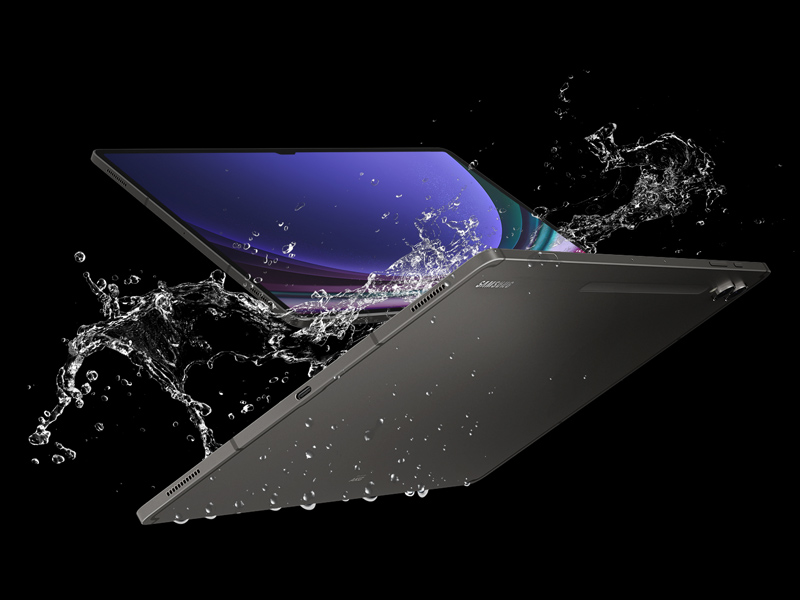

Let your imagination run wild on pro-level notetaking with GoodNotes — optimised to provide a seamless S Pen experience and feel of writing on actual paper. Sketch in portrait view and edit in horizontal view, or vice versa.
Discover the Galaxy Tab S9 Series with unbeatable performance
 Tab S9 Ultra |  Tab S9+ |  Tab S9 |  Tab S8 Ultra |  Tab S8+ |  Tab S8 | |
| Display | 14.6″ Dynamic AMOLED 2X | 12.4″ Dynamic AMOLED 2X | 11″ Dynamic AMOLED 2X | 14.6″ sAMOLED | 12.4″ sAMOLED | 11″ LTPS TFT |
| Weight | 737g (5G), 732g (Wi-Fi) | 586g (5G), 581g (Wi-Fi) | 500g (5G), 498g (Wi-Fi) | 728g (5G), 726g (Wi-Fi) | 572g (5G), 567g (Wi-Fi) | 507g (5G), 503g (Wi-Fi) |
| Thickness | 5.5mm | 5.7mm | 5.9mm | 5.5mm | 5.7mm | 6.3mm |
| Network | 5G / Wi-Fi | 5G / Wi-Fi | 5G / Wi-Fi | 5G / Wi-Fi | 5G / Wi-Fi | 5G / Wi-Fi |
| Battery (typical) | 11,200 mAh | 10,090 mAh | 8,400 mAh | 11,200 mAh | 10,090 mAh | 8,000 mAh |
| Processor | Snapdragon 8 Gen 2 | Snapdragon 8 Gen 2 | Snapdragon 8 Gen 2 | Snapdragon 8 Gen 1 | Snapdragon 8 Gen 1 | Snapdragon 8 Gen 1 |
| Camera | 13MP + 8MP UW / 12MP + 12MP UW | 13MP + 8MP UW / 12MP UW | [Rear] 13MP / [Front] 12MP UW | 13MP + 6MP UW / 12MP + 12MP UW | 13MP + 6MP UW / 12MP UW | 13MP + 6MP UW / 12MP UW |
| Durability | IP68 | IP68 | IP68 | – | – | – |
| Pen | IP68 S Pen (BLE O) Inbox | IP68 S Pen (BLE O) Inbox | IP68 S Pen (BLE O) Inbox | – | – | S Pen, Inbox |
1. Measured diagonally, Galaxy Tab S9 Ultra’s screen size is 14.6″ (12.4″ for Tab S9+ and 11″ for Tab S9) in the full rectangle and 14.5″ (12.4″ for Tab S9+ and 10.9″ for Tab S9 respectively) accounting for the rounded corners. Actual viewable area is less due to the rounded corners and the camera hole. 2. Armor Aluminum is cased on the metal rear, excluding Cam Deco, Pen Deco, side keys and the SIM tray. 3. Galaxy Tab S9, S9+ and S9 Ultra are rated as IP68. Based on lab test conditions for submersion in up to 1.5 meters of freshwater for up to 30 minutes. Not advised for beach or pool use. 4. Dust resistance rating is tested under lab conditions by a third party: 2kg of talc powder (max. diameter of 0.05mm) per cubic meter was blown into a test chamber housing the device (air pressure within device kept below surrounding air) for 2 hours.” 5. S Pen charging is not supported when Air Command is disabled, unless S Pen is attached to a charging Galaxy Tab S9 series device. 6. The inbox S Pen for the Galaxy Tab S9 series is the first water and dust-resistant S Pen with an IP68 rating. Based on lab test conditions for submersion in up to 1.5 meters of freshwater for up to 30 minutes. Not advised for beach or pool use. 7. Dust resistance rating is tested under lab conditions by a third party: 2kg of talc powder (max. diameter of 0.05mm) per cubic meter was blown into a test chamber housing the device (air pressure within device kept below surrounding air) for 2 hours. Rated IP6X. Dust-resistance may vary by actual usage conditions. 8. Remove any excess water from the S Pen with a dry cloth or towel before using or attaching it. 9. Snapdragon is a product of Qualcomm Technologies Inc. and/or its subsidiaries. 10. Snapdragon is registered by Qualcomm Incorporated.” 11. Actual storage availability may vary depending on pre-installed software. 12. 1TB storage option is available only on Galaxy Tab S9 Ultra. 13. Availability of 1TB storage option may vary depending on country, region or carrier.” 14. GoodNotes app requires separate download from Galaxy Store and comes with a 1-year full version. Once the full version period ends, an additional purchase is required for continuous use. The terms of service may vary by country and region. 15. Clip Studio Paint app comes pre-installed in select markets. Clip Studio Paint app can be downloaded from the Galaxy Store and comes with a 6-month trial for first-time users. Once the trial period ends, paid subscription to a monthly or annual usage plan is required for continuous use. Terms of service may vary by country and region. 16. LumaFusion app requires separate purchase and download. Terms of service may vary by country and region. 17. Image simulated. Color and model availability may vary depending on country or carrier. 18. Screen image simulated for illustrative purposes. 19. Image simulated for illustrative purposes. Actual UI may be different. 20. Galaxy Tab S9 in Beige comes with a Beige S Pen. 21. GoodNotes app requires separate download from Galaxy Store and comes with a 1-year full version. Once the full version period ends, an additional purchase is required for continuous use. App availability and the terms of service may vary by country and region.
| Weight: | 1.07 kg |
| Dimensions: | 30 x 30 x 6 cm; 1.07 Kilograms |
| Brand: | Samsung |
| Model: | F-MX910NZAEAMA |
| Colour: | Grey |
| Batteries Included: | Yes |
| Manufacture: | Samsung |
| Dimensions: | 30 x 30 x 6 cm; 1.07 Kilograms |
My son has autism and says things as they are. His words were.. it’s much clearer than the iPad Pro, the sound is better, the SPen is amazing, it charges quicker (approx 2hrs if you buy a separate 45w charger) it’s widescreen so it’s more native, so the picture as a whole is much larger than the iPad Pro. Look, he loves it. It may be a question of who you like most, but we are in the Apple ecoverse yet this has won us all over.
Opening the box felt like a premium experience and I was surprised at how thin and light the tablet is in person. Despite this being the Ultra, I can safely say that it doesn’t feel overly big although it’s definitely designed for landscape use primarily. The screen resolution is sharp and bright, and speakers really do pack a punch – quite surprising in that you would have expected a more tinny sound from such a thin device! The magnetic snap on of the pen is a nice touch, and it has a good weight and texture when writing on the screen – very responsive and natural – as you would expect paying for this premium device. Applications are snappy to load and the DEX experience really does give this a laptop feel for those wanting a more familiar desktop experience.
You can’t help but compare with other premium tablets that this competes against. The differentiator is often down to the quality of applications available, but I can safely say that the hardware here is definitely on-par in a lot of areas if not better – camera, screen, audio and overall snappiness make this a delight to pick up. The change in form factor takes a bit to adjust to, but consumers planning to use this as a work/home device will welcome the advantage of the wider landscape screen estate to work with. Having owned several android tablets, I’ve always found that the overall longevity starts to wane after 6 months, and that a lot of the marketing gimmicks fade away. This could still be the case, but right now the first impressions are highly positive – and would struggle to find a reason why this device can’t last a good 12+ months.
It is hard to justify going for this device if you are budget constrained, and feel that a tablet-esque laptop will be more suitable, with the flexibility of a full OS to maximise productivity.
If you want the best android tablet experience, then the instant on with top end hardware (underscreen fingerprint scanner, face recognition log-in, S-Pen, 120hz OLED screen) combined with Samsung’s additional software wizardry through DEX and their ONEUI clean interface will certainly give keep you grinning every time you whip it out..
* Packaging and contents nicely packaged, all contents secured nice and tidy in the box. No charger but has a long USB C cable, bonus to have stylus included.
* Solid build and feel. Feels very premium in terms of weight and material. The contours of device are smooth and the device feels really comfortable in one hand. Will be interesting to see how the waterproof features stand up — though i rarely use my device near water. The ability to add SD card storage is good as i have the basic 128gb model. This will hopefully provide device usage longevity
* Displayscreen: Amazing amoled display. Checked out some 4k videos and sci-fi series that im watching, bright colours with viewing content. Websites ui fit nicely and compact through screen re-sizing. No lag with viewing or switching between apps. Noticed that the lighting changes depending upon environment brightness which is very good for my sensitive eyes. On some instances typing on the keyboard layout with my fingers was not as accurate as id hoped. But this could resolve with time as I get used to the size and layout. Was able to mirror very easily with smart view
* stylus look and feel is brilliant. Actually, looks like a real pen and not a stylus. Good length and weight. Had a go with the stylus with sketch app and making notes, really good contact and detection with heavy or light touches. Charging and magnetic functionality is really good extra feature
* Processorspeed : have experienced no lag with multiple apps on the go. Took 30 mins to go from 50% to almost 90% on battery using 20w charger
* Sound — Good sound quality, needs some refinement on tone controls which I hope can be made. Setting at 70% plus sounds little distorted but this could be the audio source recording quality. On the whole excellent clear sound from such a small device.
When I first held the box I thought that perhaps the almost 15 inch screen may have been a big mistake. Perhaps the screen was too large and it would be too cumbersome to use. Once the box was opened and the s9 Ultra was switched on, those fears disappeared as I beheld the beautiful screen with its black blacks and vibrant colours. You need to see the tablet in person to appreciate the screen and for media consumption, it is hard to beat. YouTube almost takes a cinematic quality when using this screen and even if you don’t want to use the full screen, you can watch videos in a large format and still have space to browse comments or use the split screen feature to do other things. Watching movies is a delight while working with different apps for work has been a breeze with the ample screen estate. It’s early days so I haven’t been able to fully test the batteries and all the usage scenarios but already its become my main device for media and has taken some of load off my work device. Will update with more usage
I got the S9 Ultra which is a big upgrade from my current mini tablet. It’s a lot quicker in response and also bigger. Which is kind of like have a laptop but without the keyboard. I find the pen isn’t accurate at times and so I don’t tend to use it as much.
Overall it’s an amazing piece of kit and still portable but I think I would’ve gone a size smaller as it can be a bit too big and I’d need a privacy screen on it to stop prying eyes from looking at what I’m doing on it. But if you want an affordable laptop you could pretty much get this and get a Bluetooth keyboard and mouse and you’d be good to go I reckon!
Battery life is quite decent too! It can last a day and a half to 2 days with pretty decent usage but I guess it also depends on what you’re doing on it.
This Samsung Galaxy S9 Ultra Tab is absolutely amazing. I was a bit worried about the size of the ultra first but after unboxing and using it, my worries are gone, It feels really strong but yet also quite light considering how big the display is. The Huge Amoled display is gorgeous, the colours just pop and watching any kind of media content on it is a dream, the speaker quality is also excellent with speakers on each end of the device. The included S-Pen is an added bonus and a joy to use, This is definitely one of the best if not the best android tablets you can buy and it’s on par with one of its main competitors, the software is well suited to the hardware and the built in Samsung Dex can turn this tablet into a laptop like experience. The one downside I can think of regarding this tablet is that Samsung don’t include a power charger, you need at least a 45w charger to take advantage of the fast charging speeds. Overall I’m very impressed with this device and I would have no issue whatsoever recommending it to anyone. Top marks Samsung!
The S Pen that comes with it is really handy too, and it feels quite sensitive compared to others I’ve used, and seems to work its magic somehow to prevent accidental clicks. The way it attaches onto the back of the tablet via the magnet too is a nice touch to ensure i can keep them together.
Its hands-down faster than any other tablet i have used too, with application switching happening almost instantly and loading times, even when browsing the internet, feeling like a thing of the past. As an Samsung phone user too, I’ve found i can seamlessly work across both, whether its sending websites, pictures, or even sharing the clipboard, moving from one device to the other just got soooo much easier.
Battery life so far has been very good. I’ve only had to charge it once this week and I’ve been on it non stop, but i imagine if you use it constantly for movies you might be charging it more as it powers that amazing display The only downside is surely the eye-watering price that it comes in at, but after just a few minutes of using it, you can see the quality in what you are paying for, and what this is likely to be the tablet that leads the tablet market for the foreseeable future.
For a 14.6 inch tablet the S9 Ultra is surprisingly light but really sturdy. The construction definitely has a premium feel due to the metal frame even though it is only 5.5mm thick. The weight is well balanced and feels light to use.
The S Pen is easy to use and proves really useful for lists and annotating documents/spreadsheets whilst also coming in handy for drawing rough plans for my garden. The screen is simply amazing, the 2960×1848 AMOLED screen really makes colours pop with pictures of Nebulas looking particularly good due to the contrast and detail of that AMOLED screen. Films are immersive and sports looks smooth due to the 120Hz refresh rate, the screen size is also brilliant for reading magazines whilst also scrolling through news feeds or web pages.
There is so much to mention about this fantastic tablet, the capacity is great and can even be expanded using the micro sd slot, all in all, Samsung have surpassed themselves with the Galaxy Tab S9 Ultra 512gb.
The AMOLED screen is absolutely gorgeous – crisp and bright, it’s perfect for streaming shows & movies or just looking at your own photos on a bigger screen. Size for me is perfect – just inside the goldilocks zone of not too big and not too small. The other models (Tab S9 & Tab S9 Ultra) are almost identical on the inside but with different sized displays so that’s more of a personal preference.
I’ve always been a fan of optional MicroSD storage, which the Tab s9+ offers – however with 512GB of internal storage it really doesn’t feel like I need it. I can load this thing up with Movies & TV for when I’m on the go, and the 5G capabilities mean that I’m not tethered to a wifi point to make the most of the tablet.
The device itself is so thin and light. The S pen is pretty cool, but not something I would personally use on a day to day basis.
Now, some of the unexpected things I’m loving about the tablet. I’m able to use it as a second screen with my laptop, which is something that I have wanted to do with my tablet for aaages. In the past this involved installing 3rd party software or using hardware adapters (also with 3rd party software!) but now it’s baked in to the OS and recognised natively on Windows. I usually work in a multi-monitor environment, so this is invaluable for working away from the office.
I’m not usually impressed by the battery life of tablets I’ve owned in the past (including Samsung’s own), but this thing easily lasts me all day – which is a nice surprise. I find myself charging it every couple of days (or just topping it up) with some medium use throughout the day, music playing for longer periods and plenty of standby.
The in-screen fingerprint reader is really handy for unlocking the device (text input can be a bit of a pain depending on how you’re using/holding it) and it’s great to see this included.
All of this, however, comes at a hefty price tag – this is not an inexpensive purchase! There are many other (cheaper) options on the market. However, none of these come even close to what Samsung have are offering in terms of top of the line software and hardware in the Galaxy Tab S9+. Having made that jump, I can happily say I’m entirely satisfied with my purchase.
This tablet is truly incredible, a powerhouse of productivity and entertainment. Even before opening the box, I was struck by how slim and lightweight it felt – upon opening…wow.
The Tab S9 is incredibly slim, looks incredible, and feels great in the hand. The 11″ 120Hz Dynamic AMOLED 2X display is beautiful in all conditions, and is great for watching HDR content with deep blacks and incredibly vibrant colours. This is similar on the larger S9+ and S9 Ultra models.
I opted for the 5G model, and was able to scan the eSIM of my provider during setup for easy access to 5G networking, which gets great speeds. As a regular Android user, all of my settings etc were effortlessly transferred during the setup process, and it was easy to get up and running with all the usual apps. One feature I particularly like is linking the phone and messaging apps to my phone, allowing calls and messages to be taken on either device depending on what is to hand.
Multi-tasking is supported natively in OneUI, with picture-in-picture and side-by-side modes available. I’ve found it really handy to use the S-Pen to annotate and make notes on manuals and documents for work and university. DEX mode is also available, which allows a more desktop-like experience when working with a mouse and keyboard, either on the beautiful AMOLED, an external display, or both.
Performance is phenomenal thanks to the Snapdragon 8 Gen 2 processor and 8GB of RAM. Even when combining demanding gaming with other background tasks, the tablet never shows any signs of slowing. I got 256GB of storage (128GB also available) and there’s a microSD slot supporting up to an additional 1TB if required.
With an Armor Aluminium casing, the Tab S9 can stand up to the bumps and scrapes of day-to-day life while still feeling lightweight and great in the hand. The IP68 rating on both tablet and S Pen means they’ve shrugged off rain and splashes, and should be able to handle a dunk if the worst happens! I chose to supplement this with a rugged case and screen protector, and Samsung offers a selection of accessories to help get the most out of the tablet, including Keyboard cases, privacy screens, and ruggedized outdoor cases.
In summary, I was expecting a lot of this tablet, and have been blown away at every turn. It really is the ideal device for almost every situation, whether its working hard, wiling away a long journey with some Netflix, or just scrolling social media before bed.
This is my first Samsung tablet. I can say that the product over exceeded my expectations. Even at the first couple of minutes you could see and feel this is a premium category tablet. It offers you 512 Gb space with an SD card space for up to 1Tb extra memory, a 14.6″ AMOLED screen and a Dolby system sound quality. With the package, you receive an S pen, which is very responsive, a charging cable, and a pin to take out your SIM card. It is a bit shame that no cover comes with the packaging. It’s really slim, fast, and no sign of overheating. There’s plenty of potential to use this tablet like when travelling watching movies, photo editing, music listening, etc. It is a good thing that you can boost it up with a memory card up to 1Tb and the really powerful processor, making the operations smooth and quick. Do I recommend it? Definitely it’s a bit on the pricey side but you get what you pay for a high-quality tablet.
From the moment I recieved a quite elegant box which exudes quality I knew I was in for a treat. I have had Samsung in my life for over 10 years and I have never been disappointed. It was time to open the box. Inside I found a sleek ,large tablet, a S pen, a cable , and a sim ejector pin with some small manuals. The screen on the Samsung S9 Ultra 512g tablet is an astounding 14.6 ” and its thin but it looks incredible Once I had plugged it in to charge , which was very fast as it was 70% charged in the box, I could then turn it on. The graphics are sublime and the tablet just oozes quality. I have used it to watch movies, play games, and listen to music, and process work on. The tablet houses 4 speakers so sound quality is amazing. The Samsung S9 ultra 512g wifi tablet is a treasure that I have not stopped using since I got it. You have done it again Samsung and as always with your products, this is one I will definitely recommend.
Setting the tablet up for the first time, I was pleased with how quickly the OS let me personalise the look and feel of the tablet using the Theme app and screensaver app. While I was initially worried my favourite apps wouldn’t work on such a large screen, they were all compatible, simply scaling to fit the display size.
In the hand the tablet feels extremely slender, and were it not for the premium metal build I would have worried about bending or breaking it in when in a bag. Despite how thin it is, I wasn’t pleasantly surprised that neither the battery life and general speed at which it undertakes day to day tasks have been compromised. To the contrary, the s9+ is remarkably smooth and loads apps and websites faster than any android device I’ve used and on par with my laptop. In fact, Samsung have included an option to use the tablet in a ‘desktop’ like experience using a mode called DeX, which works very well when connected to a Bluetooth mouse and keyboard.
On to my favourite thing about this tablet; the display. It is bright, punchy, incredibly detailed and runs smoothly at a high frame rate. I did fibd myself needing to invest in Samsung’s anti-reflection screen cover as I often use the Tablet during train journeys and the constant reflections were a distraction. I’m happy to say this completely resolved the issues and in fact I find I can now comfortably view the display at a significantly lower brightness level, helping battery.
Samsung have thrown the kitchen sink at this tablet to ensure they cover the needs of any user. For business users it’s an excellent conferencing device with a high quality set of cameras, loud and crisp speakers and an array of microphones. For creatives, there is the S Pen which I enjoyed using from time to time but ended up leaving it in a drawer as it cannot be stored inside the tablet.
I highly recommend the S9+ to anyone looking for a all singing and all dancing productivity and media powerhouse that is unapologetically premium, but you might find another tablet that satisfies a more limited use case at a lower price point.
The tablet is light and has an excellent vivid and bright high resolution display which makes it a pleasure to work with whilst on the move. Samsung really has thought of it all with Dex also which allows also to control the table from your pc/ laptop. It is easy to use and also allows for easy file transfers.
This gives you best of both worlds of your software on your pc/ laptop and apps on your tablet which is so useful! An added bonus is that I can use it as a second screen/monitor wirelessly with my laptop as well as transfer files between the tablet and laptop without any need for cables or via the cloud.
This has just really helped with my productivity as well as when transferring lots of photos. You can just leave your laptop on the desk/table and move to the sofa and continue to work!
This is where the Samsung Pen really comes into great effect as it is very responsive and the writing recognition to text is very accurate and fast such that you do not need to use the on screen keyboard of a physical keyboard if you don’t wish to. Art and drawing is easy and accurate. Whilst it attaches well to the back magnetically it is not a nice sleek integration as if with the phones which would have been nice. Charging it is fuss free and wireless which is such a great feature!
When it comes to displaying photos or videos, the display comes into its own with great colour reproduction and detail such that clients are impressed there and then rather than having to wait to see on a larger monitor.
When not doing work, playing games is great and performance is great, but not only that watching high-resolution movies is fantastic and immersive!
The sound coming from the speakers is fabulous and really immersive also! Yes the kids love it also! 😀
With the ability to connect external hard drives or increase the storage with a micro usb card the Galaxy Tab 9 Ultra really is a powerhouse of portable productivity and entertainment without the need to be hooked up with any wires!
Overall I cannot have asked for a better tablet to complement or should I say nearly replace my laptop for productivity and entertainment!
The Samsung Galaxy Tab S9 Ultra is the ultimate Android tablet for those who want a large and powerful device that can handle any task. It has a stunning 14.6-inch Dynamic AMOLED 2X display that delivers vibrant colours and sharp details, and supports a 120Hz refresh rate for smooth scrolling and gaming. The tablet is also water-resistant with an IP68 rating, and comes with a redesigned S Pen that has a more comfortable grip and improved latency. The Tab S9 Ultra is powered by the Snapdragon 8 Gen 2 processor, which is specially optimized for Samsung devices and offers blazing performance and efficiency. The tablet has 12GB or 16GB of RAM, depending on the storage option you choose, and up to 1TB of internal storage that can be expanded with a microSD card. The tablet also supports 5G connectivity, which means you can enjoy fast and reliable internet access wherever you go. The Tab S9 Ultra is designed to be a productivity powerhouse, with Samsung’s DeX mode that transforms the tablet into a desktop-like experience. You can connect the tablet to an external monitor, keyboard, and mouse, or use the optional Book Cover Keyboard that has a touchpad and function keys. You can also run multiple apps in split-screen or pop-up windows, and drag and drop files between them. Samsung’s multitasking features are better than those on the iPad Pro and the Pixel Tablet, and make the Tab S9 Ultra more versatile and user-friendly. The Tab S9 Ultra also has a quad-speaker system tuned by AKG and Dolby Atmos, a 13MP rear camera and an 8MP front camera, a fingerprint scanner under the display, and a massive 10,090mAh battery that supports 45W fast charging. The tablet runs on Android 12 with One UI 4.0, which adds new features and improvements to the software. The tablet also comes with a range of pre-installed apps from Samsung and Microsoft, as well as access to the Google Play. The Tab S9 Ultra is not cheap, with prices starting at 1,199 for the base model. However, it offers more value than the iPad Pro 12.9, which has a smaller screen, less storage, no microSD slot, no water resistance, no 5G option, and a less capable stylus. The Tab S9 Ultra also beats the Lenovo Tab Extreme in terms of software and features, even though the latter has some advantages in hardware such as an OLED screen and a faster charging speed. The S9 Ultra is not for everyone, but for those who want the best of the best in Android tablets, it hard to beat.
After getting delivery of the tablet it was clear from the size of the box that this was going to be something special and out of the ordinary when it comes to tablets. Upon opening it up you’re greated with a 14″ pane of glass and metal, this is going to be good you can just tell. Inside there box it is simply the tablet, a USB C – C lead, a tray eject tool (for Micro SD cards) and some paperwork. That’s it, no power brick included, but I’m sure we all have a lot of those laying around the house.
On powering up the first thing you notice is the brightness and clarity of the screen the pure white Samsung wording piercing through the OLED blacks looks great. Another thing is that this tablet is no slouch, it’s quickly booted and in to setup mode. This is the standard Android affair, of logging in with your Google account and choosing to transfer data if you so wish etc. Once this was done and WiFi was connected I was off and running, installing my most used apps.
Due to the size of this device I’d certainly recommend a stand or case with a kickstand, it’s quite hard to hold, although the thinness ensures that it’s not heavy at all. The supplied pen snaps to the back to charge displaying a indicator that it’s attached and powering back up. I’ve not had much chance to put the pen through its paces as I’m not really artistically inclined, but my daughter no doubt will do. Early usage seems that it was nicely weighted and accurate in its tracking.
Another aspect which really makes use of the power and sheer size of the screen is Samsung DeX. Turning this tablet in to what is pretty much a 14″ Chromebook with the press of a button, the OS takes on a more familiar desktop feel with resizable windows and a start style menu. Whilst in this mode I tested it and it had no issues running 2 spreadsheets in Excel, a 4K movie in Plex and also running a Remote Play window for gaming on my console. Another surprise to me was how easy it was to use the tablet as a second screen in Windows. Simply go to settings to turn on and then on your PC search wireless displays and that’s it, simple. No cables required and worked perfectly.
Battery life seems really good on this too, having watched a good 3-4 hours of media on Plex, the bright HDR OLED screen and powerful speakers make this a standout feature and usage for this device. I was still presented with around 80% battery, a couple hours of gaming and still well over 60% this is certainly a tablet that will last all day even with heavy usage. Also whilst I purchased the 512GB model with the addition of a MicroSD slot, your storage can be upgraded to a lot more reasonably cheaply.
Overall whilst this is not a cheap tablet, it’s a lot of tech for the money and well worth it if you need a great device for media consumption and if you add in a keyboard/stand you have yourself a more than capable laptop replacement too.
Thankfully, the image quality for this large screen is just as impressive as the size. An AMOLED display provides amazing colours which really pop and watching streaming content, playing games and even just working on the device is amazing.
The sound matches the screen with an impressive Dolby Atmos effect that had me convinced someone has snuck a pair of speakers behind me, This is one of the best sounds tablets for surround sound I’ve ever heard.
DEX mode turns this into a productivity powerhouse, too, making it feel like a Windows PC but with Android and all your favourite apps working in various windows. You can easily have Netflix running on one window and word or excel in another. Add a mouse and keyboard case and it’s like having a laptop and tablet all in one. The included stylus adds to this, allowing easy note taking and amazing art capabilities.
Overall, this is a highly impressive large screen tablet that works incredibly well for both productivity and media.
The Samsung Tab S9 Ultra is the perfect tablet that I have been searching for all of my audio/video needs. The large 14.6″ display is great for watching my favourite TV shows on the Dynamic AMOLED 2X display, with capabilities of viewing up to 8K resolution and is therefore future-proofed. The large screen means I can also use it for Teams/Zoom meetings paired with the dual 12MP cameras. The S-Pen supplied with the tablet is great to hold for writing, but also, it’s great for drawing which I have enjoyed doing over the last couple of weeks. Even though it is 14.6″, it is extremely portable due to its low-weight. Paired up with a keyboard it can be used to do most things a laptop can do. I am glad the Samsung Tab S9 Ultra also supports external storage (up to 1TB) so that I can transfer all my photos and videos and view them on a larger screen with ease. Really happy with my purchase and I’m looking forward to regularly using it.
I didn’t think I needed an upgrade to my current tablet, the Samsung S7 was doing the job and was quite happy with the device but then Samsung released the new generation of Tablets, the S9’s and I thought that it might be nicer to have a bigger screen so decided to make the purchase – I’m so glad that I did.. The S9 Ultra with the Huge 14.6″ screen and very much improved sound quality really improves the impressiveness of watching film and TV shows on my favourite streaming services which is primarily what the tablet is used for most of the time. Away from watching stuff on the device, the general feel of the tablet is of a high quality and makes you want to use the device. It’s brilliant for checking your emails or looking at Facebook etc. my only bugbear of the device is the accessories are pretty expensive, Samsung Book Cover, Keyboard Cover and Keyboard & Touchpad cover are nice haves and would really extend the product but you are paying a premium price for the pleasure. In all though, happy with my purchase – the upgrade that I didn’t know I needed!
The Tab S9 Ultra has a high price tag however it’s worth every penny and more and has surpassed expectations I had. Its by far the best tablet I’ve used to date. The box includes the tablet, s-pen, USB cable and a manual, would have been perfect if it includes the charging brick aswell. The first thing that stood out was how light it was for something with such a large screen, at 14.6 inches could hold it comfortably for a quite a while without any strain. Easy to carry and perfect for in home or on those longer summer journeys. Turning on the tablet, just leaves you in awe. The screen is bright and vivid. Colours are exceptional. Would be perfect for any photographer or editor to use The inclusion of latest snapdragon processor, means everything is snappy and quick. It even makes multitasking a breeze to use, especially being able to use multi window and having up to 3 or 4 apps open all at once. Fire up samaung dex connect a Bluetooth mouse and keyboard and you have a desktop without the bulky monitors and laptop. Overall very impressed and would definitely recommend buying if you are looking for a new device
The S9 Ultra tablet is an absolute powerhouse of a device and exceptionally well made. Firstly, the tablet is very thin and light for it’s size. The compact design makes it easier to carry around and use in various places. The portability of the tablet is especially useful if you are wanting to use this for commuting and working, or watching content on the go. It is light and compact, but also feels sturdy.
The screen is exceptionally bright and vibrant. The colours and tone are brilliant; whether that’s for watching content, playing games, or for working. The sound is also powerful and can be very loud (if that is what you need). The S Pen works seamlessly and is very responsive and has pinpoint accuracy.
The tablet can also serve to function as a laptop replacement by using Samsung’s Dex app/feature. It converts the tablet into a typical computer type experience. The mode itself is very responsive and has been very useful. Although it does not have the full elements of a PC type experience, it is very close and can easily become a replacement for a laptop. The Dex mode starts (and closes) instantly and brings up everything you had open. What helps with this is the keyboard case that the tablet came with, however this is not standard and was part of a bonus offer. Having the keyboard cover is vital to get the most out of the tablet, if using for work/productivity. Something to keep in mind regarding the cost.
Speaking of, the Ultra version of the tablet is pricy. The keyboard not being included as standard is disappointing. However, the specs and features do beat out some of the leading competitors that have higher or similar price tags. Samsung also have some fantastic features that enable quick share and seamless connectivity with your mobile device. You can bring up your phone screen on to the tablet with relative ease have multiple windows displayed to view the various screens on one.
Ultimately, the tablet is the best in class and very impressive. At launch, the price is quite high, but does have a host of functions and features that make it stand out from other comparable devices.
The Samsung Galaxy Tab S9 Ultra is undoubtedly a premium Android tablet that has made quite an impact since its 2023 release. Boasting an array of impressive features, it’s evident that Samsung aimed to deliver a top-tier tablet experience. Right off the bat, the tablet’s most striking feature is its 12.4-inch Super AMOLED display with a 120Hz refresh rate. This combination ensures that visuals are not only vivid and colorful but also incredibly smooth, whether you’re casually scrolling through content or engrossed in a fast-paced game. The tablet’s 16:10 aspect ratio, coupled with the narrow bezels, creates an immersive environment for media consumption and offers an expansive canvas for various activities. Under the hood, the Qualcomm Snapdragon 8 Gen 2 processor is the powerhouse driving this tablet. The processor’s performance, as you mentioned, is nothing short of impressive, enabling seamless multitasking and fluid navigation through applications. The tablet’s 8GB of RAM and storage options of 128GB or 256GB further contribute to its responsiveness and capacity to handle demanding tasks. The inclusion of the S Pen stylus enhances the tablet’s versatility. The stylus’s accuracy and responsiveness are particularly commendable, making tasks like note-taking, drawing, and even digital signatures a breeze. This feature not only caters to creative individuals but also adds a practical edge for productivity. Battery life is a crucial consideration for any portable device, and the Galaxy Tab S9 Ultra seems to excel in this aspect. With a 10,090mAh battery, it’s designed to last a full day of usage, even under heavy load. This longevity is especially valuable for those who rely on the tablet for work, entertainment, or a mix of both. Samsung’s attention to enhancing the tablet experience extends to its accessories as well. The option to use the tablet with a keyboard case essentially transforms it into a laptop-like device, facilitating productivity on the go. Similarly, the DEX mode, which allows the tablet to be connected to a monitor, offers a desktop-like setup that could be appealing to those seeking a more traditional computing environment. All in all, the Samsung Galaxy Tab S9 Ultra appears to be a well-rounded offering that caters to various user needs. Its captivating display, impressive performance, S Pen integration, and thoughtful accessories make it a compelling choice for both media enthusiasts and productivity-minded individuals alike.
One of the standout features for me is the breathtaking 12.4-inch Super AMOLED display. The colors are vibrant, and the details are so crisp that watching movies and playing games feels like an immersive experience. The tablet’s processing power is nothing short of impressive — multitasking is a breeze, and resource-intensive apps run seamlessly. Whether I’m editing documents, browsing the web, or streaming content, the Galaxy Tab S9+ handles it all effortlessly.
The S Pen compatibility is another game-changer. It’s incredibly responsive and accurate, making note-taking and creative tasks feel natural and intuitive. The tablet’s battery life is also commendable, I can go through an entire day of usage without worrying about running out of power.
Compared to its predecessor, the Galaxy Tab S8+ WiFi, the Tab S9+ (and the included S Pen) boasts several noticeable improvements. The Main one being the IP Rating (It is this feature that made me switch from S8+ to S9+). Even Though i understand people may not see this as a much bigger improvement, but when I am spending that sort of money, having the IP68 Rating bring in added piece of mind. The colour reproduction in outer condition is another improvement over its predecessor. The New Chipset is also another significant area of improvement.
Something i do not like was how Samsung changed the power and volume button positioning compared to Tab S8+ Which means as i am upgrading from S8+ to S9+ , i now have to spend that extra on a new Case. Also the previous Book cover case with keyboard will not longer be a proper fit due to the contact point rearrangement.
Also i was expected the included charging cable to be of Braided type, i do not know why Samsung is not doing Braided cable which is so good for longevity.
In conclusion, the Samsung Galaxy Tab S9+ WiFi has exceeded my expectations in every way. Its cutting-edge features, powerful performance, and sleek design make it a top-tier tablet on the market. If you’re looking for a device that can effortlessly blend work and play while offering a truly premium experience, the Galaxy Tab S9+ WiFi is the way to go. It’s a true testament to Samsung’s commitment to innovation and excellence.
The Samsung Galaxy Tab S9 Ultra is the best money can buy!
The form of the tablet is very sleek and stylish. At just over half a centimetre thick it’s amazing how this level of hardware fits inside the device. It’s incredibly lightweight, especially given its large display.
The definition and clarity of the AMOLED screen is very impressive, with true-to-life colours. The split-screen function also makes being productive a breeze. Battery life is more than enough to last throughout the day and into the next. The facial recognition and in-screen fingerprint scanner makes unlocking the device almost unnoticeable.
I use this tablet for gaming, the quality of the display and capability of the hardware make gaming a smooth and immersive experience. The S Pen which is conveniently docked onto the back of the tablet has been fun to use with digital drawings.
As someone who already has a Samsung phone, the integration and seamless experience across devices is great. Transferring my data and accounts from my Samsung phone couldn’t have been easier, and receiving calls, texts & notifications on the tablet is very helpful.
I would definitely recommend the Samsung Galaxy Tab S9 Ultra to anyone who cares about screen quality, performance and functionality 🙂
I am extremely disappointed in the service I received from Amazon – as part of an early launch sale – samsung has added in the smart book cover along with the tablet as a promotion -which did not arrive
The solution of which on calling the customer service was to send back the perfectly good device and re-order the item.. rather than sending me what was missing.
My resolution was to order a separate new tablet and keyboard which has highly disappointed me
Other than that – this tablet is on the cutting edge of mobile technology. I would highly recommend purchasing a model that suits your needs.
However, I would strongly advise not to purchase from amazon, but a different retailer if the early promotion is something you are looking for.
4/5 stars but don’t buy it from here before Sept 4th as that is when the promotion of the keyboard case ends…
The Tab S9 Ultra’s display is amazing, colours pop fantastically and everything is super vivid. Blacks are also pure black thanks to the OLED technology.
Watching video content is glorious, and reading documents is easy on the eyes, with super smooth text thanks to the high DPI. Coupled with the 120Hz refresh rate, interactions are incredibly smooth and responsive, making S-Pen usage and scrolling a lag-free experience.
The 14.6″ screen is also amazing. Making it super easy to use multiple apps side-by side. Perfect for taking part in a video conference whilst taking notes, or browsing the web whilst writing a report.
Enabling DeX mode makes this even better, giving a full desktop-style interface with floating application windows, made even better if you attach a physical keyboard.
Multi-tasking is also helped by the immense processing power, beating out nearly every other mobile device available.
Apps load quickly, with no lag at all, and games run perfectly. The processing power doesn’t come at the cost of battery life either, getting around 10 hours of screen-on time with moderate load.
When the screen is off, the Tab S9 Ultra’s battery drain is nearly negligible, dropping by just 1% in 24 hours.
Overall, the Tab S9 Ultra is an amazing device of which I struggle to find a single flaw.
The ‘Galaxy Tab S9 Ultra’ exudes quality from the moment you open the box. The packaging is simple and straight forward with the tablet held securely in it. It is easily unpacked and the tablet with its ‘Armor Aluminum’ casing is sturdy, streamlined and lighter than you would expect for its size. Setting it up is straightforward — I linked with the cable it came with to my ‘Galaxy S23 Ultra’ phone and was able to sync my apps and data very quickly. Whilst familiar with the apps synced with my phone, the crystal-clear ‘Dynamic AMOLED 2X’ display supported by the extremely fast ‘Snapdragon 8 Gen 2 For Galaxy processor’ means that these apps take on a new dimension on the ‘Galaxy Tab S9 Ultra’. The output from the onboard sound system is clear and well balanced and I am sure I will regularly use it to enjoy videos and music. I see the ‘Galaxy Tab S9 Ultra’ as a companion to my ‘Galaxy S23 Ultra’ phone and ‘Galaxy Watch 5 Pro’ which it now is synced with. Whilst at home and when traveling I will be using my ‘Galaxy Tab S9 Ultra’ to access the apps synced with my phone and watch videos/listen to music/view my photographs as well as exploring what I can do on it with the ‘S Pen’
The Samsung Galaxy Tab S9 Ultra is a remarkable addition to the tablet market, boasting impressive features that elevate the user experience to new heights. One of the standout features of this tablet is the stunning clarity of its screen. The display’s sharpness is truly awe-inspiring, offering a level of detail that draws you into your content like never before. Whether you’re watching movies, browsing photos, or working on creative projects, the vibrant colors and crisp resolution make every interaction a visual delight.
Another noteworthy enhancement is the tablet’s new waterproofing technology. Samsung has taken a significant step forward in ensuring the durability and longevity of the Tab S9 Ultra by introducing water resistance. This feature provides users with peace of mind, allowing them to use the tablet in various environments without worrying about potential damage from spills or accidental exposure to moisture.
The combination of the remarkable display clarity and the added waterproofing makes the Samsung Galaxy Tab S9 Ultra a top-tier choice for both entertainment and productivity. Whether you’re a creative professional seeking an impeccable canvas for your work or simply someone who enjoys consuming media in the highest quality, this tablet delivers on all fronts. Samsung continues to set a high bar for innovation in the tablet market, and the Tab S9 Ultra is a prime example of their commitment to pushing boundaries and delivering an exceptional user experience.