SanDisk 1TB Extreme Portable SSD, USB-C, External NVMe Solid
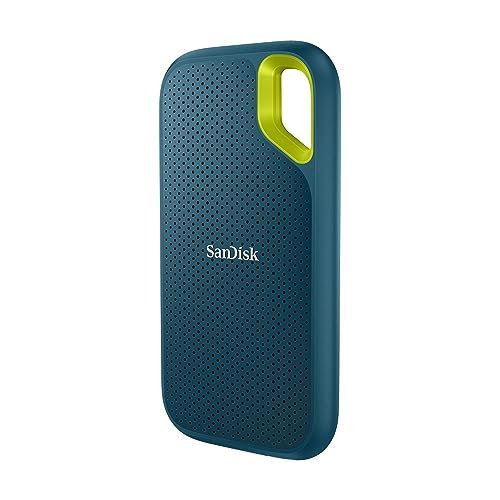
SanDisk 1TB Extreme Portable SSD, USB-C, External NVMe Solid State Drive, up to 1050 MB/s, IP65 rated for dust and water resistance – Monterey

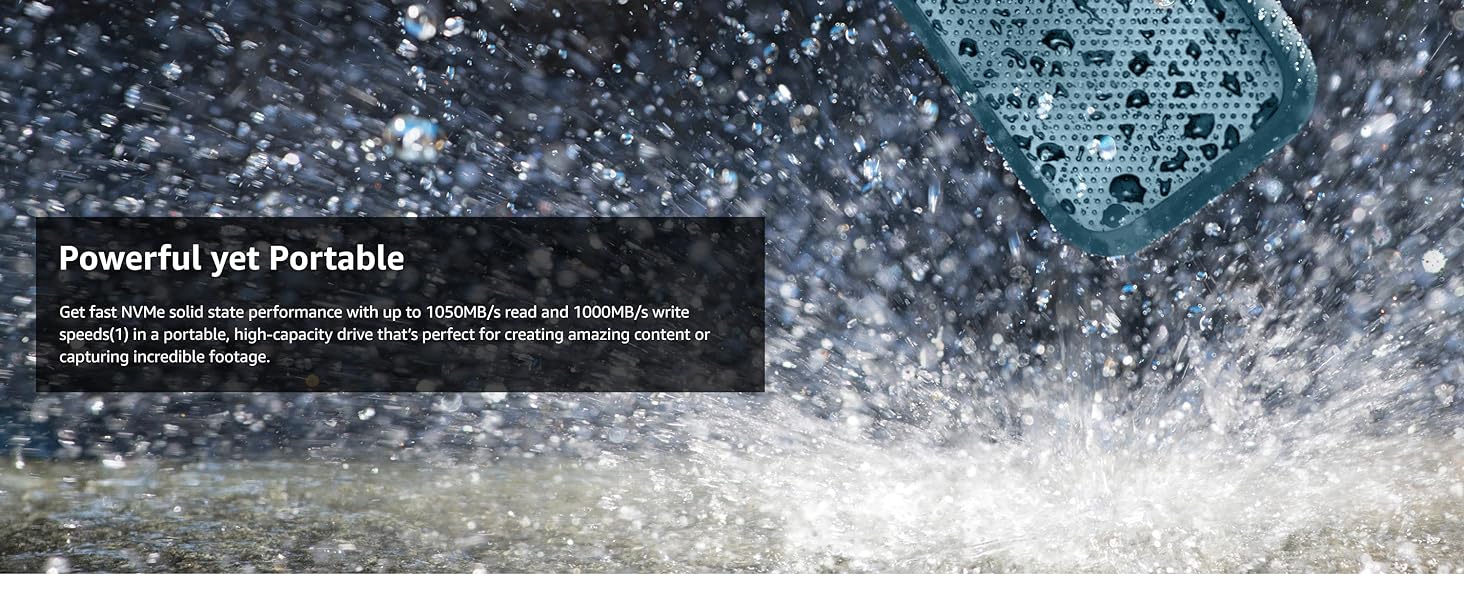




Extreme PRO SD UHS-I Card
Read Speeds(1)
Up to 1050MB/s
Read Speeds(1)
Up to 2000MB/s read
Read Speeds(1)
Up to 200MB/s(64GB-1TB)
Write Speeds(1)
Up to 1000MB/s
Write Speeds(1)
Up to 2000MB/s
Write Speeds(1)
Up to 140MB/s(256GB-1TB)
Durability
Up to three-meter drop protection and IP65 water and dust resistance(4)
Durability
Up to three-meter drop protection and IP65 water and dust resistance(4)
Durability
Temperature-proof, waterproof, shockproof, and X-ray proof(7)
Security
Included password protection featuring 256‐bit AES hardware encryption.(3)
Security
Included password protection featuring 256‐bit AES hardware encryption.(3)
Security
Includes a 2-year offer for RescuePRO Deluxe file recovery software(8)
File Management
Easily manage files and free up space with the SanDisk Memory Zone app.(5)
File Management
Easily manage files and free up space with the SanDisk Memory Zone app.(5)
Video Quality
4K UHD video(9)
Legal Disclaimers
(1) Based on stated speeds and internal testing; performance may be lower depending on host device, interface, usage conditions and other factors. 1MB=1,000,000 bytes. (2) See official SanDisk website.(3) Password protection uses 256-bit AES encryption and is supported by Windows 8, Windows 10 and macOS v10.9+. (Software download required for Mac, see official SanDisk website.) (4) Based on internal testing. IPEC 60529 IP 55 & IPEC 60529 IP 65: Tested to withstand water flow (30 kPa) at 3 min.; limited dust contact does not interfere with operation. Must be clean and dry before use. (5) Download and installation required; See official SanDisk website for Memory Zone details. (6) 1GB = 1,000,000,000 bytes, 1TB = 1,000,000,000,000 bytes. Actual user capacity less. (7) Card only. See product packaging or official SanDisk website for additional information and limitations. (8) Registration required; Terms and conditions apply. (9) 4K UHD (3840 x 2160) video support may vary based upon host device, file attributes, and other factors. See official SanDisk website.
SanDisk, the SanDisk logo, Memory Zone, RescuePRO, SanDisk Extreme and Extreme PRO are registered marks or marks of Western Digital Corporation or its affiliates in the US and/or other countries. Google Play is a mark of Google LLC. The NVMe mark is a registered mark of NVM Express, Inc. All other marks are the property of their respective owners. Product specifications subject to change without notice.
2023 Western Digital Corporation or its affiliates. All rights reserved.
Western Digital Technologies, Inc. is the seller of record and licensee in the Americas of SanDisk products.
| Weight: | 49.9 g |
| Dimensions: | 0.97 x 5.26 x 10.08 cm; 49.9 Grams |
| Brand: | SanDisk |
| Model: | SDSSDE61-1T00-G25M |
| Colour: | Monterey |
| Manufacture: | SanDisk |
| Dimensions: | 0.97 x 5.26 x 10.08 cm; 49.9 Grams |
After watching a few YouTube reviews, all positive, I decided to buy and wasn’t disappointed. It is a bit on the dearer side but worth every penny. Its used on my Mac M1 and is extremely fast.
Fast and compact.
Good storage for its size and use.
Functions as intended and mainly use for extended storage for my series S but i think this is also good for cameras/video storage.
Very easy to use plug and play and format depending on your device requirements.
Zero noise and very light with its standard warranty from manufacturer.
Overall happy with the purchase.
I also use a Samung T5 and T7 SSD storage as back-up drives and needed some extra fast external storage. The Sandisk Extreme Portable gets good reviews overall. Both devices are small and very fast in terms of transfer speeds. When I looked on Amazon to buy another storage SSD there was a good discount on the Sandisk Extreme Portable 2TB so I decided to purchase it over the T7. I’ve given it 4 stars as I always use the password/encrypt feature of these drives to keep my data safe and I just find the Sandisk Unlocker software less easy to use than Samungs equivalent. When I connect the drive it is detected straightaway by windows but the Sandisk Drive Unlocker is slow to detect the drive and unlock. The unlocker .exe was also being blocked by windows, which I have now allowed through Controlled Access. Maybe it’s just my laptop but If it worked as good as the Samsung software does it would be 5 star.
Big like
I recently purchased this item on Amazon and I must say I am thoroughly impressed. The price was very reasonable for the quality of the product I received. The item exceeded my expectations in terms of performance and durability. The delivery was much faster than I anticipated, which was a pleasant surprise. I highly recommend this product to anyone looking for a good deal without compromising quality. Overall, I am delighted with my purchase and will be a returning customer.
Great little external hard drive 1TB, compact design, water resistant and a handy hanging loop.
User friendly great for backing up my photos has a USB C cable but also come with a USB adapter as well.
Used it a couple of times very straight forward to create folders and download photos to them from SD card.
I cannot fault this item even if wanted too.
I needed a portable drive due to be always on the go and this drive does the job perfectly. I would recommend it.
1. Light weight
2. No additional power supply needed
3. Robust build
The not so great feature: write speed.
I have a high end spec PC. USB 3.0 socket at the front. The SanDisk SSD USB 3.0 external storage drive was a lot slower compared to my existing Toshiba HDD conventional external device (5400rpm) with USB 2.0 cable! Screenshots attached.
How does that make any sense??
Update: 6.3.24
The very slow speed happens when initially copying a large quantity of files. Once Windows has checked which files are the same name etc, writing speed picks up to approx. 60MB/s.
So its better than the old Toshiba drive I have, but still, I expected speeds to be much faster.
On macOS with this you’re not going to get the speeds advertised (for that you’ll need a tbolt 3/4 SSD) but if like me you’re coming from spinning disks you’ll still be well pleased.
This has taken me from backing up (example) 6.88GB in 8 minutes on a spinning disk (LaCie) to just 39 seconds. I’m not complaining!
First and foremost, the speed of this SSD is simply mind-blowing. With read speeds of up to 1050MB/s and write speeds of 1000MB/s, it’s like having a turbocharger for my data transfers. Whether I’m transferring large video files or working on intensive photo editing tasks in Lightroom, this SSD handles everything with ease. It significantly reduces the time I spend waiting for files to load or transfer, making my workflow smoother and more efficient.
The durability of this SSD is another standout feature. Its water and dust-resistant design give me peace of mind when I’m on the go. I can confidently take it with me on outdoor shoots or in less-than-ideal conditions without worrying about data loss. SanDisk has truly built a device that can withstand the rigors of real-world use.
Moreover, the sleek black design of this SSD is not only aesthetically pleasing but also functional. It’s compact and lightweight, making it easy to carry in my bag or pocket. The USB-C connectivity ensures fast and hassle-free connections with my various devices.
What I appreciate most about the SanDisk Extreme 2TB portable NVMe SSD is its excellent value for money. SanDisk consistently delivers top-notch performance and durability at a price that won’t break the bank. In fact, I’ve made it a yearly tradition to upgrade to a new one because the improvements are always worth it.
The replacement arrived and I started playing around with it.
It came formatted with ExFAT, as well, so be aware, if your device doesn’t support ExFAT, you just need to format it to something that can read it.
I got speeds faster than advertised, 1086MBps read (vs 1050MBps advertised) and 1038MBps write (vs 1000MBps advertised).
There was 1.81TiB of usable space on the 2TB version I purchased, which is absolutely expected and not false advertising as some of the comments suggest. (A quick note to those people, a TB is not the same as a TiB. The 2TB version is 2TB, which is ~1.81TiB, what it shows in the OS, albeit falsely labeled in Windows).
The leaflet suggests I can update the firmware on it, and should do that when I get it, however I am unable to find anything on the website about this and I assume it should be fine. It says it has hardware encryption capabilities, which uses the software provided but I never trust that stuff. I just formatted it to EXT4 in Linux (My OS of choice) and used Veracrypt, which you can use in Windows (and MacOS, I think), to encrypt my drive with FDE (Full Disk Encryption).
The drive is extremely responsive and I was able to fill it up with my files, and was able to read them all afterwards. It should be noted that whilst the first one got hot during operations, the second one seemed to run quite cool. I’m not sure why this is and I’m not going to complain either.
It seems to be quite solidly built and I do recommend it if you want to store lots of things, but it may be more expensive than a hard drive or the equivalent in M.2/NVMe. I got mine during Prime Day so it was quite cheap.
All in all I highly recommend it. It’s a solid drive and time will tell if it’s reliable. I will update this after a year or so.
DRAWBACKS:
1. Transfer is MUCH slower than expected, regardless of temperature. Using the front USB3 port of my Windows 10 i7 PC, which has a very fast NVMe ‘C’ drive, it takes a disappointing 8 seconds to copy an album to/from the Sandisk compared with 5 seconds to/from my portable USB3 Transcend HDD. It only takes 11 seconds to/from a very old USB2 Buffalo HDD.
It would probably transfer faster via a rear USB port but I don’t understand why the Sandisk SSD is that slow compared with the Transcend. It is a bit tedious making large transfers, taking a whopping 60% longer than the Transcend HDD that I HAD hoped it would replace.
Copying to/from USB ‘C’ on my i5 Surface-Pro is a bit quicker BUT it takes a few seconds saying, ‘Preparing to transfer’ so a single album transfer is even slower.
2. It is so small that it is very easy to forget where I left it 😉
ADVANTAGES:
1. Small & easily pocketable – about the size of a Weetabix but half the thickness.
2. Robust – I think.
3. Fast enough – for most purposes.
4. Light – 58g.
A qualified recommendation!
UPDATE:
I have now found that transfer speed is MUCH faster if you use the very short cable that is provided with the device. Unfortunately it is difficult to use that with my set-up.
I still don’t know why the Transcend HDD is so much faster than the Sandisk SSD with a 1 metre, high quality cable. What is so special about the very short Sandisk cable?
What it does reveal is that there are genuine differences between digital cables. You often read claims that it is not worth buying expensive digital cables but in this instance there is a BIG difference. Is that purely to do with the length of the cable? I doubt it. Electrons travel along a 1m cable in an almost un-measurable time.
Although originally a sceptic, have long recognised that hifi interconnect and speaker cables really can make a difference to the sound. I am interested to learn that digital cables are also significantly different.
Portability was a big factor, and hoping it would work with iphone (since there isn’t a lot of info on it)
The ssd itself works well however max transfer speed I’ve seen so far is approx 270 MB/S on magicbook pro using default hardware, nonetheless faster than my other HDD’s. I have noticed it heat up a lot in use, more than the 500gb version. In terms of wire / usb-c port connection, it feels a little flimsy and weak. The ssd has a front patterned surface and a rubber back both of which seem to attract dust.
Now onto iphone connection…I have tried both the 1TB and 500GB versions (with the supplied usb-c to usb adapter), both work with iphone (12 mini) via a genuine Apple Lightning to USB 3 Camera Adapter (make sure adapter is original as fake / defective wires have given me an unpredictable intermittent connection). In my experience the 1TB ssd loaded faster than 500GB on iphone.
Now Iphone allows you to view ssd contents BUT as soon you start saving iphone files onto it or tinkering with the ssd’s data you get the infamous ‘This accessory requires too much power’ sign. Even if you re-connect the ssd, once the sign appears once it keeps coming back. What worked to reverse it for me was actually connecting it to a laptop and deleting the iphone files saved on the ssd or the folders where data was altered. Another option is to scan for errors (whilst plugged into the computer), even if there are no errors I found that often the ssd starts working without needing ‘extra power’. Another option to try, this has given mixed results tbh is to connect the ssd to iphone whilst it is switched off then turn it back on and see if the sign reappears.
If you definitely want 2-way iphone-ssd use then you will need a power hub to power the hardrive (and also bypass the ‘…requires too much power’ message, or if none of the above options work to get rid of the message). I bought the ‘…RSHTECH 5 Port USB 3 Hub with 4 USB 3.0 Data Port + 1 Fast Charging Port Portable USB Splitter with 12V/2A…’ because it provided more power i.e 24W compared to similarly priced 5-port power hubs – so far so good! As a bonus iphone was able to read both ssds (1TB + 500gb) at once when plugged into the power hub.
In terms of folder load time there was no difference for me using a power hub vs none. I didn’t notice a difference in performance or predictability between an old iphone lightning cable vs latest lightning to usb-c cable. I have tried iphone (with ssd connected) plugged into a usb wall socket vs plugged into an apple 30w adapter, again no obv difference.
Another point to mention, with big folders around 90gb (raw files/4k videos) my iphone struggled to read the content despite loading for 20+ mins? The successful cut off for me has been around 65gb folder size max, anything larger definitely gets divided into smaller folders. I did notice some large 4k videos load slowly and freeze midway, but the ssd did let me save them directly on my iphone despite this so was able to view them better that way.
My Sandisk ssd-iphone experience so far (in summary):
Option 1 – viewing/saving ssd content on iphone -> no power hub required
Option 2 – deleting/altering ssd content and/or saving iphone content onto ssd -> power hub required
Hope that helps, I struggled A LOT to find info on iphone sandisk ssd connection so thought I’d share all of my recent findings.
On a sep note – the ssds worked absolutely fine with ipad Air 4th gen utilising it’s usb-c port so no adapter required. Literally a case of plug and play – and definitely a lot faster than on iphone.
I have now, finally managed to get a spanking new PS5 console. All the PS4 games stored on the SanDisk are recognised by the PS5 and can be played directly from the extended storage. The speed gains for HZD mentioned below are still maintained.
Never, ever disconnect the SSD when the PS5 is in standby mode. Only remove it or reconnect it when the console is completely turned off otherwise you risk corrupting the entire SSD.
Also, do not connect it via the USB A connector on the front of the console. Either use the front USB C port or either of the rear ports.
This is a review for the SanDisk Extreme 1TB Portable NVMe SSD
Was running out of space on my PS4 Pro and weighed up all the options for candidates for Extended Storage. With the prospect of eventually getting a PS5 (sigh), I wanted a device that would be somewhat future-proof when connected to the next-gen console.
The device is barely much larger than a credit card and about three or four credit cards thick. Connected it to the rear USB port and, because the supplied cable is so damn short, it had to rest on the top of the console which is not ideal given the amount of heat that the PS4 Pro chucks out. It was instantly recognized by the console and formatted for extended storage in a matter of seconds, giving about 930Gb of extra space.
Moving games from the internal disk to the Sandisk is simple. CyberPunk 2077, which is about 109Gb, took roughly 40 minutes so an average of 3Gb / min. This of course is limited by the read speed of the internal PS4 disk rather than the write speed of the Sandisk SSD.
The real test of course is in how much faster the games load so I did a test using Horizon Zero Dawn. My biggest gripe with this fabulous game is the long load times between location changes, especially if going from say Meridian to the Frozen Wilds Cut.
For those familiar with HZD, when you finish the game it puts you back at the start of the Looming Shadow quest, so that was my save point for this test.
With the game installed on the internal disk drive, the time taken from hitting “Continue” to getting control of Aloy was 2min 11secs. I then moved the game to the Sandisk Extended Storage and repeated the test. The time taken from hitting “Continue” to getting control of Aloy was dramatically reduced to just 46 seconds, a speed increase of almost triple. I then tested travelling to various remote campfires and the increased speed was maintained. This is an incredible result.
I then did various tests with God of War but did not notice any appreciable difference in load times although the initial load screen was definitely faster. I can only assume that some games may be better optimized than others. I will be testing it with Ghost of Tsushima in the near future.
So is it worth it?. If you play HZD then a very big YES.
The Cons:
Compared to a bog standard mechanical 1Tb external drive, it’s 100 more expensive but you wouldn’t gain any speed improvement. Looking ahead, however, I think it’s worth paying the extra for an ultra fast SSD that will also do justice when connected to the next-gen PS5 console (big sigh again).
The supplied cable is way too short. I’ve now got it connected with a 1Meter USB A to C cable so it can be placed away from any heat sources. In actual use it only gets moderately warm.