Tapo 2K Outdoor Pan/Tilt Security Wi-Fi Camera,IP66

Tapo 2K Outdoor Pan/Tilt Security Wi-Fi Camera,IP66 Weatherproof, AI Detection,360° Visual Coverage,Starlight Colour Night Vision,Cloud &Local Storage,Works with Alexa&Google Home C520WS


Provides 360° horizontal & 130° vertical view range to capture everything around.

Brighter than Full-Color
TapoC520WS renders brighter images than other full-color night vision cameras with spotlights on due to its starlight sensor.

See Colors in Low Light
Equipped with an F1.6 large-aperture lens and starlight sensor, TapoC520WS captures more light and has higher photosensitivity, revealing colorful images even without spotlights on.

Multiple Night Vision Modes
Tapo C520WS has three night modes: Full-Color for 24/7 color, Smart Mode for event-triggered color, and Infrared for convenience

2K Resolution, See Every Detail
With the resolution of 2304 × 1296 px , Tapo C510W enhances your security by capturing more details compared with traditional 1080p(1920 × 1080 px).

Customize Your Detection
Adjust motion sensitivity and set activity zones for your convenience. Turn on patrol mode to have the camera cruise between two set points.

Multiple AI Detection, All for Free!
Smart AI identifies people, pets, and vehicles, and sends notifications as needed—all for free.

Reliable Networking, Flexible Connection
Dual powerful external antennas provide larger wireless coverage (up to 492 ft in open areas*) and a more stable connection. You can also connect your camera to the network via the RJ45 Ethernet port.

Customizable Sound and Light Alarm
Record your own audio as an alarm and adjust the brightness for your customized use.

Save recorded videos to a microSD card (up to 512 GB) or by using Tapo Care cloud services.

Easy set up and intallation
Note: microSD card purchased separately. Actual storage capacity depends on the size of the microSD card used. Actual storage time also may vary with use.
| Weight: | 804 g |
| Dimensions: | 12.38 x 12.3 x 10.72 cm; 804 Grams |
| Model: | Tapo C520WS |
| Colour: | White |
| Pack Quantity: | 1 |
| Batteries Required: | No |
| Manufacture: | TP-Link |
| Dimensions: | 12.38 x 12.3 x 10.72 cm; 804 Grams |
| Quantity: | 1 |


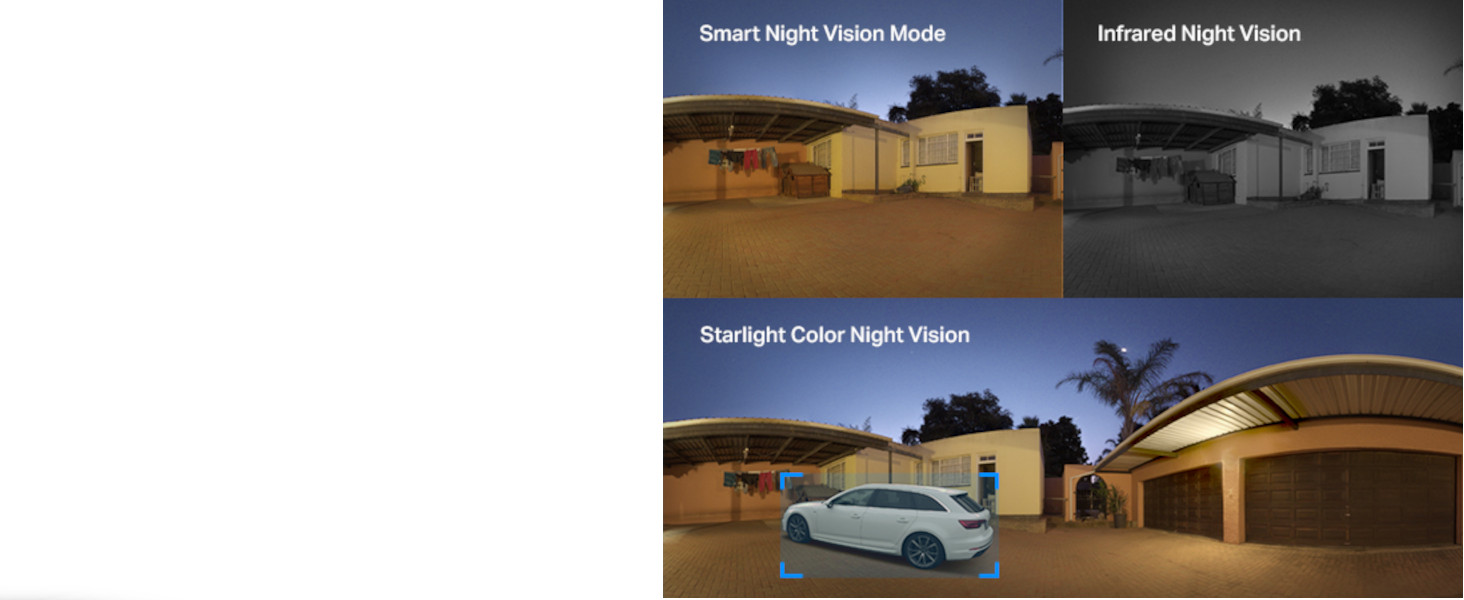


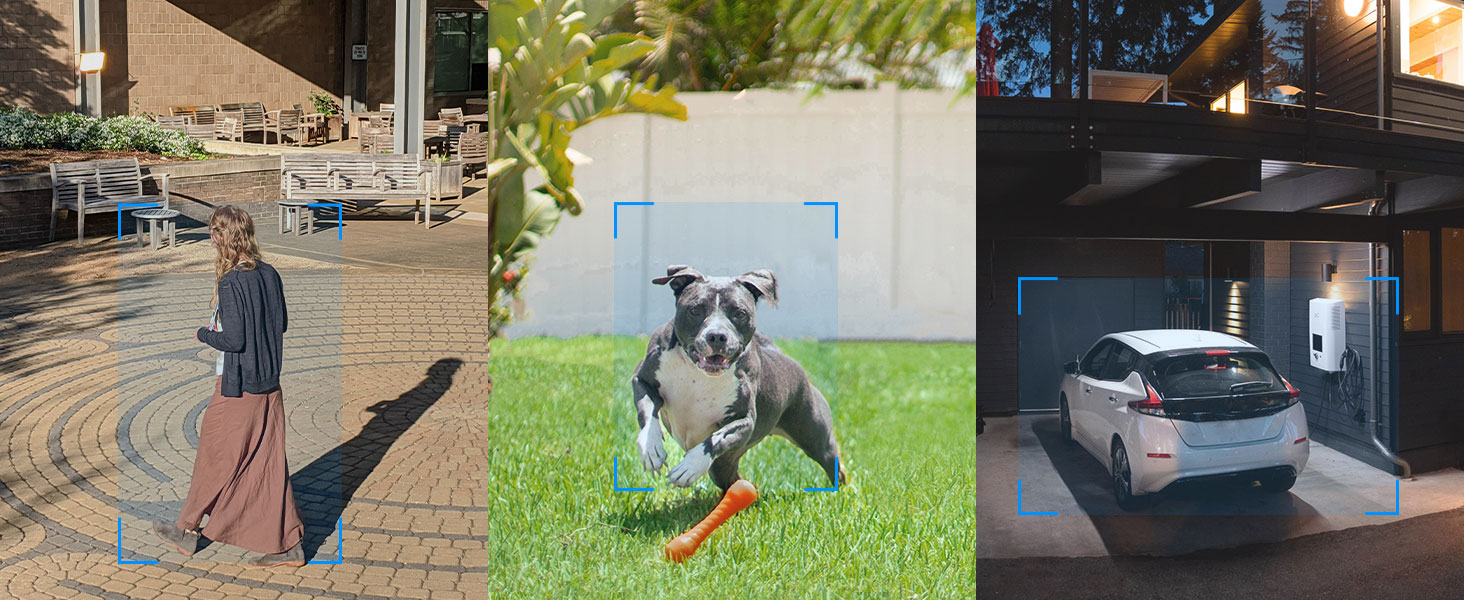


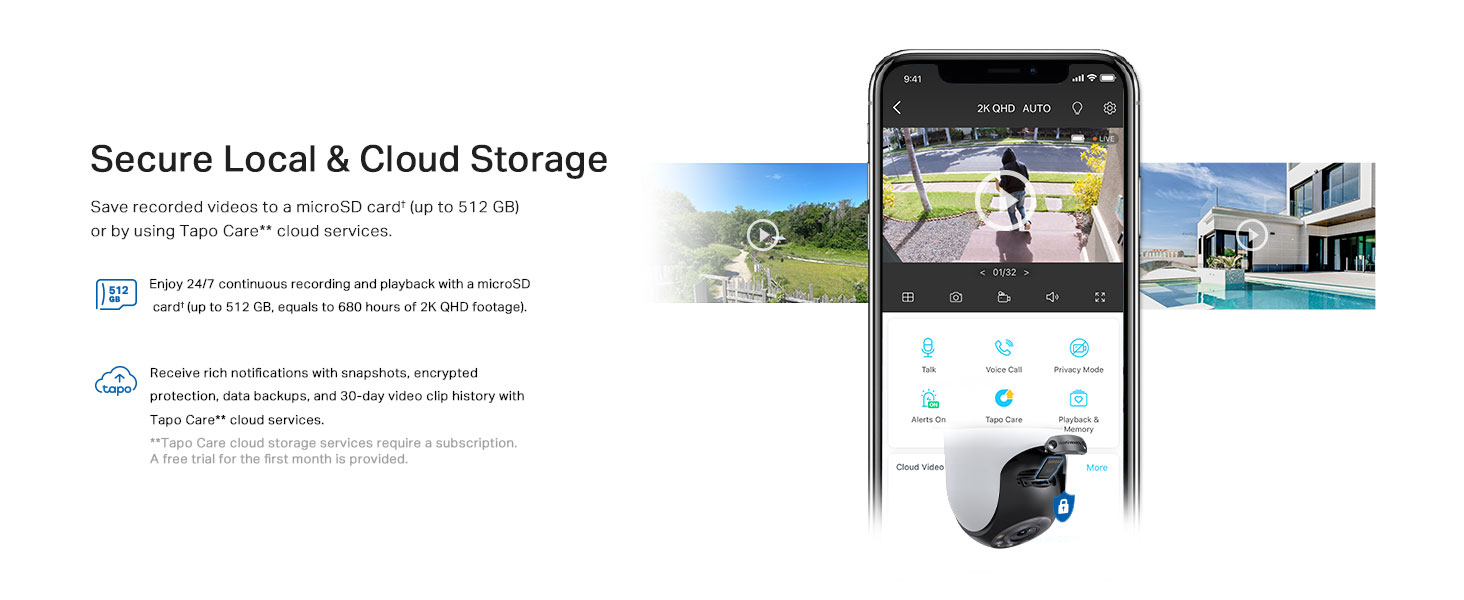
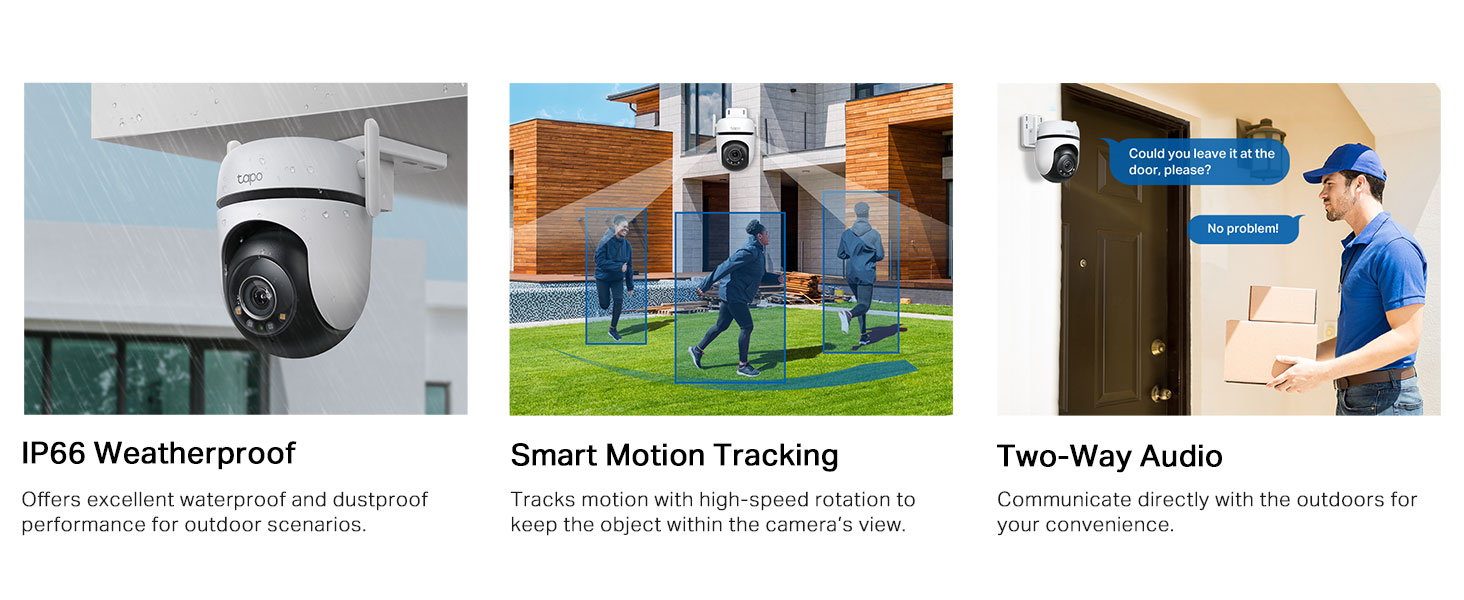
Purchased this to replace a solar panel camera from another company. Easy to install and connect to the Tapo app and Alexa.
Love the way it tracks movement but you have to spend some time getting the sensitivity and other setting right otherwise you get too many notifications.
I wish the company did an extension lead for power as I had to install a waterproof box between the included cable and the mains socket. Other than that it’s a great camera.
Got a few of these cameras for around my house. Theyre easy to install and work really well. The sound quality received through the camera isn’t the best but it’s more than good enough. The night vision is great and you can easily see my whole garden in complete darkness. It would recommend this product to anyone who is look for an easy to install, feature rich camera that does everything that the more expensive brands does and more.
I have several cctv cameras with a dvr recorder and while they work well I wanted a stand alone camera that I could view and check my property when I am away from home. This works very well and I can pan, tilt and zoom the camera to cover an area of the property that I want to view. It was set up in minutes and easy to get the hang of. I will probably buy more as they are a lot better than the fixed cameras. The picture quality is good and very useful for picking up car reg plates.
I bought this to monitor a loading yard out of hours and it has been a great success. The video quality is very good and even in night vision mode everything is very clear. The app is very easy to set up on android and I now have multiple cameras on a single app.
Control of the motorised camera is undertaken via the app and this is precise enough for our purposes. The only thing that does need some effort is getting the sensitivity right. I initially was inundated with alerts caused by rain drops and cars 150m away from the camera but after a bit of work in the settings it now works well.
I have had a camera watching my property for a couple of year now but the make of camera I had was not very dependable and often stopped working even with a full wifi signal meaning I had to repeatedy restart it manually. I removed it and bought and fitted a TAPO 3e2a and it works brilliantly, I can highly recommend this camera and it does all that you need and so easy to set up with great night vision etc etc, I am thinking about buying another one to cover front of my property, I fully recommend it.
This Tapo camera – just like the indoor one I purchased – has excellent quality and lets you download any footage – manual, scheduled or motion-triggered – directly to your phone; you do not need to go via a paid cloud subscription to does this. NOTE: As it’s not clear how do do this, use the scissor icon on video that has been recorded via a scheduled record; you can then download it too to your phone. Footage from “motion detection” will automatically appear on the download page.
The camera is also a proper “IP camera” and can be used with any third-party CCTV application (ispy, AgentDVR, Blue Iris, etc.); just select its IP address and configure it automatically as an ONVIF compatible camera. Many other cameras – like the ieGeek ones – are completely locked down and can’t be used this way, once again limiting your options and forcing you to stump-up continuously for their cloud service.
The Tapo phone software is flexible and easy to use, some of the best I’ve seen from security camera manufacturers.
I highly recommend any of the Tapo outdoor or indoor cameras. Fantastic value for the money.
I have found this camera to do exactly what it says it will do and have now ordered two further cameras to add to the set up. The cloud service costs are reasonable, especially the cost for upto 10 cameras, however I do wonder if when it comes to renewal, this will potentially become much more expensive! The wall plug power unit is a bit of a nuisance as it is quite bulky when mated to a socket and boxed to be suitable for external use the picture indicates the size of the external box I used to house the power supply. I think I will be looking for something a bit more compact for the new CCTV units.
Brought to replace an older static Tapo camera. Still have the same problems that if you want alerts and pics by email you have to pay for subscription and a few years on, all the notifications for movement, people, animals all result in 90% false alerts for the 10% that may be right making it so annoying you just turn all the alerts off.
As far as the camera goes, it’s good quality and the app is good and easy to use. Just a shame alerts are so bad they are useless.
Wow what can I say as said a first product “my favorite brand Tapo” this was plugged into a socket in my garage & views the whole of the front of my house.
It is crystal clear even at night and records everything that moves, instead of buying a SD card I have taken out a service with Tapo approx 4 a month- which records any movement to view later. One of the best purchases I’ve ever made- & value for money as I purchased on a Black Friday with Amazon. Buy!
Like all the TPLINK items I have they are all spot on just a little disappointed in the short power lead you get with this item, surely you can supply with a longer lead and charge extra, instead I have had to get the item then start ordering an extension power lead. I will still be a returning customer though as I like TPLINK stuff as its so easy to set up .
In my previous review I’d mentioned that TP-Link Tapo had just released an external dome camera (the C500 model). It sparked my interest, but I was put off by it only being a standard 1080p resolution which I felt was a bit low for a modern IP camera. Someone commented that TP-Link Tapo did make a 2K version but it wasn’t available in the UK, so I kept a close eye on TP-Link Tapo’s website for when it would arrive.
And, when it arrived, there were actually two cameras. There’s the C510W and the C520WS, as reviewed here. They look identical, and it’s only when you compare the specifications that you notice much difference other than the price. The C520WS is a little bit more expensive than the C510W, so is the difference justified?
The headline difference is that the C520WS has “Starlight Colour Night Vision-Adopting an F1.6 large-aperture lens and starlight sensor, Tapo C520WS captures more light and has higher photosensitivity, thus rendering brighter colours under lower light conditions than full-colour night vision cameras with an F2.2 lens and ordinary sensor.” I can’t see what lens specification the C510W has, but it doesn’t have Starlight Colour night vision, so I assume it needs more light to generate the same standard of image.
Beyond that, the C510W has a resolution of 2304×1296 so not strictly full 2K. The C520WS has 2560×1440 which is full 2K. The latter also has IP66 weatherproofing compared to IP65 of the C510W. Lastly, the C510W can detect people as well as general movement, however the C520WS can also detect pets and vehicles.
I haven’t tested the C510W at this time, so I can’t comment on how worse off it is for the differences in specification. They’re not huge, show-stopping differences, but appreciate that it’s not the flagship model.
So, from here, I’m going to concentrate on the C520WS. And there is a lot to like about it. An awful lot in fact. I have three other external dome cameras that I’ve tested over the last year. I have a pair of near-identical cameras that were close to 200 each, which also feature optical zoom, and are undoubtedly extremely good cameras. Made entirely of metal, they feel like they’re quality. But, they’re a little let down by the app. The experience of using them isn’t anything like as good as the Tapo app. So, I was prepared to give a little bit of slack to the C520WS if it wasn’t quite as good as I hoped.
But, I needn’t have worried. The C520WS has exceeded my expectations.
In the box you’ll get the camera, 9v main adapter, mount and fittings to attach to your wall. There’s a clear instruction leaflet, and you’ll also need to download the Tapo app for Android or iOS. Do note that although it is possible to view IP cameras on Windows computers, it’s such a faff that I really wouldn’t recommend it. They’re designed to work with smart phones and tablets, and you may get frustrated if you just want to access them from a computer.
IP cameras rely on a micro-SD card to store your footage. The camera will take up to 512GB cards, and do remember to install it before you mount it on your wall. There is also a subscription-based cloud service that TP-Link offer but I’ve not used that.
Mounting is a matter of four screws with rawlpugs. You feed the power cable through the hole in the mount and then two tiny little screws secure the camera to the mount. That could be fiddly if you’re working at height, but I purchased separately a universal corner mount to enable me to mount the camera on the corner of my house, and the fixing of the camera to the mount was done at ground level, then it was just four screws to place while up a ladder.
From the app you need to add the device and follow the onscreen instructions. Choose “Outdoor Cameras”, the select the camera from the long list of compatible devices, select wired or ethernet wired connection, power up the camera and complete the set-up. The memory card will be formatted as you finish installation.
Once set up there are a few very important things to set up to configure the camera to your requirements. The most important thing to note is that the camera is not defaulted to the best settings. In fact, mine was defaulted to the lowest settings, 720p resolution and 15 frames per second. I changed this immediately to 2K and 25fps. Beyond that, you can configure what type of movements are detected, whether you want an alarm or not, if you want patrol mode activated where it constantly moves and scans. You can set up privacy zones, configure night settings for just infrared (black and white images), full colour where the spot light is on all night long, or smart mode where it only goes full colour when movement is detected. You can adjust the time the spot lights remain on for, and the brightness of them. You can adjust notifications to let you know of specific activities, such as if you pet wonders past the camera, and choose when you want those notifications to be sent you or not at all.
You can pan and tilt the camera with an onscreen joystick, choose whether the camera automatically moves and tracks activities, and accessing the playback function is really easy. You get a colour coded timeline which you can navigate to instantly, or use a series of thumbnails of events which indicate what kind of activities triggered the recording.
The footage that the camera has recorded has been of a very high quality. I was a little sceptical of how good the camera would be, but I’ve been thoroughly impressed. The fact that it works so well with the rest of the app means that I’ve got an easy to use and fully customisable ecosystem that works for me. My only criticism of the app, and it was true in my previous reviews, was that if viewed on an iPad the app is shown in portrait mode, not landscape. It changes to landscape when you look at the video feed, but navigating around the app is in portrait mode. That is genuinely the limit of my gripes with the Tapo IP camera system.
At full RRP the camera is quite expensive, but in truth, I will still give it a 5 star review at full RRP. I’m basing that against my existing PTZ external cameras which cost more than twice what the RRP of the Tapo 520WS is. While those cameras are marginally better quality, the effectiveness of the Tapo app and its ecosystem means that for me, in a multi-camera set-up, the TP-Link Tapo 520WS gets my recommendations as a superb, great value camera, and one that I plan to add to over the coming months.
I got this on Amazon day so was a very decent price. Peace of mind you know it works and records just incase! Would recommend!
You would expect the tapo cameras & it’s many functions when combined with other tapo products to be a higher price!
I have many tapo products In the home!
Tapo is the only way forward.
Do not hesitate get this camera! Or get any other product from the tapo range.
The possibilities with a tapo smart home are endless!
This camera really does excell
They can be quite sensitive for picking movement up, like washing blowing on the line, but that’s what you want. Some of the app/camera features, such as being able to zoom in, help a lot. I have played about with the talk mode of which puzzled my dog and sons. Other options for saving videos, via the ‘cloud’ or memory card are also handy features.
The only thing that could be looked at by the manufacturers is being able to change the WiFi code via the app rather than having to manually resetting the cameras. As the cameras are usually installed quite high, you need to be ok with heights if your going to do this yourself.
However, I am very pleased with this purchase and Tapo (TP Link). I would recommend these cameras to anyone.
I bought this camera to replace an old 720p camera we use to see what wildlife passes through our garden at night. The best thing about this camera is it’s value for money, the image quality is great and the camera has some brilliant features, such as two way audio (which is far better than I expected it to be!). So far so good..
What’s not so good on this camera is it’s motion detection systems. With or without motion zones set (and even setting the camera to its lowest sensitivity setting) pretty much everything triggers an alert. Rain and fog at night being the biggest problems for us so far. To be honest it’s so bad that the option is pretty much useless if you plan on using this camera outdoors. One solution I thought might help would be the person detection option, which isn’t standard with the camera as it requires a subscription to Tapo Care. However during a free trial I have sound it to be no better – cats, cars and rain all trigger many person alerts so it’s not with paying for Tapo Care unless you really need online storage. TP Link seem well aware of the problems with motion alerts, on their forum they are promising firmware updates in the future, but until they come don’t expect great things in regards to motion detection and alerts. This is a real shame as there are some interesting options, such as line crossing detection (I’m guessing for paths and driveways) which are available without Tapo Care so could be really good if TP Link deliver on the promised updates.
One thing which is a mixed bag is the Tapo app, overall I like it and it’s very easy to use. Setting up a device takes a few minutes at most, but again it’s little things you expect to be part of the app which aren’t. We quite a few Tapo bulbs & plugs etc but at present there is no way to link these devices to the camera. I expected that a motion detection on the camera would be able to turn on a light etc for a set amount of time but no this isn’t possible. Once again TP Link say there are updates coming in future firmware releases but as of writing this review it’s not possible to link an the camera to other Tapo devices (although given how bad the motion detection alerts are this is maybe not a bad thing!!).
Overall though I was still really impressed with the build quality, image quality and price of the cameras. So much so I ended up buying three in total, although only as we can get by ok without the motion alerts. If you don’t specifically need them this is a really good camera, however if these are crucial for your intended use I’d be tempted to look elsewhere.