Xbox Wireless Controller – Astral Purple for Xbox Series

Xbox Wireless Controller – Astral Purple for Xbox Series X|S, Xbox One, and Windows Devices

 3.5mm audio headset jack ” data-position=”triggerHorizontal” />Dedicated Share button ” data-position=”triggerHorizontal” />Textured grip
3.5mm audio headset jack ” data-position=”triggerHorizontal” />Dedicated Share button ” data-position=”triggerHorizontal” />Textured gripTextured grip on the triggers, bumpers and back case.
” data-position=”triggerHorizontal” />
Custom mapping
Make the controller your own by customising button mapping.* Plus, plug in any compatible headset with the 3.5mm audio headset jack.

Xbox Wireless and Bluetooth technology
Includes Xbox Wireless and Bluetooth technology for wireless gaming on supported consoles, Windows PCs, phones, and tablets.*
Stay on target

Stay on target with a hybrid D-pad and textured grip on the triggers, bumpers, and back-case. Connect using the USB-C port for direct plug and play to console and PC. Support for AA batteries is included on the rear.

Share button
Seamlessly capture and share content such as screenshots, recordings, and more with the Share button.

Easily pair and switch
Quickly pair with, play on, and switch between devices including console, PC, and mobile.*
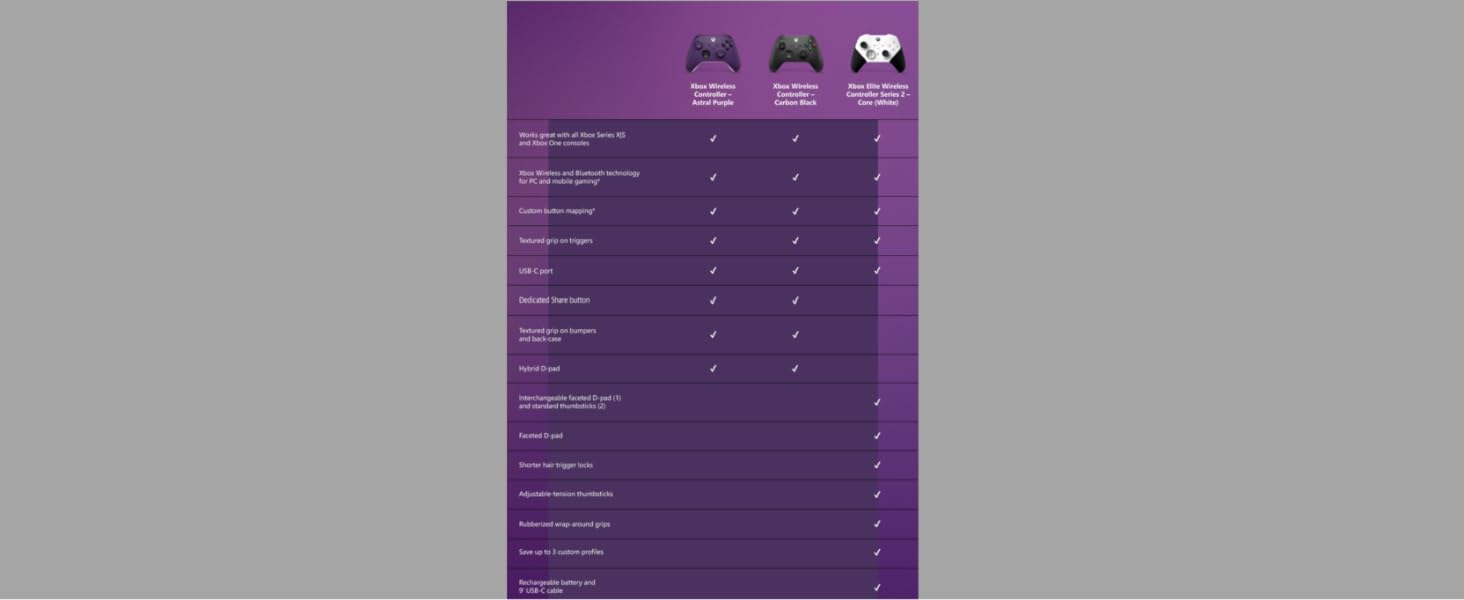
*Important information
Compatible with select devices and operating system versions; learn more at xbox.com/controller-compatibility. Battery life varies significantly with headsets, additional accessories, usage, and other factors. Testing conducted by Microsoft using standard AA batteries in preproduction units. Button mapping available via Xbox Accessories app for Xbox Series X|S, Xbox One, and Windows 10/11; app for Windows 10/11 requires compatible USB-C cable (sold separately).
Windows 10/11: Requires Bluetooth, compatible USB-C cable, or Xbox Wireless adapter. Each sold separately. Android, iOS, and Bluetooth: Select devices and versions. Some functionality not supported. Software download may be required via Windows PC or console. See xbox.com/controller-compatibility. Use with controller compatible games.




Standard Xbox controller with the benefits of being able to connect to Xbox one, S and X plus the added benefit of being able to pair with PC and mobile devices.
The controller is very comfortable in hand and is as easy to use as any other Xbox controller. I use standard rechargeable batteries in the controller and the battery life is around a week with heavy usage before needing charging. The controller is very responsive and what you would expect from Xbox.
The price is about what you would expect to pay but it doesn’t feel that bad paying for it with connectivity to other devices.
I did buy this on the cheap on Prime day but really good working controller and syncs properly to Xbox unlike some of the cheaper ones on Prime that aren’t compatible and dont work.
Comfy, sturdy and legit
Solid buy
I usually buy playstation controllers as I play on PC and i’v always found PlayStation to be more ergonomic and just better quality, while the quality side of it is still true the xbox controller is much better than back in the xbox one days.
Battery lasts a while and I’m loving the newer grippy type areas on the triggers and bumpers, honestly perfect when paired with my pc
Within 24 hours I sent back a faulty controller and received the replacement.
Great service from Amazon in getting me a replacemet, as well as their new (to me) method of sending the goods back using a QR code via Evri at my local post office.
The replacemebt controller was installed in less than a minute, but I dont know why the first controlller failed to work.
Great being an official controller and not a cheap knock-off version, so packaged and working as expected. I got it on a Prime Day offer, but at it’s full price they’re still too much money really.
As someone who spends hours immersed in gaming, this has become an essential companion for me. From the moment I unwrapped it, I knew I was in for a treat. The packaging was sleek and secure, reflecting the quality of the product inside.
The controller itself boasts a premium build quality, with a comfortable grip and responsive buttons that enhance gameplay. The carbon black finish adds a touch of sophistication, making it a stylish addition to my gaming setup.
One of the standout features of this controller is its wireless connectivity, which provides freedom of movement and eliminates the hassle of tangled wires. The setup process was seamless, and I was up and running in no time.
In terms of performance, the Xbox Wireless Controller delivers on all fronts. The buttons are tactile and responsive, providing precise control in every game I play. Whether I’m navigating through intense battles or exploring vast open worlds, this controller keeps up with the action without missing a beat.
But what truly sets this controller apart is its inclusion of a 3.5mm audio jack for headphones. Unlike the Xbox One controller, I can now plug my headphones directly into the controller without any third-party attachments. This feature adds convenience and enhances my gaming experience significantly.
While some may argue that the price is on the higher side, I firmly believe that the quality and performance of this controller justify the investment. Plus, the fast delivery and overall great service from the seller made the purchasing experience even more enjoyable.
Overall, I couldn’t be happier with my purchase. If you’re looking to elevate your gaming experience, the Xbox Wireless Controller in Carbon Black is a must-have accessory for any Xbox enthusiast.
I liked the price as it was discounted on Prime day.
My son sees controllers as a consumables product as he games a lot.
I bought this knowing I would be getting the “Dad, can I borrow your controller?” Call sometime soon.
Sure enough the call came and the controller went.
My gaming was not interrupted so it was a win win for not much more than the cost of a repair.
Bought this for my son as a replacement for his broken controller. Why he choose green though I’ll never know.
Buttons work as they should, it connected to the console with no issues. Is comfortable to hold and is slightly heavier then the original but feels better quality for it. The vibration is decent and the price is pretty good
I’ve bought an controller from this seller at least once a month and never had any complaints at all. They are the real deal and brand new. And for all of you that wonder why buy so many if they’re so good?….my son has autism and the controller cannot withstand his meltdowns.
Not a whole lot has changed since the last version of the Xbox One controller, but what has changed is amazing, to me at least. The triggers, bumpers and back half of the controller have tactile bump grips on them now which feels great when holding it. The triggers have a soft and quiet pull to them that gives off a really premium and well made feeling to use them. There’s a new share button for taking screenshots and clips which is a nice touch, though not terribly new or unique to it. The D-pad has been replaced with a radial plate kind of design that makes clicking in the diagonal directions a little easier, it almost feels like rotating the yellow stick on a Gamecube controller if you remember how that felt. All of the buttons press quite softly but decisively, overall every element of this controller feels high quality and sturdy, I can’t imagine it would be too easy to break or damage it unless you were trying to. My only gripe would be from a self repair perspective, it doesn’t have any visible screwholes anywhere, even inside the battery compartment; so if you needed to open it and fix something it would prove more difficult than older controllers like the 360’s. Of all controllers I’ve held and used, this is by far my favourite. Simply perfect. I highly recommend getting one, it’s so good. The introduced features aren’t so game changing that you should go out of your way to replace a perfectly good older controller with this, but if you’re in the market for a new controller I would encourage anyone to put a little extra money down and get this one.
Yes they’re expensive, yes they’re the best. After wasting money on cheap Power A pads (plural including warranty replacements) I’m never scrimping again; it will be official Microsoft every time.
USB-C will hopefully allow me to avoid the fate of my first pad (micro USB port destruction).
Only black and white have the correctly-coloured ABXY buttons which I much prefer.
I had this controller less than a day before the dog destroyed it. She particularly enjoyed the thumbsticks and battery compartment cover.
Minus 1 star as I believe Microsoft could make the design more dog friendly. Perhaps a bone motif or squeaky buttons?
I didn’t know this at the time I ordered this pad, found-out later after buying the Play & Charge pack. The battery indicator, in Bluetooth AND the Game Bar, completely inaccurate. This is in Windows, 10 & 11 apparently. I’m using 11.
Bluetooth switches between 70+% and 100% and the Game Bar ALWAYS says my battery charge is ‘Critical’ .
As far as I can tell, after researching it, Microsoft have known about this for a long time, yet it still isn’t fixed. I have NO INTENTION of updating the Firmware, I’ve had MANY bad experiences in the past, especially if they want you to invest in a new device, they tend to break the old one, even though this is new.
Anyway, the pad works great in my experience so far, just don’t expect to be accurately informed of your battery level, because you won’t be.
Great pad, but some irritating software/hardware bugs.
Bought this one in May, proper Microsoft controller. Didn’t use it much but used it with care as this was the third controller bought in less than two years and as with the others, the right thumb stick started floating around and soon rendered all games unplayable.
Sending it back after less than 6 months of ownership (and due to working away from home all week), less than 6 months of use.
Anyone who owns a controller already knows what to expected. The only thing different here is the colour. I debated for a while, but once my OG xsx provided controller started to experience stick drift, I made the jump – and I’m glad I did.
The pictures don’t do the exciting colour justice.
Connecting to your console is extremely easy. Simply hold the connection button on your console for a second and mimic this on the controller and they should connect.
FUN FACT – did you know you can connect to other consoles in the home without accidentally powering on your default console by using this button whilst the controller is off?
I personally feel that this controller has a much more kinetic feedback on the buttons and it may be down to updates, but it definitely gets more charge than the OG.
Unfortunately, the controller/Samsung TV app combo, doesn’t yet support the online chat facility and that was a big disappointment. But saying that, that’s an issue with the Xbox Ultimate app and not a fault of the controller, it’s just something to be aware of. As far as I can find out, there’s no way to get the online chat feature to work, other than getting the Xbox App on your phone and using it at the same time as the TV, but just for the chat features.
Oh, and another small gripe, I also had to spend another 20 or so, on the rechargeable battery pack and 2m USB cable from Xbox, just so I don’t have to keep buying batteries! Come on Microsoft, that’s a pretty lame trick to say the least!
All being said, the official Xbox controller is well worth the money, and if used with an Xbox console, you’ll have an excellent bit of kit to game on. But, just be aware of the limitations of using it on the Xbox app on Samsung TV, and on Chromebooks too.
I know it’s a matter of preference, so your mileage will vary, as its form is not to everyone’s taste. However, I changed to Xbox with the first gen and simply to play Halo, having grown up on Playstation and Nintendo.
I stayed with them until PS4 slim, although I still had an Xbox, most friends played PS4 so ended up ditching the Xbox entirely & I hated the switch back as the PS controllers are simply awful with poor ergonomics, poor materials choice and atrocious longevity.
Getting back into PC gaming caused me to buy a newer form of the Xbox controller in a cool lime colour, and it felt immediately better and familiar. Whilst not compelling enough to cause me to ditch the PS5, it might be enough to make me think about getting back into Xbox…. Honestly, Microsoft has nailed the controller and Sony could learn a thing or two.
First and foremost, the ergonomics of this controller are outstanding. The sculpted surfaces and refined geometry not only enhance the aesthetics but also make gaming incredibly comfortable, even during marathon sessions. The textured grip surface provides a secure hold, ensuring that the controller never slips from my hands, even in the heat of intense gaming moments.
One of the standout features of this controller is the hybrid D-pad. Its improved design allows for precise inputs, translating to more accurate control in games. Whether I’m executing complex combos in fighting games or navigating through tricky platformers, the D-pad responds flawlessly to my every command.
The customizability of this controller is another fantastic aspect. Using the Xbox Accessories app, I can effortlessly reassign buttons to suit my playstyle. This feature has proven to be a game-changer, especially in games that require rapid button inputs or for creating personalized control schemes that cater to my preferences.
Another notable convenience is the 3.5mm stereo headset jack. Being able to connect my compatible headsets and headphones directly to the controller enhances my immersion in the gaming world. The crystal-clear audio and seamless communication with fellow gamers add a whole new dimension to multiplayer experiences.
Moreover, the inclusion of both Xbox Wireless and Bluetooth technology is a thoughtful touch. The versatility to use the controller wirelessly on supported consoles, Windows 10 PCs, Android smartphones, and tablets makes it a truly universal gaming companion. I love the freedom of gaming without being tethered to a console, and this controller provides just that without compromising on performance.
Battery life is crucial, and I’m thrilled to say that this controller delivers on that front as well. With AA batteries, I get up to an impressive 40 hours of gameplay. Of course, the actual battery life may vary depending on the usage and additional accessories, but it’s comforting to know that I won’t have to worry about frequent recharging during extended gaming sessions.
While I have nothing but praise for the Xbox Wireless Controller in carbon black, I must admit that it’s not entirely without minor flaws. The controller’s black finish, although visually stunning, tends to attract fingerprints and smudges, requiring regular cleaning to maintain its pristine appearance.
Despite this slight issue, I can confidently give this controller a resounding five-star rating. Its impeccable design, comfortable feel, and customizable features make it a must-have for any serious gamer. The ability to use it on various platforms with ease is a game-changer, ensuring that I’ll never have to look for an alternative controller for different devices.
In conclusion, the Xbox Wireless Controller in carbon black has exceeded my expectations in every way. It is undoubtedly the best controller I’ve ever used, and I cannot recommend it enough to fellow gamers. Whether you’re a casual player or a hardcore enthusiast, this controller will elevate your gaming experience to new heights. It’s a solid investment that brings comfort, precision, and customization together in a single package. Kudos to Microsoft for creating a truly exceptional gaming accessory!
Review:
The Xbox Wireless Controller — Velocity Green is an absolute game-changer for both casual and hardcore gamers alike. As an avid gamer, I recently upgraded to this controller, and I must say it has taken my gaming experience to new heights. This controller is compatible with Xbox Series X|S, Xbox One, and Windows devices, making it a versatile choice for all gamers.
First and foremost, the design of the Velocity Green controller is a sight to behold. The vibrant green color, coupled with sleek contours and a comfortable grip, not only makes it visually appealing but also ensures a seamless gaming experience. The textured triggers and bumpers provide enhanced precision and control, allowing for precise inputs during intense gameplay sessions.
The wireless connectivity of this controller is exceptional, providing a lag-free and responsive connection to your gaming device. Whether I’m gaming on my Xbox Series X, Xbox One, or PC, the wireless range and stability have been consistently impressive. The setup process is straightforward, ensuring a hassle-free gaming experience without the need for cables or adapters.
One of the standout features of the Xbox Wireless Controller is the built-in rechargeable battery. Gone are the days of constantly swapping out batteries or dealing with the inconvenience of a wired controller. With this controller, I can enjoy extended gaming sessions without worrying about power. The USB-C charging port ensures fast and convenient charging, allowing me to quickly get back into the game.
Furthermore, the controller’s compatibility with Windows devices is a significant advantage. Whether I’m playing on my Xbox or connecting to my PC, the seamless transition between platforms is seamless. The controller’s responsiveness and button mapping work flawlessly with Windows games, providing a familiar and comfortable gaming experience across platforms.
In terms of functionality, the Xbox Wireless Controller offers an array of features that enhance gameplay. The inclusion of a 3.5mm stereo headset jack allows for immersive audio, while the integrated Bluetooth technology enables easy connection to compatible devices. Additionally, the controller’s compatibility with Xbox Game Pass and Xbox Cloud Gaming expands the gaming possibilities, allowing access to a vast library of games.
In conclusion, the Xbox Wireless Controller — Velocity Green is a must-have accessory for any gamer seeking a high-quality, reliable, and visually striking controller. Its impressive design, wireless connectivity, rechargeable battery, and cross-platform compatibility make it an excellent investment. With this controller in hand, you can immerse yourself in the world of gaming and unleash your full gaming potential.
Pros:
– Striking design with vibrant Velocity Green color
– Comfortable grip and textured triggers for enhanced control
– Lag-free wireless connectivity with excellent range
– Built-in rechargeable battery for extended gaming sessions
– Seamless compatibility with Xbox Series X|S, Xbox One, and Windows devices
– Features such as 3.5mm stereo headset jack and Bluetooth technology
– Compatible with Xbox Game Pass and Xbox Cloud Gaming
Cons:
– None observed so fa
One of the standout features of this controller is its ergonomic design. It fits comfortably in the hands, allowing for long gaming sessions without discomfort or fatigue. The button placement and spacing are well thought out, providing easy access to all the essential controls. The textured grip on the back enhances stability and prevents slipping during intense gameplay.
The wireless connectivity of the Xbox Wireless Controller is reliable and hassle-free. With the ability to connect to Xbox consoles and Windows 10 PCs wirelessly, you can enjoy gaming without the constraints of cables. The controller has a decent range, allowing you to play from a comfortable distance from your screen.
The responsiveness and precision of the controller’s buttons and analog sticks are commendable. The buttons provide a satisfying click, and the analog sticks offer smooth and accurate movement. This level of control is crucial for a fulfilling gaming experience, especially in fast-paced action or competitive games.
The Robot White color scheme of this controller adds a modern and sleek aesthetic to your gaming setup. The clean white finish with subtle accents gives it a stylish look that complements any gaming environment.
While the Xbox Wireless Controller is overall a high-quality gaming accessory, some users have reported occasional connectivity issues or input lag. These issues seem to be sporadic and not present in every unit, but they can be frustrating when they occur.
In conclusion, the Xbox Wireless Controller in Robot White is a reliable and comfortable gaming controller that offers an enjoyable gaming experience. Its ergonomic design, wireless connectivity, and precise controls make it a solid choice for Xbox gamers. Despite the occasional connectivity issues reported by some users, this controller provides excellent value for its features and adds a touch of style to your gaming setup.