TP-Link AC1300 High Gain USB 3.0 Wi-Fi Dongle, Dual Band

TP-Link AC1300 High Gain USB 3.0 Wi-Fi Dongle, Dual Band MU-MIMO Wi-Fi Adapter with 5dBi Antenna for PC/Desktop/Laptop, Supports Windows 11/10/8.1/8/7 (Archer T3U Plus)

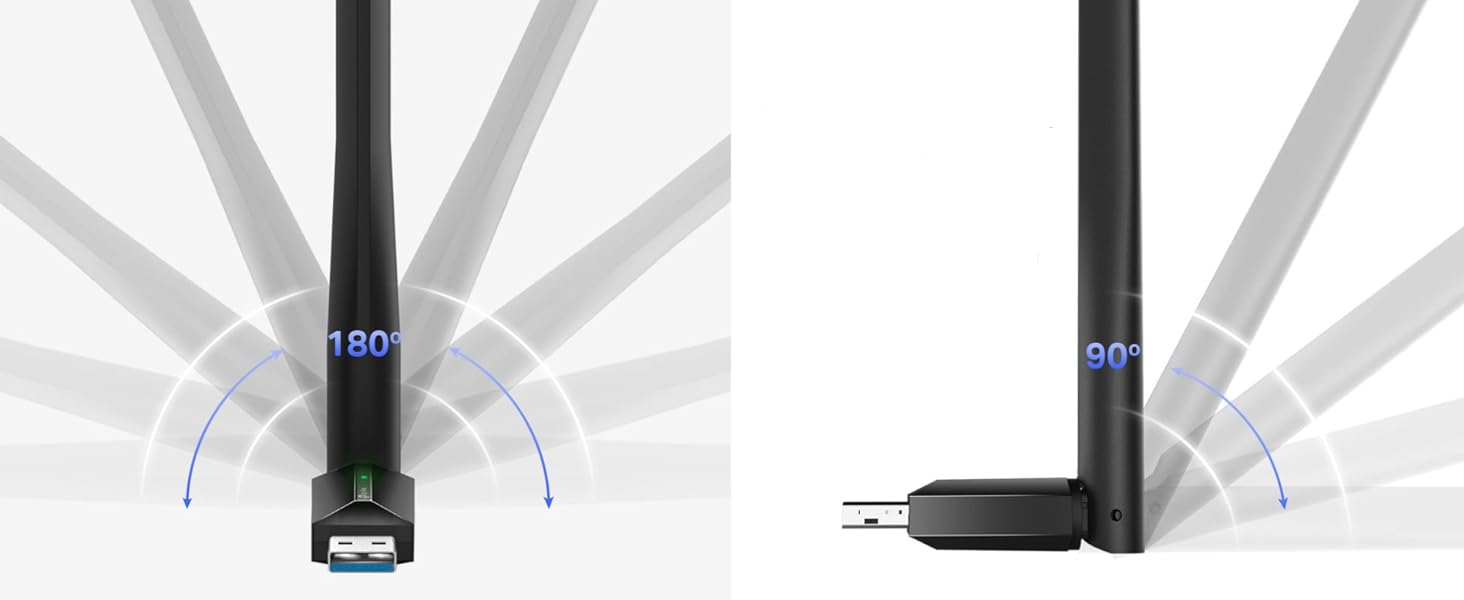
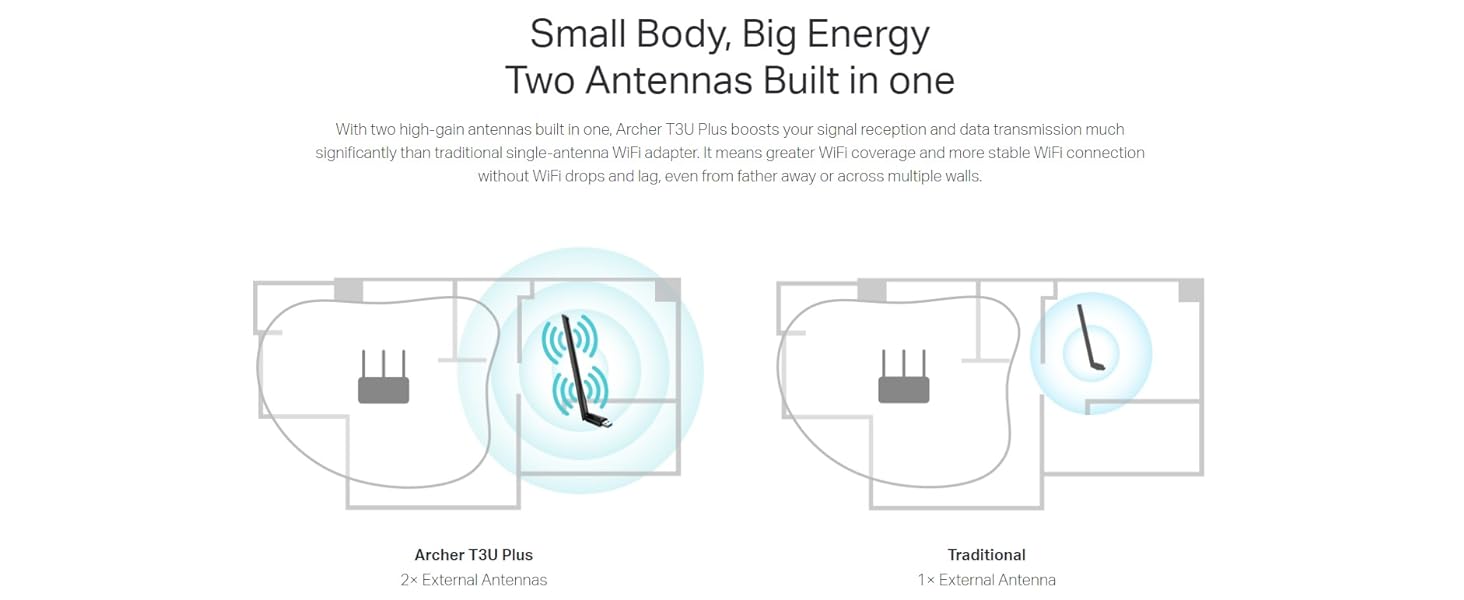
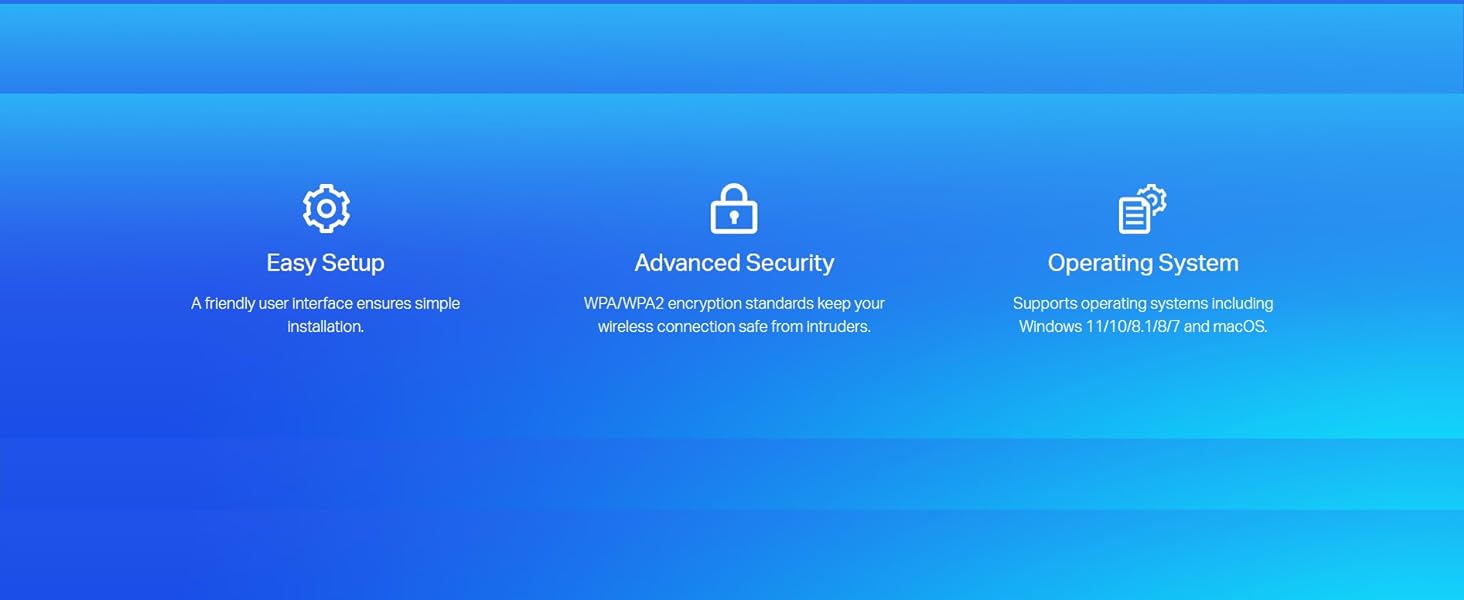
*Maximum wireless signal rates are the physical rates derived from IEEE Standard 802.11 specifications. Actual wireless data throughput and wireless coverage, and number of connected devices are not guaranteed and will vary as a result of network conditions, AP limitations, and environmental factors
 Archer T3U Plus |  Archer T3U |  Archer T2U Plus | 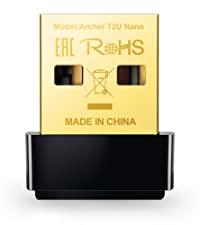 Archer T2U Nano | |
| Wi-Fi Performance | AC1300 Mbps | AC1300 Mbps | AC600 Mbps | AC600 Mbps |
| 2.4 GHz Wi-Fi Speed | 400 Mbps | 400 Mbps | 200 Mbps | 200 Mbps |
| 5 GHz Wi-Fi Speed | 867 Mbps | 867 Mbps | 433 Mbps | 433 Mbps |
| USB Port | USB 3.0 | USB 3.0 | USB 2.0 | USB 2.0 |
| Wi-Fi Coverage | Superior | Great | Superior | Good |
| Antenna | 2 Antennas Built in One | Internal | 1 External Antenna | Internal |
| High Antenna Gain | 2×5 dBi | — | 5 dBi | — |
| Compability | Windows11/10/8.1/8/7/XP,Mac OS | Windows11/10/8.1/8/7/XP,Mac OS | Windows11/10/8.1/8/7/XP,Mac OS | Windows11/10/8.1/8/7/XP,Mac OS |
| Weight: | 140 g |
| Dimensions: | 5.78 x 1.8 x 17.34 cm; 140 Grams |
| Brand: | TP-Link |
| Model: | Archer T3U Plus |
| Colour: | Black |
| Batteries Included: | No |
| Manufacture: | TP-Link |
| Dimensions: | 5.78 x 1.8 x 17.34 cm; 140 Grams |
Does exactly what its supposed to. Which is fantastic as i dont have to run a stupidly long ethernet cable, especially as we have a puppy and didnt want to risk her chewing the cable. Kirsty
This product does everything you want from a WiFi dongle. You plug it in and it just works, gets you very good speeds and a great range. I use this in my PC that’s located at the opposite side of my house to the router and it works great.
Could not be easier to set up and the adjustable antenna is great for fitting in tight spaces behind the PC.
Very happy.
im very happy with this little device, all i had to do is plug it in and it worked seamlessly, my router is downstairs and im using it upstairs im getting over 200mbps out of 500mbps, cant complain as with 200mbps everything works fantastically.
Drivers installed from CD (link supplied for download too) was straight forward.
Paired to wifi with no problem and easy to adjust its position to suit.
Good signal and transfer speeds.
Tried and tested maker gives confidence it will work straight out of the box.
Worthwhile for me rather than speculating on cheaper but never heard of options available.
Can recommend this kit.
I have been using this for a poor signal area, before I was getting 2.5mb/s to 5mb/s and now it’s 35mb/s to 40mb/s on download and the upload is also massively improved.
This magic wand as I call it has increased the download speed on my old HP laptop, 8yrs old, from 33mbps to between 75-100mbps. It just plugs in to the usb and bingo!
I never knew these little pieces of kit existed and I was ready to throw my desktop computer out as I deemed it useless away from the plug-in internet router. Really easy to set-up with instructions and installation disc. Speed of the connection all depends on your own WiFi at home/office. A cheaper option than purchasing a laptop or getting your cable box rewired.
This is an easy to use adapter that is easy to install and gives a really good signal. Its well worth it if you need an adapter that is dual band.
This review is for the TP-Link AC1300 High Gain USB 3.0 Wi-Fi Dongle (The one with the antenna)
I have Virgin Media’s 250 meg connection.
I have a TP-Link M5 Wi-Fi Mesh system.
The virgin router is downstairs, the PC with this adapter plugged into it, is upstairs.
The first TP-Link M5 Mesh point is downstairs next to the router.
I turned the Virgin media Wi-Fi off, and use the TP-Link M5’s.
I am currently connected to the Wi-Fi mesh point downstairs, and I’m getting 252meg Download. 26meg upload. Ping time is 20ms upstairs at my PC.
This Wi-Fi adapter has lost hardly any speed despite the Wi-Fi point I’m connected to being downstairs.
I have tried a variety of download types, single, multiple connections, including uploading simultaneously, the adapter has handled everything I threw at it.
It’s almost the same as being hard wired to the router.
This is without a doubt the best Wi-Fi adapter I’ve used (and I’ve tried many over the years)
I can’t speak for its longevity as this is my first day using it.
If there are any issues with longevity, I will come back and update this review.
But for now, I 100% recommend this Wi-Fi adapter.
Look at the screenshot.
For context, prior to this I was using 2 internet over powerline home plugs, getting only 50meg download speed. Now I’m getting 5 times that.
does exactly what you want gives high speed wirless internet to the pc , we had another model and it was so slow this made the computer feel new its that fast !
Bought a bunch of these when we moved office and had no internet. Easy to set up and hotspot off a mobile to get back on line. Kept close to hand in case of another internet emergency.
This item is easy to install. Cannot comment on technical support but it is quite satisfactory. If one has full fibre broadband it can slow things down a little but otherwise should be fine.
Bought for 9.99, I’m extremely happy with the item. Although the BT is 4.2 I’m happy with the item as it does what I need, which is to connect some Bluetooth devices to a works PC that didn’t have built in bluetooth. In addition, although the Wi-Fi could be considered not the fastest, it is very much more than acceptable for the work related purposes needed on a work PC that didn’t have a wireless network card. The adapter is plug and play so didn’t need to have to install any drivers to run on windows 10, as this would have been impossible to install without my employers ok. As such I have been able to now connect wirelessly to my work VPN and relocate my cumbersome desktop PC now that it this wirelessly enabled, likewise Bluetooth enabled for other peripheral devices.
This is good for the process point and I got it on Sale. Every now and then it does cut out but I just get by this by unplugging it and re plugging it into my pc! Other than that it is a solid usb wifi stick!
Signal strength brilliant much proved speed. Only problem was with the probe when fitted into front panel USB connector could only point down. Used angled cable to fix it now works well.
Plugged it in to a spare USB slot, signed into the WiFi and the thing was up and running in seconds.
It’s in the back of the PC this time, just in case passers bye (ie wife) break it like they did the last one.
I get a very good signal.?
The installation of the dongle is very easy and straightforward. You just need to plug it into a USB 3.0 port on your computer and install the driver from the included CD or download it from the TP-Link website. The dongle is compatible with Windows 11, 10, 8.1, 8, and 7 operating systems. It also comes with a USB extension cable that allows you to place the dongle in a more optimal position for better reception.
The performance of the dongle is impressive and consistent. I tested it on my laptop which has a built-in Wi-Fi card and compared the results using Speedtest.net. The dongle was able to achieve higher download and upload speeds than the built-in card on both bands. The latency was also lower with the dongle. The signal strength was also better with the dongle, especially on the 5 GHz band, where I could connect to my router from farther away without any dropouts or interruptions.
The dongle also supports MU-MIMO technology, which means it can communicate with multiple devices simultaneously and reduce congestion and latency on your network. It also supports WPA/WPA2 encryption and a WPS button for easy and secure connection.
Some of the pros and cons of the dongle are:
—–Pros:—–
1- Fast and reliable Wi-Fi speeds on both bands
2- High-gain antenna that improves signal strength and range
3- Easy installation and compatibility with Windows OS
4- USB extension cable included
5- MU-MIMO technology supported
6- WPA/WPA2 encryption and WPS button supported
—–Cons:—–
1- The dongle is quite large and bulky, which might block other USB ports or interfere with other devices
2- The driver might need to be updated manually from time to time
3- The dongle might get hot after prolonged use
———————————–
Some of the reasons to buy or avoid the dongle are:
—–Buy:—–
– If you want to upgrade your Wi-Fi connection on your PC or laptop to the latest standard and enjoy faster and more stable speeds
– If you have a weak or unstable Wi-Fi signal in your area and need a high-gain antenna to boost it
– If you have multiple devices on your network and want to reduce congestion and latency with MU-MIMO technology
Avoid:
– If you have limited USB ports or space on your computer and do not want a large and bulky device sticking out
– If you do not want to deal with driver updates or potential compatibility issues with future Windows updates
– If you are concerned about the heat generated by the dongle after long hours of use
——————–
—-Conclusion:—-
The TP-Link Dongle is an excellent device for anybody looking to boost their Wi-Fi connection on a PC or laptop. It offers fast and consistent speeds on both bands, a high-gain antenna that improves signal strength and range, easy setup and compatibility with Windows OS, MU-MIMO technology, WPA/WPA2 encryption, and a WPS button. It does, However, it also has some drawbacks, such as its large size, driver updates, and heat generation. Therefore, you should weigh the pros and cons before buying it.
Bought this because the wireless speed on my pc was slow, went from 4.5 mb/s to 106 mb/s download and from 2.8 mb/s to 72 mb/s upload after plugging this in. Setup was easy on Windows 11, just plugged it in and it was ready to use. It’s worth noting that this adapter is bigger than I expected and did not fit properly in the back usb ports while other things are plugged in.
Will work with USB 2, but at a lower connection speed, recommend using USB 3 if you need a higher transfer rate if possible, but that depends on your use case, it’s fine for browsing/1080 streaming either way.
Seems sturdy enough, for what it is, well made and has good adjustability for the antenna, can get it to the optimal angle wherever it is plugged in.
Handy bit of kit, easy to pack away and transport as an emergency backup, or to gain a faster connection if your hardware is limited to 2.4Ghz.
Pics shown with protective film, keeping it on atm as have some travelling to do…
Recommended.