WiiM Pro Plus AirPlay 2 Receiver, Chromecast Audio

WiiM Pro Plus AirPlay 2 Receiver, Chromecast Audio, Multiroom Streamer with Premium AKM DAC, Voice Remote, Works with Alexa/Siri/Google, Stream Hi-Res Audio from Spotify, Amazon Music, Tidal and More
From the brand




WiiM Voice Remote
Upgrade your Listening Experience
Work well as a streamer, doesn’t like the BT Home hub much sometimes takes a long time for the App to see the WiiM. I have it feeding my Cyrus 82QXR and Tidal produces high res audio and great Flac playback
This is a fabulous streamer for the price. It would suit all but the most critical hifi enthusiast. Just read and believe the magazine and YouTube videos. Note also that the manufacturer regularly updates the unit firmware and the app software.
Really good streamer. I’m using with an external DAC but making use of the built in equaliser and Housecurve App to get the ideal sound curve for my room. Works brilliantly and sounds amazing.
I am so pleased that I bought this streamer. The sound quality is far better than I was expecting. Really easy to set up and use. Great value for money, if you are looking for a streamer then this is a no brainier.
Super annoyed with this WiiM pro. The sound via my SA20 and KEF Q350s is so good it sounds better than my turntable so I’m probably going to have to get a new one! Unbelievable how good even Spotify sounds via this thing, exceeded my expectations and glad I didn’t go for the Sonos port, despite having other Sonos stuff.
This is a great product that has rejuvenated my old Arcam Solo CD player. The sound reproduction from the system after connecting with the WiiM Pro Plus has improved. There has been clear improvement of sound at base frequencies when you play lossless i-tunes music files . I can now play music remotely from my laptop, i-phone and i-pad. I have the WiiM system for less than a month, I have still not found the remote control to be very useful.
The setup is very easy but there are no real instructions. However the app guides you through a very straightforward setup process. I would suggest downloading the app first then connecting the WiiM to your HiFi. Once you plug it in the app will recognise it, ask for your WiFi password, connect, download any updates and that’s about it. You can then add your music services. So far I’ve only used Amazon Music, Classic FM and TuneIn. I activated the link to Alexa and commands are accepted through the supplied voice remote. Sound quality is as good as my CD player but a lot more convenient. I’ve only had it a day and feel there is a lot to explore still.
I couldnt be more pleased with this wiim streamer. The sound quality is fantastic. It is well worth the extra money for the pro plus and the remote is fantastic for streaming alexa through your amp.
I have the Wiim Pro connected via coax to my DAC. The app is first rate and supports everything I need, sounds great too. Had a slight issue with the remote I bought separately that Wiim support were very helpful with. If they made a learning remote for power and volume on my amp, that would be the only improvement I can think of .
I’ve just hooked up the WiiM Pro Plus to my hi-fi system (Linn LK1/LK140 & ATC SCM11) and I’m streaming from Amazon Prime music in HD. The sound quality is certainly better than my Karik CD player and gives my LP12 a run for it’s money! At this price point, the WiiM Pro Plus is an absolute steel and I’d be surprised if it’s bettered by streamers costing many times more. I should also add that it was a breeze to setup. An unreserved recommendation.
I was a bit dubious when reading the reviews of the WiiM pro plus. How could something costing just over two hundred pounds sound as good as the other budget streamers costing twice as much or even more.
The device itself isn’t very impressive to look at . The casing is made of quite flimsy plastic. The inputs and outputs on the back cover almost all you could need . I took about ten minutes setting it up with my Rega amp.
The app is easily downloaded and I soon connected to Spotify. The sound is amazing. Maybe a little on the light side ie not a lot of bass. Otherwise the WiiM is a bargain.
Looked at other alternative streamers for more money but other than differences in the onboard DAC, I researched the useability of the app as a priority to inform my purchase. Setup was a breeze and the Wiim app was easy to use and connect to Tidal. The Wiim is currently hooked up to a Tangent pre-amp which then connects to a pair of studio monitors and sub via xlr. The sound quality of streaming through the Wiim is excellent and very revealing. I have not suffered any dropouts at all using it this way. Going forward, I have a cd transport that i will connect via Toslink to the Wiim and take advantage of its AKM DAC. Then its just a case of opening the Wiim app and selecting the input source and away we go. Or set the Wiim to auto detect, either will work fine. I haven’t tried the eq settings in the app as my monitors and sub have various room acoustic settings and this is all done using dsp and room mics. In this case the eq is left flat via Wiim. However, it is good to know it is there should i decide to go back to power amp and passive speakers in future. There are regular updates for the app which is reassuring. If you are looking at (significantly) more expensive streamers that offer the same/similar functionality and connectivity, do give the Wiim a go. I don’t think you will be dissapointed in its useability and SQ.
Had an issue of slight hissing sound when listening to ballads. But solved this by placing the unit away from the amp ( I put it on top of the amp due to it’s small footprint, that was a mistake) now its all good.
I had a cambridge audio evo all in one with streamer. Honestly, the sound from the wiim is better played through my old solid state amp than the 1800 evo.
The wiim app is a bit clunky if you select music via it, I find the Tidal app more engaging as a platform to browse new music and playlists. I’m sure future software updates will improve the wiim app so don’t let that put you off.
Dipping my toe into the steaming world for the first time with the Wiim Pro Plus, so how was it? Unpacked the box and plugged it in to power and the amp having downloaded the app earlier. Cue flashing lights, tap in wi-fi details and away we go, add logins for Quobuz and Tidal, play music, it’s that simple. Made a couple of changed to settings on the router too add my entire network music library as well.
Sound is remarkably good, so much so that I have ditched the stand alone DAC, it is a plastic box but the money seems to have been spent on the electronics which is no bad thing.
There was one other reason for adding the Wiim to my system – my wife…..
I admit I’m something of a hi hif nut and to play a CD or whatever there was a combination of devices to switch on and buttons to press – to complicated. She is however a whizz with a mobile phone and within moments had mastered the app interface and was playing stuff like a DJ.
In short, good sound, pretty simple to set up and makes my wife happy, winner on all counts.
I’m an ex-video editor/musician, with some high-end legacy audio equipment (studio monitors and a mixer), and have for a longtime been looking for a way to integrate them into my Apple Home set-up. I have a small house, with HomePods and AppleTV in the lounge, HomePods in the kitchen and upstairs bedrooms, all controlled through iPhones and iPads. In the middle of this, in the snug, I have a Mac Mini set-up with some old pro studio monitors and a high end 32inch Benq screen, and a sometimes connected AppleTV box. Not wanting to use a mixer in the snug, but wanting to connect Mac, iPads and AppleTV to my studio monitors has meant using the sound out of the Benq headphone port. A very low quality signal, which if connected to sound through the Apple Home network results in very obvious latency.
After coming across lots of YouTube reviews of the WiiM’s products, mostly all glowing (but aren’t they all), and under the influence of a few bottles of wine I bought the WiiM Pro Plus. In the clear light of day I had every expectation of returning it. I almost didn’t bother connecting it, not wanting to reconfigure the wiring set-up in the snug, only to have to put it back when the WiiM turned out to be trash. But I was so wrong. This little box has brought so much joy back into my life.
I finally have studio monitors that are seamlessly connected to my Apple Home network, and sound as they did through my mixer. In addition, the quality can be finessed through the WiiM Home app. Right now, while I’m writing this review on my iPad, I am listening to the speakers through the Mac Mini, but controlling it all through the iPad. When used through the AppleTV box, the remote volume controls have returned to the Apple remote. The WiiM Home app does not connect to Apple Music streaming service, but it does connect to my local Apple Music library, of which there is nearly a terabyte. This device is so good that in time I will replace my HomePods with more studio monitors and WiiMs.
So far I have only used the wireless connection through Airplay, but I’m looking forward to using the hardwire connection for a turntable and/or my Yamaha stage piano.
I am 58 and a long time cd and vinyl buyer and always been quite dismissive of streaming, had spotify for car use and that’s it. Recently signed up to qobuz and decided it’s time to embrace the modern world.
After unboxing I had this set up in under 10 minutes including connecting to my WiFi network and installing some firmware updates . I’ve connected it straight to my marantz amp via optical and wow , I cannot believe how good it sounds , just like cd quality or better.
I paid 149 for this but I am spending that much or more per month on records and cds but this is that good that going forward I am just going to buy physical music from my absolute favourite bands , so that 149 will have paid for itself in a month.
To sum up this is a real game changer for me, I’m looking at my racks of records and cds wondering if most of them will ever get played again. This Initial 149 is going to save me a fortune and my music listening is going to benefit as streaming is opening my eyes to a whole new world of music.
I kept saying if I bought a DAC it could sound so much better so I did, I bought a couple of different SMSL dac’s at a similar 200 price tag and they really didn’t make that much difference to my small listening shed. I figured that the issue must be in the phone and so looked to replace the phone with a wiim mini and that actually sounded exactly the same so I gave up, returned them all to Amazon and carried on with my phone.
That was till I saw this announced, a streamer with a built in DAC that could not only be streamed to but also streamed from!
So my setup includes a cd player, record player, amplifier and now the wiim pro plus. I have everything routed through the wiim into the amplifier, this allows me to control everything using the wiim remote.
The advantage of this is the Wiim remote is powered by Bluetooth allowing me to place my whole system out of reach of IR remotes which is a current pain.
Not only that it automatically switches the input if I start playing a cd or record which is such a simple thing but such a nice touch.
Lastly, when I am playing those cd’s, I am a couple of clicks away from playing them to any airplay 2 receivers, yes, this means this could replace a sonos port, I regularly chuck on a record and airplay it to the three Sonos one’s in the house and its solid.
I know I have left sound quality to last, but I think its biggest compliment is that I didn’t notice a difference when playing records, CD’s sound a little cleaner and streaming is much much cleaner.
I did notice a difference when I used the EQ to add a bit of bass.
This was added across the inputs and compensates for my system’s tendency to be accurate rather than enjoyable.
I listen to a variety of music but I just can not get enough of Hip Hop and D&B on this now.
Edit 2: The bug that messes up track order with NAS files had been fixed and the overall slickness of the app has taken a small step forward again.
Edit 3: QNap NAS has yet again bricked things requiring Minimserver app installed on my NAS for the WiiM (both pro and mini) to access my music.
Everything worked great out of the box, but be warned.
Anyway, review proper…
Why buy?
Simple, guided setup via Linkplay’s Android/IOS app that integrates all the main streaming services, internet radio and DNLA for files stored on a NAS or in other shared folders.
Multiple WiiM devices (Pro, Pro plus and Mini) can be used individually or linked for simultaneous multi room playback.
There’s a built in Burr Brown DAC and bit perfect optical and coaxial S/PDIF digital output for using external DACs.
Optical input is there for hooking up your TV and an analogue A/D input means you can even hook up your vinyl to Bluetooth speakers or multi room playback.
There are frequent firmware and app updates, with a development roadmap and a forum for help/bug reports and future feature requests.
After many updates the app is now pretty slick, easy to navigate.
Linkplay claim they have a commitment to user privacy and only collect bug reports if you so choose.
I find it disgusting that certain big HiFi brands not only charge an arm and a leg for the equipment, but invade your privacy by data mining with their apps.
Set-up and use:
The Pro was hooked up to an ethernet cable and was good to go within 5 minutes, consisting of firmware updates, choosing between analogue and digital output, naming the device (which is a nice touch if you want to add more WiiM units in different rooms) and then a short short audio test, select playback quality, finishing with an auto calibration test.
I’ve bought 2 Mini’s before, which are WiFi only and required a bit more fiddling with WiFi passwords and location settings (and a reboot for a temperamental router).
Both have had consistent, solid WiFi connection and I’ll assume the Pro is no different.
Once the unit was setup, it found my NAS straight away and had no problems with accessing the music files, or at least it did until QNap broke things!
Once an album and track is selected playback is near instant and automatically plays the next track in the folder gaplessly.
There was a bug that messes up track order but has since been fixed, but you might have to alter the settings in the app manually to sort by number.
Oddly enough this only affected the WiiM Pro as it was never a problem with either of the Minis that I previously purchased.
I don’t use streaming services (Bandcamp covers my musical taste and allows me to buy and own my music), but most have now been integrated into Linkplay’s app – Roon is on the dev roadmap too.
The USB port is purely for powering the device and doesn’t support data transfer.
Deleting/forgetting/password protecting devices would be a nice addition to the app, just so that no one else with access to your home network can accidentally trigger or mess with another device but there’s no word on that at the moment.
Sound quality:
Listening to the analogue output of the internal DAC there’s a definite colouration in the mids and bass and not a great deal of detail and sparkle – a touch one note if you will – but keep in mind I am used to the sound of a much better performing DAC.
Really it’s not at all bad for the money (especially when you consider it’s also an excellent streamer for a price that murders the competition) and won’t disappoint if you’re using it as a one box source in a budget system but it might be better partnered with bright speakers if you aren’t intending to use the WiiM as a one box solution.
According to measurements posted on ASR (Audio Science Review), it’s not the worst measuring product, but any budget DAC from Topping, SMSL or Schiit will be considerably better.
But that’s actually why you should buy a WiiM: they have BIT PERFECT digital output, which for those who don’t know means that the digital output matches the incoming data with no added noise/distortion.
In short, if a Pro or Mini is used to feed a great performing DAC via the S/PDIF output and you can probably build a better streamer/DAC combo for less money than almost any one box solution for the money.
Be warned about the dsp EQ: obviously the digital output will no longer be bit perfect (because you’re altering the signal) but also boosting frequencies results in audible distortion, which is backed up by ASR member bench testing and that signal degradation will affect both analogue and digital outputs.
So yeah, don’t touch them sliders kids(!).
WiiM Pro Vs WiiM Mini:
Both offer a verified bit perfect digital output, and since they share the same DAC chipset and implementation, there should be zero difference in sound quality.
You’re paying more money for a more powerful quad core processor, extra RAM, and a couple of extra connectivity (hardware and device) options.
Oh and you get a free phone charger with the pro!
Actually it’s a power supply (something not included with the Mini), but yeah, it really is a 5v 2.5a phone charger.
Personally I’d buy a better PSU with better ripple and EMI suppression – nothing silly, a 5v 2.5/3a medical grade switching PSU from a reputable electronics supplier purely because cheap power supplies can shorten the life of your components.
Interestingly, the ASR member tested the Pro with both the supplied phone char… Sorry, power supply, and a battery and found no difference in the measurements, so don’t waste any money on an expensive “HiFi” linear PSU.
Unfortunately I didn’t find the more powerful processor and more RAM offered any performance advantage over the Mini.
Really it’s down to a question of wanting a digital input, coaxial S/PDIF out and wired LAN or if you can live with just WiFi and single optical S/PDIF of the Mini.
Conclusion:
The WiiM pro is a superb performer when used as a streaming transport due to it’s solid app, stable network connection and a true bit perfect 24/192 output, meaning it won’t be holding back the performance of even the very best DACs
I’d personally like to have had a USB in/out for local storage, to use the WiiM as a laptop/desktop DAC or as an output to USB DAC.
I’m assuming this was due to wanting to keep the power and heat low as well as cost.
The big problem is that the processing upgrade over the WiiM Mini doesn’t really seem to offer anything in the way of performance, so unless you must have digital input, coaxial output and a wired LAN, then save the money and buy a Mini.