RALAN Wireless Game Controller with LED Lighting Compatible

RALAN Wireless Game Controller with LED Lighting Compatible with Xbox One S/X, Xbox Series S/X, PC Gaming Gamepad, Remote Joypad with 2.4G Wireless Adapter Perfect for FPS Games

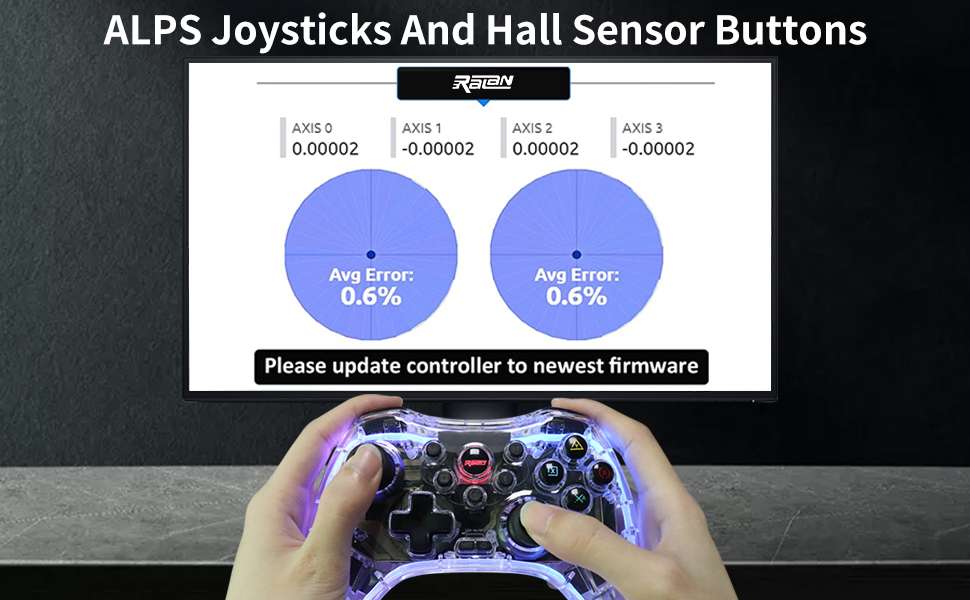


How to connect IOS?
- 1. Press and hold “B” + “Home” Perform the second step with the controller off
- 2.IOS search “DUALSHOCK 4 Wrieless Controller”.
- 3.The Purple light is always on to connect successfully.
How to connect Android?
- 1. Press and hold “A” + “Home” Perform the second step with the controller off
- 2.Android search “S03”.
- 3.The Red light is always on to connect successfully.
How to connect to PC?
- 1. Connect with the data cable, the light is always on successfully. Perform the second step with the controller off
- 2.Press and hold “R1” + “Home”
- 3.Search “XBOX Wrieless Controller”.
- 4.The light is always on to connect successfully