Wireless Car Stereo for Apple Carplay Android Auto

Wireless Car Stereo for Apple Carplay Android Auto with 1080p Backup Camera Portable 6.86″ Touch Screen Car Play Screen GPS Navigation Bluetooth Hands Free Call MirrorLink/Siri/FM/Aux

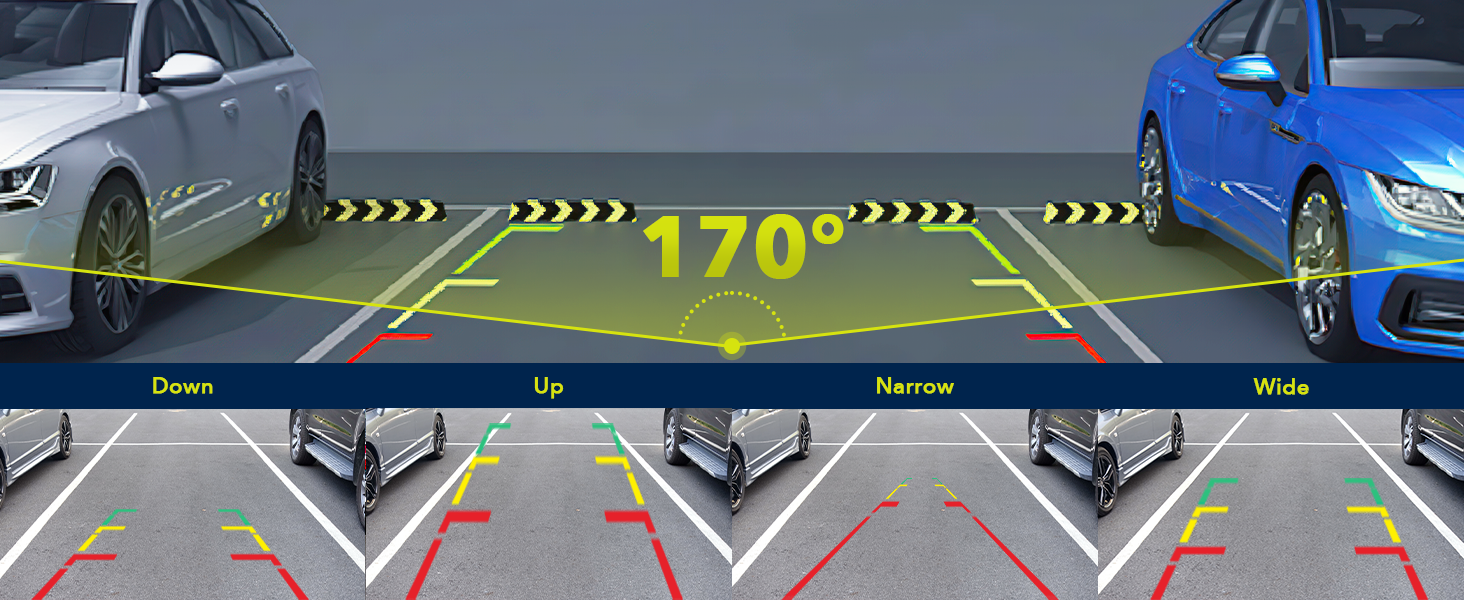

1. It is recommended to use the original car charger, the FM antenna is built-in original car charger. Otherwise, you won’t be able to use the carplay FM function.
2. Netflix is not supported on carplay.
3. Image Mirror feature is only used for backup camera rear view.
4. This carplay does not work with Huawei phones.
5. Voice assistance only supports CarPlay/Android Auto mode.
6. If you can’t find the Bluetooth name of this Carplay on your phone’s Bluetooth list, please clear your phone’s Bluetooth history and try again.
7. Compatible smartphone versions: All iOS versions, Android phone versions 11.0 and above, and Google Phone versions 8.0 and above.
8. Android MirrorLink feature has to scan code on carplay to download “TcLink” APP
EYETOO – Focus on Your Driving Experience
 Carplay with Rear camera |  Carplay with front camera |  Carplay with dual camera |  7″ carplay | |
| Wireless Connect | WI-FI/Bluetooth/FM | WI-FI/Bluetooth/FM | WI-FI/Bluetooth/FM | WI-FI/Bluetooth/FM |
| Camera Type | 1080P Backup Camera | 2.5K Front Camera | 2.5K Front +1080P Rear Camera | 1080P Backup Camera |
| Mirror Link&AndroidCast | Support | Support | Support | Only Support IOS Airplay |
| Smart Voice | Support Siri/Google Assistant | Support Siri/Google Assistant | Support Siri/Google Assistant | Support Siri/Google Assistant |
| Mounting Type | Base Bracket+Suction Cup Mount | Base Bracket+Suction Cup Mount | Base Bracket+Suction Cup Mount | Base Bracket+Suction Cup Mount |
| Power Interface | Type-C | Type-C | Type-C | Type-C |
| Adjustable Screen Brightness | Support | Support | Support | Support |
| FM/AUX | Support | Support | Support | Support |
| Parking Assistance | Yes | NO | Yes | Yes |
| Loop recording | NO | Yes | Yes | NO |
| Store video | NO | 64GB Micro SD Card | 64GB Micro SD Card | NO |
| Dimensions: | 18.8 x 7.8 x 1 cm; 1 Kilograms |
| Manufacture: | EYETOO |
| Dimensions: | 18.8 x 7.8 x 1 cm; 1 Kilograms |





My Vauxhall corsa 2003 , is now looking like a bright new car dashboard !
I’m so happy with this apple CarPlay !
I wish I bought it earlier
Once you plug in , in the 12v will automatically go on , remember to leave your Bluetooth of the phone on and Siri also must be active !
Then it will be easy to set up !
Comes with a similar phone holder !
Great stuff , every day lore happy
Super easy to connect to phone and Bluetooth in the car. Auto starts and stops and all sounds come through stereo. Good responsiveness on the screen and small size so doesn’t look weird already having a screen in the car. Long cable so easy to hide it behind the dash. Love it.
Having read lots of mixed reviews of so many different options, brands, size etc., I finally decided to purchase this item. It has exceeded my expectations.
In my 2011 Renault, just the one supplied power cable placed in the 12v socket is all that’s needed to provide all of the following benefits:
Smaller unit size fits well in this small 2-seater cabin and does not obstruct windscreen visibility at all
Hands free operation via ‘Hey google’
Crystal clear hands free telephone calls, at both ends
All sounds via car speaker system, including high quality Bluetooth radio and music streaming via TuneIn and BBC Sounds etc.
Google Maps
Volume controls via car steering wheel controls, all working as if the unit was factory fitted
Option to install included reversing camera
One wish would be to have automatic screen lighting control, this is easily done manually on this unit, but at the price of 100 paid for such amazing functionality this is a compromise I am willing to accept. Unusually for me, I did pay the extra 10 for 3 years warranty. Just in case!
Highly recommended.
Audio quality via Bluetooth is great! Can’t review the aux configuration as I don’t use it.
Having purchased a CarPlay screen for my own car I purchased a slightly smaller version for a friend that didn’t need a dashcam version as they already had that. I knew they wanted CarPlay in their car but having an older car that was going to cost a lot to have it internally installed so I decided to get them this as a surprise.
We went through it and it is really great, very quick and easy to set up, connects to the phone with ease and to Google maps for navigation. We both noted how responsive the screen was and how this size screen was ideal for his smaller car. It was mounted onto the windscreen which had a very strong hold and didn’t move around once secured. He was over the moon with it and is now able to take calls, easily access music and Siri much easier than before.
It made a perfect gift for someone who loves their car and wants to connect their phone for a bigger sat nav and entertainment screen. Highly recommended!
First things first though – you don’t have to connect it to the car to set it up. In fact I highly recommend you use the USB-C charger from your phone instead if you have one. You can then take your time in the comfort of your own home connecting it to your phone via bluetooth and finding your way around it. Once you have it paired to your phone for the first time, the device will automatically connect to it again in the future whenever you power it on.
Android Auto was the main draw for me. My car doesn’t have a sat-nav and this just works so much better than using your phone on a holder. It works like this – start car and, because this device is plugged into the 12v supply, it automatically powers on at the same time. I liked this a lot as it integrates well and is a good use experience (it also powers off when you turn the car off). Hit the Android Auto button on the device and its automatically connects to your phone, allowing you to access Google Maps or Waze for a seamless navigation. You can also make and answer calls, play music and more from here.
The speaker on the device is loud and clear or you can connect it to your standard car stereo with the supplied AUX cable to use the car speakers instead. You get a couple of different ways to mount it but I found a place to mount mine flush to the dashboard which made it look even more like it was part of the standard equipment.
It does loads more of course, like mirroring your phone screen, voice controls, reverse camera, etc. but a cool little device that performs Android Auto perfectly, is easy to use and looks like a infotainment screen straight from the factory is enough for me! Recommended.
In view of the above, I bought this item to utilise Android Auto in my car but also to do so without the need for a wire.
It has been great so far. It gives full functionality with everything that I use. Obviously not all apps are compatible but once you get used to using it, you can easily work out what works.
I have not set up the camera as yet but i have connected it to see the quality and I was surprised too.
Once up and running, I have found the quality of everything to be really good. In particular the option to mirror your phone is great. Although there is a work around with AA, the mirror option allows you to watch TV and lets the kids watch a movie etc as needed in the car.
I bought this as part of the Black Friday sale but would honestly say that it is easily worth twice the price to bring an older car up to date.
I am sure that I still have loads of options to find but blown away so far. If you are in any doubt, don’t be….just buy it.