Cooler Master Qube 500 Flatpack – Mid-Tower ATX PC Case

Cooler Master Qube 500 Flatpack – Mid-Tower ATX PC Case, Fully Modular, 1 x 120 mm Pre-installed SF ARGB Rear Fan, Vertical GPU Mount, Supports EATX Motherboards & Dual 280mm Radiators – Macaro
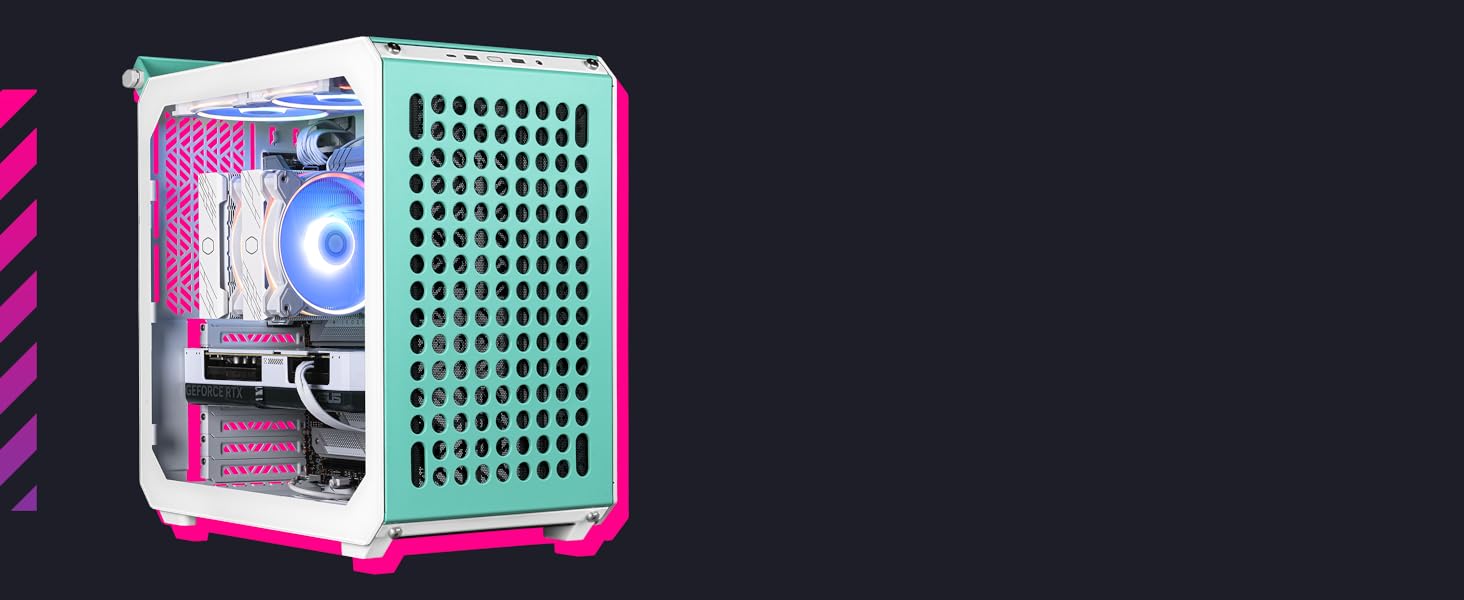
Create It Your Way
Cooler Master Qube 500 Flatpack Macaron Edition
Cooler Master’s QUBE 500 Flatpack is a fully modular mid-tower PC case with full-tower capabilities. Ideal for DIY’ers and PC enthusiasts, the QUBE offers versatile customisation options, from custom 3D parts, excellent thermal capacity, and support for various hardware configurations.

Award Winner 2023
Design Award
QUBE 500 Flatpack has received the 2023 Red Dot (19/06/23) & IF design awards (15/05/23).

DIY Experience
Extreme Customisation
Enjoy the DIY experience of Qube 500 Flatpack, from placement of panels, components & 3D accessories

Easy Maintenance
Modular Case
Modular panels & attachable feet enable vertical or horizontal positioning for display & easy access

Versatile
PSU MOUNTS
Front or bottom PSU placement options; Includes SFX PSU bracket to fit E-ATX Motherboards.

Internal Clearances
Room For Upgrades
Supports CPU cooler up to 172 mm, GFX up to 365 mm and a PSU up to 332 mm (if placed on the bottom).

Personalise the case
3D Modifications
The Qube 500 can be personalised with 3D printing modifications.

SickleFlow
Pre-Installed Fan
Features 1 pre-installed 120 mm SickleFlow ARGB rear fan for high airflow. (PWM, 1800RPM)

GPU Installation
Built-in Vertical GPU Holder
Includes a vertical GPU holder with 5 PCIe slots.

Side-mounted
Radiator Bracket
Featuring a side-mounted, hinged radiator bracket to install 2 fans for improved airflow to GPU.

3D Printed
Accessories
The Macaron Ed. includes GEM Mini, 2 handles in grey or mint & 2 hooks (2 kg max weight each).
 Cooling Support – Rear
Cooling Support – RearFan: 1 x 120 mm; Radiator: Up to 120 mm
” data-position=”triggerHorizontal” />Cooling Support – Left SideFan: 2 x 120/140 mm; Radiator: Up to 280 mm
” data-position=”triggerHorizontal” />Cable ManagementFeatures up to 5 cable routing options, allowing for a cleaner build with higher airflow
” data-position=”triggerHorizontal” />PC Case Specifications
| Exterior Colour | Macaron (Mint, Cream and Pink) |
| Materials | Exterior: Steel, Plastic, Tempered Glass; Left Side Panel: Grey TG + Steel |
| Dimensions (L x W x H) | Including protrusions: 406 x 231 x 415mm |
| Dimensions (L x W x H) | Excluding protrusions: 380 x 231 x 381mm |
| Volume (L) | 33.44L |
| Expansion Slots | 7 |
| Drive Bays | 3 x 2.5″SSD x. 4 x 3.5” HDD |
| I/O Panel | 2 x USB 3.2 Gen 1 Ports, 1 x USB 3.2 Gen 2 x 2 Type-C Port, 1 x Audio In/Out: Audio Jack, 1 x Power Button |
| Pre-Installed Fans | 1 x 120 mm SickleFlow Rear Fan |
| Dust Filters | Front, Top, Bottom, Right Side |
| Power Supply Support | SFX, SFX-L, ATX |
Comparison Table
 Qube 500 Flatpack |  MasterBox NR200P |  MasterBox TD500 Mesh V2 |  HAF 500 | |
| Customer Reviews | 3.9 out of 5 stars 9 | 4.7 out of 5 stars 1,550 | 4.7 out of 5 stars 5,370 | 4.6 out of 5 stars 2,492 |
| Price | £99.38 | £106.29 | £88.73 | £99.98 |
| Series | Qube | MasterBox | MasterBox | HAF |
| Size | Mid-Tower | Mini-Tower | Mid-Tower | Mid-Tower |
| Dimensions | 516 x 224 x 510mm | 376 x 185 x 292 mm | 499 x 210 x 500 mm | 516 x 224 x 510 mm |
| Motherboard Support | ITX / Micro ATX / ATX / E-ATX | Mini DTX, Mini ITX | Micro ATX/ATX/SSI CEB/E-ATX | ITX/mATX/ATX/SSI CEB/E-ATX |
| Pre-Installed Fans | 1 x SF 120 mm (R) | 2 x SF 120mm(T) | 3 x CF 120mm(F) | 2 x 200mm(F)/ 2 x 120mm(R+GPU) |
| Fan Support – Front | 1 x 120 mm/ 1 x 140 mm | None | 3 x 120 mm / 2 x 140 mm | 3 x120mm / 2x140mm / 2 x 200mm |
| Fan Support – Top | 2 x 120 mm / 2 x 140 mm | 2 x 120 mm | 3 x 120 mm / 2 x 140 mm | 3x120mm / 2 x140mm /2 x 200mm |
| Fan Support – Left Side | 2 x 120 mm/ 2 x 140 mm | 2 x 120 mm/ 2 x 140 mm | None | None |
| Fan Support – Rear | 1 x 120 mm | 1 x 92 mm | 1 x 120 mm | 1 x 120 mm |
| Max. Radiator Support (mm) | 120 (R), 280 (B), 280 (Side) | 92 (R), 240 (B), 280 (Side) | 360 (F), 360 (T), 120 (R) | 360 (F), 360 (T), 120 (R) |
| Clearances | 332 mm(PSU), 365 mm (GFX) | 130 mm (PSU), 330 mm (GFX) | 200 mm (PSU), 410 mm (GFX) | 180 mm (PSU), 410 mm (GFX) |
| Expansion Slots | 7 | 3 | 7 | 7 |

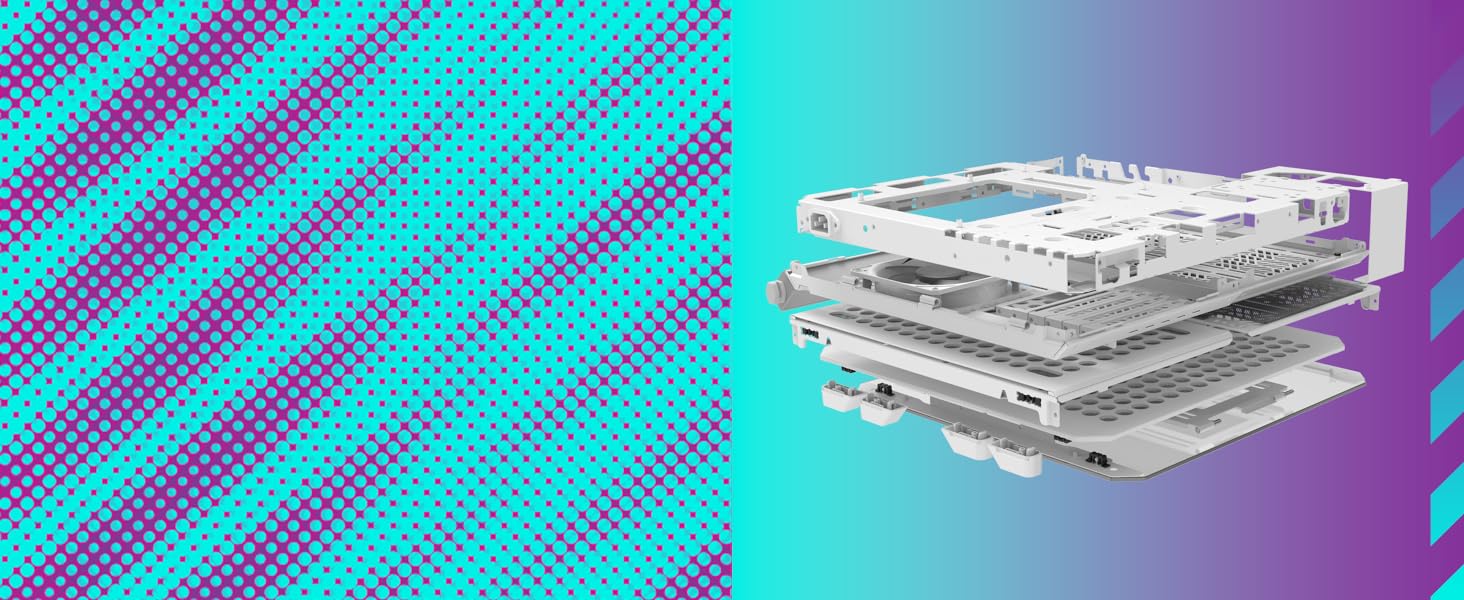


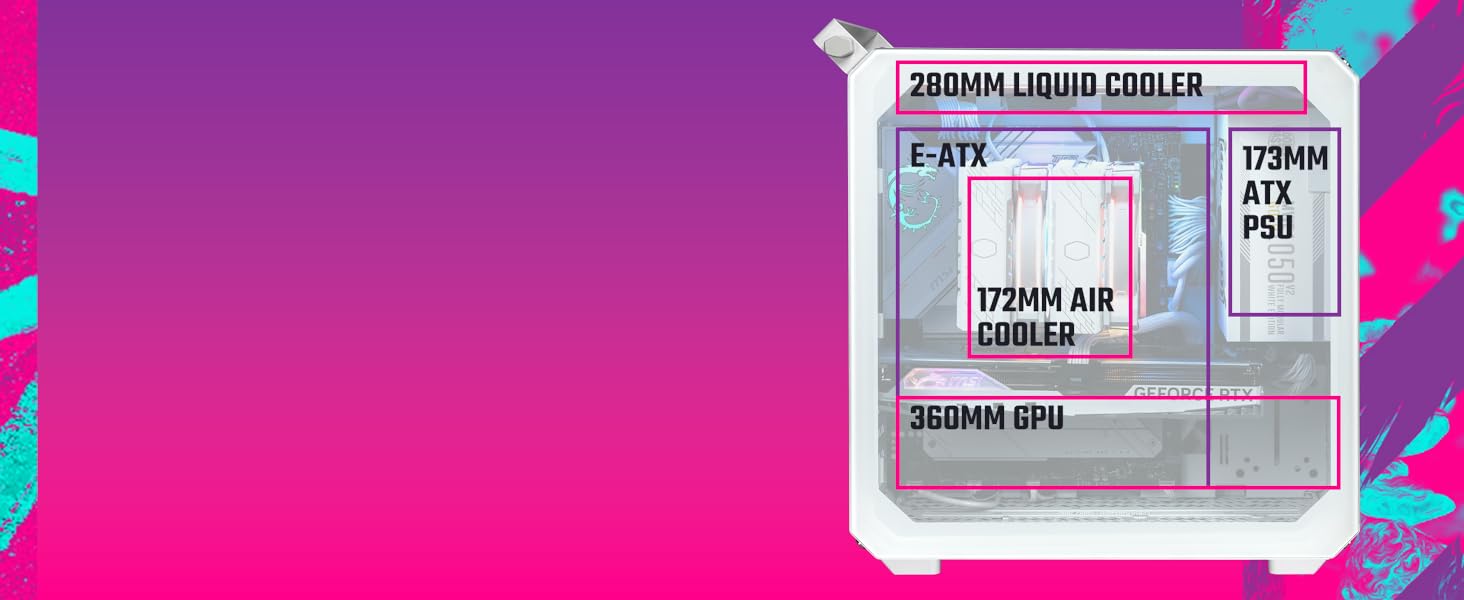
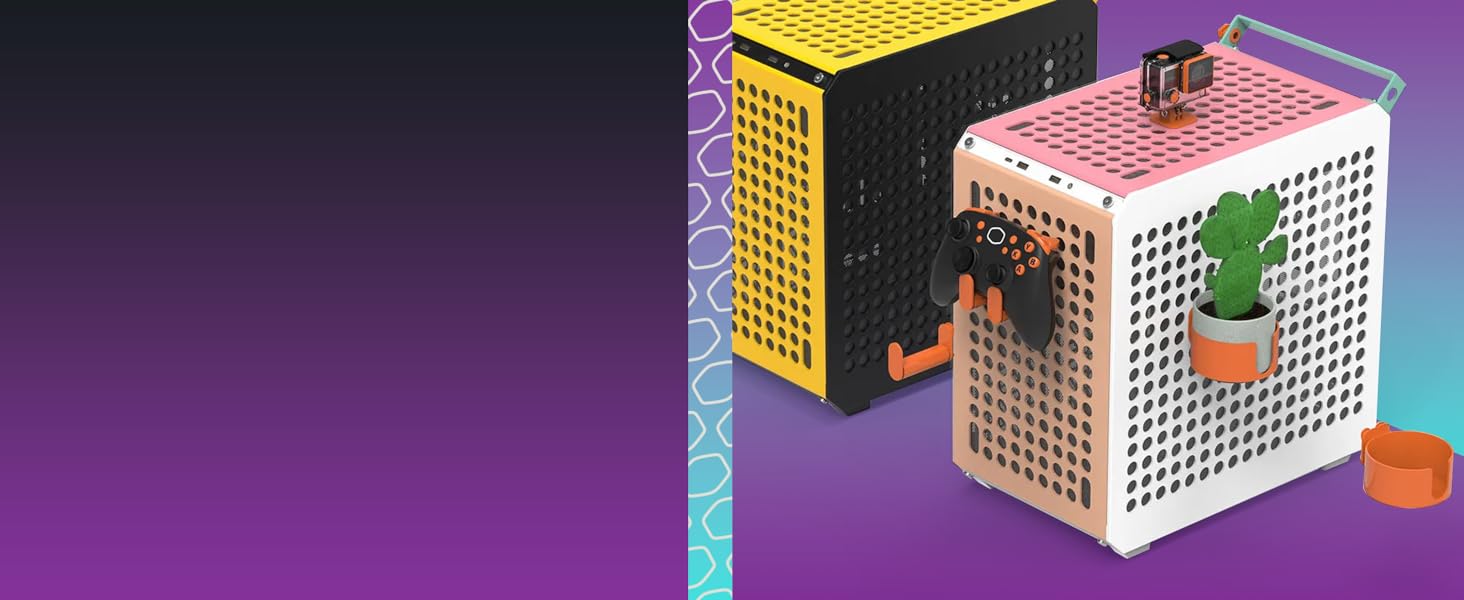




Mir hat es noch nie soviel Spa gemacht einen PC zusammen zu bauen. Der Qube ist einfach Mega. Ich habe das Gehuse klassisch zusammengebaut, da ich sonst keinen Platz fr meinen unRAID Server hatte. Die Anleitung war teilweise ein wenig verwirrend, aber man bekommt es raus. Die Gre ist ok und man hat gengend Platz drin.
Es una caja increblemente verstil. Sirve tanto para mATX, como ATX (mi caso), con unas dimensiones exteriores muy contenidas. Es un poco ms ancha que la mayora de las cajas ATX, pero mucho menos profunda y alta. El diseo permite muchas combinaciones de refrigeracin. La he utilizado para un AMD 3600 con una NVIDIA 3050, refrigerado por aire con 2 ventiladores de entrada de 140mm y uno de salida de 120 mm (Noctua). En juegos ha rebajado la temperatura muchsmo con respecto a mi caja anterior y en uso domstico es implemente inaudible. Esteticamente es muy bonita. Me encantan los filtros antipolvo y que est ventilada por todas partes. Esto no afecta al ruido, lo que era una de mis preocupaciones. Al contrario, ms ventilacin = menos rpms de los ventiladores y menor ruido. Con respecto al montaje, es trivial. No te tenido ni el ms mnimo problema para moontarla. Otra cosa es que hacer todas las conexiones, situar bien los ventiladores, decidir dnde poner la fuente y el HDD requiere algo de tiempo y experiencia, pero eso no es problema de la caja. Por el contrario, solo puedo decir que esta caja te da mucha libertad para poner todo dnde y cmo quieras. El resultado final es muy robusto (ms bien pesado). Contras: la documentacin es bastante deficiente y los los videos no cubren detalles que deberan estar documentados en papel. Un gran error. El ventilador que trae pre-instalado es gama media, por el precio esperaba algo de ms calidad. Para esto, mejor no incluir ningn ventilador. An as, la considero una gran caja, muy recomendable tanto para gamers como para usuarios domsticos que busquen una opcin con estilo
Adoro gabinetes da cooler master por geralmente serem muito inteligentes e econmicos em tamanho em seus projetos. J tinha tido experincia com o Q300L, gabinete j com proposta de modularidade e um tamanho que comportava vrias configuraes sem ser gigantesco.
Quando vi o Qube Q500, que eleva isso a outro nvel, e estando prximo de montar um novo PC, decidi investir nele. Poder montar o gabinete adicionando lado a lado, comeando pelo lado da placa me, que pode ser montada facilmente com o gabinete todo “aberto” algo que facilita muito. A caixa com a lgica de ordem dos componentes tambm ajuda bastante, o que torna a montagem fcil e divertida.
Pelo tamanho dele, nem parece que comporta uma placa me ATX, mas comporta perfeitamente. Vai caber a maior parte das GPUs disponveis, e a fonte ficar suspensa no lado direito do gabinete algo que torna o computador muito mais bonito de se ver por dentro, j que ele vem com vidro temperado e no acrlico meia boca. Faz uma diferena absurda, embora pese mais.
Por fim, nico ponto negativo que ele no veio com protees dos slots PCI, e como ainda no adicionei a GPU, fica um espao aberto ali. Alm disso, acho que a Cooler Master no vender adicionais para esse gabinete, como mostrado no site oficial, uma perda de oportunidade, ainda que entenda a proposta do “faa voc mesmo”. No futuro, pretendo montar outro computador com a verso “Macaron”, que d ainda mais possibilidades visuais j vindo na caixa.
One 120 fan included for the back.
And I have put a 280 aio, 3 more 140 fans inside.
Plus a ATX PSU and 300 length GPU!
The size even smaller than general MATX case.
Air flow from bottom and front, out at top and back. Holding my overclocked 12600k well.
Really like this case, been using many cases in the past.
i was looking for a case that can hold full size atx, yet smaller size. this case does the job.
one thing to note…
it does not have HDD LED.
Gehuse ist in einer sehr guten Qualitt. Einfach mittels Anleitung aufzubauen. Gehuse macht wirklich Spa. Toll ist noch das Feature, dass man alle mglichen Sachen per 3D-Druck hinzufgen kann.
Insgesamt gengend Platz fr meine gesamte Hardware und gutes Kabelmanagment!
In general this case is great. It’s easy to put together and very sturdy. That being said, my 6800xt Red Devil had to be shifted from it’s prime location as it interfered with my full size psu, which itself was interfering with my 280mm water radiator. It all fitted in the end & I’m very happy with how it turned out. Just be warned, space is at a premium & a small form factor psu is potentially a great idea if your building a new PC.
Mi sono divertito un sacco ad assemblare questo case, un risultato che mi ha lasciato pienamente soddisfatto.
Ci sono tre modalit di assemblaggio con le relative istruzioni.,il case alla fine risulta resistente e compatto.
Trs facile monter. Il est mme plus facile d’installer le PC dedans qu’avec un boitier traditionnel car les cots du boitier sont mis en place les uns aprs les autres autour de la carte-mre. Il n’est donc pas ncessaire de se contorsionner pour brancher les connecteurs l’intrieur d’un boitier presque ferm.
Au rsultat c’est un tout petit boitier, transportable grce sa poigne et finalement plutt joli. Question temprature, il est plein de trous, donc ce n’est pas lui qui va limiter le flux d’air. En revanche, il ne va pas limiter le bruit.
J’ai not un dfaut : les trous de fixation des disques dur 3.5″ ne sont pas correctement espacs pour les gros disques actuels, ce qui est un peu dommage. Mon 18 To tient donc avec des tyrap (fournis d’ailleurs), mais ce n’est pas trs grave. Il tient bien est est amorti grce aux patins en caoutchouc fournis.
Autrement, il n’y a pas de reset (inutile de toute faons puisqu’un appui prolong sur le bouton d’alim fait la mme chose), ni de buzzer (rajout sur la CM, a vaut rien, mme chez Amazon)
Pour celui-l, j’y ai mis un PC refroidi avec un gros Noctua. Le prochain sera watercool.
With so many holes everywhere of varying size, it can be a little tricky to see what is for the screws provided with the specific config you are going for.
Apart from the motherboard screws and stand offs. The screws are all the same, which makes things considerably easier.
The dust cover panels, or the panels that contain the dust covers, you really need a knife or something thin to pry off, even my slender fingers found it hard to pry it off without a tool.
Having said that. Nice case, like the options, following along with a instructional video very much recommended, only needed one type of screwdriver head for the whole assembly.
Case is smaller than my corsair 4000d, which i wanted, but still big enough for my big current gen gpu.
I used SFX-L psu, also recommended if you have a big gpu, as the gpu cables will come out southwards towards the end of your gpu, if using the standard layout.
Looking forward to buying another handle accessory to add to the case when they are made available.