RK ROYAL KLUDGE S98 Mechanical Keyboard w/Smart Display

RK ROYAL KLUDGE S98 Mechanical Keyboard w/Smart Display & Knob, Top Mount 96% Wireless Mechanical Keyboard BT/2.4G/USB-C, Hot Swappable, Software Support, Massive Battery, 98 Keys

RK ROYAL KLUDGE RKS98 Driver
bit.ly/RK_Keyboard_SW_240104
Note: Please run the software in wired mode.


Sound Test, Comparison of the Latest Flagship RK Switches
Wireless Modes Connection Guide

How can I get the software and the latest version of the firmware?
bit.ly/RK_Keyboard_SW_240104
How to correct the time/volume on the screen?
When you open the software in wired mode, the screen time or volume will automatically synchronize with the one on your computer.
Why the keyboard becomes disconnected in the BT mode?
When the battery level is low, the keyboard cannot support the BT function normally, Please re-update the BT function of the device and fully charge the keyboard.
Can it work with a PS4, PS5 or Xbox?
RK keyboards are compatible with some games of PS4, PS5 and Xbox on wired mode. Our keyboard can’t connect with Xbox one, PS4 and PS5 through Bluetooth mode
What brand are the switches?
RK switches.
RK Keyboards Comparison Table
 RK S98 |  RK96 Limited Ed |  RK84 Limited Ed |  RK84 Limited Ed |  RK61 Blue |  RK68 Blue | |
| Customer Reviews | 4.5 out of 5 stars 45 | 4.6 out of 5 stars 488 | 4.6 out of 5 stars 212 | 4.6 out of 5 stars 212 | 4.4 out of 5 stars 13,140 | 4.4 out of 5 stars 1,699 |
| Price | £119.99 | £99.99 | £89.99 | £89.99 | £59.99 | £69.99 |
| Keys Layout | 90%, 98 keys | 90%, 96 keys | 75%, 84 keys | 75%, 84 keys | 60%, 61 keys | 65%, 68 keys |
| Connection | BT 5.0/2.4Ghz/Wired | BT 5.0/2.4Ghz/Wired | BT 5.0/2.4Ghz/Wired | BT 5.0/2.4Ghz/Wired | BT 5.0/2.4Ghz/Wired | BT 5.0/Wired |
| Back light | RGB | RGB | RGB | RGB | Blue | Blue |
| Size/Inch | 16.1 x 5.5 x 1.6 | 14.8 x 4.9 x 1.5 | 12.4 x 4.9 x 1.6 | 12.4 x 4.9 x 1.6 | 11.4 x 4 x 1.5 | 12.2 x 4.1 x 1.5 |
| Battery Capacity | 3750 mAh | 3750 mAh | 3750 mAh | 3750 mAh | 1450 mAh | 1450 mAh |
| Weight: | 1.36 kg |
| Dimensions: | 41 x 14 x 4.19 cm; 1.36 Kilograms |
| Brand: | RK ROYAL KLUDGE |
| Colour: | Clay Green |
| Batteries Included: | Yes |
| Manufacture: | RK ROYAL KLUDGE |
| Dimensions: | 41 x 14 x 4.19 cm; 1.36 Kilograms |
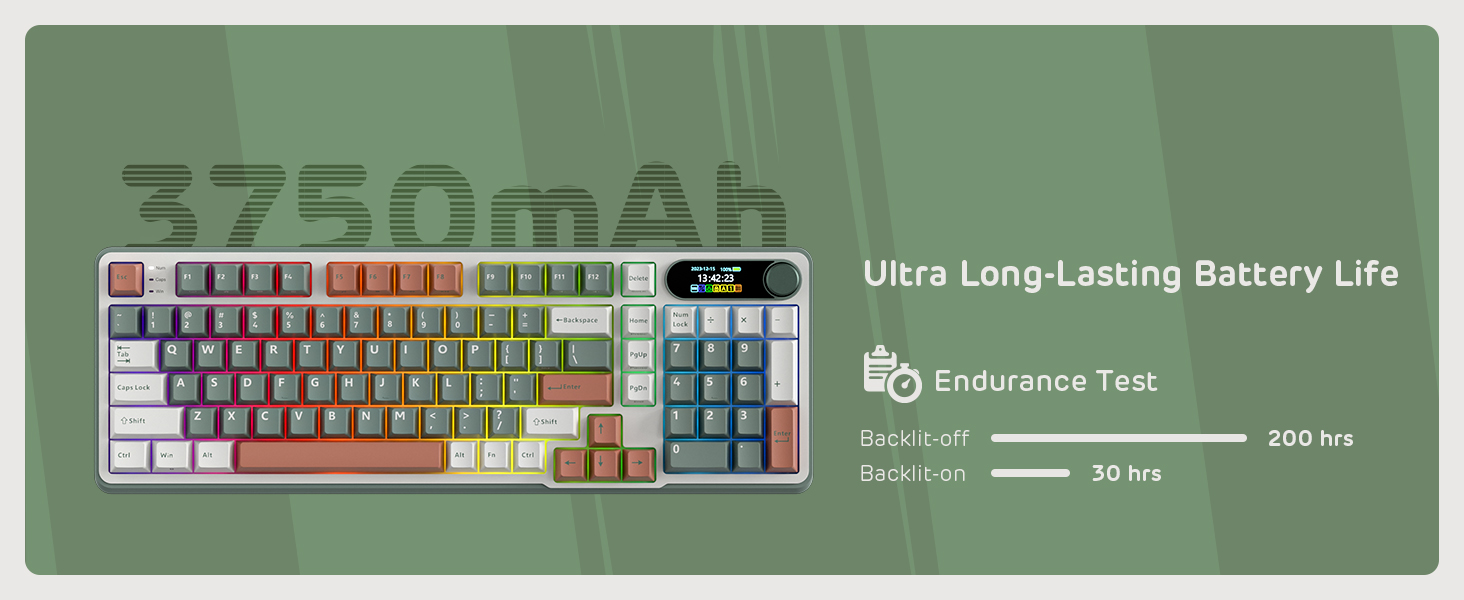
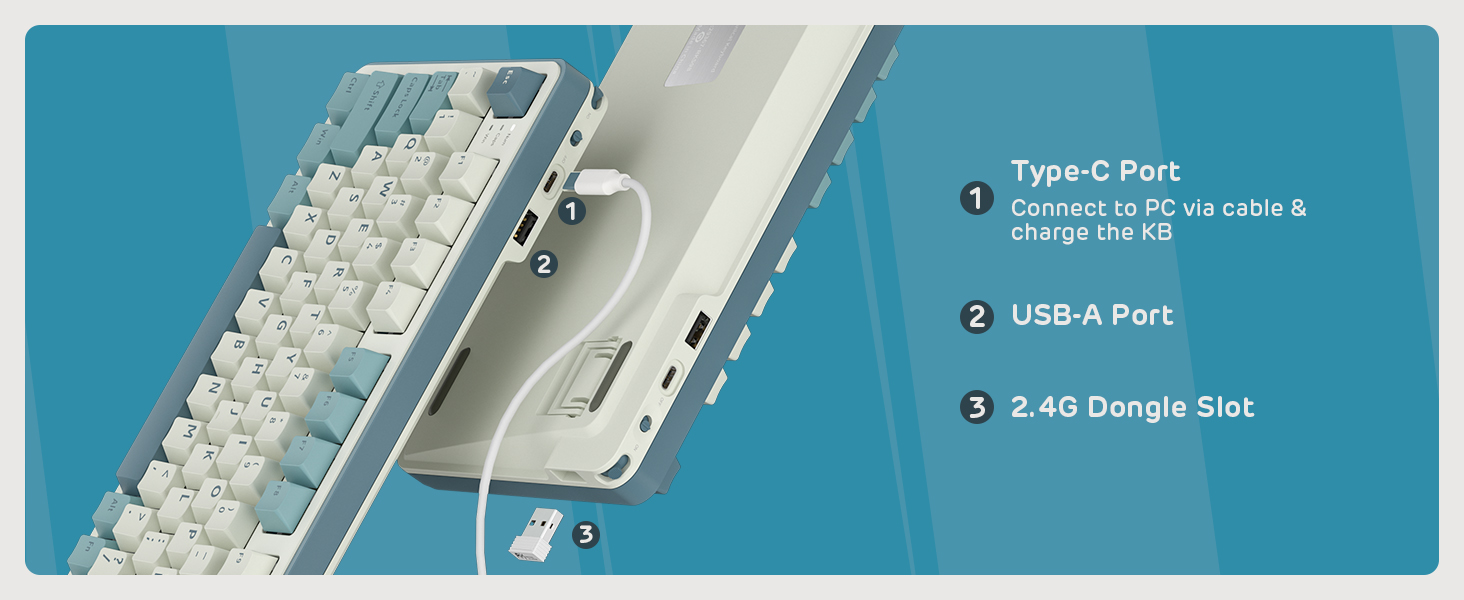
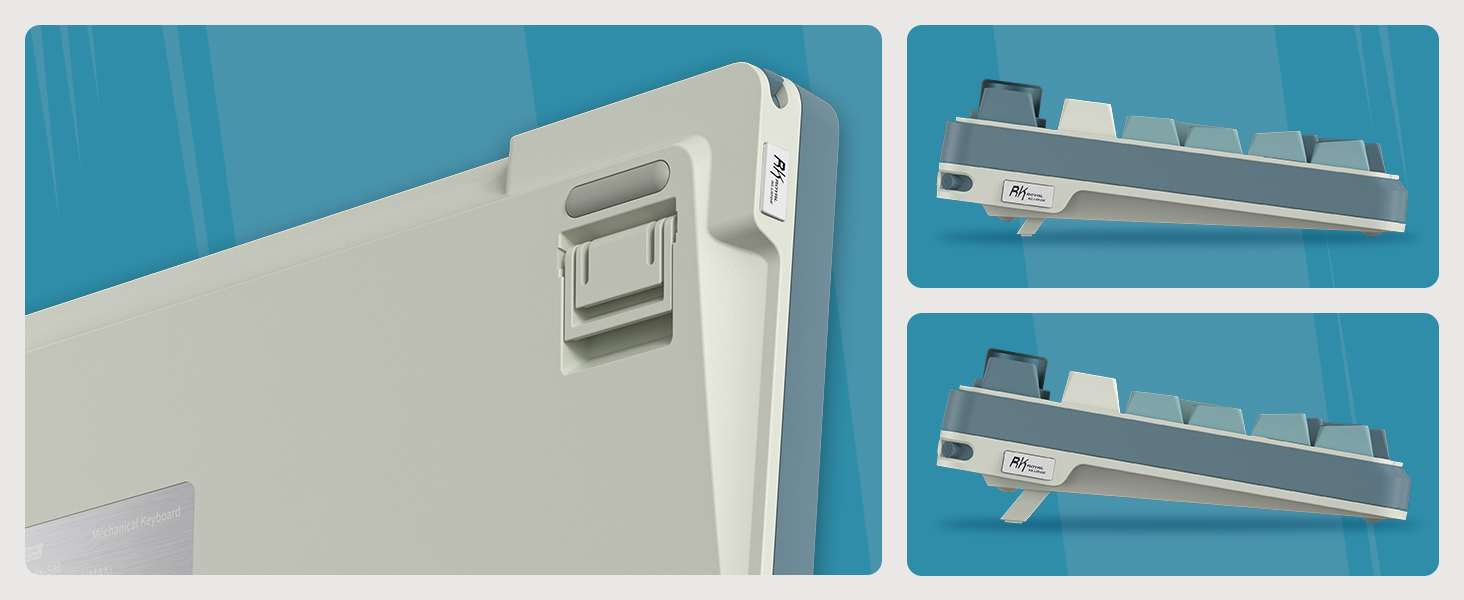
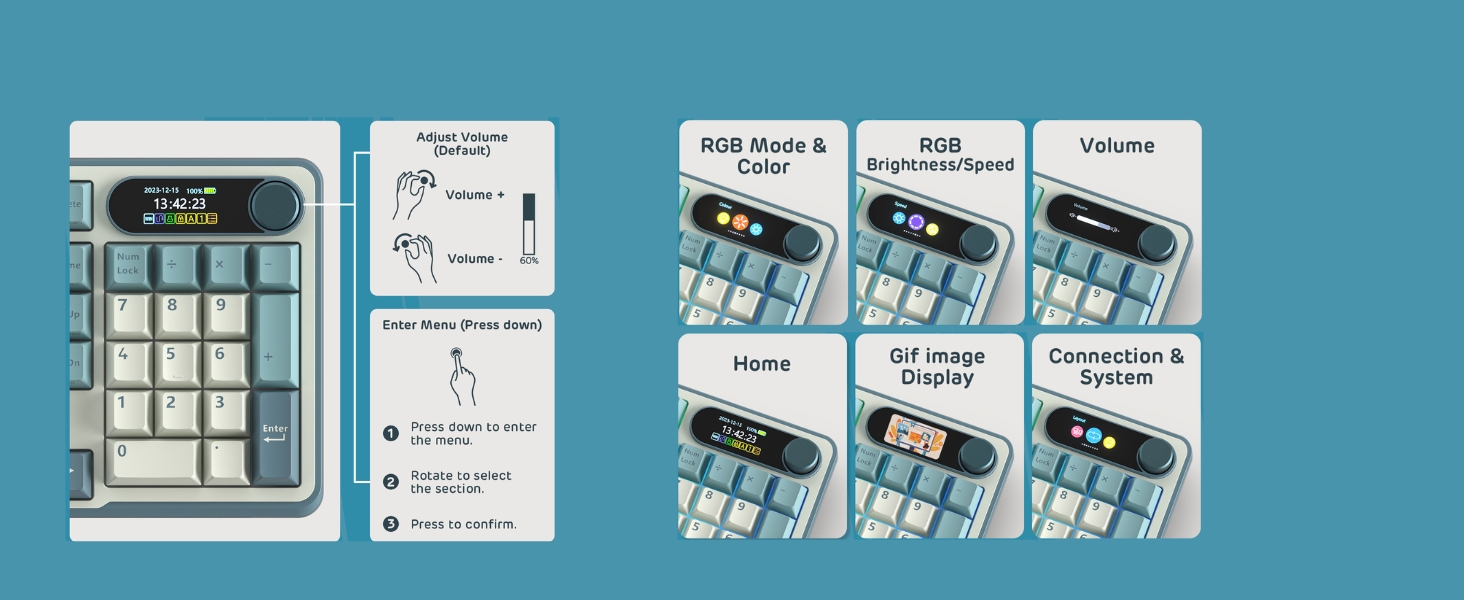
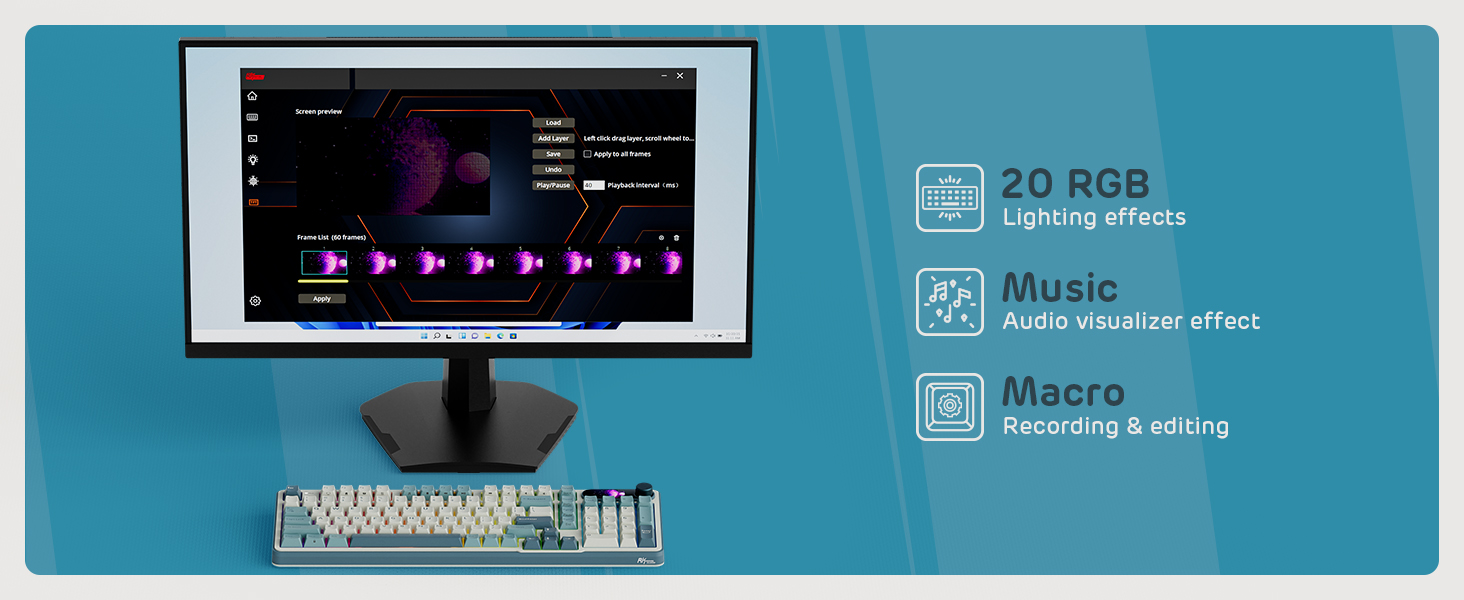


Llevo usandolo cerca de 2 meses y ha salido excelente, comparto algunas opiniones para ayudar a otros, en este caso fue mi primer teclado mecnico y estoy feliz con mi compra, el teclado es alto por lo que obligatoriamente necesitaras un reposa muecas para Escribir sin cansarte, an que el teclado es retro iluminado las teclas no son transparentes, lo que hace que si pones las luces si son muy altas te ciega y no vez bien las teclas, tendrs que comprar otras teclas si eso no te agrada, el programa de configuracin del teclado solo sirve en Windows, si tienes Mac no podrs cambiar el gif , por todo lo dems, increble calidad, gran sonido, no tiene el botn “end” que como programador usaba mucho, lo recomiendo siempre y cuando tengas Windows
I’m glad I trusted the reviews because buying any keyboard off of Amazon is almost a leap-of-faith considering you can’t try out a product in-person.
Sound: 10/10
Connectivity: 9/10
Performance: 10/10
Battery: 8/10
Tactile Feedback: 10/10
The tactile feedback is perfect on this keyboard for my tastes. I tend to have “heavy” hands. This has the right balance of being light enough to push in easily, but just enough tension to not go in with the slightest pressure like the bigger-name brands offer in their line-up.
Overall, I’d rate this a 9.5/10. The price along with everything this keyboard offers is amazing. Only reason it’s not 10/10 is because of the battery life and that’s only a nitpick because I’ve had keyboards that last just a little longer on one charge.
This is my most favorite PC accesory I have added to my set up. I originally wanted a wired connection keyboard, but this keyboard as the option to be wireless, bluetooth and bluetooth dongle. On Wired it lasts the longest obviously dongle last the next longest and bluetooth the shortest. You can also change the keyboard color and have many customization styles and the display board at the top is amazingly easy to use and learn without a manual. Add in the different color customization, hot swappable keys, this keyboard is quite literally perfect and worth the price.
Proceso de entrega:
El proceso de entrega fue excelente; el teclado lleg antes de lo esperado, lo cual es siempre un punto a favor.
Instalacin:
La instalacin fue muy sencilla y sin complicaciones. La facilidad para poner en marcha el teclado es notable y es algo que muchos usuarios agradecern.
Rendimiento y Usabilidad:
Qued impresionado por la suavidad y maniobrabilidad del teclado. Las teclas responden de manera excelente y permiten una experiencia de escritura y uso muy cmoda. El teclado es ergonmico y la disposicin de las teclas est bien pensada para maximizar la eficiencia.
Caractersticas Adicionales:
El Smart Display y el knob (perilla) son caractersticas destacadas que aaden valor al teclado. El Smart Display proporciona informacin til y el knob facilita el control de diversas funciones, lo cual es un buen complemento para mejorar la experiencia de usuario.
Conectividad:
La conectividad inalmbrica funciona de manera estable y sin interrupciones, lo cual es esencial para un teclado de alto rendimiento.
Conclusin:
En general, estoy muy satisfecho con el RK ROYAL KLUDGE S98 Mechanical Keyboard. La calidad de construccin, junto con la suavidad y maniobrabilidad, lo convierten en una excelente opcin. Altamente recomendado para quienes buscan un teclado mecnico de alta calidad con caractersticas adicionales tiles.
Wow. Very impressed with this keyboard and the flexibility it offers. BT, USB and 2.4 wireless allow hot swapping between systems quickly. As shown I was able to swap out the keycaps with Cherry compatible caps. I move between Mac and Windows through out the day and having that take about 5 seconds to get from one system to the other is amazing. I cannot get over how great the linear switched feel and sound. “Thocky” is the term? Either way, light enough to type quickly, stiff enough to avoid accidental key presses. Coming from vintage keyboards (IBM Model M and vintage Apple with ALPS) this is a nice change that I feel is going to serve me well for a very long time.
The Good:
* It’s 98%. meaning less desk space than a traditional “full size” keyboard.
* It has a full number pad! Some of the boards (96%?) have the half-sized 0 key on the numberpad. I get the concept, but I can’t get used to it. I wanted something that still had the full number pad (on the right)
* Tri-Mode connectivity: Some machines I use I can’t (or won’t) bother to setup a bluetooth connection with. For those, I can use the Type C cable or the wireless dongle. I can also select between the modes to switch what I’m connected to if I’m working on more than one machine at a time.
* The feel: Physically, It’s got some weight to it and feels “reasonably premium” without being expensive.
* The switches: Opted for the Tactiles (Pale Green Switch). I’ve used several different tactile switches and these are mid-tier for me. Not my favorite, but they’re decent. I’ve certainly used worse.
* USB Pass-Through – I don’t use it often, but it has a Type A port that you can plug additional USB devices into.
The Bad (not too bad):
* No dedicated END key. (I prefer to use FN+arrow keys for page up/down, HOME, and END anyway, but for some this might be an issue).
* The software is a bit lacking. It’s not QMK/VIA/VIAL, but it does work and you can create custom profiles and LED schemes.
* Clock only supports 24hr
* Heavy dependence on the knob. I prefer more Fn based keys to make changes, so I feel lost staring at the LCD and menus.
* Software is Windows Only (I’ve not tried it through WINE or anything)
Final Comments:
Overall, if you’re looking for a plug & play mechanical keyboard with a number pad, the S98 is great. The bad largely relates to visual customization (the LCD screen and RGB lights).
Was expecting this to be cheap and tacky but this was such a surprise. It’s solid and heavy and feels great and thocky af. I got the green switches which I love. Haven’t given it 5 stars simply because the sound and feel of the space key falls short. It feels like empty like the key is too long for the switch. It only feels like a negative relative to how well everything else on the keyboard performs and feels. All in all, really happy with it.
Very good build, but changed the switches for Akko Fairy silent switches since the ones that came were way too loud and clicky. However, for the price, the quality is actually really good and the replacement of the switches was smooth using the tools that came with the keyboard.
The little screen works fine, you just have to download the software from their website
The Royal Kludge S98 was my second RK keyboard purchase. For what it’s worth, I have not tested other keyboard models or brands which claim to be quality, so my glowing review may not hold as much weight.
After purchasing a smaller TKL keyboard from RK for my first modern gaming desktop, the experience was good enough to decide to invest in a real keyboard for work.
With that preamble out of the way, let’s talk about the S98. Pulling this keyboard out of its box for the first time I was pleased with the heft. This point doesn’t mean much, I know, because I have certainly owned hefty products that also featured poor build quality.
The S98 has not shown any indication of poor build quality yet. The double-shot keys are gently textured and the lettering is bold and easy to read. I should mention that the factory keys on this keyboard do not light up through the letters like my TKL model, but I didn’t buy it for that.
The feel of the Pale Green Tactile Switches is an absolute joy: these offer just a nice suggestion of actuation without the considerably noisy clicky sounds of the more standard “clicky blue” switches featured in my TKL model keyboard.
The LCD in the top right corner is arguably pointless as most keyboards have all of the same functions available through FN key combinations, but I knew that going in. That being said it IS easier as everything is clearly labeled up there and easier to access. The volume control function is genuinely nice, though I wish it could know the actual volume of the connected device. On the LCD, the displayed volume level is just the keyboard’s best guess based on the last adjustments. To get things coordinated I must turn the volume allll the way down first, but this doesn’t bother me too much.
The GIF feature is cool, but a bit of a pain.
The software leaves something to be desired, though it still seems like it can manage all the basics such as key macros, LED functions, and other customizations. The instructions for both the keyboard and its software left me with many questions. To a small degree, it almost felt like RK just expected me to know already.
Finally let’s talk about the size. S98 is a direct call out to the size of this keyboard, as it is not a 100% full keyboard size, only slight modifications to shrink it down. My problem here is that the right-side shift key was shortened to make room for the arrow keys to scootch in from the right. Being right-hand dominant and having rather large hands now means that I accidentally hit the up arrow instead of the shift key all the time. This somehow is made even worse as the whole mistake somehow leads to accidentally deleting an entire portion of a sentence.
Overall, I am super happy with my purchase, and I would recommend this keyboard to anyone looking to upgrade their typing experience.
Time will now be the final test. I will report back if that test fails, because for $130 this keyboard better live longer than a dog.
The keyboard is fantastic considering its price. Typing feels excellent, and the stock sound is satisfying. However, the one I received has a dead pixel on the mini display in the top right corner, which is a minor disappointment amidst an otherwise great purchase.
Everything is great on this keyboard, with one caveat. Got the viridian switch, which are very smooth to type on. The RGB control and software is good. However after only a few days use, the LCD screen is scuffed and scratched from the lightest press from a fingernail (I was removing a bit of dust already on the screen and ended up gouging it somehow). This is really disappointing and unexpected coming from a modern screen. This is NOT durable like a smartphone screen, which is understandable, but I was expecting a little more toughness from a screen on a device that is bound to be prodded with fingers at some point. DO NOT touch the screen after removing plastic, OR leave protective plastic on.
This keyboard feels premium, there was nothing wrong with my old Corsair, but I got one of the RK folding keyboards (used, like new) and I realized that it made me want to type more and be more productive, so I got this one the second I saw a deal and it is really wonderful as far as look and feel, go. I’m still fiddling with the customization software, to get a ripple effect on top of a color (no clue if it’s possible) but overall it’s really nice and this keyboard is HEAVY honestly surprisingly so. The space bar also sounds nice. I had to mod the one on the folding keyboard a little, but this feels a world apart from even that model in quality.
Minor gripes- I want to show time and animated gif on the screen, I don’t believe this is possible, but if I find out it is I’ll update.
Programming software is a little hard to customize ripples with colors it seems like, or at least iCue was more intuitive, but that’s a larger brand etc, so it being a tad clunky isn’t that bad.
Look closely at the keys – it almost looks dirty. I am not sure if this was a returned item. The only other color is the orange and green and this was supposed to be the light blue but it doesn’t even look like that.
It has the thocky sound if you get the pale green switches but other than that, it’s displeasing to the eye and might be returning it just because I’m not satisfied looking at it. Royal Kludge should have chosen better colors than this.
I purchased the S98 keyboard with Linear Veridian switches and immediately loved the feel and sound of it. As a gamer who constantly uses the F keys, I wish the Esc and F1 keys were a little closer in the frame, but other than that I’m very satisfied. If you aren’t happy with the layout of the action keys, you can very easily swap them around with the RK keyboard software. The software also allows you to program macros and link keys to basic Windows functions, like media controls and opening certain programs. The software doesn’t come with any instructions, but it’s easy to figure out.
The only issue I ran into was with the F11 key that was unresponsive at the PCB level, swapping switches made no change. I reached out to RK customer support and got a response in under an hour. They helped troubleshoot, and when it was determined that it could not be easily repaired, they sent me a new keyboard free of charge that arrived less than a week after reaching out. I could not be happier with the level of customer support, and will very likely be buying another keyboard from RK.
If you were looking for a keyboard that was Thocky from the manufacturer, this is it!
Very well made keyboard, definitely feels like someone who loves this hobby made this keyboard and understood the assignment of making the keyboard as Thocky as possible within the budget they had.
There is definitely more upgrades to this keyboard to get it to sound even more Thocky I guess but just stock right out of the box its such a nice sound compared to any keyboard you have probably ever typed on. The keys are really nice too, you can really feel the keys have been lubed with stabilizers used on the spacebar, each key has a very uniform sound to it and smooth in its actuation.
Definitely worth it, go ahead and get yourself one of these.
Oh and the screen with the knob is a really nice touch, definitely functions very well and is not gimmicky.
Btw I am using the Linear Viridian Switch.
Long story short : premium feel, premium quality, low price, great ergonomic, great clackiness – recommend for office & gaming
I own a lot of keyboard and switches, but this one stands out. Although the size can be an encumbrance to people who are only gaming, it offers a lot of functions and SOUTH FACING RGB. I’m not an rgb fan, but sometimes the backlight helps when coding at night.
I hated the switches that came along with it to the core (viridian green) as they were not buttery but scratchy. They didn’t sound good for my taste. They keycaps too were good, but too flashy for me.
I did an upgrade by adding Akko fairy silent switches and a new set that goes better with the keyboard.
For this price range you usually get cheap stuff but I’m impressed by the quality.
I didn’t want to go into to much details but this board is great, I won’t even be modding it.
(In the video, Rog Scope II 96 with lubed Kailh Speed silver vs Cidoo ABM0066 with lubed Leobog grey wood v4 vs Rk s98 with lubed Akko Fairy)
I love this keyboard and highly recommend it. My only complaint is that I’m unable to use all of its features without the manufacturer’s software. This does not prevent use, it just prevents users from changing the time & GIF.
PROS:
– QUALITY: This keyboard is sturdy, you can tell that it was made with higher quality materials than some of the other keyboards on the market.
– GREAT SOUND: It also has a satisfying click sound when typing that scratches the itch in my brain. You can tell it’s a mechanical keyboard but the clicky sound is smooth and balanced instead of agressive.
– SIZE: My previous keyboards (both wired and wireless) were much larger than this keyboard, so I feel like I’ve gotten some valuable desk real estate back. You will notice that it is a bit less wide because some keys have been consolidated onto other keys. This works well for me but definitely something to consider when selecting a piece of equipment.
– LIGHTS: I like the fact that you can customize the way it lights up. Not only can you customize the color, you can also adjust the patten and the way it interacts with you typing.
– MULTI DEVICE: Having a keyboard that can switch from the dongle in my PS5 to the Bluetooth on my phone or laptop is such a neat, welcomed feature. Now I can type on my phone without going through the setup process every time… Call me an old person, but I love typing on a physical keyboard wherever possible.
– DISPLAY: The display is easy to understand and brightly lit. It does have some cons, though. More on that below.
CONS:
– SETUP: If you’re just plugging this into another device, this is incredibly easy to setup. It can be a bit of trouble if you are connecting it to Bluetooth or needing to change which device it’s connected to. Tips on that below.
– DISPLAY: The display only has one brightness and cannot be turned off. I also don’t like the GIF, but from what I’ve read in othe reviews you can change that if you download the additional software. On that same page, I’ve read that you have to have the software in order to update the time and I can’t download things to my work computer. I did know this before purchasing the device, but chose to get it anyway in the hopes that I’ll either get a personal computer in the future or the manufacturer will create an app for Android that allows me to utilize all of the fantastic features of this copacetic keyboard.
TIPS:
– Changing the time requires the software on your computer. Don’t stress about doing this during setup, it won’t affect performance.
– To switch from one connection to another, make sure you are on the non-volume part of the menu. The bottom right icon should be orange with lines in it, indicating that the keyboard is ready to go through the menu if you were to scroll right. Instead of pressing it down, scroll left. This will show your menu to switch connections. Select the connection you’d like then click the knob.